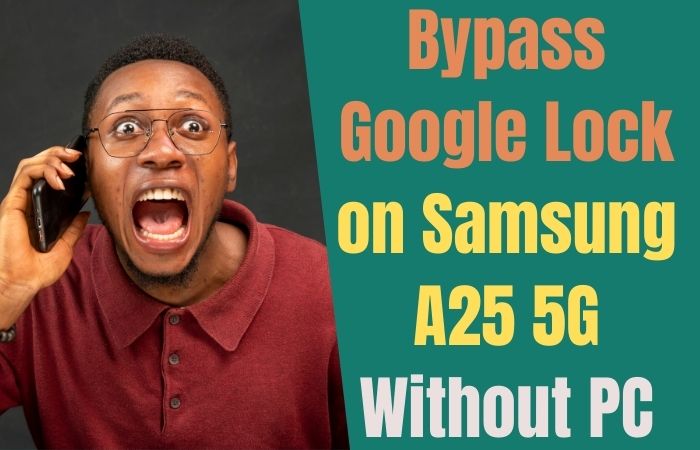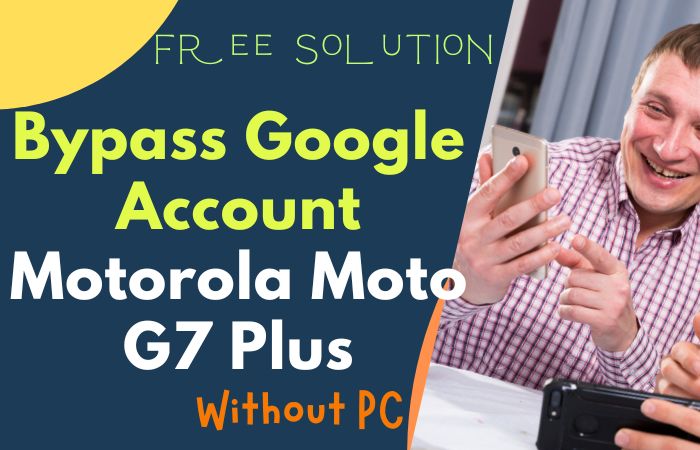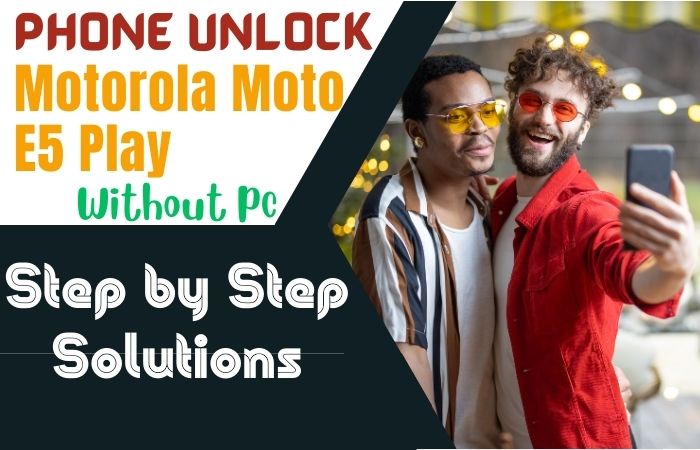The LG K20 is a popular Android smartphone that comes with a host of features to enhance the user experience. However, there are situations where you may need how to LG K20 FRP bypass or google unlock my phone with no pc. This could be because you forgot your Google account login details, or you bought a used phone that is locked with FRP. Whatever the reason may be, unlocking your LG K20 can be a daunting task if you don’t know how to go about it.
In this guide, we will take you through the step-by-step process of LG K20 FRP bypass or google unlock my phone without using a PC. We will provide you with all the necessary information you need to unlock your device, including the tools required, the steps to follow, and the precautions to take. Whether you are a beginner or an advanced user, you can follow these instructions to unlock your LG K20 without any hassle.
It is important to note that unlocking your phone can have serious consequences, including voiding your warranty and exposing your device to security risks. Therefore, it is essential to exercise caution and follow the instructions carefully to avoid damaging your device or losing your data. With that said, let’s get started on the LG K20 FRP bypass or google unlock my phone without using a PC.
Note:
- Keep the phone charged by at least 70% to complete the bypass google account lock on android phones working on time.
- The success of the LG K20 FRP bypass or google unlock my phone with no pc process depends a lot on the internet connection and speed, so try to keep the internet connection and speed good.
- Your mobile data will be lost to complete the Google account verification or unlock phone process. So make sure to backup the necessary data.
- Must download FRP bypass tools or FRP bypass apk for how to LG K20 FRP bypass or google unlock my phone with no pc.
What is the FRP Lock
FRP lock stands for Factory Reset Protection, a security feature that is designed to prevent unauthorized access to an Android device that has been reset to its factory settings. This feature was introduced by Google in Android 5.1 Lollipop and has been included in all subsequent versions of the Android operating system.
The FRP lock is activated when the user performs a factory reset on their Android device. This reset can be done either through the device’s settings or by using a combination of buttons on the device to boot it into recovery mode. Once the device is reset, the FRP lock will prevent the user from accessing the device until they provide the Google account credentials that were previously associated with the device.
The idea behind the FRP lock is to make it more difficult for thieves or unauthorized users to access stolen or lost devices. By requiring the user to provide their Google account credentials, it makes it much harder for a thief to reset the device and gain access to its data.
The FRP lock is also a way to protect user data and privacy. If someone finds or steals your phone, they will not be able to access your data without your Google account credentials. This is particularly important for personal information such as contacts, photos, and other sensitive data that may be stored on the device.
However, the FRP lock can also be a problem for users who forget their Google account credentials. In some cases, the device may be locked even if the user legitimately owns it. This can be a frustrating experience, especially if the user has not backed up their data before the device was reset.
Fortunately, there are ways to bypass the FRP lock if you have forgotten your Google account credentials. These methods usually involve using a computer or a third-party tool to reset the device or bypass the FRP lock. However, it’s worth noting that these methods can be complicated and may not work for all devices or Android versions.
In conclusion, the FRP lock is a useful security feature that helps protect user data and privacy. However, it can also be a problem for users who forget their Google account credentials. If you’re having trouble accessing your device due to the FRP lock, it’s recommended to seek assistance from a professional or authorized service center to ensure that your data is safe and your device is fully functional.
How to LG K20 FRP Bypass or Google Unlock my Phone no PC 2023

Bypassing the Factory Reset Protection (FRP) lock on your LG K20 without a PC can be done using FRP bypass tools or FRP bypass apk files. These tools work by exploiting vulnerabilities in the Android operating system to gain access to the device and remove the FRP lock. Using FRP bypass tools or FRP bypass apk files can be a quick and easy way to LG K20 FRP bypass or google unlock my phone without a PC. However, it is important to note that using these methods can be risky and may void your device’s warranty. Always use caution and make sure you fully understand the risks before attempting to bypass FRP using these methods.
If you’re looking to bypass the Factory Reset Protection (FRP) lock on your LG K20 without using a PC, there are several solutions that you can try. Keep in mind that these methods may not work for everyone, as they depend on the Android version, security patches, and other factors.
Here are a few methods to LG K20 FRP bypass or google unlock my phone without using a PC:
Method 1: Use the Google Keyboard
- Turn on your LG K20 and follow the setup wizard until you reach the Google Account Verification screen.
- Connect your phone to a Wi-Fi network and on the keyboard selection screen, tap and hold the “Globe” icon until you see the “Google Keyboard Settings” option appear.
- Tap on the “Google Keyboard Settings” option and then tap on “About Google Keyboard”.
- Tap on “Open Source Licenses” and then tap on “Accept & continue”.
- Tap on the “Search” icon in the top right corner and search for “Settings”.
- Tap on “Settings” and then go to “Backup and reset” > “Factory data reset” > “Reset phone” > “Erase everything”.
- Once your device reboots, set it up again without the FRP lock.
- That means your LG K20 FRP bypass or google unlock my phone with no pc will be completed successfully.
Method 2: Use a Custom Launcher
- Insert a SIM card into your LG K20 and connect to a Wi-Fi network.
- On the “Verify Your Account” screen, tap on the “Email or phone” field and enter any random text.
- Select the text and then tap on “Assist” to launch Google app search.
- Search for “Settings” in the Google search bar and tap on the “Settings” result.
- In the settings menu, scroll down and tap on “Apps”.
- Select “Show system” and scroll down until you find “Google Play Services”.
- Tap on “Disable” and then tap on “Disable app”.
- Go back to the “Verify Your Account” screen and tap on the “Email or phone” field again.
- Select the text and then tap on “Assist” to launch the Google app search again.
- Search for “Settings” in the Google search bar and tap on the “Settings” result.
- In the settings menu, go to “Security” > “Device administrators” and disable “Find My Device”.
- Now you can go to “Backup and reset” > “Factory data reset” > “Reset phone” > “Erase everything” to remove the FRP lock.
Method 3: Use an APK
- Download the “Quick Shortcut Maker” APK on a different device and transfer it to your LG K20 using a USB cable or a microSD card.
- Install the APK file on your LG K20 and then launch it.
- Search for “Google Account Manager” in the app and select it.
- Tap on “Try” and then tap on the three-dot menu in the top right corner and select “Browser sign-in”.
- Sign in with your Google account and then restart your device.
- Once your device reboots, set it up again without the FRP lock.
In conclusion, there are several methods to LG K20 FRP bypass or google unlock my phone without using a PC. However, it’s important to do your research and follow the instructions carefully, as these methods may not work for every device or Android version. If you’re having trouble bypassing the FRP lock, it’s recommended to seek assistance from a professional or authorized service center to ensure that your data is safe and your device is fully functional.
How to LG K20 FRP Bypass or Google Unlock my Phone Using a PC
Bypassing the Factory Reset Protection (FRP) lock on your LG K20 using a PC can be a bit tricky, but it’s possible. Here is one effective method that you can use to LG K20 FRP bypass or google unlock my phone using a PC:
Use the “LG Google Account Bypass Tool”
- Download the “LG Google Account Bypass Tool” on your PC.
- Connect your LG K20 to your PC using a USB cable and wait for your PC to detect the device.
- Launch the “LG Google Account Bypass Tool” and click “START” to start the bypass process.
- Follow the on-screen instructions to put your LG K20 in download mode and connect it to the PC again.
- Once the device is detected, click “RESET FRP” to bypass FRP on your LG K20.
Here are the detailed steps to use the “LG Google Account Bypass Tool” to bypass FRP on your LG K20:
- Step 1: Download and install the LG Google Account Bypass Tool on your PC.
- Step 2: Connect your LG K20 to your PC using a USB cable and wait for your PC to detect the device.
- Step 3: Launch the LG Google Account Bypass Tool and click “START” to start the bypass process.
- Step 4: Follow the on-screen instructions to put your LG K20 in download mode. To do this, turn off your device and press and hold the “Volume Up” key while connecting it to the PC using the USB cable.
- Step 5: Once your device is in download mode, connect it to your PC again.
- Step 6: The LG Google Account Bypass Tool will detect your device and display your device information.
- Step 7: Click “RESET FRP” to start the bypass process. This will delete all data on your device and bypass the FRP lock.
- Step 8: Once the bypass process is complete, disconnect your device from the PC and set up your device as new.
- Step 9: That means your LG K20 FRP bypass or google unlock my phone using a pc will be completed successfully.
Don’t Miss It:
- How To Samsung Galaxy S9 FRP Bypass Or Unlock Phone No PC
- How To Use Pangu FRP Bypass APK On Android To Unlock Phone
- How To Google Unlock/FRP Bypass Samsung S22+ 5G With No PC
Specification of LG K20 Device
- The LG K20 is a budget-friendly Android smartphone.
- The device features a 5.45-inch HD+ display with a resolution of 1440 x 720 pixels.
- It is powered by a quad-core Qualcomm Snapdragon 425 processor and 2GB of RAM.
- The LG K20 has 32GB of internal storage that can be expanded up to 512GB with a microSD card.
- It features a 13-megapixel rear camera with LED flash and a 5-megapixel front-facing camera for selfies.
- The device runs on Android 9.0 Pie and has a 3,000mAh battery that provides up to 14 hours of talk time.
- It also has a fingerprint scanner for added security and convenience.
- The LG K20 is priced at around $100 to $150, depending on the retailer and any promotions or discounts that may be available.
Frequently Asked Questions (FAQs):
What is FRP and Why is It Important?
FRP, or Factory Reset Protection, is a security feature in Android devices that prevents unauthorized access to a device after a factory reset. It is important because it helps protect your personal data in case your device is lost or stolen.
What Happens if I Forget my Google Account Credentials?
If you forget your Google account credentials, you won’t be able to bypass the FRP lock on your LG K20. You will need to use the recovery options provided by Google to reset your password and regain access to your account.
Can I Bypass the FRP Lock on My LG K20 Without a PC?
Yes, it is possible to bypass the FRP lock on your LG K20 without a PC using FRP bypass tools or FRP bypass apk files.
Is it Safe to Use FRP Bypass Tools or apk Files to Bypass FRP?
Using FRP bypass tools or apk files to bypass FRP can be risky and may void your device’s warranty. It is important to use caution and fully understand the risks before attempting to bypass FRP using these methods.
Can I Bypass the FRP Lock on My LG K20 Without Losing my Data?
No, bypassing the FRP lock on your LG K20 will erase all the data on your device. Make sure you have backed up your important data before attempting to bypass FRP.
What is an FRP Bypass apk File?
An FRP bypass apk file is a tool that helps you bypass the FRP lock on your Android device by exploiting a vulnerability in the Android operating system.
How do I Install an FRP Bypass apk File on My LG K20?
To install an FRP bypass apk file on your LG K20, you need to download the file from a trusted source and then enable the “Unknown sources” option in the Security settings. You can then install the apk file and follow the on-screen instructions to bypass FRP.
Are there Any Risks Associated with Using an FRP Bypass apk File?
Yes, using an FRP bypass apk file can be risky and may void your device’s warranty. Make sure you fully understand the risks before attempting to bypass FRP using this method.
What is the Easiest Way to Bypass FRP on My LG K20 Without a PC?
Using an FRP bypass apk file is generally considered the easiest way to bypass FRP on your LG K20 without a PC.
Can I Use an FRP Bypass apk File to Bypass FRP on Any Android Device?
No, not all Android devices can be bypassed using an FRP bypass apk file. It depends on the device and the version of the Android operating system it is running.
Conclusion
In conclusion, the LG K20 is a popular Android smartphone that can become locked due to the Factory Reset Protection (FRP) feature. FRP can prevent unauthorized access to your device, but it can also become a frustrating obstacle if you forget your Google account login details.
Thankfully, there are a few methods to LG K20 FRP bypass or google unlock my phone with no pc. However, it’s important to note that these methods may not work for everyone, as they depend on the Android version, security patches, and other factors.
One popular method is to use the “Google Keyboard” to access the phone’s settings and remove the Google account. This method involves a series of steps that may require some patience and attention to detail, but it can be effective if you follow the instructions carefully.
Another method involves using a custom launcher to access the phone’s settings and remove the Google account. This method can be faster and more straightforward than the previous one, but it requires downloading and installing a third-party app, which may not be suitable for everyone.
Overall, if you’re looking to LG K20 FRP bypass or google unlock my phone without using a PC, it’s important to do your research and follow the instructions carefully. It’s also worth noting that these methods may not be foolproof, and they may not work for every device or Android version.
In any case, if you’re struggling with the FRP lock on your LG K20, don’t hesitate to seek help from a professional or visit an authorized service center. They may be able to provide additional assistance or offer alternative solutions to your problem.