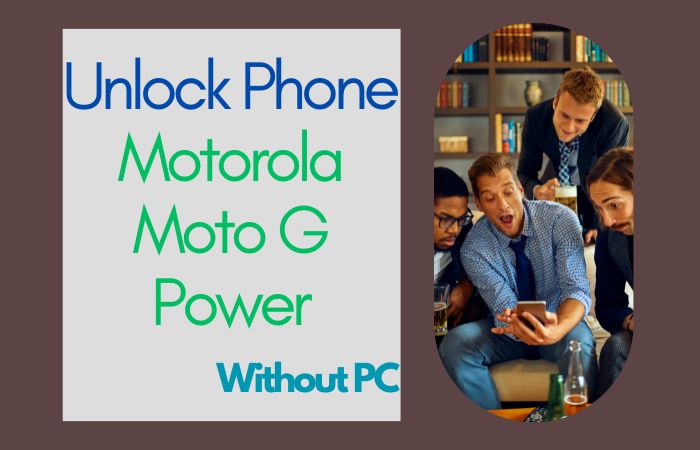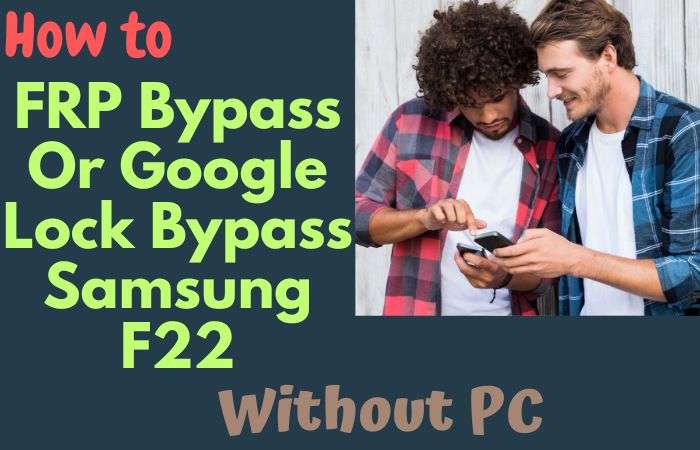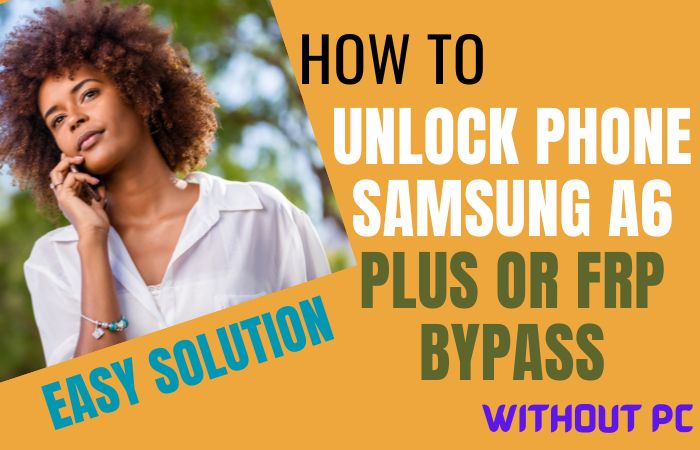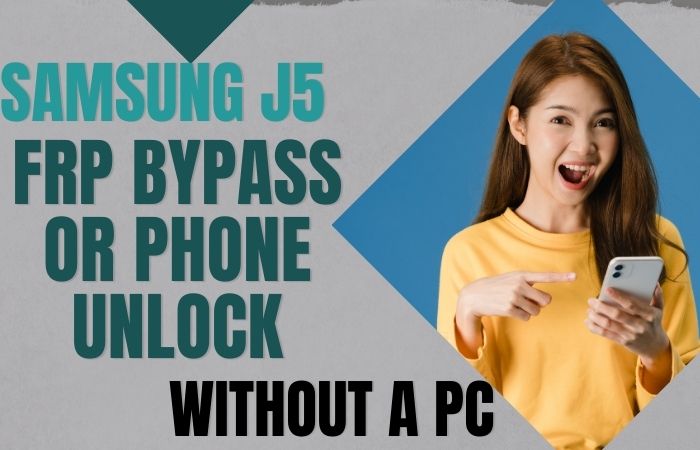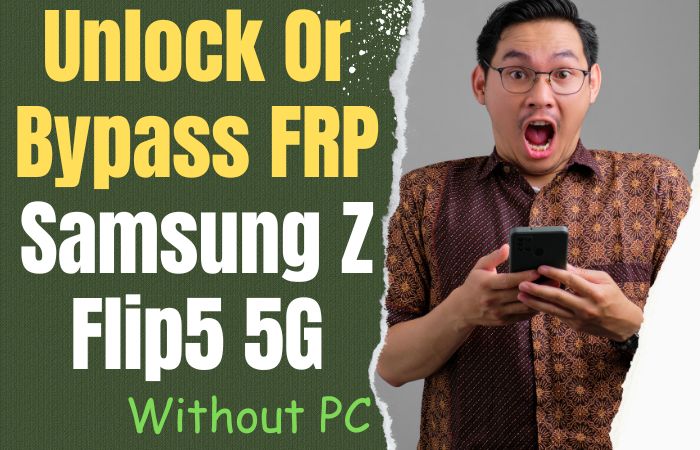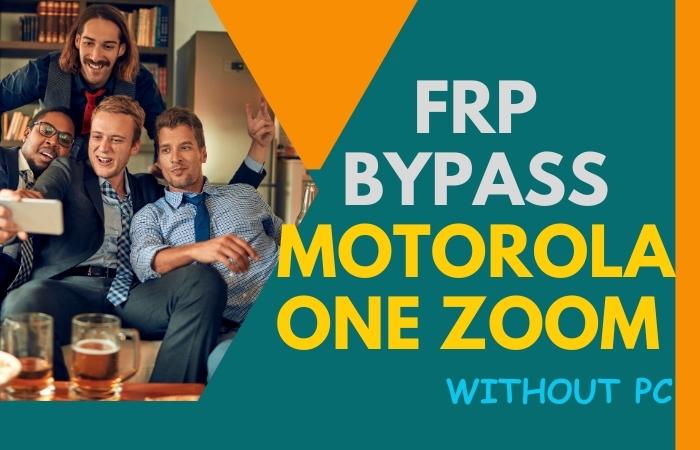If you own a Samsung Galaxy S9, you might encounter the term “Samsung Galaxy S9 FRP bypass or unlock phone no PC” FRP, or Factory Reset Protection, activates when you reset the device, preventing unauthorized access by linking it to the associated Google account. This can be troublesome if you forget your credentials or buy a pre-owned device.
Luckily, easily possible Samsung Galaxy S9 FRP bypass or unlock phone without a PC. However, the Factory Reset Protection lock may pose a challenge. This article offers a detailed guide on Samsung Galaxy S9 FRP bypass or unlocking the phone without a PC, providing solutions to regain access and use your device seamlessly.
The security feature on Samsung Galaxy S9, known as FRP, safeguards data by blocking unauthorized access post a factory reset. Yet, forgetting Google account details or purchasing a locked second-hand device can pose challenges.
Fortunately, there are ways to bypass or unlock FRP on Samsung Galaxy S9 sans a PC. These methods are handy, especially for non-tech-savvy users without computer access.
In this article, we’ll delve into effective ways to bypass or unlock Samsung Galaxy S9 FRP without a PC. Let’s dive in!
What is the FRP Lock?
The FRP lock, known as Factory Reset Protection, is a Google security feature guarding Android devices post a factory reset. Introduced in Android 5.1 Lollipop, it remains pivotal for device security. Its primary role is thwarting unauthorized device resets, and preventing access to previous owner data.
This is particularly handy for lost or stolen devices, securing data from the wrong hands.
Activation of the FRP lock necessitates entering previous Google account credentials during a factory reset. Without these, the device remains locked and inaccessible to the user.
The FRP lock associates the device’s unique ID with the user’s Google account, ensuring security.
While the FRP lock enhances device security, it can inconvenience users who forget their Google account details or purchase locked second-hand devices.
Samsung Galaxy S9 FRP Bypass or Unlock Phone With No PC: 2024 New Trick

The Samsung Galaxy S9 boasts top-tier security features like the FRP lock, ensuring only authorized users access the device. Yet, scenarios might arise where you require a Samsung Galaxy S9 FRP bypass or unlock sans a PC.
Fear not, for FRP bypass tools or APK files can come to your aid, effortlessly bypassing the FRP lock. This article delves into effective methods for unlocking the Samsung Galaxy S9 FRP sans a PC, utilizing these handy tools and APK files.
Let’s explore these solutions to regain access to your device hassle-free!
Requirements to Unlock/Bypass FRP Lock
- Keep the phone charged at least 80% to complete the bypass Google account lock on Samsung S9 phones working on time.
- The success of the Samsung Galaxy S9 FRP bypass or unlock phones with no PC process depends a lot on the internet connection and speed, so try to keep the internet connection and speed good.
- Your mobile data will be lost to complete the Google account verification or unlock phone process. So make sure to backup the necessary data.
- Must download FRP bypass tools or FRP bypass apk for how to Samsung Galaxy S9 FRP bypass or unlock phones with no PC.
Method 1: Using a SIM Card
This method involves using a SIM card to bypass the Samsung Galaxy S9 FRP. Here are the steps to follow:
- Step 1: Insert a SIM card and power on your Samsung Galaxy S9.
- Step 2: Wait for the “Verify Your Account” screen.
- Step 3: Tap “Emergency Call” and dial 112.
- Step 4: Type *#83786633 on the dial pad.
- Step 5: Choose “Settings” from the menu.
- Step 6: Scroll to “Lock Screen and Security.”
- Step 7: Select “Other Security Settings,” then “Device Administrators.”
- Step 8: Disable “Find My Device” and return to “Other Security Settings.”
- Step 9: Reactivate “Android Device Manager.”
- Step 10: Return to the “Verify Your Account” screen.
- Step 11: Log in to your Google account to bypass FRP on Samsung Galaxy S9 without a PC.
- Step 12: That means your Samsung Galaxy S9 FRP bypass or unlock phone with no PC will be completed successfully.
Method 2: Use a Combination of Keys
This method involves using a combination of keys to bypass the FRP lock on the Samsung Galaxy S9. To use this method, follow these steps:
- Step 1: Begin by powering down your Samsung Galaxy S9 device.
- Step 2: Simultaneously press and hold the Volume Up and Power buttons.
- Step 3: Release the Power button once the Samsung logo materializes, but maintain the hold on the Volume Up button.
- Step 4: Upon seeing the Android logo, release the Volume Up button.
- Step 5: Employ the Volume Down button to highlight “Wipe Data/Factory Reset,” then press the Power button to confirm.
- Step 6: Highlight “Yes” using the Volume Down button, then affirm by pressing the Power button.
- Step 7: Patiently await the device’s reset process.
- Step 8: Upon encountering the setup wizard, follow the prompts to finalize the device setup.
How to Samsung Galaxy S9 FRP Bypass or Unlock Phone Using a PC
If you want to Samsung Galaxy S9 FRP bypass or unlock phone using a PC, you can use the Samsung FRP Unlock Tool. This tool is a software program that is designed to help you remove the FRP lock on Samsung devices, including the Galaxy S9, using a computer. To use this tool, follow these steps:
- Step 1: Firstly, download and install the Samsung FRP Unlock Tool on your computer.
- Step 2: Next, link your Samsung Galaxy S9 to your computer via a USB cable.
- Step 3: Launch the Samsung FRP Unlock Tool and adhere to the on-screen instructions to enter Download mode on your Samsung Galaxy S9.
- Step 4: This mode is accessed by simultaneously pressing and holding the Volume Down, Bixby, and Power buttons.
- Step 5: The tool will automatically identify your device and retrieve the essential files to bypass the FRP lock.
- Step 6: After the download, the tool initiates the FRP lock bypass process on your Samsung Galaxy S9.
- Step 7: Patiently wait for the completion of the process, and your Samsung Galaxy S9 will reboot sans the FRP lock.
That means your Samsung Galaxy S9 FRP bypass or unlock phone using a PC will be completed successfully.
Don’t Miss it:
- How To Motorola Moto G6 FRP Bypass Or Phone Unlock No PC
- How To FRP Lock Or Google Lock Bypass Samsung S23 Ultra 5G
- How To Samsung A10e FRP Bypass Without Sim Card/PC
Specification for Samsung Galaxy S9 Device
- Display: Marvel at the Samsung Galaxy S9’s 5.8-inch Super AMOLED screen, showcasing a crisp 1440 x 2960 pixel resolution.
- Camera: Capture life’s moments with the 12MP rear camera, boasting a flexible aperture, and the 8MP front camera for stunning selfies.
- Processor: Experience swift performance powered by either the Qualcomm Snapdragon 845 or Samsung Exynos 9810 processor, contingent upon your locale.
- Memory: Store ample memories with 4GB RAM and 64GB internal storage, expandable up to 512GB via microSD.
- Battery: Keep powered with the 3000mAh non-detachable battery, supporting rapid and wireless charging.
- Operating System: Navigate seamlessly with Android 8.0 Oreo, upgradable to Android 10 with Samsung One UI 2.0.
- Price: Price fluctuates with region, storage, and availability. Initially, the base model (64GB) cost about $720 in the US, subject to market shifts.
Final Word
In conclusion, if you encounter the need to Samsung Galaxy S9 FRP bypass or unlock phone without a PC, various avenues await exploration. It’s crucial to evaluate each option’s pros and cons and understand potential security risks associated with non-standard methods or third-party applications.
Accessing your Google account information presents the simplest and most secure route to bypass FRP lock. However, lacking this data, alternatives like utilizing a SIM card or employing third-party apps emerge.
While these approaches may yield results intermittently, they may also compromise your device’s security integrity. In summary, navigating Samsung Galaxy S9 FRP bypass sans PC can be manageable with the aforementioned steps.
Remember, this process exclusively applies to Samsung Galaxy S9 devices and necessitates caution due to data loss implications.
Frequently Ask Questions (FAQs):
What is the FRP Lock on Samsung Galaxy S9?
FRP (Factory Reset Protection) is a safeguard mechanism designed to thwart unauthorized entry into a Samsung Galaxy S9. It mandates users to log in with a previously synced Google account post a factory reset, ensuring device security.
Why do I Need to Bypass the FRP Lock on Samsung Galaxy S9?
In case you’ve forgotten your Google account details linked to your Samsung Galaxy S9 or purchased a pre-owned device with lingering Google account credentials, bypassing the FRP lock becomes essential.
Can I Bypass the FRP Lock on Samsung Galaxy S9 Without a PC?
Yes, you can bypass the FRP lock on Samsung Galaxy S9 without a PC by using some specific methods.
What are the Methods to Bypass FRP Lock on Samsung Galaxy S9 Without a PC?
Several approaches exist to bypass the FRP lock on your Samsung Galaxy S9 sans PC. These include leveraging your Google account credentials, employing a SIM card workaround, or resorting to third-party applications.
Can I Use my Google Account to Bypass the FRP Lock on Samsung Galaxy S9?
Absolutely, if you recall your Google account details and your Samsung Galaxy S9 is online, you can indeed utilize your Google account to bypass the FRP lock.
How do I Use my Google Account to Bypass the FRP Lock on Samsung Galaxy S9?
Following a factory reset, upon reaching the Google account verification stage, input the email address and password linked to the Google account formerly associated with the device.
What if I Forgot my Google Account Information?
If your Google account details slipped your mind, endeavor to reclaim them via the Google account recovery procedure. Should this endeavor prove futile, alternative measures may be necessary to circumvent the FRP lock on your Samsung Galaxy S9.
Can I Bypass the FRP Lock on Samsung Galaxy S9 Using a SIM Card?
Yes, you can bypass the FRP lock on Samsung Galaxy S9 using a SIM card.
Is it Legal to Bypass the FRP Lock on Samsung Galaxy S9?
The permissibility of circumventing the FRP lock on your Samsung Galaxy S9 hinges on regional laws. Generally, it’s lawful to bypass the FRP lock on your device, provided you’re the rightful owner. However, engaging in such actions on a device not under your ownership or suspected as stolen may breach legal statutes.