Pangu FRP Bypass APK is a tool designed to bypass the Google Account verification process during the setup of an Android device. This tool is particularly useful when you have forgotten your Google account credentials or when you have purchased a used phone and are unable to access the previous owner’s Google account information. This guide will provide how to use the Pangu FRP bypass apk on Android to unlock phones.
The Factory Reset Protection (FRP) feature introduced by Google on Android 5.1 Lollipop and higher versions protects a user’s device and data by requiring the user to sign in with their Google account credentials after a factory reset.
However, using the Pangu FRP bypass apk on Android to unlock phone can be a hindrance if you have forgotten your Google account information or if you have purchased a used phone In such scenarios, using a tool like Pangu FRP Bypass APK can help you bypass the Google Account verification process and access your device.
Note:
- Don’t turn off your phone when using the Pangu FRP bypass apk on Android to unlock phone work, so make sure to keep enough charge.
- Another important thing is that the better your internet connection and speed, the faster you can complete the Pangu FRP bypass apk on Android to unlock phone method.
- Keep the necessary data backup of your mobile. Because there is a possibility of data deletion while the FRP lock is working.
How to Use Pangu FRP Bypass APK on Android to Unlock Phone: Step-by-Step Solution
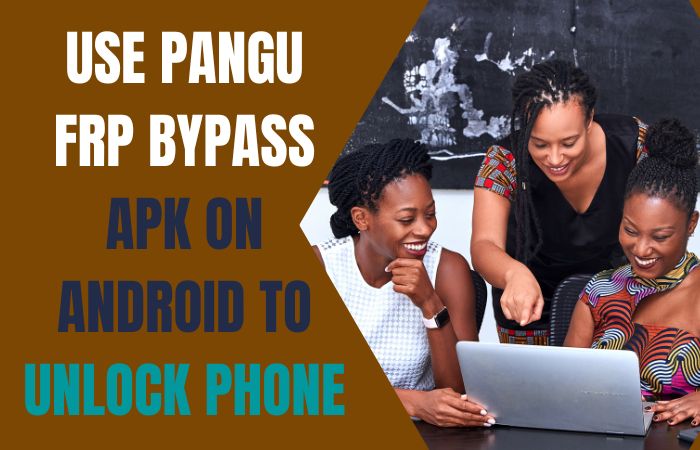
Here are the steps on how to use the Pangu FRP bypass apk on Android to unlock phone:
- Download the Pangu FRP Bypass APK file on your Android device. You can download the file from a reliable third-party source or from the official website.
- Enable “Unknown sources” on your Android device by going to “Settings” > “Security” and toggle the “Unknown sources” option.
- Install the Pangu FRP Bypass APK file on your device.
- Open the Pangu FRP Bypass app and follow the on-screen instructions to bypass the Google Account verification process.
- Connect your Android device to a Wi-Fi network and ensure it is in “airplane mode”.
- Go to the “Settings” app and select the “Backup & Reset” option.
- Tap on the “Factory data reset” option and then select “Reset phone”.
- The device will now restart and Pangu FRP Bypass will begin the bypass process. Wait for the process to complete and follow the on-screen instructions to complete the setup process.
- Once the setup process is complete, you can sign in with a new or existing Google account to access your device.
- That means the use of the Pangu FRP bypass apk on Android to unlock phones will be completed successfully.
Use of FRP bypass tools like Pangu FRP Bypass APK may be against the terms of service for your device and can potentially cause security vulnerabilities. Use at your own risk.
How to Use Pangu FRP Bypass APK on a PC to Unlock Phone
To use Pangu FRP bypass APK to FRP lock on a PC, follow these steps:
- Download and install Android emulator software on your PC, such as BlueStacks or NoxPlayer.
- Download the Pangu FRP bypass APK file on your PC.
- Open the Android emulator software and sign in to your Google account.
- Drag and drop the Pangu FRP bypass APK file into the emulator to install it.
- Open the Pangu FRP bypass app in the emulator and follow the on-screen instructions to bypass the Google account verification process.
- Connect your phone to the PC using a USB cable and enable USB debugging on your phone.
- Wait for the process to complete.
- Once the process is complete, you should be able to access your phone without any restrictions.
Difference of Pangu FRP Bypass APK with Another FRP Bypass Tools
Here is a step-by-step explanation of the difference between the Pangu FRP bypass apk and other FRP bypass tools:
- Compatibility: The first difference is the compatibility of the tool with different Android devices. Pangu is designed to work with a limited range of devices, while other tools may work with a wider range of devices.
- Method of bypassing FRP: Pangu uses its own unique method to bypass the Google Factory Reset Protection (FRP) feature, while other tools may use different methods to bypass FRP.
- User Interface: The user interface of Pangu may be different from other FRP bypass tools, in terms of layout, navigation, and additional features offered.
- Technical Knowledge: The methods used by Pangu and other FRP bypass tools may vary in terms of the technical knowledge required to use them effectively. Some tools may require a deeper understanding of the Android operating system and FRP, while others may be more straightforward and user-friendly.
- Security: It is important to note that using any FRP bypass tool, including Pangu, may potentially compromise the security of your Android device. Additionally, using such tools may be against the terms of use for your device.
Advantages and Disadvantages of Pangu FRP Bypass APK
Here is a step-by-step explanation of the advantages and disadvantages of the Pangu FRP bypass apk:
Advantages:
- Compatibility: Pangu is designed to work with a limited range of Android devices, ensuring that the tool is compatible with the device you are using.
- Ease of Use: The user interface of Pangu is designed to be user-friendly, making it easy for users to bypass the Google Factory Reset Protection (FRP) feature on their devices.
- Effectiveness: Pangu is specifically designed to bypass the FRP feature on Android devices, and many users have reported that the tool is effective in achieving this.
Disadvantages:
- Limited Compatibility: Pangu is only designed to work with a limited range of Android devices, so it may not be compatible with your device.
- Security Concerns: Bypassing the FRP feature on your Android device may compromise the security of your device and potentially leave it vulnerable to malicious attacks.
- Potential Violation of Terms of Use: Using Pangu or any other FRP bypass tool may be against the terms of use for your Android device and could result in consequences such as voiding your device’s warranty.
Bottom Line
Finally, you see how to use the Pangu FRP bypass apk on Android to unlock phone is used. The Pangu FRP Bypass APK is a tool designed to help bypass the Google Account verification process during the setup of an Android device. It is particularly useful in scenarios where you have forgotten your Google account credentials or when you have purchased a used phone and are unable to access the previous owner’s Google account information.
The FRP feature introduced by Google is designed to protect a user’s device and data, but it can sometimes become a hindrance. In such cases, tools like Pangu FRP Bypass APK can come in handy. While using the Pangu FRP Bypass APK can be an effective solution for bypassing the Google Account verification process, it is important to use such tools with caution.
The use of the Pangu FRP bypass apk on Android to unlock phones may be against the terms of service for your device and can potentially cause security vulnerabilities. This can lead to unauthorized access to your device and sensitive personal information and data.
In summary, while using the Pangu FRP bypass apk on Android to unlock phones can be a useful tool in certain situations, it is important to weigh the risks and benefits before using it. If you are unsure about the process, it is recommended to seek the assistance of a professional or explore alternative methods for unlocking your device. Ultimately, the security of your personal information and data should be your top priority.
Frequently Ask Questions (FAQ):
What is Pangu FRP Bypass apk?
Pangu FRP bypass apk is a tool designed to bypass the Google Factory Reset Protection (FRP) feature on Android devices.
Is Pangu FRP Bypass apk Compatible With All Android Devices?
No, Pangu FRP bypass apk is designed to work with a limited range of Android devices. It is important to check the compatibility of the tool with your device before attempting to use it.
How do I Download the Pangu FRP Bypass apk?
Pangu FRP bypass apk can be downloaded from trusted third-party websites. It is important to ensure that you download the tool from a reputable source to avoid downloading malware or malicious software.
What are The Steps to Use the Pangu FRP Bypass apk to Unlock an Android Phone?
The steps to use the Pangu FRP bypass apk to unlock an Android phone will vary depending on the specific device and version of Android being used. However, a general guide to using the tool is as follows:
1. Download the Pangu FRP bypass apk
2. Install the apk on your Android device
3. Follow the on-screen instructions to bypass the FRP feature
Is Using the Pangu FRP Bypass apk Safe for My Android Device?
Bypassing the Google FRP feature on your Android device may compromise the security of your device, and may also be against the terms of use for your device. It is important to consider the potential risks before using Pangu FRP bypass apk or any other FRP bypass tool.
What Should I do If the Pangu FRP Bypass apk Does not Work on My Android Device?
If the Pangu FRP bypass apk does not work on your Android device, you may try using a different FRP bypass tool or contacting your device manufacturer for assistance.

