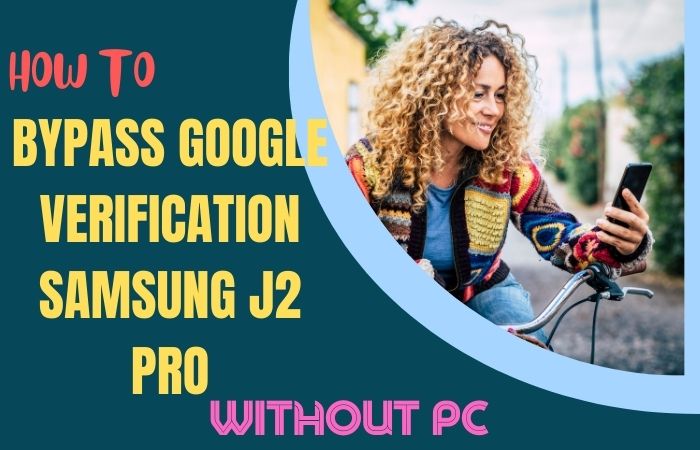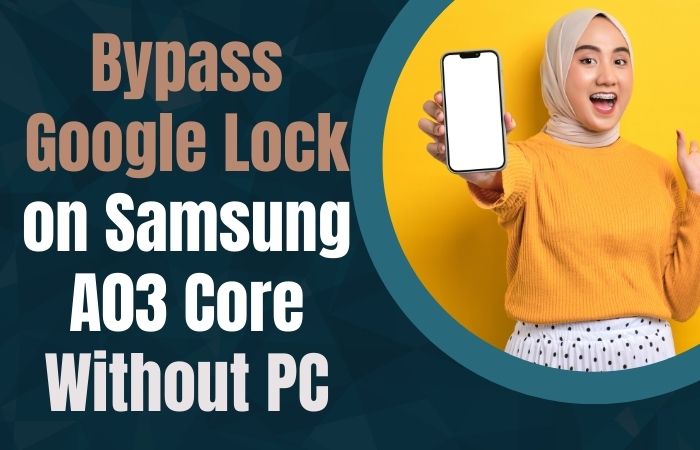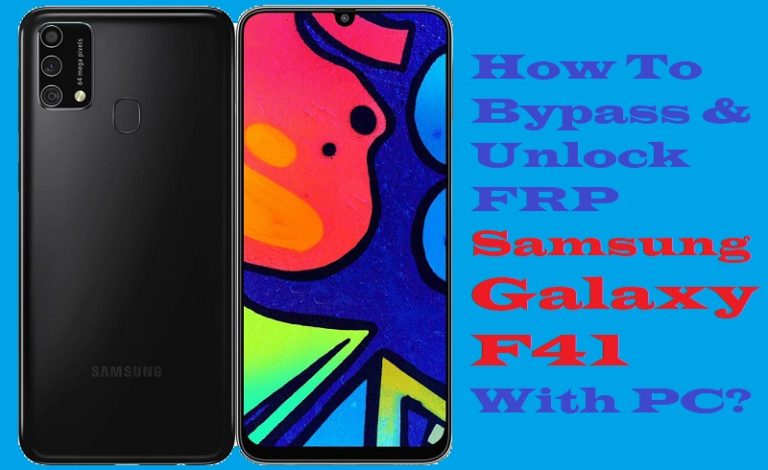If you are looking for a way how to unlock phone or FRP bypass for Huawei Nova 3 without using a computer, then this guide is for you. Smartphones have become an integral part of our daily lives, containing important personal information and data that we cannot afford to lose. In case of an emergency, it is crucial to have access to our phones at all times.
However, sometimes we forget our phone’s lock screen password, or we purchase a second-hand phone that has been locked by the previous owner. This can be a frustrating experience as it can lead to a complete lockout of the phone.
One of the ways phone manufacturers are addressing this issue is through the Factory Reset Protection (FRP) feature, which is designed to protect the phone’s data by requiring a Google account login after a factory reset. While this feature is a security measure, it can become a problem if the user forgets the Google account login details or if they purchase a second-hand phone without the account login details.
Huawei Nova 3 is a popular smartphone model that is widely used around the world. However, like other Android smartphones, it can also become locked due to a forgotten password or FRP lock. Fortunately, there are several methods that can be used to unlock phone or FRP bypass for Huawei Nova 3 without using a computer. These methods are simple and straightforward and can be done by following a few easy steps.
In this article, we will discuss how to unlock phone or FRP bypass for Huawei Nova 3 without no pc. We will explore various methods, including using Google account credentials, using a third-party app, and using a SIM card to bypass the lock screen. By the end of this article, you will have a better understanding of how to unlock phone or FRP bypass for Huawei Nova 3 and regain access to your data.
Note:
- Keep the phone charged by at least 60% to complete the bypass google account lock on android phones working on time.
- The success of the unlock phone or FRP bypass for Huawei Nova 3 without using a computer process depends a lot on the internet connection and speed, so try to keep the internet connection and speed good.
- Your mobile data will be lost to complete the Google account verification or unlock phone process. So make sure to backup the necessary data.
- Must download FRP bypass tools or FRP bypass apk for how to unlock phone or FRP bypass for Huawei Nova 3 without using a computer.
What is the FRP Lock
The FRP lock, also known as the Factory Reset Protection, is a security feature that was introduced by Google to protect Android devices from unauthorized access in case the device gets lost or stolen. The FRP lock was first introduced in Android 5.0 Lollipop and has been included in all subsequent Android versions.
The primary purpose of the FRP lock is to ensure that a device cannot be reset and reused by someone else without the original owner’s permission. When the FRP lock is enabled, the user needs to log in to their Google account before the device can be reset. This feature has proven to be effective in reducing the number of phone thefts and increasing the overall security of Android devices.
The FRP lock works by associating a device with a Google account. After a device is reset, the user will be prompted to enter the Google account details that were previously associated with the device. This information is checked with Google’s servers, and if the credentials match, the device is unlocked.
The FRP lock is designed to prevent unauthorized access to a device, but it can also become a problem for users who forget their Google account details or purchase a second-hand device without access to the original owner’s Google account. In these cases, the user will be unable to access the device, and it will remain locked.
However, there are several ways to bypass the FRP lock on Android devices, including Huawei Nova 3, without the need for a PC. Some methods involve using a SIM card or a third-party app, while others require the user to have access to their Google account details.
It is worth noting that bypassing the FRP lock on a device without the original owner’s permission is illegal and can result in severe consequences. It is always best to use these methods only when the user has the legitimate right to access the device. Additionally, it is crucial to keep the Google account details associated with the device securely to prevent any unauthorized access or misuse of the device.
How to Unlock Phone or FRP Bypass for Huawei Nova 3 No PC 2023
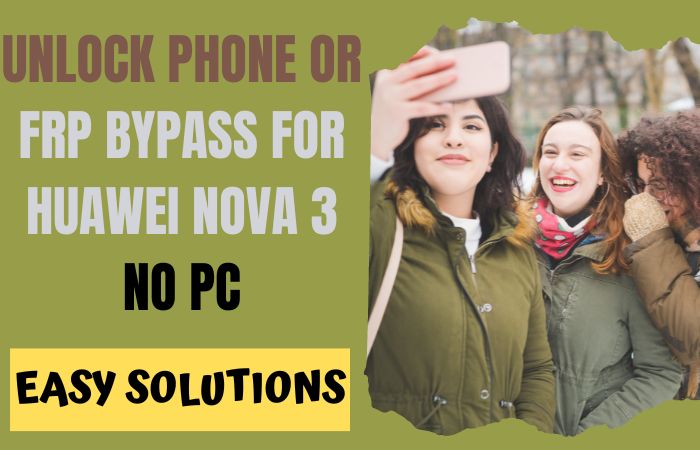
In this guide, we will provide you with detailed instructions on how to bypass the Factory Reset Protection (FRP) on your Huawei Nova 3 without a PC by using FRP bypass tools or an FRP bypass apk file. However, with the right tools and information, it is actually quite easy to do. In this article, we will provide you with complete instructions on how to unlock phone or FRP bypass for Huawei Nova 3 without using a PC. We will also discuss what FRP Bypass tools and FRP Bypass apk files are, and how you can use them to achieve your goal.
Solution 1: Using Safe Mode and Google Account Credentials
- Step 1: Turn on the Huawei Nova 3 and connect it to Wi-Fi.
- Step 2: On the lock screen, enter any random pattern or PIN to trigger the “Forgot Password” option.
- Step 3: Click on “Forgot Password” and enter your Google account details (email and password) that were previously associated with the device.
- Step 4: Once you’ve entered the correct details, the device will prompt you to set a new lock screen pattern or PIN.
- Step 5: If the first method doesn’t work, try booting the device into Safe Mode by pressing and holding the power button until the Huawei logo appears. Then, press and hold the volume down button until the lock screen appears. Release the volume down button and the words “Safe Mode” will appear in the bottom left corner of the screen.
- Step 6: In Safe Mode, try the “Forgot Password” method again with your Google account details.
- Step 7: Once you’ve successfully set a new lock screen pattern or PIN, restart the device to exit Safe Mode.
- Step 8: That means your unlock phone or FRP bypass for Huawei Nova 3 without using a computer will be completed successfully. Before using restart the phone.
Solution 2: Using a Combination of SIM Card and Third-Party App
This method involves using a combination of a SIM card and a third-party app to unlock phone or FRP bypass for Huawei Nova 3 without using a computer. This method has been found to be effective on Huawei Nova 3 devices.
- Step 1: Insert an active SIM card into the Huawei Nova 3 device.
- Step 2: Turn on the device and wait for the “Enter PIN” screen to appear.
- Step 3: Enter the correct SIM card PIN, and the device will unlock.
- Step 4: Download and install the QuickShortcutMaker app from the Google Play Store.
- Step 5: Launch the app and search for “Google Account Manager” in the search bar.
- Step 6: Select the option that matches the device’s Android version and download it.
- Step 7: Install the downloaded Google Account Manager app.
- Step 8: Search for “FRP Bypass” in the QuickShortcutMaker app search bar.
- Step 9: Select the “FRP Bypass” option and install it.
- Step 10: Launch the FRP Bypass app and follow the on-screen instructions to bypass the FRP lock on the Huawei Nova 3.
How to unlock phone or FRP bypass for Huawei Nova 3 using a PC
Unlocking a Huawei Nova 3 or bypassing the Factory Reset Protection (FRP) lock using a PC can be a helpful solution if you forget your device’s password, pin, or pattern. There are various methods to unlock your Huawei Nova 3 using a PC, but it’s essential to use the appropriate software and follow the correct steps to avoid damaging your device. It’s also important to note that bypassing the FRP lock without proper authorization can result in severe consequences.
Sure, here’s a detailed solution on unlock phone or FRP bypass for Huawei Nova 3 without using a computer:
Solution: Using Huawei HiSuite
- Step 1: Download and install Huawei HiSuite on your PC.
- Step 2: Connect your Huawei Nova 3 device to the PC using a USB cable.
- Step 3: Launch the Huawei HiSuite software and wait for it to detect your device.
- Step 4: Once your device is detected, click on the “Backup” option in the Huawei HiSuite software.
- Step 5: Select the data that you want to back up and click on the “Backup” button.
- Step 6: Wait for the backup process to complete, which may take a few minutes.
- Step 7: Once the backup is complete, click on the “Restore” option in the Huawei HiSuite software.
- Step 8: Select the backup file that you just created and click on the “Restore” button.
- Step 9: Wait for the restore process to complete, which may take a few minutes.
- Step 10: After the restore process is complete, disconnect your Huawei Nova 3 device from the PC and reboot it.
- Step 11: Set up your device by following the on-screen instructions, and the FRP lock will be bypassed.
- Step 12: That means your unlock phone or FRP bypass for Huawei Nova 3 using a computer will be completed successfully.
Read Also:
- How To Samsung A10e FRP Bypass Without Sim Card/PC
- How to Samsung A01 FRP Bypass Without Sim Card/PC
- How To Phone Unlock Or FRP Unlock For Xiaomi Redmi 6 No PC
Specifications of Huawei Nova 3 Device
As of my knowledge cutoff in September 2021, the Huawei Nova 3 was priced at around $350 to $400 USD, depending on the region and retailer. However, prices may vary depending on factors such as availability, currency exchange rates, and any promotions or discounts being offered. It’s recommended to check with local retailers or online marketplaces for the most up-to-date pricing information.
Here are the main specifications for the Huawei Nova 3:
- Display: 6.3 inches, 1080 x 2340 pixels resolution, IPS LCD capacitive touchscreen
- Processor: Hisilicon Kirin 970 (10 nm), Octa-core (4×2.4 GHz Cortex-A73 & 4×1.8 GHz Cortex-A53)
- GPU: Mali-G72 MP12
- RAM: 6 GB
- Internal Storage: 128 GB, expandable via microSD card up to 256 GB
- Main Camera: Dual 16 MP (f/1.8, PDAF) + 24 MP B/W (f/1.8), depth sensor, LED flash
- Selfie Camera: Dual 24 MP (f/2.0) + 2 MP (depth sensor)
- Battery: Non-removable Li-Po 3750 mAh battery with fast charging support (18W)
- OS: Android 8.1 (Oreo), upgradable to Android 10, EMUI 10.0.0
- Connectivity: Wi-Fi 802.11 a/b/g/n/ac, dual-band, Wi-Fi Direct, hotspot, Bluetooth 4.2, GPS, NFC, USB Type-C 2.0, 3.5mm headphone jack
- Sensors: Fingerprint (rear-mounted), accelerometer, gyro, proximity, compass
Overall, the Huawei Nova 3 is a mid-range smartphone with a large display, a powerful processor, and ample RAM and storage. It has a dual camera system that performs well in low-light conditions and a high-resolution selfie camera with a depth sensor for portrait mode shots. The device has a fingerprint sensor on the rear, fast charging support, and various connectivity options.
Frequently Ask Questions (FAQs):
What is Huawei FRP Unlock Tool, and How Does it Work?
Huawei FRP Unlock Tool is a software tool that enables you to bypass the FRP lock on Huawei devices. It works by resetting the device to its factory settings, which removes the FRP lock from the device.
Can I use Huawei HiSuite to Unlock my Huawei Nova 3?
Yes, Huawei HiSuite is a software tool that can be used to back up and restore data on your device. You can use it to bypass the FRP lock on your Huawei Nova 3 by restoring a backup file that you created before the FRP lock was enabled.
What are the Risks of Unlocking my Huawei Nova 3 Using a PC?
Unlocking your Huawei Nova 3 using a PC can be risky, as it can cause damage to your device if not done correctly. Additionally, bypassing the FRP lock without proper authorization is illegal and can result in severe consequences.
Can I Unlock my Huawei Nova 3 Without Using a PC?
Yes, there are several methods to unlock your Huawei Nova 3 without using a PC, such as using the Google Find My Device service or using the Huawei Mobile Services Unlock tool. However, these methods may not work for all devices or firmware versions.
How can I download the Huawei FRP Unlock Tool?
You can download the Huawei FRP Unlock Tool from various online sources, but it’s important to download it from a reliable source to avoid downloading any harmful files that can damage your PC or device.
Can I use the Huawei FRP Unlock Tool on Other Huawei Devices?
Yes, the Huawei FRP Unlock Tool can be used on other Huawei devices to bypass the FRP lock. However, it’s important to ensure that you’re using the appropriate version of the software for your device.
Will Unlock my Huawei Nova 3 Using a PC Void its Warranty?
It depends on the terms and conditions of your device’s warranty. Some manufacturers may void the warranty if the device is unlocked or modified in any way, while others may not.
What Should I do If I Encounter any Errors while Unlocking my Huawei Nova 3 Using a PC?
If you encounter any errors while unlocking your Huawei Nova 3 using a PC, try restarting the device and PC and ensure that you’re following the correct steps. If the issue persists, you can seek assistance from Huawei support or a professional technician.
Is There any Way to Bypass the FRP Lock Without Using a PC?
Yes, there are some methods to bypass the FRP lock without using a PC, such as using the Google Find My Device service or using the Huawei Mobile Services Unlock tool. However, these methods may not work for all devices or firmware versions.
Can I use Third-party Software to Unlock my Huawei Nova 3 Using a PC?
While there are various third-party software tools available to unlock your Huawei Nova 3 using a PC, it’s important to ensure that you’re using reliable and safe software to avoid damaging your device or PC.
Conclusion
Unlocking a Huawei Nova 3 or bypassing the Factory Reset Protection (FRP) lock without a PC can be a useful solution for those who do not have access to a computer or are not comfortable using one. However, it’s essential to follow the correct steps and use reliable software to avoid damaging your device. Bypassing the FRP lock without proper authorization is illegal and can result in severe consequences.
There are several methods to unlock phone or FRP bypass for Huawei Nova 3 without using a computer, such as using the QuickShortcutMaker app, the Huawei HiSuite tool, or a third-party software tool. It’s also possible to unlock your device using your Google account credentials or the Huawei Mobile Services Unlock tool.
However, not all methods may work for all devices or firmware versions. Before attempting to unlock phone or FRP bypass for Huawei Nova 3 without using a computer, it’s crucial to back up all of your data and ensure that you have a reliable and safe source for any software that you download.