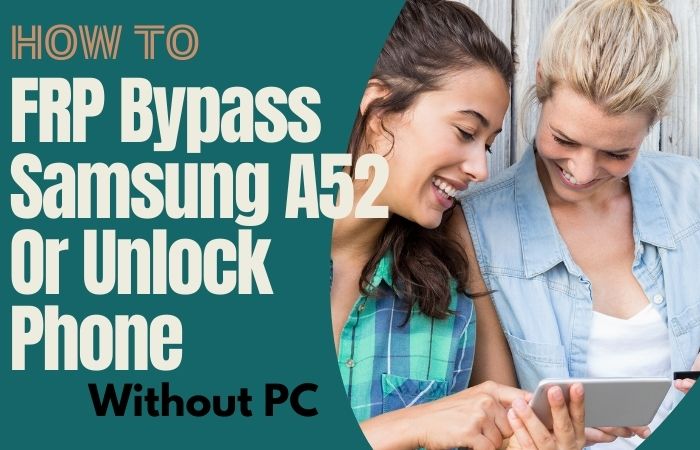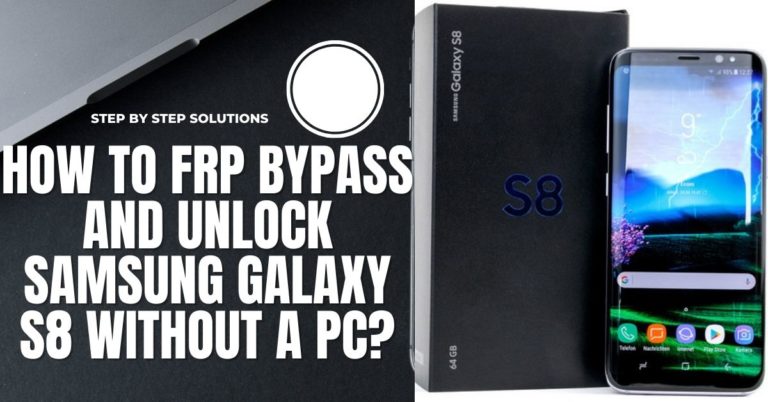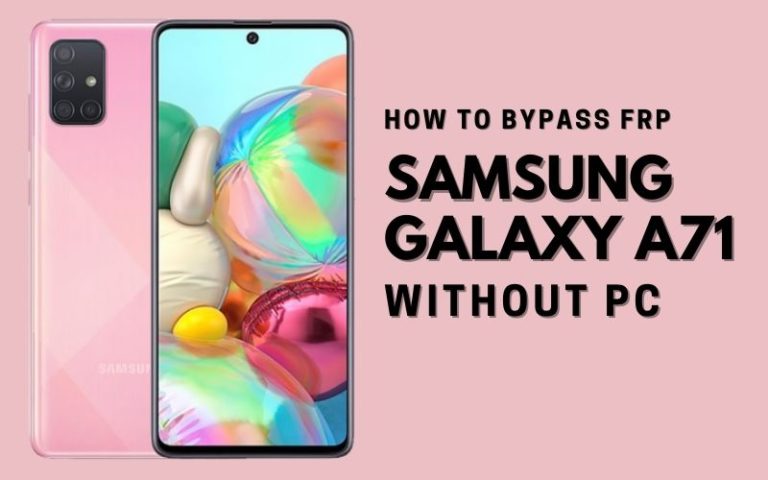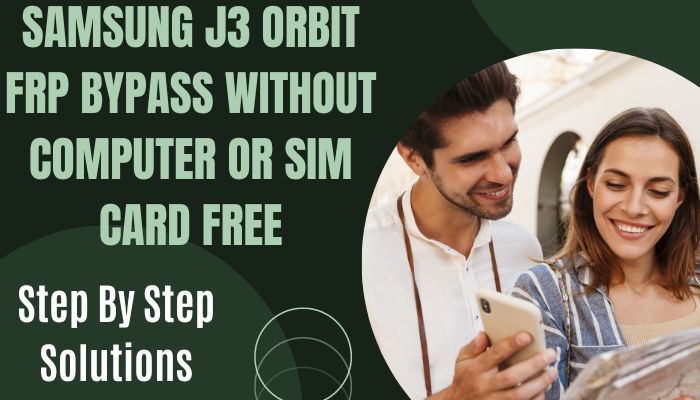Welcome to the guide for phone unlock or FRP unlock for Xiaomi Redmi 6 without the need for a PC. With this guide, you will be able to unlock or reset your device quickly and easily. Xiaomi Redmi 6 is a budget-friendly smartphone that is popular among users worldwide due to its sleek design and impressive features.
However, like many other Android devices, Redmi 6 also comes with a built-in security feature called FRP (Factory Reset Protection), which can lock your device if you forget your Google account credentials or perform a factory reset on your device. This can be frustrating if you need to access your phone urgently or want to sell your device.
Fortunately, there are ways to Phone Unlock Or FRP Unlock For Xiaomi Redmi 6, which can save you time and effort. In this guide, we will explore the step-by-step process of unlocking your phone, whether you want to bypass FRP or simply unlock your device to use it with any carrier.
Before we dive into the process, it is essential to note that unlocking your phone without proper authorization is illegal in many countries and violates the terms of service of your carrier. Additionally, the process of phone unlocking can be risky and may result in damage to your device or loss of data if not done correctly.
Therefore, it is crucial to exercise caution and back up your important data before attempting to unlock your Xiaomi Redmi 6. With that said, let’s explore phone unlock or FRP unlock for Xiaomi Redmi 6 without a PC.
Note:
- Keep the phone charged by at least 60% to complete the bypass google account lock on android phones working on time.
- The success of the phone unlock or FRP unlock for Xiaomi Redmi 6 without the need for a PC process depends a lot on the internet connection and speed, so try to keep the internet connection and speed good.
- Your mobile data will be lost to complete the Google account verification or unlock phone process. So make sure to backup the necessary data.
- Must download FRP bypass tools or FRP bypass apk for how to phone unlock or FRP unlock for Xiaomi Redmi 6 without the need for a PC.
What is the FRP Lock
FRP Lock (Factory Reset Protection) is a security feature introduced by Google in Android 5.0 Lollipop to prevent unauthorized access to a device in case it is lost or stolen. This feature ensures that only the authorized user can access the device by requiring them to sign in with their Google account credentials after a factory reset or a hard reset.
When a device with FRP Lock is factory reset, it will prompt the user to enter their Google account email and password to proceed with the setup process. This means that anyone who doesn’t have the user’s Google account credentials will not be able to access the device, even if they perform a factory reset.
FRP Lock is designed to provide an additional layer of security for Android devices and prevent unauthorized access to personal data, such as contacts, messages, and media files. This feature is especially useful for devices that contain sensitive information, such as personal or business data.
While FRP Lock is an effective security feature, it can also be a source of frustration for users who forget their Google account credentials or perform a factory reset on their device without disabling the feature first. This can lead to the device being locked and unusable, which can be a major inconvenience for the user.
Fortunately, there are ways to bypass FRP Lock, such as using a registered Google account or using specialized software. However, it is important to note that attempting to bypass FRP Lock without proper authorization is illegal in many countries and violates the terms of service of your carrier. Therefore, it is crucial to exercise caution and back up your important data before attempting to bypass FRP Lock.
In summary, FRP Lock is a security feature designed to prevent unauthorized access to Android devices in case of loss or theft. While it can be frustrating for users who forget their Google account credentials, it is an essential tool in protecting sensitive information and personal data.
How to Phone Unlock or FRP Unlock for Xiaomi Redmi 6 No PC 2023
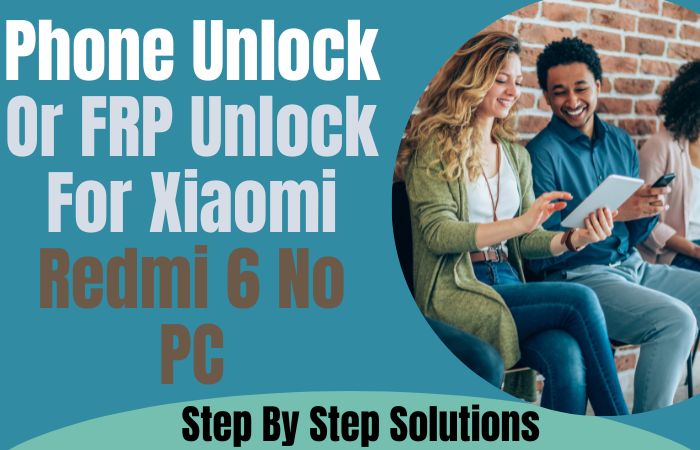
There are times when you may forget your Google account login details, or you may have purchased a second-hand device that is locked with FRP. In such cases, you may need to use FRP bypass tools or APK files to unlock your Xiaomi Redmi 6 phone without a PC. FRP bypass tools and APK files are software programs that allow you to phone unlock or FRP unlock for Xiaomi Redmi 6.
These tools and APK files are designed to exploit security vulnerabilities in the Android system and allow you to gain access to your device without requiring a PC. They work by disabling the FRP lock on your device, which allows you to set up your device without requiring your Google account login details.
Method 1: Using a Google Account to FRP Unlock Xiaomi Redmi 6
- Power on your Xiaomi Redmi 6 and connect it to a Wi-Fi network.
- On the phone’s lock screen, click on the “Forgot Pattern” button at the bottom of the screen.
- On the next screen, click on “Enter Google Account” to proceed.
- Enter the Google account details that were used to set up the phone.
- If the entered details are correct, you will be prompted to create a new lock screen pattern.
- After setting the new pattern, the phone will be unlocked.
- That means your phone unlock or FRP unlock for Xiaomi Redmi 6 with no PC will be completed successfully.
Method 2: Using Xiaomi’s Mi Unlock Tool to Phone Unlock Xiaomi Redmi 6
- Download and install Xiaomi’s official Mi Unlock Tool on your Xiaomi Redmi 6 device.
- Next, create a Mi account on the Xiaomi website using your email ID and phone number.
- After creating the account, go to the “Settings” app on your Xiaomi Redmi 6, and click on “About Phone”.
- Tap on “MIUI version” several times until a message appears that reads “You are now a developer”.
- Now, return to the “Settings” app and click on “Additional Settings”.
- Click on “Developer options” and enable the “OEM Unlocking” option.
- Next, open the Mi Unlock Tool and sign in with the same Mi account you created earlier.
- Connect your Xiaomi Redmi 6 device to the internet and the Mi Unlock Tool will recognize it automatically.
- Click on the “Unlock” button and wait for the process to complete.
- Once the process is completed, your Xiaomi Redmi 6 phone will be successfully unlocked.
Note: It’s important to note that unlocking your Xiaomi Redmi 6 phone using the Mi Unlock Tool will void the device’s warranty.
How to Phone Unlock or FRP Unlock for Xiaomi Redmi 6 Using a PC
Here’s a on how to phone unlock or FRP unlock a Xiaomi Redmi 6 using a PC. To unlock your Xiaomi Redmi 6 using a PC, you’ll need to use Xiaomi’s official Mi Flash Tool. This tool can be used to flash firmware or unlock a locked bootloader. Here’s how you can use it to unlock your phone:
Method: Using Xiaomi’s Mi Flash Tool to Phone Unlock or FRP Unlock Xiaomi Redmi 6
Step 1: Download the Necessary Files
Before you start, you’ll need to download the following files:
You can download these files from the official Xiaomi website or from a reliable third-party website.
Step 2: Enable USB Debugging on your Xiaomi Redmi 6
To enable USB debugging, go to the “Settings” app on your Xiaomi Redmi 6, click on “About phone”, and then tap on “MIUI version” several times until a message appears that reads “You are now a developer”. Now go to “Developer options” and enable “USB debugging”.
Step 3: Boot your Xiaomi Redmi 6 into Fastboot Mode
To boot your Xiaomi Redmi 6 into fast boot mode, first, turn off the phone. Press and hold the “Volume Down” and “Power” buttons simultaneously until the phone enters fast boot mode. You’ll see the fast boot logo on the screen.
Step 4: Connect your Xiaomi Redmi 6 to your PC
Use a USB cable to connect your Xiaomi Redmi 6 to your PC. Make sure your PC recognizes your phone by checking the device manager.
Step 5: Extract the Fastboot ROM
Extract the fast-boot ROM file you downloaded earlier to a folder on your PC. You’ll need this file later.
Step 6: Run the Mi Flash Tool
Launch the Mi Flash Tool on your PC. You’ll see a window with various options.
Step 7: Load the Fastboot ROM
Click on the “Select” button and browse to the folder where you extracted the fast boot ROM. Once you’ve located the folder, click on “Open” to load the ROM.
Step 8: Configure the Mi Flash Tool
Once you’ve loaded the fast boot ROM, configure the Mi Flash Tool by selecting the “Clean all” option. This will remove all data and unlock the phone.
Step 9: Start the Flashing Process
Click on the “Flash” button to start the flashing process. This will take a few minutes to complete. Don’t disconnect your phone during the process.
Step 10: Finish the Process
Once the flashing process is complete, you’ll see a “Success” message on the Mi Flash Tool window. You can now disconnect your Xiaomi Redmi 6 from your PC and reboot the phone. The phone will now be unlocked. That means your phone unlock or FRP unlock for Xiaomi Redmi 6 no PC will be completed successfully.
Don’t Miss It:
- How To LG K20 FRP Bypass Or Google Unlock My Phone No PC
- Samsung Galaxy A73 5G FRP Bypass Without A PC/Sim Card Free
- Samsung A53 5G FRP Bypass/Google Account Unlock Without A PC
- How To Samsung A10e FRP Bypass Without Sim Card/PC
Specifications of Xiaomi Redmi 6 Device
- Display: 5.45 inches IPS LCD, 720 x 1440 pixels resolution
- Processor: Mediatek Helio P22 Octa-core 2.0 GHz Cortex-A53
- RAM: 3GB or 4GB
- Internal Storage: 32GB or 64GB, expandable up to 256GB via microSD card (uses dedicated slot)
- Rear Camera: Dual camera setup – 12 MP (f/2.2) + 5 MP (f/2.2), LED flash
- Front Camera: 5 MP (f/2.2)
- Battery: Non-removable Li-Po 3000 mAh battery
- Operating System: Android 8.1 (Oreo), upgradable to Android 9.0 (Pie); MIUI 12
- Connectivity: Wi-Fi 802.11 b/g/n, Bluetooth 4.2, GPS, microUSB 2.0, 3.5mm headphone jack
- Sensors: Fingerprint (rear-mounted), accelerometer, proximity, compass
- Dimensions: 147.5 x 71.5 x 8.3 mm (5.81 x 2.81 x 0.33 in)
- Weight: 146 g (5.15 oz)
- Price: The Xiaomi Redmi 6 is priced at around $130 (price may vary depending on the region and retailer).
Note: These specifications are based on the global version of the Xiaomi Redmi 6. The price and specifications may vary based on the region, retailer, and version of the device.
People Also Ask
What is Phone Unlocking?
Phone unlocking is the process of removing the restrictions placed by the carrier on your device, which allows you to use your device with any carrier you choose.
What is FRP?
FRP stands for Factory Reset Protection. It is a security feature implemented on Android devices to prevent unauthorized access to the device after it has been reset to its factory settings.
What is FRP Lock?
FRP lock is a security feature that is implemented on Android devices to prevent unauthorized access to the device after it has been reset to its factory settings.
How do I Know if my Xiaomi Redmi 6 is FRP Locked?
If your Xiaomi Redmi 6 device is FRP locked, it will require you to enter your Google account login details to access the device after it has been reset to its factory settings.
Can I Unlock my Xiaomi Redmi 6 Without a PC?
Yes, you can unlock your Xiaomi Redmi 6 without a PC by using FRP bypass tools or APK files.
Is it Safe to Use FRP Bypass Tools or APK Files to Unlock my Xiaomi Redmi 6?
Using FRP bypass tools or APK files to unlock your Xiaomi Redmi 6 device can be risky, as it may expose your device to malware or other security risks. Additionally, using these methods may void your device’s warranty, so it’s essential to proceed with caution.
Can I Unlock my Xiaomi Redmi 6 for Free?
There are free FRP bypass tools and APK files available, but they may not be as effective as paid tools or APK files.
What are the Risks of Using FRP Bypass Tools or APK Files to Unlock my Xiaomi Redmi 6?
Using FRP bypass tools or APK files to unlock your Xiaomi Redmi 6 device may void your device’s warranty and expose it to malware or other security risks.
Can I Reset my Xiaomi Redmi 6 Without Losing my Data?
If you have forgotten your password, you can reset your Xiaomi Redmi 6 using the “Forgot Password” option. However, if you perform a factory reset, you will lose all the data on your device.
How can I Unlock my Xiaomi Redmi 6 if I have Forgotten my Google Account Login Details?
You can use FRP bypass tools or APK files to unlock your Xiaomi Redmi 6 if you have forgotten your Google account login details.
Is it Legal to Use FRP Bypass Tools or APK Files to Unlock my Xiaomi Redmi 6?
Using FRP bypass tools or APK files to unlock your Xiaomi Redmi 6 device may not be legal in some regions or countries. It’s important to check the local laws before proceeding.
What is the Best Free FRP Bypass Tools and APK Files?
The best free FRP bypass tools and APK files are those that are developed and tested by trusted security professionals. Some of the most popular tools and APKs are FRP Bypass APK, FRP Bypass Tool, FRP Bypasser, and HushSMS. These tools and applications offer a variety of features that can help you bypass the Factory Reset Protection (FRP) feature on your Android device.
Recap
The process of phone unlock or FRP unlock for Xiaomi Redmi 6 without a PC is a relatively simple one, requiring only a few steps. With the help of a few easy-to-follow steps, you can quickly and easily unlock your device. This will allow you to use your device with any compatible carrier or service provider without any issues.
If you do decide to proceed with the phone unlock or FRP unlock for Xiaomi Redmi 6 without the need for a PC, there are several methods you can try. These include using third-party software, using an OTG cable, or using a combination of key presses to access the phone’s settings.
In conclusion, phone unlock or FRP unlock for Xiaomi Redmi 6 without the need for a PC is possible, but it is not always the safest or most reliable option. It is crucial to exercise caution and only proceed with unlocking your phone if you are certain it is legal, safe, and necessary.