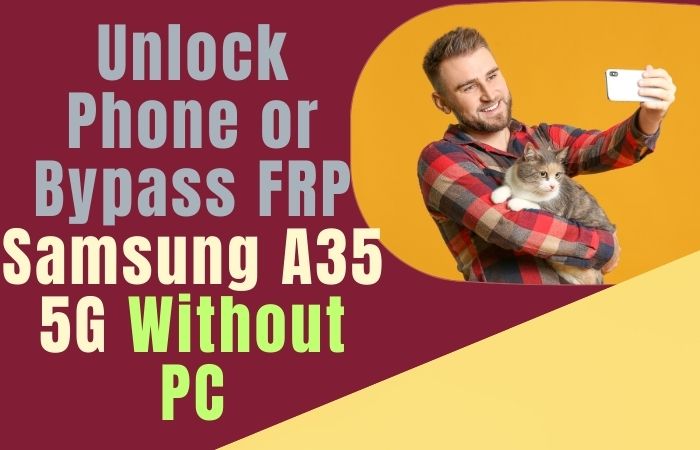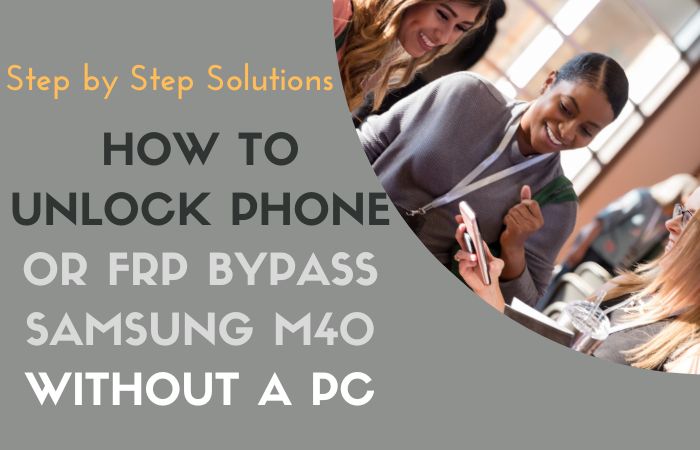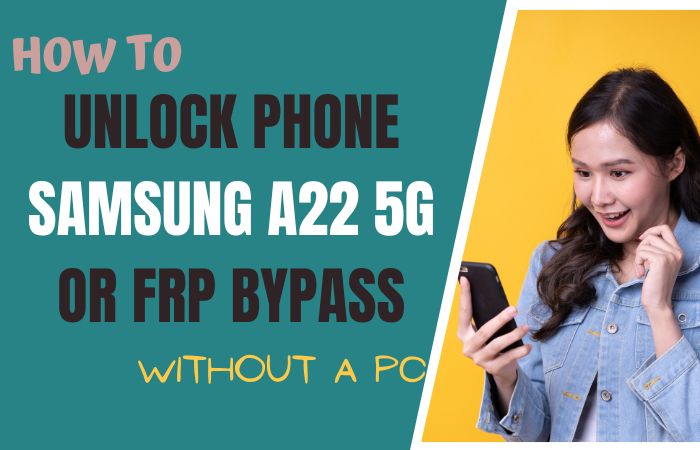Samsung J3 Orbit is currently a good quality mobile. Almost all the facilities are available on this mobile like other mobiles. FRP Lock is a built-in security feature on mobiles. The FRP system plays a unique role in preventing infiltration and misuse. However, many people do not know what FRP lock or FRP bypass is and how to Samsung J3 Orbit FRP Bypass Without Computer Or Sim Card Free.
Today we will discuss how to Samsung J3 Orbit FRP Bypass Without Computer Or Sim Card free. FRP gets locked when the mobile is hard reset by recovery mode. Also, the FRP lock becomes tighter when trying to flush and unlock by computer. Then it becomes impossible to open unless the previous Gmail and password are known.
All Android mobile companies have FRP security features on their phones by default. Following Samsung J3 Orbit FRP Bypass Without Computer Or Sim Card free method, you can bypass FRP without any other mobile or computer tools.
Note:
- While bypassing FRP, there is a possibility of data loss on your phone. So I recommend backup the necessary data on the smartphone.
- Keep the minimum charge of the mobile 80% to 100% while completing the process.
- Must have high-speed internet, so that there is no interruption in work.
- Collect necessary data and tools.
What Is The FRP Lock
The full name of “FRP” is Factory Reset Protection. “FRP” is a system that allows you to reset a forgotten or locked system. For example, the “FRP” will pop up with the message, “This device was reset.”
Sametime, sign in with a Google account previously synced on this device. Anyway, Factory Reset Protection (FRP) is a built-in security feature designed by Google for smartphones and tablets running Android 5.1.
And later, restrict other people from using your smartphone or tablet if they forcefully perform a factory reset on the phone. So factory reset protection acts as a kind of protection on our smartphones.
Samsung J3 Orbit Specification:
Samsung J3 Orbit smartphone is 5.0 inches, 68.9 cm2 (~68.9% screen-to-body ratio), and has a PLS LCD. The Samsung J3 Orbit screen resolution is 720 x 1280 pixels, with a 16:9 ratio (~294 PPI density).
Samsung J3 Orbit smartphone photography is good. Have a single-camera configuration (8MP) on the rear and a Selfie Single (5MP) camera.
This device packs 16GB/2GB internal memory and further microSDXC (dedicated SIM slot). The Samsung J3 Orbit smartphone is powered by a Quad-core (1.4 GHz Cortex-A53) processor.
The Chipset is Exynos 7570 Quad (14 nm), and the battery is 2600mAh non-removable charging system fuels this device. The phone runs Android 8 (Oreo).
Read Also: How To Best Way Samsung A02 FRP Bypass Without PC?
How To Samsung J3 Orbit FRP Bypass Without Computer Or Sim Card Free
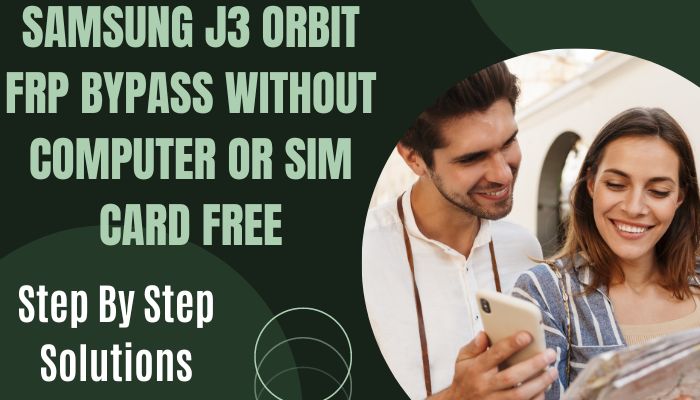
Now we will discuss the Samsung J3 Orbit FRP Bypass Without Computer Or Sim Card free. I hope you get the solution to your mobile problem here. But follow the process with patience to get ultimate success. There are only 13 steps to go through to complete the Samsung J3 Orbit FRP Bypass Without Computer Or Sim Card free easily.
- Step 1: Turn on your smartphone and click on the “Start icon.” Setup your “Wifi connection“, then you will see the “Agree to the terms and conditions” page and click on the “Next.”
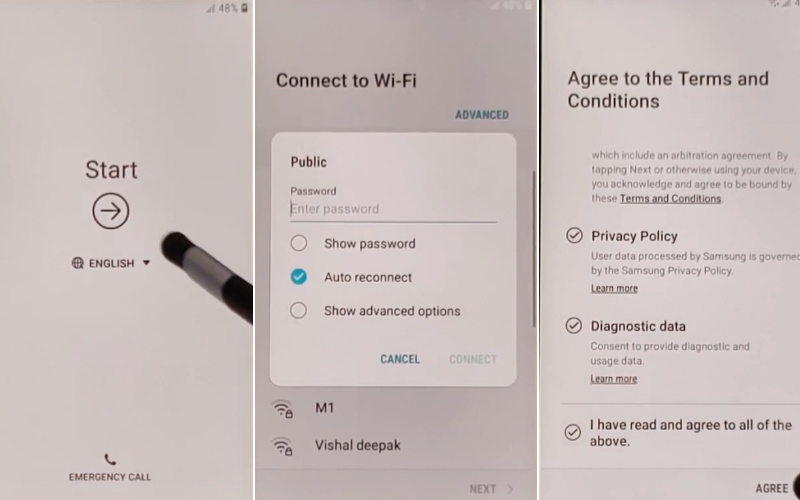
- Step 2: Now see the “Google verify your account” page; here is the “Lock” and back to the “Home page.” Hold “Two fingers” on the screen for 5/10 seconds to “Turn on talkback.”
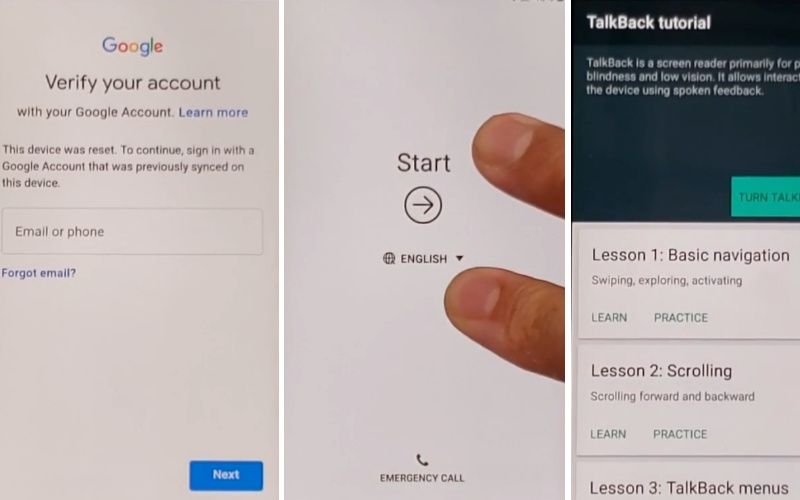
- Step 3: Find the “Talkback” here and draw the “L” for the “Global context menu” option. Next, press the “Talkback Settings” and go to the “Help & Feedback” option. Now click on the “About switch access for android” buttons.
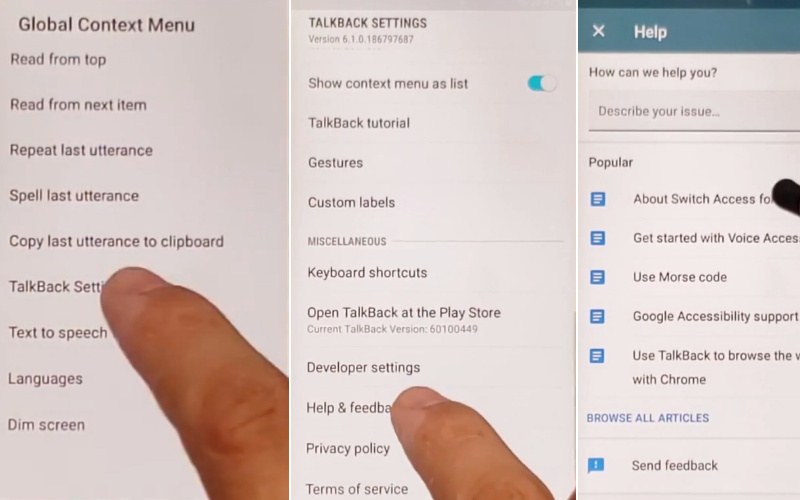
- Step 4: You will find the “Youtube video” page here; click on the “Arrow icon.” Then see the “Update Samsung Internet” option. Then, click “Cancel” and close the “Quick menu” option.
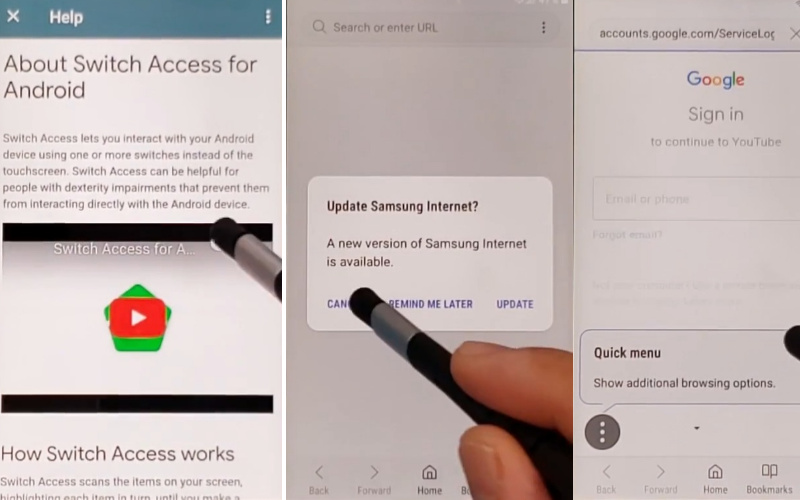
- Step 5: Now here, type the “bit.ly/_6_GAM“, then “Download and install” it.
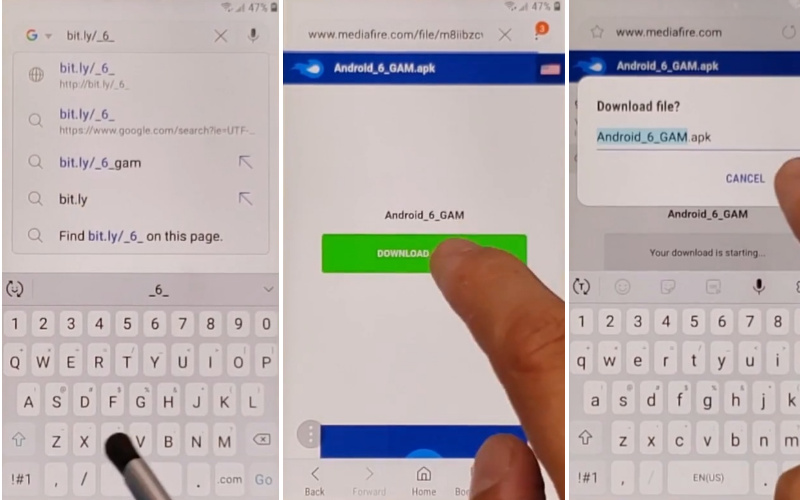
- Step 6: Same time again, type here “bit.ly/frp_Bypass“, then “Download and install” it.
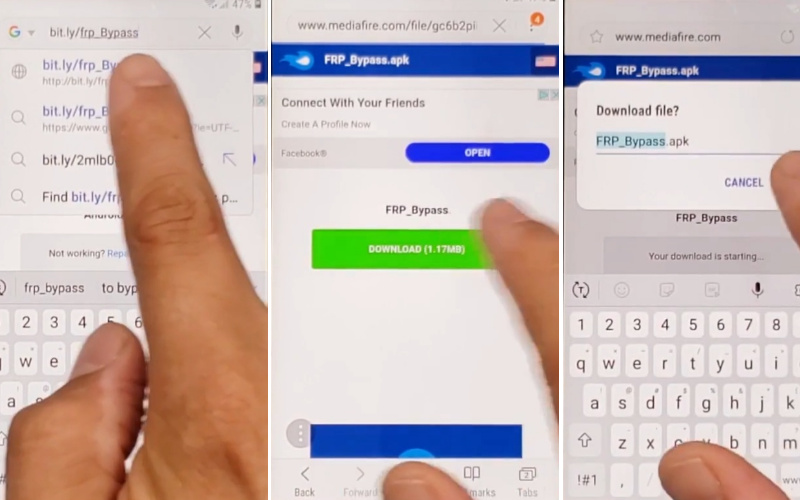
- Step 7: Open the file and then click the “Three-dot” icon. Click on the “Browser sign-in” options with “Ok.” Give your “Gmail” and “Password” and click “Ok.”
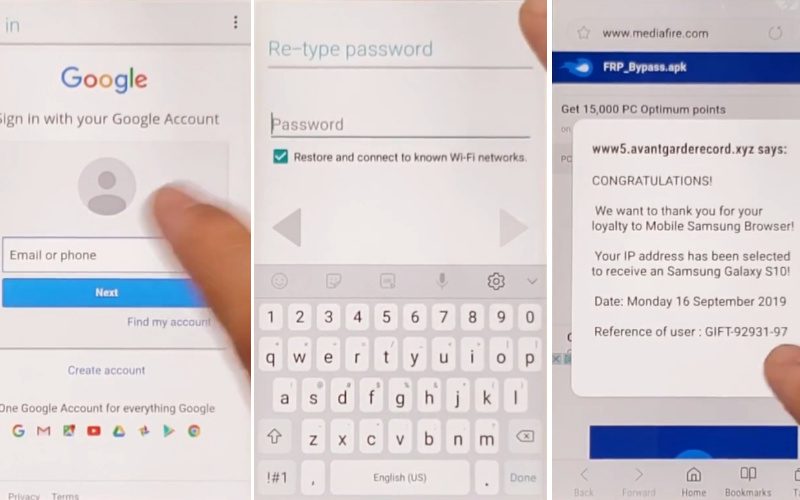
- Step 8: Restart your phone and click consistently Start icon =>> wifi set up =>> Agree buttons.
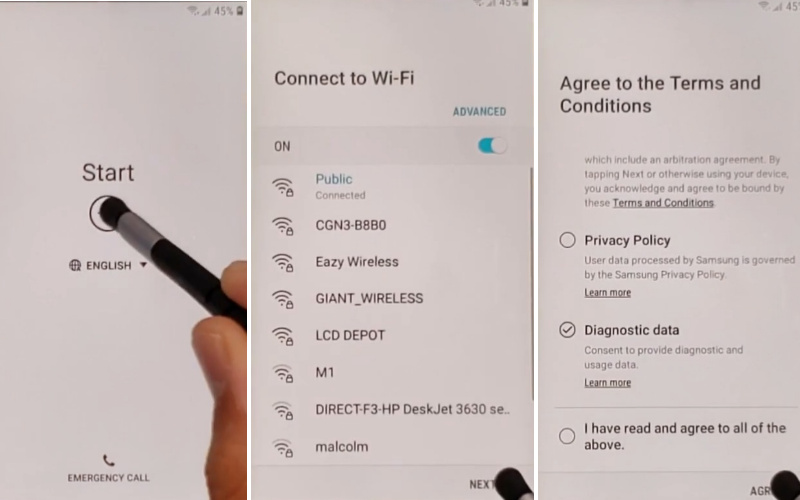
- Step 9: Go to the consistently Account added =>> Next =>> No backups found =>> Next = Date & time =>> Next button.
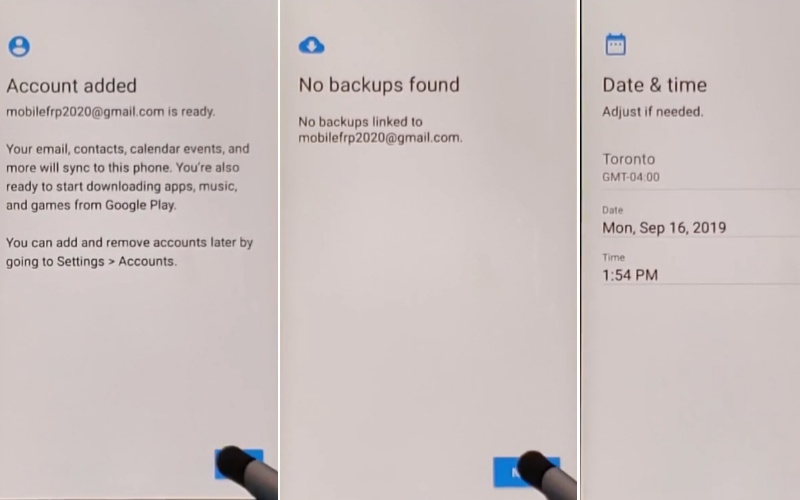
- Step 10: You will see the “Protect your phone” page and click “Not now.” After clicking on the “Skip anyway.” Go to the “Google service” page and click the “More” & “I agree” buttons.
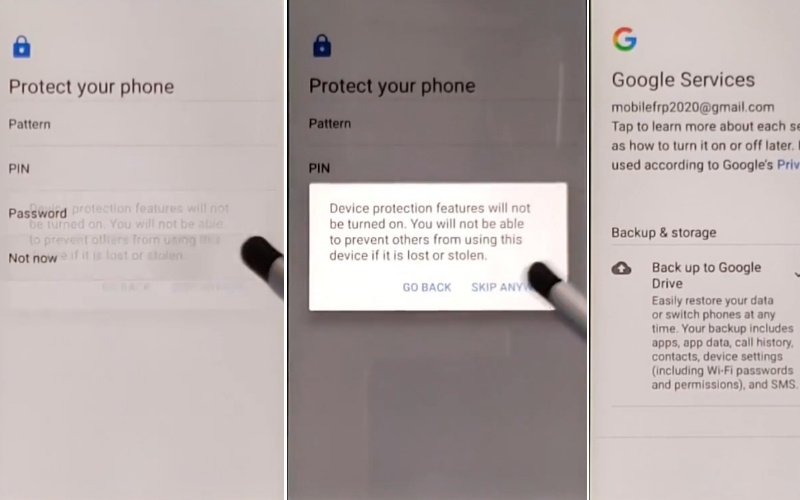
- Step 11: Tap on the “Meet your Google Assistant” here and click “Next.” Next, see the “Give your new assistant permission to help you” page; click on the “Turn on” button. Then go to the “Review additional apps” page.
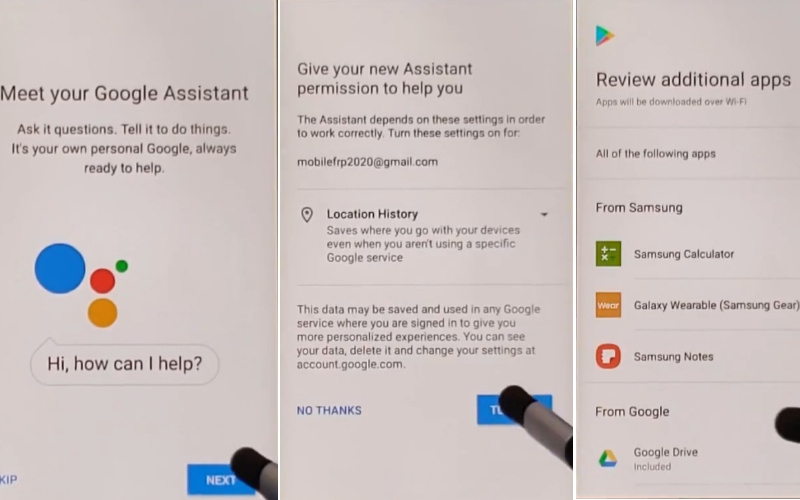
- Step 12: Click step by step Sign in to your Samsung account =>> Skip =>> Skip Samsung account setup =>> Skip button.
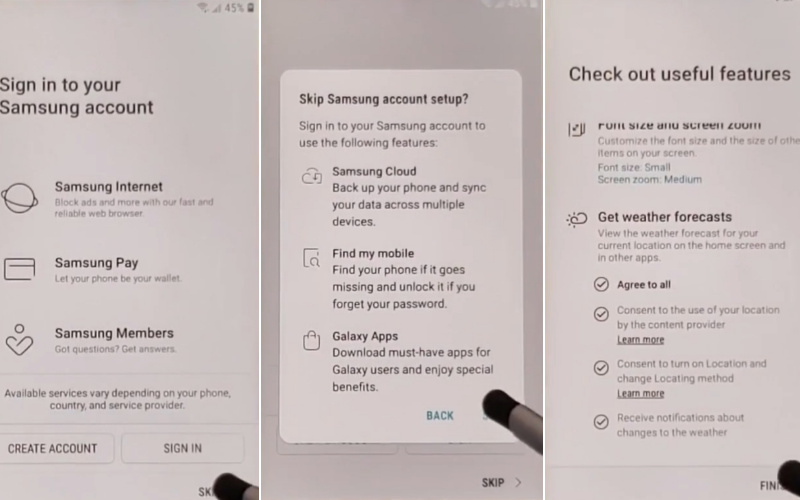
- Step13: After you will get the “Check out valuable features” option. Finally, you can see the “Finish” button and click it. That means your Samsung J3 Orbit FRP Bypass Without Computer Or Sim Card free method will be completed successfully.
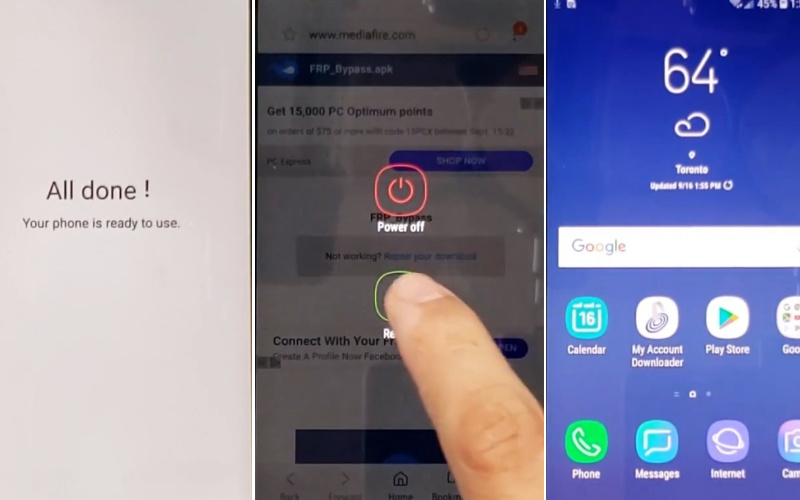
Frequently Ask Question (FAQ)
How to Disable Factory Reset Protection?
If you want to disable the FRP lock on your phone, then you must know how to disable the FRP lock. First, you need to delete the Google account on your phone. FRP lock can be disabled very easily in a few steps. Be careful to complete the process. Be sure to backup the necessary data on the phone, so it does not get lost. Friends first go to the Settings option =>> Account =>> Gmail id =>> Delete Account =>> Press enter =>> that’s ok. That means your FRP lock is disabled.
How to Remove a Google Account From Samsung J3 Orbit?
Go to the Setting menu =>> From the Account Option =>> Remove Google Account =>> that’s OK! Now reset your phone without facing the FRP lock.
How to Factory Reset Samsung Galaxy J3 Orbit Without Google?
First turn Off your Phone =>> Hold Power & Volume Up button =>> select the Wipe Data/Factory Reset by volume down =>> Power button =>> YES =>> Power Button =>> Complete.
How to Remove Samsung J3 Orbit Factory Reset Protection With Developer Mode?
Press consistently settings Menu =>> About Device =>>Build Number more than 5 times =>> back to again settings menu =>> Developer option =>> Enable OEM Unlock =>> that’s Ok! Now reset your phone without facing the FRP lock.
How Do Turn Off the Samsung Galaxy J3 Without the Screen?
Tap and hold together the Power button until SAMSUNG J3 orbit shut down by itself. The work can be done by adopting another method and pressing and holding the Power + Volume Down button together to shut it down.
Final Touch
The Samsung J3 is a mid-range phone. This phone includes the facilities that all the phones of the time have. FRP is a phone security feature that prevents anyone from using your phone without permission. Reading this Samsung J3 Orbit FRP Bypass Without Computer Or Sim Card Free method lets you know what FRP is and how to Samsung J3 Orbit FRP Bypass Without Computer Or Sim Card Free.
Follow the instructions in the image carefully and step by step to complete the process. If there is a problem with Google account verification and Samsung J3 Orbit FRP Bypass Without Computer Or Sim Card Free, please email us.