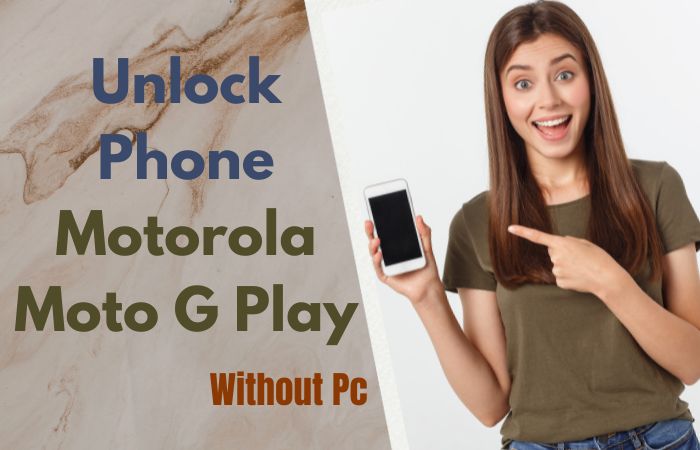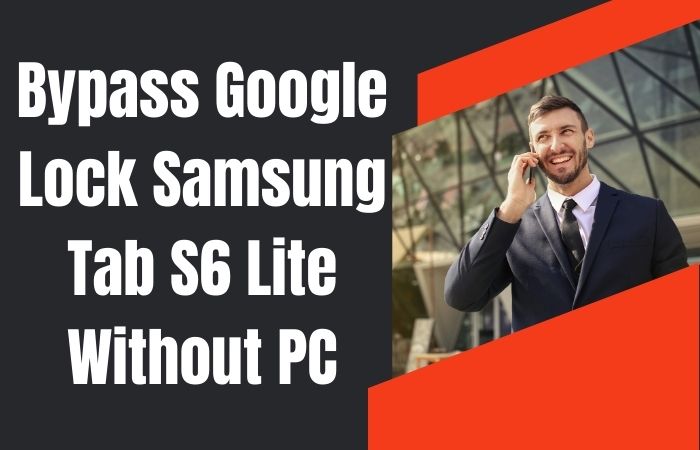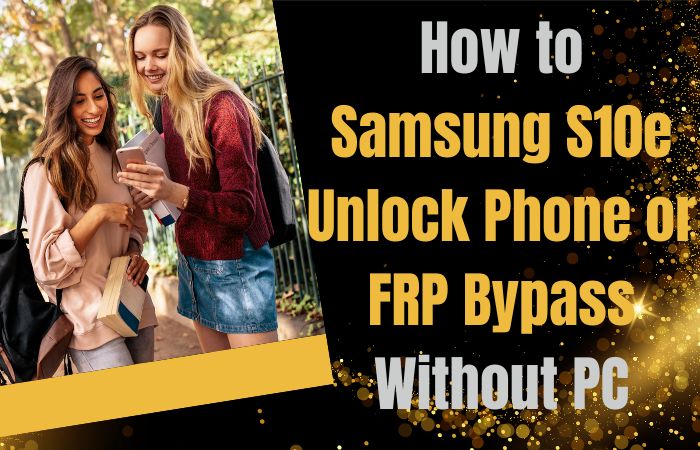FRP plays an important role in smartphone security. Do you know what FRP bypass is? What is it used for and why? Samsung A01 How to bypass FRP. If you don’t know the answer to all these questions then this article will help you. Even here it is shown how to bypass FRP without the help of the computer.
So FRP acts as a kind of protection on our mobile when we reset our mobile; soon after, this feature is activated on our mobile. Now we will discuss the Samsung A01 FRP Bypass Without Sim Card.
What is FRP (Factory Reset Protection) Lock
The full name of FRP is Factory Reset Protection. FRP is a system that allows you to reset a forgotten or locked system. The FRP will pop up with the message, “This device was reset. Sign in with a Google Account previously synced on this device to continue.
Anyway, Factory Reset Protection (FRP) is a built-in security feature designed by Google for smartphones and tablets running Android 5.1 and later to restrict other people from using your smartphone or tablet. If they forcefully perform a factory reset on the phone.
How To Disable Factory Reset Protection
The first time disables the FRP lock feature from your Samsung Galaxy A11 then; you need to delete the Gmail account from the smartphone settings. Then below process completely disable the FRP (Factory Reset Protection) successfully. Now go to the Settings menu =>> Accounts =>> Select the Gmail id =>> Remove account =>> that’s it.
How Does FRP Work on Android Phones
FRP is automatically activated when we set up a Google account on mobile. Once FRP is activated on the mobile then trying to open it by factory reset or backup will make the lock stick more firmly. Must use the previous Gmail to open it. It is basically provided by various mobile companies as built-in mobile. Which it starts working automatically on mobile.
What Do You Need To Know About FRP
- Suppose you reset your Android device but don’t remember your Google account name and password, then do the following
- If you only know your Google Account username, reset your password. It may take 24 hours or less for the new password to sync with all your registered devices on your mobile, then verify your Google Account using the new password.
- If you have multiple Google Accounts and can’t remember which device you’re using Then log into Android Device Manager using each account’s details to check if the device is listed on the statement.
- If you can’t remember the Google Account username, you can send the device to an authorized Android device center with proof. Device Center will use a unique tool and unlock the device.
- If you want to factory reset the device, you need to make sure that you still remember your Google account email and password as they must be provided after the reset.
Samsung Galaxy A01 Specification:
Samsung Galaxy A01 smartphone 5.7 inches, 81.6 cm2 (~78.8% screen-to-body ratio) PLS LCD display. And screen resolution of 720 x 1560 pixels, 19:9 ratio (~294 PPI density) pixels. Samsung Galaxy A01 smartphone photography Is the best.
Have a dual-camera configuration (13MP+2MP) on the rear and a Selfie Dual (5MP) camera. This device packs 16GB/2GB, 32GB/2GB internal memory, and further microSDXC (dedicated slot). Samsung Galaxy A01 smartphone comes powered by an Octa-core (4X1.95 GHz Cortex-A53 & 4X1.45 GHz Cortex-A53) processor.
The Chipset is Qualcomm SDM439 Snapdragon 439 (12 nm). A 3000mAh non-removable battery fuels this device. The phone runs Android 10, upgradable to Android 11 One UI 3.0.
Read Also: How To Samsung A11 Frp Bypass And Unlock Without A Pc?
How to Samsung A01 FRP Bypass Without Sim Card/PC

If you want to do Samsung A01 FRP Bypass Without Sim Card/PC easily then how many rules must be followed to complete the work. I will show you how to complete the task in a few steps. With this method, you can complete the task without a computer or SIM card. Keep mobile charged and internet connection good. Keep the important data in the mobile backup.
- Step 1: Turn on your device, and you can see the “Let’s go Screen,” then click consistently “Start,” “Info to get started,” “Next,” “WiFi connection,” and “Next” buttons.
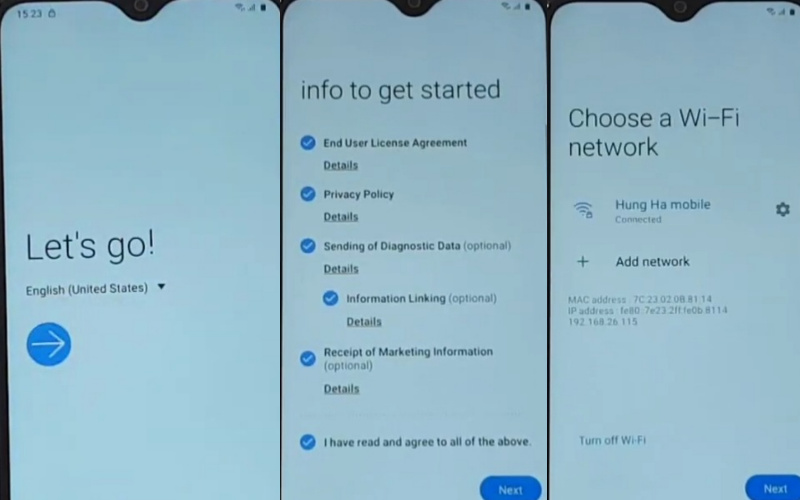
- Step 2: You will get the “Use my Google account instead” option, and click it. Now, find the “Google Verifying your account” option, and you can see them here is locked. Then “Restart” the device.
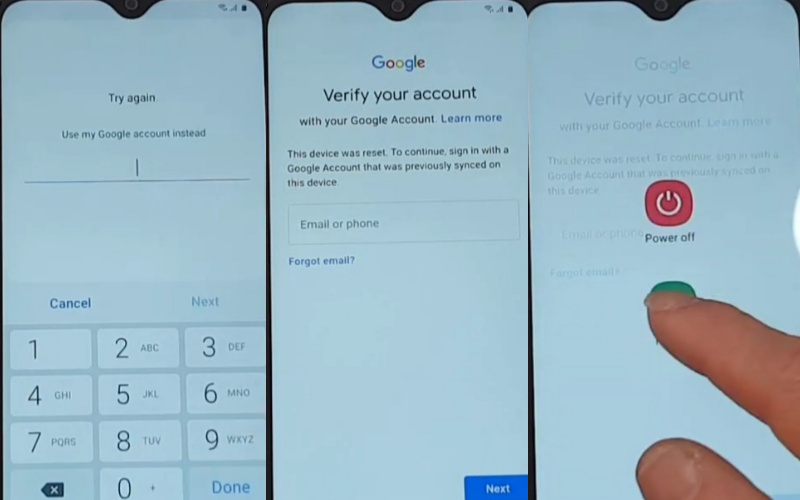
- Step 3: After restarting the machine, “Swipe down from the top.” If it fails, “Reboot” the device and try again. You have to do this a few times. Click on the search icon and type the “Setting” word after clicking it.
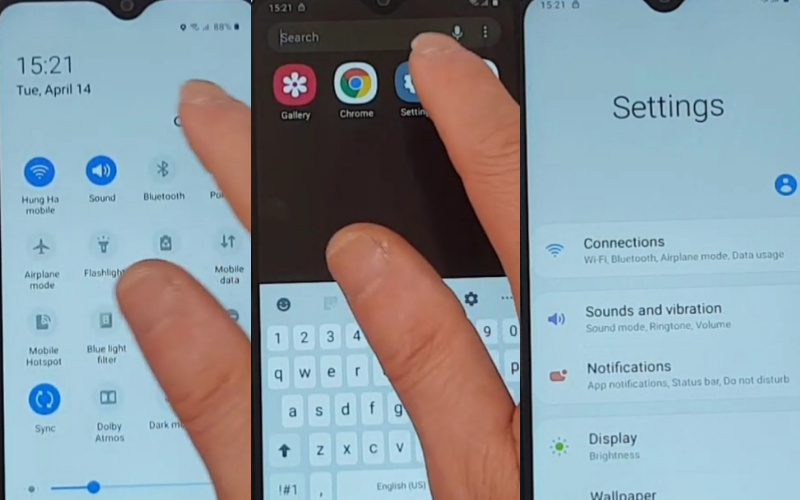
- Step 4: You will find the “Lock screen” and “Face recognition” options and click on the “Continue” button. Create a “New pattern lock” with confirmation. Close your display power, then open it to unlock the device.
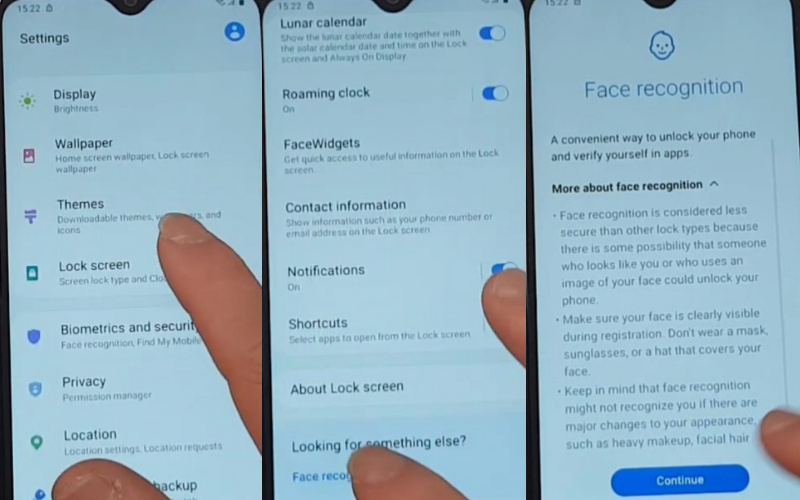
- Step 5: This time, we can see the “Back up your pattern” option here; click on the “Agree” button. Next moment, find the Back to the “Let’s go” screen and again go to the “Use my Google account instead” option; use a “New pattern lock” to bypass.
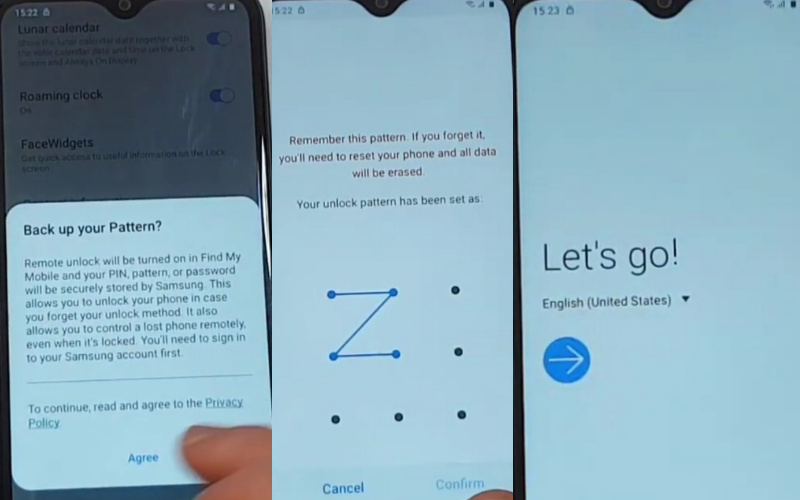
- Step 6: You will get the “Google Verifying your account” option here; click on the “Skip” button. After, you will find the “Skip account setup” page and tap on the “Skip” button. Find the “Lock screen” here and “Draw your new pattern” to open. Again find the “Google Sign-in” page here and press the “Skip” button.
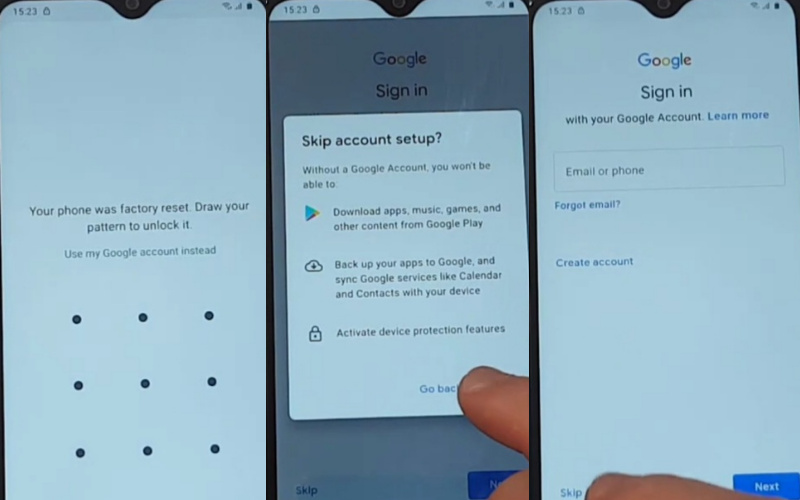
- Step 7: “Google Services” will find here; click on the “More and Accept” button. Next, you get the “Review additional apps” option and click the “Ok” button. Go to the “Get recommended apps” option and click the “Next” button.
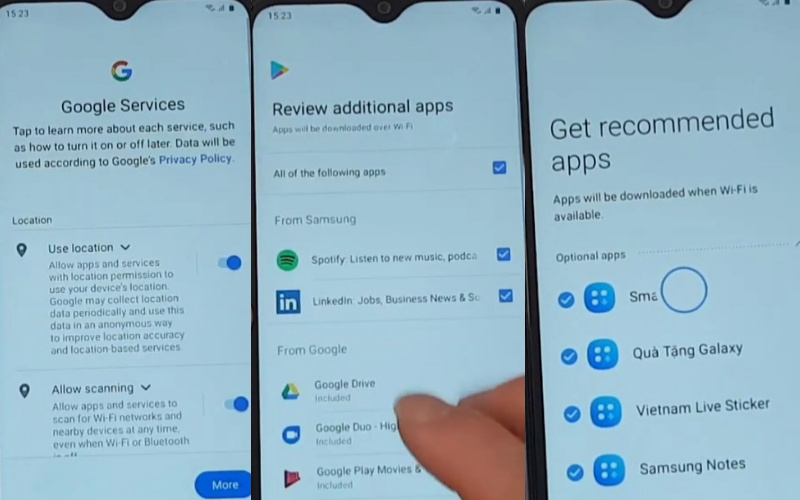
- Step 8: See the “Sign in to your Samsung account” page here; click on the “Skip” button. Finally, find the “Skip out on all these” options here; click the “Skip” button. At the last moment here, you see the “All done” options and click the “Finish” button. Your Samsung A01 FRP Bypass Without Sim Card will be completed.
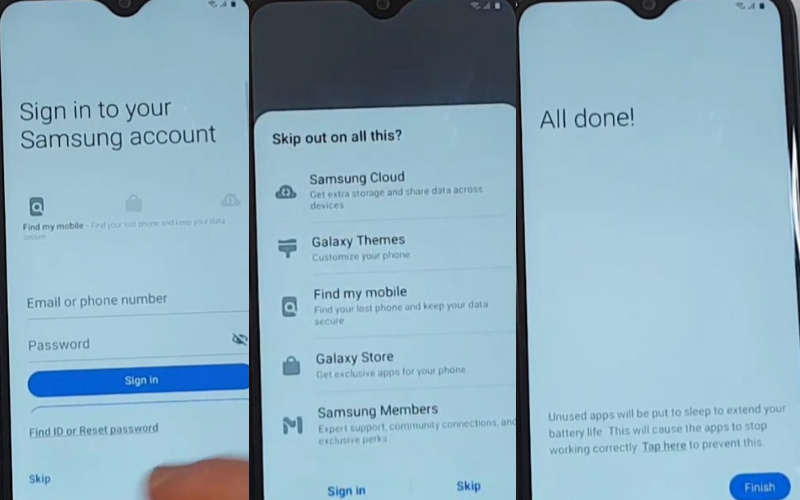
Recap
So friend above shows How to Samsung A01 FRP Bypass Without Sim Card/PC. Basically, FRP is a security system for smartphones. FRP is automatically activated when the smartphone is turned on. It is currently offered by default on all smartphones.
Hope you were able to How to Samsung A01 FRP Bypass Without Sim Card/PC and Google account verification from the above discussion. Follow the instructions shown in the image step by step. Mail us for any issue related to FRP.