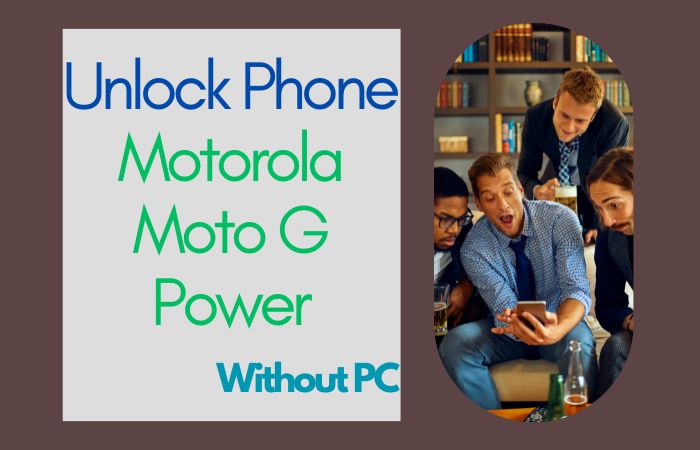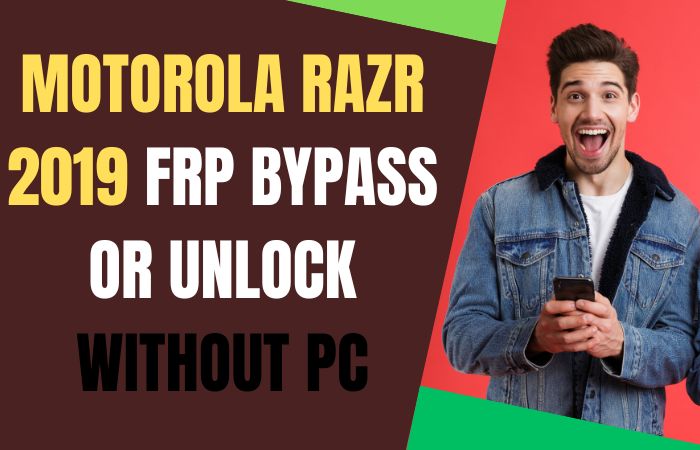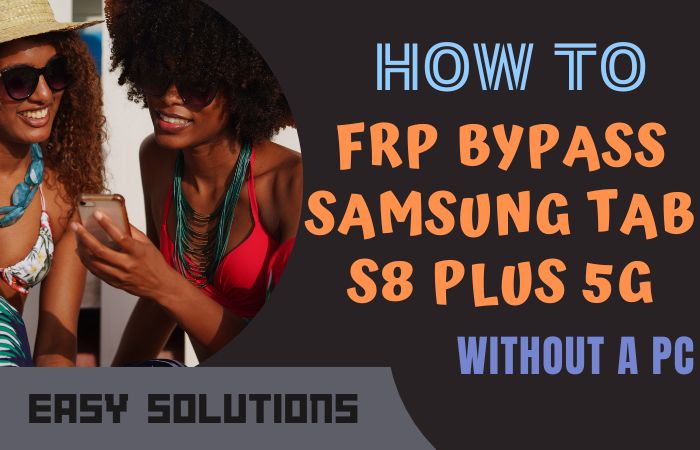Welcome to a world where you can regain control of your Samsung A22 and unlock its full potential! In today’s digital landscape, smartphones have become an essential part of our lives. However, encountering Factory Reset Protection (FRP) or forgetting Google account credentials can sometimes prevent us from fully enjoying the functionalities of our devices. Fear not, as we are here to guide you on how to FRP bypass Samsung A22 or bypass Google account without the need for a PC.
Understanding FRP and its significance is crucial. FRP is a security feature developed by Google to protect your device and personal information if it falls into the wrong hands. It is automatically activated when you perform a factory reset or a software update on your Samsung A22. While FRP serves a vital purpose, it can occasionally pose a challenge when you forget your Google account details or purchase a second-hand device without the previous owner’s account information.
Thankfully, there are methods available that allow you to FRP bypass Samsung A22 or bypass Google account without requiring a PC. By following the steps we outline, you can regain control of your device and unlock its full potential. So, let’s dive into the process of FRP bypass Samsung A22 or bypass Google account, step by step.
Note:
- Keep the phone charged by at least 70% to complete the bypass Google account lock on Android phones working on time.
- The success of your FRP bypass Samsung A22 or bypass Google account without PC methods process depends a lot on the internet connection and speed, so try to keep the internet connection and speed good.
- Your mobile data will be lost to complete the FRP bypass Samsung A22 or bypass Google account without PC. So make sure to backup the necessary data.
- You must download FRP bypass tools or FRP bypass apk to FRP bypass Samsung A22 or bypass Google account without PC.
What is the FRP Lock
In the world of smartphones, keeping our personal data secure is of utmost importance. As technology evolves, so do the measures to protect our devices from unauthorized access. One such security feature that has gained prominence is the Factory Reset Protection (FRP) lock. In this introduction, we will unravel the mystery surrounding FRP lock, shedding light on its purpose, functionality, and significance in safeguarding our smartphones.
FRP lock, developed by Google, is an essential security feature designed to protect your Android device and personal data in case it falls into the wrong hands. It acts as a shield, preventing unauthorized access to your device after a factory reset or software update. The primary objective of FRP lock is to ensure that only the rightful owner can access and use the device, enhancing overall security and privacy.
When a device with FRP lock is reset or when a new Google account is added to the device, it requires the user to enter the previously synced Google account credentials to proceed. This verification process ensures that the person attempting to access the device is the authorized owner.
The FRP lock feature is particularly useful in situations where your device gets lost or stolen. It acts as a deterrent, making it significantly more challenging for unauthorized individuals to gain access to your personal information. Additionally, it discourages the illegal sale or use of stolen devices since the new owner would need the original owner’s Google account credentials to unlock the device.
However, there are instances where FRP lock can pose a challenge for users. Forgetting the Google account credentials associated with the device or purchasing a second-hand device without obtaining the previous owner’s account information can lead to being locked out of the device. In such cases, bypassing the FRP lock becomes necessary.
The FRP lock is an integral security feature that adds an extra layer of protection to your Android device. It safeguards your personal data and makes it more challenging for unauthorized individuals to access your device in the event of loss or theft. By understanding and adhering to the guidelines provided by the device manufacturer, you can make the most of this crucial security feature and enjoy a secure and worry-free smartphone experience.
How To FRP Bypass Samsung A22 Or Bypass Google Account No PC
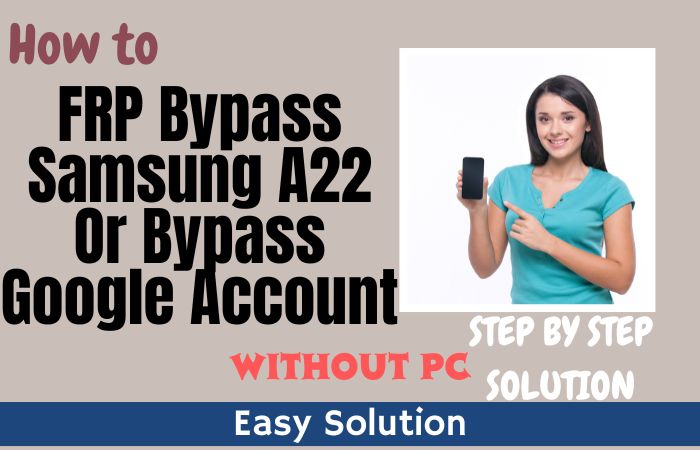
If you have forgotten your Google account credentials or bought a second-hand device without obtaining the previous owner’s account information, you may need to FRP bypass Samsung A22 or bypass Google account. One possible way to bypass the FRP lock is by using a SIM card.
Here are some steps to FRP bypass Samsung A22 or bypass Google account:
- Step 1: Turn on your Samsung A22 and connect to a Wi-Fi network.
- Step 2: Once you are connected to a Wi-Fi network, remove the SIM card from the device.
- Step 3: Wait for a few seconds and insert the SIM card back into the device.
- Step 4: You should see a notification on your device indicating that the SIM card has been detected.
- Step 5: Tap on the notification, and you will be redirected to the emergency dialer.
- Step 6: Type in ##4636## to open the “Testing” menu.
- Step 7: From the “Testing” menu, select “Phone information.”
- Step 8: Scroll down until you see “Run ping test” and tap on it.
- Step 9: Wait for a few seconds and then tap on “Turn Radio Off.”
- Step 10: Wait for a few seconds and then tap on “Turn on Radio.”
- Step 11: Go back to the emergency dialer and type in *#0808# to open the “USB Settings” menu.
- Step 12: From the “USB Settings” menu, select “DM+ACM+ADB” and tap on “Reboot.”
- Step 13: Wait for a few seconds for the device to reboot, and then go through the setup wizard until you reach the Google account verification screen.
- Step 14: Enter any Google account credentials, and you should be able to bypass the FRP lock.
If you must bypass the FRP lock, the steps mentioned above can help you bypass the FRP lock on your Samsung A22 using a SIM card.
Method 2: Using Pangu FRP Bypass APK
If you have forgotten your Google account credentials or purchased a second-hand Samsung A22 without obtaining the previous owner’s account information, you may need to bypass the FRP lock. One possible method to FRP bypass Samsung A22 or bypass Google account without a PC is by using the Pangu FRP Bypass APK.
Here are some steps to attempt FRP bypass Samsung A22 or bypass Google account using the Pangu FRP Bypass APK:
- Step 1: On your Samsung A22, open a web browser and search for “Pangu FRP Bypass APK” using a reliable search engine.
- Step 2: From the search results, carefully choose a trustworthy and reputable source to download the Pangu FRP Bypass APK file.
- Step 3: Once you have downloaded the Pangu FRP Bypass APK file, locate it in your device’s Downloads folder or the folder you specified for downloaded files.
- Step 4: Before installing the APK file, ensure that your device allows the installation of apps from unknown sources. You can enable this option by going to “Settings,” then “Security” or “Privacy,” and enabling the “Unknown sources” or “Install unknown apps” option.
- Step 5: Tap on the downloaded Pangu FRP Bypass APK file to start the installation process. Follow any on-screen prompts or permissions that may appear.
- Step 6: After the installation is complete, open the Pangu FRP Bypass app on your Samsung A22.
- Step 7: The app will guide you through the FRP bypass process. Pay close attention to the instructions and follow them accordingly.
- Step 8: The specific steps and actions within the Pangu FRP Bypass app may vary, so carefully read and follow the on-screen instructions to bypass FRP on your Samsung A22.
- Step 9: Once you have completed the necessary steps within the Pangu FRP Bypass app, it may automatically restart your device or prompt you to do so.
- Step 10: After your Samsung A22 restarts, go through the setup wizard until you reach the Google account verification screen.
- Step 11: Enter any Google account credentials, and if the bypass was successful, you should be able to proceed without being prompted for the previous Google account information.
The steps mentioned above outline a possible method to attempt FRP bypass Samsung A22 or bypass Google account using the Pangu FRP Bypass APK, but success cannot be guaranteed due to variations in device versions and Android versions.
Specifications of Samsung Galaxy A22 Android 11, One UI 3.1
Specifications:
- Display: 6.4-inch Super AMOLED, 720 x 1600 pixels, 90Hz refresh rate
- Processor: Octa-core MediaTek Helio G80
- RAM: 4GB/6GB/8GB
- Storage: 64GB/128GB, expandable up to 1TB with a microSD card
- Rear Camera: Quad camera setup – 48MP primary, 8MP ultra-wide, 2MP macro, and 2MP depth sensor
- Front Camera: 13MP
- Battery: 5000mAh, 15W fast charging
- OS: Android 11, One UI 3.1
- Connectivity: Dual SIM, 4G LTE, Wi-Fi, Bluetooth 5.0, GPS, USB Type-C
- Security: In-display fingerprint scanner, face recognition
- Other features: Dolby Atmos audio, Samsung Pay, Samsung Knox
Price (Approximate):
The price of the Samsung Galaxy A22 can vary depending on the region and the specific model variant. However, as of my knowledge cutoff in September 2021, the Samsung Galaxy A22 is priced at approximately:
- 4GB RAM + 64GB storage variant: $199
- 6GB RAM + 128GB storage variant: $229
Note: The prices mentioned above are approximate and can vary over time and across different markets. It is always recommended to check with local retailers or Samsung’s official website for the most accurate and up-to-date pricing information.
Pros and Cons of FRP Bypass Samsung A22 or Bypass Google Account Without PC
Pros:
- Accessibility: Bypassing FRP lock without a PC allows users to regain access to their Samsung A22 device even if they don’t have access to a computer. This can be particularly helpful in situations where a PC is not readily available.
- Cost-effective: By bypassing FRP lock without a PC, users can save money as they don’t need to rely on professional services or expensive software tools to unlock their devices. This method utilizes readily available resources such as SIM cards or APK files.
- Convenience: The ability to bypass FRP lock without a PC offers convenience to users who may not be tech-savvy or have limited knowledge about computer-based methods. The process can be performed directly on the device, eliminating the need for additional equipment or technical expertise.
- Time-saving: Bypassing FRP lock without a PC can save time as users can quickly regain access to their Samsung A22 device without the need for complex software installations or lengthy procedures associated with PC-based methods.
Cons:
- Security Risks: Bypassing FRP lock without a PC can expose devices to potential security risks. It is crucial to exercise caution and only use trusted sources for APK files or follow official methods to ensure that the device remains secure.
- Compatibility Issues: Some bypass methods may not work on all device models or firmware versions. Compatibility issues can arise when attempting to bypass FRP lock without a PC, leading to frustration and unsuccessful attempts.
- Lack of Official Support: Bypassing FRP lock without a PC often involves using third-party tools or methods that may not be officially supported by the device manufacturer. This lack of official support can result in limited resources for troubleshooting or updates, making it challenging to address any issues that may arise during the process.
- Legality Concerns: Bypassing FRP lock without a PC may violate the device’s terms of service or local laws. It is important to understand the legal implications of bypassing FRP lock and ensure that the process is performed in accordance with applicable regulations.
Final Word
Here the FRP bypass Samsung A22 or bypass Google account without a PC method can provide a solution for users who find themselves locked out of their devices. While it offers accessibility, cost-effectiveness, convenience, and time-saving benefits, it’s essential to consider the potential drawbacks associated with this method. Ultimately, the decision to FRP bypass Samsung A22 or bypass Google account without a PC should be made responsibly, keeping in mind the potential risks involved.
Frequently Asked Questions (FAQs):
What is FRP lock?
FRP lock stands for Factory Reset Protection, a security feature designed to prevent unauthorized access to a device after a factory reset.
Can I bypass FRP lock on Samsung A22 without a PC?
Yes, it is possible to bypass FRP lock on Samsung A22 without a PC using various methods such as SIM card tricks, APK files, or other workarounds.
Can I use any SIM card to bypass FRP lock on Samsung A22?
Yes, you can try using a SIM card to bypass FRP lock on Samsung A22. However, the success of this method may vary depending on the device’s firmware and security settings.
Can I bypass FRP lock without a PC if I forgot my Google account credentials?
Yes, some methods allow you to bypass FRP lock without a PC even if you forgot your Google account credentials. However, it is recommended to follow official procedures or seek professional assistance.
Is there a specific APK file I can use to bypass FRP lock on Samsung A22?
There are several APK files available, such as Pangu FRP Bypass APK, that can be used to bypass FRP lock on Samsung A22. Ensure you download the latest version from a trusted source.
Do I need an internet connection to bypass FRP lock without a PC?
Yes, an internet connection is generally required to complete the bypass process as it involves downloading and installing APK files or using certain online methods.
Can I permanently remove the FRP lock from my Samsung A22?
The FRP lock is designed as a security measure, and it cannot be permanently removed. However, you can regain access to your device by following the authorized procedures outlined by the device manufacturer.
Is there a risk of losing data when bypassing FRP lock without a PC?
Bypassing FRP lock without a PC should not cause data loss as the process is primarily focused on bypassing the lock screen. However, it is always recommended to have a backup of your important data.