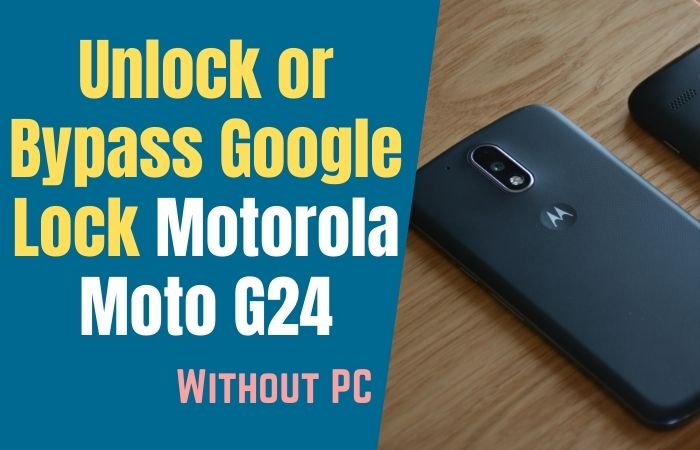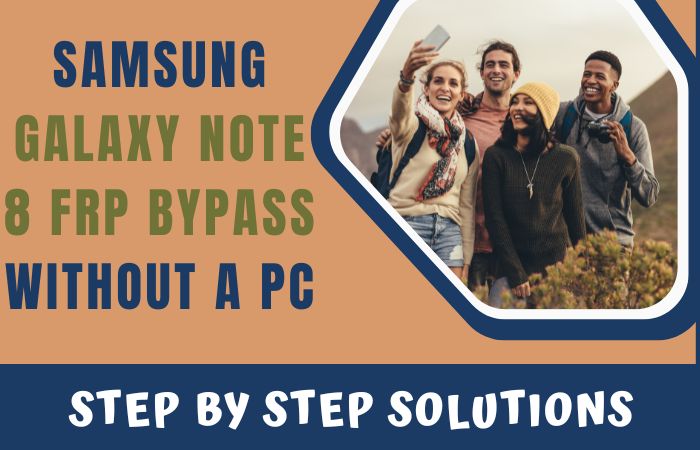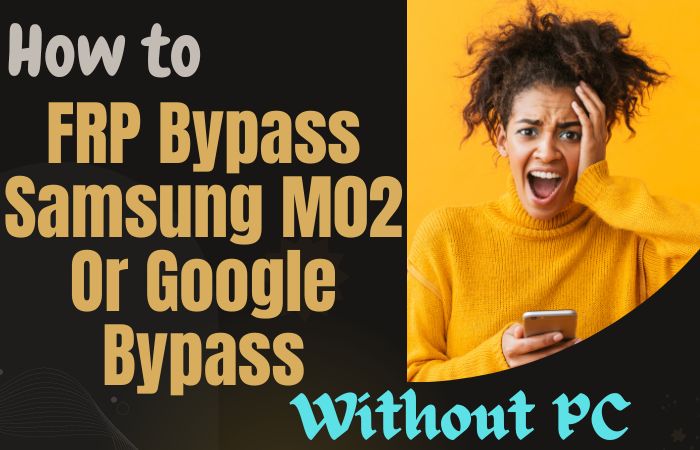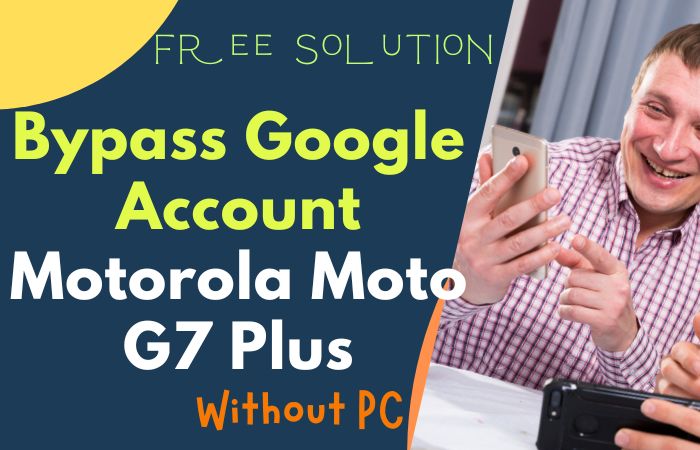Unlock or FRP bypass Samsung Galaxy M33 5G without reliance on a PC involves a clever and accessible process. Liberating your device from these constraints can be achieved through a series of intuitive steps, ensuring a hassle-free experience.
In this guide, we’ll explore an inventive approach to regain control over your Samsung Galaxy M33 5G, emphasizing simplicity and effectiveness without the need for a computer.
Stay tuned for a unique and user-friendly solution tailored for unlocking or FRP bypassing your Samsung Galaxy M33 5G seamlessly.
What is the FRP Bypass?
FRP Bypass, or Factory Reset Protection Bypass, is a savvy workaround employed to navigate the security measures of Android devices. This ingenious method allows users to regain access to their smartphones when faced with the challenge of forgotten credentials or the need to unlock a device after a factory reset.
By employing creative and alternative techniques, FRP Bypass serves as a practical solution, ensuring users can seamlessly bypass the initial Google account verification process.
This strategy proves especially useful for individuals seeking to unlock their devices without the conventional use of login credentials, adding a layer of convenience to the Android user experience.
Read More: How To Bypass Google Lock On Samsung Galaxy A04e Without PC
Unlock or FRP Bypass Samsung Galaxy M33 5G Without PC: Easy Solution
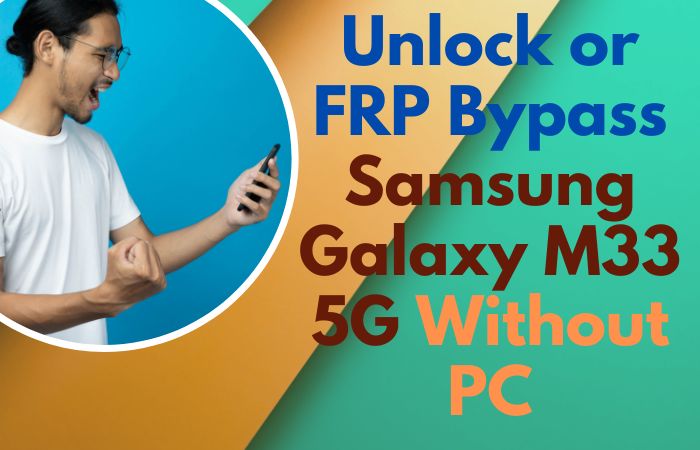
Requirements to Unlock/Bypass FRP Lock
- Keep the phone charged by at least 70% or 80% to complete the bypass Google verification on Samsung M33 phones working on time.
- The success of your Unlock or FRP bypass Samsung Galaxy M33 5G without the computer method depends a lot on the internet connection and speed, so try to keep the internet connection and speed good.
- Your mobile data will be lost to complete the FRP bypass Samsung M33 5G phones without a PC. So make sure to backup the necessary data.
- You must download FRP bypass tools or FRP bypass APK to bypass Google account lock Samsung M33 5G without a computer.
Step-by-Step Instruction:
- Step 1: First turn on the power of the Samsung M33 5G smartphone to start the procedure, then go to the “Welcome” page and click on “Start” there.
- Step 2: Follow carefully and click step-by-step for the initial setup “A few legal items to review (all select)>Next>Choose a WiFi network>Next>Confirm Pattern>Use my Google account instead.”
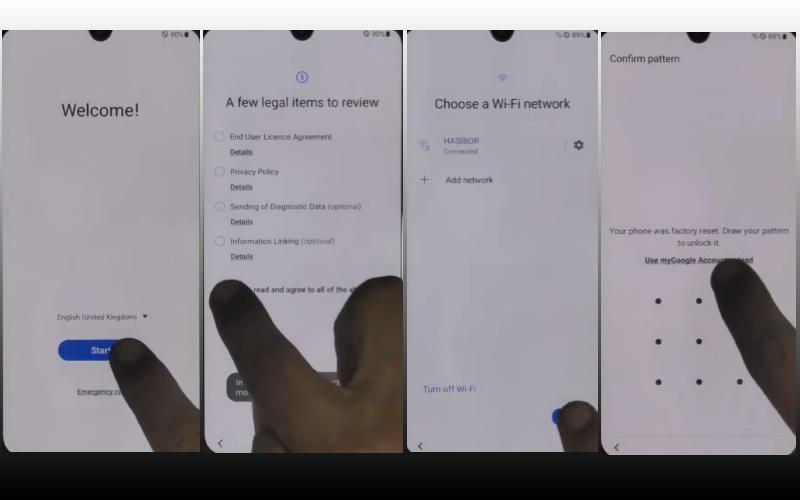
- Step 3: Now find the “Google verifying your account” page but here is locked then press together “Power key and volume up keys” to turn on “Talkback.”
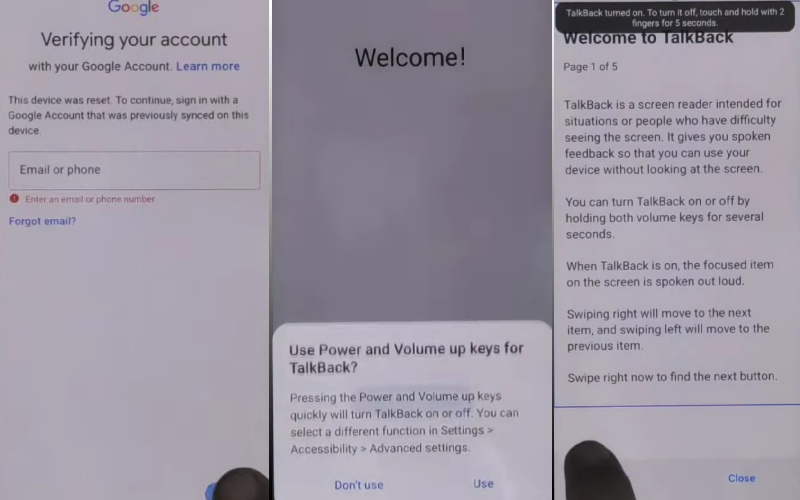
- Step 4: You will see inside the Talkback “Welcome to Talkback” page and draw the “Reverse L.”
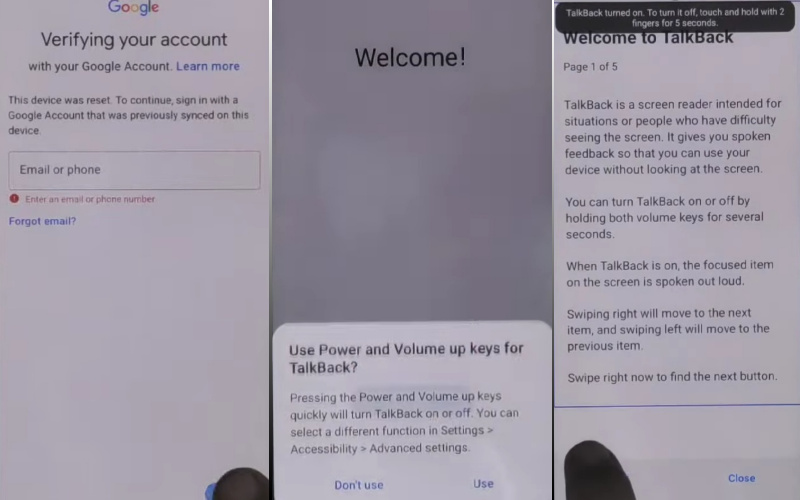
- Step 5: Tap one by one “While using the app” and “Use voice command” options and press them to open “Google Assistant.”
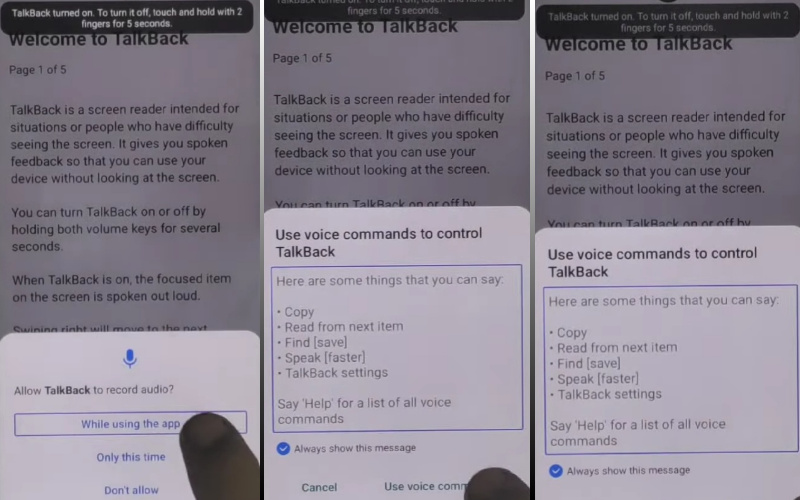
- Step 6: Say “Google Assistant” to open “YouTube” and then click the “YouTube user icon.”
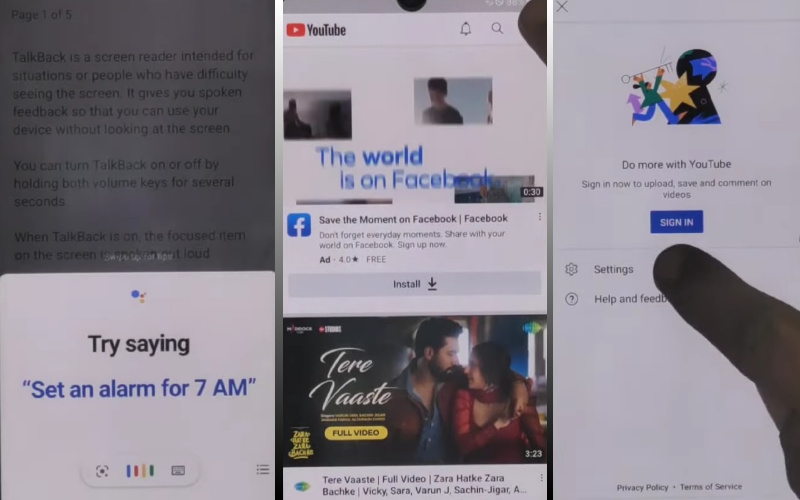
- Step 7: Click step-by-step “Setting>About>Youtube terms and service>Welcome to Chrome>Accept & continue>Turn on sync>No thanks.”
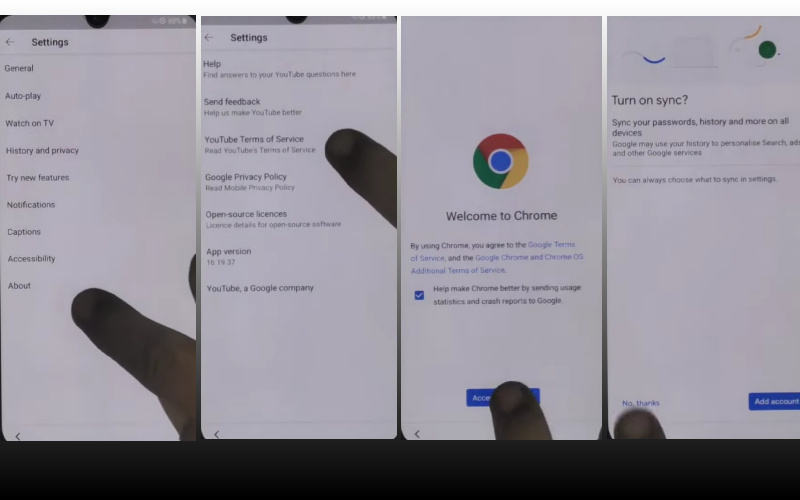
- Step 8: Write the Google search bar “addrom frp bypass” and then open “Bypass Google account 2023.” Also, update the Galaxy Store.
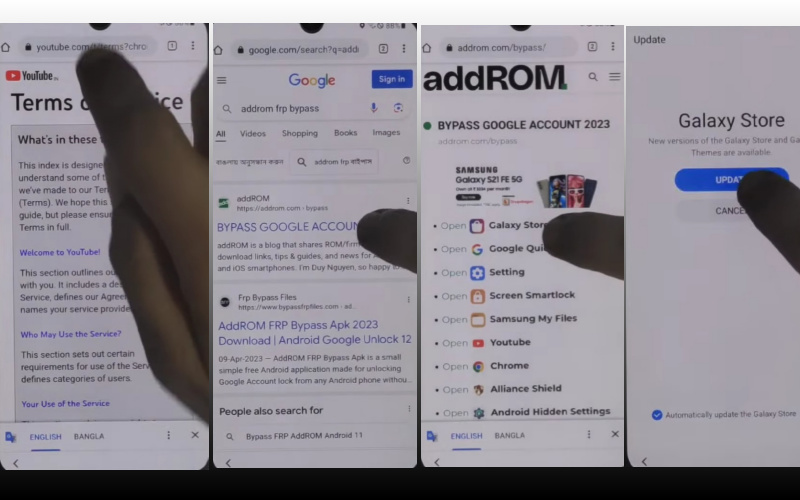
- Step 9: After reaching the Galaxy Store collect the “Package Manager” app and then download and install it. Again select the “Activate Manager” app and then download and install it.
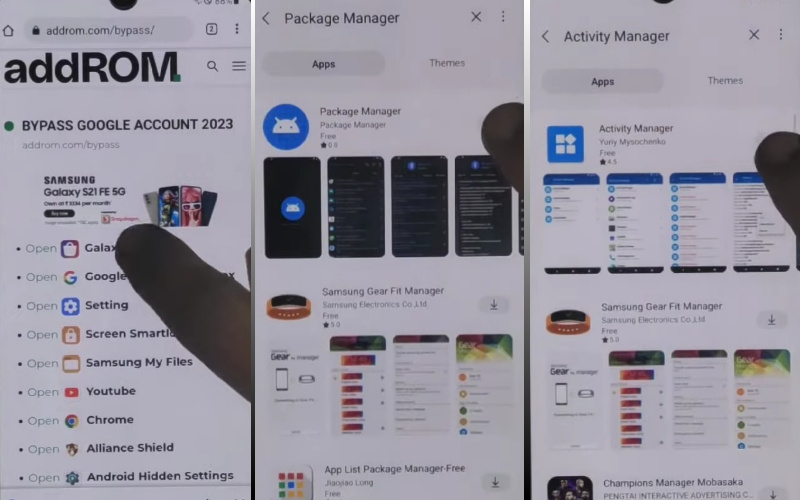
- Step 10: Complete the above step then open the “Package Manager” app here select “Android setup” and the “Samsung setup wizard” option.
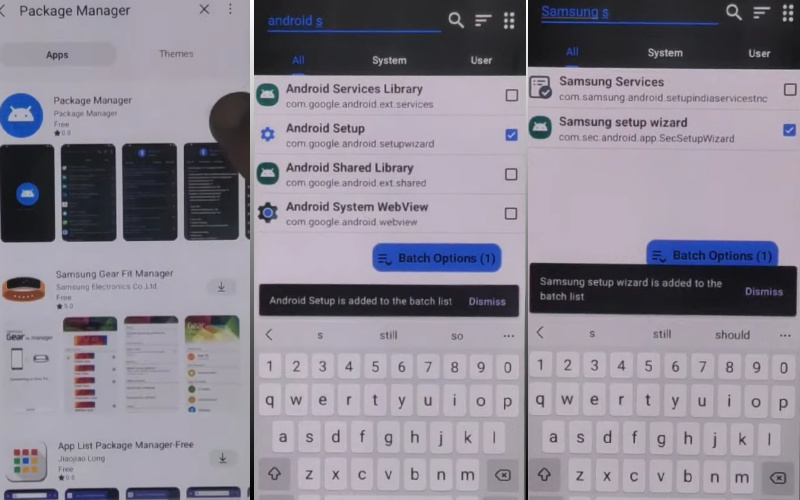
- Step 11: Also select the “Activate Manager” app here open the “Android setup” and then click “PredefferdSetupWizardactivity”
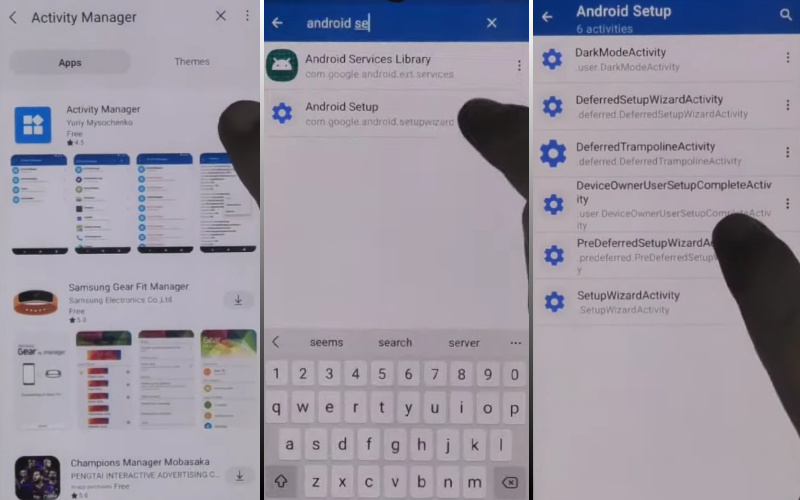
- Step 12: Finally click step-by-step to complete the final step “Copy apps & data>Don’t copy>Google Sign in>Skip>Home screen.”
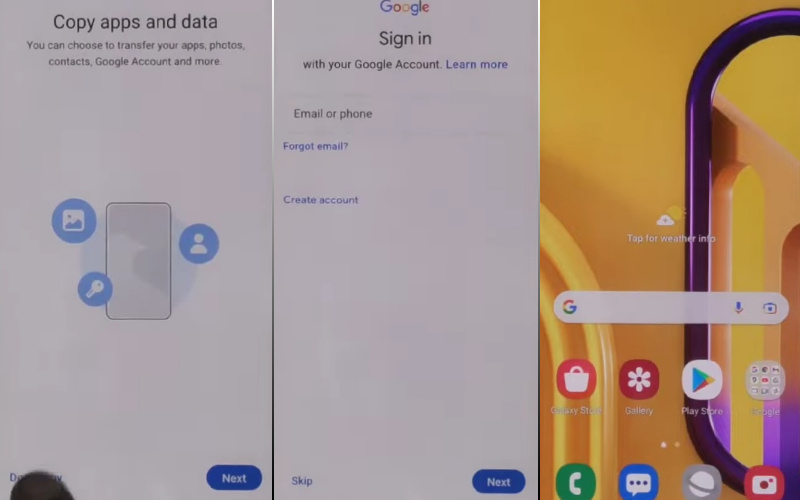
That means you unlock or FRP bypass Samsung Galaxy M33 5G without the PC process being completed successfully. Now you can easily use the phone without any complications.
Additional Easy Solution:
This guide provides you with a user-friendly approach to regain access to your device without compromising security. Read on to discover a seamless method to unlock your Samsung Galaxy M33 5G without the hassle of using a computer.
- Step 1: To initiate the unlocking process, start by performing a factory reset on your Samsung Galaxy M33 5G. Navigate to Settings > General Management > Reset > Factory Data Reset.
- Step 2: Follow the on-screen prompts to erase all data on your device. This step is crucial for a clean slate before proceeding to the FRP bypass.
- Step 3: After the factory reset, connect your device to a Wi-Fi network. This step is essential to ensure a smooth FRP bypass process.
- Step 4: Choose a reliable and stable Wi-Fi connection to avoid interruptions during the unlocking procedure.
- Step 5: Once connected to Wi-Fi, proceed to the Google Account Verification screen. Here, you’ll be prompted to enter the Google account credentials that were previously associated with the device.
- Step 6: To bypass the Google Account Verification screen, leverage the accessibility settings on your Samsung Galaxy M33 5G.
- Step 7: Tap on the accessibility icon and explore the available options to find a suitable method to assist you in bypassing the FRP lock.
- Step 8: Enable the Talkback feature in the accessibility settings. This will allow you to interact with your device using spoken feedback.
- Step 9: On the Talkback tutorial screen, draw either an ‘L’ or ‘U’ shape on the screen using your finger. This action will open the global context menu.
- Step 10: From the global context menu, access Talkback settings. Here, you can disable Talkback temporarily to gain access to other device settings.
- Step 11: Navigate to Help and Feedback within the Talkback settings. Select any item from the list and long-press to reveal more options.
- Step 12: In the options menu, choose to open the item with YouTube. This will redirect you to the YouTube app.
- Step 13: Within the YouTube app, go to Settings > About > Google Privacy Policy. This will open the Chrome browser.
- Step 14: In the Chrome browser, search for and download a reliable FRP Bypass APK. Install the APK on your Samsung Galaxy M33 5G to complete the FRP bypass process.
Congratulations! You’ve successfully unlocked or FRP bypassed your Samsung Galaxy M33 5G without the need for a PC. Remember to prioritize security and use this guide responsibly.
Specification of Samsung Galaxy M33 Android 12 Device
Introducing the Samsung Galaxy M33 5G, a technological marvel boasting a 120 Hz refresh rate on its expansive 6.60-inch FHD+ touchscreen display. Fueling its performance is an Exynos 1280 (5 nm) octa-core processor with six cores ticking at 2.00 MHz and two cores at 2.40 MHz, harmonizing seamlessly with 8GB of RAM.
Running on Android 12, this powerhouse is energized by a robust 6000mAh battery, ensuring enduring usage. Capture life’s moments with precision using its rear quad-camera setup: a 50-megapixel primary lens, accompanied by 5-megapixel, 2-megapixel, and another 2-megapixel lens for diverse perspectives.
Selfies find perfection through the single 8-megapixel front camera. With 128GB of built-in storage, the Samsung Galaxy M33 5G offers ample space for your digital world.
Navigating the digital realm is a breeze with One UI 4.1 based on Android 12. Connectivity is versatile, featuring Wi-Fi 802.11 a/b/g/n/ac and USB Type-C, supporting active 4G on both SIM cards.
As of December 30, 2023, the Samsung Galaxy M33 5G is available in the USA starting price at an attractive USD. $230, making it a compelling choice for tech enthusiasts.
Final Word
In conclusion, navigating the intricacies of unlocking or FRP bypassing your Samsung Galaxy M33 5G sans a PC has been demystified through this innovative guide. By following the user-friendly steps outlined here, you’ve successfully reclaimed control over your device with a process that prioritizes simplicity and effectiveness.
This unique solution ensures a seamless experience, sparing you the complexities associated with traditional methods. As you revel in your unlocked Samsung Galaxy M33 5G, remember that this approach combines creativity and practicality to provide a tailored solution that puts you back in command of your device effortlessly.
People Also Ask
Is it possible to bypass FRP lock in Samsung?
Yes, it is possible to bypass the FRP (Factory Reset Protection) lock on Samsung devices using specific methods designed to navigate through the security protocols.
What is Google FRP locked?
Google FRP lock is a security feature on Android devices, including Samsung, designed to prevent unauthorized access after a factory reset. It requires the user to enter the previously synced Google account credentials to verify ownership.
Is it possible to remove FRP lock?
While removing FRP lock is possible through various techniques, it’s essential to use authorized methods to ensure device security and avoid unintended consequences.
How do I disable FRP before reset?
To disable FRP before a reset, go to the device’s settings, navigate to “Accounts” or “Cloud and Accounts,” select “Google,” and remove the associated Google account. Additionally, disable FRP in the device’s security settings.
Does factory reset remove FRP?
No, a factory reset alone does not remove FRP. After a factory reset, the device will prompt for the previously synced Google account credentials to ensure the rightful owner is accessing the device.
What is FRP lock on Samsung?
FRP lock on Samsung, or Factory Reset Protection, is a security feature that requires users to verify their identity with previously synced Google account credentials after a factory reset, adding an extra layer of protection against unauthorized access.
Does a factory reset remove Google account?
No, a factory reset does not automatically remove the Google account. After a factory reset, the device will ask for the Google account credentials to confirm ownership and enhance security.