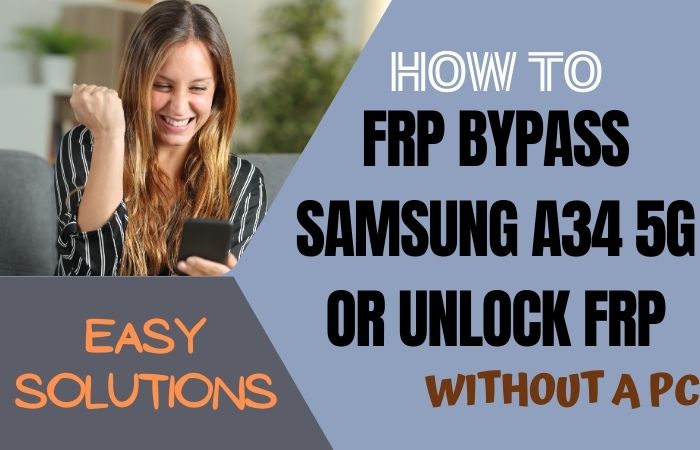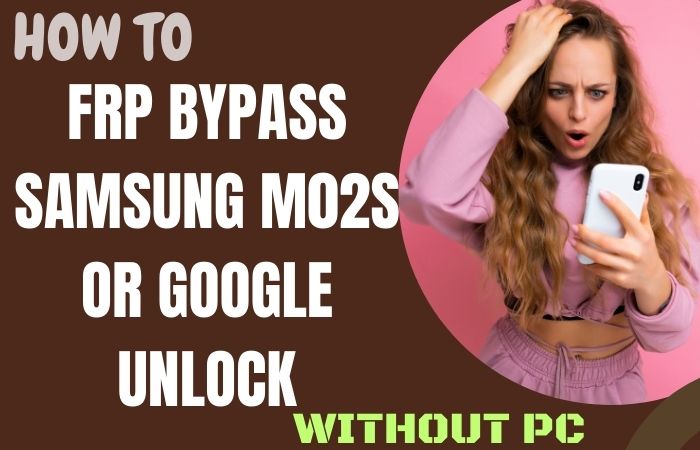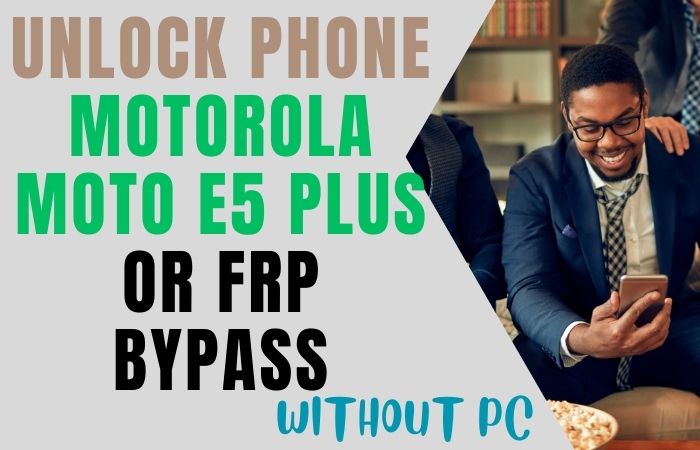Hello there! Are you looking for a way how to FRP bypass Samsung Tab S9 or Google Unlock without using a PC? Well, you’ve come to the right place! FRP is a security feature on Android devices that prevents unauthorized access to your device in case it gets lost or stolen. However, sometimes it can be a bit of a hassle, especially if you forget your login credentials or buy a used device that’s still locked.
In this article, we’ll be sharing some simple yet effective methods to FRP bypass Samsung Tab S9 or Google Unlock without using a PC. We’ll be using some easy-to-follow steps that anyone can follow, so you don’t have to be a tech expert to get the job done.
So whether you’re looking to unlock your Samsung Tab S9 5G or simply want to bypass FRP on your Google account, keep reading to find out how to do it without using a PC.
Note:
- Keep the phone charged by at least 80% to complete the bypass Google account lock on Android phones working on time.
- The success of the FRP bypass Samsung Tab S9 or Google Unlock process depends a lot on the internet connection and speed, so try to keep the internet connection and speed good.
- Your mobile data will be lost to complete the FRP bypass Samsung Tab S9 or Google Unlock. So make sure to backup the necessary data.
- You must download FRP bypass tools or FRP bypass apk for FRP bypass Samsung Tab S9 or Google Unlock without a PC.
What is the FRP Lock
The FRP (Factory Reset Protection) lock is a security feature on Android devices that was introduced by Google with the release of Android 5.1 Lollipop. Its main purpose is to prevent unauthorized access to your device in case it gets lost or stolen.
When the FRP lock is enabled, it requires the user to enter their Google account login credentials to access the device after a factory reset has been performed. This means that even if someone resets your device to its factory settings, they won’t be able to use it without your Google account information.
The FRP lock works by tying your Google account to your device. When you sign in to your device for the first time, your Google account information is stored on the device. If the FRP lock is enabled and a factory reset is performed, the device will require you to enter the same Google account information to access the device again.
The FRP lock is a great security feature that helps protect your device and your personal data. However, it can also be a bit of a hassle if you forget your login credentials or buy a used device that’s still locked. In such cases, you’ll need to bypass the FRP lock to gain access to your device.
How to Disable Factory Reset Protection (FRP)
Disabling the Factory Reset Protection (FRP) on an Android device is not recommended as it compromises the security of your device. However, there are instances where you may need to disable the FRP lock, such as when you’re selling your device or passing it on to someone else.
To disable the FRP lock on your Android device, you’ll need to follow these steps:
- Go to “Settings” on your device.
- Scroll down and select “Accounts.”
- Tap on “Google” and select your Google account.
- Tap on the three dots in the top-right corner and select “Remove account.”
- Confirm that you want to remove the account and enter your device’s PIN or password.
- Once the account is removed, the FRP lock will be disabled.
It’s important to note that disabling the FRP lock can put your device at risk of being accessed by unauthorized users. Therefore, it’s recommended that you only disable the FRP lock if you’re sure that you no longer need it and have taken the necessary security measures to protect your device and personal data.
How to FRP Bypass Samsung Tab S9 or Google Unlock Without a PC

Here are some methods you can use to bypass FRP on your Samsung Tab S9 or unlock your Google account without using a PC. One of the easiest ways to bypass FRP on your Samsung Tab S9 is by using a SIM card. Here’s how you can do it:
Method 1: Use a SIM card
- Step 1: Insert an active SIM card into your device.
- Step 2: Turn on your device and follow the on-screen instructions until you get to the Google account verification screen.
- Step 3: Tap on the text field to open the keyboard and type in any random text.
- Step 4: Press and hold the text until the options appear, then tap “Assist.”
- Step 5: This will open the Google search page. Type in “Settings” in the search bar and tap on it.
- Step 6: Scroll down to “Accounts and backup” and tap on it.
- Step 7: Tap on “Accounts,” then select the Google account that’s locked.
- Step 8: Tap on “Remove account” and confirm the action.
- Step 9: Restart your device and the FRP lock will be bypassed.
Methods 2: Using the Talkback Feature
FRP lock is a security feature that prevents unauthorized access to your device after a factory reset. If you have forgotten your Google account details, you can bypass the FRP lock on your Samsung Tab S9 5G using the Talkback feature. Here’s how:
- Step 1: Power on your Samsung Tab S9 5G and follow the setup wizard until you reach the “Google account verification” screen.
- Step 2: Turn on Talkback by swiping down from the top of the screen and tapping on the gear icon in the top-right corner.
- Step 3: Scroll down and tap on “Accessibility,” then tap on “Talkback.”
- Step 4: Toggle the switch to turn on Talkback, then tap on “OK” to confirm.
- Step 5: Double-tap the “Start” button to launch Talkback.
- Step 6: Draw an L shape on the screen with your finger. This will open the “Global Context Menu.”
- Step 7: Double-tap on “Talkback Settings.”
- Step 8: Scroll down and double-tap on “Help & Feedback.”
- Step 9: Tap on “Get started with Voice Access,” then tap on the “Play” button to start the video.
- Step 10: While the video is playing, tap on the screen to open the “Share” menu, then tap on “3 dots” and select “YouTube.”
- Step 11: This will open the YouTube app. Tap on “Profile” at the top-right corner of the screen, then tap on “Settings.”
- Step 12: Scroll down and tap on “About,” then tap on “Google Privacy Policy.”
- Step 13: This will open the “Chrome” browser. Tap on “Accept & Continue,” then tap on “No Thanks” when prompted to sign in.
- Step 14: In the search bar, type “Download FRP Tools,” then scroll down and download the “FRP Bypass APK” file.
- Step 15: After downloading, install the APK file and open it.
- Step 16: Follow the on-screen instructions to bypass the FRP lock on your Samsung Tab S9.
In conclusion, using the Talkback feature is an effective way to FRP bypass Samsung Tab S9 or Google Unlock without a PC.
Specification of Samsung Galaxy Tab S9 5G Android Device
Specifications:
- Display: 11-inch Super AMOLED display
- Resolution: 2560 x 1600 pixels
- Processor: Qualcomm Snapdragon 865+ processor
- RAM: 6GB or 8GB
- Storage: 128GB or 256GB, expandable up to 1TB via microSD
- Rear Camera: 13MP + 5MP ultra-wide cameras
- Front Camera: 8MP camera
- Battery: 8,000mAh battery
- OS: Android 11 with One UI 3.1
- Connectivity: 5G, Wi-Fi 6, Bluetooth 5.0, USB-C
Prices:
- Samsung Tab S9 (128GB, Wi-Fi): $749.99
- Samsung Tab S9 (256GB, Wi-Fi): $829.99
- Samsung Tab S9 (128GB, 5G): $879.99
- Samsung Tab S9 (256GB, 5G): $959.99
Please note that prices may vary depending on the country and retailer.
Pros and Cons of FRP Bypass Samsung Tab S9 or Google Unlock without PC Methods
Here are the pros and cons of FRP bypass on your Samsung Tab S9 or Google Unlock without a PC:
Pros:
- You can regain access to your device if you have forgotten your Google account details.
- It’s a free method and doesn’t require any additional tools or equipment.
- The process is relatively simple and can be done by following a few on-screen instructions.
- This method can be useful if you don’t have access to a computer or if your computer isn’t compatible with the required software.
Cons:
- Bypassing FRP without a PC may not work on all devices, and the process may vary depending on the model and software version of your device.
- This method involves several steps and can be time-consuming, especially for users who are not familiar with the process.
- There is a risk of security breaches and data loss when bypassing FRP without a PC. If you don’t take proper precautions, your device may be vulnerable to malware or other security threats.
- This method is not recommended for inexperienced users, as any mistake in the process can cause irreversible damage to your device.
While FRP bypass Samsung Tab S9 or Google Unlock without a PC can be an effective way to regain access to your device.
Frequently Asked Questions (FAQs):
What is FRP?
FRP stands for Factory Reset Protection, which is a security feature that Google introduced to prevent unauthorized access to a device after a factory reset. It requires the user to enter their Google account credentials before they can access the device.
Why do I need to bypass FRP?
You may need to bypass FRP if you have forgotten your Google account details, or if you have purchased a second-hand device that has FRP enabled.
Can I bypass FRP without a PC?
Yes, you can bypass FRP without a PC by using the Talkback method, which involves using the accessibility features on your device.
Can I use the Talkback method on any Samsung device?
The Talkback method may work on some Samsung devices, but it’s not guaranteed to work on all devices. It’s best to check online for specific instructions for your device model.
Will bypassing FRP delete my data?
Yes, bypassing FRP will erase all the data on your device, so it’s important to back up any important data before attempting to bypass FRP.
Do I need any special tools or software to bypass FRP?
No, you don’t need any special tools or software to bypass FRP using the Talkback method.
Can I use this method on a device running on an older version of Android?
The Talkback method may not work on devices running on older versions of Android, as the method relies on the accessibility features that were introduced in Android 5.0 and later.
Can I remove FRP permanently?
No, you can’t remove FRP permanently, as it is a security feature designed to prevent unauthorized access to your device. However, you can disable FRP by removing the Google account associated with your device.
Conclusion
In conclusion, the FRP bypass Samsung Tab S9 or Google Unlock without using a pc or any other Android device and can be a useful tool to gain access to your device if you forget your Google account credentials or if you purchase a second-hand device with FRP enabled.
If you decide to bypass FRP, the Talkback method can be a useful option that doesn’t require a PC or any special software. However, it’s essential to follow the instructions carefully, take necessary precautions to minimize the risk of damage, and back up any important data before attempting to bypass FRP.
Overall, the FRP bypass Samsung Tab S9 or Google Unlock without a pc can be a helpful solution in certain situations, it’s crucial to understand the risks involved and proceed with caution.