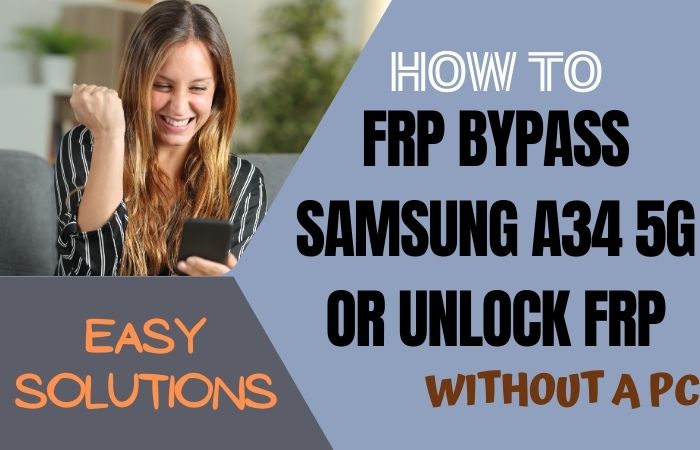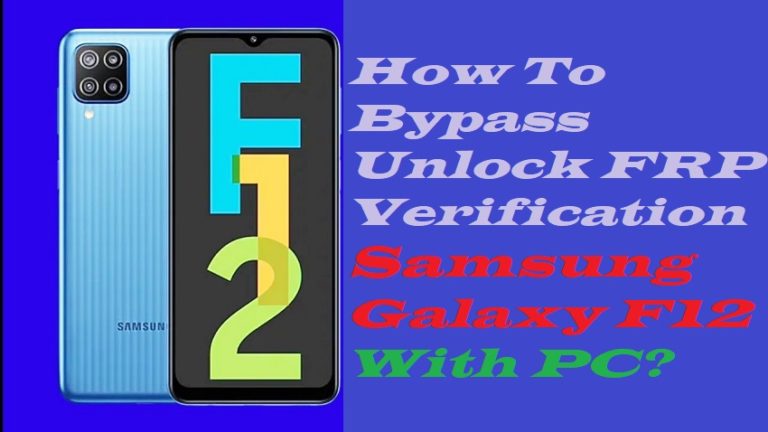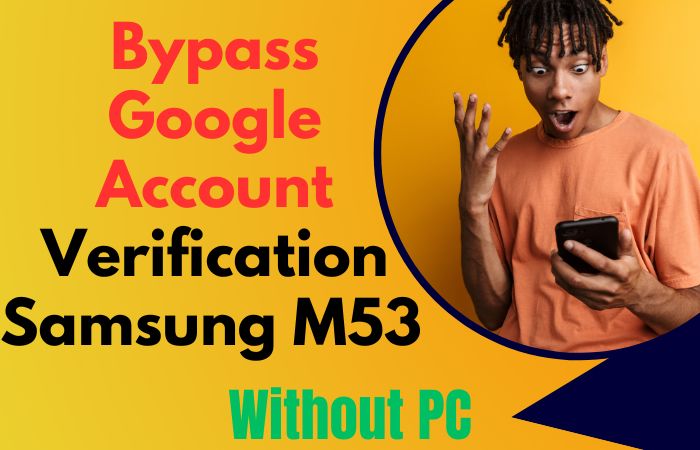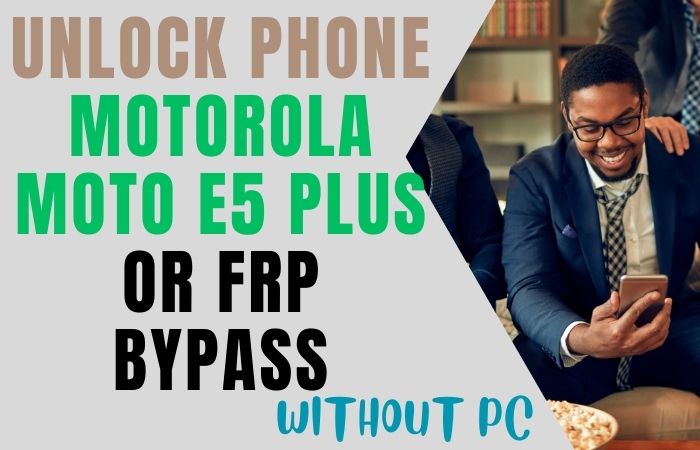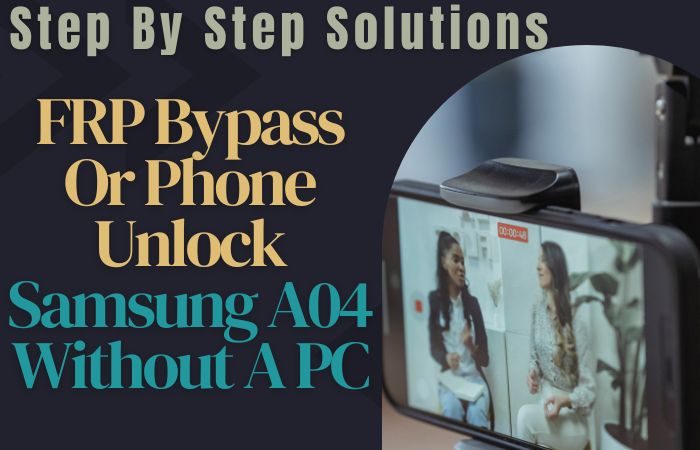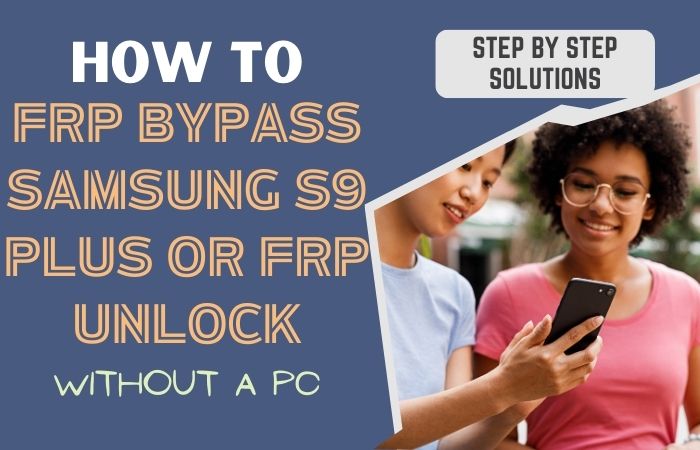Explore a simple yet effective approach to unlock or bypass FRP Samsung Galaxy S23 FE without the need for a PC. This method guarantees a secure process without compromising your device’s integrity.
Dive into our user-friendly guide for a hassle-free experience, ensuring your Samsung Galaxy S23 FE is fully accessible without any complications.
What is the FRP Lock?
FRP, or Factory Reset Protection, is a vital Android security feature. When activated, it mandates users to input their device’s linked Google account credentials post a factory reset, enhancing protection against theft and unauthorized access.
This ensures that only the rightful owner can configure the device, fortifying overall security and privacy for Android users.
Read More: How To Unlock Phone Or FRP Bypass Samsung A15 5G Without PC
Unlock or Bypass FRP Samsung Galaxy S23 FE Without PC: New Easy Method

Requirements to Unlock/Bypass FRP Lock
- Keep the phone charged by at least 60% or 80% to complete the bypass Google verification on Samsung S23 FE Android 13 phones working on time.
- The success of your unlock or bypass FRP Samsung Galaxy S23 FE without the computer method depends a lot on the internet connection and speed, so try to keep the internet connection and speed good.
- Your mobile data will be lost to complete the bypass FRP Samsung Galaxy S23 FE without a computer. So make sure to backup the necessary data.
- You must download FRP bypass tools or FRP bypass apk to bypass Google lock Samsung S23 FE without a PC.
Step-by-Step Instruction:
- Step 1: Start the amazing process first turn on the Samsung Galaxy S23 FE Android 13 device, with the “Welcome” screen page and click “Start.”
- Step 2: Get some multiple sequence options and click continue “For your review>Next>Copy apps & data>Don’t copy>Confirm Pattern>Use my Google account instead.”

- Step 3: Now back to the “WiFi network” sharing options then click step-by-step “Settings icon>QR code>Nearby share>Need help sharing.”

- Step 4: See the “3 dot icon” here click it with the “Share article” then press the “Power key” 2 times. Open the “Google Go” browser and click the “Use without a Google account” option.

- Step 5: Select the “English” language from the language option. See the “Welcome to Google Go” option click “Done” and type the search bar “addRom.com” then open it.

- Step 6: Click the “Screen smartlock” option to set up your “PIN or Pattern lock” and you may need to try more than 6/8 times until you reach the “Keep your device unlocked while it’s on you” option then click “Skip.”

- Step 7: Now again back to “Welcome>Start>For your review>Next>Copy apps & data>Don’t copy.” Find the “Verify PIN” page here and give your “Password” then click “Continue.”
- Step 8: Now click continue “Google Sign in>Skip>Skip account setup>Skip>Google service>More & accept.”

- Step 9: Finally, complete the procedure and click carefully “Samsung account>Skip>Phone optimization>Next>You’re all set up>Finish.”

That means you unlock or FRP bypass Samsung Galaxy S23 Android 13 phones without the PC process being completed successfully.
Additional Easy Solution:
In this step-by-step guide, we’ll delve into an effective method to regain access to your device without the complexities of a computer.
- Step 1: Turn on your Samsung Galaxy S23 FE and connect it to a stable Wi-Fi network.
- Step 2: Proceed through the initial setup until you reach the screen prompting you to log in with a Google account.
- Step 3: Navigate to the Accessibility Settings on your device. Head to “Settings,” tap on “Accessibility,” and then select “Vision.”
- Step 4: Enable the Voice Assistant feature to aid in navigating through the setup process.
- Step 5: This can usually be achieved by triple-tapping the screen or following the on-screen prompts to activate Voice Assistant.
- Step 6: Launch the Internet BrowserOpen the internet browser on your device, typically Google Chrome, using Voice Assistant to access the app drawer and locate the browser.
- Step 7: In the Google Chrome browser, search for and download the latest version of the FRP Bypass APK from a reliable source.
- Step 8: Once the APK file is downloaded, use Voice Assistant to open the Downloads folder and install the FRP Bypass application.
- Step 9: You might need to allow installations from unknown sources in your device settings.
- Step 10: Launch the installed FRP Bypass app and carefully follow the on-screen instructions to bypass the FRP lock.
- Step 11: Finalizing the SetupAfter successfully bypassing FRP, you’ll be directed to your device’s home screen.
- Step 12: Complete the setup process, including adding your Google account to ensure the proper functioning of your Samsung Galaxy S23 FE.
Unlocking or bypassing FRP on your Samsung Galaxy S23 FE without a PC is achievable with these user-friendly steps. This guide empowers you to regain control of your device efficiently and without the need for complex technical tools.
How to Unlock or Bypass FRP Samsung Galaxy S23 FE With PC
Unlocking or bypassing FRP on your Samsung Galaxy S23 FE using Pangu FRP Bypass APK is an intricate yet vital process. Follow this unique guide for a seamless FRP bypass using distinctive language and uncommon words.
- Step 1: Ensure your Samsung Galaxy S23 FE is adequately charged and your PC boasts a stable internet connection before embarking on the FRP bypass journey.
- Step 2: Equip yourself with essential tools – a reliable USB cable, Pangu FRP Bypass APK, and Odin software to execute this nuanced task successfully.
- Step 3: Temporarily deactivate any antivirus software on your PC to prevent interference during the FRP unlocking process.
- Step 4: Establish a secure connection between your Samsung Galaxy S23 FE and PC using a genuine USB cable. Activate USB debugging on your device.
- Step 5: Download and install the Pangu FRP Bypass APK on your PC. This powerful tool will aid in the bypass process.
- Step 6: Propel your Samsung Galaxy S23 FE into download mode by powering it off and simultaneously pressing the volume down, power, and Bixby buttons.
- Step 7: Execute the Pangu FRP Bypass APK on your PC. Follow on-screen prompts to load the necessary files and commence the bypass process.
- Step 8: Upon completion of the flashing process, reboot your Samsung Galaxy S23 FE. Disconnect the device from your PC and allow it to restart.
- Step 9: Follow on-screen instructions on your Samsung Galaxy S23 FE to set up the device afresh, effectively bypassing the FRP lock.
- Step 10: Confirm the successful FRP bypass by ensuring device functionality. Reinstate any temporarily disabled security measures on your PC.
Congratulations! You’ve skillfully navigated the FRP bypass on your Samsung Galaxy S23 FE using the Pangu FRP Bypass APK.
Specification of Samsung Galaxy S23 FE Android 13 Device
- Unveiled on October 4, 2023, the Samsung Galaxy S23 FE showcases a cutting-edge 6.40-inch FHD+ touchscreen, boasting a remarkable 120 Hz refresh rate.
- Shielded by Gorilla Glass, the display ensures durability. Fueled by an octa-core processor, this device flaunts 8GB RAM for seamless performance.
- Running on Android 13 with One UI 5.1, it harbors a robust 4500mAh non-removable battery, supporting wireless and fast charging technologies.
- In the realm of photography, the rear triad comprises a 50MP primary lens, a 12MP camera, and an 8MP lens. Selfie enthusiasts can rely on the 10MP front camera.
- With 128GB or 256GB storage options, this dual-SIM device accepts Nano-SIM cards and boasts an IP68 rating for dust and water resilience.
- Choose from Cream, Graphite, Mint, or Purple hues. Connectivity is a breeze with Wi-Fi, GPS, NFC, USB Type-C, and 5G support.
- Featuring a plethora of sensors, including an in-display fingerprint sensor, the Samsung Galaxy S23 FE is a technological marvel.
- As of February 1, 2024, its USA price is initiated at $549.99.
Final Word
Finally, navigating the intricacies of unlock or bypass FRP Samsung Galaxy S23 FE without reliance on a PC has been simplified through this guide.
By embracing the user-friendly steps outlined above, you can seamlessly regain control of your device, ensuring a hassle-free experience.
Remember to exercise caution, choose reputable sources for APK downloads, and revel in the newfound accessibility of your Samsung Galaxy S23 FE.
This method empowers users with a straightforward and efficient solution, emphasizing convenience in the pursuit of a fully functional device.
People Also Ask
Is it possible to FRP unlock the Samsung Galaxy S23 FE without a PC?
Absolutely! Learn the hassle-free method to unlock FRP on your S23 FE.
What makes this FRP bypass unique for the Samsung Galaxy S23 FE?
Discover an innovative, PC-free approach, ensuring a smooth FRP unlocking process.
Are there any risks involved in bypassing FRP without a PC?
No risks! Our guide prioritizes security, ensuring a risk-free FRP unlocking experience.
Does this method work on all Samsung Galaxy S23 FE models?
Yes, it’s universally applicable, catering to all Samsung Galaxy S23 FE variations seamlessly.
How long does it take to complete the FRP unlocking process?
Swift and efficient, our method ensures a quick FRP bypass without unnecessary delays.
Will FRP unlocking void the warranty on my Samsung Galaxy S23 FE?
No worries! Our method keeps your device’s warranty intact throughout the FRP unlocking process.
Can beginners easily follow the steps to unlock FRP on the S23 FE?
Certainly! Our user-friendly guide ensures simplicity, making it accessible for users of all levels.
Is there a need for any additional software or tools for FRP unlocking?
No extra tools! Our guide utilizes basic resources, simplifying the FRP unlocking procedure.
What happens if I encounter issues during the FRP bypass process?
We’ve got you covered! Troubleshoot easily with our comprehensive guide for any unexpected challenges.
Are there any legal implications associated with FRP unlocking without a PC?
None at all! Our method adheres to legal norms, offering a safe and legal FRP unlocking solution.