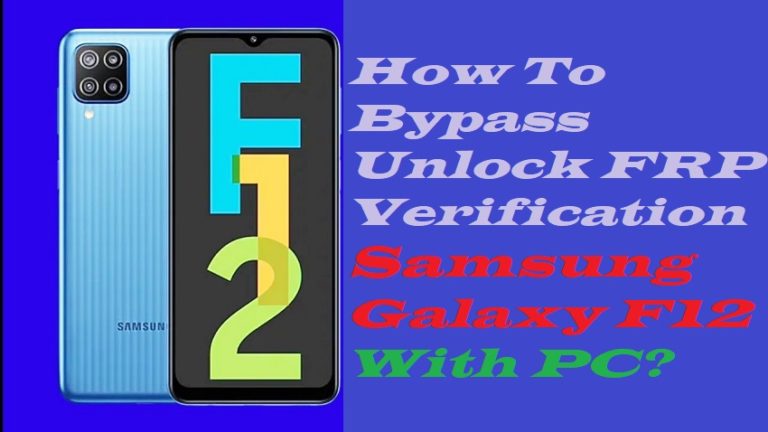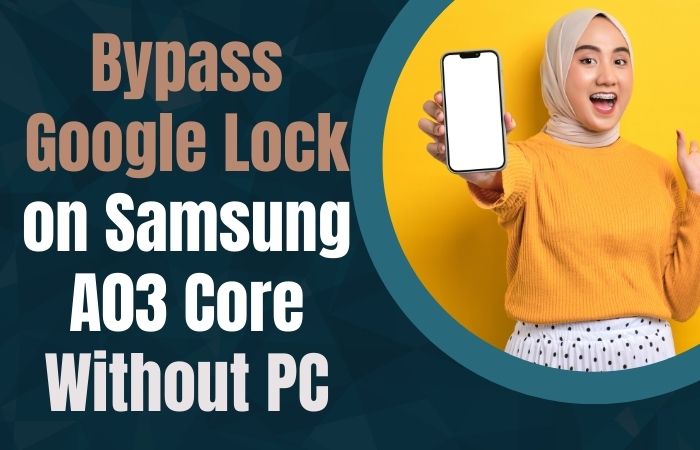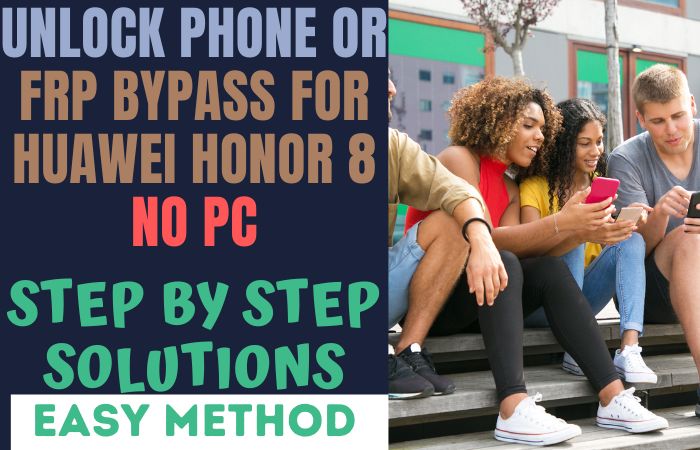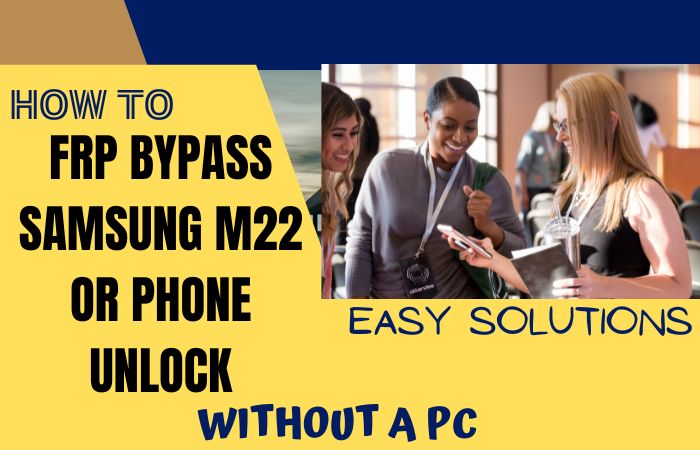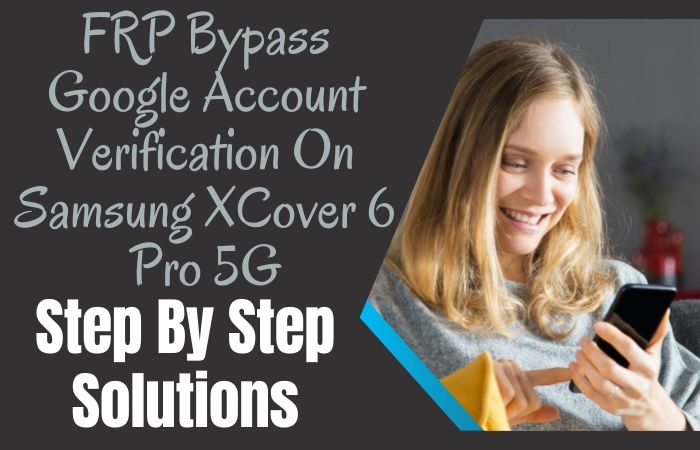Motorola Moto X4 is a popular Android smartphone that provides users with advanced features and functionality. If you own a Motorola Moto X4, you may be wondering how to Motorola Moto X4 FRP bypass or FRP unlock without a PC. This tutorial will show you step-by-step how to do this. FRP, or Factory Reset Protection, is a security feature on Android devices with Lollipop 5.1 or higher.
The feature is designed to protect your device from unauthorized access if it has been lost or stolen. Fortunately, there are several ways to bypass the FRP lock on your Motorola Moto X4 without needing to use a PC. This tutorial will guide you through the different methods you can use to bypass the FRP lock on your Motorola Moto X4.
However, like many Android devices, the Moto X4 comes with built-in security features designed to prevent unauthorized access to the device. One such feature is Factory Reset Protection (FRP), which requires users to verify their identity before accessing the device after a factory reset.
While FRP is an important security measure, it can be frustrating for users who forget their login credentials or purchase a second-hand device with FRP enabled. In such cases, bypassing or unlocking FRP is necessary to regain access to the device.
One method to Motorola Moto X4 FRP bypass or FRP unlocks without a PC. and special software. However, not everyone has access to a computer or the technical expertise to use such tools. Fortunately, there are other ways to Motorola Moto X4 FRP bypass or FRP unlock without a PC.
In this guide, we will explore some of the methods that can be used to Motorola Moto X4 FRP bypass or FRP unlock without a PC. We will discuss step-by-step instructions and provide helpful tips to make the process as easy as possible.
What is the FRP Lock
FRP Lock, also known as Factory Reset Protection, is a security feature implemented by Google on Android devices running Android 5.1 Lollipop and higher versions. The purpose of this feature is to protect users’ personal data in case the device is lost or stolen.
FRP Lock is automatically enabled on a device when a user sets up a Google account on the device. It links the device to the Google account, and when the device is factory reset, FRP Lock requires the user to enter the Google account credentials associated with the device before it can be accessed again. This prevents unauthorized users from accessing the device and resetting it to its factory settings to erase data.
FRP Lock is an effective security measure that ensures that users’ personal data remains secure in the event of a lost or stolen device. However, it can be problematic for users who forget their Google account credentials or purchase a second-hand device with FRP Lock enabled.
In such cases, bypassing or unlocking FRP Lock is necessary to regain access to the device. There are various methods to bypass or unlock FRP Lock, but it’s important to note that doing so without proper authorization is illegal and could result in legal consequences.
Note:
- Keep the phone charged at least 80% to complete the bypass google account lock on android phones working on time.
- The success of the Motorola Moto X4 FRP bypass or FRP unlock without a PC process depends a lot on the internet connection and speed, so try to keep the internet connection and speed good.
- Your mobile data will be lost to complete the Google account verification or unlock phone process. So make sure to backup the necessary data.
- Must download FRP bypass tools or FRP bypass apk for Motorola Moto X4 FRP bypass or FRP unlock without a PC.
How to Motorola Moto X4 FRP Bypass or FRP Unlock Without PC 2023
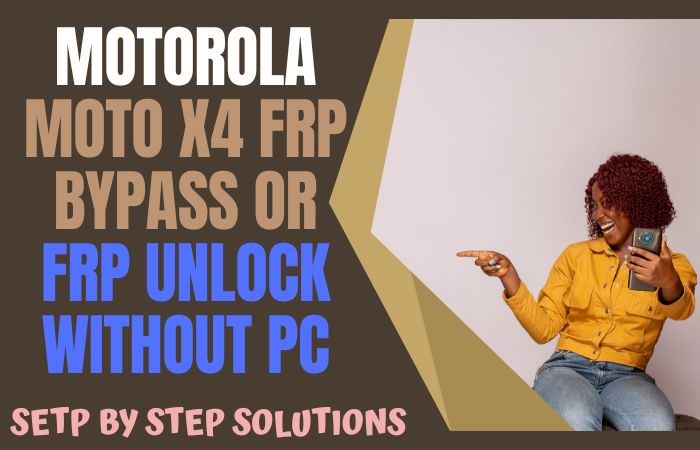
One way to Motorola Moto X4 FRP bypass or FRP unlock without a PC is by using FRP bypass tools or FRP bypass APK files. These tools or files can help you bypass or unlock FRP Lock without the need for a computer, making the process more accessible to users who don’t have technical expertise.
In this guide, we will explore some of the FRP bypass tools and APK files that can be used to Motorola Moto X4 FRP bypass or FRP unlock without a PC. We will discuss step-by-step instructions and provide helpful tips to make the process as easy as possible.
Solution 1: Using an FRP Bypass App
- Step 1: Connect your Motorola Moto X4 to a Wi-Fi network.
- Step 2: On the initial setup screen, tap on “Emergency Call”.
- Step 3: In the dialer, type ” ##1357946## ” to open the “Settings” menu.
- Step 4: Scroll down to “Backup and Reset” and select “Factory data reset”.
- Step 5: Tap on “Reset phone” and wait for the process to complete.
- Step 6: Once the device restarts, follow the setup process until you reach the “Google account verification” screen.
- Step 7: Download and install an FRP bypass app, such as the FRP Bypass APK.
- Step 8: Open the FRP bypass app and tap on “Bypass FRP”.
- Step 9: Wait for the app to complete the process and restart your device.
- Step 10: Once the device restarts, set it up as normal, and you will have successfully Motorola Moto X4 FRP bypass or FRP unlock without a PC.
Solution 2: Using the Google Assistant Method
- Step 1: Connect your Motorola Moto X4 to a Wi-Fi network.
- Step 2: On the initial setup screen, tap on “Emergency Call”.
- Step 3: In the dialer, type any random number and select it.
- Step 4: Tap on “Share” and select “Google Play services”.
- Step 5: In the Google Play services app, tap on “App info” and select “Disable”.
- Step 6: Wait for the process to complete and go back to the setup screen.
- Step 7: Tap on “Add another network” and type any random text.
- Step 8: Press and hold the text and select “Assist” from the options.
- Step 9: This will launch Google Assistant. Type “Settings” in the search bar and select “Settings” from the results.
- Step 10: Scroll down and select “Google”.
- Step 11: Tap on “Sign in” and enter your Google account details.
- Step 12: Once you have signed in, go back to the setup screen and complete the setup process.
- Step 13: You will have successfully bypassed or unlocked FRP on your Motorola Moto X4 without a PC.
How to bypass or Unlock FRP on a Motorola Moto X4 Using a PC
here is to explore how to bypass or unlock FRP on a Motorola Moto X4 using a PC:
- Step 1: Download the Motorola FRP Unlock Tool on your PC and extract the files.
- Step 2: Install the Motorola USB drivers on your PC.
- Step 3: Enable USB Debugging on your Motorola Moto X4 by going to “Settings” > “Developer Options” > “USB Debugging” and turning it on.
- Step 4: Connect your Motorola Moto X4 to your PC using a USB cable.
- Step 5: Run the Motorola FRP Unlock Tool on your PC.
- Step 6: The tool will detect your device automatically. Click on the “Start” button to begin the FRP unlocking process.
- Step 7: Wait for the tool to complete the process, which may take a few minutes.
- Step 8: Once the process is complete, disconnect your device from the PC and restart it.
- Step 9: Follow the setup process until you reach the “Google account verification” screen.
- Step 10: Enter your Google account details, and you will have successfully Motorola Moto X4 FRP bypass or FRP unlock without a PC.
Don’t Miss It:
- How To FRP Bypass Or Unlock Phone On Samsung S23 Without PC
- How To Samsung A10e FRP Bypass Without Sim Card/PC
- How to Samsung A01 FRP Bypass Without Sim Card/PC
- How To Samsung A11 Frp Bypass And Unlock Without A Pc
Specifications of Motorola Moto X4 Device
- Display: 5.2-inch IPS LCD, 1080 x 1920 pixels resolution
- Processor: Qualcomm Snapdragon 630
- RAM: 3GB or 4GB
- Storage: 32GB or 64GB, expandable up to 256GB via microSD
- Rear camera: Dual 12MP + 8MP camera setup
- Front camera: 16MP
- Battery: 3000mAh, non-removable
- Operating System: Android 7.1 Nougat, upgradable to Android 9 Pie
- Water Resistance: IP68 dust/waterproof (up to 1.5m for 30 mins)
- Connectivity: Wi-Fi 802.11 a/b/g/n/ac, Bluetooth 5.0, NFC, USB Type-C, 4G LTE
- Sensors: Fingerprint (front-mounted), accelerometer, gyro, proximity, compass
Price: The price for the Motorola Moto X4 varies depending on the region and the retailer. As of February 2023, the price range for the Moto X4 is as follows:
- United States: $249 – $299
- United Kingdom: £219 – £249
- India: ₹13,999 – ₹15,999
- Australia: AU$349 – AU$399
Note: These prices are subject to change and may vary based on the storage and RAM configuration of the device.
People Also Ask
What is FRP, and Why is it Important?
FRP stands for Factory Reset Protection, and it is a security feature that prevents unauthorized access to a device after it has been reset to its factory settings. FRP is important because it helps protect user data and ensures that the device is only used by authorized individuals.
Why Would I Need to Bypass or Unlock FRP on My Motorola Moto X4?
You may need to bypass or unlock FRP on your Motorola Moto X4 if you have forgotten your Google account credentials and are unable to access your device.
Is it Legal to Bypass or Unlock FRP?
Bypassing or unlocking FRP without proper authorization is illegal and could result in legal consequences.
Is it Safe to Use FRP Bypass Tools or Methods?
Using untrusted or unreputable FRP bypass tools or methods can pose potential security risks, so it’s essential to ensure that you only use trusted and reputable tools and methods.
Do I Need a PC to Bypass or Unlock FRP on my Motorola Moto X4?
No, you can bypass or unlock FRP on your Motorola Moto X4 without a PC by using FRP bypass tools or FRP bypass APK files.
What is the Motorola FRP Unlock Tool, and How Does it Work?
The Motorola FRP Unlock Tool is a software tool that allows you to bypass or unlock FRP on Motorola devices. The tool works by exploiting vulnerabilities in the device’s software to disable FRP protection.
Can I Use the Motorola FRP Unlock Tool on Other Motorola Devices?
Yes, the Motorola FRP Unlock Tool is designed to work with a range of Motorola devices.
Will Bypassing or Unlocking FRP Void my Device Warranty?
Bypassing or unlocking FRP may void your device warranty, so it’s essential to check with the device manufacturer or service provider before proceeding.
How Long Does it Take to Bypass or Unlock FRP Using the Motorola FRP Unlock Tool?
The time it takes to bypass or unlock FRP using the Motorola FRP Unlock Tool may vary depending on the device’s specifications and the tool’s efficiency. However, the process typically takes a few minutes.
What Should I do If I Encounter any Issues While Attempting to Bypass or Unlock FRP Using the Motorola FRP Unlock Tool?
If you encounter any issues while attempting to bypass or unlock FRP using the Motorola FRP Unlock Tool, you should try restarting your device and PC, re-installing the USB drivers, or contacting the tool’s support team for assistance.
Is there any Risk of Data Loss When Bypassing or Unlocking FRP on my Motorola Moto X4?
There is a risk of data loss when bypassing or unlocking FRP on your Motorola Moto X4, so it’s essential to ensure that you have backed up all necessary data before proceeding.
Is there a Free FRP Bypass?
Yes, there are free FRP bypass methods available, but it’s important to be cautious and do thorough research before using them to ensure they are safe and effective.
How do I Unlock my Motorola x4 if I Forgot my Password?
Enter an incorrect password several times until you see the “Forgot Password” option. Tap on “Forgot Password” and enter the Google account credentials associated with your device. Follow the on-screen instructions to create a new password. Once you’ve created a new password, use it to unlock your Motorola X4.
What is Google FRP Code?
The Google FRP (Factory Reset Protection) code is a security feature that requires the user to enter their Google account credentials after a factory reset to verify their identity and prevent unauthorized access to the device.
How to Disable Factory Reset Protection (FRP)?
Go to “Settings” on your device. Scroll down and tap on “Accounts”. Tap on “Google”. Tap on your Google account. Tap on the three dots in the top-right corner of the screen and select “Remove account”. Confirm that you want to remove the account by tapping on “Remove account” again.
Conclusion
In conclusion, the Motorola Moto X4 FRP bypass or FRP unlock without a PC is a simple process that can be done in a few easy steps. All you need to do is enter the right Google account information and your device will be unlocked. This will allow you to access all of the features and settings of your device, as well as any data that was stored prior to the lock.
This is a great way to protect your device from unauthorized access. However, it is important to remember to keep your device updated in order to maintain its security. Additionally, if you ever forget your Google account information, there are a few ways to retrieve it, such as contacting your carrier or performing a factory reset.
While the methods discussed in this guide, such as using an OTG cable, using a SIM card, and using an FRP bypass tool, can be helpful in bypassing FRP. It is essential to have the right tools and follow the steps carefully to avoid causing damage to your device.