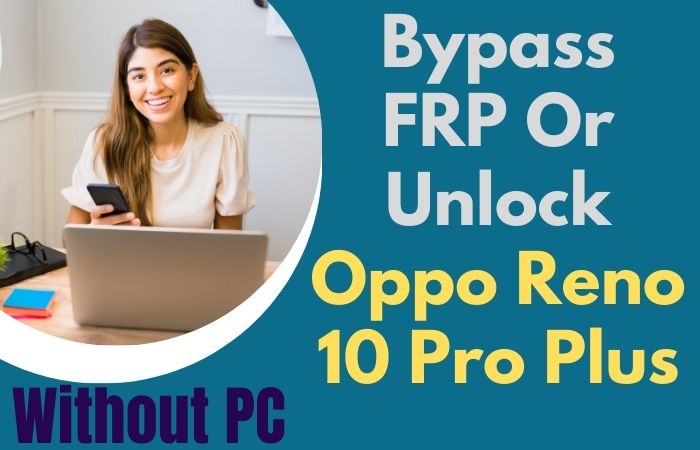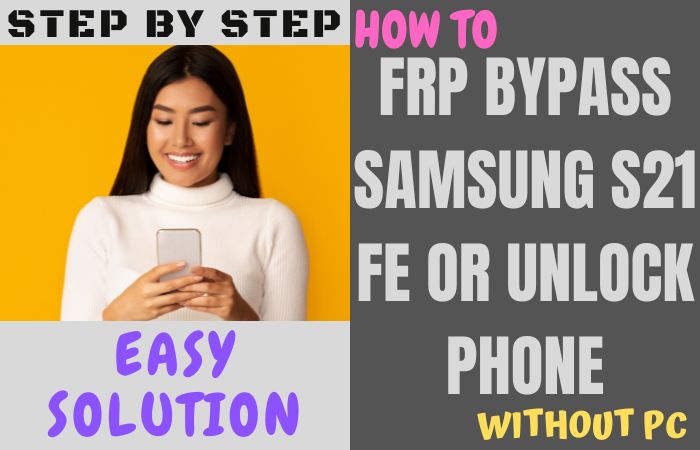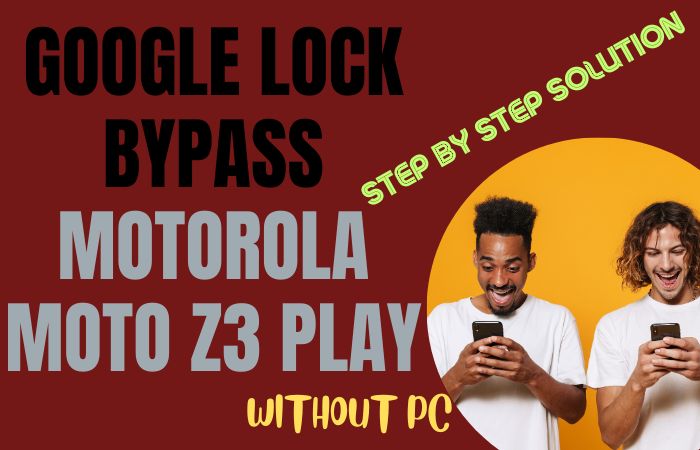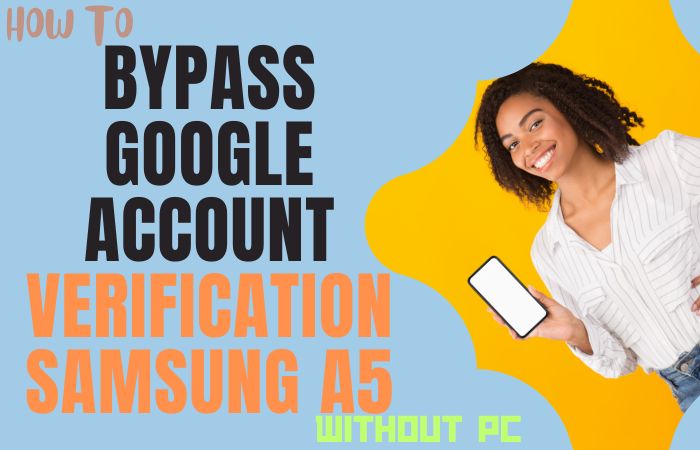Your smartphone is locked due to a mistake and as a result, suddenly you need to bypass FRP or unlock phone Samsung F15 sans PC. Don’t be afraid, today we will present an unimaginable method with the help of which you can free your phone from the chain of FRP lock with a simple trick.
Embark on an adventure to rescue your Samsung F15 smartphone without the help of a computer, SIM card, or money. With our user-friendly instructions, you can find your Samsung F15 phone easily.
With your Samsung F15 unlocked, break out of the confines of restrictions and welcome an infinite universe of possibilities.
What is the FRP?
The name of the lock that is used for security in Android phones is FRP. The full form of FRP is Factory Reset Protection. It is a powerful security system created by Google that acts as the ultimate guard in phone security. If someone tries to open the phone by dinging this lock, the phone gets stuck more strongly.
Android version Lollipop 5.1 onwards, this lock is provided by default which every phone company has installed on their phones from the very beginning of the phone. Basically, the main purpose of this incredibly strong lock is to strengthen the security system of the mobile and if the phone is stolen or lost, no one can use it or take important data.
However, currently, this lock can be bypassed by computer breaking or flashing, which can put your phone at security risk and even void the phone’s warranty.
Why Bypass the Samsung F15 Phone
Bypass the Samsung F15 phone for some compelling reasons:
- The first reason is if you have forgotten your email and password. The main reasons for this are factory resetting without remembering the login information, not using the phone for a long time, and buying an old phone.
- The second reason is to expand the phone’s limitations and customize it.
- The third reason is that sometimes your phone may get locked during the software update, after which an FRP bypass is required to reboot the phone.
- Another bad reason is that some unscrupulous people steal the phone and bypass FRP to use or sell it.
By bypassing the Samsung F15, you unlock newfound freedom to optimize, personalize, and troubleshoot your device according to your unique preferences and needs.
Read More: How to Bypass Google Verification on Samsung A8s Without PC
How to Bypass FRP or Unlock Phone Samsung F15 Without PC: New Trick
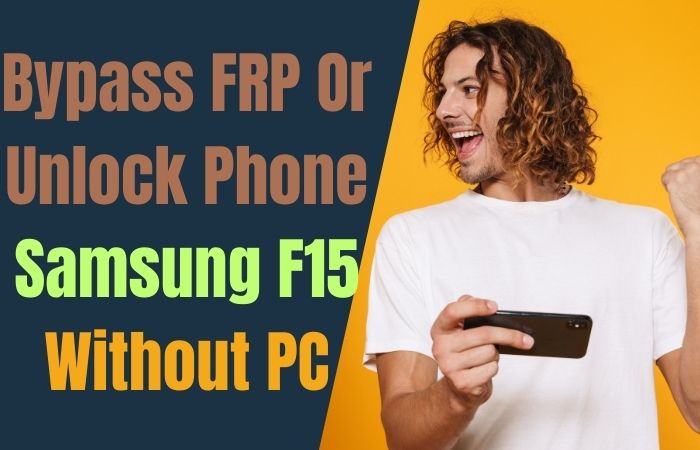
Requirements to Unlock/Bypass FRP Lock
- Keep the phone charged by at least 70% or 80% to complete the bypass Google verification on Samsung Galaxy F15 phone working on time.
- The success of your bypass FRP or unlock phone Samsung F15 without the PC method depends a lot on the internet connection and speed, so try to keep the internet connection and speed good.
- Your mobile data will be lost to complete the Samsung F15 Android 14 phone FRP bypass without a PC. So make sure to backup the necessary data.
- You must download FRP bypass tools or FRP bypass APK to bypass Google lock Samsung F15 phone without a computer.
Step-by-Step Instruction:
- Step 1: Turn on recovery mode on the Samsung F15 Android 14 device, with the “Welcome” screen and click “Start.”
- Step 2: Click on the most familiar “For your review>Agree>Permission for Samsung apps and services>More>Agree>Choose a Wi-Fi network>Next>Confirm pattern>Use my Google account instead.”
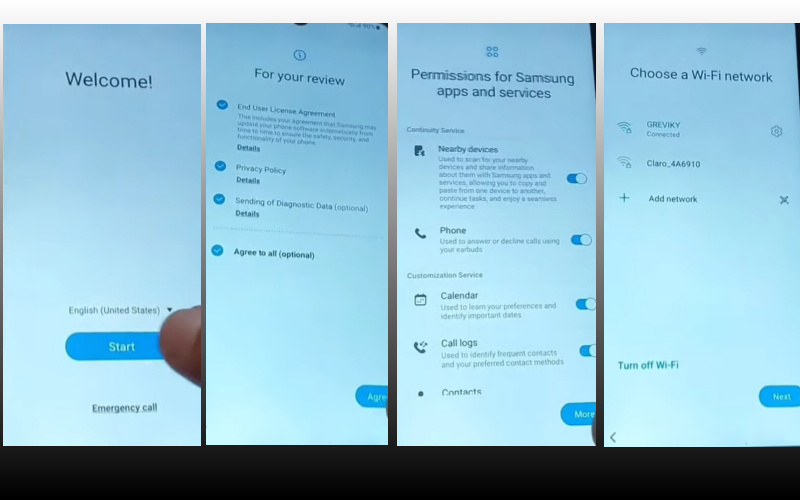
- Step 3: When you find the “Verify your account” page, press both volume keys to turn on Talkback and draw the “reverse L” then click “Welcome to Talkback>Use>While using the app>Use voice command.”
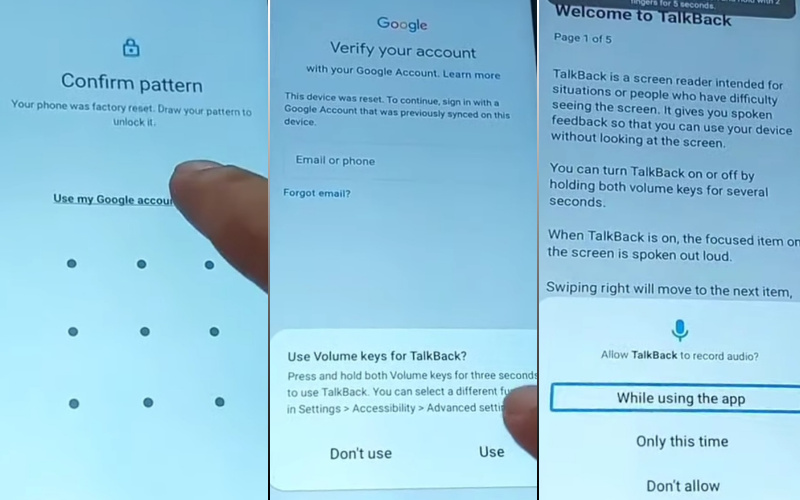
- Step 4: In this stage say “Google Assistant” to open “YouTube.” At the same time turn off Talkback then click “Youtube user icon>Setting>About>YouTube term of service.”
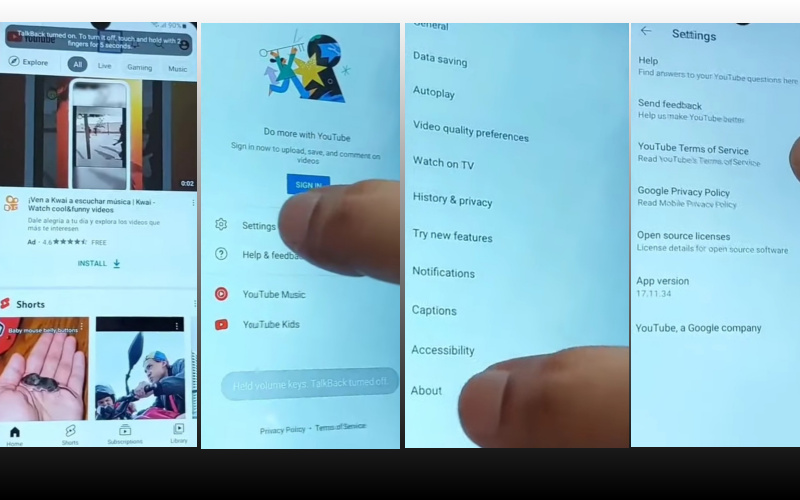
- Step 5: Step-by-step click to reach the next step “Welcome to Chrome>Accept & continue>Turn on sync>No thanks.” Find the Chrome search bar and write “androidtvcell” then open it.
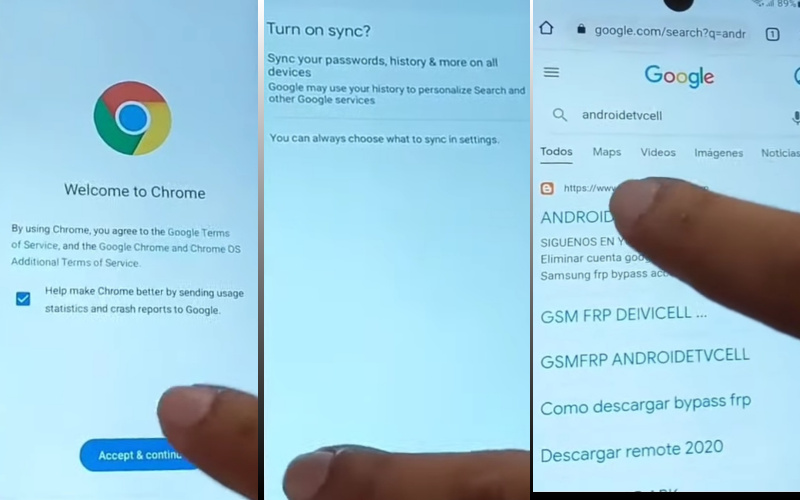
- Step 6: Here you need to click on “GSM,FRP androidtvcell” and scroll down to open the “Paquete deshabilitador pro” and download the “PackageDisabler.”
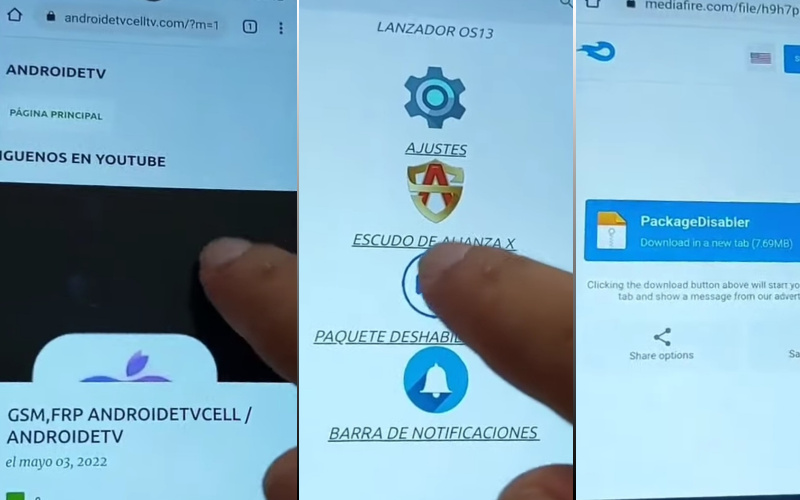
- Step 7: Follow all instructions carefully and click serially “Lanzador os13>Welcome to the Galaxy Store>Continue>OS13 Launcher, Control center, I OS13 theme>Install.” If you don’t have a Samsung account, create a Samsung account to install the apps.
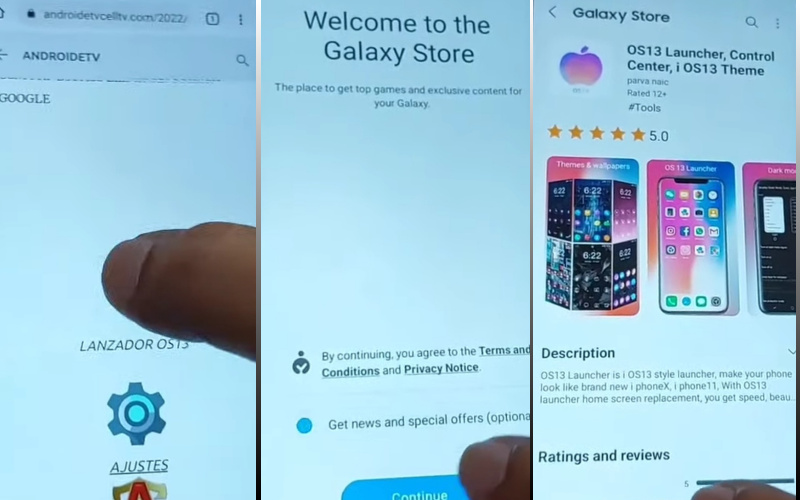
- Step 8: Search the “Files shortcut” app to download it, then open the “PackageDisabler.apk” and install it. If it’s not installed try to install it several times. Again open the Files shortcut apps here and install Package Disabler Pro.
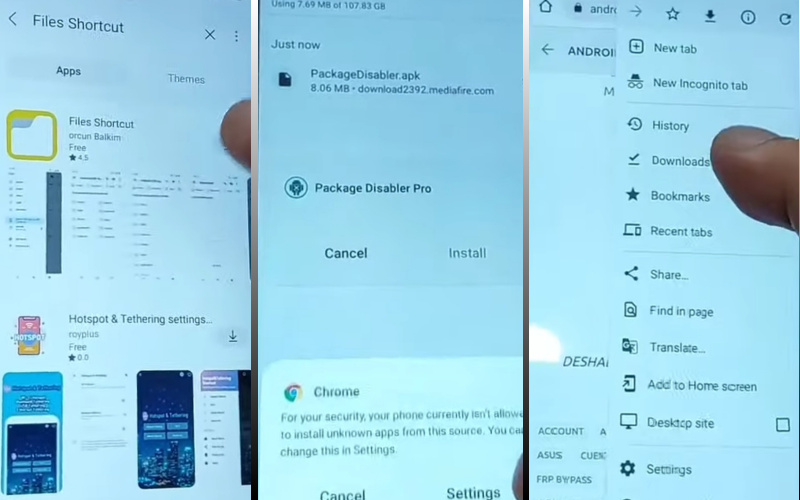
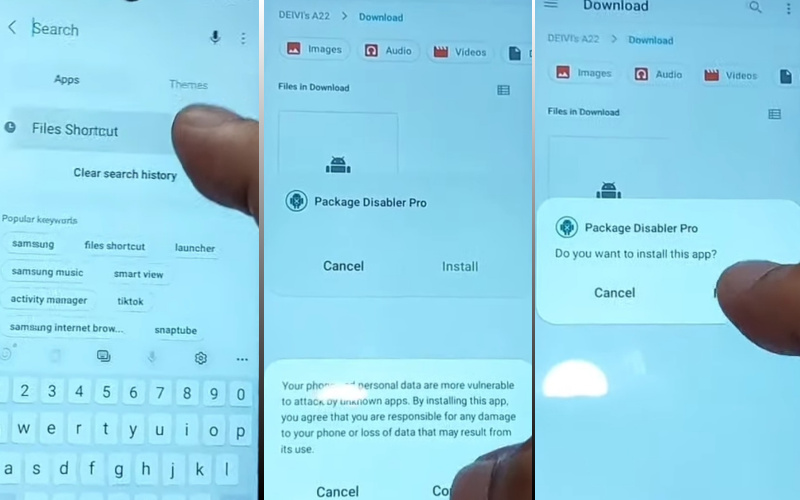
- Step 9: Installing the OS13 Launcher then open it and click all options serially “Enter>Manage app icons>Notification center>Start.”
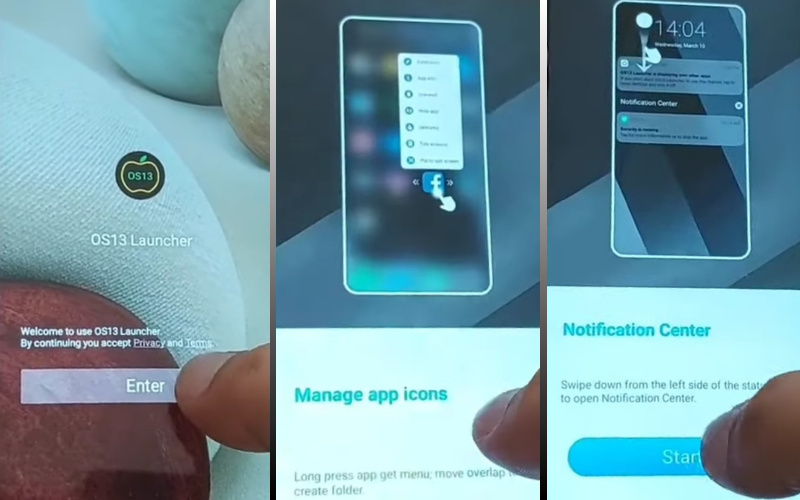
- Step 10: Go to the “Phone setting” option and click continue all steps “Privacy>Permission Manager>Files and Media>Show System.”
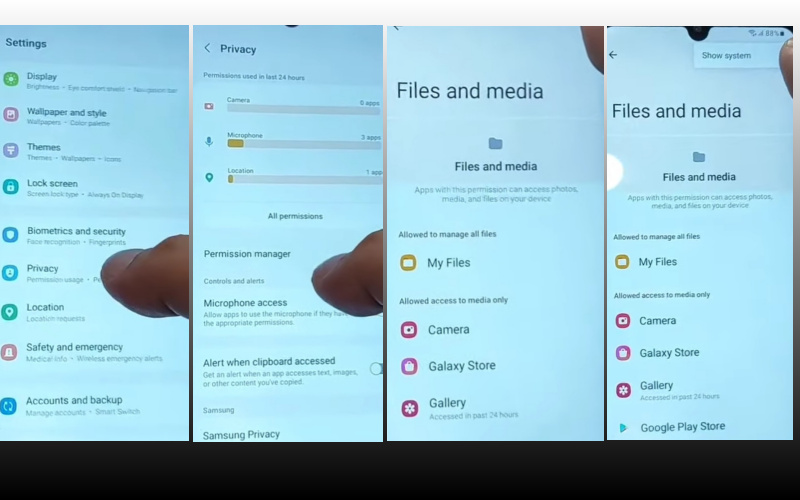
- Step 11: Scroll down to get “Package Disabler pro>Allow management of all files>Allow.”
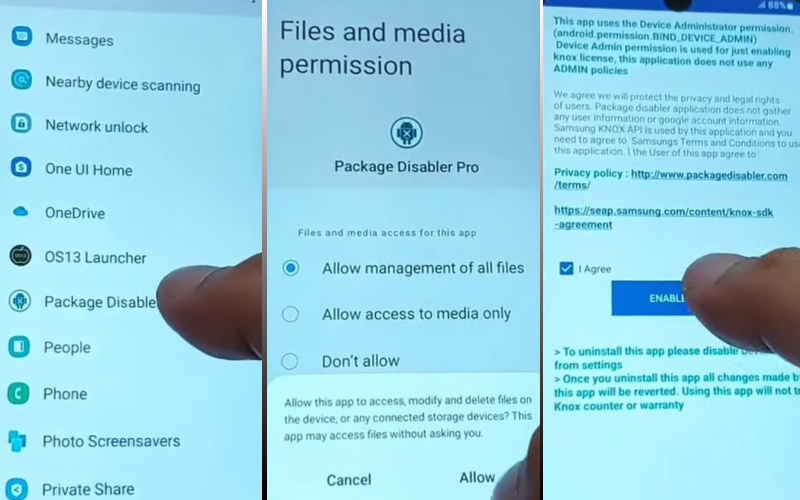
- Step 12: Stop the “Wi-Fi” for some moment then go to the “Package Disabler pro>I agree>Enable Admin>Activate>Know license activation>Agree>Retry.”
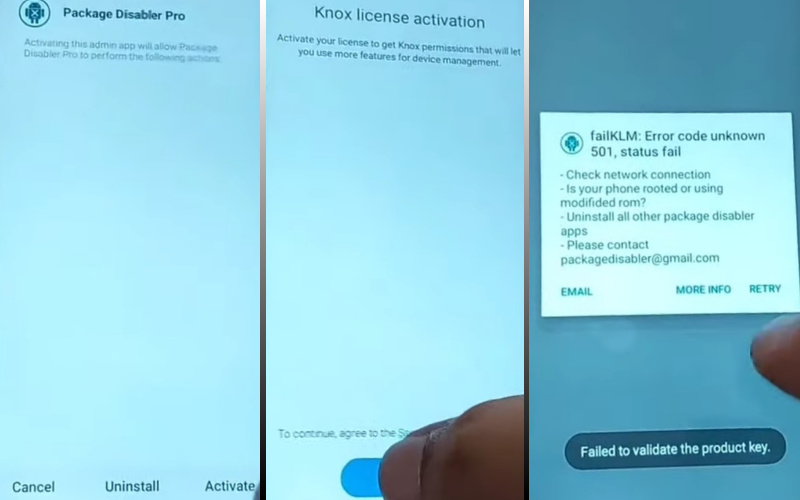
- Step 13: Open the “Package Disabler Pro” apps, and select all options “Android setup wizard>Samsung setup wizard>Clear data>Samsung setup wizard>Always.”
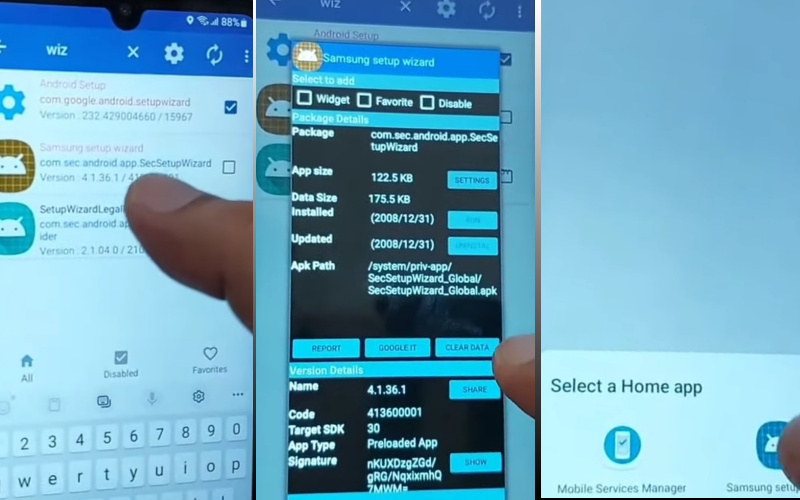
- Step 14: Finish the final work, click lastly “Restore your data from Samsung Cloud>Skip>You’re all set up>Finish.”
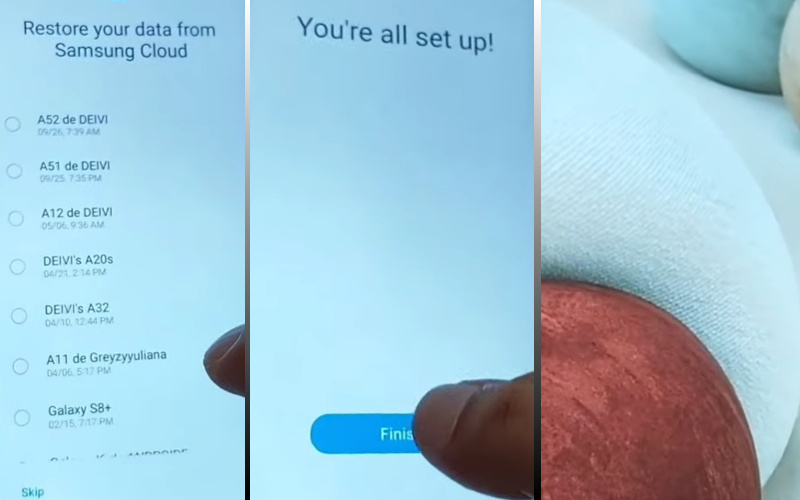
That means your bypass FRP or unlock phone Samsung F15 without a PC process completed successfully.
Additional Easy Method
Join us on this odyssey as we explore the intricacies of bypassing FRP and unleashing your Samsung F15, all with the magic of the Pangu FRP Bypass APK.
- Step 1: To start the Recovery Mode hold down the “Volume Up” and “Power” buttons for power off on the Samsung F15 5G device.
- Step 2: Release the Power button and press the “Volume Up” button until you the reach Recovery Mode screen.
- Step 3: Now select the “Wipe Data/Factory Reset” option then click it by the power button.
- Step 4: Start the Factory reset function with your Samsung F15, which shall undergo metamorphosis through a reboot.
- Step 5: After resetting, you may set up the Google account on the device.
- Step 6: A deft tap upon the “Back” button shall transport you back to the initial setup vista.
- Step 7: Tap on the “Start” button and progress through the introductory with the sanctuary of the “Accessibility” button.
- Step 8: Select “Vision” and proceed to engage “Talkback” then draw the reverse “L” upon the screen, to the Global Context Menu.
- Step 9: Reach the Global Context Menu, and select “Talkback Settings” through the sacred art of double-tap.
- Step 10: See the “Help & Feedback” option then here click it to reach the next steps.
- Step 11: Type “Voice” to get the “Get Started” option with “Voice Access” sanctuary.
- Step 12: Tap “Open” to reach the “Chrome” browser and follow the terms and conditions.
- Step 13: Now here search the Pangu FRP bypass APK and download and install it.
- Step 14: Locate the Pangu FRP Bypass APK on your device then click it.
- Step 15: Now start the FRP bypass process and follow the on-screen instructions step by step.
- Step 16: After completing the process successfully then Restart the computer.
Look! With its PC bindings removed, your gadget is free to pursue its destiny once more. We triumphantly acknowledge your proficiency in the mysterious art of bypassing FRP or unlocking the Samsung F15 phone with the help of the Pangu FRP Bypass APK.
Specification of Samsung Galaxy F15 Android 14 Device
- Launch: Introducing the Samsung Galaxy F15 5G, on March 4th, 2024.
- Display: This mobile will come with a 6.50-inch touchscreen display with a smooth 90 Hz refresh rate and an FHD+ resolution of 2340×1080 pixels.
- OS and Battery: Powered by Android 14 and used for batteries 6000mAh with proprietary fast-charging support.
- Camera: It’s a versatile triple camera setup, comprising a 50MP primary lens, a 5MP lens, and a 2MP lens, with a 13MP front camera.
- Storage: With a generous 128GB of expandable storage, and it offers 4GB or 6GB of RAM.
- Dimension: Weighing 200 grams and measuring 160.10 x 76.80 x 8.40mm.
- Colors: This device exudes various colors in Ash Black, Groovy Violet, and Jazzy Green hues.
- Connectivity: Connectivity options abound with Wi-Fi, GPS, and USB Type-C, while sensors like compass, proximity, and fingerprint enhance usability.
- Price: Priced competitively at $162.00, in the USA.
How to Disable Factory Reset Protection (FRP)
Absolutely! Here’s a fresh, concise guide on disabling Factory Reset Protection (FRP):
- Unlock your device and locate the “Settings” menu.
- Enter the “Security” or “Accounts” within settings.
- Select the Google Accounts option to handle the linked accounts.
- Now delete the FRP-linked Google account.
- Verify your account and enter your device’s security information if prompted.
- When removing the account, initiate a factory reset.
- Follow on-screen instructions carefully because here erasing all data.
- Set up your device new and confirm that FRP is disabled.
Remember, disabling FRP may compromise security and void warranties. Exercise caution and seek professional guidance if uncertain.
Bottom Line
Finally, we completed the bypass FRP or unlock phone Samsung F15 without PC process by following two methods. You can complete your bypass procedure through either method. Follow the picture instructions given in our article step by step for easy understanding.
We can complete these two processes one without the help of a computer and the other with the help of a computer. And this process you can do yourself and no money, no need any SIM card is required.
Contact us for any problem related to FRP bypass. May your day be more beautiful.