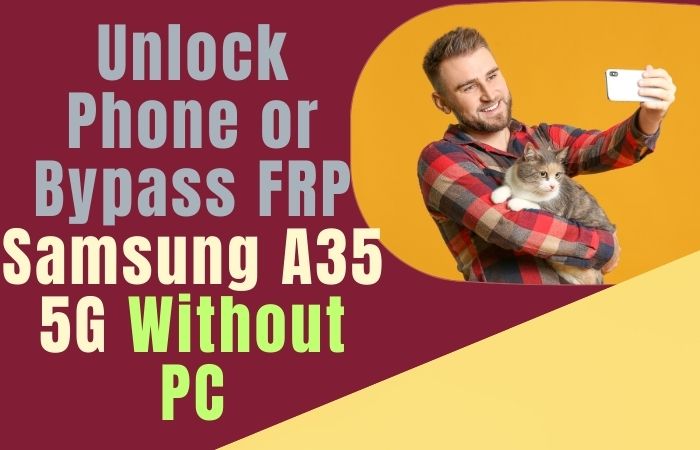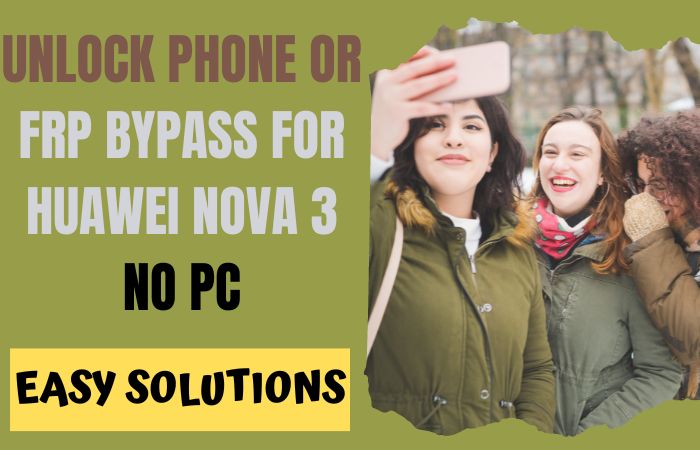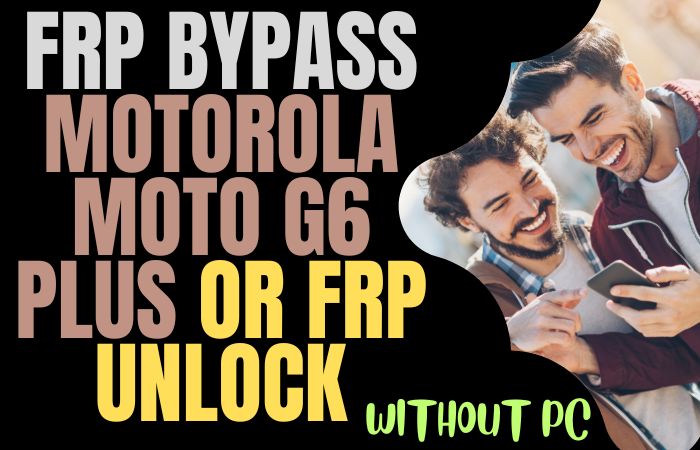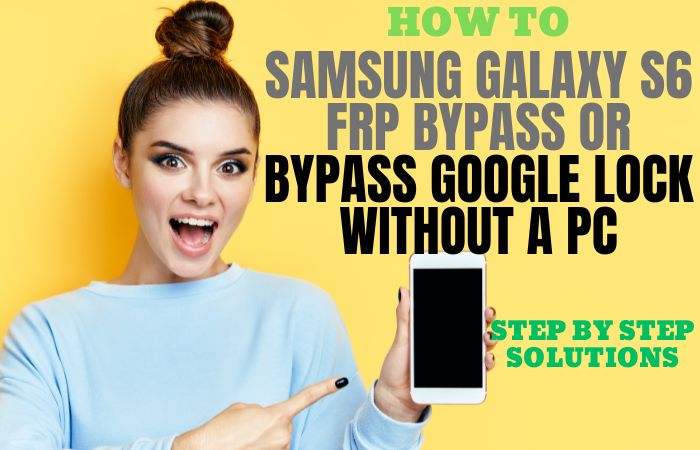A digital odyssey as we unravel the arcane artistry of liberating your Google Pixel Android 14 FRP bypass all model phones without the customary crutch of a personal computer. In this labyrinth of techno-encryption, we shall navigate with finesse, revealing an ingenious, step-by-step method to bypass FRP across all model phones, allowing you to triumph over digital barriers without the need for a PC.
Join us in this technomantic voyage as we liberate your? device from the digital durance vile and redefine the boundaries of Android security.
Read More: How To FRP Bypass Google Pixel Android 13 All Model Phone
What is the FRP Lock?
The FRP (Factory Reset Protection) lock stands as a digital sentinel, a formidable guardian embedded within our devices. This avant-garde security measure, akin to a technological Cerberus, prevents unauthorized access by demanding authentication from the user after a factory reset.
In essence, it safeguards our digital sanctuaries, ensuring that only the rightful custodians can traverse the hallowed realms of personal data and settings.
A digital bulwark against pilfering and unauthorized entry, the FRP lock symbolizes the fortification of our digital domains, adding an extra layer of safeguarding to the intricate tapestry of our technological lives.
How to Google Pixel Android 14 FRP Bypass All Model Phones Without PC

Requirements to Unlock/Bypass FRP Lock
- Keep the phone charged by at least 60% or 80% to complete the bypass Google account verification on Android 14 all model phones working on time.
- The success of your Google Pixel Android 14 FRP bypass all model phones without the computer method depends a lot on the internet connection and speed, so try to keep the internet connection and speed good.
- Your mobile data will be lost to complete the bypass verification of an Android 14 all model phone without a PC. So make sure to backup the necessary data.
- You must download FRP bypass tools or FRP bypass apk to FRP bypass Google Pixel Android 14 all model phones without a computer.
Step-by-Step Instruction:
- Step 1: Turn on the Google Pixel Android 14 device, with the “Welcome to your Pixel” page and click “Get Started.”
- Step 2: Get the some of options and click continue “Connect to Mobile network>Skip>Copy apps & data>Don’t copy>Verify Pattern>Use my Google account instead.”
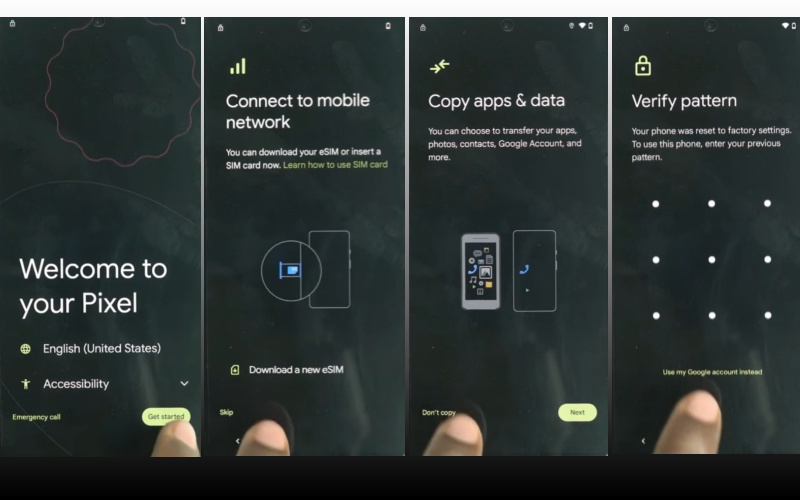
- Step 3: Not reach the “Verify your account” page but it’s locked. Then return to “Welcome to your Pixel>Connect to Mobile network>Skip>Copy apps & data>Next>Use your old device>Next>Insert the cable into your old device>Next>Connect both devices.”
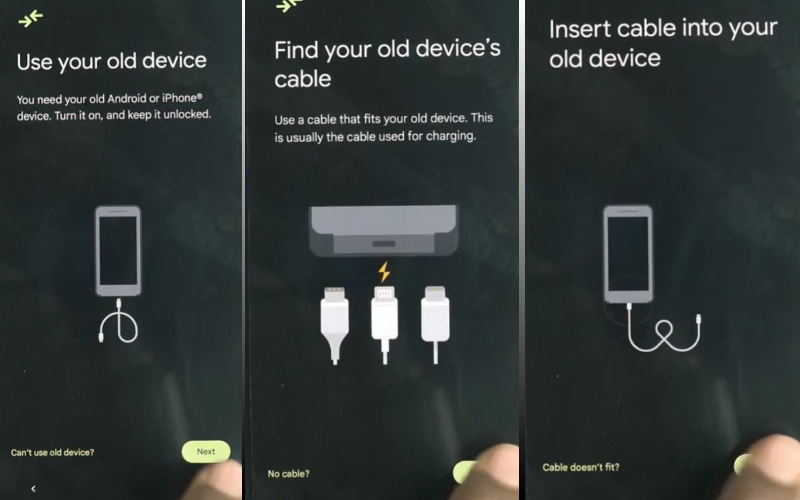
- Step 4: Here connect any Android phone (Without Samsung) to a Google Pixel Android 14 device. Now disconnect the phone and use “OTG” to copy-paste any “HTML file.” Collecting the HTML file open it with “Welcome to Chrome.”

- Step 5: Step by step click “Chrome>Turn on sync>No thanks>Chrome notification make things easier>No thanks.” Click the Chrome search bar and write “flashfilebd.com” then open it.
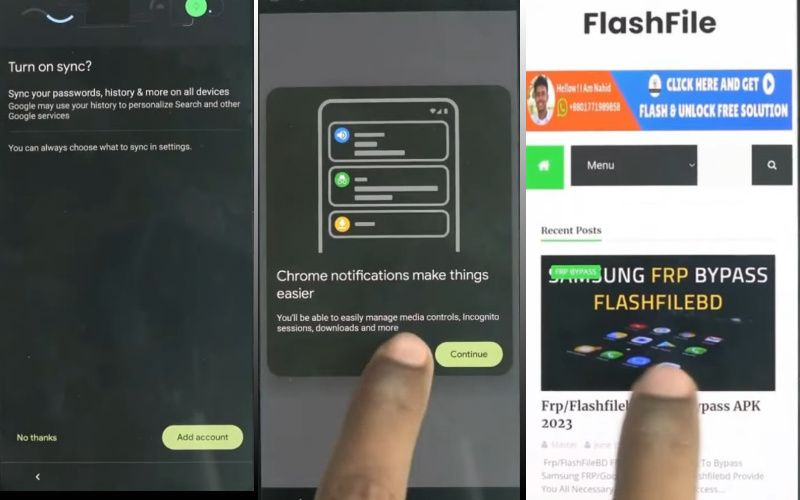
- Step 6: Click the “Open screen smart lock” option to Get the “Protech your phone” page here set the screen lock until reach the “Keep your device unlocked while it’s on you” option then click “Skip.”
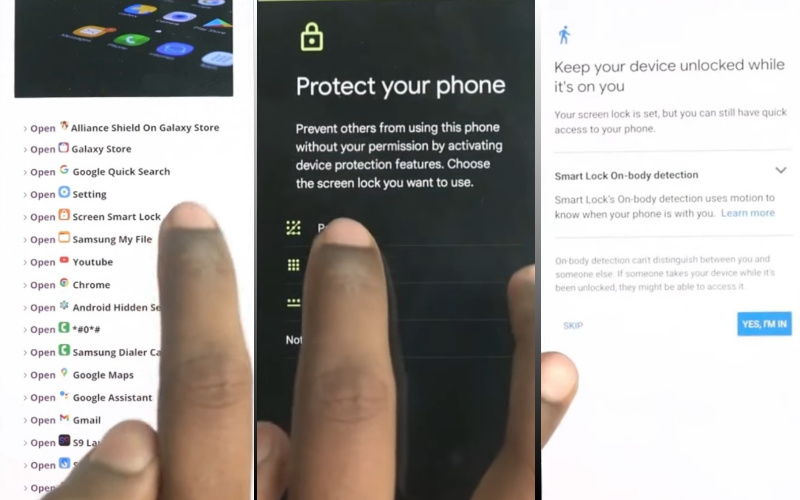
- Step 7: Now restart your device and wait for complete rebooting. Follow step by step and click serially “Welcome to your Pixel>Connect to Mobile network>Skip>Copy apps & data>don’t copy.”
- Step 8: Find the “Verify your pattern” page and draw your “Pattern lock” to open it. Click keeping one by one “Google Sign in>Skip account setup>Skip>Google service>More & accept>limited warranty>Next.”
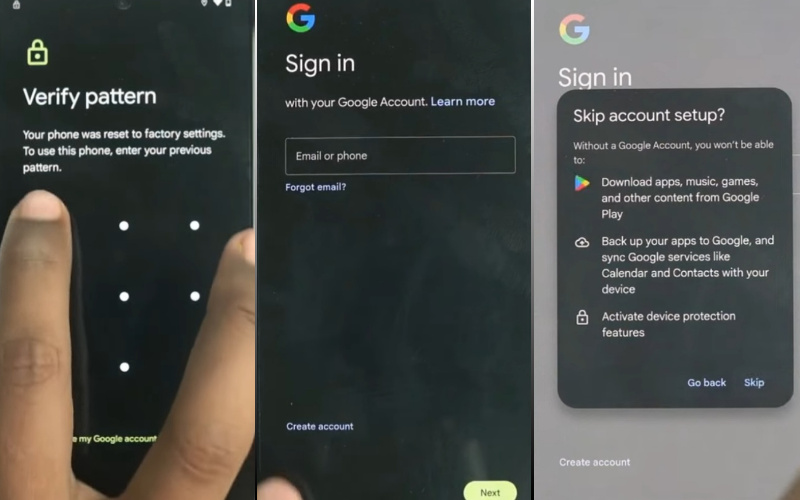
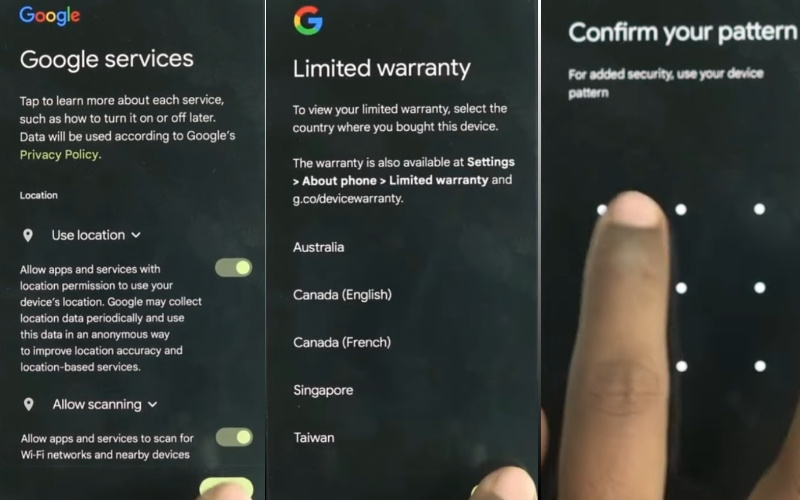
- Step 9: Again unlock your pattern lock and then click serially “Setup fingerprint unlock>More & I agree>How to set up your fingerprint>do it later>skip anyway.”
- Step 10: Final moment you stay and click “Set up face unlock>Next>How to set up face unlock>Next>Swipe to navigate>Skip>All set.”
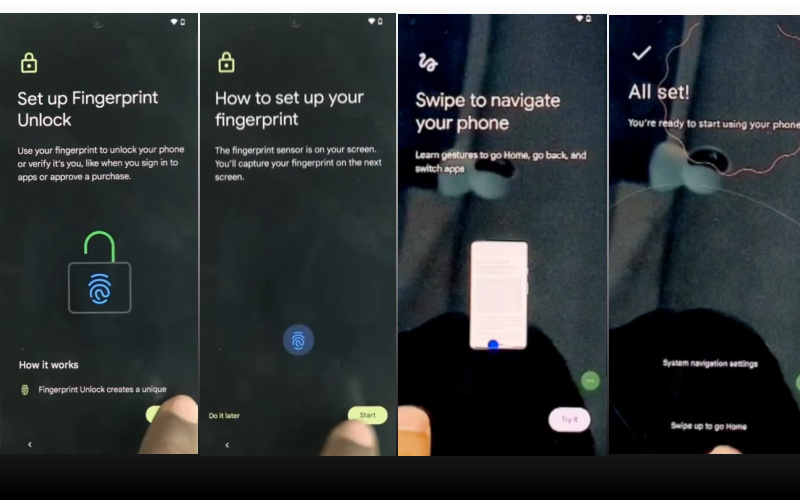
That means your Google Pixel Android 14 FRP bypass all model phones without a PC process completed successfully.
Another Easy Solution
In this avant-garde guide, we will delve into the artistry of Google Pixel Android 14 FRP (Factory Reset Protection) Bypass, showcasing an ingenious method to liberate your device from the shackles of activation without the reliance on a personal computer. Strap in as we navigate this labyrinth of Android security with finesse.
- Step 1: Power on your Google Pixel Android 14 device and commence the setup process until you reach the FRP screen. Here, the labyrinth begins.
- Step 2: Unlock the potential of your device by tapping the “Accessibility” option with nimble fingers. This seemingly innocuous step is your first foray into the arcane world of FRP manipulation.
- Step 3: Navigate to the “Talkback” option, an enigmatic feature veiled in the shadows of accessibility settings.
- Step 4: Activate this feature by drawing an “L” on the screen, then double-tap to enter the Talkback tutorial.
- Step 5: In this choreography of digital dexterity, perform a rhythmic swirl gesture on the screen to unveil the global context menu. This hidden treasure trove is your gateway to freedom.
- Step 6: Within the global context menu, locate the “Talkback Settings” by performing a double-finger swipe up and double-tap.
- Step 7: Engage in the occult by pausing feedback through a swift triple-tap on “Pause Feedback.”
- Step 8: Navigate to the ‘Help & Feedback’ section within the Talkback Settings.
- Step 9: Here, your skills will be put to the test as you perform a double-finger swipe up and double-tap to access a world of hidden potential.
- Step 10: Within ‘Help & Feedback,’ delve into the realms of liberation by selecting “Get Started with Voice Access.” This seemingly mundane option is the key to unlocking your device’s shackles.
- Step 11: Now, perform a sequence of voice commands to navigate through settings and reach the device’s home screen, effectively bypassing the FRP activation barrier.
Congratulations, valiant tech explorer! You have successfully navigated the intricate maze of Google Pixel Android 14 FRP Bypass without the crutch of a personal computer.
How to Disable Factory Reset Protection (FRP)
Dismantling the formidable fortress of Factory Reset Protection (FRP) requires a delicate dance of wit and wizardry. Fear not, intrepid explorer, for these eccentric yet straightforward steps shall be your compass through the labyrinth.
- Begin your quest by navigating to the “Settings” realm on your device, a sanctuary of digital governance.
- Journey deeper into the “Accounts” or “Users” enclave, uncovering the guardian Google account that stands sentinel over your device.
- Engage in the arcane art of Google account removal, severing the metaphysical ties that bind your device to FRP captivity.
- Retreat to the “System” or “General Management” oracle within settings, and there, with a resolute heart, enact the ephemeral reset ritual upon your device.
- Undertake the clandestine act of extracting the SIM card from its slumber, a subtle yet crucial gambit in this grand escapade.
- After the digital slumber induced by the ephemeral reset, behold the reawakening of your device, akin to the mythical phoenix rising from the ashes.
- With grace and finesse, navigate the post-reset configuration, leaving behind the vestiges of the FRP enigma.
- In a symbolic gesture, reintroduce the SIM card to its rightful abode, signifying the rebirth of your device into a realm liberated from FRP shackles.
- Witness the unfolding drama as your device, unburdened by the FRP yoke, stands liberated and ready to resume its digital duties.
Embark on this peculiar pilgrimage with care, and may your endeavors be guided by the spirit of responsible digital exploration.
Final Word
In the grand tapestry of our technomantic journey, you have emerged victorious in mastering the elusive Google Pixel Android 14 FRP Bypass, liberating all model phones from the shackles of activation without the crutch of a PC. With nimble fingers and a touch of digital dexterity, you’ve navigated the labyrinth of Android security, transcending barriers with finesse.
As you stand on the precipice of technological triumph, remember that your newfound prowess extends beyond mere device liberation; it signifies your ascent into the realms of digital ingenuity.
Until our paths cross again in the ever-evolving landscape of technological discovery, stay curious, stay innovative, and revel in the freedom you’ve unlocked for your Google Pixel Android 14.