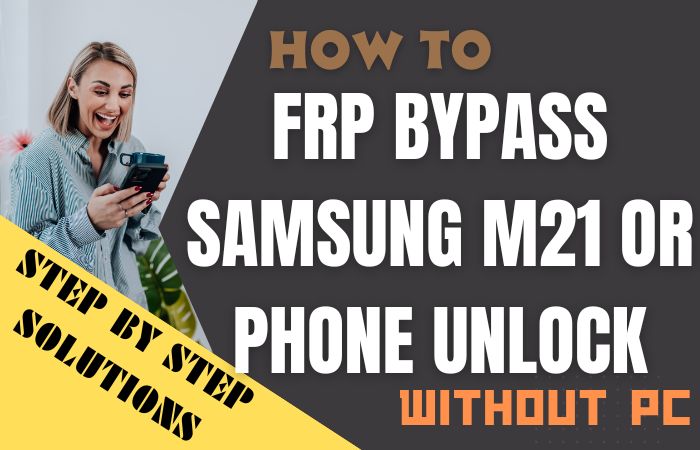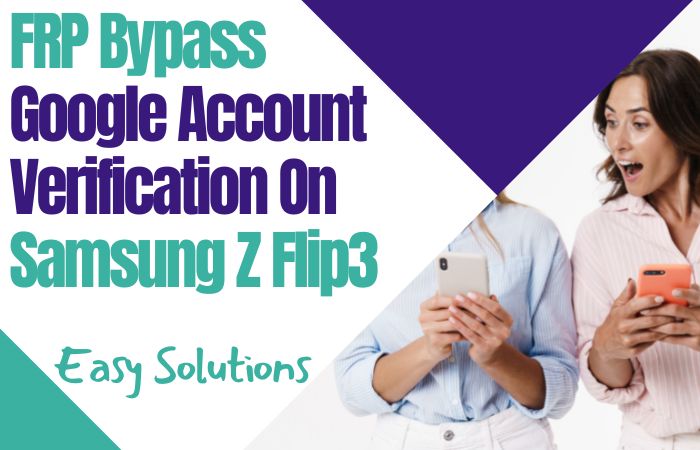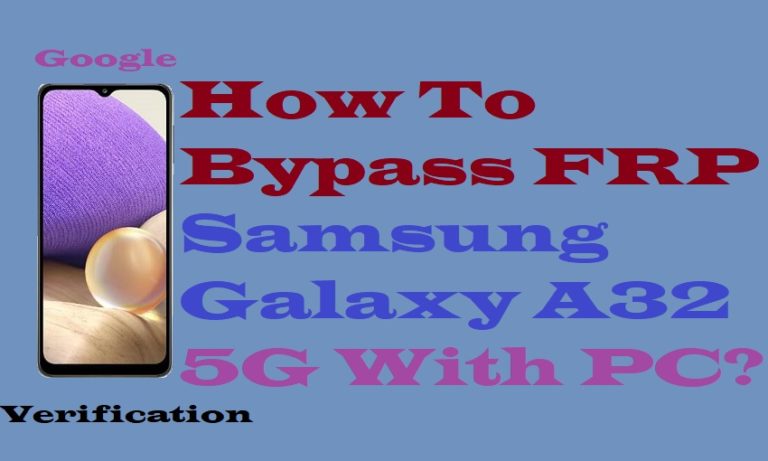Are you struggling to access your Samsung Galaxy S6 due to the Google account verification screen or FRP lock? Well, don’t worry, because we’ve got you covered. In this guide, we’ll show you how to Samsung Galaxy S6 FRP bypass or bypass google lock without using a PC.
Factory Reset Protection (FRP) is a security feature implemented by Google to prevent unauthorized access to a device that has been lost or stolen. However, sometimes this feature can be a hassle for those who forget their Google account credentials or buy a used phone with FRP enabled. In such situations, bypassing the FRP lock can be a lifesaver.
Our step-by-step guide will take you through the process of bypassing the FRP lock on your Samsung Galaxy S6. We’ll show you how to Samsung Galaxy S6 FRP bypass or bypass google lock without a computer, making it easy and accessible for everyone. So, if you’re ready to regain access to your Samsung Galaxy S6, let’s get started!
Note:
- Keep the phone charged at least 80% to complete the bypass google account lock on android phones working on time.
- The success of the Samsung Galaxy S6 FRP bypass or bypass google lock process depends a lot on the internet connection and speed, so try to keep the internet connection and speed good.
- Your mobile data will be lost to complete the Samsung Galaxy S6 FRP bypass or bypass google lock without using a computer process. So make sure to backup the necessary data.
- You must download FRP bypass tools or FRP bypass apk for the Samsung Galaxy S6 FRP bypass or bypass google lock without using a computer.
What is the FRP Lock
FRP lock or Factory Reset Protection lock is a security feature that was introduced by Google in Android 5.1 Lollipop and later versions. Its primary purpose is to prevent unauthorized access to a device that has been lost, stolen, or reset to its factory settings.
When a device with FRP lock is reset, it requires the Google account username and password that was previously used on the device to verify ownership. If the correct Google account information is not provided, the device remains locked, and the user cannot access it.
The FRP lock is a security measure designed to protect users’ data and privacy by preventing someone else from accessing their device without their permission. It can be a useful feature, but it can also be a hassle for users who forget their Google account credentials or buy a used phone with FRP enabled.
If you find yourself in a situation where you cannot access your device due to the FRP lock, there are several methods to bypass it. However, it’s essential to note that bypassing the FRP lock can be a security risk, and it’s recommended only to do so if you’re the legitimate owner of the device or have the owner’s permission.
Why Bypass Google Lock or FRP
Bypassing the Google Lock or FRP (Factory Reset Protection) is sometimes necessary when you forget your Google account login credentials or purchase a used device with FRP enabled. In such cases, you may find yourself locked out of your device, unable to access its features, data, or settings.
Bypassing the FRP lock can be useful in situations where you need to reset your device to its factory settings or want to use a different Google account. It can also be necessary if you need to access your device’s settings to troubleshoot issues or transfer data.
The FRP lock is designed to prevent unauthorized access to a device that has been lost or stolen, and bypassing it can make the device vulnerable to unauthorized use or access.
How to Samsung Galaxy S6 FRP Bypass or Bypass Google Lock no PC
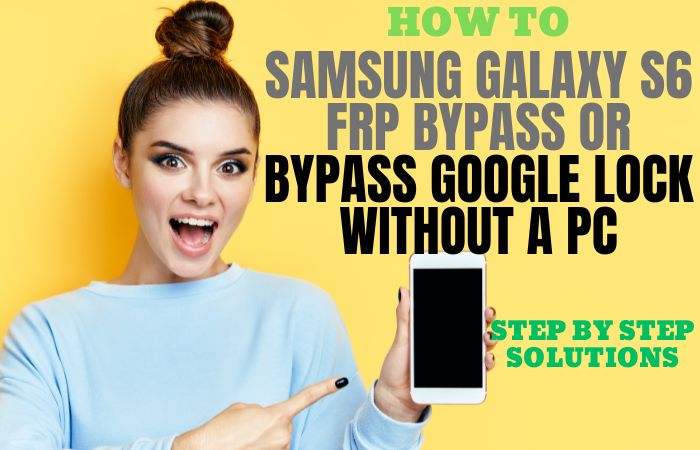
Sometimes it can be frustrating when you forget your Google account login details and cannot access your device. But fret not, because there are ways to Samsung Galaxy S6 FRP bypass or bypass google lock without using a PC. In this article, we will discuss FRP bypass tools and APK files that you can use to how to Samsung Galaxy S6 FRP bypass or bypass google lock without using a PC.
FRP bypass tools such as AddROM APK, D&G Password Unlocker, and GSM Flasher ADB Bypass FRP Tool are some of the popular tools that you can use to bypass the FRP lock on your Samsung Galaxy S6. These tools are easy to use and can help you bypass the Google lock without any hassle.
Method 1: Using an AddROM APK
- Step 1: Download AddROM APK on your Samsung Galaxy S6 from a trusted source.
- Step 2: Install the APK file and launch it.
- Step 3: Connect your Samsung Galaxy S6 to a Wi-Fi network.
- Step 4: Click on the “Settings” button.
- Step 5: Scroll down and select “Backup and Reset”.
- Step 6: Select “Factory Data Reset”.
- Step 7: Tap on “Erase Everything” to reset your device.
- Step 8: Once your device restarts, select your preferred language and connect to a Wi-Fi network.
- Step 9: Go back to the AddROM APK app and click on “Bypass FRP”.
- Step 10: Follow the on-screen instructions to bypass the FRP lock.
Congratulations! You have successfully bypassed Google lock or FRP on your Samsung Galaxy S6 without using a PC.
Method 2: Using a Talkback
- Step 1: Turn on your Samsung Galaxy S6 and select your preferred language.
- Step 2: Connect your Samsung Galaxy S6 to a Wi-Fi network.
- Step 3: On the “Verify your account” screen, tap on the “Accessibility” button.
- Step 4: Turn on “Talkback” by swiping down and then right on the screen with two fingers.
- Step 5: Draw an “L” on the screen with your finger to open the “Global Context Menu”.
- Step 6: Tap on “Talkback Settings”.
- Step 7: Scroll down and select “Help & Feedback”.
- Step 8: Tap on “Get started with Voice Access”.
- Step 9: Tap on the “Play” button to play the tutorial video.
- Step 10: Tap on the “Share” button on the video player.
- Step 11: Select “Email” and enter your email address.
- Step 12: Tap on the “Compose” button to open the email app.
- Step 13: Tap on the three dots in the top right corner and select “Settings”.
- Step 14: Scroll down and select “Accounts”.
- Step 15: Add a new account, and then sign in using your Google account details.
- Step 16: Go back to the “Verify your account” screen, and your Samsung Galaxy S6 should now be unlocked.
Samsung Galaxy S6 FRP Bypass or Bypass Google Lock Using a PC
If you’re locked out of your Samsung Galaxy S6 due to the Factory Reset Protection (FRP) feature and have access to a PC, you can use GSM Flasher Tools to bypass the Google lock. In this guide, we will walk you through the steps to Samsung Galaxy S6 FRP bypass or bypass google lock using a PC with GSM Flasher Tools.
- Step 1: Download and install GSM Flasher Tools on your PC from a trusted source.
- Step 2: Launch GSM Flasher Tools and connect your Samsung Galaxy S6 to your PC using a USB cable.
- Step 3: Put your Samsung Galaxy S6 in Download Mode by turning it off, then holding the “Power”, “Volume Down”, and “Home” buttons at the same time until the screen shows a warning sign. Press the “Volume Up” button to enter Download Mode.
- Step 4: In GSM Flasher Tools, click on the “Samsung FRP Helper” button.
- Step 5: Select your Samsung Galaxy S6 model and click on the “ADB Mode” button.
- Step 6: Click on the “Read Info” button to check if your device is connected properly.
- Step 7: Click on the “Remove FRP” button to bypass the FRP lock.
- Step 8: Wait for the process to complete, and your Samsung Galaxy S6 should now be unlocked.
Congratulations! You have successfully bypassed Google lock or FRP on your Samsung Galaxy S6 using a computer.
Pros and Cons of Samsung Galaxy S6 FRP Bypass Without a PC:
Pros:
- No need for a PC: One of the biggest advantages of bypassing FRP without a PC is that you don’t need to have a computer or laptop to perform the process. You can use your phone and a few tools to bypass the lock.
- Easy to follow: Most of the FRP bypass methods without a PC are easy to follow and require no technical skills or knowledge. You can easily perform the process by following the on-screen instructions.
- Cost-effective: Using a PC to bypass the FRP lock may require you to purchase additional software, which can be expensive. However, most of the FRP bypass methods without a PC are free, making it a cost-effective solution.
Cons:
- Limited options: There are only a few reliable methods available to bypass the FRP lock without a PC, which limits your options. You may have to try several methods before finding one that works.
- Security concerns: Bypassing the FRP lock without a PC may pose a security risk as it involves downloading and installing third-party apps or APK files. These apps may contain malware or viruses that can compromise the security of your device.
- Time-consuming: FRP bypass without a PC may take longer than bypassing with a PC, especially if you have to try multiple methods. This can be frustrating, especially if you need access to your device urgently.
Specifications of Samsung Galaxy S6 Device
Specifications:
- Display: 5.1 inches, Super AMOLED, 1440 x 2560 pixels resolution
- Processor: Exynos 7420 Octa-core (4×2.1 GHz Cortex-A57 & 4×1.5 GHz Cortex-A53)
- RAM: 3GB
- Internal Storage: 32GB, 64GB, or 128GB (no expandable storage)
- Rear Camera: 16 MP, f/1.9, 28mm (wide), 1/2.6″, 1.12µm, OIS, AF
- Front Camera: 5 MP, f/1.9, 22mm (wide), 1/4.1″, 1.34µm
- Battery: Non-removable Li-Ion 2550 mAh battery
- Operating System: Android 5.0.2 (Lollipop), upgradable to Android 8.0 (Oreo); TouchWiz UI
Prices (approximate):
- Samsung Galaxy S6 (32GB): $180 – $220
- Samsung Galaxy S6 (64GB): $220 – $270
- Samsung Galaxy S6 (128GB): $280 – $350
Note: Prices may vary depending on the region, retailer, and condition of the device.
Conclusion
The Samsung Galaxy S6 FRP bypass or bypass google lock without using a PC can be a daunting task, but with the right tools and knowledge, it is achievable. The Samsung Galaxy S6 FRP bypass or bypass google lock methods discussed in this article, such as using AddROM APK or Talkback, can help you bypass the Google lock without the need for a computer.
However, it is important to keep in mind that FRP bypass is not a recommended practice and should only be done on a device that you own or have the necessary permissions to unlock. Moreover, the Samsung Galaxy S6 is a powerful smartphone that offers a great user experience with its high-end specifications, such as a Super AMOLED display, powerful processor, and excellent camera.
Its prices can vary depending on the storage capacity and condition of the device, but it remains a great option for those who are looking for a high-performing and reliable smartphone. In the end, always remember to take caution when attempting to bypass FRP locks, and only do it when you absolutely need to. Stay safe and enjoy your Samsung Galaxy S6!
People Also Asked
What is FRP Lock and Why is it Necessary on Samsung Devices?
FRP lock is a security feature implemented by Samsung on its devices to prevent unauthorized access to the device after a factory reset. It requires the user to enter their Google account login credentials to unlock the device.
Can I Bypass FRP Lock Without a PC on my Samsung Galaxy S6?
Yes, there are several methods to bypass FRP lock on Samsung Galaxy S6 without a PC, such as using AddROM APK or Talkback.
What Happens if I Forget my Google Account Login Credentials and Cannot Bypass the FRP Lock?
If you forget your Google account login credentials and cannot bypass the FRP lock, you will need to contact Samsung or your device carrier for assistance.
Is there a Risk of Damaging my Samsung Galaxy S6 when Bypassing the FRP Lock?
Yes, there is a risk of damaging your device when attempting to bypass the FRP lock, so it’s important to follow the instructions carefully and use reputable methods.
Can I Bypass the FRP Lock on my Samsung Galaxy S6 Without Resetting the Device?
No, bypassing the FRP lock on a Samsung device requires a factory reset, which will erase all data on the device.
What Should I do if my Samsung Galaxy S6 is not Compatible with the FRP Bypass Methods Discussed in this Article?
If your device is not compatible with the methods discussed in this article, you can try searching for other FRP bypass methods online or contact Samsung or your device carrier for assistance.
Is it Safe to Download FRP Bypass Tools or APK Files from the Internet?
It’s important to exercise caution when downloading FRP bypass tools or APK files from the internet, as some may contain malware or viruses. Always download from reputable sources and scan files for viruses before installing.
Can I use FRP Bypass Methods to Unlock a Stolen or Lost Samsung Device?
No, it is illegal to use FRP bypass methods to unlock a stolen or lost Samsung device. These methods should only be used on devices that you own or have the necessary permissions to unlock.
Can FRP Lock be Permanently Removed from a Samsung Device?
No, FRP lock cannot be permanently removed from a Samsung device as it is a security feature implemented by the manufacturer.