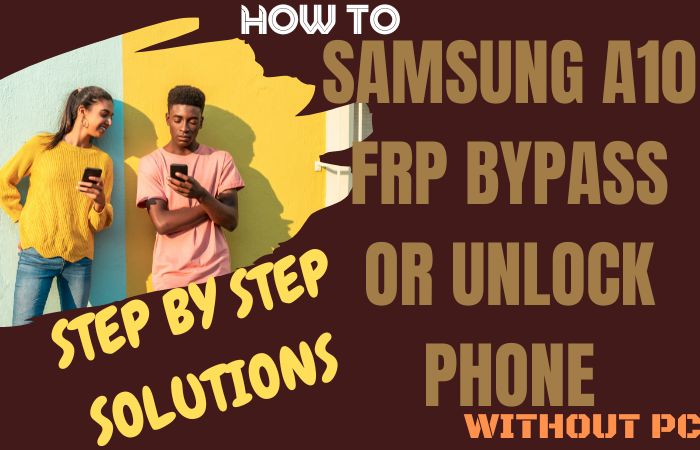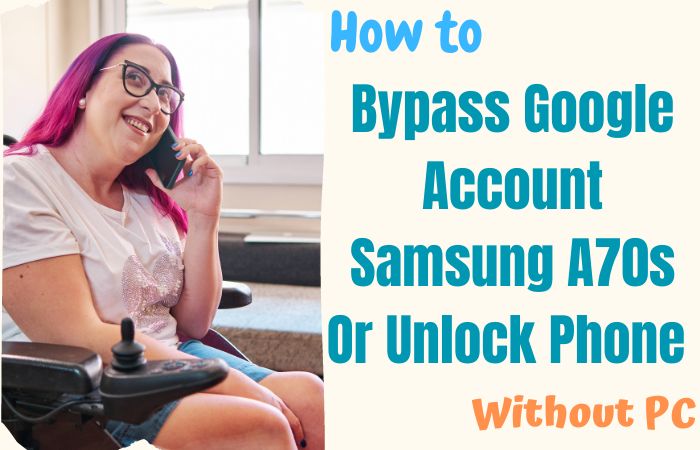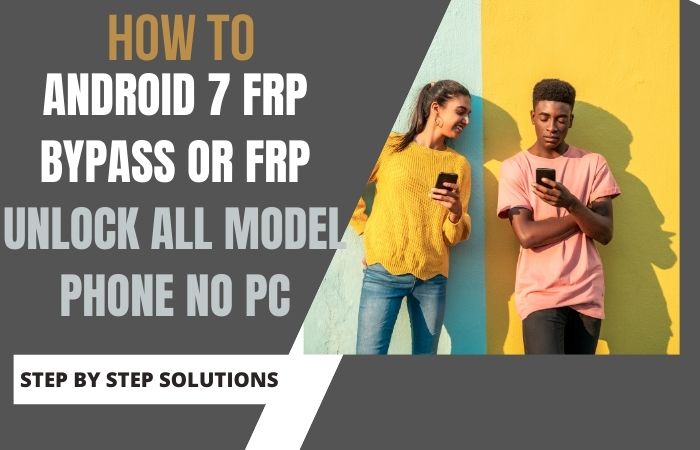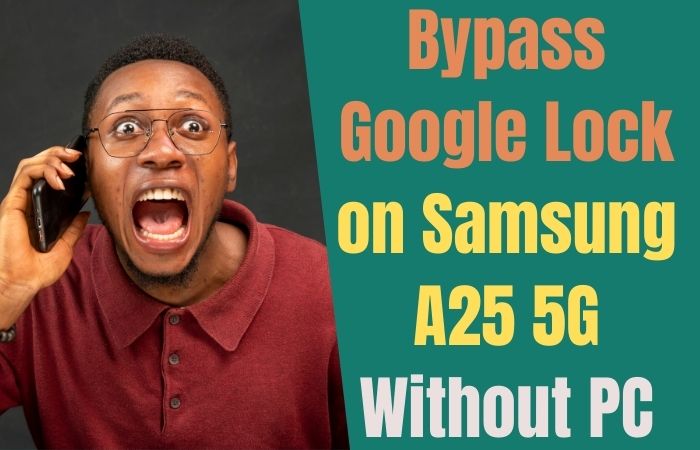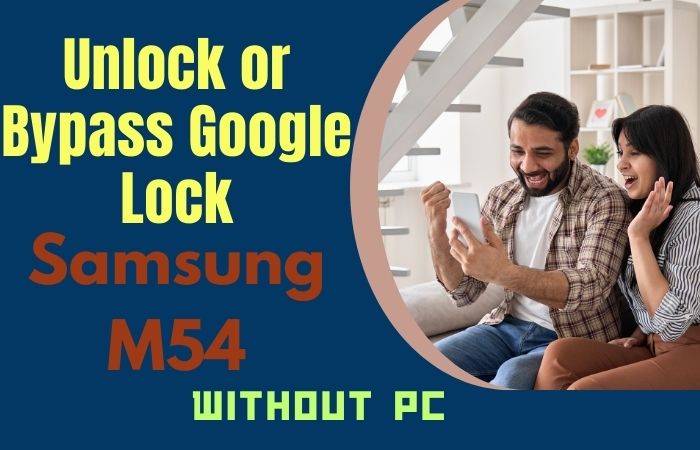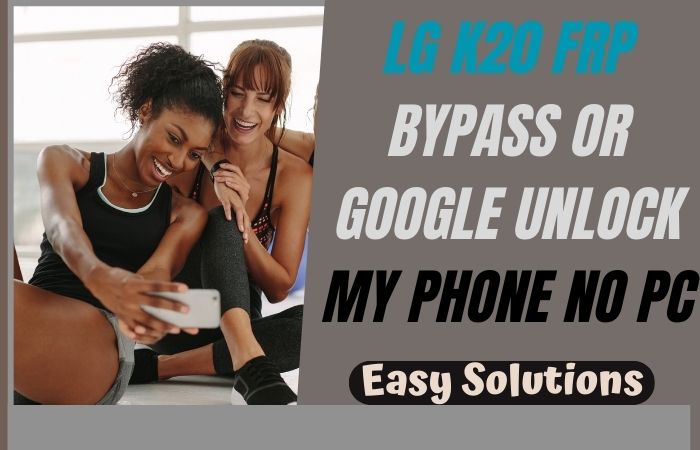Present-day LG G6 is the most popular Android smartphone that has been designed by Google with a sleek and stylish look and a range of impressive features. But suddenly locked out of your phone due to Factory Reset Protection (FRP), You may be feeling frustrated and unsure of how to LG G6 FRP bypass or unlock phone without a computer.
The FRP lock is a security feature that prevents unauthorized access to your device, but it can also be a hurdle for those who have forgotten their Google account Gmail password or purchased a used phone with FRP enabled. The good news is that there is a way to LG G6 FRP bypass or unlock phone without the need for a PC.
The LG G6 FRP bypass or unlock phone without a computer or SIM card method will be discussed in detail in this article step-by-step. Hope you can solve the FRP bypass problem of your mobile easily. Stay with us till the procedure is completed. Let’s start with care.
What is the FRP Lock
With the release of the Android 5.1 Lollipop operating system, Google introduced the security feature known as Factory Reset Protection (FRP) lock. By connecting your Google account to your phone or tablet, it is intended to prevent unauthorized access to your Android device.
After a factory reset, the FRP lock activates by requesting your Google account credentials to confirm your identity. This implies that without your Google account login information, someone attempting to factory reset your device without your consent won’t be able to use it.
FRP lock is a crucial security feature that aids in preventing theft and unwanted access to your device and personal data. When you lose your phone or it is stolen, the FRP lock ensures that your personal information remains secure and inaccessible to anyone who doesn’t have your Google account login information.
LG G6 FRP Bypass or Unlock Phone Without a PC: Step-by-Step Solution

There are also various FRP bypass apk or tools available that claim to allow you to LG G6 FRP bypass or unlock phone without a PC. Best time, you will get here two methods you can use to bypass FRP on your LG G6 using FRP bypass apk or tools.
Requirements to Unlock/Bypass FRP Lock
- Keep the phone charged at least 80% to complete the bypass Google account lock on LG G6 Android phones working on time.
- The success of the LG G6 FRP bypass or unlock phone without a PC process depends a lot on the internet connection and speed, so try to keep the internet connection and speed good.
- Your mobile data will be lost to complete the LG G6 FRP bypass or unlock phone without a PC process. So make sure to backup the necessary data.
- Must download FRP bypass tools or FRP bypass apk for the LG G6 FRP bypass or unlock phone without a PC.
Method 1: Using Pangu FRP Bypass APK
- Step 1: First, need your download the Pangu FRP Bypass Apk on your LG G6 from a reliable source.
- Step 2: Then here tap on the apk file to install the app on your device.
- Step 3: After installation, open the Pangu FRP Bypass app on your LG G6.
- Step 4: Get the welcome screen, and select “Start” to initiate the FRP bypass process.
- Step 5: On the next screen, enter your Google account details then tap on the “three dots” icon in the top right corner and select “Browser Sign-In.”
- Step 6: Enter your Google account email and password, and tap “Sign-In” to proceed.
- Step 7: You will be redirected back to the Pangu FRP Bypass app.
- Step 8: On the app’s main screen, select “Menu,” and then “Browser Sign-In.”
- Step 9: Repeat step 6 to sign in to your Google account again.
- Step 10: Once signed in, you will be redirected to the “Settings” menu of your LG G6.
- Step 11: From the “Settings” menu, navigate to “Backup and Reset,” and then select “Factory data reset.”
- Step 12: Confirm the action by tapping on “Reset phone,” and then “Erase Everything.”
- Step 13: Wait for the reset process to complete, and then set up your LG G6 as a new device.
Congratulations! You have successfully bypassed FRP on your LG G6 without using a PC, by using Pangu FRP Bypass Apk.
Method 2: Using the Google Account Verification Bypass
- Step 1: Need power on your LG G6 Android phone and connect it to a Wi-Fi network.
- Step 2: When get the Google account verification screen, tap the “Back” button to return to the first screen of the setup wizard.
- Step 3: Here connect your LG G6 to a charger and let it charge for a few minutes.
- Step 4: When the battery icon on the screen shows that the phone is fully charged, disconnect the charger and turn off the phone.
- Step 5: For same time press and hold the both “Power” button and the “Volume Down” button at the same time to enter recovery mode.
- Step 6: Use the volume buttons to navigate to “Wipe data/factory reset” and then press the “Power” button to select it.
- Step 7: Navigate to “Yes” and press the “Power” button to confirm.
- Step 8: Once the factory reset is complete, select “Reboot system now” and press the “Power” button to restart your LG G6.
- Step 9: Follow the on-screen instructions to set up your phone, and when you reach the Google account verification screen, tap on the “Email or phone” field and enter any random text.
- Step 10: Select the text that you entered and press and hold it until a menu appears, then select “Web search”.
- Step 11: Type in “Settings” in the search bar and select the “Settings” app when it appears.
- Step 12: In the Settings app, navigate to “Apps & notifications” > “Google Play services” > “Storage” > “Clear cache” and then “Manage storage” > “Clear all data”.
- Step 13: Return to the Google account verification screen and sign in with any Google account credentials or create a new one to bypass the FRP lock on your LG G6.
How to LG G6 FRP Bypass or Unlock Phone Using a PC
Here are the step-by-step instructions for bypassing FRP on LG G6 using a PC, using D&G Password Unlocker:
- Step 1: To start Download and install D&G Password Unlocker on your PC from a reliable source.
- Step 2: Here next, launch the program and connect your LG G6 to your PC using a USB cable.
- Step 3: Select “LG” as the device brand from the drop-down menu in the program.
- Step 4: From the LG device models listed, select “LG G6.”
- Step 5: Click on the “FRP Bypass” button to initiate the FRP bypass process.
- Step 6: Wait for the program to detect your LG G6 device and load the necessary files.
- Step 7: Follow carefully the on-screen instructions and put your LG G6 device into download mode.
- Step 8: Once in download mode, click on the “Start” button in the program to initiate the FRP bypass process.
- Step 9: Wait for the process to complete, and your LG G6 will automatically reboot.
- Step 10: Once your LG G6 device is rebooted, it will be unlocked, and the FRP lock will be bypassed.
Congratulations! You have successfully bypassed FRP on your LG G6 using D&G Password Unlocker on your PC.
Advantages and Disadvantages of LG G6 FRP Bypass or Unlock Phone Without a PC Method
Advantages
- No need for a PC: You may unlock your LG G6 device’s FRP lock using this approach without a computer or any additional software.
- Time-saving: Since you won’t need to download or install any additional software because you don’t need a PC, using this method can save you time.
- Convenient: As long as you have access to your LG G6 mobile and an internet connection, you can use this approach whenever and anywhere you choose.
- Simple and easy to follow: The LG G6 FRP Bypass or Unlock Phone procedure may be completed without the use of a computer and is thus accessible to users of all skill levels.
Disadvantages
- Risk of data loss: Bypassing FRP or unlocking your LG G6 device without a PC can cause data loss, including photos, videos, and other important files.
- Not always successful: While this method may work for some LG G6 devices, it is not guaranteed to work for all. Sometimes, a PC may be necessary to bypass the FRP lock.
- Limited options: This method is limited to using certain apps or techniques for FRP bypass, which may not work for all LG G6 devices.
- Security risks: Using third-party apps or techniques to bypass FRP or unlock your LG G6 device can pose security risks and may void your device’s warranty.
Bottom Line
Lastly, we’ve explored a guide on how to LG G6 FRP bypass or unlock phone without the need for a PC. The LG G6 FRP bypass or unlock phone process without a PC is made possible thanks to some ingenious methods available, which allow users to regain access to their devices in case of forgotten credentials or misplaced Google accounts. To initiate the LG G6 FRP bypass or unlock phone process, you’ll need to obtain the necessary applications or APKs.Throughout the entire process, our guide has prioritized user-friendliness and safety, aiming to provide a seamless experience for LG G6 users seeking to unlock their phones without a PC.
People Also Asked
What is FRP, and Why Does it Need to be Bypassed on LG G6 Devices?
FRP (Factory Reset Protection) is a security feature designed to prevent unauthorized access to a device after a factory reset. It needs to be bypassed on LG G6 devices if you forget your Google account credentials or if you purchase a used device that still has the previous owner’s Google account information.
Is it Safe to Bypass FRP on an LG G6 Without a PC?
Bypassing FRP without a PC can pose security risks, such as using third-party apps that may contain malware or voiding your device’s warranty. It is always recommended to use official methods or seek professional help to bypass FRP on your LG G6.
How can I Bypass FRP on my LG G6 Without a PC?
There are various methods to bypass FRP on LG G6 without a PC, such as using an OTG cable, downloading a bypass app, or using Google account recovery. However, not all methods may work for all LG G6 devices.
Can I use a Third-party App to Bypass FRP on my LG G6 Without a PC?
Yes, there are several third-party apps available that claim to bypass FRP on LG G6 without a PC. However, using these apps can pose security risks and may not work for all devices.
Can I Bypass FRP on LG G6 Without Resetting my Device?
No, FRP is a security feature that requires a factory reset to be bypassed on LG G6 devices.
Will Bypassing FRP on my LG G6 Without a PC Erase my Data?
It depends on the method you use to bypass FRP. Some methods, such as using an OTG cable, may not erase your data, while others, such as a factory reset, will erase all data on your device.
Can I Bypass FRP on my LG G6 Without an Internet Connection?
No, FRP bypass on LG G6 requires an internet connection to verify your Google account credentials.
Will Bypass FRP on my LG G6 Without a PC Void my Device’s Warranty?
Bypassing FRP using unofficial methods can void your device’s warranty, so it is always recommended to use official methods or seek professional help.
Can I Bypass FRP on LG G6 Using a Different Google Account?
No, FRP is linked to the Google account that was previously synced with your LG G6 device. You need to use the same account to bypass FRP.
Will Bypassing FRP on my LG G6 Without a PC Affect my Device’s Performance?
It depends on the method you use to bypass FRP. Some methods may cause issues with your device’s performance, so it is always recommended to use official methods or seek professional help.