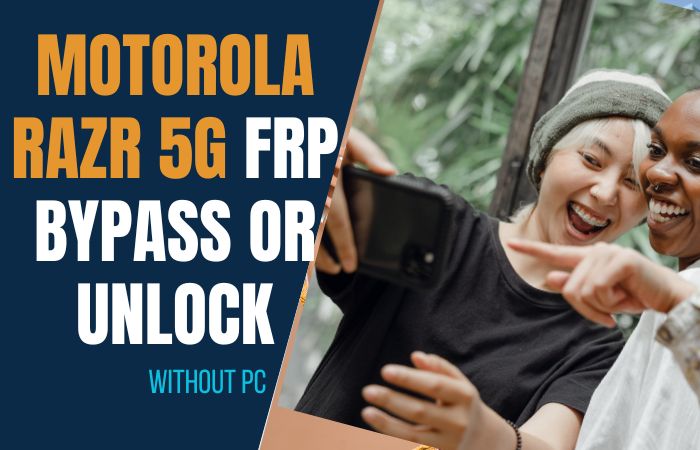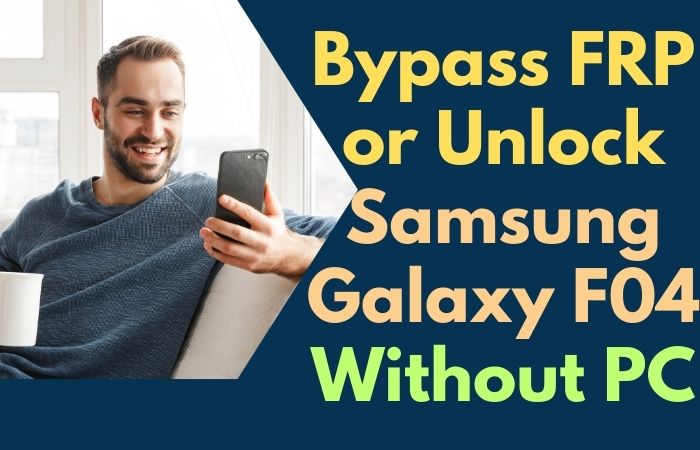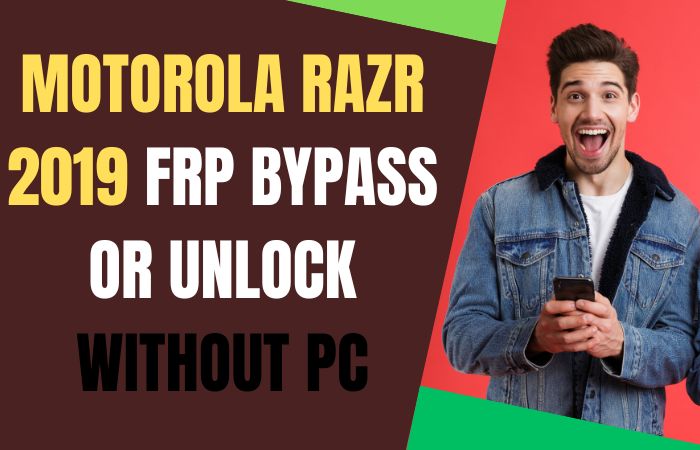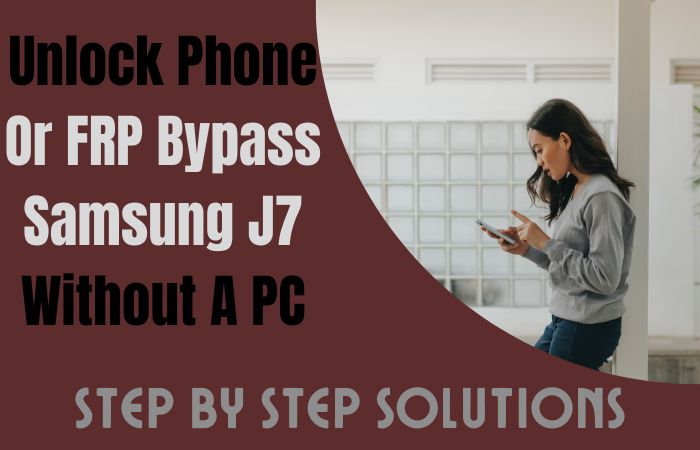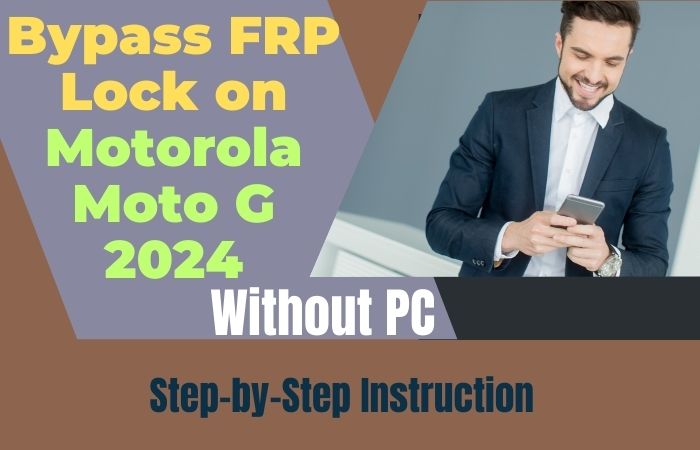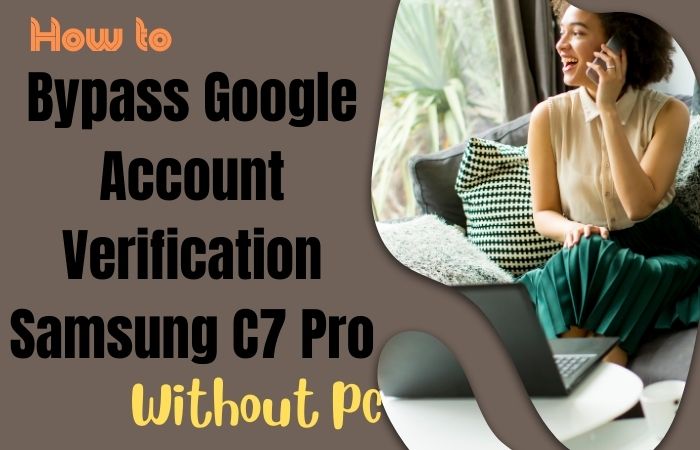Huawei Honor 8 is a popular smartphone that offers an array of features and functionalities. However, if you forget your phone’s password or you’re locked out of your device for some other reason, you may need to unlock phone or FRP bypass for Huawei Honor 8 without a pc or bypass the FRP lock to regain access. In such cases, the process can be a bit tricky, especially if you don’t have access to a PC.
Fortunately, there are ways to unlock phone or FRP bypass for Huawei Honor 8 without needing a PC. By following the steps outlined in this article, you can easily regain access to your device and use it as you normally would.
In this guide, we will provide a comprehensive step-by-step tutorial on how to unlock your phone or bypass the FRP lock on your Huawei Honor 8 without needing a PC. We will cover everything from what FRP lock is to the prerequisites you need before you can proceed with unlocking your device. We’ll also provide FAQs to address any concerns you may have about the process.
What is the FRP Lock
FRP lock, or Factory Reset Protection lock, is a security feature designed to prevent unauthorized access to a device after it has been reset to its factory settings. It is a feature that is commonly found in Android devices, and it works by requiring the user to enter the Google account and password that was previously used on the device before it was reset.
The FRP lock is designed to prevent thieves or unauthorized users from accessing a device that has been stolen or lost. This feature was introduced in Android 5.1 Lollipop and has since become a standard feature in Android devices.
When a device is reset to its factory settings, the FRP lock is activated, and the user is required to enter the Google account and password that was previously used on the device. If the user cannot provide this information, the device will remain locked and cannot be used.
While the FRP lock is an important security feature, it can also cause problems for legitimate users who may forget their Google account password or may have purchased a second-hand device that is still locked. In such cases, it is important to know how to bypass the FRP lock to gain access to the device.
In conclusion, the FRP lock is a security feature that is designed to protect Android devices from unauthorized access after they have been reset to their factory settings. While it can be a nuisance for some users, it plays an important role in keeping devices secure and preventing theft.
Note:
- Keep the phone charged at least 80% to complete the bypass google account lock on android phones working on time.
- The success of the unlock phone or FRP bypass for Huawei Honor 8 without a pc process depends a lot on the internet connection and speed, so try to keep the internet connection and speed good.
- Your mobile data will be lost to complete the unlock phone or FRP bypass for Huawei Honor 8 without a pc process. So make sure to backup the necessary data.
- Must download FRP bypass tools or FRP bypass apk for the unlock phone or FRP bypass for Huawei Honor 8 without a pc.
How to Unlock Phone or FRP Bypass for Huawei Honor 8 No PC
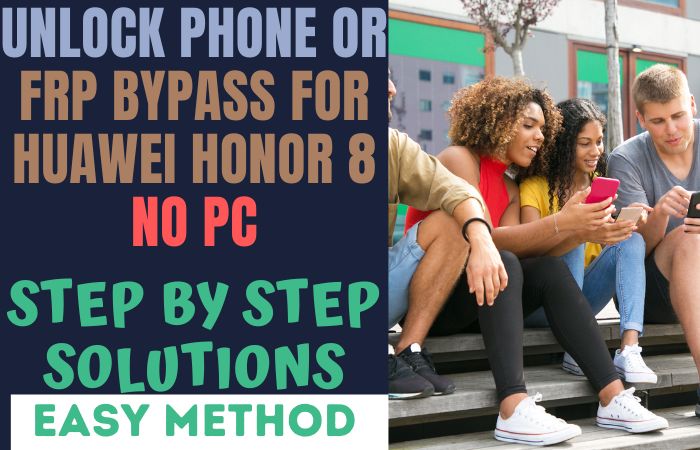
There are several methods to bypass the unlock phone or FRP bypass for Huawei Honor 8 without using a PC. One of the most effective methods is using FRP bypass APK or FRP bypass tools. These tools enable you to bypass the FRP lock and regain access to your device. In this guide, we will discuss different methods for the unlock phone or FRP bypass for Huawei Honor 8 using FRP bypass APK or FRP bypass tools.
Method 1: Using VnROM FRP Bypass APK
- Step 1: Download and install the VnROM FRP Bypass APK on your Huawei Honor 8 device from a trusted source.
- Step 2: Once the APK is installed, open it and tap on the “FRP Bypass” button.
- Step 3: This will take you to the settings menu. Scroll down and tap on the “Backup and Reset” option.
- Step 4: From the Backup and Reset menu, select the “Factory Data Reset” option.
- Step 5: Confirm the reset by tapping on the “Reset Device” button.
- Step 6: After the device resets, set up your Huawei Honor 8 device as you normally would.
- Step 7: When you reach the Google account verification screen, tap on the “Back” button to go back to the Wi-Fi network selection screen.
- Step 8: Connect your device to a Wi-Fi network, and when the “Checking Connection” screen appears, tap on the “Next” button.
- Step 9: From the Google services screen, tap on the “Accept” button.
- Step 10: This will take you to the Google sign-in screen. Enter your Google account credentials, and tap on the “Next” button.
- Step 11: After signing in, your device will unlock, and the FRP lock will be bypassed.
Method 2: Using Pangu FRP Bypass APK
- Step 1: Download and install the Pangu FRP Bypass APK on your Huawei Honor 8 device from a trusted source.
- Step 2: Once the APK is installed, open it and tap on the “Start” button.
- Step 3: This will take you to the settings menu. Scroll down and tap on the “Backup and Reset” option.
- Step 4: From the Backup and Reset menu, select the “Factory Data Reset” option.
- Step 5: Confirm the reset by tapping on the “Reset Device” button.
- Step 6: After the device resets, set up your Huawei Honor 8 device as you normally would.
- Step 7: When you reach the Google account verification screen, tap on the “Back” button to go back to the Wi-Fi network selection screen.
- Step 8: Connect your device to a Wi-Fi network, and when the “Checking Connection” screen appears, tap on the “Next” button.
- Step 9: From the Google services screen, tap on the “Accept” button.
- Step 10: This will take you to the Google sign-in screen. Tap on the “Email or phone” field and type “www.google.com” into it.
- Step 11: Tap and hold on to the text you just typed, and then select the “Web search” option.
- Step 12: This will open the Google search page. Type “Pangu FRP Bypass APK” into the search bar, and select the first search result.
- Step 13: Download and install the Pangu FRP Bypass APK again from the link provided.
- Step 14: Once the APK is installed, open it and tap on the “Settings” button.
- Step 15: From the settings menu, scroll down and tap on the “Backup and Reset” option.
- Step 16: From the Backup and Reset menu, select the “Factory Data Reset” option.
- Step 17: Confirm the reset by tapping on the “Reset Device” button.
- Step 18: After the device resets, set up your Huawei Honor 8 device as you normally would.
- Step 19: When you reach the Google account verification screen, tap on the “Back” button to go back to the Wi-Fi network selection screen.
- Step 20: Connect your device to a Wi-Fi network, and when the “Checking Connection” screen appears, tap on the “Next” button.
- Step 21: From the Google services screen, tap on the “Accept” button.
- Step 22: This will take you to the Google sign-in screen. Enter your Google account credentials, and tap on the “Next” button.
- Step 23: After signing in, your device will unlock, and the FRP lock will be bypassed.
How to Unlock Phone or FRP Bypass for Huawei Honor 8 Using a PC
Unlocking your Huawei Honor 8 phone or bypassing the Factory Reset Protection (FRP) can be a bit challenging if you don’t have the right tools. Luckily, GSM Flasher Tools can help you with this process, allowing you to unlock your phone or bypass FRP without much hassle. With the help of your PC, this software provides a step-by-step guide on how to perform the necessary steps to unlock your phone or bypass FRP. In this guide, we will provide you with detailed instructions on how to use GSM Flasher Tools to unlock phone or FRP bypass for Huawei Honor 8 using a PC.
- Step 1: Download and install the GSM Flasher Tools on your PC from a trusted source.
- Step 2: Once the tool is installed, open it and select the “ADB Mode” option.
- Step 3: Connect your Huawei Honor 8 device to your PC using a USB cable.
- Step 4: From the GSM Flasher Tools, select the “Huawei” brand and model.
- Step 5: Click on the “Remove FRP” button to start the FRP bypass process.
- Step 6: Wait for the process to complete. This may take a few minutes.
- Step 7: Once the process is complete, disconnect your Huawei Honor 8 device from the PC.
- Step 8: Power on your device, and you will notice that the FRP lock has been bypassed.
Advantages and Disadvantages of the Unlock Phone or FRP Bypass for Huawei Honor 8 No PC Methods
Advantages:
- FRP bypass for Huawei Honor 8 without a PC is a quick and easy process.
- You can perform the FRP bypass using various tools, such as FRP bypass APK or FRP bypass tools, without requiring any technical knowledge.
- This method can help you regain access to your device if you forget your Google account credentials or purchase a used device with an FRP lock.
Disadvantages:
- Bypassing the FRP lock may compromise the security of your device.
- By bypassing the FRP lock, you may be exposing your personal data to potential security threats.
- Some methods may not work for all devices, and you may end up bricking your device or losing your data if you do not follow the instructions carefully.
- It is essential to use this method only if you have forgotten your Google account credentials or purchased a used device with the FRP lock.
Specifications for the Huawei Honor 8 Device
- Display: 5.2 inches, 1080 x 1920 pixels
- Processor: Octa-core (4×2.3 GHz Cortex-A72 & 4×1.8 GHz Cortex A53)
- RAM: 4GB
- Storage: 32/64GB (expandable up to 256GB via microSD)
- Rear Camera: Dual 12 MP, f/2.2, 1/2.9″, 1.25µm, PDAF
- Front Camera: 8 MP, f/2.4, 1/3.2″, 1.4µm
- Battery: 3000 mAh
- Operating System: Android 6.0 (Marshmallow), upgradable to 7.0 (Nougat), EMUI 5.1
Prices (may vary based on location and retailer):
- Huawei Honor 8 32GB: $229
- Huawei Honor 8 64GB: $349
People Also Asked
What is FRP Lock, and Why is it Important for Huawei Honor 8?
FRP lock is a security feature that requires you to enter your Google account credentials when resetting your Huawei Honor 8. This feature helps prevent unauthorized access to your device in case it gets lost or stolen.
Can I Unlock my Huawei Honor 8 Without Using a PC?
Yes, you can unlock your Huawei Honor 8 without using a PC by using FRP bypass APK or tools.
Is it Safe to Bypass the FRP Lock on Huawei Honor 8 Without a PC?
While it is possible to bypass the FRP lock on Huawei Honor 8 without using a PC, it can compromise the security of your device. It is important to use this method only if you have forgotten your Google account credentials or purchased a used device with the FRP lock.
Can I use FRP Bypass APK or Tools to Unlock my Huawei Honor 8?
Yes, you can use FRP bypass APK or tools to unlock your Huawei Honor 8. However, it is important to use reliable and reputable tools to avoid any potential risks.
How do I Download and Install FRP Bypass APK on my Huawei Honor 8?
You can download FRP bypass APK from various online sources. After downloading the APK, go to your device’s settings and enable installation from unknown sources. Then, install the APK on your device.
How do I use FRP Bypass Tools to Unlock my Huawei Honor 8?
You can use FRP bypass tools by following the instructions provided by the tool’s developer. Make sure to download and use a reputable tool to avoid any potential risks.
Can I use FRP Bypass APK or Tools to Unlock any Huawei Device?
FRP bypass APK or tools may not work for all Huawei devices. It is important to check the compatibility of the tool with your device before attempting to use it.
What Should I do if FRP Bypass APK or Tools do Not Work for my Huawei Honor 8?
If FRP bypass APK or tools do not work for your Huawei Honor 8, you may need to seek professional assistance or use a different method to unlock your device.
Will I Lose my Data when Bypassing the FRP Lock on Huawei Honor 8?
Bypassing the FRP lock on Huawei Honor 8 may result in data loss. It is recommended to back up your data before attempting to unlock your device.
Can I use FRP Bypass APK or Tools to Unlock my Huawei Honor 8 if I Forgot my Google Account Credentials?
Answer: Yes, you can use FRP bypass APK or tools to unlock your Huawei Honor 8 if you forgot your Google account credentials. However, it is important to use this method only if you are the rightful owner of the device.
Recap
In conclusion, bypassing the FRP lock on Huawei Honor 8 without using a PC can be a quick and easy solution to regain access to your device. However, it is important to consider the potential security risks associated with this method. If you have forgotten your Google account credentials or purchased a used device with the FRP lock, using FRP bypass APK or tools can be an effective solution.
It is essential to follow the instructions carefully and use the unlock phone or FRP bypass for Huawei Honor 8 without using a PC method responsibly to avoid any data loss or damage to your device. Ultimately, the choice of using this method should be made with caution, and it is recommended to seek professional assistance if you are unsure about the process.