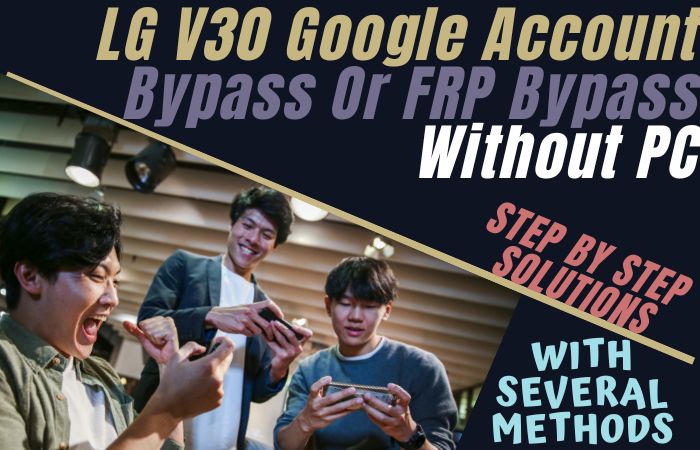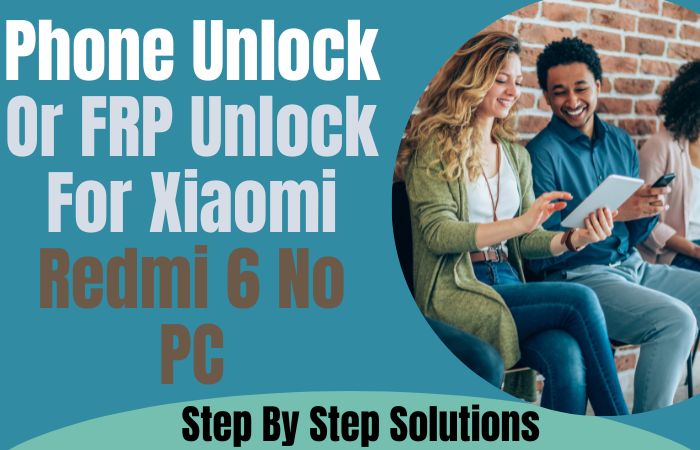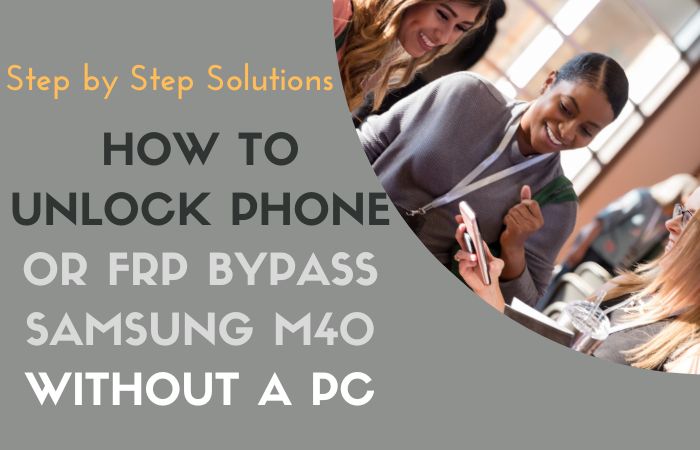Samsung A15 Android 14 is one of the amazing phones in December 2023. But now due to FRP lock due to carelessness and mistake, the phone is unusable and frustrating in hindsight. No need to fear the solution is hidden here, our only trick is enough to solve the unlock or bypass FRP lock Samsung A15 without PC.
We will show you how to unlock or bypass FRP lock Samsung A15 without a PC for free in a very short time. But you must have an idea of what an FRP lock is and why this lock occurs. So let’s start a bypass chapter and create a new experience to avoid future difficulties.
What is the FRP Lock?
frp lock is unmatched in Android device security. The full version of FRP lock is factory reset protection and its origin is Google. The purpose of this is to prevent intrusion and theft of mobile phones. Android version Lollipop 5.1 and later all Android versions have this lock by default.
Android phone companies provide this lock in their mobiles at the beginning. FRP is a lock that once engaged is impossible to open. To open the lock, you must provide the previous, i.e. Gmail, and password that you used in the beginning.
The lock can be opened with or without a computer, but in this case your mobile is likely to be at risk.
Why Does an FRP Lock Occur in the Phone
There are several reasons why FRP lock occurs on phones. It is discussed step by step below.
- The main reason FRP lock occurs on phones is carelessness and misuse. Sometimes the normal scan lock that is given on the phone is reset when the phone is forgotten or the phone is slow and then if the previous Gmail and password are not known then it becomes impossible to open the phone.
- Another common reason for FRP lock is when someone buys a second-hand phone but doesn’t know the Gmail and password or Google account information given by him and then he has to face FRP lock.
- One of the reasons for the occurrence of FRP lock is a software problem in the phone. Software updates, installing third-party apps, and adding anything to the software without knowing it.
Don’t Miss it: How To Unlock Phone Or FRP Bypass Samsung A15 5G Without PC
Unlock or Bypass FRP Lock Samsung A15 Without PC: Step-by-Step Instruction 2024

Requirements to Unlock/Bypass FRP Lock
- Keep the phone charged by at least 70% or 80% to complete the bypass Google verification on Samsung A15 Android 14 phones working on time.
- The success of your bypass FRP lock Samsung A15 phones without the PC method depends a lot on the internet connection and speed, so try to keep the internet connection and speed good.
- Your mobile data will be lost to complete the unlock or bypass FRP lock Samsung A15 without a PC. So make sure to backup the necessary data.
- You must download FRP bypass tools or FRP bypass APK to bypass Google lock Samsung Galaxy A15 Android 14 phone without a computer.
Step-by-Step Instruction:
- Step 1: Turn on the Samsung A15 Android 14 device, with the “Welcome” screen and click “Start.”
- Step 2: Get some common options and click continue “For your review>Agree>Permission for Samsung apps and services>More>Agree>Choose a Wi-Fi network>Next>Confirm pattern>Use my Google account instead.”

- Step 3: Reach the “Verify your account” page but it’s locked. Press both volume keys to turn on Talkback and draw the reverse L then click “Welcome to Talkback>Use>While using the app>Use voice command.”

- Step 4: Say “Google Assistant” to open “YouTube” and at the same time press both volume keys to turn off Talkback then click “Youtube user icon>Setting>About>YouTube term of service.”

- Step 5: Step-by-step click “Welcome to Chrome>Accept & continue>Turn on sync>No thanks.” Click the Chrome search bar and write “androidtvcell” then open it.

- Step 6: Click the “GSM,FRP androidtvcell” and scroll down to open the “Paquete deshabilitador pro” and download the “PackageDisabler.”

- Step 7: Follow step by step and click serially “Lanzador os13>Welcome to the Galaxy Store>Continue>OS13 Launcher, Control center, I OS13 theme>Install.” If you don’t have a Samsung account, create a Samsung account to install the apps.

- Step 8: Search the “Files shortcut” app to download it. Now open the “PackageDisabler.apk” and install it. If it’s not installed try to install it several times. Again open the Files shortcut apps here and install Package Disabler Pro.


- Step 9: After installing the OS13 Launcher then open it and click serially “Enter>Manage app icons>Notification center>Start.”

- Step 10: Go to the “Setting” option and click “Privacy>Permission Manager>Files and Media>Show System.”

- Step 11: Scroll down to get “Package Disabler pro>Allow management of all files>Allow.”

- Step 12: Now stop the “Wi-Fi” then go to the “Package Disabler pro>I agree>Enable Admin>Activate>Know license activation>Agree>Retry.”

- Step 13: Open the “Package Disabler Pro” apps search and select the “Android setup wizard>Samsung setup wizard>Clear data>Samsung setup wizard>Always.”

- Step 14: Finally, find the “Restore your data from Samsung Cloud>Skip>You’re all set up>Finish.”

That means you unlock or bypass FRP lock Samsung A15 without a PC process completed successfully.
Specification of Samsung Galaxy A15 Android 14 Device
The Samsung Galaxy A15 running Android 14 boasts the following specifications:
- Launch: The Samsung Galaxy A15 release date is December 16, 2023.
- Display: Get attractive looking with a 6.5-inch and Super AMOLED, 90Hz, 800 nits (HBM) display.
- Processor: It is a Mediatek Helio G99 (6nm) processor with 4/6/8GB RAM of the time provided for powerful performance.
- Storage: Have enough 128/256GB storage (microSDXC storage).
- Rear Cameras: You will get innovation in the camera in this mobile, which has a triple– 50MP main sensor and 5MP ultrawide and 2MP macro sensor.
- Front Camera: For awesome photography use a 13MP wide sensor.
- Battery: Include a powerful 5000 mAh battery with support for 25W fast charging support.
- Operating System: The device is running the Android 14 system, One UI 6.
- Protection: It doesn’t have a Gorilla Glass Victus, and also includes a Glass front, plastic back, and plastic frame.
- Colors: It has Brave Black, Optimistic Blue, Magical Blue, Personality Yellow.
- Other: Fingerprint (side-mounted), accelerometer, compass, Virtual proximity sensing.
- Price: The phone is considered the best in the mid-range and the price is (Approx) between 129.99$ depending on the specific version and its features in the USA.
This is a mid-range phone offering a good balance between price and features.
How to Disable Factory Reset Protection (FRP)
Caution is warranted when contemplating the deactivation of Factory Reset Protection (FRP), as it plays a pivotal role in fortifying your device’s security. However, should you persist in your intent, adhere to the subsequent instructions:
- Navigate to the “Settings” menu on your Android device.
- Scroll through the options and select “Accounts.”
- Enter the domain of “Google.”
- Handpick the Google account intricately interwoven with your device.
- Execute a delicate tap on the three dots positioned in the upper right quadrant.
- Opt for the “Remove Account” choice.
- Affirm your decision to expunge the account.
- Conclude the process by initiating a factory reset.
Exercise prudence throughout this sequence to ensure a methodical execution, understanding that altering these settings may have consequences on your device’s overall security and functionality.
Bottom Line
Finally, your phone is back to life with the unlock or bypass FRP lock Samsung A15 method. By becoming familiar with one of the best methods of the time, your knowledge base is further enhanced and a breakthrough is made in solving future problems.
The fear of bypassing FRP lock can no longer consume you. The ultimate success of the procedure depends on your patience and attention. Be sure to follow the picture instructions exactly to get quick and easy success. Definitely refrain from applying this method to unethical activities.
Email us with lock issues and your days ahead will be much better.
People Also Ask
Is it possible to bypass FRP lock in Samsung?
Yes, bypassing the FRP lock on Samsung devices is feasible through various methods and tools available online. However, it’s crucial to proceed with caution as this may void the warranty and violate the terms of service.
What is the Samsung FRP code?
The Samsung FRP code, also known as the Factory Reset Protection code, acts as a safeguard against unauthorized access post a factory reset. It mandates the user to input previously synced Google account credentials to unlock the device.
What is Google FRP locked?
Google FRP (Factory Reset Protection) lock is a security feature designed to thwart unauthorized access after a device has been reset to factory settings. It requires users to input the Google account and password previously linked to the device.
Is there a free FRP unlock tool?
Yes, free FRP unlock tools are available online. However, it’s crucial to exercise caution and ensure the chosen tool is reputable to avoid potential security risks or harm to the device.
Is it possible to remove FRP lock?
Yes, removing the FRP lock on Samsung devices is possible through various methods, including specific software tools or step-by-step guides. However, users must be mindful of the potential risks involved.
What is Samsung master code?
The Samsung master code refers to a unique code granting access to hidden features or settings on Samsung devices. Using master codes may void the warranty and potentially cause damage if used incorrectly.
What is the cost of Samsung FRP?
The cost of bypassing Samsung FRP lock varies, depending on the method or service provider chosen. Some options offer free solutions, while others may charge a fee. It’s essential to research and select a reputable option aligning with one’s needs and budget.
What is *#813 used for?
*#813 is a dialer code used to access hidden diagnostic or testing menus on select Samsung devices. Users should exercise caution while using such codes as they may affect device functionality if misused.
What is the best free FRP bypass tool?
The best free FRP bypass tool may vary based on the device model, software version, and user preference. Popular options include FRP bypass APKs, Odin software, or custom firmware solutions. Research and compatibility are crucial.
What is the best free Samsung FRP bypass tool?
Determining the best free Samsung FRP bypass tool depends on factors like device compatibility, user interface, and reliability. Options like Samsung FRP Helper and GSM Flasher are commonly used, but thorough research is recommended.
Which FRP tool is best?
The best FRP tool depends on factors such as device compatibility, effectiveness, and reliability. Octoplus FRP Tool and Miracle FRP Tool are popular choices, but users should select based on their specific requirements and preferences.