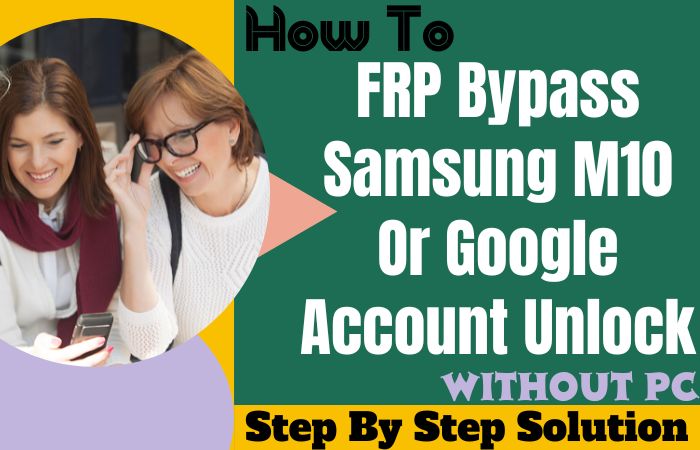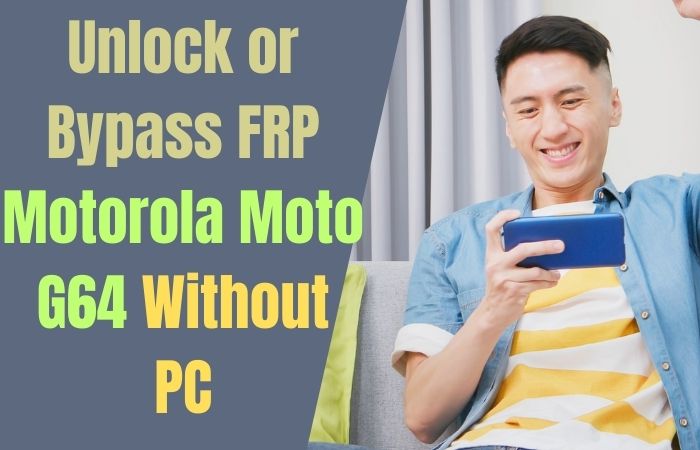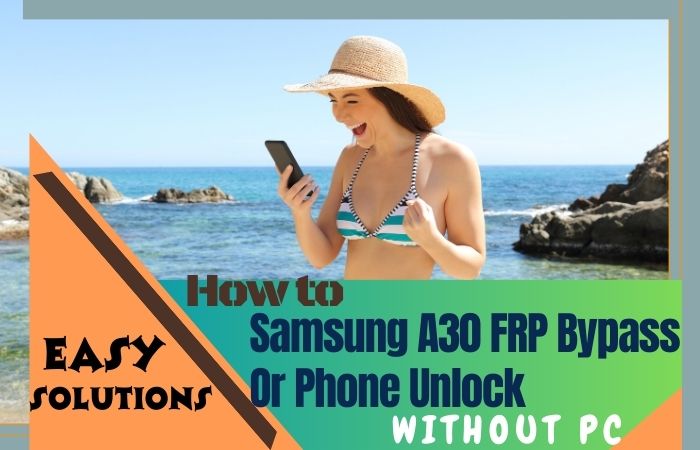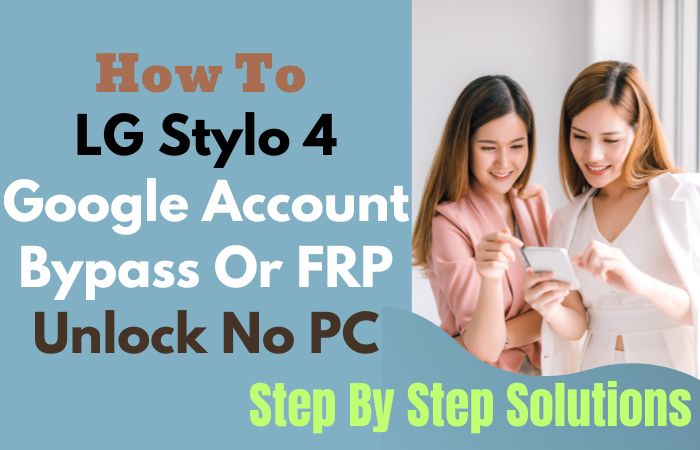Are you looking for an easy way to unlock or bypass the Google Pixel 2 XL FRP Lock? If so, then you have come to the right place. This guide will provide step-by-step instructions on how to Google Pixel 2 XL FRP bypass or unlock phone with no PC. If you are the owner of a Google Pixel 2 XL smartphone, you may have found yourself in a situation where you forgot your Google account login credentials and are unable to access your device.
This is known as the “Factory Reset Protection” (FRP) lock, which is designed to prevent unauthorized access to a device if it is lost or stolen. While this is a useful security feature, it can be frustrating for legitimate owners who are locked out of their own phones.
Fortunately, there are ways to Google Pixel 2 XL FRP bypass or unlock phone with no pc. In this guide, we will provide you with step-by-step instructions on how to unlock your Google Pixel 2 XL and regain access to your device. This method does not require any technical expertise, so anyone can follow these instructions with ease.
Therefore, it is important to proceed with caution and to ensure that you are the legitimate owner of the device before attempting to bypass the FRP lock. With that said, let’s get started with the steps to Google Pixel 2 XL FRP bypass or unlock phone with no PC.
Note:
- Keep the phone charged at least 80% to complete the bypass google account lock on android phones working on time.
- The success of the Google Pixel 2 XL FRP bypass or unlock phone with no PC process depends a lot on the internet connection and speed, so try to keep the internet connection and speed good.
- Your mobile data will be lost to complete the Google account verification or unlock phone process. So make sure to backup the necessary data.
- Must download FRP bypass tools or FRP bypass apk to how to Google Pixel 2 XL FRP bypass or unlock phone with no PC.
What is the FRP Lock
FRP lock, also known as Factory Reset Protection, is a security feature that was introduced by Google with the release of Android 5.1 Lollipop. The purpose of this feature is to prevent unauthorized access to a device after it has been reset to its factory settings.
The FRP lock is designed to ensure that if a device is lost, stolen, or given to someone else, the new user will not be able to access the device without first entering the Google account login credentials that were previously used on the device. This makes it much harder for a thief to use a stolen device and also helps to protect the user’s data from being accessed by unauthorized individuals.
When a device is factory reset, it will wipe all data and settings from the device and revert it back to its original state. However, if the FRP lock is enabled, the device will still require the previous Google account login information before it can be used again. This means that if a device is lost or stolen and the owner remotely wipes the device, the FRP lock will prevent the device from being used by anyone else without the owner’s permission.
The FRP lock is activated automatically when a Google account is added to an Android device and then reset to its factory settings. It remains active until the correct Google account login credentials are entered on the device. This means that even if a device is stolen or lost, the owner can remotely lock the device and prevent it from being used by anyone else without their permission.
In summary, the FRP lock is an important security feature that helps to protect Android devices and their users’ data. It ensures that only the legitimate owner of a device can access it and helps to prevent unauthorized access to a device after it has been reset to its factory settings.
How to Google Pixel 2 XL FRP Bypass or Unlock Phone No PC 2023
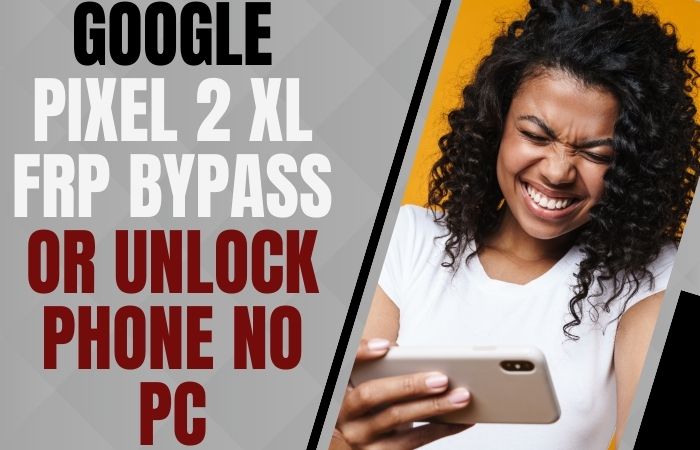
While this feature can be helpful in preventing theft or unauthorized use of the device, it can also cause frustration for users who have forgotten their Google account details or otherwise cannot access their phone. Fortunately, there are several FRP bypass tools and APK files available that can help Google Pixel 2 XL FRP bypass or unlock phone with no PC. In this article, we will explore some of these tools and methods and provide a comprehensive guide to bypassing or unlocking the Google Pixel 2 XL FRP bypass or unlock phone no PC. With this guide, you will be able to unlock your device and enjoy all its features. So, let’s get started!
Method 1: Using Emergency Call
- Power on your Google Pixel 2 XL and select your language.
- Connect your device to a Wi-Fi network and then tap on the “Next” button.
- On the next screen, enter any random digits as your PIN and then tap on the “Next” button.
- You will be prompted to enter your Google account email and password. Instead, tap on the “Emergency Call” button at the bottom of the screen.
- In the emergency call screen, dial ##4636##, and the phone information menu will appear.
- Tap on “Usage Statistics” and then select the back button to return to the previous screen.
- From there, tap on the three dots at the top-right corner of the screen and select “Google Settings”.
- Tap on “Security” and then select “Phone Administrator”.
- Deactivate “Find My Device” and then go back to the settings menu.
- Go to “Backup and Reset” and then select “Factory Data Reset” to erase all data on your device and remove the FRP lock.
- That means your Google Pixel 2 XL FRP bypass or unlock phone with no PC will be completed successfully.
Method 2: Using Android Device Manager
- Power on your Google Pixel 2 XL and connect it to a Wi-Fi network.
- Once the phone has connected to the Wi-Fi, enter any random PIN or pattern multiple times until your phone asks for your Google account credentials.
- Enter the Google account credentials that were previously used on the device but have been forgotten. If you don’t remember the login details, you can use a different device or computer to recover them by going to the Google Account Recovery page.
- After entering the correct login details, the phone will still be locked with the FRP lock. To remove this lock, you can use the Android Device Manager feature.
- Visit the Android Device Manager website on another device or computer and sign in with the same Google account used to sign in to the locked phone.
- Once you are signed in to the Android Device Manager website, you will see a list of all the devices that are linked to your Google account. Select the locked Google Pixel 2 XL from the list.
- After selecting the locked device, you will see options to ring, lock, or erase the device. Select the “Erase” option to remove all data from the device, including the FRP lock.
- Once the erase process is complete, the Google Pixel 2 XL will reboot and be ready for you to set it up as a new device.
This method uses the Android Device Manager feature, which is an official Google tool designed to help users locate and secure their devices. However, it is important to note that erasing the device will permanently delete all data, so make sure to back up any important data before proceeding with this method. Additionally, it is important to proceed with caution and to ensure that you are the legitimate owner of the device before attempting to bypass the FRP lock.
How to Google Pixel 2 XL FRP bypass or unlock phone by using a pc
Method: Using ADB Commands and a PC
- Download and install the ADB and Fastboot drivers on your PC.
- Connect your Google Pixel 2 XL to your PC using a USB cable.
- Boot your device into fast boot mode by pressing and holding the Power and Volume Down buttons at the same time until the bootloader screen appears.
- In the fast boot mode, use the volume buttons to navigate to the “Recovery Mode” option and use the power button to select it.
- Once the device boots into recovery mode, select “Apply update from ADB”.
- Open the command prompt on your PC and enter the following command: “adb sideload [name of the zip file].zip” (Replace [name of the zip file] with the actual name of the file you downloaded).
- Wait for the ADB sideload process to complete, and then reboot your device.
- Once your device has restarted, it should be FRP unlocked and ready for use.
- That means your Google Pixel 2 XL FRP bypass or unlock phone using a PC will be completed successfully.
This method uses ADB commands, which are used by developers to communicate with Android devices. By sideloading the correct file, you can bypass the FRP lock on your Google Pixel 2 XL. Therefore, it is important to follow the instructions carefully and to ensure that you are using the correct files for your specific device. Additionally, it is important to proceed with caution and to ensure that you are the legitimate owner of the device before attempting to bypass the FRP lock.
Specifications of The Google Pixel 2 XL Device
- Display: 6.0 inches, P-OLED capacitive touchscreen, 1440 x 2880 pixels resolution, Corning Gorilla Glass 5 protection
- Dimensions: 157.9 x 76.7 x 7.9 mm (6.22 x 3.02 x 0.31 in)
- Weight: 175 g (6.17 oz)
- Body: Aluminum frame, Gorilla Glass 5 back, IP67 dust/water resistant (up to 1m for 30 mins)
- OS: Android 8.0 (Oreo), upgradable to Android 11
- Chipset: Qualcomm Snapdragon 835
- RAM: 4GB
- Storage: 64GB or 128GB
- Rear Camera: 12.2 MP, f/1.8 aperture, dual pixel phase detection autofocus, optical image stabilization
- Front Camera: 8 MP, f/2.4 aperture
- Features: Fingerprint (rear-mounted), stereo speakers, Bluetooth 5.0, NFC
- Battery: Non-removable Li-Ion 3520 mAh battery with fast charging
- Colors: Just Black, Black & White, Kinda Blue.
Don’t Miss it:
- How To Unlock Phone Or FRP Bypass For Huawei Y9 Without A PC
- How To FRP Lock Or Google Lock Bypass Samsung S23 Ultra 5G
- Samsung A53 5G FRP Bypass/Google Account Unlock Without A PC
Frequently Asked Questions (FAQs):
What is The FRP Lock on The Google Pixel 2 XL?
The FRP lock is a security feature that requires the user to enter the correct Google account credentials after a factory reset in order to unlock the phone. It prevents unauthorized access to the device.
Can I Bypass the Google Pixel 2 XL FRP Lock Without a PC?
Yes, there are several methods available that can help you bypass or unlock the FRP lock without using a PC, including using FRP bypass tools and APK files.
What is An FRP Bypass Tool?
An FRP bypass tool is a software application that is designed to help bypass or unlock the FRP lock on an Android device. These tools are typically third-party apps that can be downloaded and installed on your device.
Can I Use an APK File to Bypass the FRP Lock on My Google Pixel 2 XL?
Yes, there are several APK files available that can help you bypass or unlock the FRP lock on your Google Pixel 2 XL without using a PC.
Is Using an FRP Bypass Tool or APK File Legal?
The legality of using these tools or files may vary depending on your location and local laws. It is important to research and understand the legal implications before attempting to use any such tools or files.
Can I Bypass the FRP Lock Without Resetting my Google Pixel 2 XL?
No, bypassing or unlocking the FRP lock requires a factory reset of the device. This means that all of your data and settings will be erased.
Can I Bypass the FRP Lock Without a Google Account?
No, a valid Google account is required to bypass or unlock the FRP lock on your Google Pixel 2 XL.
Are there Any Risks Involved in Using FRP Bypass Tools or APK Files?
Yes, there are risks involved in using these tools or files. They may be unreliable, contain malware, or compromise the security of your device. It is important to use caution and research any tools or files before attempting to use them.
Can I Unlock my Google Pixel 2 XL Using Google’s Find My Device Service?
Yes, if you have previously linked your Google account to your device and have enabled the Find My Device service, you may be able to use it to unlock your device.
What Should I do if I am Unable to Bypass or Unlock the Google Pixel 2 XL FRP Lock on My Own?
If you are unable to bypass or unlock the FRP lock on your own, it may be best to seek professional help or visit an authorized repair center. They can help ensure that your device is properly serviced and that any potential security risks are minimized.
Conclusion
To conclude, bypassing or unlocking the Google Pixel 2 XL FRP lock without a PC can be a challenging task, but there are several methods available that can help you regain access to your device. Whether you choose to use Using Emergency Call service, Using Android Device Manager, or Using ADB Commands methods. It’s important to carefully consider the potential risks involved and ensure that you understand the legal implications in your area.
The Google Pixel 2 XL FRP bypass or unlock phone with no PC is a relatively straightforward process that can be completed with a few simple steps. With the right information and some patience, this process can be completed successfully without needing to use a PC. However, it is important to note that this process is not always foolproof and may not be successful for everyone.
It is best to proceed with caution and research thoroughly before attempting to bypass or unlock a Google Pixel 2 XL FRP. Overall, by following the appropriate safety measures and taking a cautious approach, you can successfully Google Pixel 2 XL FRP bypass or unlock phone with no PC and regain access to your device.