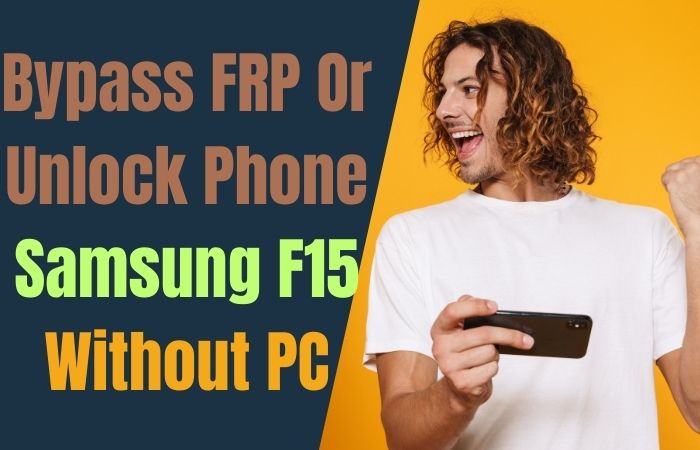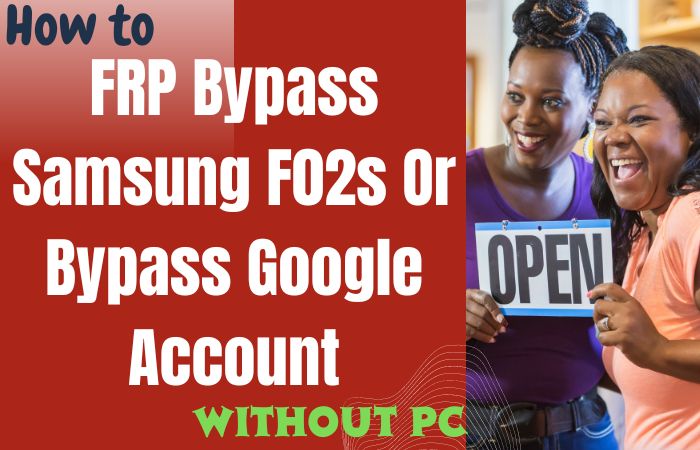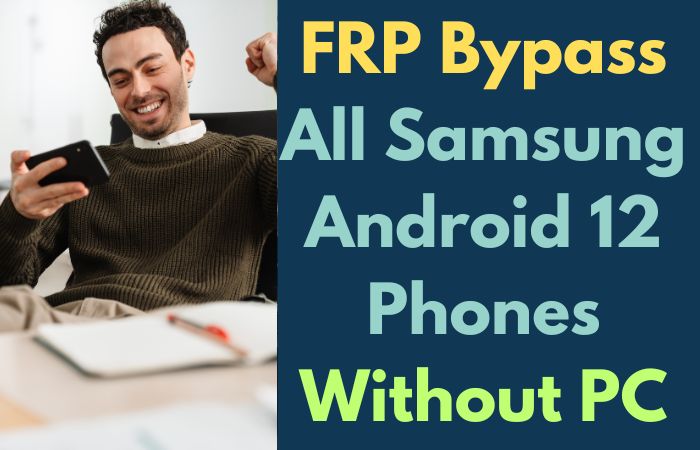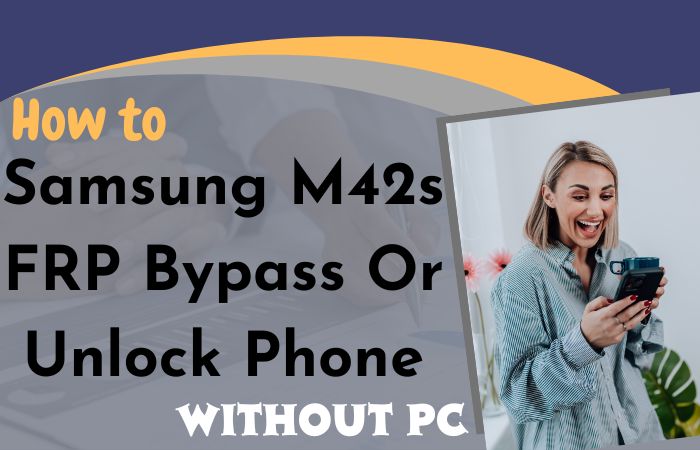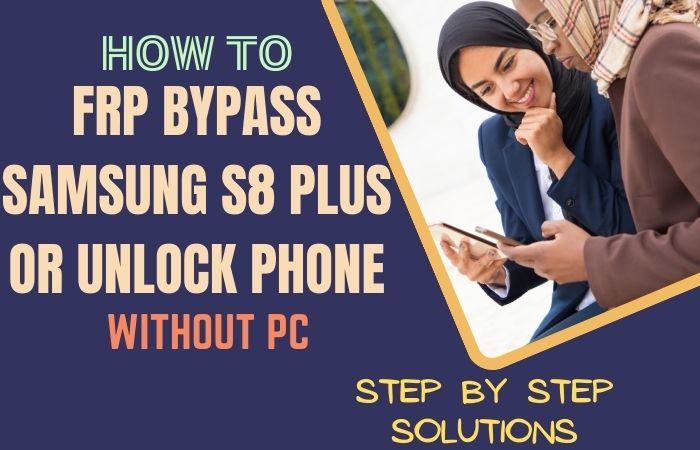Welcome to the guide about how to unlock phone or FRP unlock for Xiaomi Mi A2 without a PC. In this day and age, our phones are becoming ever more important to us, and it can be incredibly frustrating when you can’t access your phone due to a forgotten password or pattern. When this happens, you might find yourself searching the web for ways to unlock your phone.
If you own a Xiaomi Mi A2 and want to know how to unlock it or bypass Google’s FRP (Factory Reset Protection) security feature, then you’ve come to the right place. In this guide, we’ll walk you through the steps to unlock phone or FRP unlock for Xiaomi Mi A2 No PC. This can be incredibly frustrating, especially if you don’t have a PC to help you unlock it.
We’ll cover how to remove the Google account from your Xiaomi Mi A2, and how to bypass FRP and reset your device without the help of a computer. For Xiaomi Mi A2 users, the FRP unlock process is relatively simple. All you need to do is follow a few simple steps to unlock your device. We’ll also provide some tips and tricks to help you stay secure in the future. So, if you’re ready to unlock phone or FRP unlock for Xiaomi Mi A2 without a PC, let’s get started.
- Keep the phone charged at least 80% to complete the bypass google account lock on android phones working on time.
- The success of the unlock phone or FRP unlock for Xiaomi Mi A2 without a PC process depends a lot on the internet connection and speed, so try to keep the internet connection and speed good.
- Your mobile data will be lost to complete the Google account verification or unlock phone process. So make sure to backup the necessary data.
- Must download FRP bypass tools or FRP bypass apk to unlock phone or FRP unlock for Xiaomi Mi A2 without a PC.
What is the FRP Lock
FRP (Factory Reset Protection) is a security feature introduced by Google on Android devices running Android 5.1 Lollipop and later versions. The purpose of FRP is to prevent unauthorized access to your device after it has been reset to its factory settings. When you enable FRP, it requires a Google account login to unlock your device after a factory reset.
When you set up your Android device for the first time, you are required to enter your Google account credentials. These credentials are linked to your device and associated with its unique identifier. If someone tries to perform a factory reset on your device without your permission, they will be prompted to enter the Google account login information that was last used on the device. This helps to protect your personal data and prevent unauthorized access to your device.
The FRP lock is activated when you reset your device to its factory settings, either from the device settings or by using recovery mode. Once the device has been reset, it will require you to enter the Google account credentials that were last used on the device to unlock it. If you do not have access to those credentials, you will not be able to access the device.
While the FRP lock is an important security feature, it can be a problem if you forget your Google account credentials or buy a second-hand device with the previous owner’s Google account credentials. In such cases, you will need to bypass the FRP lock to gain access to your device. However, it’s important to note that bypassing the FRP lock is not recommended unless you have a valid reason to do so, as it may compromise the security of your device.
How to unlock phone or FRP unlock for Xiaomi Mi A2 No pc
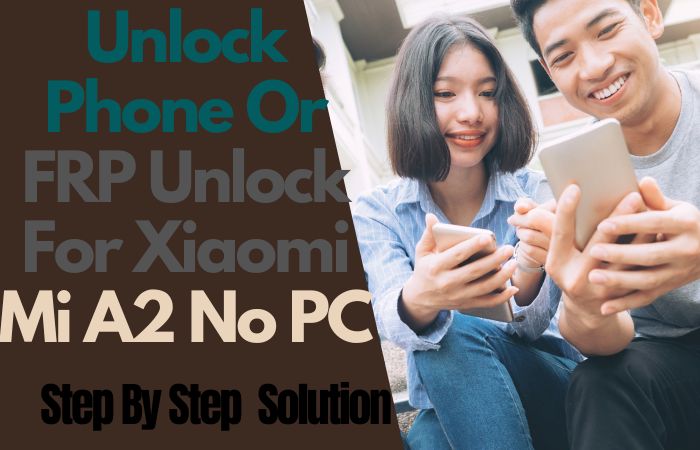
Welcome! If you’re looking for instructions on how to unlock the Xiaomi Mi A2 or bypass its FRP (Factory Reset Protection) lock, then you’ve come to the right place. In this guide, we’ll walk you through the unlock phone or FRP unlock for Xiaomi Mi A2 without a PC process of unlocking your Xiaomi Mi A2, as well as introduce you to some of the best FRP bypass tools and FRP bypass apk files that are available on the market. With our help, you’ll be able to unlock your Xiaomi Mi A2 in no time. Let’s get started!
Method 1: Using Emergency Call
- Turn on your Xiaomi Mi A2 and connect it to a Wi-Fi network.
- On the phone’s lock screen, tap the Emergency call button.
- Dial the following number: ##1357946##
- This will open the Test Menu. From the menu, select “Phone Information.”
- Scroll down and tap on “Run Ping Test.”
- In the Ping Test screen, tap on “Get PIN.”
- This will generate a PIN number. Make a note of the PIN number.
- Go back to the Test Menu and select “Usage Statistics.”
- Tap on the three-dot menu and select “Settings.”
- From the Settings menu, select “Manage Accounts.”
- Add a new account and enter the following information:
- Email: any valid email address
- Password: any password
- Verification: Enter the PIN number you generated earlier
- After adding the account, reboot your phone.
- That means your unlock phone or FRP unlock for Xiaomi Mi A2 without a PC will be completed successfully.
Method 2: Use Safe Mode
- Turn off your Xiaomi Mi A2.
- Press and hold the Power button until the Xiaomi logo appears.
- Release the Power button and immediately press and hold the Volume Down button.
- Continue holding the Volume Down button until your phone boots into Safe Mode.
- In Safe Mode, go to Settings > Apps & notifications > See all apps.
- Find and select the app that’s causing the FRP lock and uninstall it.
- Restart your phone normally.
Method 3: Factory Reset
- Turn off your Xiaomi Mi A2.
- Press and hold the Volume Up button and the Power button at the same time.
- Release both buttons when the Xiaomi logo appears.
- Your phone will enter Recovery mode.
- In Recovery mode, use the Volume Down button to navigate to “Wipe data/factory reset” and press the Power button to select it.
- Confirm the factory reset by selecting “Yes” and pressing the Power button.
- Wait for the factory reset to complete.
- Once the reset is complete, your phone will restart.
Note: This method will erase all data on your Xiaomi Mi A2, including photos, videos, and apps. Be sure to back up your important data before performing a factory reset.
How to unlock phone or FRP unlock for Xiaomi Mi A2 Using a pc
In this guide, we will walk you through the process of unlocking your Xiaomi Mi A2 using a PC. We will also provide some helpful tips on how to keep your phone unlocked and secure. With the right knowledge and tools, you can easily unlock your Xiaomi Mi A2 and get back to using it as usual. So, read on to learn to unlock phone or FRP unlock for Xiaomi Mi A2 without a PC.
Step 1: Prepare your PC and Phone
- Download and install the necessary drivers for your Xiaomi Mi A2 on your PC. You can download them from the official Xiaomi website.
- Enable USB debugging on your Xiaomi Mi A2. Go to Settings > About phone > tap on the MIUI version seven times to enable Developer options. Then go to Settings > Developer options > enable USB debugging.
- Download the Mi Flash Tool on your PC from the official Xiaomi website.
- Download the appropriate firmware file for your Xiaomi Mi A2. You can find the firmware on the official Xiaomi website or on other trusted websites.
- Connect your Xiaomi Mi A2 to your PC using a USB cable.
- Make sure your phone is charged to at least 50% battery life.
Step 2: Boot your Xiaomi Mi A2 into Fastboot mode
- Turn off your Xiaomi Mi A2.
- Press and hold the Volume Down button and the Power button at the same time until the Fastboot screen appears.
Step 3: Install the firmware using Mi Flash Tool
- Extract the firmware file on your PC.
- Open the Mi Flash Tool on your PC.
- Click on the “Select” button in the Mi Flash Tool and browse to the folder where you extracted the firmware files.
- Click on the “Refresh” button in the Mi Flash Tool to detect your Xiaomi Mi A2.
- Click on the “Flash” button in the Mi Flash Tool.
- Wait for the firmware installation to complete. This process may take a few minutes.
- Once the installation is complete, disconnect your Xiaomi Mi A2 from your PC and turn it on.
Step 4: Bypass FRP Lock
- Once your Xiaomi Mi A2 boots up, follow the on-screen instructions to set up your device.
- Download the Google Account Manager and the FRP Bypass APK on your PC.
- Copy the APK files to a USB drive.
- Connect the USB drive to your Xiaomi Mi A2 using an OTG cable.
- Install the Google Account Manager and the FRP Bypass APK on your Xiaomi Mi A2.
- Follow the on-screen instructions to bypass the FRP lock.
Note: Unlocking the bootloader and installing custom recovery can be risky and may void your phone’s warranty. Additionally, this method may not work for all Xiaomi Mi A2 devices and firmware versions. Make sure to back up your data before attempting this method.
Specifications of Xiaomi Mi A2 Device
- 5.99 inch IPS LCD capacitive touchscreen display
- 1080 x 2160 pixels resolution
- 18:9 aspect ratio
- Qualcomm Snapdragon 660 Octa-core processor
- Adreno 512 GPU
- 4GB or 6GB RAM options
- 32GB, 64GB, or 128GB internal storage options
- No microSD card slot for expandable storage
- Dual rear cameras: 12MP + 20MP with LED flash, phase detection autofocus
- Front camera: 20MP with LED flash, Auto-HDR
- Non-removable Li-Po 3010 mAh battery
- Supports fast charging (Quick Charge 3.0)
- Dual SIM (Nano-SIM, dual stand-by)
- 4G LTE, Wi-Fi 802.11 a/b/g/n/ac, Bluetooth 5.0, GPS, USB Type-C
- Android 8.1 Oreo (upgradable to Android 10)
- Rear-mounted fingerprint sensor
- Face unlock feature
- 3.5mm headphone jack
- No wireless charging support
- No IP rating for water and dust resistance
Don’t Miss It:
- How To LG Q6 Google Account Bypass FRP Without A PC
- How To Samsung A10e FRP Bypass Without Sim Card/PC
- How To Samsung A11 Frp Bypass And Unlock Without A Pc
- How to Samsung A01 FRP Bypass Without Sim Card/PC
People Also Ask
What Should I do If I Forgot my Google Account Password?
You can reset your Google account password by visiting the Google Account Recovery page and following the prompts.
Can I Use a SIM Card to Unlock my Xiaomi Mi A2?
No, a SIM card cannot be used to unlock a phone with an FRP lock. You need to provide the Google account and password that was previously used on the device.
Can I Unlock my Xiaomi Mi A2 Using the Xiaomi Unlock Tool?
No, the Xiaomi Unlock Tool is designed for bootloader unlocking, not FRP unlocking. You need to use an FRP bypass tool to unlock your phone.
How can I Tell if My Xiaomi Mi A2 has an FRP Lock Enabled?
If you factory reset your device and are prompted to enter a Google account and password, then FRP lock is enabled.
Can I Unlock my Xiaomi Mi A2 Without Voiding the Warranty?
No, unlocking your phone may void the warranty. Check your phone’s warranty terms and conditions before attempting to unlock it.
Can I Unlock my Xiaomi Mi A2 Without an Internet Connection?
No, you need an internet connection to verify your Google account and password when unlocking a phone with an FRP lock.
What Should I do If the FRP Bypass Tool is Not Working on My Xiaomi Mi A2?
If the FRP bypass tool is not working, try using a different tool or contacting the tool’s support team for assistance.
Can I Use an FRP Bypass Tool to Unlock Any Phone Model?
No, FRP bypass tools may only work on specific phone models and Android versions. Make sure to check if the tool is compatible with your Xiaomi Mi A2.
Can I Unlock my Xiaomi Mi A2 Without a Google Account?
Unfortunately, you need a Google account to unlock a phone with an FRP lock. If you don’t have access to the account, you may need to contact Google support for assistance.
How can I Prevent my Phone from Getting Locked in the Future?
To prevent your phone from getting locked, make sure to use a Google account that you can remember and always back up your data. Additionally, avoid using unauthorized apps or modifying your device’s system settings.
Bottom Line
The unlock phone or FRP unlock for Xiaomi Mi A2 without a PC can be challenging, as there are limited options available to bypass the FRP lock. While there are some methods that can be attempted, such as using a SIM card with a PIN or using an OTG cable with a USB drive, these methods may not work for all users and are not guaranteed to be successful. It’s important to note that attempting to bypass the FRP lock can be risky and may compromise the security of your device.
If you’re unable to bypass the FRP lock using the methods mentioned above, it may be necessary to use a PC to unlock your device. There are several tools and software programs available that can help you bypass the FRP lock on your Xiaomi Mi A2 using a PC, including tools like Xiaomi FRP Unlock Tool, Miracle Box, and more.
These unlock phone or FRP unlock for Xiaomi Mi A2 without a PC method typically involve downloading and installing software on your PC, connecting your device to your PC, and following a series of steps to unlock your device. It’s important to remember that while there may be several methods available to unlock your Xiaomi Mi A2, not all methods will work for all users.
Additionally, bypassing the FRP lock may compromise the security of your device, so it’s important to be cautious and only attempt these unlock phone or FRP unlock for Xiaomi Mi A2 without PC methods if you have a legitimate reason to do so. If you’re unsure about how to unlock your device or need assistance, it’s best to contact Xiaomi customer support or a professional phone repair service for help.