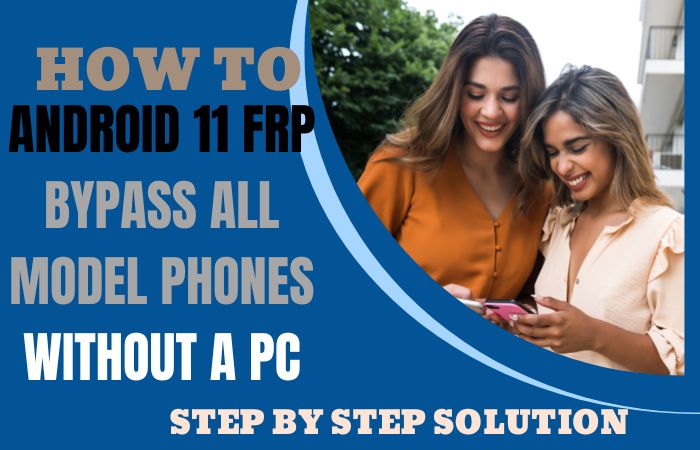The unlock or FRP bypass Samsung A03s running Android 11/12 without the assistance of a PC method might seem like a daunting task. We’ve curated alternative methods to restore access to your device’s features, ensuring a smooth and straightforward experience.
Whether you’re facing a device lockout or FRP hurdles, our step-by-step instructions and valuable insights will help you navigate through effortlessly.
Bid farewell to frustrating lockouts and say hello to uninterrupted access to your Samsung A03s. Let’s embark on this journey together and unlock the full potential of your device!
Read More: How To Unlock Phone Or Bypass FRP Samsung A14 Without PC
What is the FRP Bypass?
FRP Bypass, short for Factory Reset Protection Bypass, ingeniously sidesteps device lockouts post-factory reset. Embedded in Android devices, this security measure mandates Google account verification to deter unauthorized entry.
However, bypass methods exploit system vulnerabilities, granting access sans original credentials. While aiding those locked out, caution and legality are paramount.
FRP Bypass acts as a vital recourse, facilitating access to Android devices by circumventing security barriers.
Unlock or FRP Bypass Samsung A03s Android 11/12 No PC: New Solution
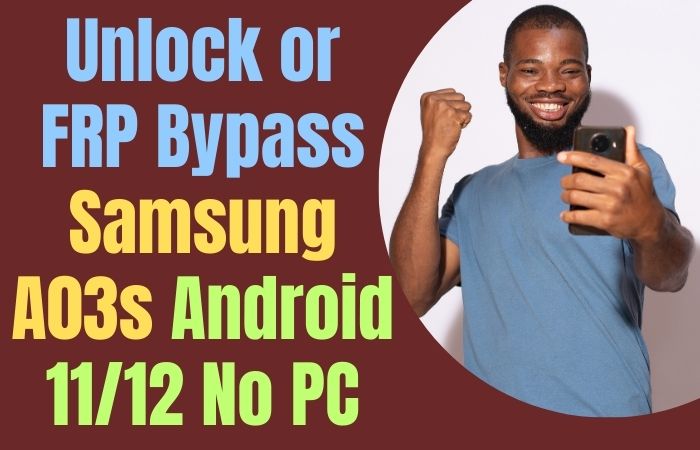
Requirements to Unlock/Bypass FRP Lock
- Keep the phone charged by at least 60% or 80% to complete the bypass Google verification on Samsung Galaxy A03s Android 11 phones working on time.
- The success of your unlock or FRP bypass Samsung A03s without the computer method depends a lot on the internet connection and speed, so try to keep the internet connection and speed good.
- Your mobile data will be lost to complete the bypass FRP Samsung A03s without a PC process time. So make sure to backup the necessary data.
- You must download FRP bypass tools or FRP bypass apk to unlock or bypass FRP Samsung A03s phones without a computer.
More Read: How To All Samsung Android 14 Phones FRP Bypass Without PC
Step-by-Step Instruction:
- Step 1: Nice moment to start the method first turn on the Samsung A03s Android 11 smartphone to start the bypass process, then go to the “Welcome” page and click on “Start” there.
- Step 2: Next here get the multiple common options and click “A few legal items to review (all select)>Next>Choose a WiFi network>Next>Confirm Pattern>Use my Google account instead.”
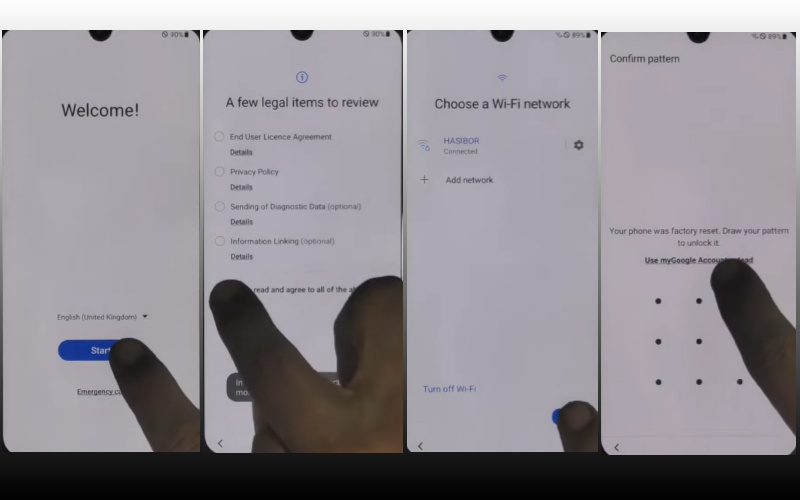
- Step 3: Go ahead to see the “Google verifying your account” page but it’s locked then turn on “Talkback” and click continue “Power key and volume up keys” at the same time.
- Step 4: After turning on Talkback see the “Welcome to Talkback” page and draw the “Reverse L.”
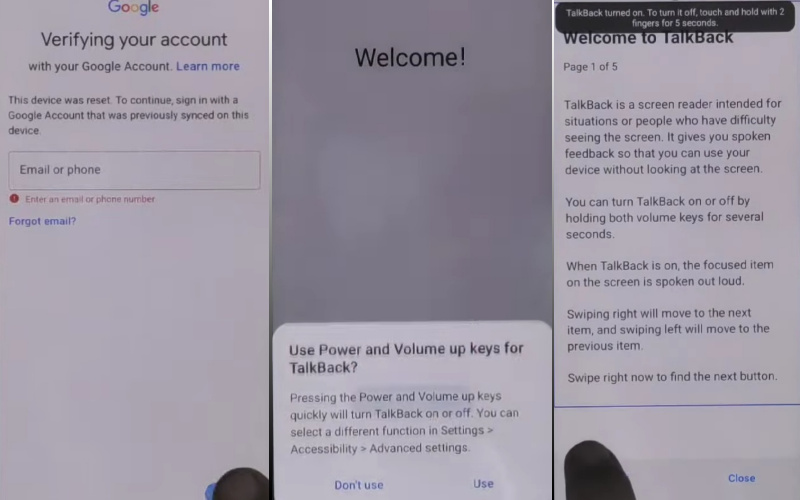
- Step 5: Find out more inside the talkback and click the “While using the app” and “Use voice command” keys to open “Google Assistant.”
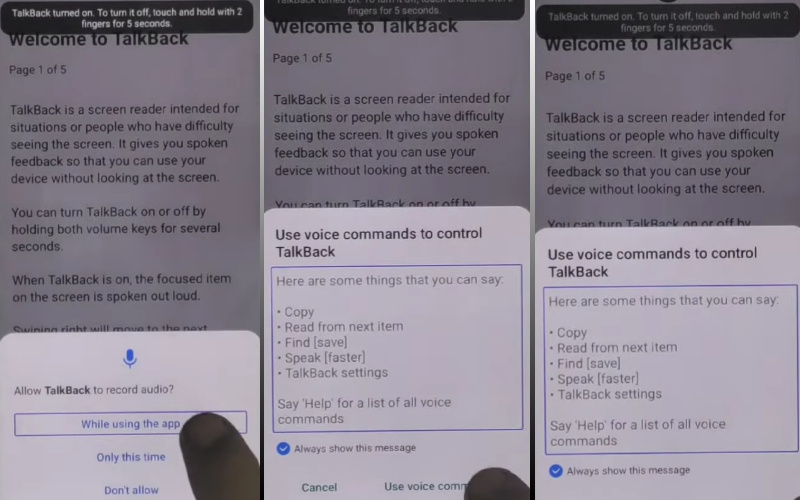
- Step 6: Say “Google Assistant” to open YouTube and then click the “YouTube user icon.”
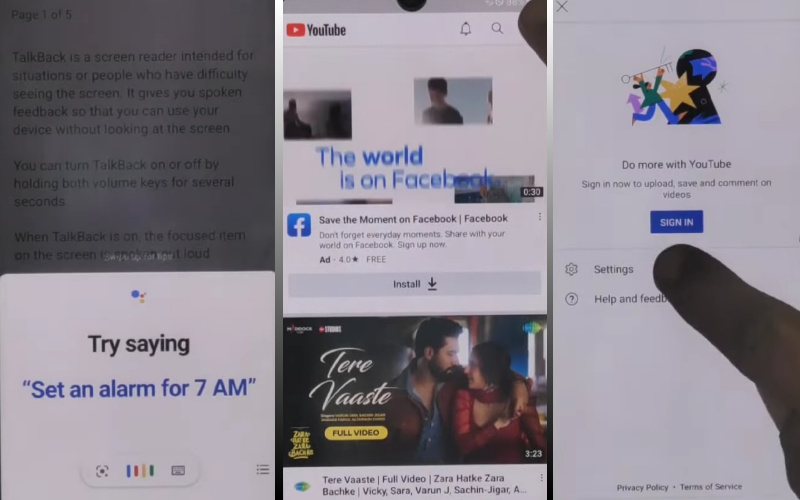
- Step 7: Click the step-by-step option “Setting>About>Youtube terms and service>Welcome to Chrome>Accept & continue>Turn on sync>No thanks.”
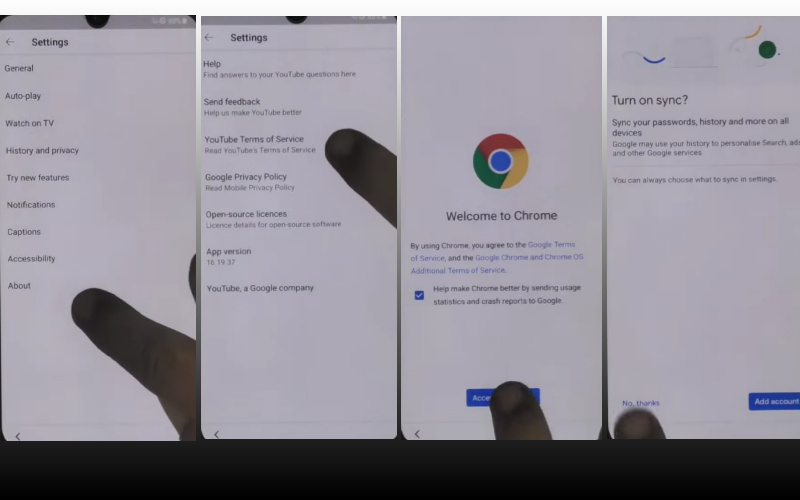
- Step 8: Write the Google search bar “addrom frp bypass” and then open “Bypass Google account 2023.” If the Galaxy store is not updated then update it.
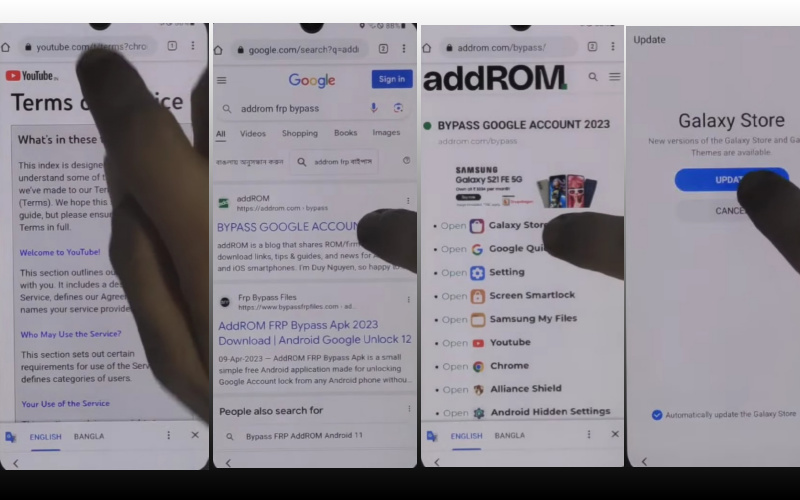
- Step 9: Click the “Galaxy Store” to search the “Package Manager” then download and install it. Again search the “Activate Manager” and then download and install it.
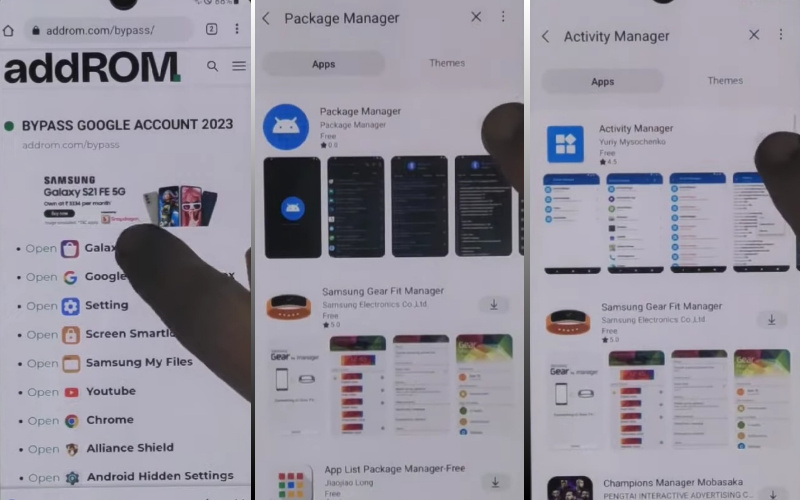
- Step 10: In this step open the “Package Manager” app here select “Android setup” and the “Samsung setup wizard” option.
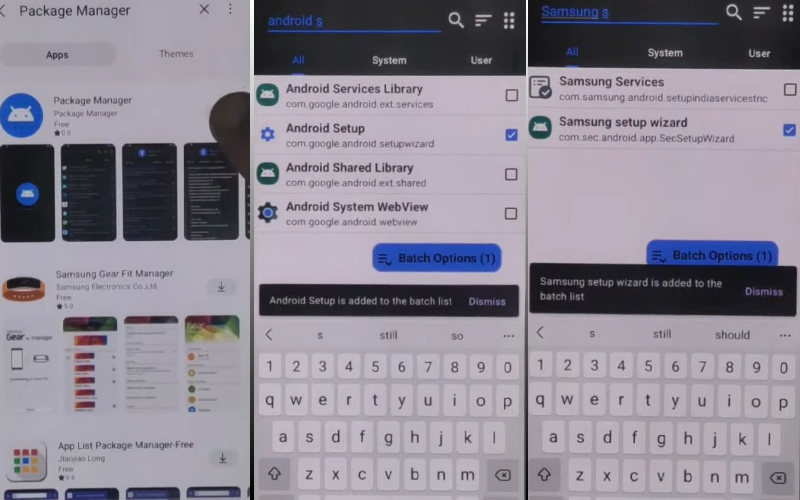
- Step 11: Near the final moment and click the “Activate Manager” app here open the “Android setup” then click “PredefferdSetupWizardactivity.”
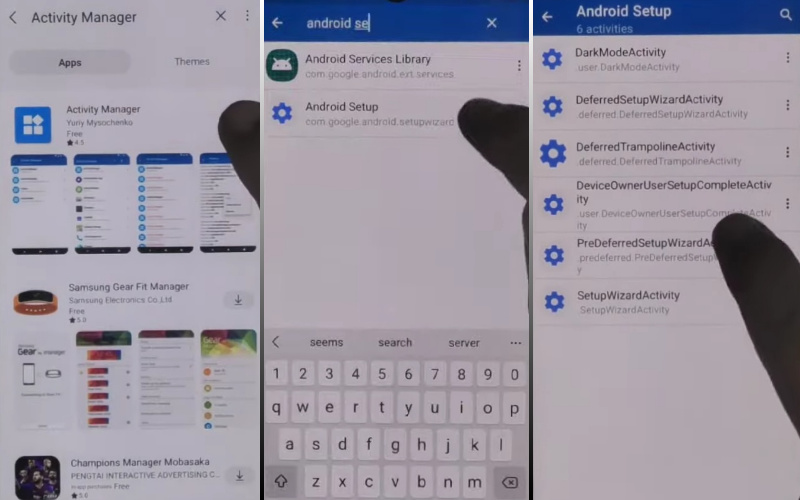
- Step 12: Finally we reach the final stage and click “Copy apps & data>Don’t copy>Google Sign in>Skip>Home screen.”
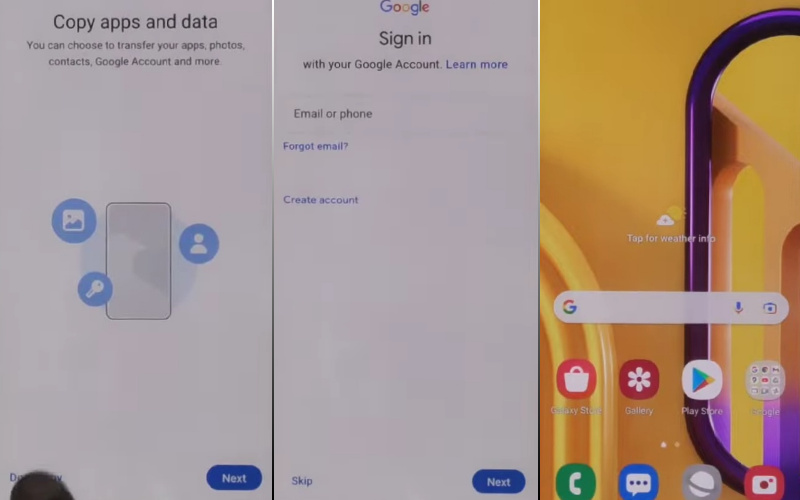
That means you unlock or FRP bypass Samsung A03s without the PC process being completed successfully. Now you can easily use the phone without any complications.
Additional Easy Solution:
This guide provides a seamless solution using alternative methods, ensuring swift access to your device’s features without the need for a computer.
On-Screen Instructions:
- Step 1: Power on your Samsung A03s device.
- Step 2: From the lock screen, tap “Emergency Call.”
- Step 3: Dial a series of emergency numbers like 911 and quickly tap the call button.
- Step 4: As the call initiates, promptly press the power button to turn off the screen.
- Step 5: After a moment, press the power button again to awaken the screen and cancel the call.
- Step 6: Tap “Emergency Call” again from the lock screen.
- Step 7: While the call screen is visible, tap the menu icon and select “Settings.”
- Step 8: In Settings, navigate to “Accounts” or “Cloud and Accounts.”
- Step 9: Select “Add Account” and then choose “Google.”
- Step 10: Sign in with or create a new Google account to bypass FRP.
Congratulations! By following these on-screen instructions, you’ve successfully unlocked or bypassed FRP on your Samsung A03s Android 11/12 without a PC. Enjoy unrestricted access to your device’s functionalities.
Unlock or FRP bypass Samsung A03s Free
Unlocking or bypassing the Factory Reset Protection (FRP) lock on your Samsung A03s device can be accomplished without incurring any costs. Below, we’ll explore a step-by-step method to achieve this, ensuring your device’s security and functionality while being cost-effective.
- Step 1: Before diving into the process, it’s essential to gather relevant information and resources. Understanding the FRP bypass method specific to your Samsung A03s model will greatly aid in the process.
- Step 2: Start by rebooting your Samsung A03s into Safe Mode. This mode allows you to troubleshoot potential issues by disabling third-party applications that might interfere with the FRP bypass process.
- Step 3: Navigate to the device’s Settings menu while in Safe Mode.
- Step 4: From there, locate the “Accounts” or “Cloud and Accounts” section, which holds the Google account associated with the FRP lock.
- Step 5: Remove the Google account linked to the device. This step is crucial in bypassing the FRP lock as it eliminates the authentication barrier posed by the FRP mechanism.
- Step 6: Perform a factory reset on your Samsung A03s device. This action will erase all data and settings, effectively wiping the device clean.
- Step 7: It’s important to note that this step should only be executed after removing the Google account to avoid triggering the FRP lock again.
- Step 8: Once the factory reset process is complete, restart your device. You’ll now have unhindered access to your Samsung A03s without encountering the FRP lock.
Unlocking or bypassing the FRP lock on your Samsung A03s device can be achieved free of charge through careful execution of the aforementioned steps. By following these instructions, you can regain access to your device while maintaining its security and integrity.
Read More: 10 Best FRP Bypass Tools To Unlock Phone Or Google Account
Samsung A03s FRP Bypass with PC
Bypassing the Factory Reset Protection (FRP) lock on your Samsung A03s using a PC is a straightforward process that requires careful execution. Follow the step-by-step instructions below to bypass FRP effectively:
Necessary Tools Ready Before Proceeding
- A PC or laptop running Windows OS.
- A reliable USB cable to connect your Samsung A03s to the PC.
- The FRP bypass tool is specific to Samsung devices (e.g., Samsung FRP Helper).
- Internet access to download required files and software.
Step-by-Step Solution:
- Step 1: Open your web browser on the PC and search for the Samsung FRP bypass tool compatible with your device model.
- Step 2: Download the tool from a reputable source and save it to a convenient location on your PC.
- Step 3: Once downloaded, extract the files from the compressed folder.
- Step 4: Install the FRP bypass tool by following the on-screen instructions.
- Step 5: Power on your Samsung A03s device.
- Step 6: Use the USB cable to connect your Samsung A03s to the PC.
- Step 7: Ensure that USB debugging is enabled on your device. You can do this by going to Settings > Developer Options and toggling the USB debugging option.
- Step 8: Locate the FRP bypass tool on your PC and double-click to launch it.
- Step 9: Follow any on-screen prompts or instructions provided by the tool.
- Step 10: Once the FRP bypass tool is launched, it will detect your connected Samsung A03s device.
- Follow the tool’s instructions to initiate the FRP bypass process.
- Step 11: The tool will automatically bypass the FRP lock on your Samsung A03s device.
- Step 12: After the FRP bypass process is complete, disconnect your Samsung A03s from the PC.
- Step 13: Power on your device and proceed with the initial setup.
- Step 14: Verify that the FRP lock has been successfully bypassed by completing the setup without encountering any authentication issues.
By following these on-screen instructions diligently, you can successfully bypass the FRP lock on your Samsung A03s using a PC.
Note:
- Once bypassed, consider implementing additional security measures on your Samsung A03s device, such as setting up a screen lock pattern, PIN, or password.
- Regularly update your device’s software to ensure optimal security and performance.
Samsung A03s FRP file SP Flash Tool
The Samsung A03s FRP (Factory Reset Protection) file, when used in conjunction with the SP Flash Tool, serves as a powerful solution to bypass the FRP lock on your device. This innovative tool combination provides users with a reliable method to regain access to their Samsung A03s while ensuring security and peace of mind.
Understanding FRP and Its Challenges
FRP, a security feature implemented by Samsung and other manufacturers, aims to protect user data in case of theft or unauthorized access. However, it can become a hurdle for legitimate users when they forget their Google account credentials or purchase a pre-owned device with FRP enabled.
Enter the Samsung A03s FRP File
The Samsung A03s FRP file is specifically designed to bypass the FRP lock on this particular device model. It contains the necessary data and instructions to authenticate the device without requiring the Google account credentials previously associated with it. This file is essential for users seeking to regain access to their Samsung A03s without factory resetting or risking data loss.
Leveraging the SP Flash Tool
The SP Flash Tool is a versatile utility commonly used for flashing firmware, custom ROMs, and performing various other tasks on MediaTek-powered Android devices. When combined with the Samsung A03s FRP file, it becomes a potent tool for bypassing the FRP lock.
How to Use the Samsung A03s FRP File with SP Flash Tool
- Step 1: Begin by downloading the Samsung A03s FRP file and the SP Flash Tool from reputable sources.
- Step 2: Install the SP Flash Tool on your computer and ensure your Samsung A03s device is powered off.
- Step 3: Open the SP Flash Tool and load the scatter file from the Samsung A03s FRP file package.
- Step 4: Connect your Samsung A03s device to the computer via a USB cable and initiate the flashing process using the SP Flash Tool.
- Step 5: Once the flashing process is complete, disconnect your device and power it on. You should now have successfully bypassed the FRP lock on your Samsung A03s.
In summary, the Samsung A03s FRP file, coupled with the SP Flash Tool, offers a reliable and effective solution for bypassing the FRP lock on your device. By following the provided instructions diligently, users can regain access to their Samsung A03s without compromising security or data integrity.
Unlock the full potential of your Samsung A03s with the Samsung A03s FRP file and SP Flash Tool today!
Read More: How To Use Pangu FRP Bypass APK On Android To Unlock Phone
Free Samsung A03s FRP Bypass File Download
Are you struggling to bypass the Factory Reset Protection (FRP) lock on your Samsung A03s? Look no further! We’re excited to offer you a free and hassle-free solution with our Samsung A03s FRP bypass file download.
Why Choose Our Free FRP Bypass File
- Seamless Compatibility: Our FRP bypass file is specifically tailored for the Samsung A03s model, ensuring seamless compatibility and optimal performance.
- Easy-to-Use: No technical expertise required! Our file comes with simple instructions, making the bypass process a breeze for users of all levels.
- Security and Reliability: Rest assured, our FRP bypass file is safe, secure, and free from harmful malware or viruses. Your device’s integrity and data security are our top priorities.
- Time and Cost-Efficient: Say goodbye to expensive solutions! Our free FRP bypass file saves you both time and money, allowing you to regain access to your device without breaking the bank.
How to Download and Use Our Free FRP Bypass File
Step 1: Head over to our website and locate the Samsung A03s FRP bypass file download link.
Step 2: Simply click on the download link and save the file to your computer or mobile device.
Step 3: Transfer the downloaded file to your Samsung A03s device using a USB cable or other preferred method.
Step 4: Follow the provided instructions to install and execute the FRP bypass file on your Samsung A03s.
Step 5: Once the bypass process is complete, enjoy unrestricted access to your Samsung A03s without the FRP lock hindrance.
Don’t let the FRP lock stand in the way of enjoying your Samsung A03s to its fullest potential. With our free FRP bypass file download, unlocking your device has never been easier or more affordable. Say hello to freedom and convenience today!
Unlock your Samsung A03s now with our free FRP bypass file download. Experience hassle-free access and peace of mind like never before!
Specification of Samsung Galaxy A03s Android 11 Device
- Display: The Samsung Galaxy A03s, unveiled on August 18th, 2021, boasts a 6.50-inch touchscreen display with a resolution of 720×1600 pixels and an aspect ratio of 20:9.
- Processor: It’s fueled by an octa-core MediaTek Helio P35 processor and is available in 3GB or 4GB RAM variants while running on Android 11 One UI Core 3.1
- Battery: It packs a robust 5000mAh battery with support for proprietary fast charging.
- Camera: The Galaxy A03s flaunts a triple rear camera setup comprising a 13-megapixel primary camera, alongside two 2-megapixel auxiliary cameras, all aided by autofocus. For selfies, it sports a 5-megapixel front camera.
- Storage: It offers 32GB or 64GB of expandable storage via microSD card. This dual-SIM device supports Nano-SIM cards and measures 164.20 x 75.90 x 9.10mm.
- Connectivity: Connectivity options include Wi-Fi, GPS, Bluetooth v5.00, USB Type-C, 3G, and 4G. Feature: Noteworthy sensors include an accelerometer, ambient light, proximity, and a fingerprint sensor.
- Price: As of February 13th, 2024, the Samsung Galaxy A03s is priced at $159.99 in the USA.
Final word
By adhering to the steps delineated in this guide, you can effectively unlock or bypass FRP on your Samsung A03s without relying on a PC. Embrace the newfound liberty to utilize your device to its fullest potential, while exercising caution and respecting the security measures in place.
People Also Ask
Is it possible for Samsung A03s FRP bypass 2023?
Yes, it is possible to bypass FRP on the Samsung A03s in 2023 using various methods and tools available. However, the specific effectiveness of these methods may vary based on device firmware updates and security patches.
What to do if Samsung A03s FRP bypass Talkback not working?
If Talkback is not working during the FRP bypass process on your Samsung A03s, you can try alternative methods such as using a combination of key presses to access the device settings or using specific FRP bypass apps designed for Samsung devices.
Additionally, ensure that Talkback accessibility features are enabled correctly in the device settings. If the issue persists, seek assistance from reputable online forums or technical support channels for further troubleshooting steps.
Can I bypass FRP on Samsung A03s without a PC?
Yes, you can bypass FRP on Samsung A03s running Android 11/12 without a PC using certain methods and tools.
Is it possible to unlock Samsung A03s without a computer?
Absolutely! You can unlock Samsung A03s without a computer by utilizing various FRP bypass techniques directly on the device.
What tools do I need to bypass FRP on Samsung A03s without a PC?
You may need a reliable Wi-Fi connection and access to certain FRP bypass apps or APK files compatible with Samsung A03s and Android 11/12.
Can I perform FRP bypass on Samsung A03s with Android 11/12 using OTG?
Yes, you can utilize an OTG (On-The-Go) cable along with a USB drive containing the necessary FRP bypass files to unlock Samsung A03s without a PC.
Are there any risks involved in bypassing FRP without a PC?
While bypassing FRP without a PC is possible, there might be some risks involved, such as potential data loss or device malfunction if not done correctly.
Will bypassing FRP without a PC void my device warranty?
Generally, FRP bypass methods that don’t involve rooting or modifying system files shouldn’t void your device warranty, but it’s always recommended to proceed cautiously.
Can I bypass FRP on Samsung A03s without losing data?
It’s possible to bypass FRP on Samsung A03s without losing data by using methods that don’t involve factory resetting the device. However, it’s not guaranteed in all cases.
Is there a specific FRP bypass app for Samsung A03s Android 11/12?
Yes, there are several FRP bypass apps available for Samsung A03s running Android 11/12, but it’s essential to choose a reliable and compatible one.
Can I unlock Samsung A03s Android 11/12 without a Google account?
Yes, certain FRP bypass methods allow you to unlock Samsung A03s without using a Google account, ensuring access to the device without authentication barriers.
Are there any legal implications of bypassing FRP on Samsung A03s without a PC?
Bypassing FRP on Samsung A03s without a PC is generally legal for personal use, but it’s crucial to respect laws and regulations regarding device security and data privacy.
Can I perform FRP bypass on Samsung A03s Android 11/12 without internet access?
While some FRP bypass methods may require internet access for downloading necessary files or apps, certain offline methods can also be used to bypass FRP on Samsung A03s without internet connectivity.