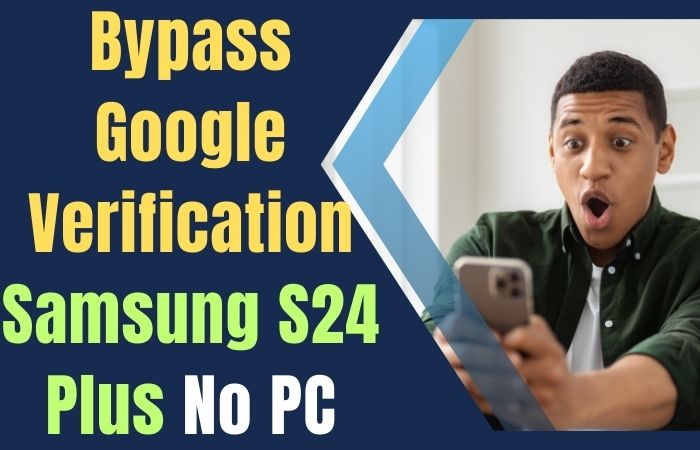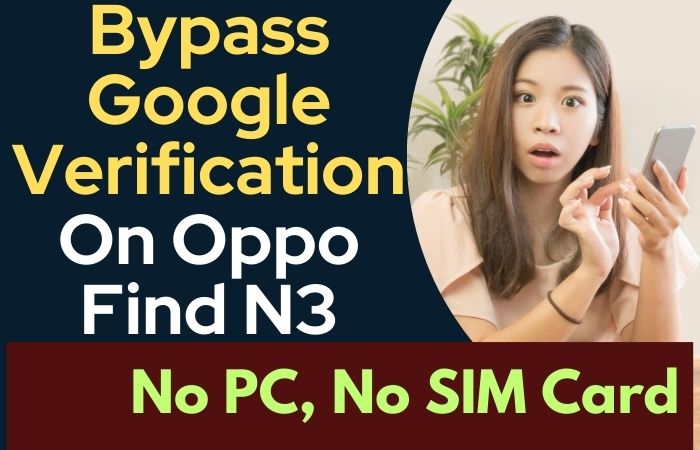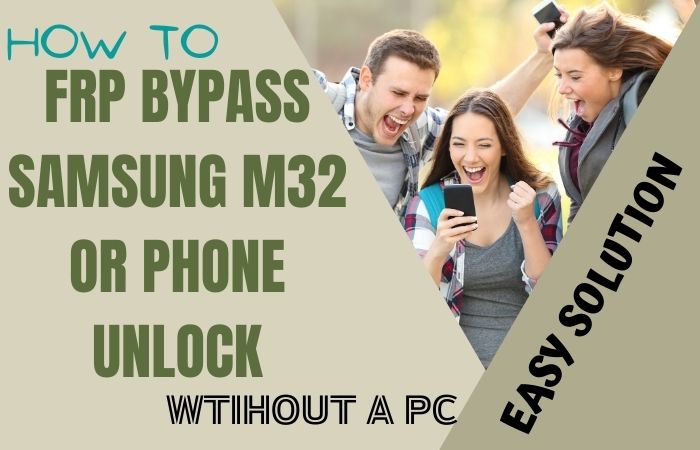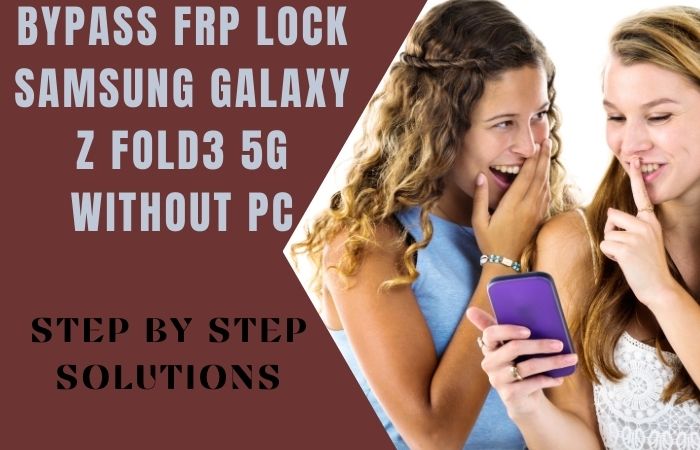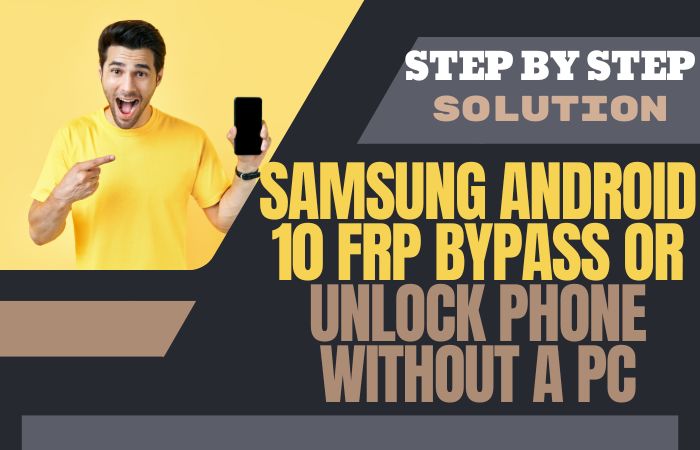Hello there, and welcome! Are you having trouble accessing your Samsung S21 Ultra due to the FRP (Factory Reset Protection) lock? Don’t worry; good news for you. Maximum users face this issue when they forget their Google account credentials, which are necessary to sign in to their device after a factory reset. There is a solution to this problem FRP bypass. Also, we will discuss how to FRP bypass Samsung S21 Ultra or frp unlock without a PC.
FRP bypassing is a process of bypassing the Google account verification step that appears on your device after a factory reset. By following a few simple steps, you can remove the FRP lock and regain access to your Samsung S21 Ultra. We understand that this can be a frustrating issue, and that’s why we’ve created this guide to help you solve it.
We’ll walk you through the entire process, step by step, so you can successfully FRP bypass Samsung S21 Ultra or frp unlock without a PC. So, let’s start in and learn how to FRP bypass Samsung S21 Ultra or frp unlock without a PC.
What is the FRP Lock?
FRP (Factory Reset Protection) lock is a security feature implemented by Google on Android devices. This feature is designed to protect your device and personal data in case of theft or loss.
The FRP lock is activated when you perform a factory reset on your Android device. After the reset, your device will prompt you to enter your Google account login details, which were previously used on the device. This verification step is meant to prevent unauthorized access to your device by someone who may have stolen or found it.
The FRP lock is a crucial security feature that prevents unauthorized access to your device and personal data. While it can be a nuisance at times, it’s a necessary step in ensuring the safety and privacy of your Android device.
FRP Bypass Samsung S21 Ultra or FRP Unlock Without PC
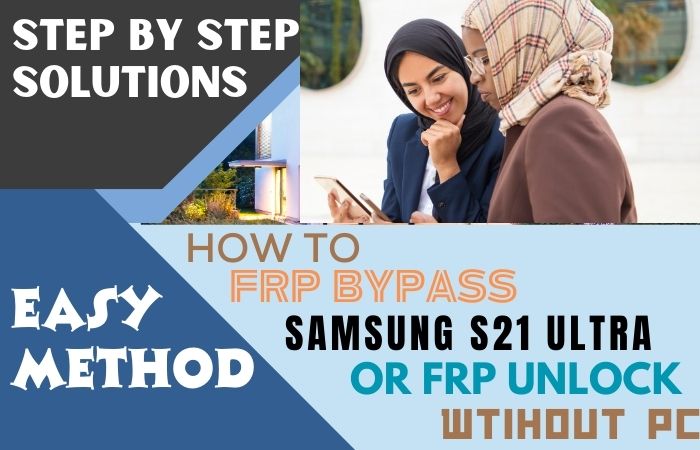
FRP (Factory Reset Protection) is a security feature on Samsung devices that prevents unauthorized access after a factory reset. If you’re trying to bypass FRP on your Samsung S21 Ultra without a PC, there are a few methods you can try. Here’s how to FRP bypass Samsung S21 Ultra or frp unlock without a PC:
Requirements to Unlock/Bypass FRP Lock:
- Keep the phone charged by at least 80% to complete the bypass Google account lock on Android phones working on time.
- The success of your FRP bypass Samsung S21 Ultra or frp unlock without using a PC process depends a lot on the internet connection and speed, so try to keep the internet connection and speed good.
- Your mobile data will be lost to complete the FRP bypass Samsung S21 Ultra or frp unlock without using a PC. So make sure to backup the necessary data.
- You must download FRP bypass tools or FRP bypass apk to FRP bypass Samsung S21 Ultra or frp unlock without using a PC.
Methods 1: Using a Talkback Feature
- Step 1: Connect your Samsung S21 Ultra to a Wi-Fi network and then proceed to the Google Account Verification screen.
- Step 2: Once you’re on the Google Account Verification screen, press and hold the “Volume Up” and “Volume Down” buttons simultaneously until the “Talkback Tutorial” screen appears.
- Step 3: Draw an “L” shape on the Talkback Tutorial screen by swiping down and right with your finger. This will open the Global Context Menu.
- Step 4: From the Global Context Menu, tap “Talkback Settings,” then “About Switch Access for Android.”
- Step 5: On the next screen, tap “Settings,” then “Help & Feedback.”
- Step 6: Type “Voice” in the search bar and select “Get started with Voice Access.”
- Step 7: Tap the video icon on the “Voice Access” screen to play a YouTube video.
- Step 8: In the video player, tap the three dots in the top right corner, then select “Settings” and “About.”
- Step 9: Tap “Google Privacy Policy” to open it in Chrome.
- Step 10: On the Chrome browser, tap “Accept & Continue,” then “No Thanks” to bypass the sign-in screen.
- Step 11: In the search bar, type “Google Account Manager,” then select the first result that appears.
- Step 12: Download and install the Google Account Manager APK for your device. Once installed, tap “Done.”
- Step 13: Now, search for and download the “Samsung FRP Tool” APK from any reliable source.
- Step 14: Install the “Samsung FRP Tool” APK, and once the installation is complete, tap “Open.”
- Step 15: On the Samsung FRP Tool screen, select your device model and then tap “Bypass FRP.”
- Step 16: Wait for the bypass process to complete. Once it’s done, your Samsung S21 Ultra will restart automatically.
- Step 17: Complete the initial setup process on your Samsung S21 Ultra, and you’re done!
The above steps will help you FRP bypass Samsung S21 Ultra or frp unlock without using a PC. However, it’s important to proceed with caution and only use reliable sources when downloading and installing the necessary APKs.
Method 2: Using a VnROM FRP Bypass APK
Here’s how to FRP Bypass Samsung S21 Ultra or frp unlock without a PC using the VnROM FRP Bypass APK:
- Step 1: Turn on your Samsung S21 Ultra and connect it to a Wi-Fi network.
- Step 2: Proceed to the Google Account Verification screen and tap the “Emergency Call” option.
- Step 3: On the emergency call screen, dial ” ##4636## ” to open the Testing menu.
- Step 4: In the Testing menu, tap “Phone Information.”
- Step 5: Scroll down and tap the “Run Ping Test” option.
- Step 6: While the Ping Test is running, tap “Display” to access the device’s settings.
- Step 7: From the device settings, select “Apps,” then “Google Play Services,” and then “Disable.”
- Step 8: Go back to the Google Account Verification screen, and tap the “Emergency Call” option again.
- Step 9: Dial ” ##1357946## ” to open the Phone Dialer.
- Step 10: In the Phone Dialer, type ” ##4636## ” to access the Testing menu again.
- Step 11: From the Testing menu, select “Usage Statistics.”
- Step 12: Tap the back arrow to go back to the “Settings” menu, and then select “Apps.”
- Step 13: From the Apps menu, tap the three dots in the top right corner and select “Show System.”
- Step 14: Scroll down and select “Setup Wizard.”
- Step 15: Tap “Storage,” then “Clear Data.”
- Step 16: Go back to the Apps menu and search for the “VnROM” app.
- Step 17: Download and install the VnROM FRP Bypass APK.
- Step 18: Open the VnROM app and select “Bypass FRP.”
- Step 19: Wait for the bypass process to complete. Once it’s done, your Samsung S21 Ultra will restart automatically.
- Step 20: Complete the initial setup process on your Samsung S21 Ultra, and you’re done!
Using the VnROM FRP Bypass APK is another method to FRP bypass Samsung S21 Ultra or frp unlock without using a PC. However, always use reliable sources when downloading and installing APKs and proceed with caution.
Why do you Need an FRP Bypass?
There are several reasons why you may need to bypass the FRP (Factory Reset Protection) lock on your Android device.
Firstly, if you’ve forgotten your Google account credentials or the account was not previously added to the device, you may find it difficult to access your device after a factory reset. In this case, bypassing the FRP lock is necessary to regain access to your device and its data.
Secondly, if you’ve purchased a second-hand device and the previous owner did not remove their Google account from the device before selling it, you may be unable to use the device. In such a scenario, bypassing the FRP lock is essential to remove the previous owner’s account and add your own.
Thirdly, if your device is stuck in a boot loop or experiencing other software-related issues, performing a factory reset may be the only solution. However, the FRP lock may prevent you from accessing your device after the reset, and bypassing the lock is necessary to regain access.
Lastly, some users prefer to bypass the FRP lock for customization purposes, such as installing custom ROMs or rooting their devices. However, it’s important to note that bypassing the FRP lock may void your device’s warranty and can also compromise its security.
How to Disable Factory Reset Protection (FRP)
- Go to the “Settings” app on your Android device.
- Scroll down and select “Accounts.”
- Select the Google account associated with the device.
- Tap on the three dots in the top right corner, and select “Remove Account.”
- You will see a prompt asking you to confirm whether you want to remove the account or not.
- Tap “Remove Account” again to confirm.
- Once the account is removed, go back to the “Settings” app and select “Security.”
- Tap on “Screen lock” and enter your device’s PIN or pattern.
- Scroll down and select “Encrypt phone” and follow the prompts to encrypt your device.
- Go back to the “Security” settings and select “Device Administrators.”
- Deactivate the “Find My Device” option.
- Finally, go back to the “Settings” app and select “Backup and reset.”
- Tap on “Factory data reset” and follow the prompts to reset your device to its factory settings.
Bottom Line
The FRP Bypass Samsung S21 Ultra or FRP Unlock without a PC can be done using various methods, including using the VnROM FRP Bypass APK. However, it’s important to note that these methods should only be used if you are the rightful owner of the device and have forgotten your Google account credentials. If not used properly, bypassing FRP can potentially make your device less secure and may lead to data loss. Therefore, it’s recommended to take precautions and back up your device before attempting to bypass the FRP lock. Additionally, it’s always better to keep your Google account credentials safe and secure to avoid being locked out of your device.
People Also Asked
What is FRP lock, and why does it exist?
FRP lock is a security feature that was introduced by Google to prevent unauthorized access to a device in case it gets lost or stolen. It requires the user to enter their Google account credentials after a factory reset to access the device.
Can I bypass the FRP lock without a PC?
Yes, there are several methods to bypass FRP lock without a PC, including using an OTG cable, VnROM FRP Bypass APK, and SideSync.
Is it legal to bypass the FRP lock?
Bypassing the FRP lock is not illegal if you are the rightful owner of the device and have forgotten your Google account credentials. However, it’s important to note that bypassing the FRP lock without authorization can be illegal.
Can the FRP lock be removed permanently?
No, the FRP lock cannot be removed permanently. It’s a security feature designed to protect your device and your data.
How do I know if FRP lock is enabled on my Samsung S21 Ultra?
FRP lock is enabled by default on all Android devices running on Android 5.1 or higher. To check if it’s enabled on your Samsung S21 Ultra, go to Settings > Accounts and backup > Accounts > Google, and check if there is a message saying “This device was reset. To continue, sign in with a Google Account that was previously synced on this device.”
Can I bypass the FRP lock without losing my data?
No, bypassing the FRP lock requires a factory reset, which erases all data on your device. Therefore, it’s important to back up your device before attempting to bypass the FRP lock.
Can I bypass the FRP lock on a Samsung S21 Ultra that is not mine?
Bypassing FRP lock on a Samsung S21 Ultra that is not yours is illegal and can be considered theft.
Can I bypass the FRP lock on a Samsung S21 Ultra that is locked by a carrier?
Yes, you can bypass FRP lock on a Samsung S21 Ultra that is locked by a carrier using the same methods as for an unlocked device.
What should I do if I get stuck during the FRP bypass process?
If you get stuck during the FRP bypass process, make sure to follow the instructions carefully, and try again. If the problem persists, you can seek help from a professional technician or contact the device manufacturer for assistance.