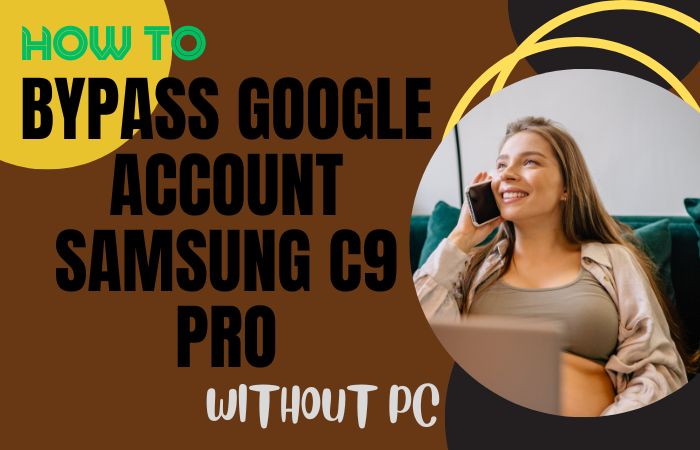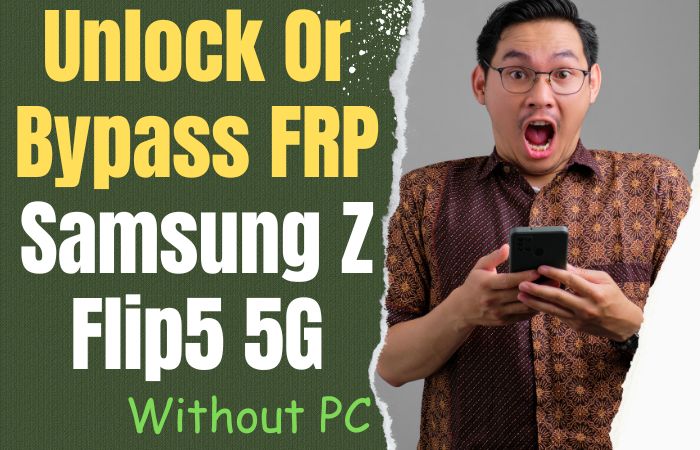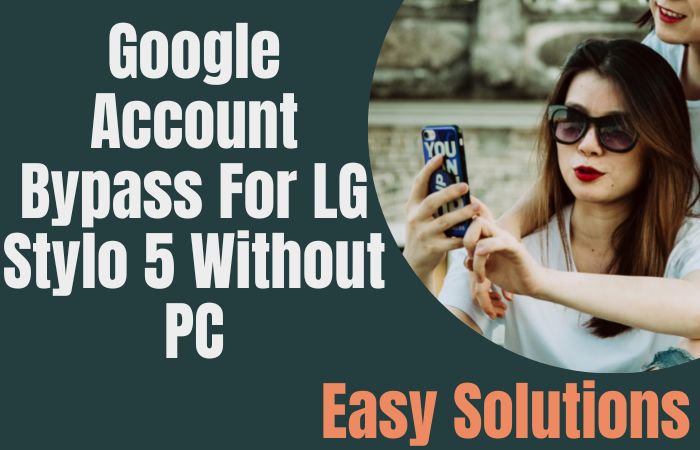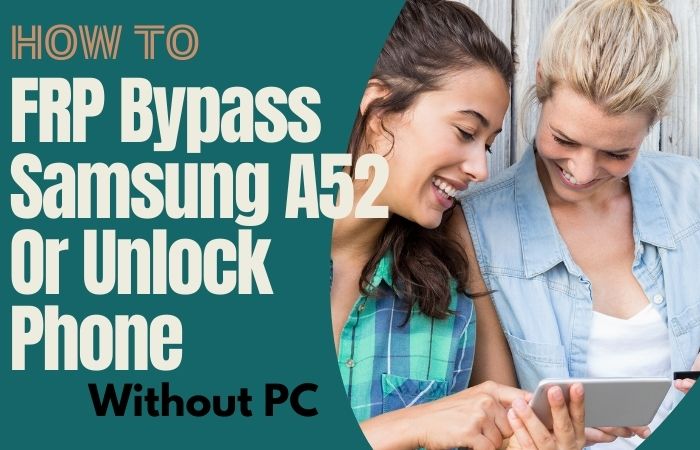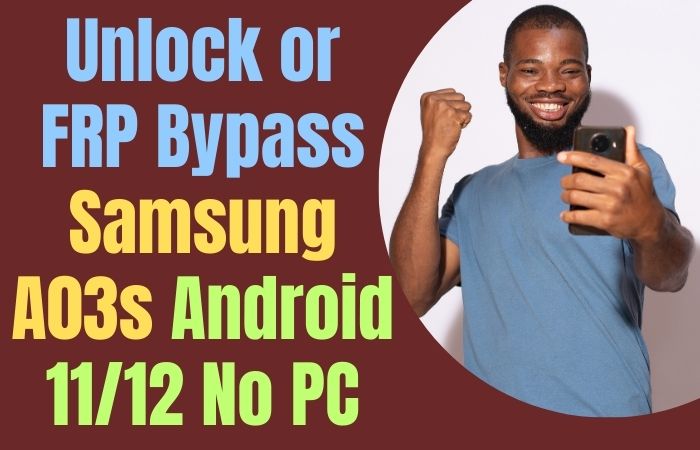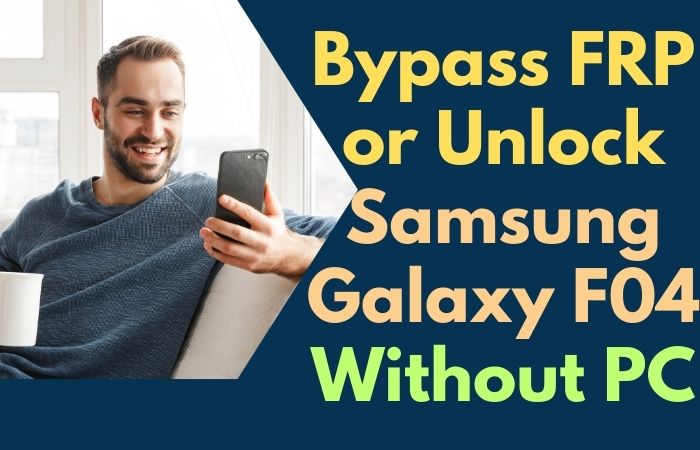If you’re a proud owner of the Samsung J2 Core and find yourself locked out or struggling with Factory Reset Protection (FRP) issues, we’re here to help! In this concise guide, we’ll walk you through the process the unlock phone Samsung J2 Core or FRP bypass without the need for a PC. We understand the frustration that comes with being unable to access your device, and we’ve tailored this guide to provide you with simple, effective solutions that don’t require a computer.
The Samsung J2 Core has gained popularity due to its affordability and reliable performance, making it a sought-after device for many. However, encountering a lockout situation or FRP hurdles after a factory reset can be discouraging. That’s why we’ve compiled a step-by-step process that you can follow using just your smartphone, offering a convenient solution for those without access to a computer or those who prefer a mobile-only approach.
Your privacy and device security are paramount, and we prioritize your peace of mind throughout this guide. We’ll present you with safe and reliable methods to unlock your Samsung J2 Core or bypass FRP without compromising your data or device integrity. We understand that not everyone is a tech expert, so we’ve made sure to explain each step clearly, ensuring that you can easily follow along and regain full access to your Samsung J2 Core.
Unlock phone Samsung J2 Core or FRP bypass without a PC is a quick and efficient solution, and we’re thrilled to share these methods with you. So, let’s dive right in and get your Samsung J2 Core back into your hands, ready to be used without any hassle.
Note:
- Keep the phone charged by at least 80% to complete the bypass Google account verification on Android phones working on time.
- The success of your unlock phone Samsung J2 Core or FRP bypass without PC method depends a lot on the internet connection and speed, so try to keep the internet connection and speed good.
- Your mobile data will be lost to complete the unlock phone Samsung J2 Core or FRP bypass without a PC. So make sure to backup the necessary data.
- You must download FRP bypass tools or FRP bypass apk to unlock phone Samsung J2 Core or FRP bypass without a PC.
What is the FRP Lock
FRP Lock, short for Factory Reset Protection, is a crucial security feature incorporated into Android devices by Google. It serves as a safeguard for users’ personal information and helps deter unauthorized access to their devices.
The primary purpose of FRP Lock is to prevent potential misuse of a lost or stolen Android device. When enabled, FRP Lock requires the user to verify their Google account credentials, such as their username and password, before allowing access to the device after a factory reset.
Imagine you misplaced your Android device or it was stolen. Thanks to FRP Lock, even if the person who possesses the device attempts to perform a factory reset, they will be prompted to enter the Google account details associated with the device. This extra layer of protection ensures that unauthorized individuals cannot easily reset the device and gain access to your personal data, including contacts, emails, photos, and more.
FRP Lock acts as a robust security feature in Android devices, deterring unauthorized access and protecting users’ personal information. By requiring Google account verification after a factory reset, FRP Lock ensures that lost or stolen devices remain locked, safeguarding sensitive data and offering users peace of mind in an increasingly digital world.
How to Unlock Phone Samsung J2 Core or FRP Bypass Without PC
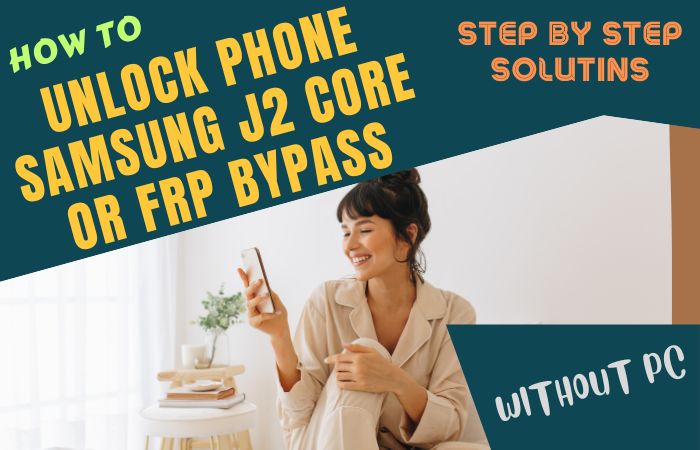
Here are step-by-step instructions on how to unlock phone Samsung J2 Core or FRP bypass without a PC:
- Step 1: Power on your Samsung J2 Core and follow the initial setup instructions until you reach the Google Account verification screen.
- Step 2: On the verification screen, enter any random text in the Google account email field and long-press to select the text.
- Step 3: In the contextual menu that appears, select the “Assist” option. This will launch the Google app or Google Assistant.
- Step 4: In the Google app or Google Assistant, search for “Google Account Manager” followed by the specific version compatible with your device’s Android version. For example, search for “Google Account Manager 7.0 APK” if your device runs Android 7.0.
- Step 5: Download and install the Google Account Manager APK from a trusted source.
- Step 6: After installation, go back to the Google Account verification screen and enter any random text in the email field again.
- Step 7: Long-press to select the text, and this time, tap on the three dots (menu icon) that appear.
- Step 8: From the menu, select “Assist” once again to launch the Google app or Google Assistant.
- Step 9: In the Google app or Google Assistant, search for “Settings” and select it from the search results.
- Step 10: In the Settings app, navigate to “Backup and Reset” or “Accounts” (depending on your device’s Android version).
- Step 11: Choose the option to add a new Google account or sign in with an existing account.
- Step 12: Now follow the on-screen instructions to complete the setup process.
- Step 13: After the setup is complete, restart your Samsung J2 Core.
- Step 14: You should now be able to access your device without encountering the FRP Lock.
Another Method
I’d be happy to help you with instructions on how to unlock phone Samsung J2 Core or FRP bypass without using a PC. Here’s a step-by-step guide on how to unlock phone Samsung J2 Core or FRP bypass without a PC using the Pangu FRP Bypass APK. Make sure to follow the steps carefully.
Step 1: Prepare the necessary tools
- Ensure that you have a stable internet connection on your phone.
- You’ll need a SIM card to insert into the phone during the setup process.
- Make sure you have an OTG (On-The-Go) cable and a USB flash drive.
Step 2: Download the required files
- On your computer or phone, open a web browser and search for “Pangu FRP Bypass APK”.
- Look for a reliable source to download the Pangu FRP Bypass APK file.
- Download the APK file to your computer or directly to your phone’s internal storage.
Step 3: Copy the APK file to a USB flash drive
- Connect the USB flash drive to your computer using the appropriate cable or adapter.
- Copy the downloaded Pangu FRP Bypass APK file to the USB flash drive.
- Safely disconnect the USB flash drive from your computer.
Step 4: Perform the FRP bypass
- Insert the SIM card into your Samsung J2 Core and turn it on.
- Follow the initial setup instructions until you reach the Google account verification screen.
- Connect the USB flash drive to your phone using the OTG cable.
- The File Manager app should automatically open. If not, use the default file manager app or download one from the Google Play Store.
- Navigate to the USB flash drive using the File Manager app and locate the Pangu FRP Bypass APK file.
- Tap on the APK file to start the installation process.
- If prompted, enable the “Unknown sources” option to allow the installation of apps from third-party sources.
- Complete the installation of the Pangu FRP Bypass app.
- Open the Pangu FRP Bypass app after installation.
- Within the app, you should find an option to “Bypass FRP” or something similar. Tap on it and wait for the process to complete.
- Once the bypass process finishes, restart your Samsung J2 Core.
Step 5: Complete the setup
- After the restart, your Samsung J2 Core should no longer be locked by FRP.
- Follow the on-screen instructions to complete the device setup.
- You can now access your phone without the need for a Google account associated with the previous setup.
Specifications of Samsung Galaxy J2 Core Android 8.1 Oreo (Go edition)
Specifications:
- Display: 5.0 inches, TFT capacitive touchscreen
- Resolution: 540 x 960 pixels
- Processor: Exynos 7570 Quad-core 1.4 GHz Cortex-A53
- RAM: 1 GB
- Storage: 8 GB (expandable up to 256 GB via microSD card)
- Operating System: Android 8.1 Oreo (Go edition)
- Rear Camera: 8 MP, f/2.2 aperture, autofocus, LED flash
- Front Camera: 5 MP, f/2.2 aperture
- Battery: Removable Li-Ion 2600 mAh
- Connectivity: Wi-Fi 802.11 b/g/n, Bluetooth 4.2, GPS, microUSB 2.0
- Dimensions: 143.4 x 72.1 x 8.9 mm (5.65 x 2.84 x 0.35 in)
- Weight: 154 g (5.43 oz)
- SIM: Dual SIM (Micro-SIM, dual stand-by)
Price (Estimated): The Samsung Galaxy J2 Core was released in August 2018 with an affordable price range. The estimated price for the Samsung Galaxy J2 Core at the time of its release was around $100 USD.
Note: The prices can vary depending on the region and any promotions or discounts available.
Final Word
Overall, the unlock phone Samsung J2 Core or FRP bypass without a PC method can be accomplished using the Pangu FRP Bypass APK. By following the step-by-step instructions provided, you can regain access to your phone even if you have forgotten your Google account credentials. Always exercise caution when attempting to bypass FRP or unlock your device. It’s essential to stay up-to-date with the latest firmware updates from Samsung, as they may introduce new security measures that could render the Pangu FRP Bypass APK ineffective.
Frequently Asked Questions (FAQs):
Can I unlock my Samsung J2 Core without a PC?
Yes, you can unlock your Samsung J2 Core or bypass FRP without using a PC by following the steps outlined in our guide.
What is FRP (Factory Reset Protection)?
FRP is a security feature implemented by Samsung and other Android manufacturers to protect your device and personal data in case of theft or loss. It requires the user to sign in with their Google account credentials after a factory reset.
Why would I need to bypass FRP on my Samsung J2 Core?
You may need to bypass FRP if you have forgotten your Google account credentials after a factory reset and are unable to sign in to your device.
Will unlocking my Samsung J2 Core remove all my data?
No, unlocking your Samsung J2 Core or bypassing FRP should not erase your data. However, it’s always recommended to back up your important data regularly to prevent any potential loss during the unlocking process.
Can I use any OTG cable and USB flash drive for the bypass process?
Yes, you can use any OTG cable that is compatible with your Samsung J2 Core and any USB flash drive to copy the Pangu FRP Bypass APK file.
Will bypassing FRP remove the Google account from my Samsung J2 Core?
Bypassing FRP will allow you to access your device without the need for a Google account associated with the previous setup. However, the Google account itself will not be removed from your device.
Can I update the software on my Samsung J2 Core after bypassing FRP?
Yes, you can update the software on your Samsung J2 Core even after bypassing FRP. Software updates are separate from the FRP bypass process.