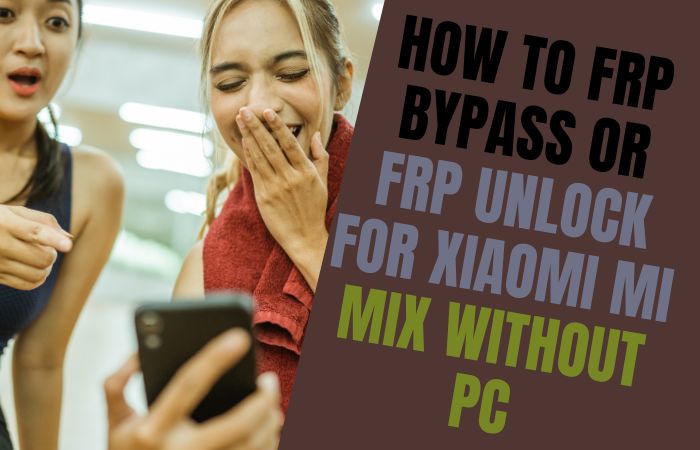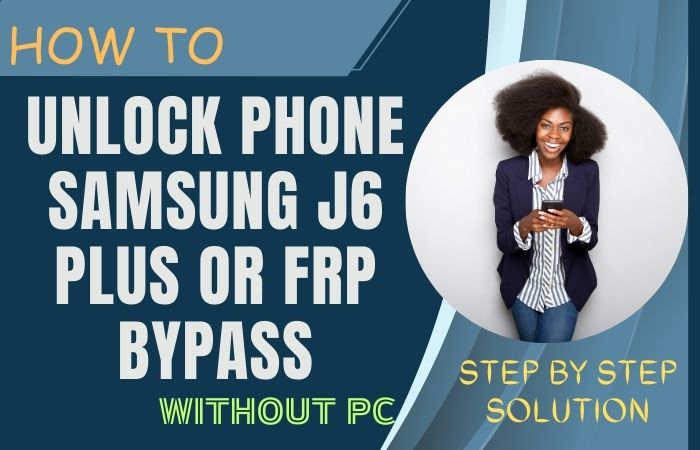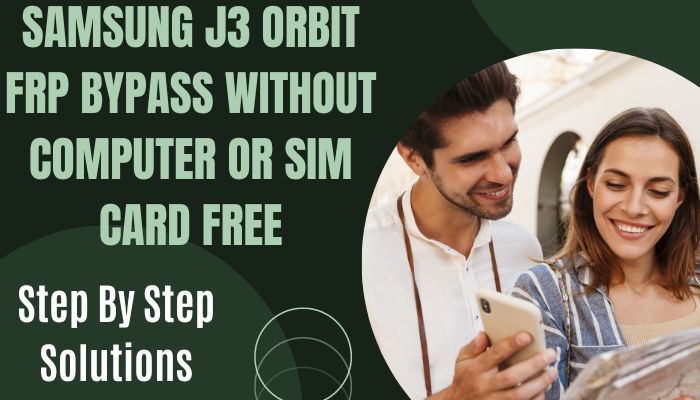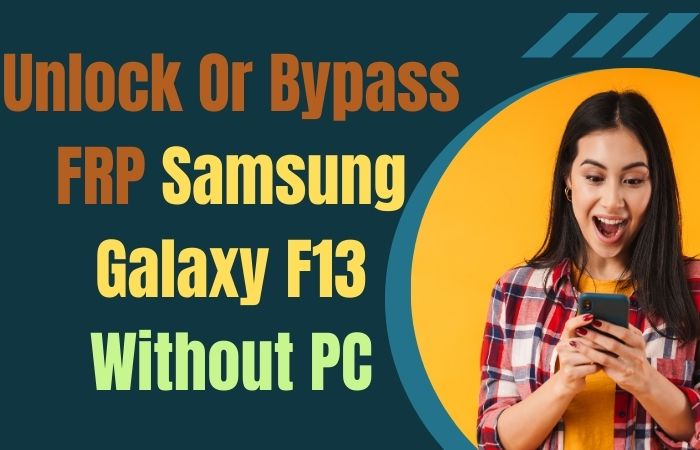Bypass FRP or unlock Samsung Galaxy F04 without a computer may seem like a complicated problem to you, which you are incapable of doing on your own. But today we are going to show you a method with which you can bypass it yourself.
This tutorial endeavors to guide you through this process with a touch of ingenuity, providing a seamless solution that avoids the complexities associated with PC interventions.
Delve into the following paragraphs, and let’s embark on a journey where simplicity meets efficacy in liberating your Samsung Galaxy F04 from FRP constraints without tethering it to a computer.
What is the FRP Bypass?
FRP bypass, or Factory Reset Protection bypass, is an ingenious workaround designed to navigate the security protocols embedded in smartphones. This stratagem becomes essential when users encounter challenges accessing their devices after a factory reset.
Essentially, FRP serves as a protective measure, requiring users to verify their Google account details upon device reset to deter unauthorized access. The FRP bypass ingeniously sidesteps this hurdle, enabling users to regain control of their devices without the need for intricate technical interventions.
It involves a series of strategic steps, allowing users to re-establish access to their smartphones seamlessly. This approach ensures that users can swiftly reclaim their devices without being bogged down by the complexities of the factory reset protection mechanism.
Read More: How To Unlock Or Bypass FRP Samsung Galaxy F13 Without PC
Bypass FRP or Unlock Samsung Galaxy F04 Without PC: Step-by-Step Solution
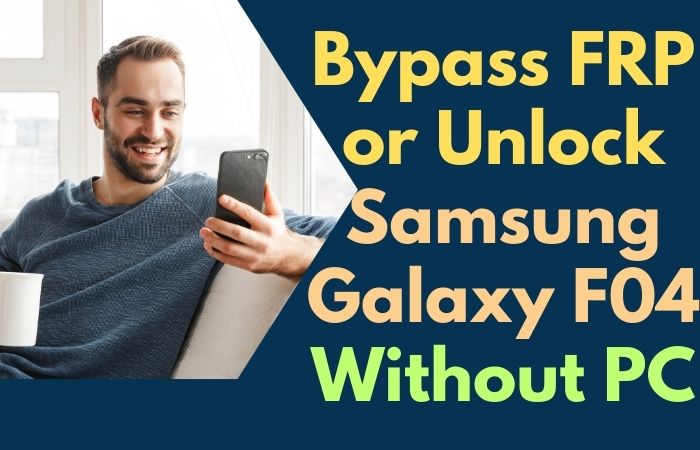
Requirements to Unlock/Bypass FRP Lock
- Keep the phone charged by at least 70% or 80% to complete the bypass Google verification on Samsung F04 phones working on time.
- The success of your bypass FRP or unlock Samsung Galaxy F04 without the computer method depends a lot on the internet connection and speed, so try to keep the internet connection and speed good.
- Your mobile data will be lost to complete the FRP bypass Samsung F04 phones without a PC. So make sure to backup the necessary data.
- You must download FRP bypass tools or FRP bypass APK to bypass Google account lock Samsung F04 without a computer.
Step-by-Step Solutions:
- Step 1: Start the process first turn on the Samsung F04 smartphone, then go to the “Welcome” page and click on “Start” there.
- Step 2: This here click step-by-step for the initial setup “A few legal items to review (all select)>Next>Choose a WiFi network>Next>Confirm Pattern>Use my Google account instead.”

- Step 3: Complete the 2nd step now get the “Google verifying your account” page but here is locked. Press the “Power key and volume up keys” at the same time to turn on “Talkback.”

- Step 4: After turning on Talkback go to the “Welcome to Talkback” page and draw the “Reverse L.”

- Step 5: Now tap both the “While using the app” and “Use voice command” options and press them to open “Google Assistant.”

- Step 6: Say loudly “Google Assistant” to open “YouTube” and then click the “YouTube user icon.”

- Step 7: Maintain serial perfectly and click continue “Setting>About>Youtube terms and service>Welcome to Chrome>Accept & continue>Turn on sync>No thanks.”

- Step 8: Find the Google search bar and write smoothly “addrom frp bypass” and then open “Bypass Google account 2023.” If the Galaxy store is not updated then update it.

- Step 9: Go to the “Galaxy Store” to collect the “Package Manager” app and then download and install it. Again search the “Activate Manager” app and then download and install it.

- Step 10: Complete the installation open the “Package Manager” app here select “Android setup” and the “Samsung setup wizard” option.

- Step 11: Again search the “Activate Manager” app here open the “Android setup” and then click “PredefferdSetupWizardactivity”

- Step 12: Amazing moment you reach the last step and here click sequence “Copy apps & data>Don’t copy>Google Sign in>Skip>Home screen.”

That means you bypass FRP or unlock Samsung Galaxy F04 without the PC process being completed successfully. Now you can easily use the phone without any complications.
Additional Easy Solutions:
In this tutorial, we’ll navigate through the process step by step, ensuring a seamless experience.
- Step 1: To initiate the process, tap on the “Accessibility” option in your phone’s settings.
- Step 2: In the “Settings” menu, head to “Accounts” and then “Google.”
- Step 3: Locate the account associated with the FRP lock and proceed to disable it temporarily.
- Step 4: Next, head back to the “Settings” menu and select “System” or “General Management.”
- Step 5: From there, choose “Reset” and then “Reset Settings.”
- Step 6: After resetting the device settings, restart your Samsung Galaxy F04.
- Step 7: Follow the on-screen instructions to complete the initial setup without encountering the FRP lock.
- Step 8: Once the initial setup is complete, head back to the “Settings” menu and navigate to “Security” or “Biometrics and Security.”
- Step 9: Update and configure your security settings to strengthen the protection on your device, compensating for the temporarily disabled FRP.
Congratulations! You have successfully bypassed FRP and unlocked your Samsung Galaxy F04 without the need for a PC. This guide ensures a hassle-free experience, allowing you to regain access to your device swiftly.
Specification of Samsung Galaxy F04 Android 12 Device
Unveiled on the 4th of January 2023, the Samsung Galaxy F04 showcases a 6.50-inch touchscreen display with a crystal-clear 720×1600 pixel resolution, ensuring a vivid visual experience. Boasting 4GB of RAM and fueled by a robust 5000mAh battery, this device blends efficiency with endurance.
It’s strong processor Mediatek MT6765 Helio P35 (12nm), Octa-core (4×2.35 GHz Cortex-A53 & 4×1.8 GHz Cortex-A53 with Android 12, One UI. In the realm of photography, the rear dual-camera system comprises a 12-megapixel primary lens paired with a 2-megapixel companion, while the front-facing 5-megapixel sensor captures delightful selfies.
Storage-wise, the Galaxy F04 is equipped with 64GB, expandable up to a staggering 1000GB via a microSD card. Crafted with precision, the device measures 75.90 x 164.20 x 9.10mm and weighs 188.00 grams, available in enchanting Jade Purple and Opal Green hues.
Noteworthy is its support for face unlock, adding an extra layer of security. As of December 25, 2023, the Samsung Galaxy F04 is enticed with a starting price of USD. 120$ in USA.
Conclusion
In wrapping up our unconventional guide on liberating the Samsung Galaxy F04 from the clutches of FRP sans a computer, it’s evident that mastering this digital intricacy need not be a labyrinthine ordeal.
By traversing this innovative path, you’ve skillfully circumvented the conventional barriers, unlocking a realm of possibilities for your device. This seamless journey not only underscores your technological prowess but also accentuates the user-friendly finesse of our approach.
People Also Ask
Can you bypass FRP without a computer?
Absolutely, it is plausible to circumvent FRP (Factory Reset Protection) without employing a computer. Alternative methods include utilizing OTG cables or employing specific mobile applications designed for FRP bypass.
Can you bypass FRP lock on Samsung?
Yes, FRP lock on Samsung devices can be bypassed through various methods. Techniques range from using specific tools designed for Samsung FRP unlocking to exploiting certain loopholes in the device’s security system.
How do I factory reset my Samsung F04?
To initiate a factory reset on your Samsung F04, navigate to Settings, select “System,” then “Reset,” and finally choose “Factory data reset.” Ensure to back up crucial data before proceeding to avoid data loss.
What is Samsung FRP unlock?
Samsung FRP unlock refers to the process of bypassing the Factory Reset Protection on Samsung devices, enabling users to access their devices after a factory reset without the need for the previously associated Google account credentials.
Is there a free FRP bypass tool?
Yes, there are free FRP bypass tools available, but caution is advised. Utilizing reputable tools and being mindful of potential risks is crucial to ensure the security of your device and data.
What is the Google FRP code?
The Google FRP code, also known as the Factory Reset Protection code, is a security feature that requires users to verify their Google account credentials after a device reset. It prevents unauthorized access and ensures the protection of personal data.