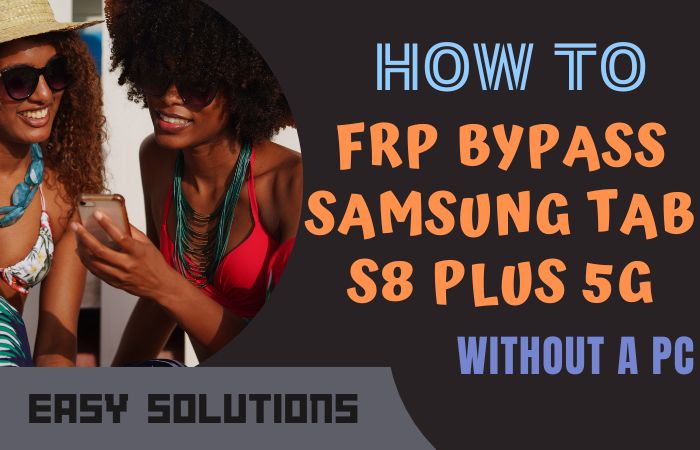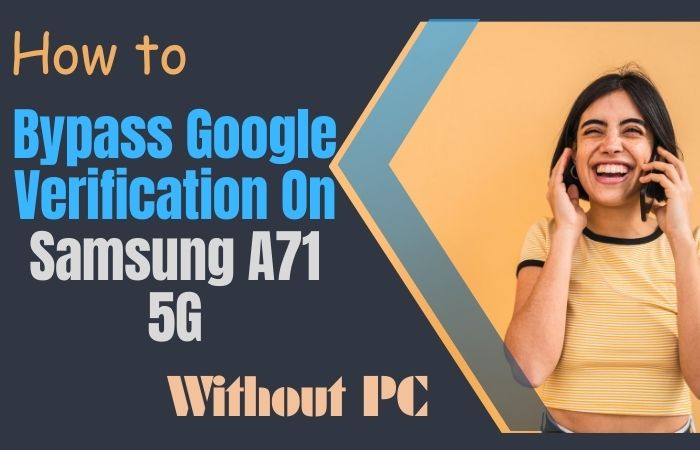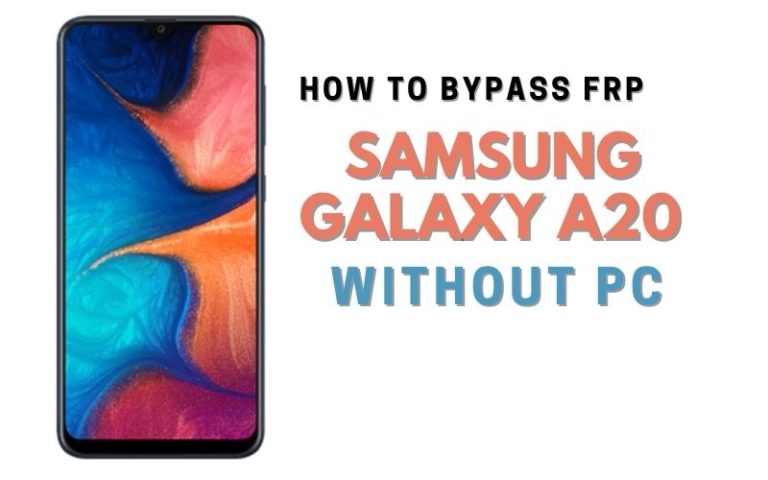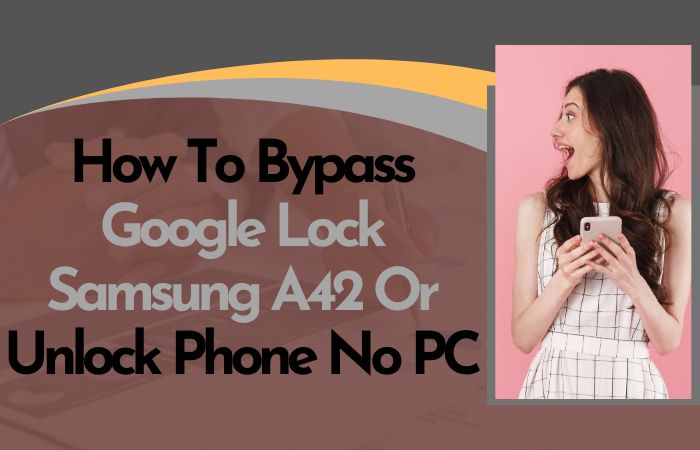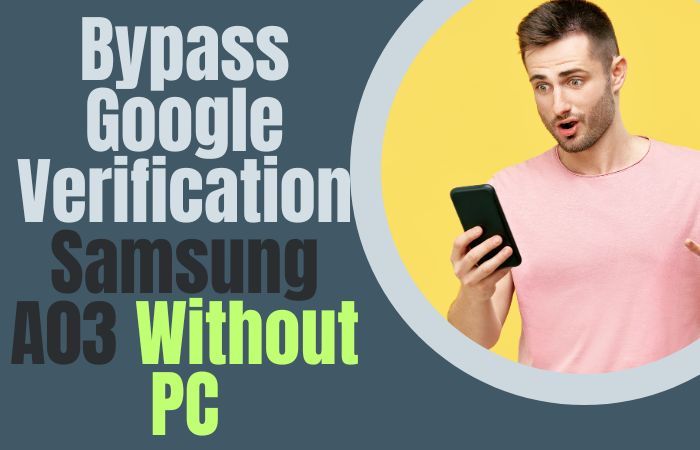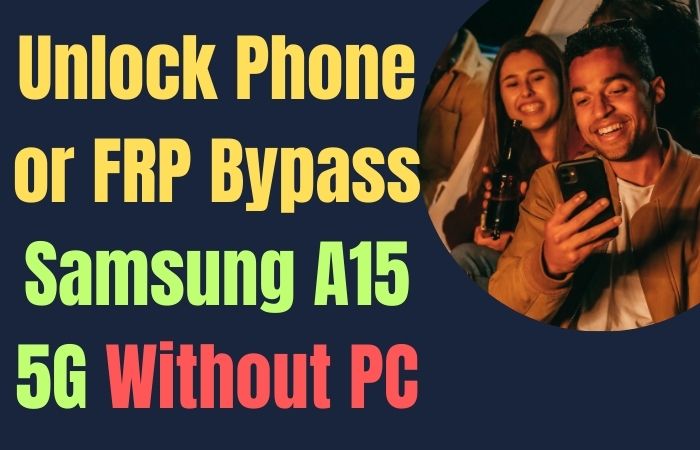The LG Stylo 5 is a renowned smartphone celebrated for its advanced functionalities. However, users may find themselves needing to bypass the Google Account on their device sans PC, whether due to forgotten passwords or selling it. Despite its initial complexity, Google account bypass for LG Stylo 5 without a PC is achievable with the right guidance.
This article furnishes a comprehensive guide on circumventing the Google account verification process directly on the device. Nevertheless, it’s imperative to acknowledge that bypassing the Google account may nullify the device’s warranty and jeopardize data security.
Therefore, exercise caution and resort to this method only when indispensable. By adhering to the steps outlined in this guide, users can successfully Google account bypass for LG Stylo 5 sans PC, ensuring seamless access restoration.
Let’s embark on this journey to reclaim control of your device effortlessly.
What is the FRP Lock
FRP lock, introduced by Google in Android 5.1 Lollipop, safeguards device data if lost or stolen. Activated FRP lock necessitates the last signed-in user’s Google account credentials before factory reset. It deters unauthorized access to sensitive data, fortifying device security. To activate, sign in to Google account and enable “Factory Reset Protection” in settings.
Bypassing FRP lock requires correct Google account credentials or repair center assistance. Users should safeguard credentials and exercise caution when resetting devices. FRP lock is crucial for data protection, ensuring only authorized access post-reset.
It’s vital to note that without correct credentials or repair center help, accessing devices post-FRP activation may be challenging. In essence, FRP lock bolsters device security, safeguarding against unauthorized data access in adverse scenarios.
Easy Google Account Bypass For LG Stylo 5 Without PC: New Solutions
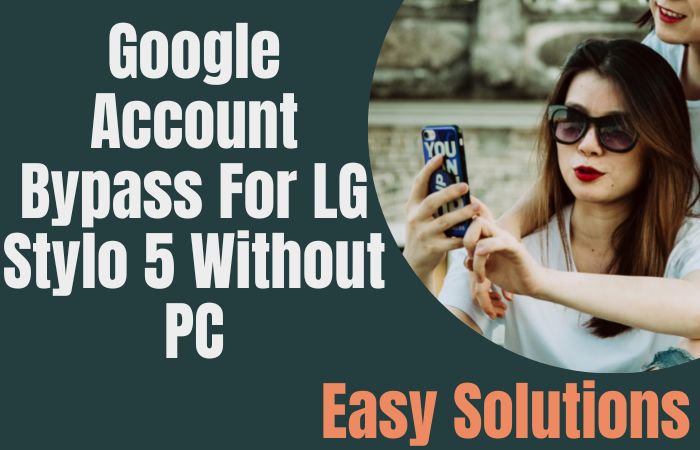
For Google account bypass for LG Stylo 5 using third-party apps like FRP Bypass Tools or APK files. Install and follow instructions to bypass FRP lock without a PC. These services simplify Google Account verification process.
Requirement to Unlock/Bypass Google Account
- Of course, you should make sure that your phone is not turned off while working. So keep your phone charged above 60% to 80%.
- Your phone will need good quality internet connection and speed to complete the unlock phone procedure. So definitely make sure the internet connection and speed on the phone.
- Keep in mind that the necessary data on your phone will be lost while completing the Google account bypass for LG Stylo 5 without a PC. So keep phone data backup.
- The Google account bypass for LG Stylo 5 without a PC will require FRP bypass tools or FRP bypass apk download in the process. So download FRP bypass tools or FRP bypass apk.
Step by Step Instruction:
- Step 1: Turn on device and tap the “Volume up and Power button” at the same time for boot menu.
- Step 2: Now press the “Volume buttons” to turn on “TalkBack” and select it by the “Power button.”
- Step 3: Getting “TalkBack mode” swipe right, then swipe up to access the “Global Context Menu.”
- Step 4: Click serial “Settings > Accessibility > TalkBack > Settings.”
- Step 5: Complete the above steps then tap respectively “About TalkBack > Help & Feedback.”
- Step 6: See the “Play Store” button tap it and then type search bar “Google account manager”.
- Step 7: Download and install the “Google Account Manager” app then “Open” it.
- Step 8: Tap on “Type Email and Password”, then give your email address and password.
- Step 9: Wait a moment to sign in and bypass the Google account verification process.
That means your Google Account Bypass For LG Stylo 5 without using a PC will be successfully completed.
How To Easy Google Account Bypass For LG Stylo 5 using a PC
Here is to bypass the Google account on your LG Stylo 5 using a PC:
- Step 1: Start the procedure first, you need to download the LG Bypass Tool on your PC.
- Step 2: After completing the download, open the file and run it for the next step.
- Step 3: Now, connect your LG Stylo 5 device to the PC by a USB cable.
- Step 4: Click the tool to recognize it automatically, and display a prompt on the screen.
- Step 5: See the “Bypass” button and click it to start the process.
- Step 6: Wait a few minutes to finish the complete on-screen process.
- Step 7: Finish the process, you will be asked to enter your Google account information.
- Step 8: Give your full Google account information and click “Next”.
- Step 9: For confirmation send your “Verification Code” to your email address.
- Step 10: Collect your code and give it then click “Next”.
- Step 11: Now you see the screen of your LG Stylo 5 and access it without any lock.
You have now successfully Google Account Bypass For LG Stylo 5 using a PC will be successfully completed.
Don’t Miss It:
- How to FRP Bypass For Samsung Galaxy A50 Without A PC
- How To Samsung A10e FRP Bypass Without Sim Card/PC
Specifications of LG Stylo 5 Device Android 9
- Launch: The LG Stylo 5 release date in June 2019.
- Display: Arrange a 6.2-inch IPS LCD capacitive touchscreen display with a resolution of 720 x 1520 pixels and an aspect ratio of 19:9.
- Processor: Used on Android 9.0 (Pie) and added strong a Qualcomm SDM450 Snapdragon 450 (14 nm) processor with an Octa-core 1.8 GHz Cortex-A53 CPU.
- Storage: Have available storage the LG Stylo 5 is available in 2 GB or 3 GB RAM options, with 32 GB of internal storage, and internal storage can be expanded up to 2 TB using a microSD card.
- Camera: This phone is also fairly well integrated with the camera and has a 13 MP rear camera with an f/2.0 lens and a 28mm wide-angle focal length. You are capable of capturing high-quality photos and videos.
- Battery: You will get Li-Ion 3500 mAh, non-removable batteries for long-time use with ease.
- Price: Pirce at (Approx) $199.99 3/32GB
Recap
Ultimately, discovering how to get around Google account bypass for LG Stylo 5 without a PC offers up a whole new level of accessibility and ease. You may easily get through the process by adhering to basic yet efficient strategies. This guarantees a hassle-free experience for users while also saving time.
By combining ingenuity and easy-to-use techniques, avoiding Google accounts turns into a simple process that improves your smartphone experience overall. By using these techniques, you can unlock your device and gain the skills necessary to solve similar problems along the road.
Now that you’ve figured out how to go around Google accounts with ease, go ahead and explore and free your LG Stylo 5.
People Also Ask
How do I Delete a Google Smart Lock Account?
You can delete a Google Smart Lock account easily follow the below instruction carefully:
- Log in to the Smart Lock website using the Google account you want to delete the Smart Lock account from.
- Then, go to the settings, and scroll down to the bottom of the page.
- Click on the “Delete account” link to delete the Smart Lock account, and remove all saved passwords.
It’s important to note that this process cannot be undone, so make sure to save any important information before deleting your account.
How do I Put My LG Stylo 5 in Recovery Mode?
- First, need to turned off your device.
- Press and hold the “Volume Up and Power” buttons simultaneously to the LG logo.
- When find the logo, release both buttons and immediately press and hold the “Volume Down” button.
- Now keep holding the “Volume Down” button until the phone enters “Recovery Mode” and sees the Android recovery menu on the screen.
- Use the “Volume” buttons to navigate the recovery menu and the “Power” button to select it.
How to Bypass Google Verification on LG After a Factory Reset?
- Connect to a Wi-Fi network with your device after a factory reset.
- See the Google account sign-in screen, tap on “Back” or “Skip.”
- Then tap again “Verify later” on the “Verify Your Account” screen.
- Complete the above steps now access the device’s settings to set up a new Google account.
What is Google Account Bypass on LG Stylo 5?
Google Account Bypass is the process of removing the previously synced Google account from an LG Stylo 5 smartphone.
Why Would I Need to Perform a Google Account Bypass on My LG Stylo 5?
There could be several reasons for this, such as forgetting the login credentials for the Google account, buying a second-hand device with a locked Google account, etc.
Will Factory Resetting my LG Stylo 5 Automatically Bypass the Google Account?
Factory resetting erases all data and settings, including Google account. However, you may need to perform Google Account Bypass again if prompted to sign in after reset.
Can I Bypass the Google Account if I Don’t have access to The Previous Owner’s Information?
Without previous owner’s information, bypassing Google account is challenging. Seek professional help or contact device manufacturer for assistance.
How can I Prevent my LG Stylo 5 from Being Locked With a Google Account in The Future?
To avoid Google account locks on your LG Stylo 5, safeguard login credentials and log out before selling or giving away the device.
How do I Remove a Google Account from My LG Stylo 5?
- Open the “Settings” app on your device.
- Look below select the “Accounts” option and tap Google.
- To remove the Google account tap it.
- See the upper right corner three dots icon and click it, then select “Remove account.”
- Confirm the remove account by tapping “Remove account” again.
How to Disable Factory Reset Protection (FRP)?
- Click on the “Settings” app on your device.
- Go below and select the “Accounts” option to tap “Google.”
- Find the Google account that you want to remove and tap on it.
- See the upper right corner here and tap on the “Three dots.”
- Select the “Accounts security” and toggle off the “Factory Reset Protection” switch.
- Find the factory reset option on your device then click it without encountering the FRP lock.
What are The Best Free FRP Bypass Tools or APK Files?
Here are some of the best free FRP bypass tools or APK files:
- FRP Bypass APK
- Pangu FRP Bypass Tool
- D&G FRP Bypass Tool
- UnlockUnit FRP Bypass Tool
- Sidesync FRP Bypass Tool
- RealTerm FRP Bypass Tool
- GSM Flasher FRP Bypass Tool