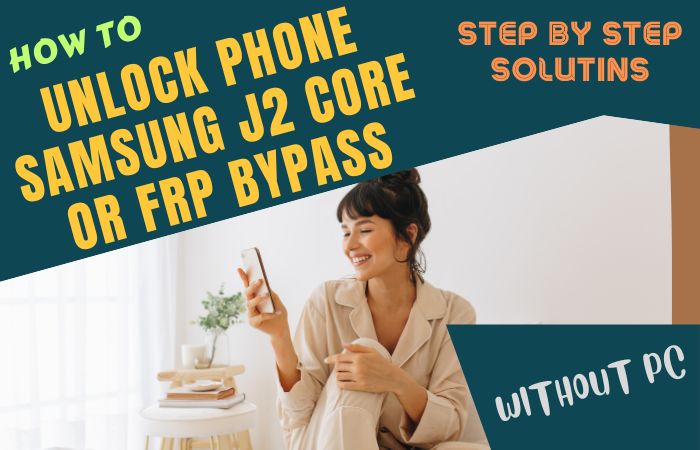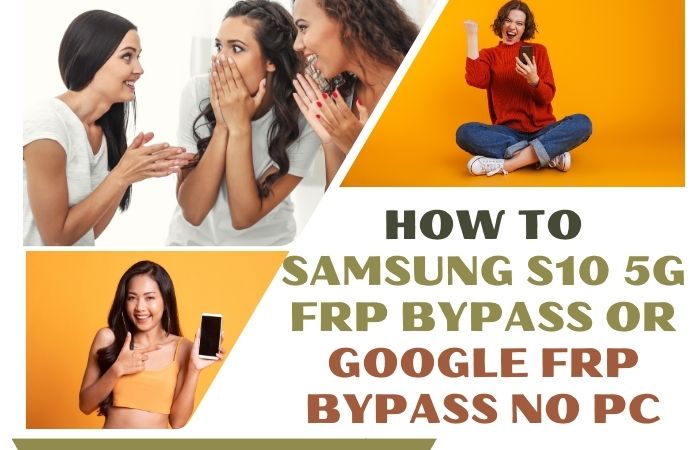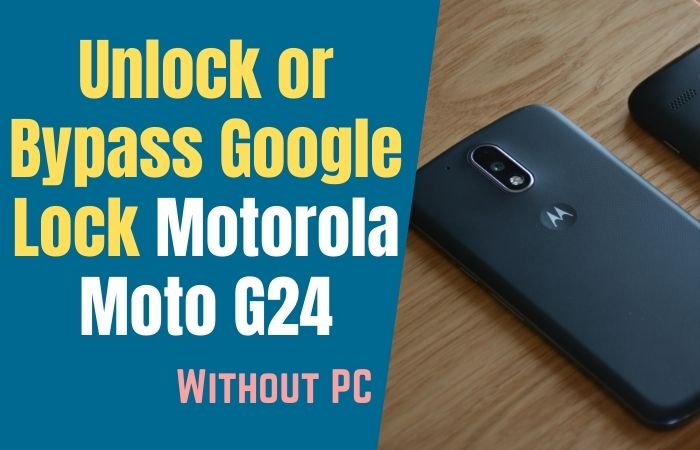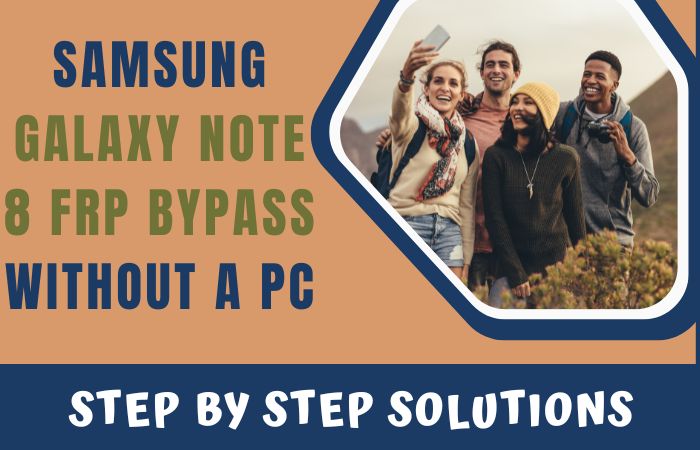Nowadays, the need and importance of mobile are immense. And the safety of this vital device should be considered first. Because sometimes important mobile data is stolen or misused. In view of this, Google arranges FRP for mobile security. Today we will know what FRP is, what FRP bypass is, and How To Easily By Pass FRP Samsung Galaxy A23 Without a PC.
The full form of the word FRP is factory reset protection. This FRP system is currently provided by default on all phones from Android version 5.1 onwards. Currently, all phone companies provide Frp security features on their phones. When trying to open a phone’s normal lock skin by going into recovery mode or by flashing it with a computer, the lock gets stuck tighter.
Then it is almost impossible to open the mobile without the previous Gmail. Basically, this lock plays an important role in preventing the theft or misuse of the mobile. Then we move to the main task to complete the By Pass FRP Samsung Galaxy A23 Without A PC.
Note:
- While completing the process, there is a possibility that the mobile data and other files may be lost or corrupted, so I request you take a necessary data breakup.
- The low charge may cause malfunction. So the phone must be charged at least 60% to 80%.
- A good internet system increases the speed of work, so keep the internet speed good.
- Download the necessary apps and FRP tool/Samsung FRP tool while doing the work.
What Is The FRP Lock
The full name of “FRP” is Factory Reset Protection. “FRP” is a system that allows you to reset a forgotten or locked system. For example, the “FRP” will pop up with the message, “This device was reset.”
Sametime, sign in with a Google account previously synced on this device. Anyway, Factory Reset Protection (FRP) is a built-in security feature designed by Google for smartphones and tablets running Android 5.1.
And later, restrict other people from using your smartphone or tablet if they forcefully perform a factory reset on the phone. So factory reset protection acts as a kind of protection on our smartphones.
Samsung Galaxy A23 Specification:
Samsung Galaxy A23 smartphone is 6.6 inches, 104.9 cm2 (~82.5% screen-to-body ratio), and has a Super AMOLED. The Samsung Galaxy A23 screen resolution is 1080 x 2408 pixels, with a 20:9 ratio (~400 PPI density).
Samsung Galaxy A23 smartphone photography is good. Have a Quad-camera configuration (50MP) on the rear and a Selfie Single (8MP) camera. This device packs 64GB/4GB, 64GB/6GB, 128GB/4GB, 128GB/6GB,128GB/8GB internal memory, and further microSDXC (dedicated SIM slot).
The Samsung Galaxy A23 smartphone is powered by an Octa-core (4X2.4 GHz Kryo 265 Gold & 4×1.9 GHz Kryo-256 Silver) processor. The Chipset is Qualcomm SM6225 Snapdragon 68O 4g (6 nm), and the battery is 5000mAh non-removable charging system fuels this device.
Fast charging 25W is provided in this mobile. The phone runs Android 12, One UI 4.1.
Read Also:How To Easily Samsung Galaxy S7 FRP Bypass Without PC 2022
How To Easy By Pass FRP Samsung Galaxy A23 Without PC 2022

So friends, Google account verification and By Pass FRP Samsung Galaxy A23 Without A PC 2022 will be discussed in detail below. The process is given in step by step form for easy understanding. Can complete the bypass google account Samsung Galaxy A23 without a computer. But must be patient and alert to complete the By Pass FRP Samsung Galaxy A23 Without A PC.
- Step 1: First, Turn on your Samsung Galaxy A23 smartphone, and you can see the “Welcome screen” here; click on the “Start” button. Now go to the “For your review” option and click the “Agree” button. Find the “Permissions for Samsung apps and services” option here; click the “More and Agree” button.
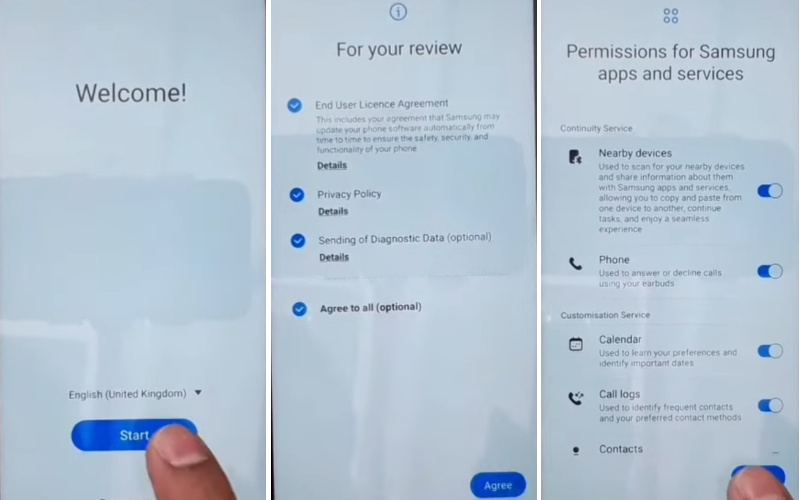
- Step 2: Connect your “WiFi network“, then click the “Use my google Account instead” option. Now see the “Google Verifying your account” page with the “Locked” button.
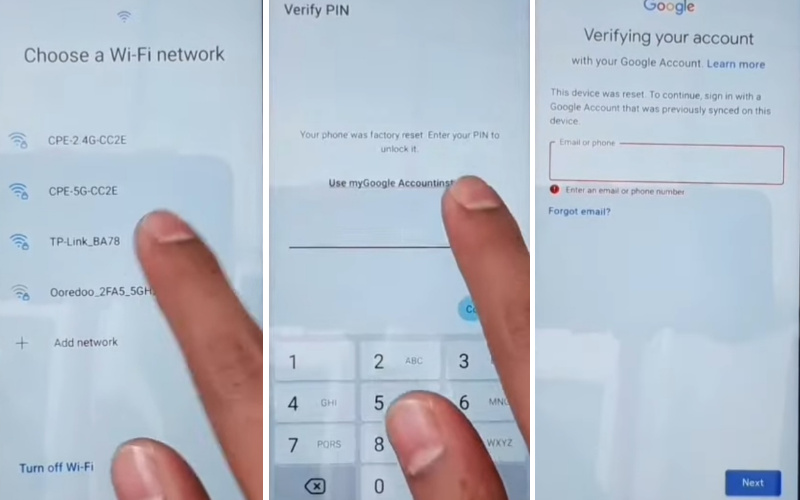
- Step 3: Back to the “Home” page here, “Press and hold Two fingers” at the same time for the “TalkBack” option. Draw the “Opposite L” and press the “While using the app” button. “Use voice commands to control” the “TalkBack” option will find it here and click “Use voice commands“.
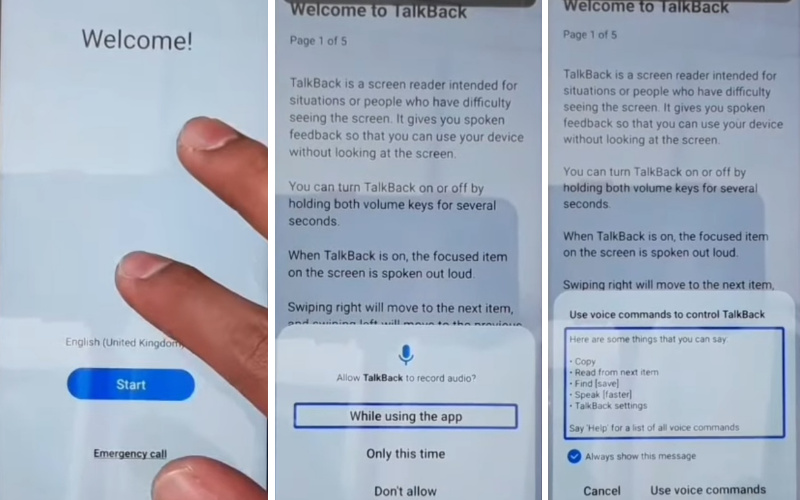
- Step 4: Now direct say open “Google Assistant” and open “YouTube“. Then together, press the “Volume Up and Power key” to turn off “TalkBack” after clicking the “Use” button. After clicking on the “Account icon” and “Settings” buttons.
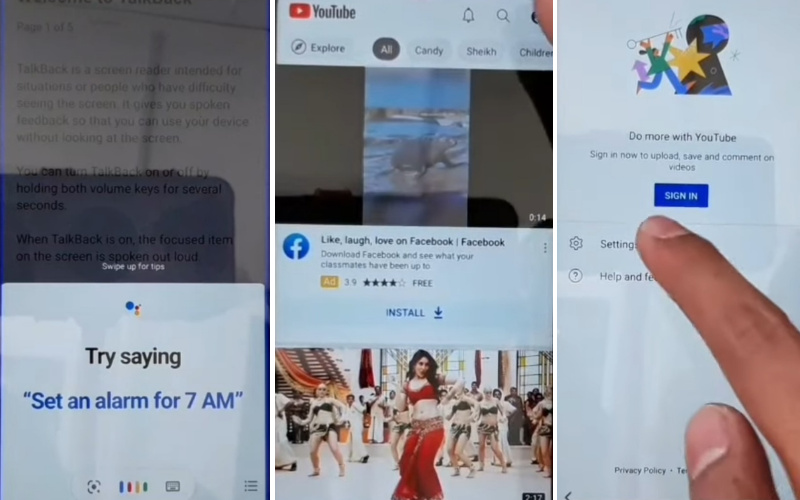
- Step 5: Tap on the step-by-step About =>> YouTube Terms of Service =>> Welcome to Chrome =>> Accept and Continue button.
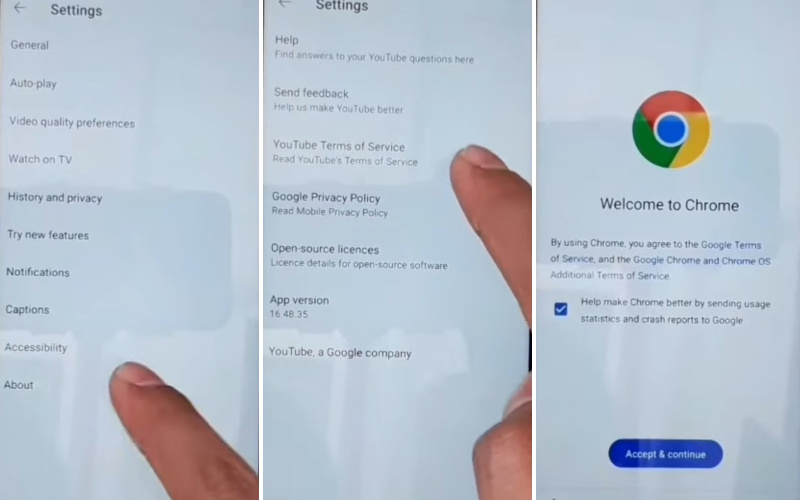
- Step 6: Get the here Turn on sync =>> No thanks =>> type FRP KING.
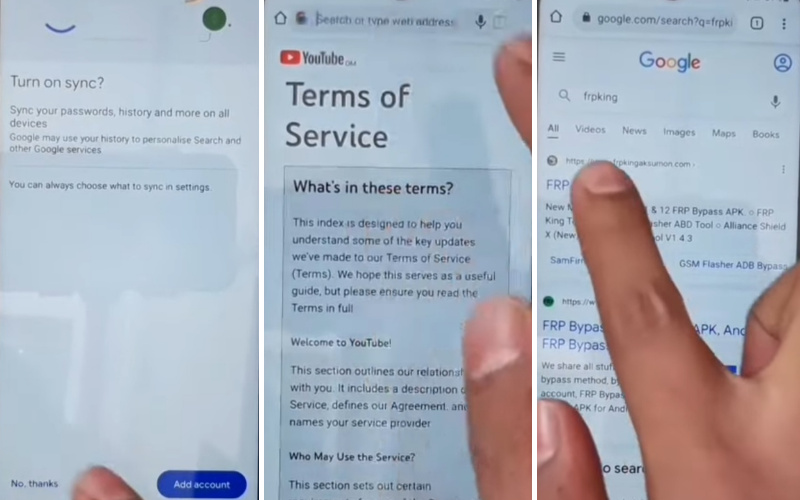
- Step 7: We can see “FRP Bypass Apk” here; tap on the “Open Settings app.” Scroll down and click the Account and backup =>> Manage Account button.
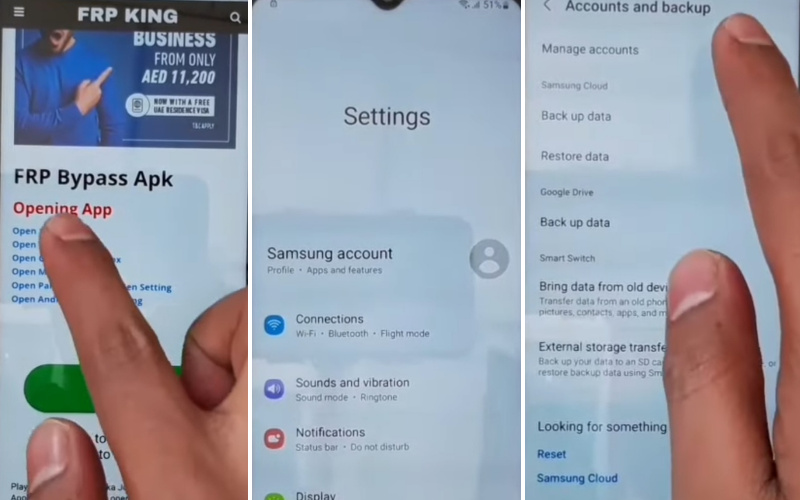
- Step 8: Friends continuously tap on the Add account =>> Samsung account =>> Gmail and password.
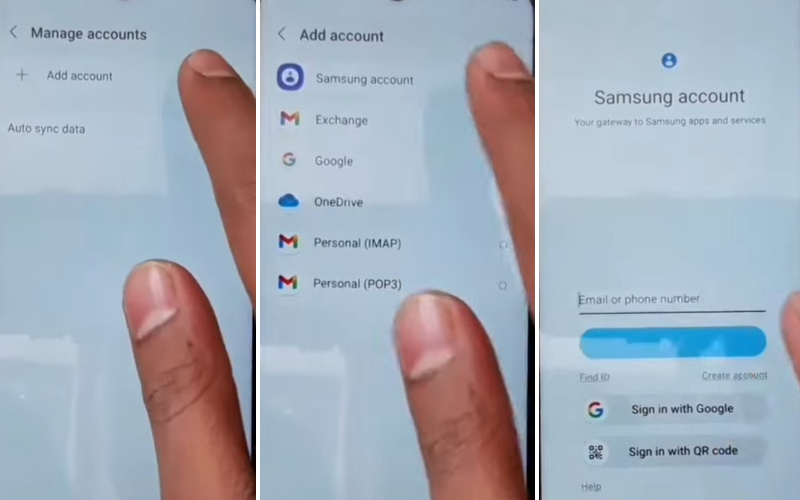
- Step 9: Go to the “Welcome to your Samsung account” page and click on the “Agree” button. Send your code to another galaxy mobile after giving the “Code“, then see the “Want a faster way to sign in” option and click the “Cancel” button.
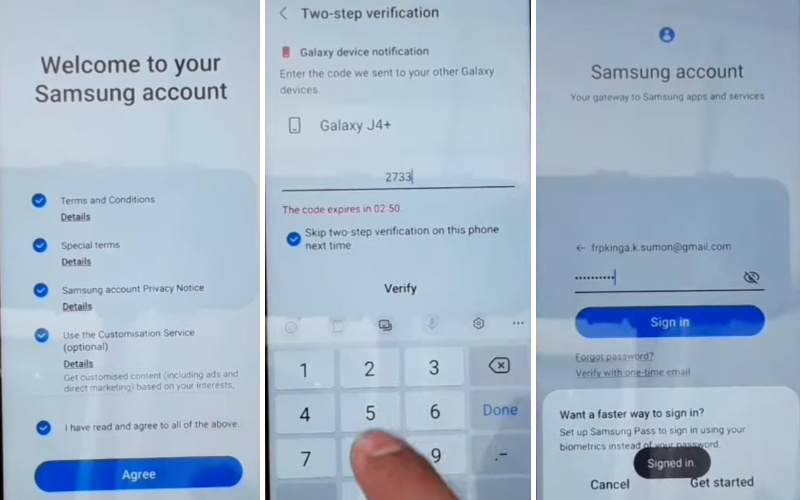
- Step 10: Back to the “FRP Bypass Apk” page, here click the “Alliance Shield x (New)” option. See the new page “Welcome to the Galaxy Store” here; click on the “Continue” button, then download and installs “Alliance Shield” apps.
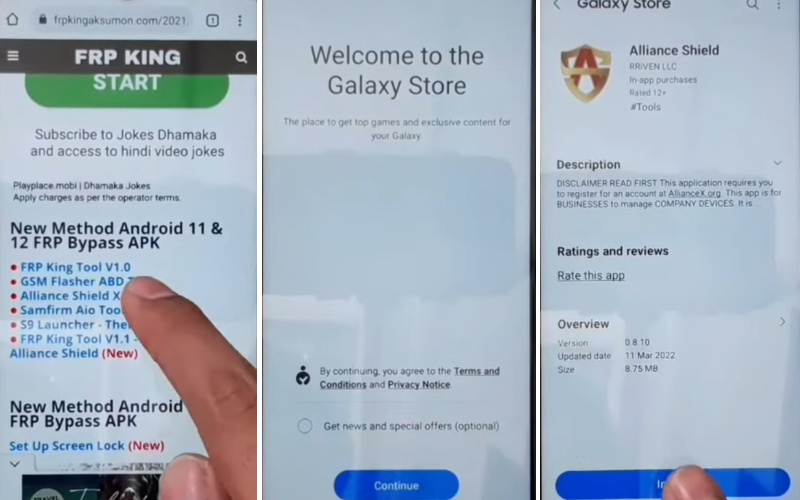
- Step 11: Open the “Alliance Shield X” apps then step by step click on the Welcome to Alliance Shield X=>> Next =>> Permissions =>> Next =>> Privacy Promise =>> Next.
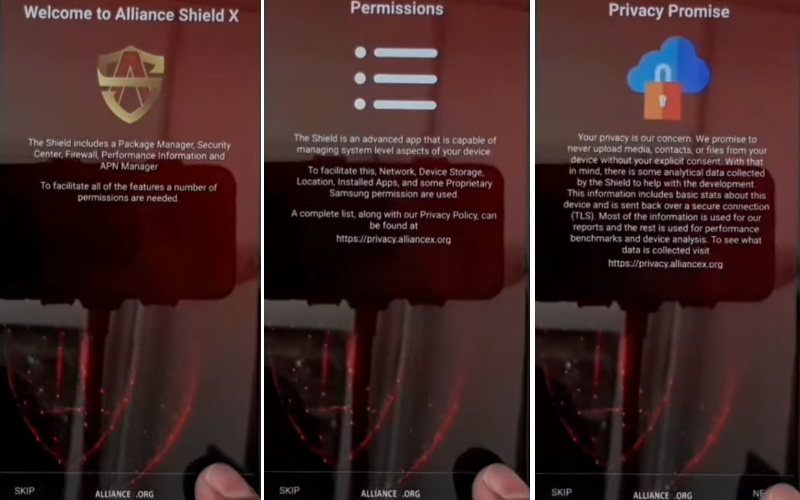
- Step 12: Find the “Getting Started” page and click the “Got it” button. Sign in to your “Alliance Shield X account” and give your “Gmail and Password.” At this time find the “Name of your device” and click the “Next” button.
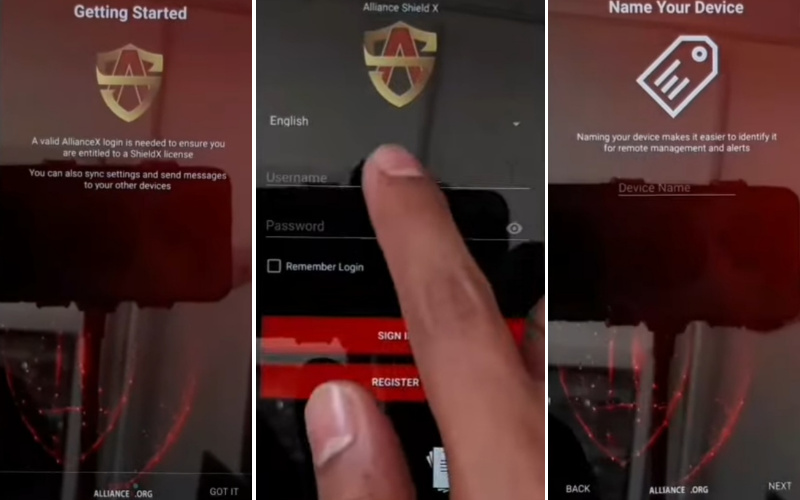
- Step 13: We can see the Device Setup =>> Device admin =>> Next. Enable device admin options here; click the “Activate” button then click Device Setup =>> Next.
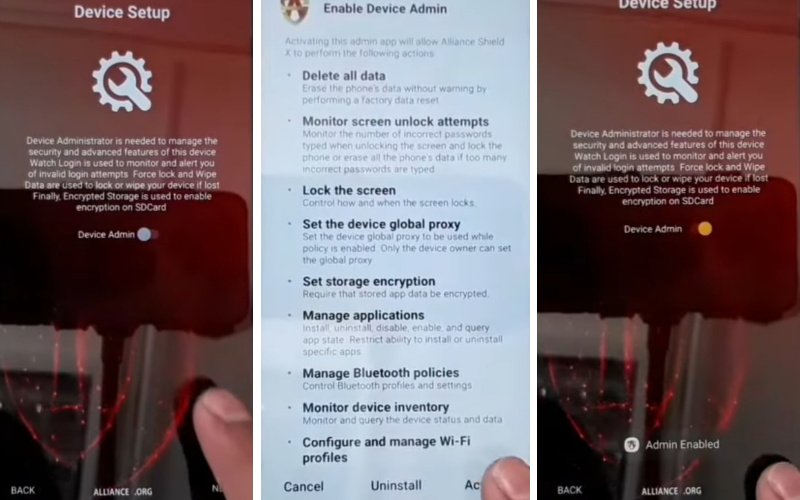
- Step 14: Next time find the “Samsung Knox” and “Turn on” the “Knox” option. Go to the “Knox license activation” page and click “Agree.” The “Import” page will come here; click the “Next” button.
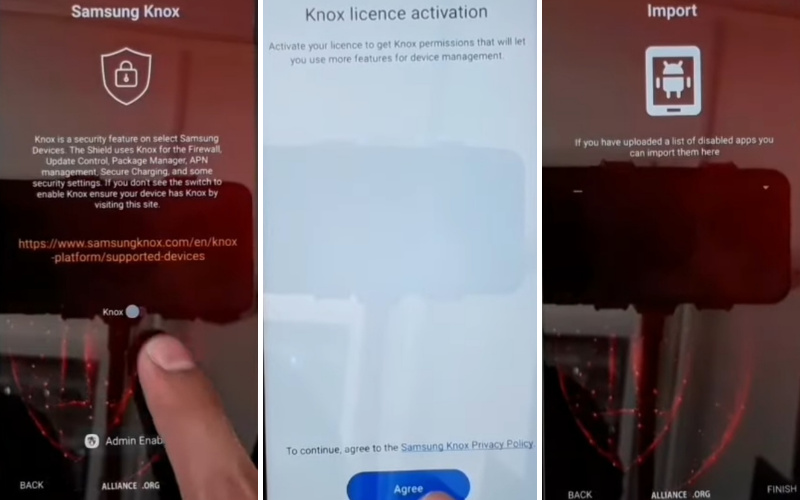
- Step 15: Follow step by step Apps manager =>> Android Setup =>> Actions =>> Force stop button =>> Wipe app data =>> Yes button.
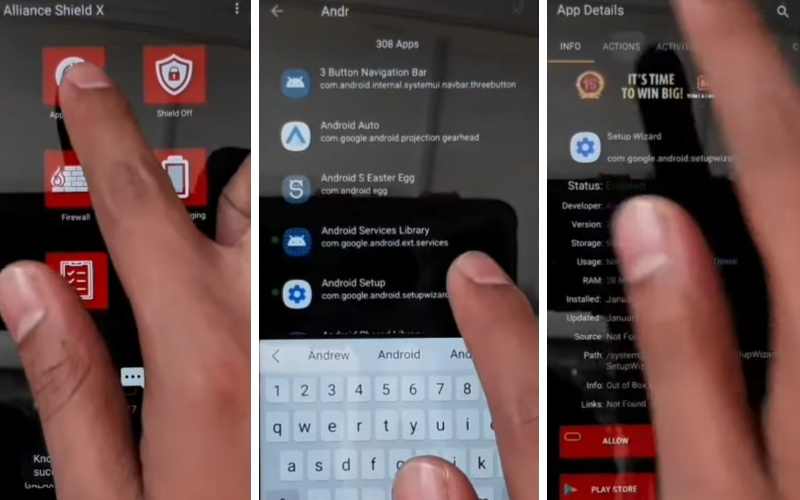
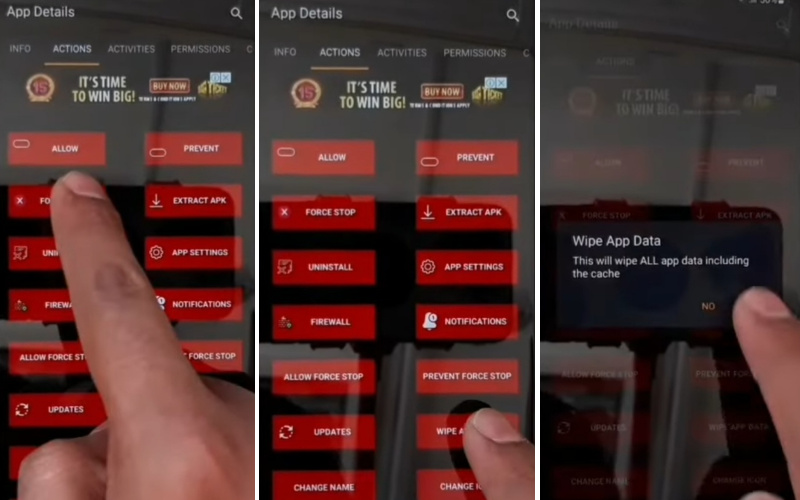
- Step 16: 2nd time go to the Apps manager =>> Samsung setup =>> Actions =>> Force Stop =>> Wipe app data =>> Yes button.
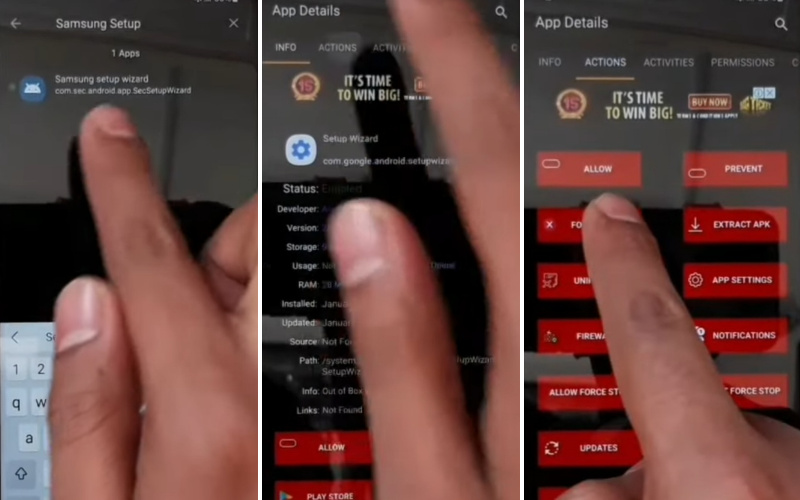
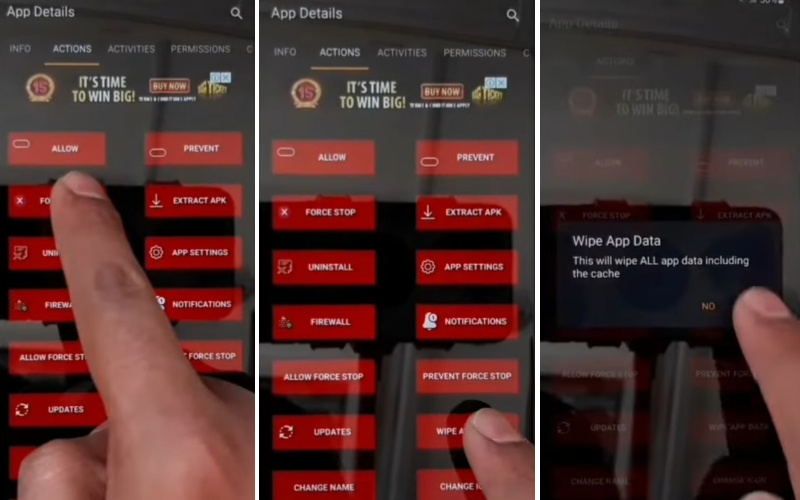
- Step 17: 3rd time go to the “Apps manager” options and follow Play Service =>> Actions =>> Force Stop =>> Wipe app data =>> Yes button.
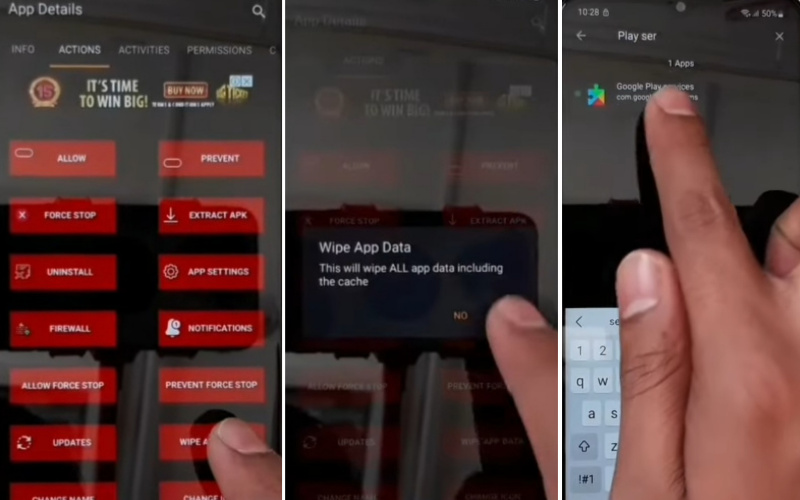
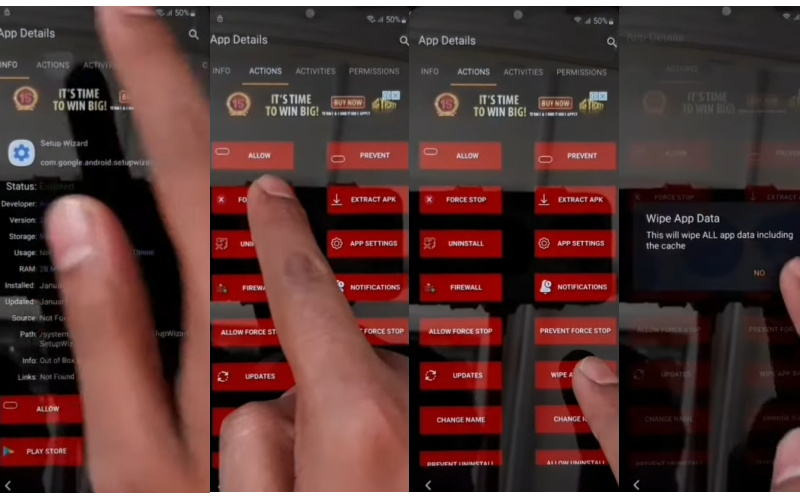
- Step 18: Type the Samsung setup wizard =>> Activities =>> Tap on 1st Menu =>> Open button. The “Get recommended apps” will find here; select “Smart Tutor“, then click the “Ok” button.
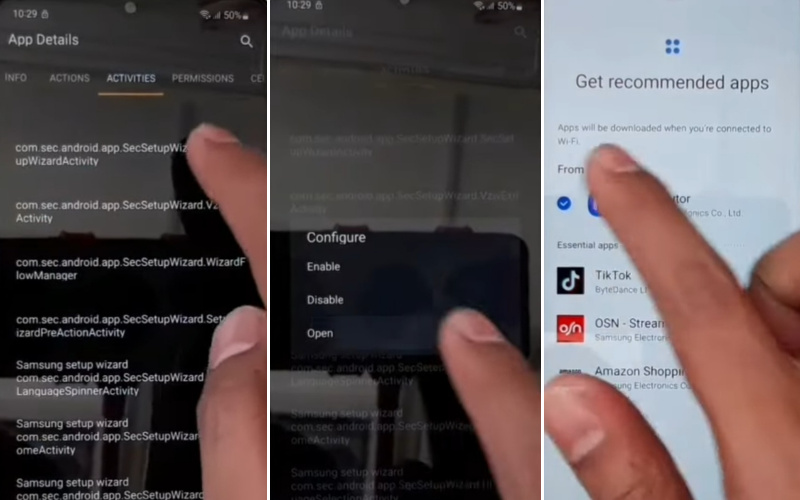
- Step 19: A few minutes after, you can see the “Restore your data from Samsung Cloud” option here; press the “Skip” button. Finally, you will see that “You’re all set up” on the page and click the “Finish” button. This means your By Pass FRP Samsung Galaxy A23 Without A PC will be completed successfully. For better use, restart the computer.
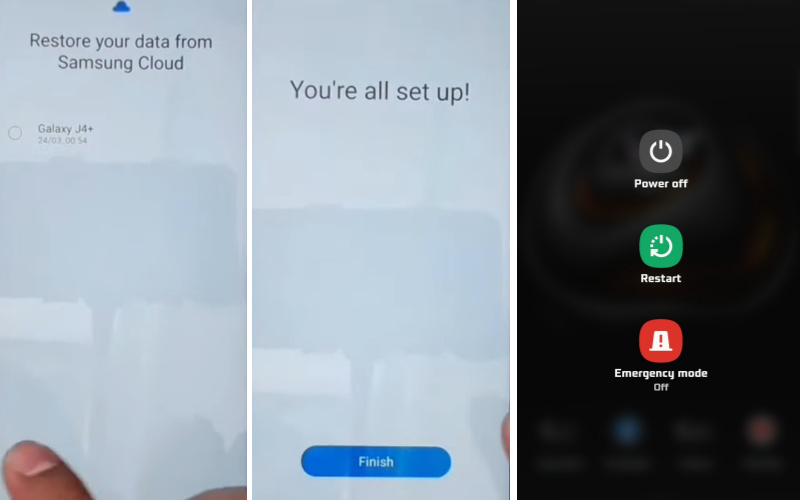
Frequently Ask Questions (FAQ) About The Samsung Galaxy A23 By Pass FRP:
How to Disable Factory Reset Protection (FRP) OR Google Account Bypass?
FRP or Google account bypass in mobile can be disabled very easily. Before that keep the necessary data in the mobile with backup. Because the necessary data will be lost when disabling FRP or Google account. Go to the Settings option =>> Account =>> Gmail id =>> Delete Account =>> Press enter =>> that’s OK .This means your FRP lock is disabled.
How to Factory Reset Samsung Galaxy A23 Without Google?
Device Turn Off =>> Power & Volume Up button toguther =>> Select the Wipe Data/Factory Reset by volume down =>> Power =>> YES =>> Power Button =>> Complete That’s ok.
How to Remove Samsung Galaxy A23 Factory Reset Protection With Developer Mode?
First go to the settings Menu =>> About Device =>> Tap Build Number more than 6/7 times =>> Again back to the settings menu =>> Developer button =>> Enable OEM Unlock =>> that’s Ok! Now reset your phone without facing the FRP lock.
How Do Turn Off The Samsung Galaxy A23 Without The Screen?
Tap on the “Power” button until Samsung Galaxy A23 “Shuts down” by itself. Do your work by adopting another method and pressing the together Power + Volume Down button to shut down.
How to Open or Close Your Samsung Galaxy A23 Smartphone?
8/9 second press the “Power” button to “Open” and 8/9 second tap on the “Turn off” button to “Close.” That’s it.
How to FRP Bypass Samsung Galaxy A23 With PC?
- Open your Samsung Galaxy A23 Smartphone.
- Now Connect your PC with the USB cable.
- Download the Samsung Galaxy A23 bypass apps or tools.
- Extract the file on your pc.
- Then click on the “Bypass FRP” button.
- After pressing the “View” button.
- Click on the chrome URL bar.
- Same time go to the settings menu and change your pattern lock on your Device.
- That’s ok. Finally, restart the phone.
Final Touch
FRP is mainly used as mobile security to prevent mobile theft or misuse. Once this lock is applied to any mobile, it is impossible to open it without registering Gmail. It is used as a kind of safety belt for mobiles. Those who have this issue in the discussion hope the issue is resolved.
If you want to complete the By Pass FRP Samsung Galaxy A23 Without A PC more easily, follow the instructions in the pictures given in the article. Also, introduce alertness initiatives to get the job done.
Please feel free to mail us to understand the By Pass FRP Samsung Galaxy A23 Without A PC or find any errors. We will do our best to resolve your issue.