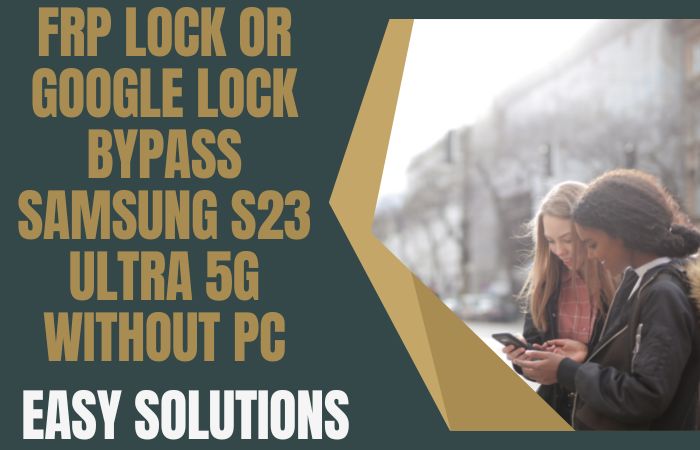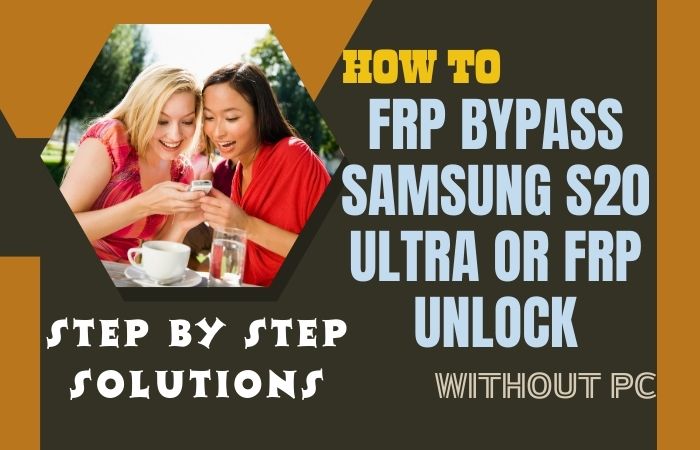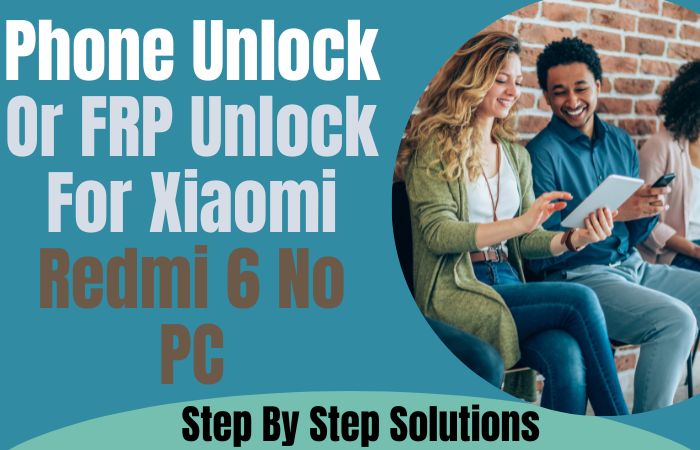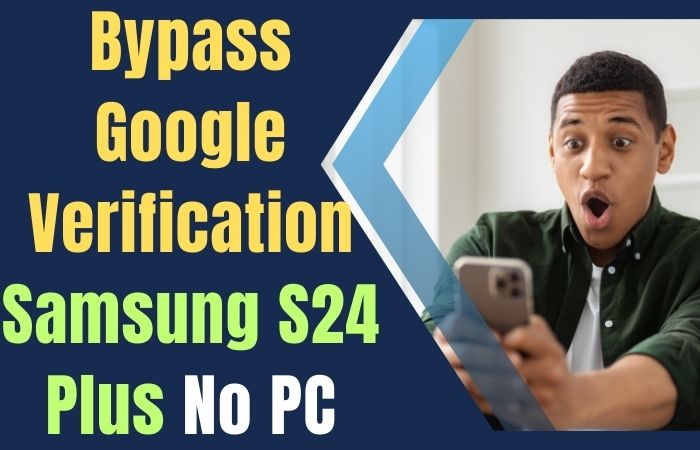Today I will discuss a topic that how to bypass Google account verification Samsung M53 5G without the help of a PC is very easy and will be shown step by step. This guide illuminates an ingenious method to bypass Google Account Verification, allowing you to regain control of your device effortlessly.
Navigate the intricate steps outlined below, liberating your Samsung M53 from the clutches of Google Account Verification without the need for a PC. Immerse yourself in a hassle-free journey to reclaim accessibility and enjoy uninterrupted use of your device.
Welcome to a realm where innovation meets simplicity, guiding you through an alternative pathway to device freedom.
What is the FRP Bypass?
The FRP (Factory Reset Protection) Bypass is an innovative recourse that transcends the conventional means of circumventing the security measures ingrained in modern digital devices. It serves as a strategic workaround, allowing users to navigate the intricate web of protective layers and regain access to their devices after a factory reset, without the typical authentication hurdles.
This method involves a thoughtful and creative interplay between user knowledge and the digital intricacies of device security. In essence, FRP Bypass is a tailored solution, a digital locksmith of sorts, enabling users to unlock the potential of their devices and seamlessly resume control without the conventional roadblocks.
Read More: How To FRP Bypass All Samsung Android 12 Phones Without PC
Bypass Google Account Verification Samsung M53 Without PC
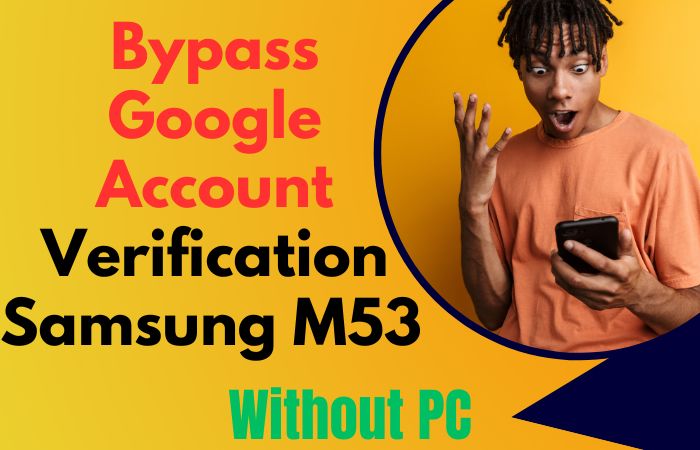
Requirements to Unlock/Bypass FRP Lock
- Keep the phone charged by at least 70% or 80% to complete the bypass Google verification on Samsung M53 5G phones working on time.
- The success of your bypass Google account verification Samsung M53 5G without the computer method depends a lot on the internet connection and speed, so try to keep the internet connection and speed good.
- Your mobile data will be lost to complete the FRP bypass Samsung M53 5G phones without a PC. So make sure to backup the necessary data.
- You must download FRP bypass tools or FRP bypass APK to unlock phone or FRP bypass Samsung M53 5G without a computer.
Step-by-Step Solution:
- Step 1: Start your amazing process first turn on the Samsung M53 5G smartphone to start the bypass process, then go to the “Welcome” page and click on “Start” there.
- Step 2: Click step by step to initial setup “A few legal items to review (all select)>Next>Choose a WiFi network>Next>Confirm Pattern>Use my Google account instead.”
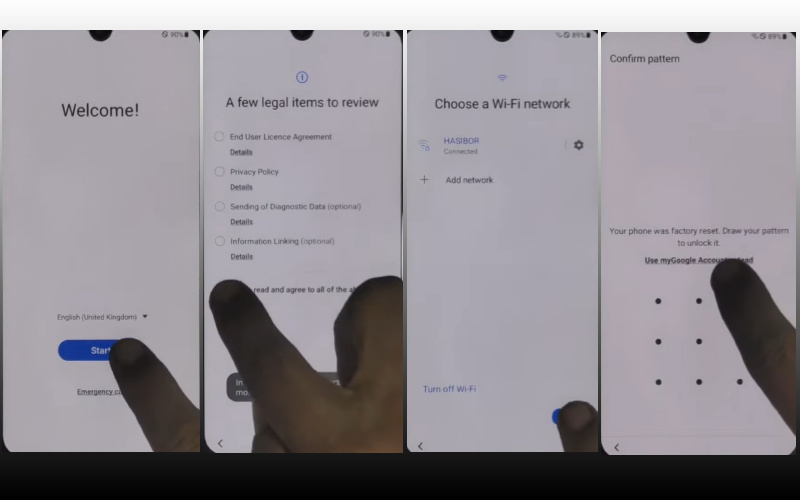
- Step 3: Look next step “Google verifying your account” page but here is locked. Press the “Power key and volume up keys” at the same time to turn on “Talkback.”
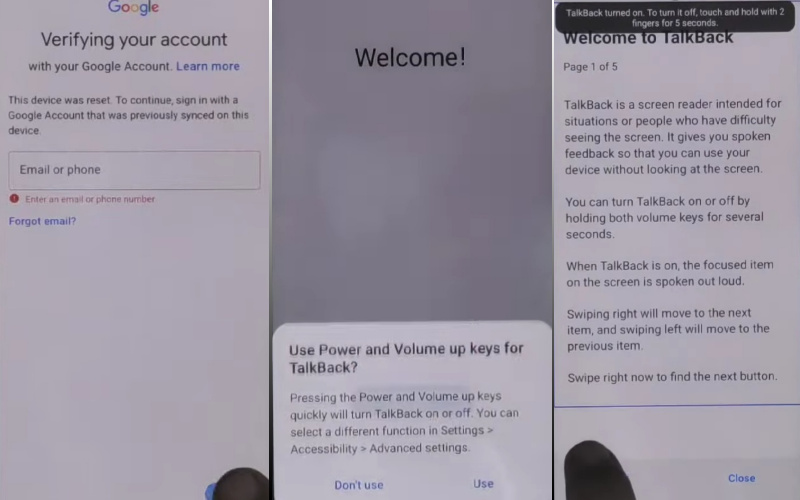
- Step 4: Now see the “Welcome to Talkback” page and draw the “Reverse L.”
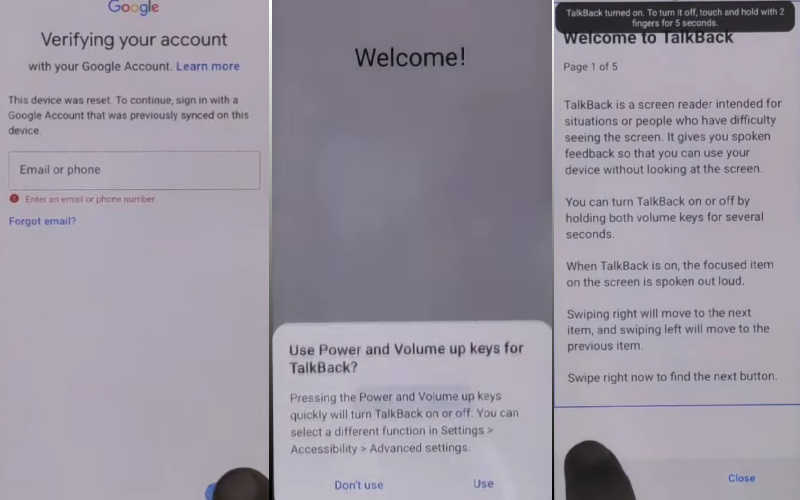
- Step 5: Now see the “While using the app” and “Use voice command” options and press it to open “Google Assistant.”
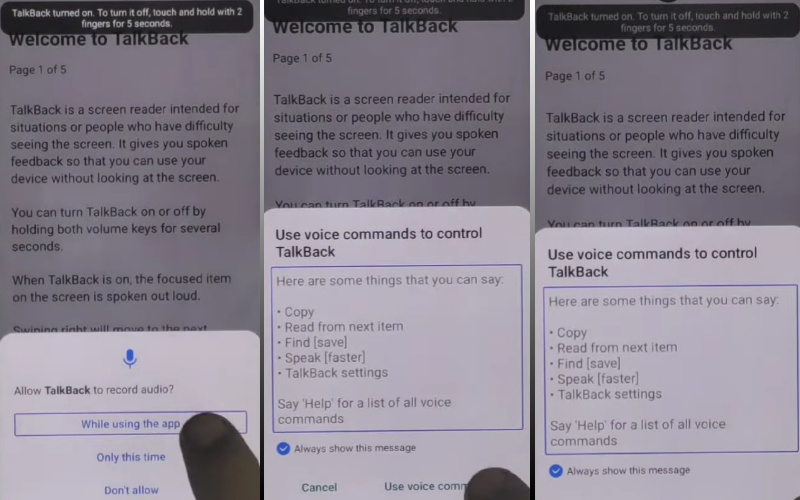
- Step 6: Say “Google Assistant” to open “YouTube” and then click the “YouTube user icon.”
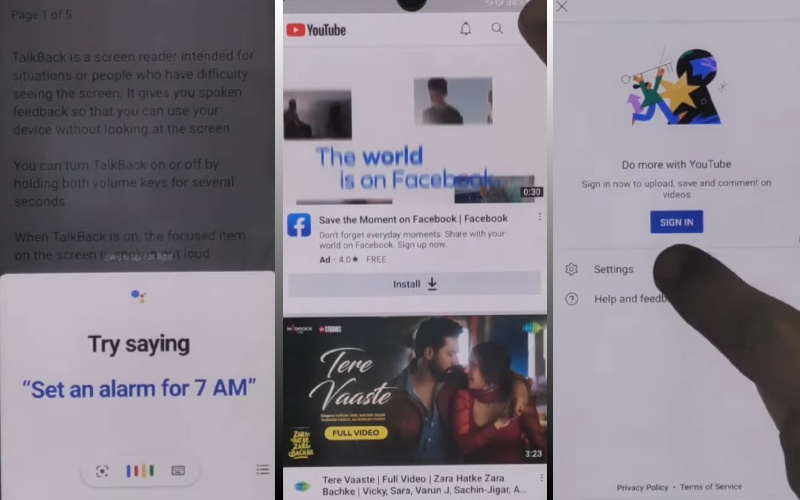
- Step 7: Here click step-by-step “Setting>About>Youtube terms and service>Welcome to Chrome>Accept & continue>Turn on sync>No thanks.”
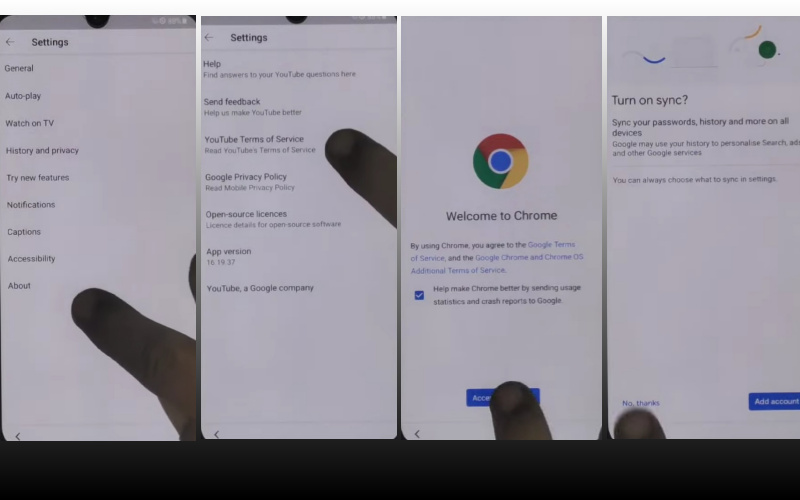
- Step 8: Click the Google search bar write here “addrom frp bypass” and then open “Bypass Google account 2023.” If the Galaxy store is not updated then update it.
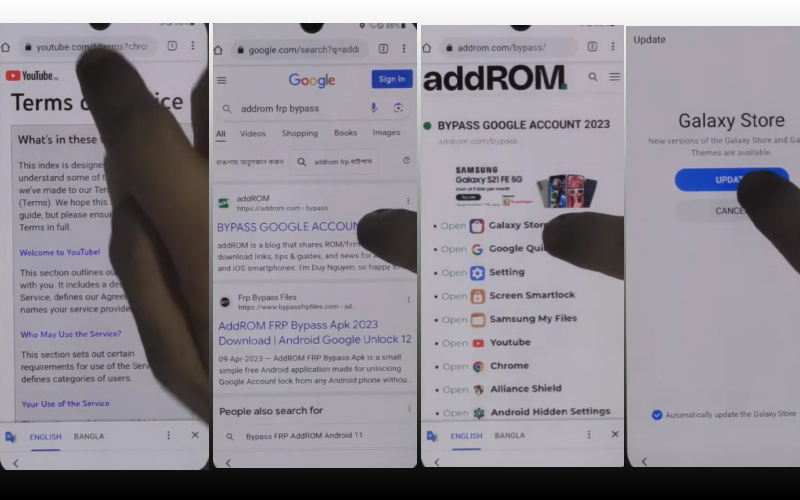
- Step 9: Open the “Galaxy Store” to search the “Package Manager” then download and install it. Again search the “Activate Manager” and then download and install it.
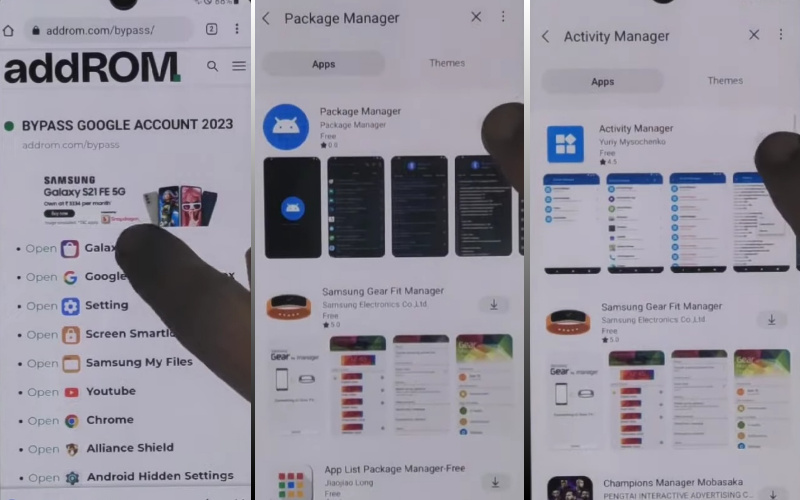
- Step 10: At this stage open the “Package Manager” app here select “Android setup” and the “Samsung setup wizard” option.
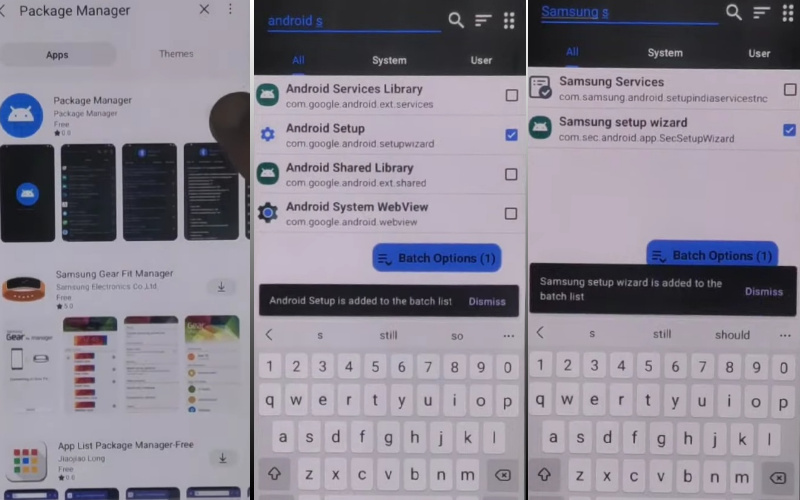
- Step 11: In the next step open the “Activate Manager” app here open the “Android setup” and then click “PredefferdSetupWizardactivity”
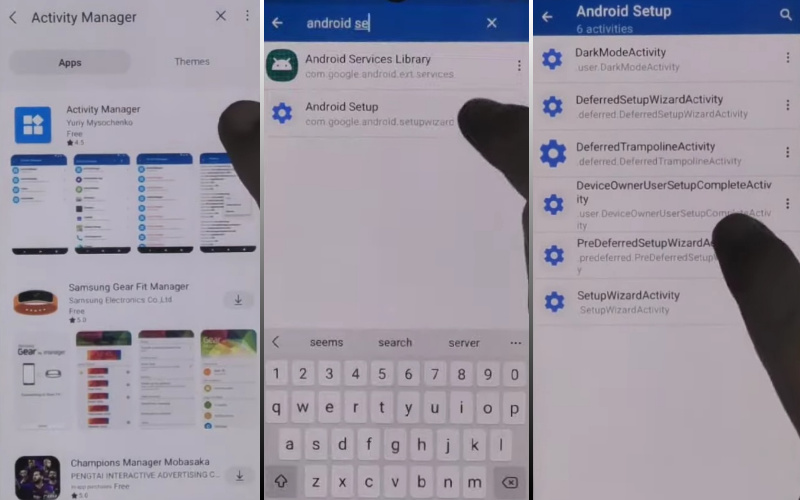
- Step 12: You reach the final step and to complete click “Copy apps & data>Don’t copy>Google Sign in>Skip>Home screen.”
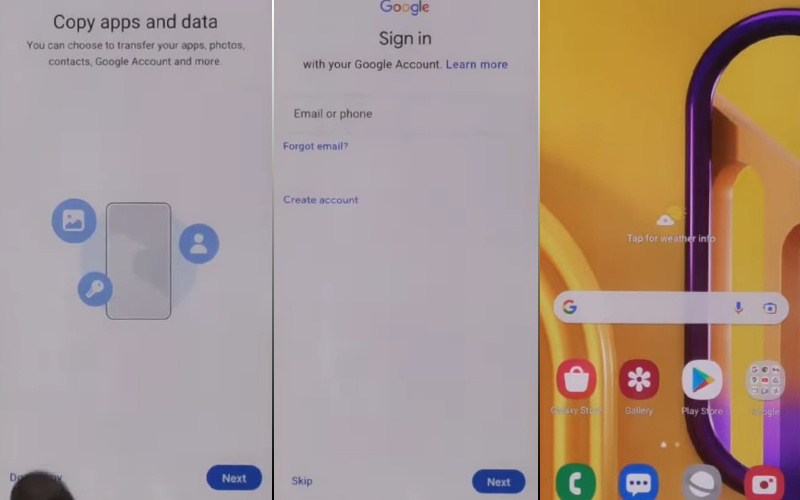
That means you bypass Google account verification Samsung M53 5G without the PC process being completed successfully. Now you can easily use the phone without any complications.
Another Easy Solution:
Liberate your Samsung M53 from the confines of Google Account Verification, we unveil an unconventional, user-friendly method that eschews the need for a computer. Follow these distinctive steps meticulously to emancipate your device effortlessly.
Step 1: Power on your Samsung M53, ushering yourself into the realm of the ‘Google Account Verification’ screen.
Step 2: Establish a connection to a stable Wi-Fi network to facilitate seamless internet access.
Step 3: Initiate the setup process by tapping the ‘Start’ button.
Step 4: Select your language of choice and proceed to the subsequent screen with a tap on ‘Next.’
Step 5: On the ‘Connect to Wi-Fi’ page, engage in a prolonged press on the ‘@’ symbol to summon a contextual menu.
Step 6: Opt for ‘Google Keyboard Settings,’ then venture into the top-right corner where three dots await your selection. Opt for ‘Help & Feedback.’
Step 7: Subsequently, tap on ‘Use text-to-speech output,’ leading you to ‘Settings for Google Text-to-speech Engine.’
Step 8: Advance to ‘Install voice data’ and patiently await the unveiling of the Google Play Store.
Step 9: While within the Play Store, initiate a search for and download the ‘Google Text-to-speech’ application.
Step 10: Launch the app and navigate back to the ‘Install voice data’ interface.
Step 11: Retrace your steps to ‘Google Keyboard Settings’ by hitting the back arrow multiple times until the destination is reached.
Step 12: Thereafter, select ‘Open Source Licenses’ nested within the ‘Help & Feedback’ section.
Step 13: Within the ‘Open Source Licenses’ canvas, identify and tap on ‘WebView.’
Step 14: Choose ‘Privacy Policy’ and subsequently press ‘Internet.’
Step 15: In the Samsung Internet Browser, initiate a quest for the ‘Google Account Manager APK.’
Secure the APK file from a reputable source and proceed to install it.
Step 16: Open the downloaded APK file, paving the way for the installation of ‘Google Account Manager.’
Step 17: Following a successful installation, revert to the ‘Settings’ hub and navigate down to ‘Cloud and accounts.’
Step 18: Tread the path to ‘Accounts’ and proceed to ‘Add account.’
Step 19: Opt for ‘Google’ and consummate the process by inputting your Google credentials.
Step 20: Give your Samsung M53 a rejuvenating reboot and navigate through the initial setup without encountering the Google Account Verification barricade.
By adhering to this distinctive set of instructions, you are poised to elegantly sidestep Google Account Verification on your Samsung M53, all accomplished sans the necessity of a computer. Liberate your device and indulge in its usage without constraints, embracing a hassle-free user experience.
Specification of Samsung Galaxy M53 5G Android 12 Device
- Launch: The Samsung M53 5G phone is launched on April 22, 2022, the Samsung Galaxy M53 5G epitomizes technological finesse with its impressive specifications.
- Display: The device boasts a 120 Hz refresh rate on its expansive 6.70-inch touchscreen display, rendering a mesmerizing resolution of 1080×2400 pixels (FHD+). This ensures a visual spectacle, elevating user interaction to new heights.
- Processor: Powering the Galaxy M53 5G is an octa-core MediaTek Dimensity 900 processor, a technological marvel with 2 cores clocked at 2.4GHz and 6 cores clocked at 2GHz. This ensures seamless multitasking and efficient performance.
- Memory: With options of 6GB or 8GB of RAM, the Galaxy M53 5G provides an ample memory reservoir, facilitating smooth operation and quick access to applications.
- Battery: A robust 5000mAh battery fuels the device, ensuring prolonged usage without compromising performance. The proprietary fast charging support adds a layer of convenience to power-hungry users.
- Camera: The rear quad-camera setup is a photographic powerhouse, featuring a 108-megapixel primary camera, an 8-megapixel camera, and two 2-megapixel cameras. Capture life’s moments with unparalleled detail and artistic finesse.
- Selfie Camera: Elevate your selfie game with the 32-megapixel front camera, boasting an f/2.2 aperture for stunning self-portraits.
- Storage: With 128GB of inbuilt storage, expandable up to a whopping 1024GB via microSD card, the Galaxy M53 5G ensures users never run out of storage space for their digital treasures.
- Design and Dimensions: Measuring 164.70 x 77.00 x 7.40mm and weighing 176.00 grams, the device flaunts a sleek profile. Launched in Deep Blue Ocean and Mystique Green colors, the Galaxy M53 5G boasts a resilient plastic body.
- Connectivity: Enjoy a multitude of connectivity options, including Wi-Fi 802.11 a/b/g/n/ac, GPS, Bluetooth v5.20, USB Type-C, Wi-Fi Direct, and 5G capabilities, ensuring you stay connected in the fast-paced digital landscape.
- Sensory: The phone hosts a plethora of sensors, including an accelerometer, ambient light sensor, compass/magnetometer, gyroscope, proximity sensor, and an integrated fingerprint sensor for secure yet convenient unlocking.
- Price: As of December 20, 2023, the Samsung Galaxy M53 5G is competitively priced in the USA, starting at USD. 399$, making it an enticing option for tech enthusiasts seeking an amalgamation of power, style, and functionality.
Why are Important FRP Bypass Tools or APK Files
The indispensability of FRP (Factory Reset Protection) bypass tools or APK files in bypassing FRP underscores their crucial role as navigational aids through the intricate maze of digital security. These tools assume paramount importance when users confront the formidable barrier of FRP, a robust defense mechanism against unauthorized access to devices.
Their significance becomes pronounced when users encounter authentication impasses, offering a sophisticated means to gracefully circumvent these obstacles and regain unfettered control over their devices.
Essentially, these tools serve as catalysts for user autonomy, ensuring individuals can adeptly navigate the nuances of digital security without succumbing to the rigidity of protective measures.
In the realm of bypassing FRP, these tools emerge as essential allies, empowering users to reclaim access and restore seamless functionality to their devices.
Final Word
In conclusion, this avant-garde method provides a seamless avenue to emancipate your Samsung M53 from the constraints of Google Account Verification, all without the reliance on a computer. By embracing this unorthodox approach, you’ve effortlessly sidestepped the traditional barriers, ushering in a newfound era of accessibility for your device.
Navigate this inventive pathway with confidence, knowing that liberation is at your fingertips. Revel in the autonomy of your Samsung M53, unencumbered by the shackles of Google Account Verification.
People Also Ask
Can you bypass Google verification?
Bypassing Google verification involves navigating intricate security measures. It requires a nuanced approach, and while it’s possible, users should exercise caution and ensure compliance with legal and ethical standards.
Can you bypass FRP lock on Samsung?
Yes, circumventing the FRP (Factory Reset Protection) lock on Samsung devices is feasible, but it necessitates specialized tools or methods. Users should proceed with awareness, adhering to guidelines to avoid unintended consequences.
What is Google FRP locked?
Google FRP lock, or Factory Reset Protection, is a security feature preventing unauthorized access after a device reset. It binds the device to the Google account, requiring verification during setup to thwart potential misuse or theft.
What app can I download to bypass Google account?
Various apps claim to bypass Google account verification, but caution is advised. Consider reputable tools like Technocare, FRP Bypass, or QuickShortcutMaker. However, ensure legitimacy and exercise due diligence to avoid compromising your device’s security.