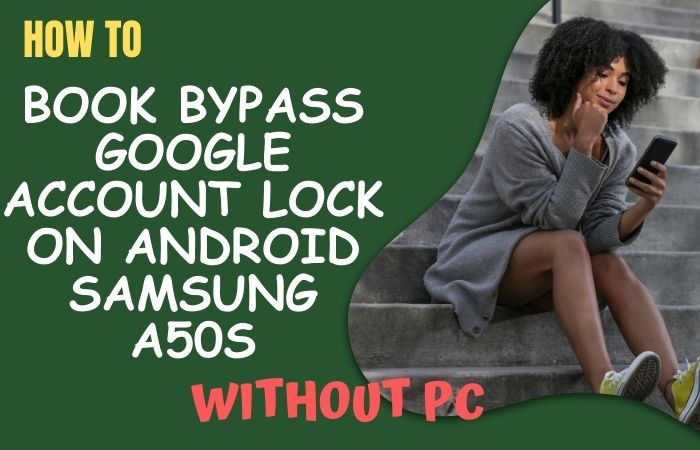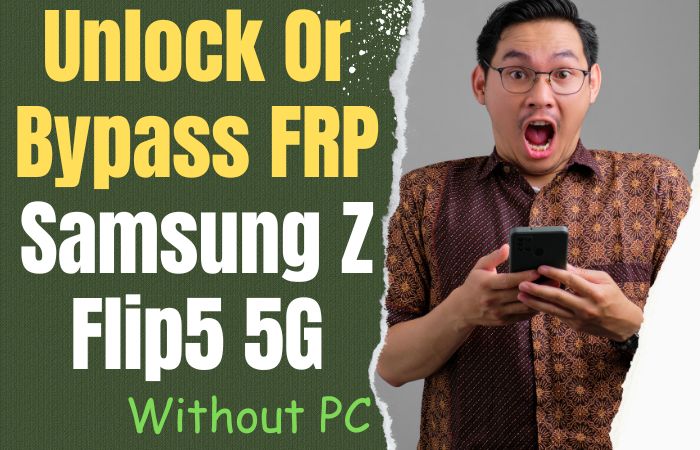Are you struggling to bypass the FRP (Factory Reset Protection) on your Samsung A32 smartphone? Or maybe you forgot your phone’s lock screen password and are now locked out? Fear not, because in this article, we will guide you on how to FRP bypass Samsung A32 or unlock phone without the need for a PC.
The FRP feature is a security measure designed to prevent unauthorized access to your phone in case it gets stolen or lost. It can be a nuisance if you forget your login credentials or need to reset your phone. That’s where FRP bypass comes in handy. We will show you step-by-step methods to FRP bypass Samsung A32 or unlock phone without a PC, using FRP tools or APK files like SIM cards and Pangu FRP Bypass APK.
So, if you want to learn how to FRP bypass Samsung A32 or unlock phone without a PC, keep reading this article. We’ll make it easy and hassle-free for you to regain access to your device.
Note:
- Keep the phone charged by at least 80% to complete the bypass Google account lock on Android phones Samsung A32 working on time.
- Also, the success of your FRP bypass Samsung A32 or unlock phone method depends a lot on the internet connection and speed, so try to keep the internet connection and speed good.
- Your mobile data will be lost to complete the FRP bypass Samsung A32 or unlock phone without using a PC. So make sure to backup the necessary data.
- You must download FRP bypass tools or FRP bypass apk to FRP bypass Samsung A32 or unlock phone without using a computer.
What is the FRP Lock
FRP (Factory Reset Protection) lock is a security feature introduced by Google for Android devices. This feature aims to prevent unauthorized access to a device after a factory reset. It is designed to protect personal data from falling into the wrong hands, especially in cases of theft or loss.
When FRP lock is enabled, a user must provide the Google account credentials associated with the device to access it after a factory reset. The device will remain locked until the user provides the correct login information, including the Google email address and password. The feature ensures that only the rightful owner of the device can access it and its data.
FRP lock is tied to the device’s hardware and cannot be bypassed easily, making it a reliable security feature. Even if someone tries to reset the device using recovery mode or other methods, the FRP lock will still prompt them for the original Google account credentials.
FRP lock is a beneficial feature because it can also be a problem if the user forgets their login credentials or if they buy a used phone that has not had the FRP lock removed. In such cases, they cannot access the device without bypassing the FRP lock, which can be a complicated process.
Why do you Need FRP Bypass
FRP (Factory Reset Protection) bypass is necessary when a user forgets their Google account credentials, or when they buy a used Android device with an active FRP lock. In such cases, the device remains inaccessible, and the user cannot use it until they provide the correct login information.
The FRP lock feature is designed to prevent unauthorized access to Android devices after a factory reset. While this feature provides an added layer of security, it can be problematic if the user forgets their login credentials or purchases a used device with an active FRP lock.
How to FRP Bypass Samsung A32 or Unlock Phone Without a PC

The FRP bypassing Samsung A32 or unlocking phone without a PC is an easy process. Here are two methods that you can try to regain access to your device.
Method 1: Using a SIM Card
- Step 1: First, insert a SIM card into your device.
- Step 2: Then turn on your device and connect to a Wi-Fi network.
- Step 3: When you reach the Google Account Verification screen, tap on the text field and type any random characters.
- Step 4: Here select the text and click on “Share”.
- Step 5: Now choose “Messages” type any number and click on “Send”.
- Step 6: Receiving the message, tap on the phone number and select “Add Contact”.
- Step 7: In the “Name” field, type “TechRadar” and click on “Create Contact”.
- Step 8: Click on “Save” and then click on “Done”.
- Step 9: Back to the “Add Contact” screen and select “Call”.
- Step 10: Click on “New Call” and then “Emergency Call”.
- Step 11: Dial ##4636##.
- Step 12: Choose “Phone Information” and scroll down to find “IMS Service Status”.
- Step 13: Next tap on it and select “TURN ON”.Press the back button and tap on “Emergency Information”.
- Step 14: Tap on the pencil icon to edit and enter any random text.
- Step 15: Select the text and click on “Share”.
- Step 16: Again choose “Messages” type any number and click on “Send”.
- Step 17: Press and hold on to the message and select “Details”.
- Step 18: Tap on the phone number and select “Call”.
- Step 19: Your device will now be unlocked, and you can access it without any issues.
These methods you can try to FRP bypass Samsung A32 or unlock phone or any Android device without a PC.
Method 2: Using a Pangu FRP Bypass APK
Using the Pangu FRP Bypass APK can help you FRP bypass Samsung A32 or unlock phone or any other Android device without a computer.
Here are the steps to follow:
- Step 1: Download the Pangu FRP Bypass APK file from a trusted source and transfer it to a USB drive.
- Step 2: Insert the USB drive into your Samsung A32 using an OTG cable.
- Step 3: When you get to the Google Account Verification screen, tap the text field to open the keyboard.
- Step 4: Long press the “Settings” icon until the “App info” option appears.
- Step 5: For next tap on “App info,” then select “Google Play services.”
- Step 6: Now tap “Storage,” then “Clear cache.”
- Step 7: Go back to the “App info” screen and tap “Disable.”
- Step 8: A warning message will appear. Tap “Disable app” to confirm.
- Step 9: Back to the phone “Settings” menu and select “Apps.”
- Step 10: Find and tap on the “Google” app.
- Step 11: Here tap “Disable” and confirm the action.
- Step 12: Return to the home screen and open the “File Manager” app.
- Step 13: Locate and install the Pangu FRP Bypass APK file.
- Step 14: Once installed, open the Pangu FRP Bypass app.
- Step 15: Tap “Three dots” from the top right corner of the app.
- Step 16: Select “Browser Sign-In.”
- Step 17: Sign in using your Google account credentials.
- Step 18: Complete the above step now restart your device.
- Step 19: After the restart, your device should be unlocked, and you can access it without any issues.
Congratulations your FRP Bypass Samsung A32 Or Unlock Phone without using a PC will be completed successfully.
How to Disable Factory Reset Protection (FRP)
- Go to the “Settings” menu on your Android device.
- Slowly scroll down and select “Accounts” or “Users and Accounts.”
- Now here select the Google account associated with your device.
- Tap the three dots in the top right corner of the screen.
- Next here select “Remove Account” from the dropdown menu.
- You will be prompted to confirm your action. Select “Remove Account” again to proceed.
- Once the account is removed, you can perform a factory reset without triggering the FRP lock.
Specification of Samsung Galaxy A32 Android Phone
Specifications:
- Display: 6.4 inches, 1080 x 2400 pixels, Super AMOLED
- Processor: Octa-core (2×2.0 GHz & 6×1.8 GHz)
- RAM: 4GB, 6GB, or 8GB
- Internal Storage: 64GB or 128GB, expandable up to 1TB with microSD
- Rear Camera: Quad camera setup 64 MP, f/1.8 primary camera, 8 MP, f/2.2 ultra-wide camera, 5 MP, f/2.4 macro camera, 5 MP, f/2.4 depth camera
- Front Camera: 20 MP, f/2.2 selfie camera
- Battery: 5000 mAh, non-removable, with 15W fast charging
- Operating System: Android 11, One UI 3.1
- Other Features: In-display fingerprint sensor, Face recognition, 3.5mm headphone jack, NFC support
Price: The Samsung A32 is priced at around $279 for the 4GB RAM/64GB internal storage variant and around $299 for the 6GB RAM/128GB internal storage variant, as of April 2023. Prices may vary depending on the region and retailer.
Recap
Absoueltly happy moment! You’ve now learned a safe and efficient method to FRP bypass Samsung A32 or unlock phone without the need for a PC. You’ve successfully regained access to your device, even if you’ve forgotten your Google account credentials. This process is essential for securing your phone from unauthorized access while ensuring that you can still retrieve your valuable data.
FRP bypass Samsung A32 or unlock phone without a computer empowers you to take control of your device, making it accessible once again. Enjoy your smartphone experience, explore its features, and make the most out of what technology has to offer!
People Also Ask
What is FRP and why is it important?
FRP stands for Factory Reset Protection, which is a security feature implemented by Google to prevent unauthorized access to a device after it has been reset to its factory settings. It’s important because it helps protect your data in case your phone is lost or stolen.
Can FRP be bypassed without a PC?
Yes, FRP can be bypassed without a PC by using a variety of methods, including the use of apps like Pangu FRP Bypass APK, Google Account Manager APK, and Quick Shortcut Maker APK.
Can FRP be bypassed without the original Google account?
Yes, FRP can be bypassed without the original Google account by using various methods such as using an OTG cable or SIM card to bypass the Google account verification step.
Can FRP be bypassed on all Android devices?
FRP can be bypassed on most Android devices, but the method and tools used to do so may vary depending on the device model and Android version.
Does FRP bypass remove all data from the phone?
No, FRP bypass does not remove all data from the phone. It only removes the Google account verification step and allows you to access the device without entering the Google account credentials.
Can FRP bypass harm my device?
There is always a risk involved when bypassing FRP, as it can potentially expose your device to security risks. However, if you follow the correct steps and use reputable tools, the risk can be minimized.
Is FRP bypass the same as unlocking a phone?
No, FRP bypass and unlocking a phone are two different things. FRP bypass only removes the Google account verification step, while unlocking a phone refers to the process of removing carrier restrictions and allowing the device to be used with any carrier.
Can FRP be bypassed without a SIM card?
Yes, FRP can be bypassed without a SIM card by using various methods such as using an OTG cable or a Wi-Fi network to bypass the Google account verification step.
Will FRP be activated again if I reset my device?
Yes, if you reset your device after bypassing FRP, the feature will be activated again and you will need to bypass it again if you want to access your device without entering the Google account credentials.
What should I do if I’m having trouble bypassing FRP on my Samsung A32?
If you’re having trouble bypassing FRP on your Samsung A32, try using a different method or tool. You can also try reaching out to online forums or tech support communities for assistance.