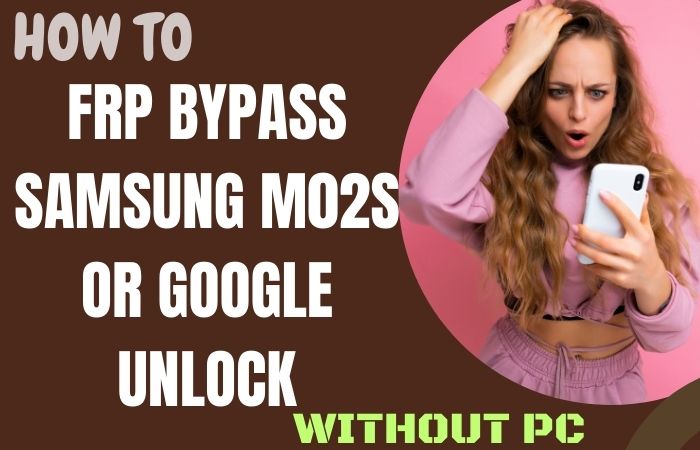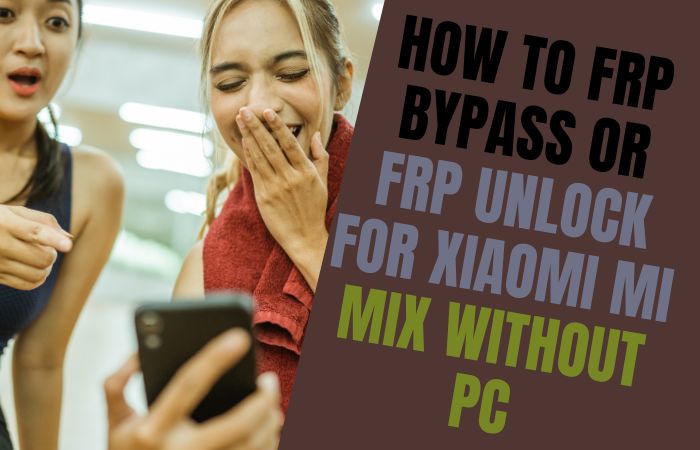The LG G7 is a popular smartphone model that has a number of features and capabilities, but it can sometimes be difficult to unlock it or bypass Google account security. Forgot the password to your LG G7 and are unable to unlock it? Don’t worry, there are solutions to unlock phone or Google account bypass LG G7 devices without the need for a computer.
We’ll go over the many approaches and resources to employ, as well as hints and strategies, to assist you in unlocking your phone or getting around the Google account. You can simply unlock your LG G7 and take advantage of all its capabilities if you have the necessary knowledge and resources.
What is the FRP Lock?
The FRP Lock, or Factory Reset Protection Lock, is a sophisticated security feature intricately woven into contemporary mobile devices. Essentially, it’s a safeguard mechanism designed to thwart unauthorized access after a device undergoes a factory reset.
Once activated, this digital sentry demands the user’s previously synced Google account credentials to unlock the device, fortifying the fortress against illicit usage.
This intelligent shield is a proactive defense against smartphone theft or unauthorized resets, serving as a sentinel for sensitive data. Akin to a virtual guardian, the FRP Lock ensures that only the rightful owner, armed with the correct login credentials, can seamlessly re-enter the digital realm of their device.
In essence, the FRP Lock is a digital gatekeeper, standing sentinel to the sanctity of personal information, reinforcing the notion that in the realm of technology, security is paramount.
Read More:
- How To Unlock Phone Or FRP Bypass Samsung S20 No Need A PC
- How To Unlock Phone Or FRP Bypass Samsung J7 Without A PC
Unlock Phone or Google Account Bypass LG G7 Without PC 2023
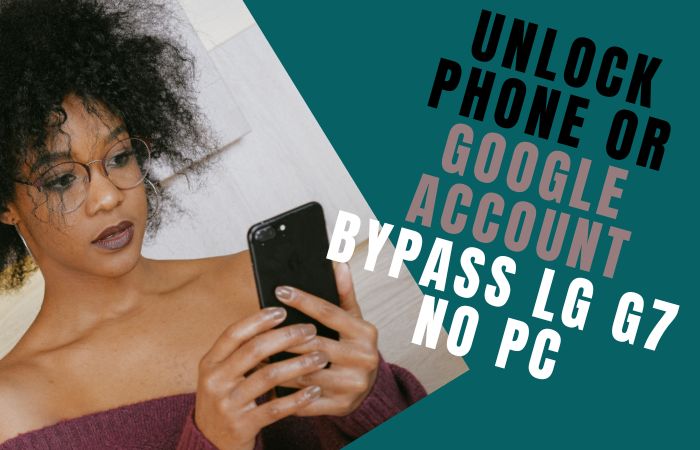
The best way to unlock phone or Google account bypass LG G7 smartphone without using a PC is to use FRP bypass tools and APK files. There are a few different tools and APK files available, and they can be found online. Once you have the files, it’s a simple process to use them to bypass the FRP lock.
Requirements to Unlock/Bypass FRP Lock
- Keep the phone charged by at least 60% or 80% to complete the bypass Google account verification on the LG G7 Android phone working on time.
- The success of your unlock phone or Google account bypass LG G7 without the computer method depends a lot on the internet connection and speed, so try to keep the internet connection and speed good.
- Your mobile data will be lost to complete the bypass Google account lock LG G7 without a PC. So make sure to backup the necessary data.
- You must download FRP bypass tools or FRP bypass apk to unlock phone or Google account bypass LG G7 without a computer.
Step-by-Step Instruction:
Unlocking your LG G7 sans a personal computer involves a methodical sequence of on-screen maneuvers. Follow these detailed instructions for a seamless navigation through the process:
- Step 1: Commence by powering on your LG G7 and find your way to the initial setup screen.
- Step 2: Choose your desired language to proceed further through the setup wizard.
- Step 3: Connect to an available Wi-Fi network to ensure an online tether during the unlocking process.
- Step 4: Navigate to “Accessibility” and opt for “Vision” in the menu. Enable “TalkBack” to facilitate smoother navigation.
- Step 5: Swipe downwards with two fingers from the screen’s apex to unveil the notification panel. Tap the clock icon and subsequently the “Setting Gear” to revert to the setup screen.
- Step 6: Initiate the setup afresh, and when prompted for a Google Account, tap the keyboard icon.
- Step 7: Tap “Text Correction” and delve into “Personal Dictionary.” Opt for “English,” thereby revealing a search bar.
- Step 8: In the search bar, input “File” and select “File Manager” from the displayed results.
- Step 9: Install a file manager application via the Play Store from within the File Manager settings. This grants access to the device’s file system.
- Step 10: Launch the file manager application and navigate to the “Download” folder.
- Step 11: Identify and install the APK file that facilitates the Google Account Bypass. Accept any requisite permissions.
- Step 12: Once the installation concludes, open the application and traverse through the setup steps without encountering Google Account verification.
- Step 13: After a successful bypass, initiate a reboot of your LG G7. You will now wield access to the device without the encumbrance of a Google Account.
These systematic instructions empower you to unlock your LG G7 and circumvent the Google Account verification sans the necessity of a personal computer.
Additional Easy Solution:
- Step 1: Turn on the LG G7 phone.
- Step 2: Now press and hold the Volume Down button and the Power button simultaneously.
- Step 3: Release the Power button when the LG logo appears, but continue to hold the Volume Down button.
- Step 4: When the device vibrates once, release the volume down button.
- Step 5: Use the Volume Down button to navigate to “Factory data reset” and press the Power button to select it.
- Step 6: Again use the Volume Down button to navigate to “Yes” and press the Power button to select it.
- Step 7: Wait some moment for the factory reset process to complete.
That means you unlock phone or Google account bypass LG G7 no PC will be completed successfully.
Specifications of LG G7 ThinQ Device
Behold the LG G7 ThinQ, a technological marvel boasting a 6.10-inch touchscreen, rendering visuals in exquisite 1440×3120 pixels. Fueled by the potent octa-core Qualcomm Snapdragon 845, this device orchestrates seamless operations with its 4GB RAM.
Nestled within its sleek frame is a 3000mAh battery, ensuring enduring vitality. Photographic prowess is embodied by a 16-megapixel rear camera capturing moments in vivid detail, complemented by an 8-megapixel front lens for captivating selfies.
Running on Android 8.0, the G7 ThinQ harbors 64GB internal storage, expandable to a staggering 2000GB via microSD. This dual-SIM marvel, available in New Platinum Grey, Aurora Black, Moroccan Blue, and Raspberry Rose, measures 153.20 x 71.90 x 7.90mm, weighing a mere 162.00 grams.
Connectivity is a symphony with Wi-Fi, GPS, Bluetooth v5.00, NFC, and FM radioWi-Fi Direct. A sensory delight, the LG G7 ThinQ houses accelerometers, ambient light sensors, gyroscopes, proximity sensors, and compass/magnetometers.
As of December 26, 2023, its entry into the USA beckons at a modest USD. $169.99, promising an unparalleled fusion of style and substance.
Final Word
Overall, the unlock phone or Google account bypass LG G7 without a PC is relatively simple and straightforward. By utilizing the steps outlined in this article, you can easily unlock your phone or bypass your Google account without the need for a PC.
Keep in mind that a factory reset will erase all data on the device, so make sure to back up important files before proceeding. Additionally, if you are having trouble with any of the steps, it is best to consult a professional for assistance.
Frequently Asked Questions(FAQ):
How to Disable Factory Reset Protection (FRP)?
To circumvent Factory Reset Protection (FRP), initiate a factory reset via the device settings. Navigate to “Backup and reset” or “General management,” then opt for “Factory data reset.” Adhere to on-screen directives to finalize the procedure. It is prudent to safeguard crucial data with a backup prior to executing the reset.
What Are The Best Free FRP Bypass Tools or APK Files?
The best free FRP bypass tools or APK files are a combination of several factors, including ease of use, compatibility with a variety of devices, and reliable results. Some of the most popular free FRP bypass tools and APK files include Bypass Samsung, FRP Bypass APK, Pangu FRP Bypass Tool, FRP Bypass Solutions, and FRP Unlocker. Additionally, some third-party software programs such as iMyFone LockWiper (Android) can be used to bypass FRP.
What is a Google Account Bypass on An LG G7?
A Google account bypass on an LG G7 is the process of removing or bypassing the Google account verification screen on the device, allowing access to the phone without entering the Google account credentials.
Why do I Need to Bypass the Google Account on My LG G7?
You may need to bypass the Google account on your LG G7 if you have forgotten the password to your Google account and are unable to unlock the phone.
Can I Bypass The Google Account on The LG G7 Without a computer?
Yes, there are several methods to bypass the Google account on the LG G7 without a computer, including entering an incorrect email address or phone number, using the “Find My Device” feature, or using a third-party tool.
Is it Safe to Bypass The Google Account on The LG G7?
Bypassing the Google account on the LG G7 removes the security and protection it provides, so it is important to secure your personal information and data before proceeding. Additionally, be cautious when using third-party tools, as they may contain malware or viruses that can harm your device.
Will I Lose My Data if I Bypass the Google account on my LG G7?
No, bypassing the Google account on the LG G7 does not erase any data on the device. However, a factory reset may be required to bypass the Google account, in which case all data will be lost unless it has been backed up beforehand
How to FRP Bypass LG G7 With a PC?
To FRP bypass an LG G7 using a PC, you can follow these steps:
- Download and install the LG USB drivers on your PC.
- Download and install an LG FRP bypass tool on your PC.
- Connect your LG G7 to your PC using a USB cable.
- Open the LG FRP bypass tool on your PC and select the LG G7 as the device to bypass.
- Follow the on-screen instructions provided by the tool to download the necessary files and complete the FRP bypass process.