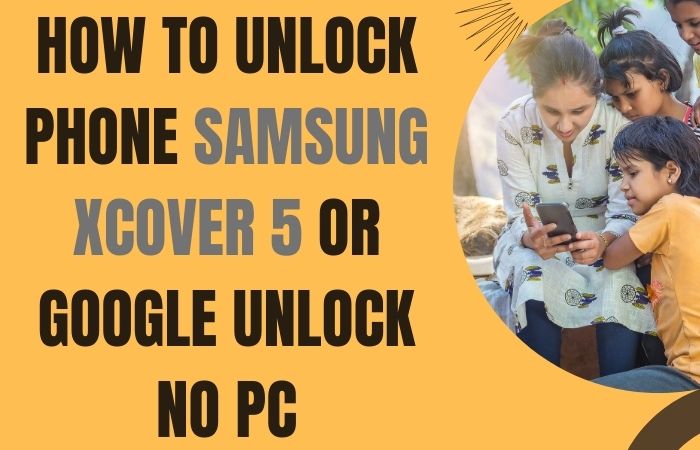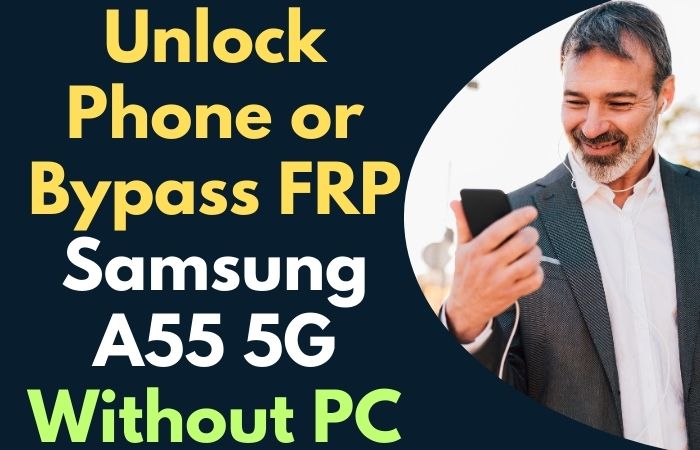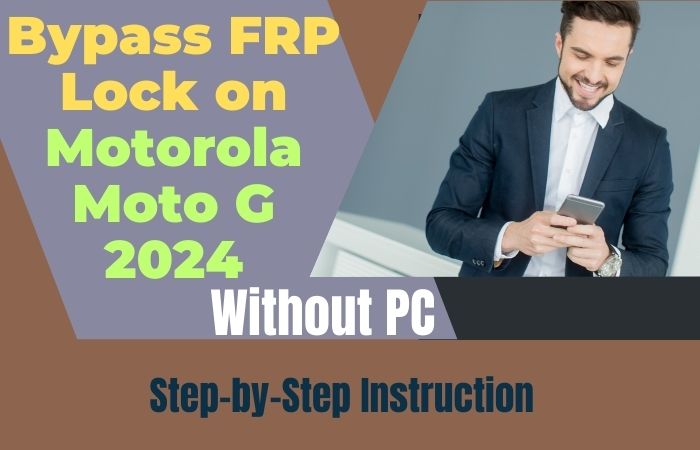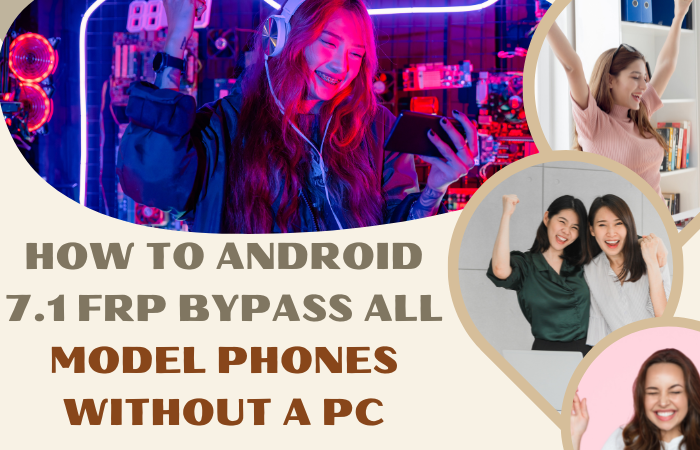Samsung Galaxy M55 5G is incomparable among the attractive phones of 2024 from the globally awakened Samsung phone company. Along with the advantages of phones, there are some disadvantages which are caused by the carelessness of the phone owner.
Among the various problems, FRP lock is one of the biggest problems. Which is mainly used for phone safety. But sometimes factory resetting or buying a used phone leads to FRP lock problems. Which can be very annoying and frustrating for you. Say goodbye to your frustration and resentment.
In today’s article, you will get complete instructions on how to unlock phone or bypass FRP on Samsung M55 without using the PC. Before that, I will discuss the complete strategy of FRP lock, why the phone is locked, and how to bypass it on a phone.
What is the FRP Lock?
FRP mobile’s built-in strong security system. The full form of this is factory reset protection. Developed by Google, it essentially prevents intrusion or misuse of mobile devices. In case of theft or loss, your phone cannot be used and important data stored on the phone cannot be accessed.
Android version Lollipop 5.1 onwards FRP lock is provided by default which is confirmed by various phone companies. Once FRP is locked it is very difficult to unlock it unless you are the owner of the Google account information provided on the phone.
This lock is also called the security guardian of the Android phone.
Why the Phone is the FRP Locked
Three main factors make FRP (Factory Reset Protection) locking essential:
- Security Enhancement: This lock provides privacy to the user after a factory reset and passes unauthorized access.
- Theft Deterrence: No one can use this effective role in preventing theft. Full Google account details are required to activate stolen devices. FRP lock completely discourages theft.
- Compliance Requirement: In order to adhere to industry norms and laws and to promote user confidence and overall device security, several manufacturers and carriers need FRP locking.
To sum up, FRP locking is an essential security mechanism that protects user data, discourages theft, and complies with industry requirements.
Don’t Miss It: How to Bypass FRP Or Unlock Phone Samsung F15 Without PC
Unlock Phone or Bypass FRP on Samsung M55 Without PC: New Trick

Requirements to Unlock/Bypass FRP Lock
- Keep the phone charged by at least 70% or 80% to complete the bypass Google verification on Samsung Galaxy M55 5G phone working on time.
- The success of your unlock phone or bypass FRP on Samsung M55 without the PC method depends a lot on the internet connection and speed, so try to keep the internet connection and speed good.
- Your mobile data will be lost to complete the bypass Google lock on Samsung M55 5G Android 14 phone FRP bypass without a PC. So make sure to backup the necessary data.
- You must download FRP bypass tools or FRP bypass APK to unlock phone or bypass FRP Samsung M55 5G without a computer.
Step-by-Step Instruction:
- Step 1: Turn on the Samsung Galaxy M55 5G phone, in recovery mode then click on the “Start” option when you see the “Welcome” screen.
- Step 2: Find the most familiar options and click continue “For your review>Agree>Permission for Samsung apps and services>More>Agree>Choose a Wi-Fi network>Next.”
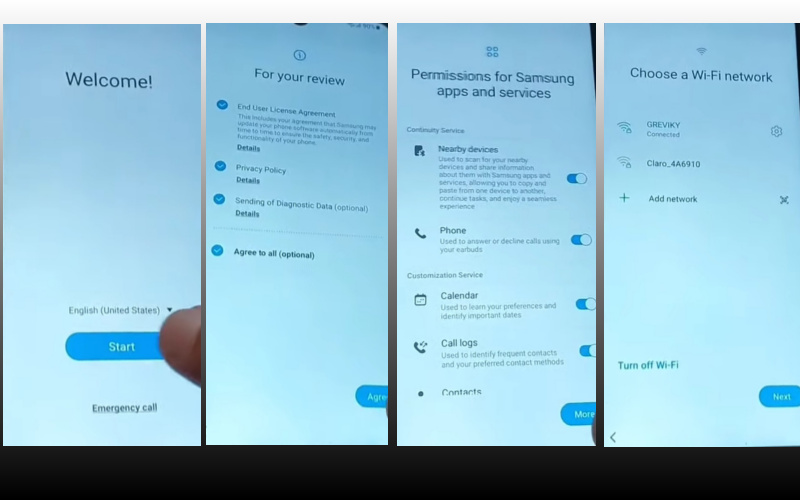
- Step 3: In the next step, you will see the “Confirm pattern” page, click on the “Use my Google account instead” option there.
- Step 4: Find the “Verify your account” page, and press both “Volume keys” to turn on Talkback. In the Talkback draw the “Reverse L” and click “Welcome to Talkback>Use>While using the app>Use voice command.”
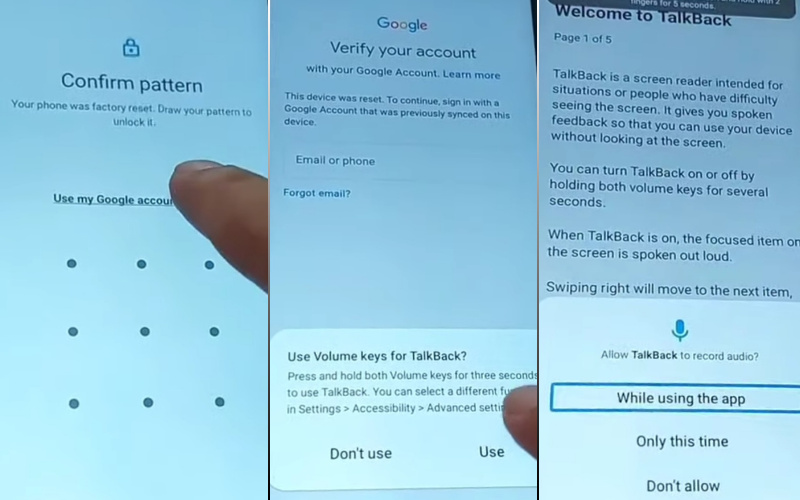
- Step 5: Open your “YouTube” say loudly “Google Assistant” and turn off Talkback then click continue one-by-one “YouTube user icon>Setting>About>YouTube term of service.”
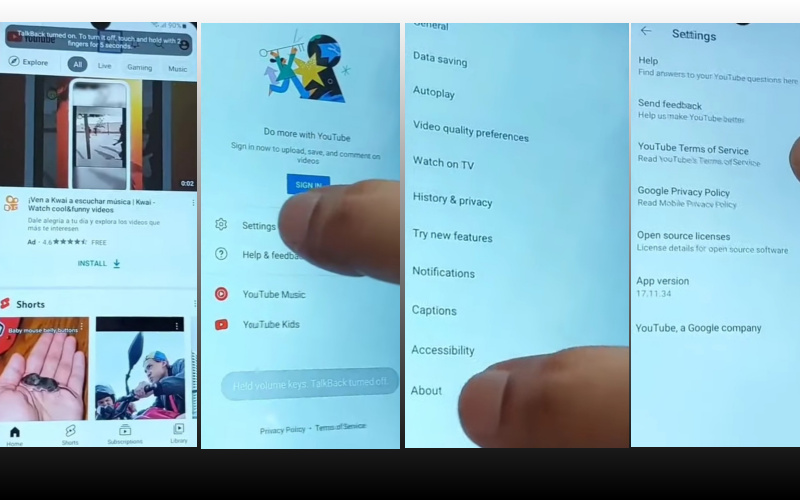
- Step 6: Continue clicking all options “Welcome to Chrome>Accept & continue>Turn on sync>No thanks.” Write the Chrome search bar “androidtvcell” to open it.
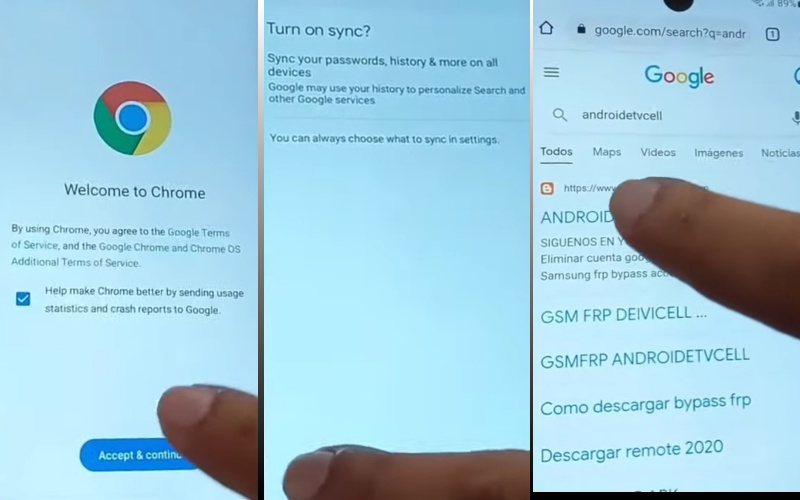
- Step 7: After opening “Androidtvcell” click on the “GSM,FRP androidtvcell” and go below to open the “Paquete deshabilitador pro” then download the “PackageDisabler.”
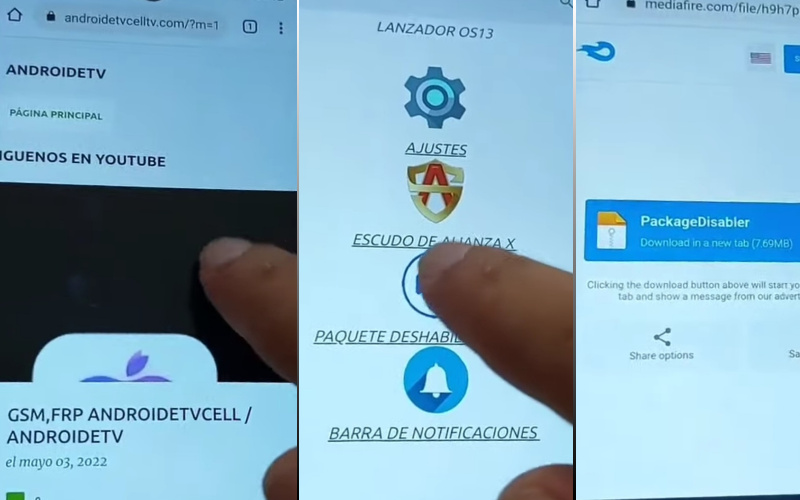
- Step 8: Click multiple options carefully “Lanzador os13>Welcome to the Galaxy Store>Continue>OS13 Launcher, Control center, I OS13 theme>Install.” For install must create a Samsung account.
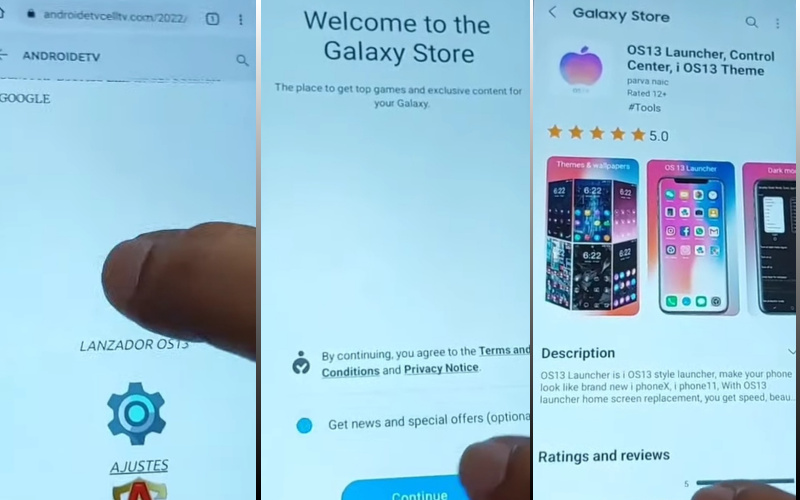
- Step 9: Download the “Files shortcut” app, get into the “PackageDisabler.apk” and then install it several times. Back to the “Files shortcut” app again here install Package Disabler Pro.
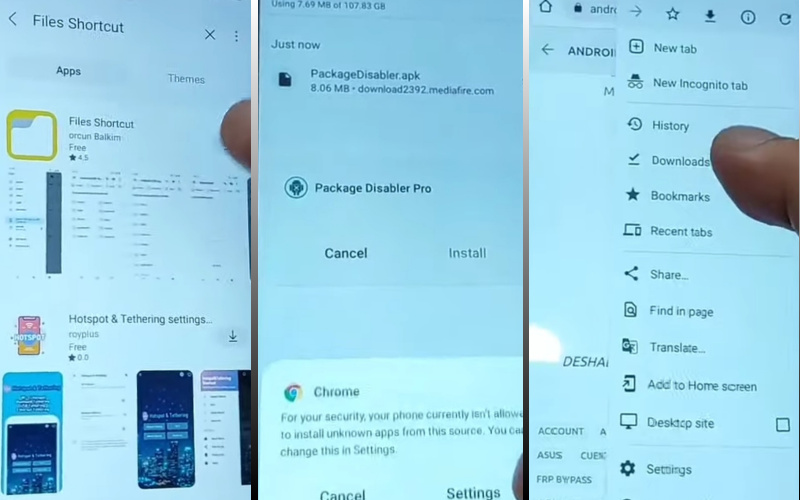
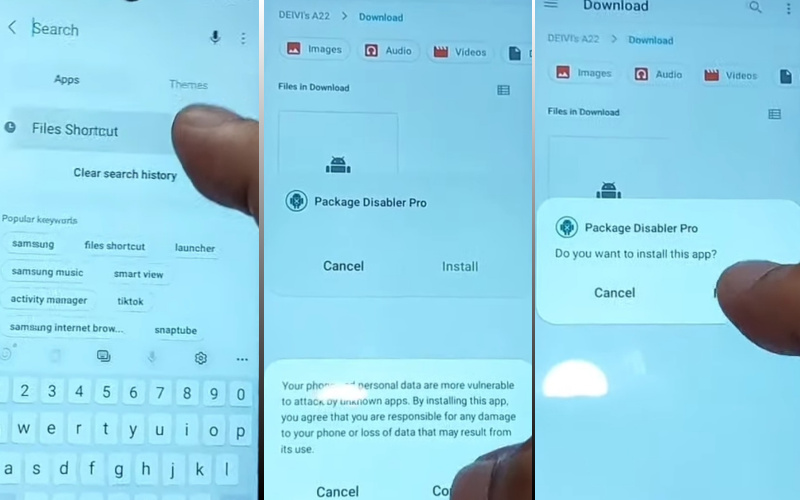
- Step 10: Install the OS13 Launcher then open it and click serially “Enter>Manage app icons>Notification center>Start.”
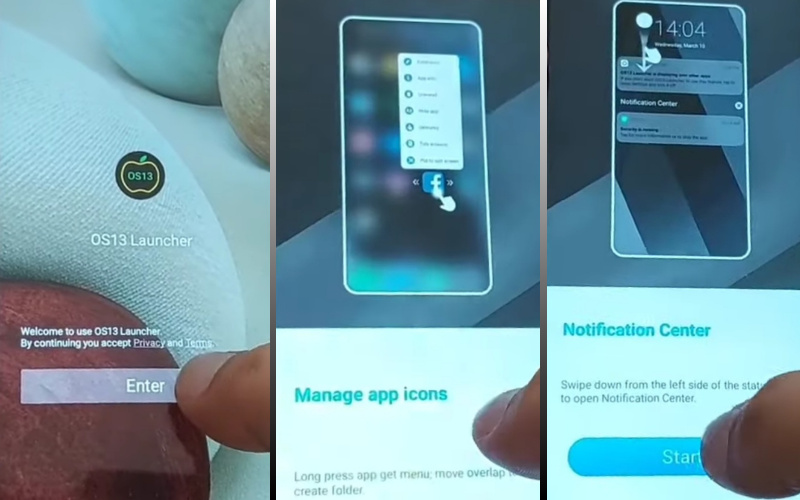
- Step 11: Enter the “Phone Setting” menu and click all options serially “Privacy>Permission Manager>Files and Media>Show System.”
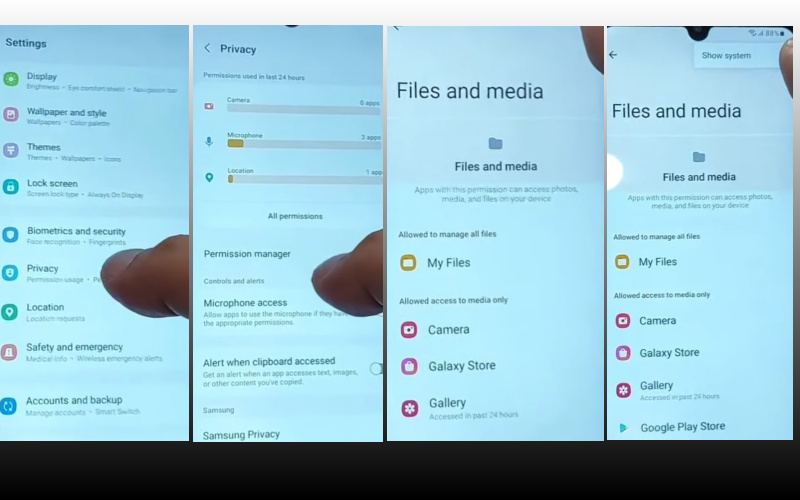
- Step 12: Click the “Package Disabler Pro” option and select the “Allow management of all files” option with the “Allow.”
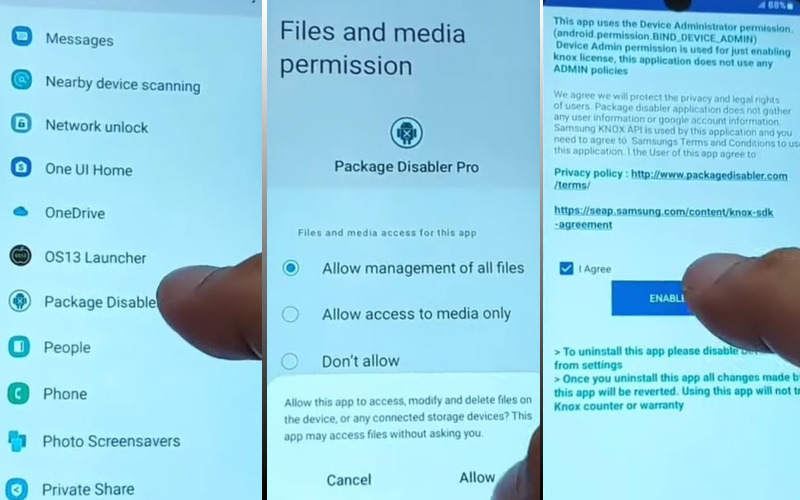
- Step 13: Disconnect the “Wi-Fi Connection” for a few minutes then click constantly “Package Disabler pro>I agree>Enable Admin>Activate>Know license activation>Agree>Retry.”
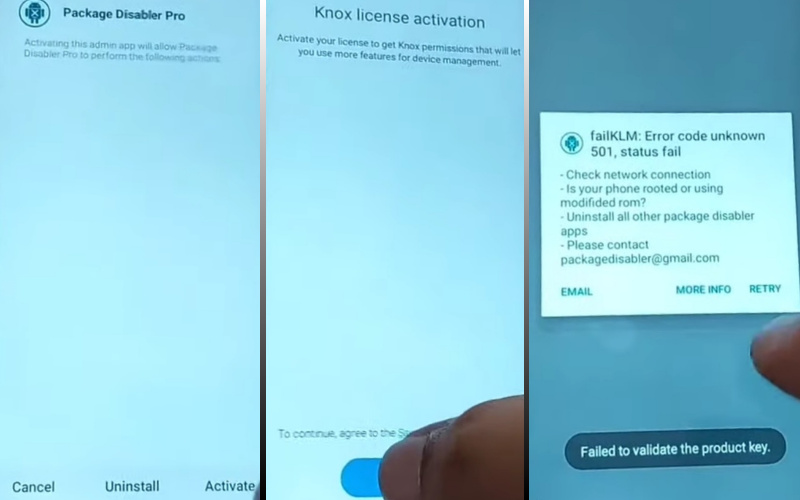
- Step 14: This step again opens the “Package Disabler Pro” apps, and keep clicking alternately “Android setup wizard>Samsung setup wizard>Clear data>Samsung setup wizard>Always.”
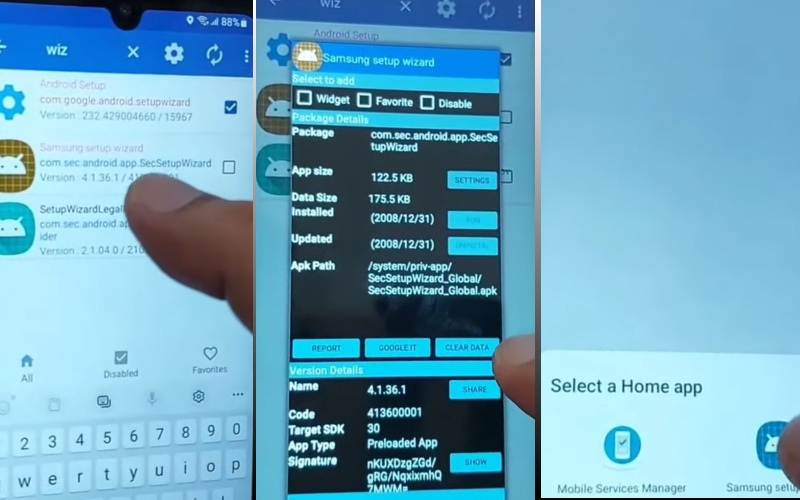
- Step 15: You reach the final destination lastly click “Restore your data from Samsung Cloud>Skip>You’re all set up>Finish.”
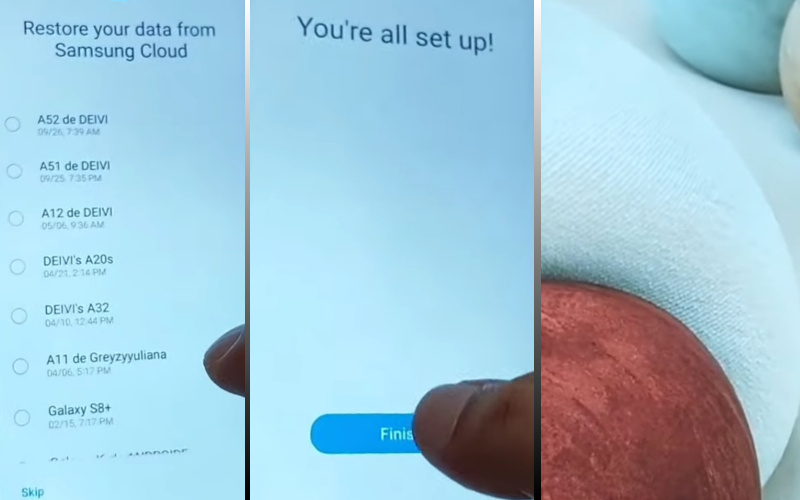
That means you unlock phone or bypass FRP on Samsung M55 without a PC process completed successfully.
Additional Easy Solution:
- Step 1: Go to “Phone Settings” on your device to select “Biometrics and Security.”
- Step 2: Tap on the “Other security settings” option and enable the “Unknown sources.”
- Step 3: Open the Google Chrome browser to download and install the “FRP bypass App.”
- Step 4: Launch the FRP bypass App, follow the on-screen directions properly, and allow whatever permissions if needed.
- Step 5: Carefully and slowly follow the instructions when the bypass process starts and proceed with the necessary permissions.
- Step 6: After overcoming the FRP lock, you can also choose to unlock your Samsung M55 if it is carrier-locked.
- Step 7: Speak with your carrier or use a trustworthy unlocking service to unlock your device.
- Step 8: Confirm that you will give all data properly and adhere to their guidelines.
- Step 9: Verify again that your Samsung M55 is operating properly and is no longer locked or restricted after the process is finished.
- Step 10: Enjoy using your unlocked and bypassed Samsung M55 without any hassle!
By following these simple steps, you can easily unlock your Samsung M55 phone or bypass FRP without the need for a PC.
Specification of Samsung Galaxy M55 5G Device
The Samsung Galaxy M55 5G, featuring dual Nano SIM slots, operates on the Android 14-based One UI 6.1 platform. Built an amazing 6.7-inch full-HD+ Super AMOLED display with a maximum refresh rate of 120Hz, it offers immersive visuals.
The display incorporates a centrally placed hole punch cutout to accommodate the selfie camera. Powering the device is a Snapdragon 7 Gen 1 SoC, combined with 8GB of RAM and a spacious 256GB internal storage, expandable up to a massive 1TB.
Samsung Galaxy M55 5G is packed with unique features and the camera is amazing has a triple rear camera setup, including a high-resolution 50-megapixel main sensor, an 8-megapixel ultra wide-angle lens, and a 2-megapixel macro camera. For selfies, it boasts a sharp 50-megapixel front-facing camera.
Security-wise, it offers Samsung’s Knox Vault feature. Keeping the device running is a robust 5,000mAh battery with 45W fast charging support.
For dimensions of 163.9×76.5×7.8mm and a weight of 180 grams, the Galaxy M55 5G strikes a balance between functionality and portability. Samsung Galaxy M55 5G phone starting price is $500 to $590 in USA.
How to Disable Factory Reset Protection (FRP)
Here’s a fresh, concise guide on disabling Factory Reset Protection (FRP):
- Disabling Factory Reset Protection (FRP) first locate the “Settings” menu.
- Next, see the “Security” or “Accounts” option and tap it.
- Find the “Google Accounts” option and click on linked accounts.
- Delete the FRP-linked Google account and verify your account.
- Enter your device’s security information if prompted.
- After removing the account, start a factory reset and follow the on-screen instructions carefully.
- When erasing all data, set up your device new and confirm that FRP is disabled.
Remember, disabling FRP may compromise security and void warranties.
Final Word
Finally, the main point of this article is that FRP is a very useful security mechanism for mobile security. Which plays a big role in keeping the mobile safe. But, the FRP gets locked on your phone due to the user’s carelessness or mistake. Hope your phone is unlocked by our intelligent instructions, your patience, and full attention.
By adopting unlock phone or bypass FRP on Samsung M55 without a PC strategy you will gain new insights that will play a pivotal role in solving future problems. For success of the bypass, you must follow the picture instructions given in the article.
Avoid using this strategy for theft or misuse. Contact us for any lock issues.