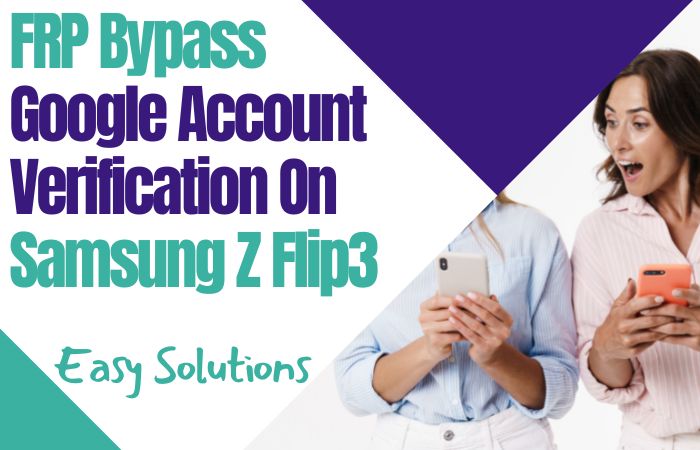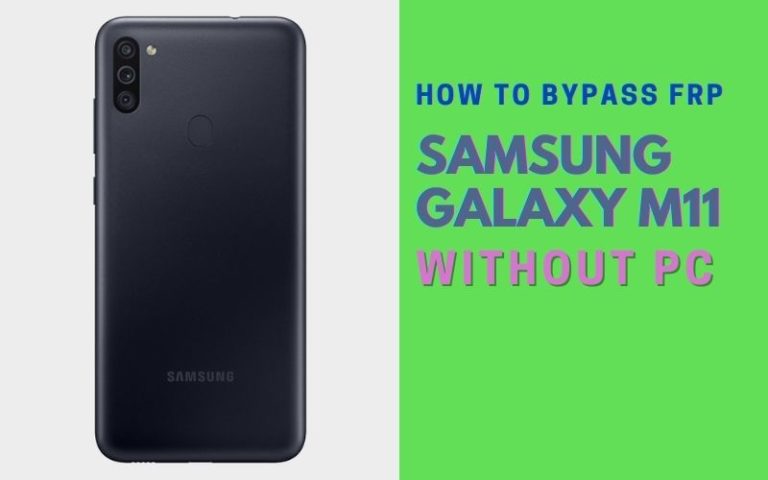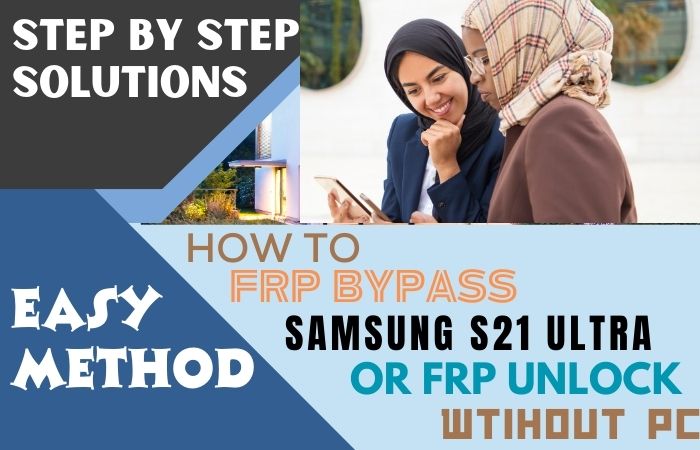This article will provide a comprehensive guide on how to unlock phone or FRP bypass for Huawei P30 Lite with no PC and provide some tips on how to avoid getting locked out of your device in the future. The Huawei P30 Lite is a budget-friendly smartphone that comes with a variety of features. Losing access to your smartphone can be a frustrating and stressful experience, especially if you have forgotten your Google account credentials.
Factory reset protection (FRP) is a security feature that is designed to protect your data, but it can also prevent you from accessing your device if you have forgotten your account information. If you have a Huawei P30 Lite and are unable to unlock your phone or bypass the FRP, you may be searching for a solution.
Fortunately, there are several methods that you can use to unlock phone or FRP bypass for Huawei P30 Lite with no PC. In this article, we will explore various methods that you can use to unlock phone or FRP bypass for Huawei P30 Lite with no PC. From using Google account recovery to third-party tools, we will provide step-by-step instructions on how to bypass the FRP and regain access to your phone.
It’s important to note that some of these methods may not work with all versions of the Huawei P30 Lite, so it’s important to proceed with caution and only uses reputable sources. Additionally, keep in mind that performing these actions may void your warranty and erase all data on your phone.
However, if you have forgotten your Google account credentials and cannot unlock your phone, it can be a frustrating experience. Fortunately, there are several methods that you can use to unlock phone or FRP bypass for Huawei P30 Lite without using a PC.
Note:
- Keep the phone charged at least 80% to complete the unlock phone or FRP bypass for Huawei P30 Lite with no PC work on time.
- The success of the unlock phone or FRP bypass for Huawei P30 Lite with no PC process depends a lot on the internet connection and speed, so try to keep the internet connection and speed good.
- Your mobile data will be lost to complete the phone unlock process. So make sure to backup the necessary data.
- Download frp bypass tools or frp bypass apk.
What is the FRP Lock
FRP lock stands for Factory Reset Protection lock, and it is a security feature built into many Android devices to prevent unauthorized access if the device is lost or stolen. The purpose of this lock is to prevent someone who has reset the device to a factory default state from being able to use the device without first logging in with the original Google account that was used to set up the device.
In other words, the FRP lock is a barrier that requires the person resetting the device to enter the Google account credentials that were used on the device before the reset. This is meant to prevent someone who finds or steals a lost device from being able to access the data and personal information stored on it.
To activate the FRP lock, the user must first sign in to the device with a Google account. Once the device has been registered with the Google account, the FRP lock is automatically enabled. If the device is then reset to its factory default state, the FRP lock will activate and require the user to enter the original Google account credentials to use the device.
If you’ve bought a used device and it is locked with a previous owner’s Google account, you will not be able to use it until you can get the previous owner to remove the account from the device or provide you with the login credentials. In some cases, the previous owner may have forgotten the credentials or may have changed them, in which case you will not be able to access the device.
In conclusion, the FRP lock is an important security feature that can help protect your data and personal information, but it can also be a barrier if you’ve bought a used device and need to use it. If you’re planning on selling your device or giving it away, it’s important to remove your Google account from the device first to avoid these types of issues.
How To Unlock Phone Or FRP Bypass For Huawei P30 Lite No PC 2023

The Huawei P30 Lite is a great smartphone, but it’s not immune to the occasional lockouts or FRP bypass issues. Fortunately, there are a few simple techniques you can use to unlock phone or FRP bypass for Huawei P30 Lite without the use of a PC. This article will provide you with step-by-step instructions on how to use FRP bypass tools or FRP bypass APK files to unlock your Huawei P30 Lite without having to use a PC. You will learn how to use the official Huawei FRP bypass tool, as well as other third-party bypass tools and APK files. You will also receive helpful tips on how to protect your phone from future lockouts and FRP bypass issues.
Method 1: Use Google Account Recovery
The first method to try is using Google’s account recovery feature. This feature allows you to reset your password if you have forgotten it. Here’s how to use it:
- On the lock screen, enter the wrong password multiple times until you see a “Forgot password?” option.
- Tap on the “Forgot password?” option and then select “Google Account.”
- Enter the email address associated with your Google account and then follow the on-screen instructions to reset your password.
- Once you have reset your password, you can use it to unlock your phone.
Method 2: Use Android Device Manager
Another option is to use the Android Device Manager. This is a Google service that allows you to remotely lock or erase your phone if it’s lost or stolen. Here’s how to use it:
- Go to the Android Device Manager website on a computer or another device.
- Sign in with the Google account associated with your phone.
- Select your Huawei P30 Lite from the list of devices.
- Click on the “Lock” option and enter a temporary password.
- On your phone, enter the temporary password to unlock it.
Method 3: Use the Emergency Call Trick
The emergency call trick is a well-known method for bypassing the FRP on Android devices. Here’s how to use it:
- On the lock screen, press and hold the “Emergency call” button.
- Dial the following code: ##1357946##. This will open the Service Menu.
- Tap on the “Backup and reset” option.
- Tap on the “Factory data reset” option and then confirm the action.
- Once the phone has reset, it should be unlocked and you can set it up as a new device.
Method 4: Using TalkBack
Here are the steps to unlock your Huawei P30 Lite or bypass the FRP (Factory Reset Protection) without a PC, using TalkBack:
- Turn off your Huawei P30 Lite and insert a SIM card from a different carrier.
- Turn on the device and wait for it to show the “Invalid SIM card” error message.
- Tap the “Emergency call” button from the lock screen.
- Turn on TalkBack by double tapping on the screen with two fingers.
- Use two fingers to swipe up and down until you hear “Enter unlock code.”
- Double tap on “Enter unlock code.”
- Dial ##1357946## and double-tap on the “Call” button.
- Use two fingers to swipe up and down until you hear “Phone information.”
- Double tap on “Phone information.”
- Use two fingers to swipe up and down until you hear “Software version.”
- Double tap on “Software version.”
- Use two fingers to swipe up and down until you hear “Build number.”
- Double tap on “Build number” 7 times. You should hear a message saying that you’re now a developer.
- Double tap on “Back.”
- Use two fingers to swipe up and down until you hear “Developer options.”
- Double-tap on “Developer options.”
- Use two fingers to swipe up and down until you hear “OEM unlocking.”
- Double tap on “OEM unlocking.”
- Use two fingers to swipe up and down until you hear “Turn on.”
- Double tap on “Turn on.”
- Double tap on “Back.”
- Use two fingers to swipe up and down until you hear “Restart.”
- Double tap on “Restart.”
- After restarting, you should be able to bypass the FRP (Factory Reset Protection) and unlock the phone.
- This means your unlock phone Or FRP bypass for Huawei P30 Lite no PC will be completed successfully.
Method 5: Use a Third-Party Tool
If the above methods do not work for you, you can use a third-party tool to unlock your phone. There are several tools available online that claim to unlock Huawei phones, but be careful when downloading and installing these tools as some may contain malware. Before downloading any third-party tool, research it thoroughly and only use reputable sources.
How to Unlock Phone or FRP Bypass for Huawei P30 Lite Using A PC
If you’ve forgotten your Google account credentials and cannot unlock phone or FRP bypass for Huawei P30 Lite, you can use a PC to bypass the factory reset protection (FRP). However, keep in mind that performing these actions may void your warranty and erase all data on your phone.
Here’s how to unlock your Huawei P30 Lite with a PC:
- Download and install the Huawei USB drivers on your PC.
- Download and install the ADB and Fastboot tools on your PC.
- Enable Developer Options on your Huawei P30 Lite by going to Settings > About phone > Software information > Build number and tapping on it 7 times.
- Go to Settings > Developer Options and turn on the “USB Debugging” option.
- Connect your Huawei P30 Lite to your PC using a USB cable.
- Open a Command Prompt or Terminal window on your PC and navigate to the ADB and Fastboot directories.
- Type the following command and hit enter: “ADB devices”
- You should see a list of connected devices, including your Huawei P30 Lite.
- Type the following command and hit enter: “ADB shell content insert –URI content://settings/secure –bind name:s:user_setup_complete –bind value:s:0”
- Type the following command and hit enter: “ADB reboot”
- Once your phone has rebooted, it should be unlocked and you can set it up as a new device.
Frequently Asked Questions (FAQ):
What is The Factory Reset Protection (FRP) Lock on The Huawei P30 Lite?
The FRP lock is a security feature built into Android devices that prevent unauthorized access to the device after a factory reset. It requires the user to enter the Google account credentials that were used on the device before the reset to use it.
Can the FRP Lock be Bypassed on The Huawei P30 Lite Without a Computer?
Yes, it is possible to bypass the FRP lock on the Huawei P30 Lite without using a computer. There are a number of methods that can be used, including using a Google account recovery process or using a third-party application.
How can I Bypass the FRP Lock on My Huawei P30 Lite Using Google Account Recovery?
On the FRP lock screen, tap the “Forgot Password” button. Enter the Google account email address and password associated with the device. If the credentials are correct, you will be able to access the device.
Is it Safe to Use Third-party Applications to Byass the FRP Lock on The Huawei P30 Lite?
Using third-party applications to bypass the FRP lock can be risky and may not always work. It is recommended to only use trusted and reliable applications, and to always back up your data before attempting to bypass the lock.
What are The Best Third-party Applications to Use for Bypassing The FRP Lock on The Huawei P30 Lite?
Some popular and reliable third-party applications for bypassing the FRP lock on the Huawei P30 Lite include FRP Bypass, HushSMS, and QuickShortcutMaker.
How can I Use a Third-party Application to Bypass the FRP Lock on The Huawei P30 Lite?
Download and install the third-party application on your Huawei P30 Lite. Open the application and follow the instructions provided. The application will attempt to bypass the FRP lock and allow you to access the device.
Can the FRP Lock be Permanently Removed From the Huawei P30 Lite?
No, the FRP lock is a built-in security feature and cannot be permanently removed from the device. However, it can be bypassed using the methods described above.
Can the FRP Lock be Bypassed Using the Safe Mode on The Huawei P30 Lite?
No, it is not possible to bypass the FRP lock using Safe Mode on the Huawei P30 Lite.
What Should I do If I Am Unable to Bypass The FRP Lock on My Huawei P30 Lite?
If you are unable to bypass the FRP lock on your Huawei P30 Lite, you may need to contact Huawei support or professional repair service for assistance.
Can I Use my Huawei P30 Lite Normally After Bypassing the FRP Lock?
Yes, after successfully bypassing the FRP lock, you should be able to use your Huawei P30 Lite normally. However, it is important to keep your device updated and secure to prevent future issues.
How to Disable Factory Reset Protection (FRP)?
Go to the device’s “Settings” app. Scroll down and select “Accounts.” Select the Google account you want to remove from the device. Tap on the “Three dots” in the upper-right corner. Select “Remove account.” Confirm the removal by tapping “Remove account.”
What are The Best Free FRP Bypass Tools or APK Files?
- FRP Bypass APK.
- HushSMS.
- QuickShortcutMaker.
- Pangu FRP Bypass.
- FRP Hijacker.
Specifications of Huawei P30 Lite Device
The Huawei P30 Lite is a mid-range smartphone released in 2019. Here are some of its key specifications:
- Display: 6.15-inch Full HD+ (2312 x 1080) IPS display
- Processor: HiSilicon Kirin 710 chipset with an Octa-core (4×2.2 GHz Cortex-A73 & 4×1.7 GHz Cortex-A53) CPU
- RAM: 4GB/6 GB.
- Internal Storage: 128GB, expandable up to 512GB via microSD card.
- Rear Camera: Triple camera setup with a 24MP main sensor, 8MP ultra-wide sensor, and a 2MP depth sensor.
- Front Camera: 32MP.
- Battery: Non-removable Li-Po 3340 mAh battery with fast charging support
- Operating System: Android 9.0 (Pie) with EMUI 9.0.
- Connectivity: Wi-Fi 802.11 b/g/n, Bluetooth 4.2, GPS, USB Type-C.
- Sensors: Fingerprint (rear-mounted), accelerometer, proximity, compass.
Bottom Line
Here your, unlock phone or FRP bypass for Huawei P30 Lite can be done without the need for a computer. There are several methods available, such as using an FRP bypass tool or APK file, using HushSMS or QuickShortcutMaker, or using the Pangu FRP bypass tool.
However, it’s important to use unlock phone or FRP bypass for Huawei P30 Lite with no PC methods with caution and only from trusted sources, as downloading and installing untrusted or malicious software can put your device at risk. Additionally, it’s also important to understand that bypassing the FRP lock can potentially void your device’s warranty and leave your device vulnerable to security risks.
Therefore, if you are not sure about the unlock phone or FRP bypass for Huawei P30 Lite with no PC process or are uncomfortable with it, it’s recommended to seek the assistance of a professional or contact the device manufacturer for further guidance. Additionally, you may also want to consider other options such as unlocking your device through your carrier or by purchasing a special unlock code.