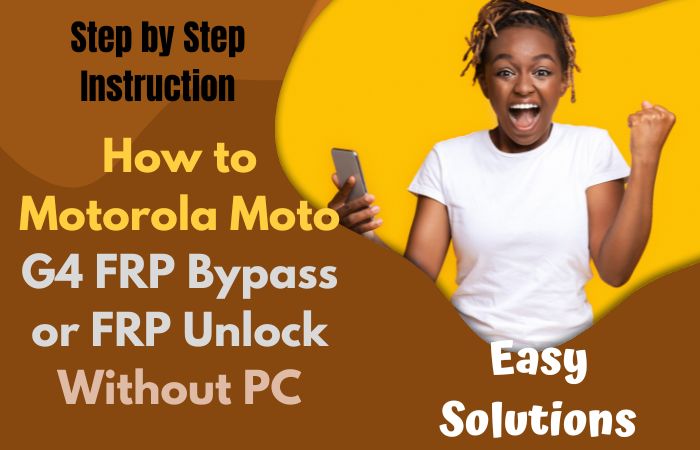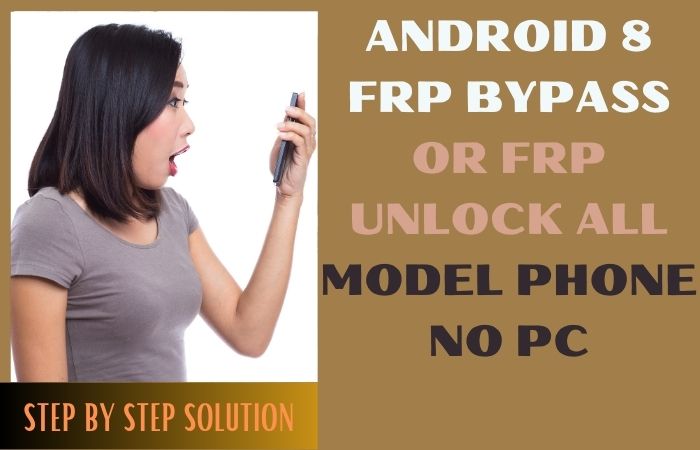Mobile’s default FRP lock plays a great role in security. This lock is considered one of the best locks of all time. This lock is first introduced by Google on all Android mobiles. Sometimes this FRP lock needs to be bypassed. In that continuation, I have come up with a complete description of how to FRP bypass Samsung A33 or unlock my phone without using a PC.
In today’s article, you can learn the exact strategy of what is FRP bypass, why, and how to bypass it. If the solution to your mobile problem exists in this article then stay with us without any condition.
So, if you’re looking for a solution to FRP bypass Samsung A33 or unlock my phone without using a PC keep reading to learn more.
Why do you Need an FRP Bypass?
Forgetting your Google account login details can lead to being locked out of your device after a factory reset. Bypassing the FRP lock becomes essential to regain access. Similarly, purchasing a second-hand device with an FRP lock necessitates bypassing use.
Accidental triggering of the FRP lock, such as entering wrong credentials multiple times, demands bypassing to recover access.
Additionally, software glitches can unexpectedly lock you out of your Android device, even with correct login details, requiring FRP lock bypass to resolve the issue and regain entry to your device and data.
FRP Bypass Samsung A33 or Unlock my Phone Without PC 2024
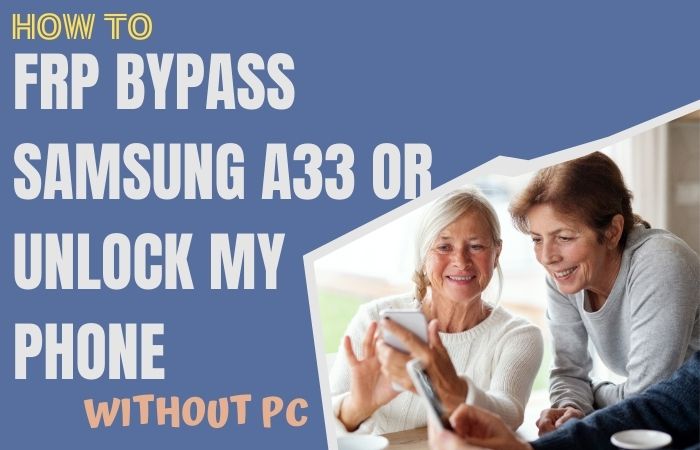
If you are looking for ways to FRP bypass Samsung A33 or unlock my phone without a PC, you have come to the right place. Here’s how to do it:
Requirement:
- Keep the phone charged by at least 80% to complete the bypass Google account lock on Samsung A33 phones working on time.
- The success of your FRP bypass Samsung A33 or unlock my phone without using a PC process depends a lot on the internet connection and speed, so try to keep the internet connection and speed good.
- Your mobile data will be lost to complete the Google verification on Samsung A33 without using a PC. So make sure to backup the necessary data.
- You must download FRP bypass tools or FRP bypass apk to bypass Google lock on Samsung A33 without using a PC.
Step-by-Step Instrution:
- Step 1: Start the procedure first turn on the Samsung A33 5G smartphone, then go to the “Welcome” page and click on “Start” there.
- Step 2: See the multiple page and click serially “A few legal items to review (all select)>Next>Choose a WiFi network>Next>Confirm Pattern>Use my Google account instead.”
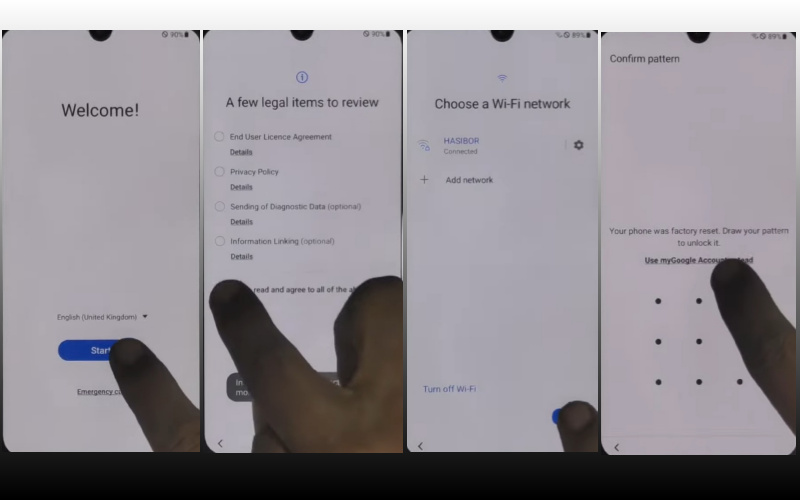
- Step 3: At this stage the new page will be the “Google verifying your account” page locked. Now turn on “Talkback” and click continue “Power key and volume up keys” at the same time.

- Step 4: Following that, proceed to reach the “Welcome to Talkback” screen, then trace the shape of the “Reverse L.”

- Step 5: Subsequently, tap on the “While using the app” and “Enable voice commands” buttons to launch the “Google Assistant.”
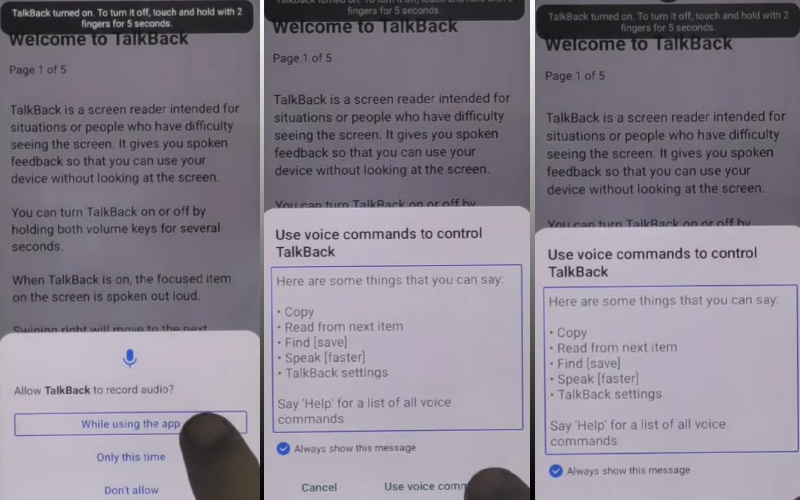
- Step 6: To access YouTube, vocalize “Google Assistant” and subsequently tap the “YouTube profile avatar.”
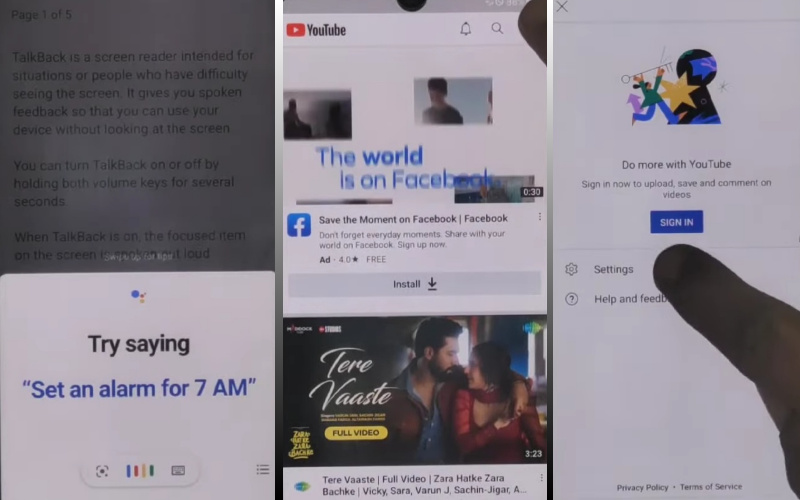
- Step 7: Serially click the multiple options “Setting>About>Youtube terms and service>Welcome to Chrome>Accept & continue>Turn on sync>No thanks.”
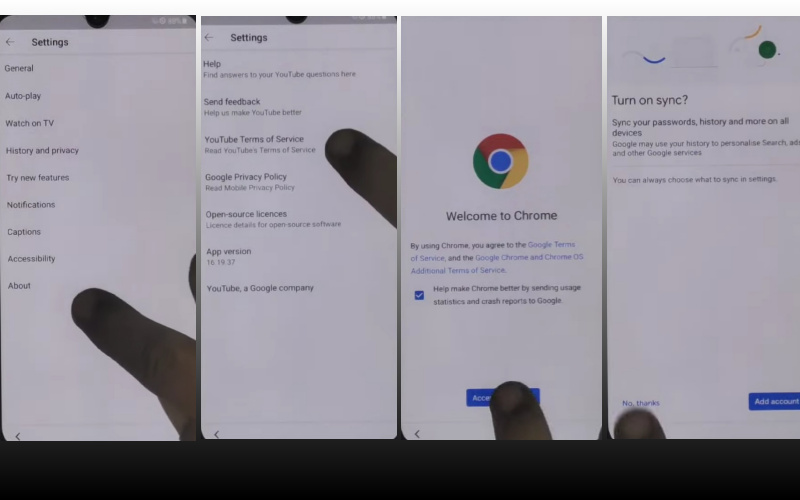
- Step 8: Enter “addrom frp bypass” in the Google search bar, then proceed to launch “Bypass Google account 2023.” Should the Galaxy store require updating, ensure to do so.
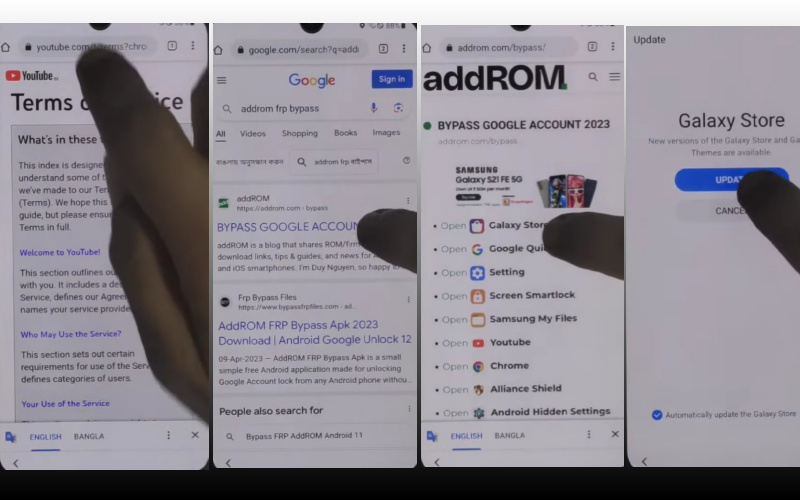
- Step 9: Refer below and select the “Galaxy Store” icon to locate the “Package Manager.” Proceed to download and install it. Next, search for the “Activate Manager” and repeat the process of downloading and installing it.
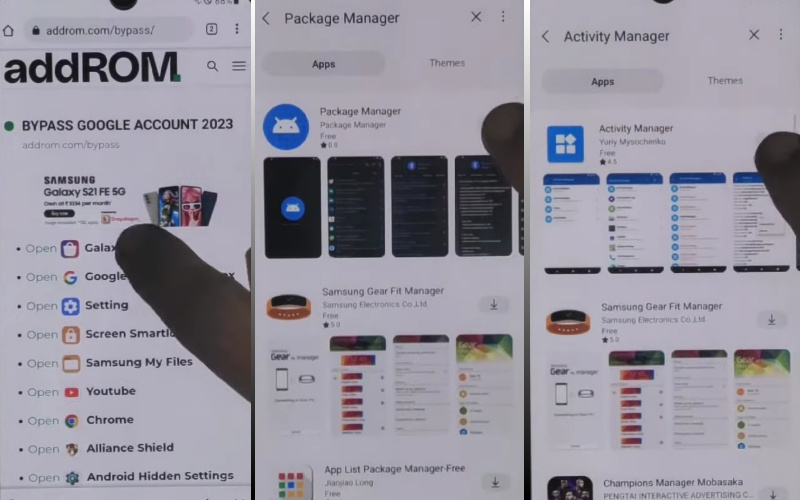
- Step 10: Let’s navigate to the “Package Manager” application. Within it, choose the “Android setup” and “Samsung setup wizard” options.
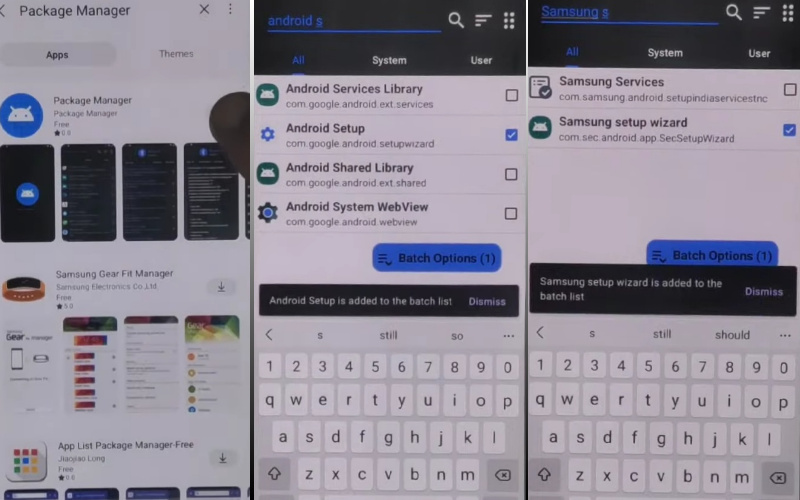
- Step 11: Once more, launch the “Activate Manager” application. Within it, access the “Android setup” section, then locate and tap on “PredefferdSetupWizardactivity.”
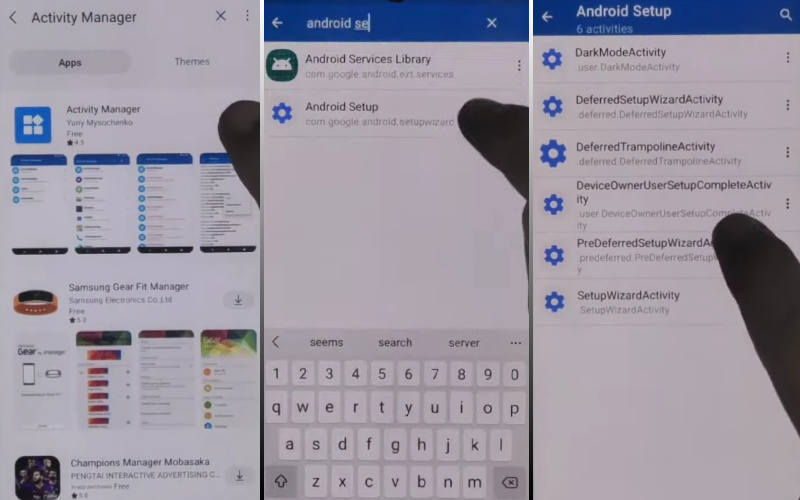
- Step 12: After finishing the steps mentioned earlier, proceed to revisit the instructions once more “Copy apps & data>Don’t copy>Google Sign in>Skip>Home screen.”
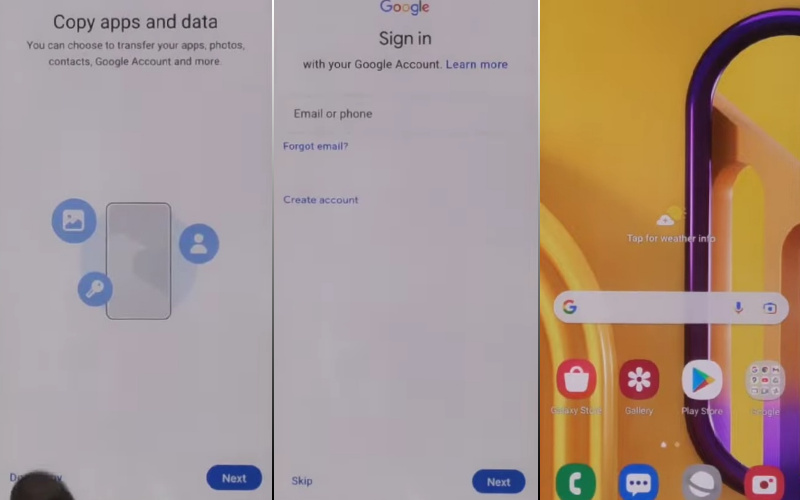
Congrats! You will complete the above steps can help you FRP bypass Samsung A33 or unlock my phone without a PC.
Additional Easy Method
Another way to FRP bypass Samsung A33 or unlock my phone without a PC, using the Pangu FRP Bypass APK can be a viable solution. Here are the steps you need to follow:
- Step 1: Firstly, save the Pangu FRP Bypass APK file onto your smartphone from a trusted source.
- Step 2: Moving on, launch the “Settings” application on your device and navigate to “Security.”
- Step 3: Activate “Unknown Sources” by flipping the switch towards the right.
- Step 4: Find the downloaded Pangu FRP Bypass APK file and proceed to install it on your device.
- Step 5: Upon installation completion, open the Pangu FRP Bypass application.
- Step 6: Tap on the “Google Account Manager” choice and opt for “Enter Email and Password.”
- Step 7: Input valid Google account login credentials or generate a new account.
- Step 8: Finalize the login details here and then tap “Done.”
- Step 9: Now, hit the “Back” button and select “Quick Shortcut Maker.”
- Step 10: Look up “Google Account Manager” in the search bar and select the initial option displayed.
- Step 11: Opt for the “Try” feature and then tap the three dots located at the screen’s top right corner.
- Step 12: Choose “Browser Sign-in” and sign in utilizing the same Google account details used earlier.
- Step 13: After signing in, restart your device, and you should gain unrestricted access without any FRP lock impediments.
How to Disable Factory Reset Protection (FRP)
To deactivate Factory Reset Protection (FRP) on your Android gadget, adhere to these steps:
- Unlock your device and launch the “Settings” application.
- Scroll down cautiously and opt for “Accounts” or “Users & Accounts.”
- Pick the Google account linked to your device.
- Tap the three dots at the screen’s top right corner and choose “Remove account” or “Remove.”
- Confirm the action when prompted by selecting “Remove account” or “Yes.”
- Your account will be eradicated, by disabling the FRP lock on your device.
Bottom Line
Finally, complete the FRP bypass Samsung A33 or unlock my phone process successfully. Search the yourself locked out of your Samsung A33 and wondering how to unlock it without a computer, You’re in luck! We’ve explored a simple method to bypass the FRP (Factory Reset Protection) on your phone.
With the steps we’ve discussed, you can regain access to your device without the need for any fancy tools or technical expertise. It’s all about a few straightforward actions and a bit of creativity.
No need to worry about complicated processes or costly software just follow our guide, and you’ll be back in control of your Samsung A33 in no time.
People Also Asked
What is an FRP lock and why is it necessary?
Factory Reset Protection (FRP) is a safeguarding measure thwarting illicit entry post reset. It’s pivotal in safeguarding devices and their data from theft and malevolent exploits, ensuring security integrity.
Why would I need to FRP bypass my Samsung A33 device?
You may need to FRP bypass your Samsung A33 device if you forgot your Google account login details, bought a used device that is locked with FRP or are unable to access your device after a factory reset.
Can I FRP bypass my Samsung A33 without a PC?
Yes, you can bypass FRP on your Samsung A33 without a PC using Pangu FRP Bypass APK or other similar apps.
Will FRP bypass remove all data from my Samsung A33 device?
No, FRP bypassing will not remove any data from your Samsung A33 device.
Can I use FRP bypassing methods on other Samsung devices?
Yes, FRP bypassing methods can be used on other Samsung devices, but the steps may vary depending on the device model and Android version.
How can I prevent my Samsung A33 device from being locked with FRP?
To evade FRP lock on your Samsung A33, ensure Google account removal prior to factory reset or transferring the device ownership.
What should I do after FRP bypasses my Samsung A33 device?
Following the FRP bypass on your Samsung A33, you can initialize it as a fresh unit or reinstate it from backup if available. It’s advisable to establish a new Google account for device utilization.
Can I still update my Samsung A33 device after FRP bypassing?
Certainly, updating your Samsung A33 post-FRP bypassing is feasible. It’s advisable to solely rely on official updates, steering clear of custom ROMs or third-party software to mitigate potential security vulnerabilities.