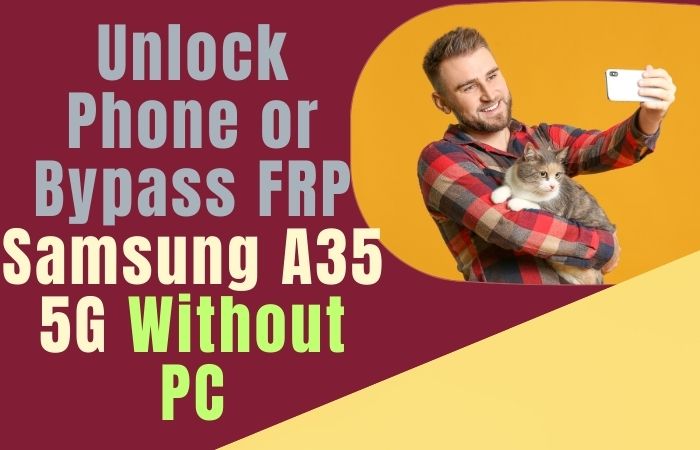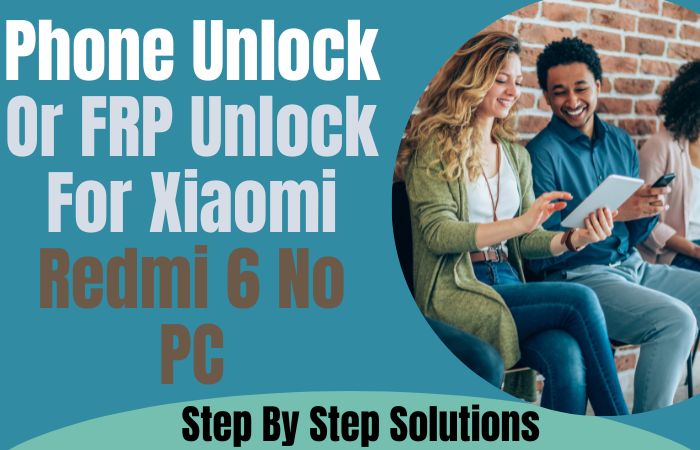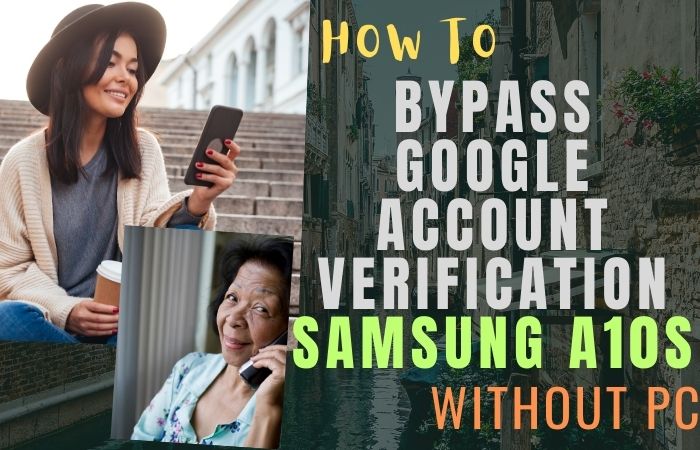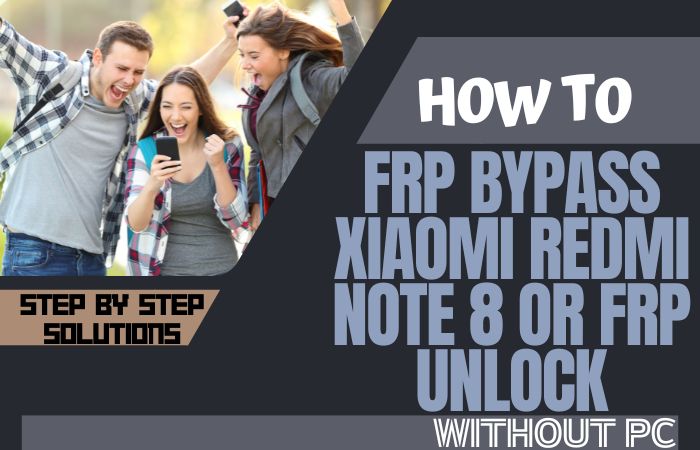Smartphone is an integral part of present times. The device is used for communication, gaming, entertainment, and other important tasks. But FRP lock problem due to used or old phone purchase. Due to this, the mobile becomes completely unusable. To get rid of this situation, I am going to introduce a method that will help you bypass FRP Oppo Android 13 all model phone without the help of a computer.
Our step-by-step guide will give you a different experience that will allow you to root your phone quickly and efficiently. Help your phone taste freedom by saying goodbye to the cumbersome process and embracing the hassle-free process.
Before that, know what is this powerful FRP lock? What causes the phone to FRP lock? Then we will know how to bypass Android 13(ColorOS 13) phones the phone.
What is the FRP Lock?
If you think about the internal security of the mobile phone, the first thing that comes to mind is the FRP lock. The full form of FRP is factory reset protection. Created by Google. Which is a reminder of the strong security system of the mobile. FRP lock is provided by default in Android version Lollipop 5.1 and later.
Android version is provided by all phone companies from the beginning of their phone manufacturing. This lock prevents hacking of the mobile and theft of your data or other information.
It is considered as a security guard for Android phones. FRP lock is the key to revolutionizing the phone security market.
What Causes the Phone to FRP Lock
There are two main reasons why a phone might experience FRP lock:
- Factory Reset with Google Account Still Registered: The Google account is active on your Android device but in this condition, there is a possibility of FRP lock when factory reset. A factory reset basically clears your phone’s memory, not erasing previously used Google account information. In this case, you need to use Google email and password to access. A stranger can’t use the phone if he wants to.
- Reset After Flashing Custom ROM or Kernel (on some phones): Another important reason is that if you try to flash a custom ROM or kernel (core software) without disabling FRP, there is a possibility of FRP lock. This problem is more common in Samsung phones, compared to other phones.
Don’t Miss It: How To Bypass Google Verification On Oppo Find N3 Flip No PC
Bypass FRP Oppo Android 13 All Model Phone Without PC: New Trick
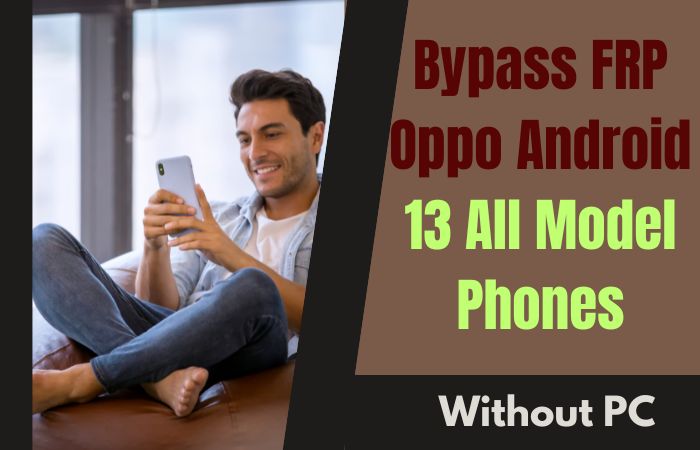
Requirements to Bypass FRP/Unlock Device
- Keep the phone charged by at least 60% or 80% to complete the bypass Google verification on Android 13(ColorOS 13) devices working on time.
- The success of your bypass FRP Oppo Android 13 all model phone without a PC method depends a lot on the internet connection and speed, so try to keep the internet connection and speed good.
- Your mobile data will be lost to complete the bypass Google lock Android 13 device(ColorOS 13) without a PC. So make sure to backup the necessary data.
- You must download FRP bypass tools or FRP bypass apk to unlock phone Android 13 device all model phone without a computer.
Step-by-Step Instruction:
- Step 1: Turn on the Android 13(ColorOS 13) any device and click the “Start icon” on the “Hello” screen.
- Step 2: Select “language and region”, then click “Continue” to Proceed through “Legal information” by clicking “Next.”
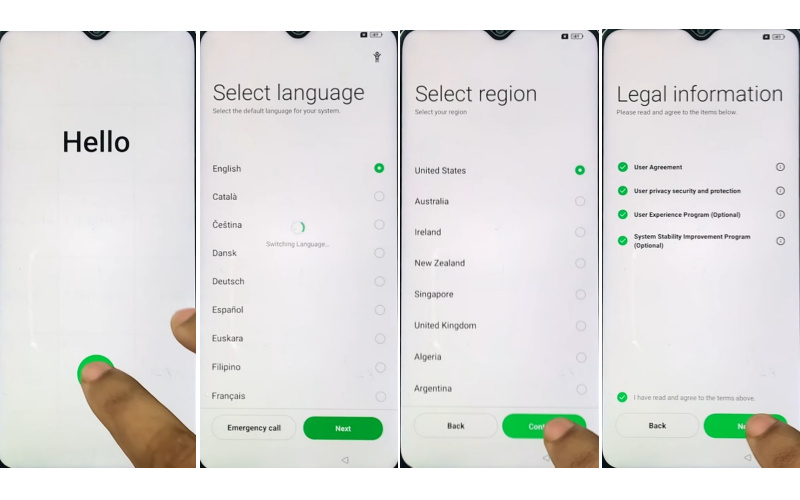
- Step 3: Set up your “WiFi network” with mobile then click “Next” to reach the “Copy apps & data” page and click “Don’t copy.”
- Step 4: Now present the “Pattern lock” page, click “Cancel” and then see the “Google verify your account” page but it’s locked.
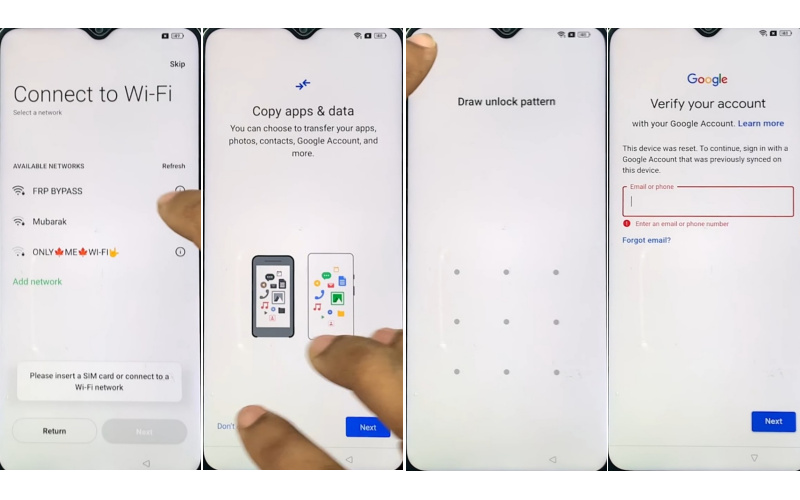
- Step 5: Back to the “Connect Wi-Fi network” page and click “Add network.” Together press the “Volume down and Volume up” buttons to turn on “Talkback.”
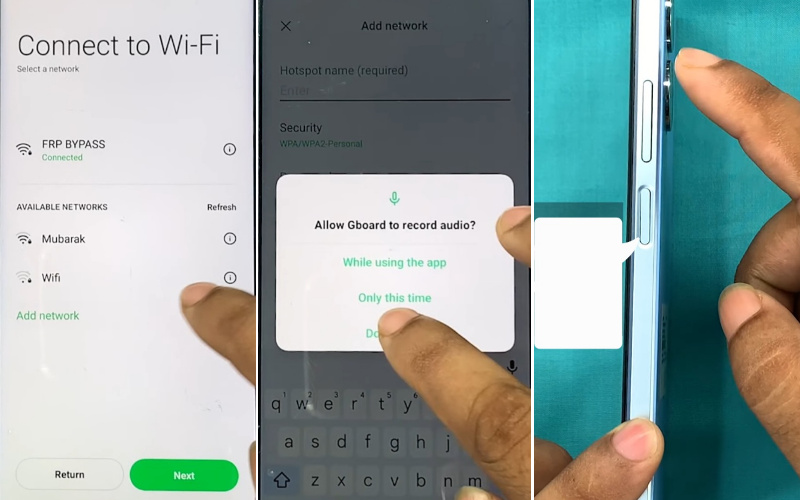
- Step 6: When see the “Turn on TalkBack shortcut data” present here then click the “Turn on” button.
- Step 7: See the “Welcome to TalkBack” page and draw here the “Reverse L” with the “Allow Android accessibility suite to record audio” page and click “While using the app.”
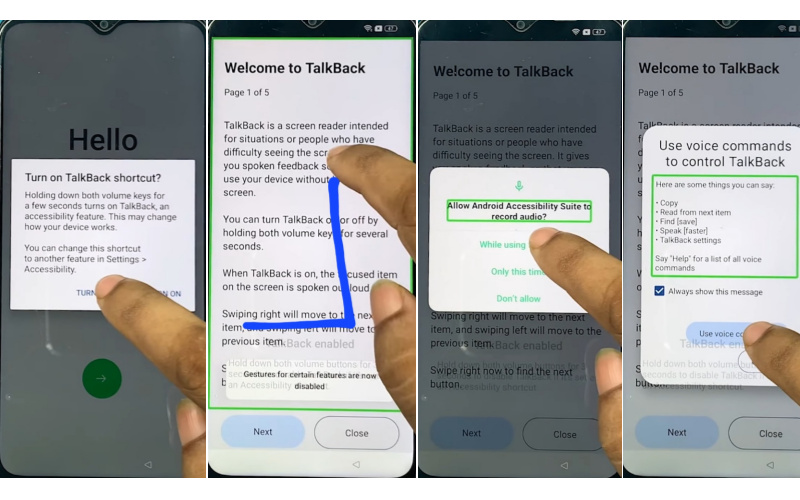
- Step 8: Now “Say Google Assistant” with your voice and YouTube.
- Step 9: After opening YouTube click on the “User icon>Settings>About>YouTube Terms of Service.”
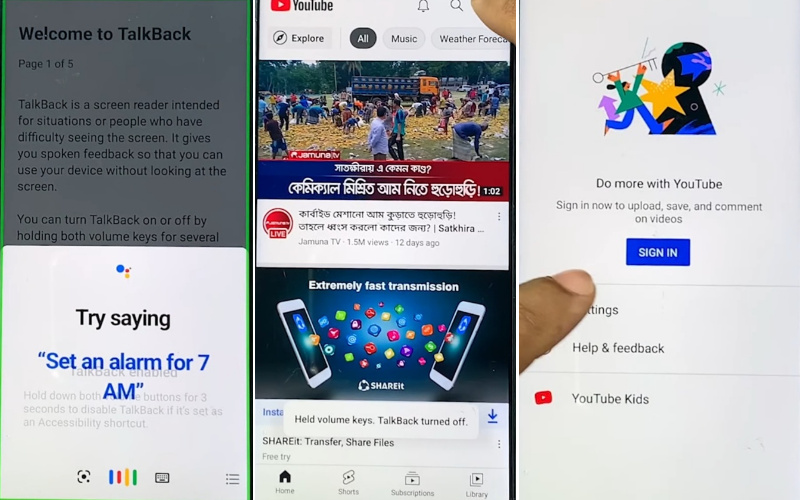
- Step 10: Next, find the “Welcome to Chrome>Accept & continue>Turn on sync>No thanks>Youtube search bar.”
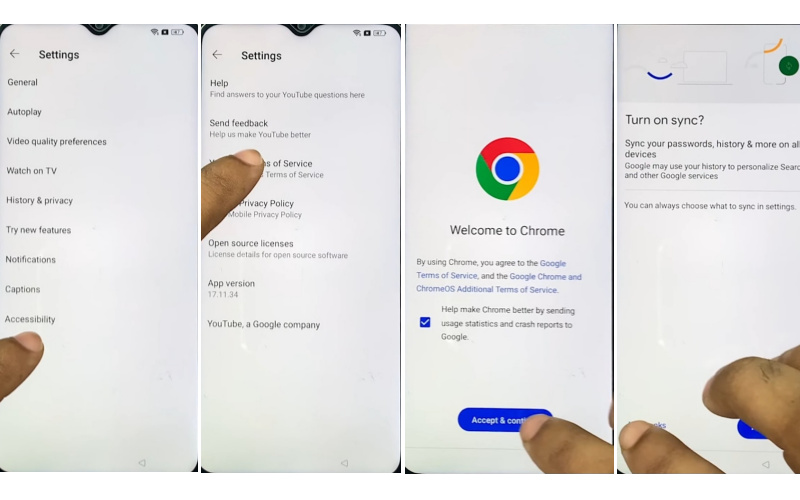
- Step 11: Type “Easy simple solution.com” and open it then go to the “Settings app.”
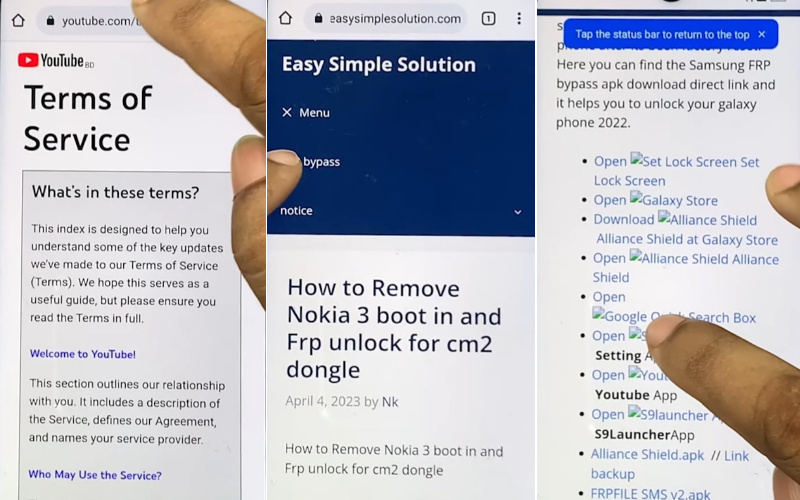
- Step 12: After getting the “Settings app>App>App management>click the three-dot icon>Show system>Android auto.”
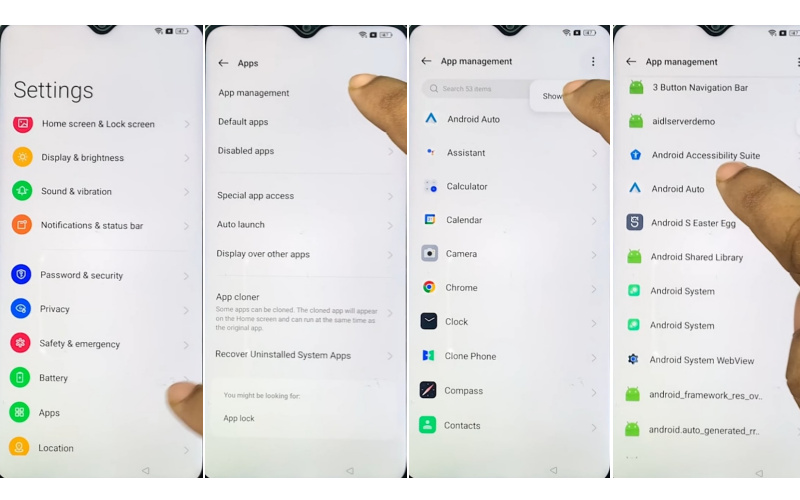
- Step 13: Back to the “Settings>Home screen & Lock screen>Home screen layout.”
- Step 14: Now open the “Clone phone.apk” and then click “Agree and Continue” with “Settings.”
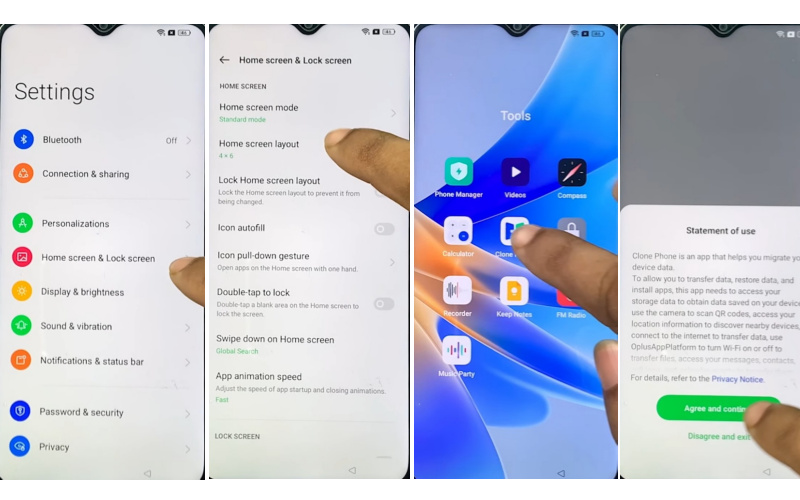
- Step 15: Enable the “Allow system setting modification” and click “Setting.” Do this several times.
- Step 16: Click the “Other Android” option then enter with another mobile to connect your devices.
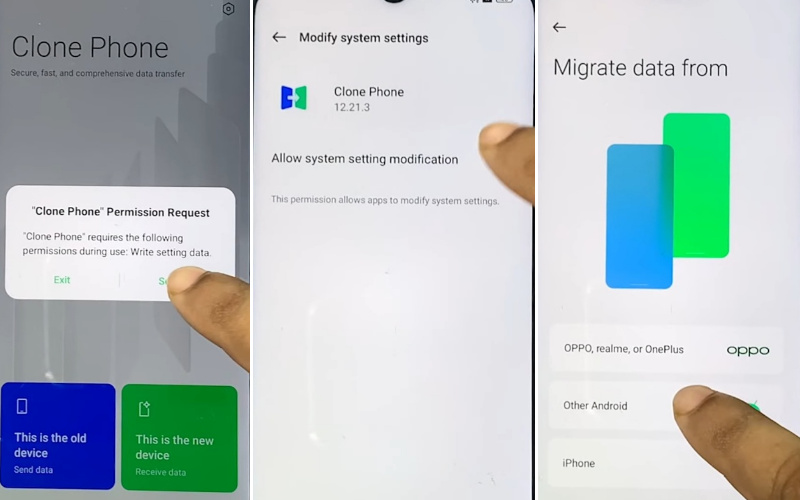
- Step 17: Go to “Other mobile” and open “Clone phone.apk>Agree & continue>Start migration>OK>White using the app>click Allow 5 times.”
- Step 18: Again here find the “Allow clone phone to access this device’s location” page and click “While using the app.”
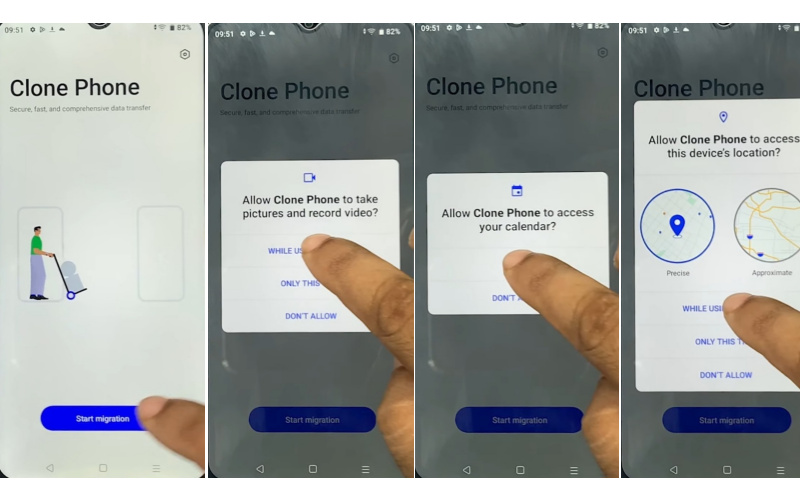
- Step 19: Scan the “QR code” with the Connect Oppo phone to “Share any app.”
- Step 20: After Migration is complete remove the other phone and go to the oppo phone here click “Done.”
- Step 21: At this stage, you see the “Navigation>Buttons>Next>Unlock method>Skip>Recommended>Done.”
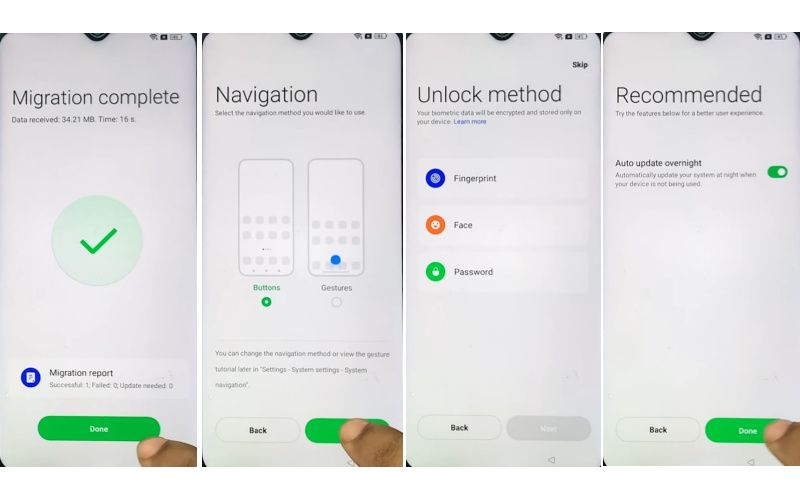
- Step 22: Final steps see the “Welcome” screen here click the “Get started” key then long press the “Power” button to tap “Next” and “Got it.”
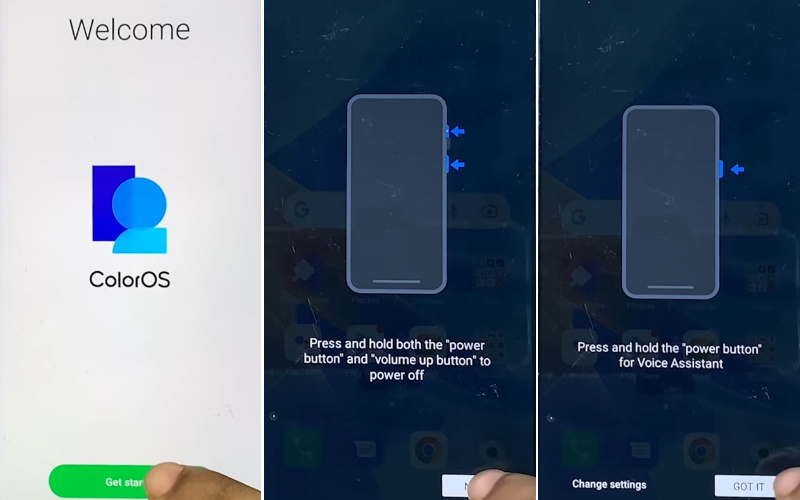
Congrats! Your bypass FRP Oppo Android 13 all model phone without a computer method is complete successfully.
How to Bypass FRP Oppo Android 13 All Model Phone With PC
With the use of your computer and this thorough guide, you will be able to remove the Factory Reset Protection (FRP) from any Oppo Android 13 all model. Our easy-to-follow instructions will help you quickly restore access to your device, regardless of your level of IT expertise.
Before we begin, ensure you have the following tools ready:
- Oppo Android 13 device
- A PC or laptop with internet connectivity
- USB cable
Step-by-Step Instruction:
- Step 1: Firstly, download the Oppo USB drivers and FRP bypass tool onto your PC.
- Step 2: Next, install the Oppo USB drivers on your computer and adhere to the driver package’s on-screen directions.
- Step 3: It is necessary to get your Oppo gadget and the PC to connect steadily.
- Step 4: Connect your Oppo Android 13 device to your PC using the USB cord.
- Step 5: Open the FRP Bypass Tool that you previously downloaded at this point.
- Step 6: On your Oppo Android 13 handset, follow the FRP Bypass Tool’s on-screen instructions to disable Factory Reset Protection.
- Step 7: Disconnect your Oppo smartphone from the PC and restart it to make the adjustments take effect after you’ve successfully avoided FRP.
- Step 8: Upon restarting your device, you’ll be prompted to set up your device as if it were brand new.
- Step 9: When you restart it, you will be prompted to set up your device as if it were new.
Voila! You’ve successfully bypass FRP Oppo Android 13 all model phone using your PC. We hope this guide was informative and easy to follow. Stay tuned for more helpful guides and tutorials!
Final Word:
Finally, your phone is free from the shackles of FRP lock because of our intelligent guide. You can unlock/bypass FRP Oppo Android 13 all model phone in minutes with this trick. The method will play an effective role in solving future problems in the light of new experiences.
Follow the sequence and picture instructions given in the article to achieve success. Free yourself from the limitations of FRP lock and move forward with innovation.