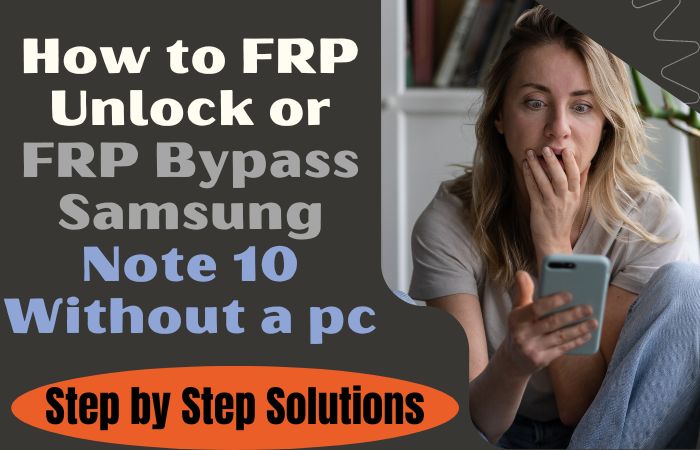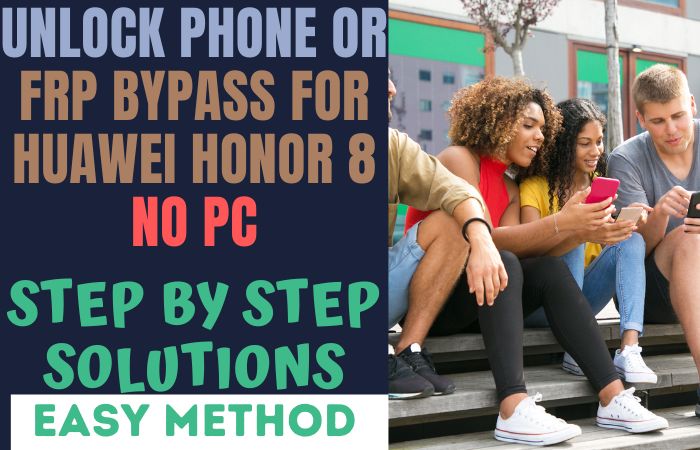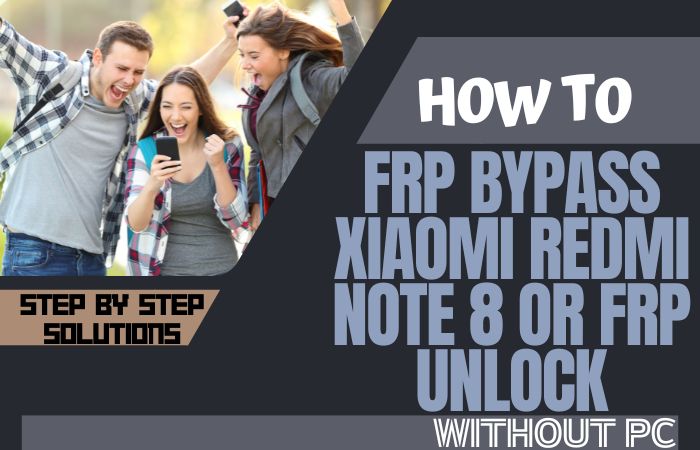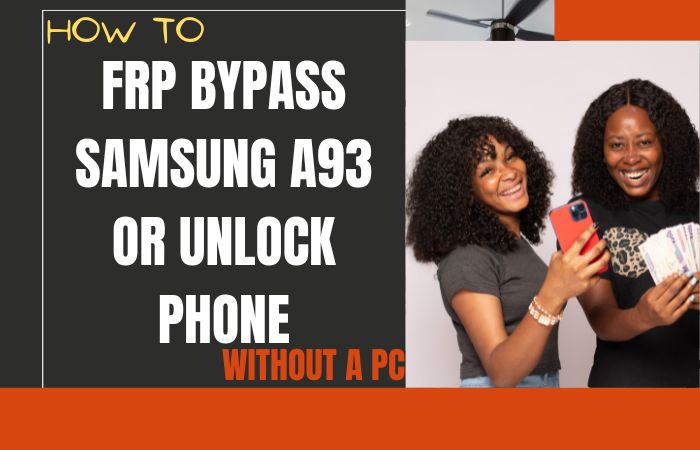Are you struggling to bypass the FRP (Factory Reset Protection) lock on your Android 9 device? Whether you’ve forgotten your Google account login credentials or are trying to access a second-hand device that still has the FRP lock enabled, it can be a frustrating and time-consuming process. But the good news is that it is possible how to Android 9 Pie FRP bypass all model phones without the need for a PC.
There are several methods available to bypass FRP lock on Android devices, including using specialized software or a combination of hardware and software. However, many of these methods require a PC, which may not be available or accessible to all users. This is where the method of bypassing FRP lock without a PC comes in handy.
The method involves using the emergency call feature on your Android device to access the phone’s settings and disable the FRP lock. While it may seem complicated, it’s actually a straightforward process that can be done by following a few simple steps. However, it’s worth a try if you’re struggling with Android 9 Pie FRP Bypass All Model Phones without a pc.
In this guide, we’ll walk you through the steps to bypass the FRP lock on all model phones running on Android 9 without a PC. We’ll cover the prerequisites, the step-by-step instructions, and some tips to make the process as smooth as possible. So, let’s get started and unlock your Android 9 device today!
Note:
- Keep the phone charged at least 80% to complete the bypass google account lock on android phones working on time.
- The success of the Android 9 Pie FRP bypass all model phones without the need for a PC process depends a lot on the internet connection and speed, so try to keep the internet connection and speed good.
- Your mobile data will be lost to complete the Android 9 Pie FRP bypass all model phones without the need for a PC process. So make sure to backup the necessary data.
- You must download FRP bypass tools or FRP bypass apk for the Android 9 Pie FRP bypass all model phones without the need for a PC.
What is the FRP Lock
FRP (Factory Reset Protection) lock is a security feature that was introduced by Google to prevent unauthorized access to Android devices. It is designed to protect the user’s personal data and prevent thieves from accessing a stolen or lost device. When the FRP lock is enabled, it requires the user to enter the Google account username and password that was previously used on the device before it can be unlocked.
This ensures that only the original owner of the device can access it and protects their data from being stolen or compromised. FRP lock is automatically enabled on all Android devices running on Android 5.1 Lollipop and above.
While it may be a useful security feature, it can also be a major roadblock for users who forget their Google account login credentials or for those who purchase a second-hand device that has not been appropriately reset. In such cases, users may need to bypass the FRP lock to access their devices.
Why Do you Need to FRP Bypass or Unlock Phone on an Android 9 Device
There are several reasons why you may need to FRP (Factory Reset Protection) bypass or unlock your Android 9 device. One of the most common reasons is if you forget your Google account login credentials and are unable to access your device. FRP lock is designed to prevent unauthorized access to the device, but it can also prevent the rightful owner from accessing it if they forget their login information.
Another reason you may need to FRP bypass or unlock your device is if you purchase a second-hand device that has not been properly reset. In such cases, the device may still have the FRP lock enabled, preventing you from accessing it without the previous owner’s login information.
Additionally, if you need to perform a factory reset on your device but are unable to do so because of the FRP lock, you may need to bypass or unlock it in order to reset the device and start fresh.
It’s important to note that while FRP bypass or unlock methods exist, they should only be used for legitimate reasons and not for illegal activities such as stealing someone’s device or accessing someone’s personal data without their consent.
How to Android 9 Pie FRP Bypass All Model Phones Without PC
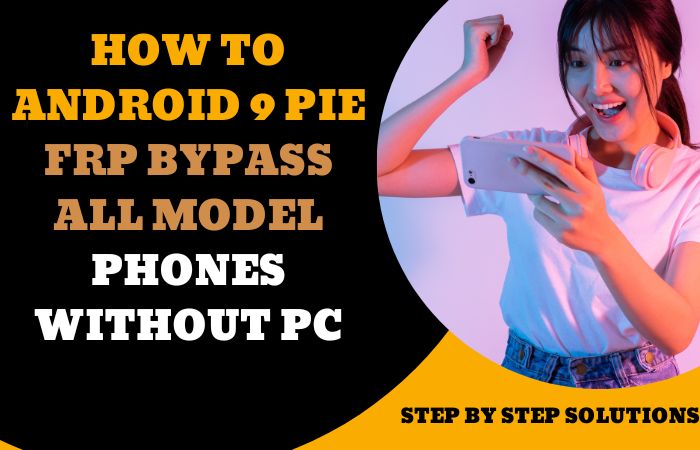
Method: Android 9 Pie FRP Bypass All Model Phones Without PC
Prerequisites:
- A SIM card that has previously been used on the device.
- A Wi-Fi network that the device can connect to.
- A Google account login that was previously used on the device.
- Step 1: Turn on your Android 9 Pie device and select your language and region. Connect your device to a Wi-Fi network and proceed to the next step.
- Step 2: On the Google account verification screen, tap on the “Emergency Call” button.
- Step 3: Dial any emergency number, such as 112, and then quickly tap on the “End Call” button to cancel the call.
- Step 4: On the same screen, tap on the “Emergency Information” button, then tap on the pencil icon to edit the information.
- Step 5: Type any random characters or numbers in the fields, and then select all the text and tap on “Share” from the options.
- Step 6: Choose “Messages” from the list of options and create a new message. Paste the copied text into the message field and then send the message to any phone number.
- Step 7: After sending the message, tap on the link in the message and select “Chrome” as the default browser.
- Step 8: In the Chrome browser, enter the following URL: bit.ly/frpbypassapp.
- Step 9: Download and install the FRP Bypass app. Once the installation is complete, open the app and tap on the three dots in the top-right corner of the screen.
- Step 10: Select “Browser Sign-in” from the options, and then enter your Google account login information that was previously used on the device.
- Step 11: Restart your device, and the FRP lock will be bypassed, allowing you to access your device without any restrictions.
That’s it! By following these simple steps, you can bypass the FRP lock on your Android 9 Pie device without using a PC.
How to Android 9 Pie FRP Bypass All Model Phones Without PC
Method 2: Android 9 Pie FRP bypass all model phones using a PC
Prerequisites:
- A Windows PC with internet access.
- An OTG cable.
- A SIM card that has previously been used on the device.
- A Google account login that was previously used on the device.
- Step 1: Download the “FRP bypass tool” and “Samsung USB driver” on your PC.
- Step 2: Install the Samsung USB driver on your PC.
- Step 3: Extract the FRP bypass tool on your PC and open the “FRP Bypass Tool.exe” file.
- Step 4: Connect your Android 9 Pie device to your PC using an OTG cable.
- Step 5: On your device, select your language and region, and connect to a Wi-Fi network.
- Step 6: On the Google account verification screen, enter any random text in the email field, and then long-press on the text to bring up the options menu.
- Step 7: Select “Assist” from the options, which will open the Google search bar.
- Step 8: Type “Settings” in the search bar and select the “Settings” app from the search results.
- Step 9: Scroll down to “Backup and reset” and select “Factory data reset.”
- Step 10: After the reset, go through the setup process until you reach the Google account verification screen again.
- Step 11: Connect your device to your PC using the OTG cable again.
- Step 12: Open the “FRP Bypass Tool.exe” file on your PC and select your device model and brand.
- Step 13: Click on the “Scan” button, and the tool will detect your device.
- Step 14: Click on the “Remove FRP” button to bypass the FRP lock.
- Step 15: After the process is complete, disconnect your device from your PC and restart it.
That’s it! By following these steps, you can bypass the FRP lock on your Android 9 Pie device using a PC and the FRP bypass tool.
How to Disable Factory Reset Protection (FRP)
Go to the “Settings” app on your Android device. Scroll down and select “Accounts.” Select “Google” from the list of accounts. Select the Google account that you want to remove the FRP lock from. Tap the three dots icon in the top right corner and select “Remove account.” You will be prompted to confirm your action. Tap “Remove account” again to confirm. FRP has now been disabled on your Android device.
Frequently Asked Questions (FAQs):
What is Android 9 Pie FRP Bypass, and why do I Need It?
Android 9 Pie FRP Bypass is a method that allows you to bypass the Factory Reset Protection (FRP) on an Android device running Android 9 Pie. You may need to do this if you forget your Google account login credentials, and you need to access your device after a factory reset.
Is it Safe to Bypass FRP on Android 9 Pie?
Bypassing FRP on Android 9 Pie is generally safe, as long as you follow the proper procedures and use reputable software. However, it is important to note that bypassing FRP may leave your device vulnerable to unauthorized access, so it is important to take proper security precautions.
How Long does it take to Bypass FRP on Android 9 Pie?
The time it takes to bypass FRP on Android 9 Pie depends on the software you use and the specific device model you are working with. In general, the process can take anywhere from a few minutes to several hours.
Will Bypassing FRP on Android 9 Pie Erase my Data?
The process of bypassing FRP on Android 9 Pie may result in the loss of data, so it is important to back up all your important files and data before attempting to bypass FRP.
Can I Reset my Device after Bypassing FRP on Android 9 Pie?
Yes, you can reset your device after bypassing FRP on Android 9 Pie. However, it is important to note that resetting your device will remove any data that was not backed up, so you should only do this if you have already backed up all your important files and data.
Can I Bypass FRP Without a PC?
Yes, you can bypass FRP on Android 9 Pie devices without a PC using the Emergency Call method.
Do I need any Special Tools or Software to Bypass FRP Without a PC?
No, you do not need any special tools or software to bypass FRP using the Emergency Call method.
Conclusion
In conclusion, knowing how to Android 9 Pie FRP bypass all model phones without the need for a PC can be a useful skill to have, especially if you forget your login credentials. While there are several methods available, the one we have outlined above using the Emergency Call feature is the most straightforward and convenient.
However, it is important to remember that this method should only be used on your device or with the owner’s consent. Always exercise caution when making any changes to your device’s settings, and follow the steps carefully to avoid any potential complications.
We hope that this guide has been helpful in showing you how to bypass the FRP lock on your Android 9 Pie device without a PC and that you have been able to successfully unlock your device.