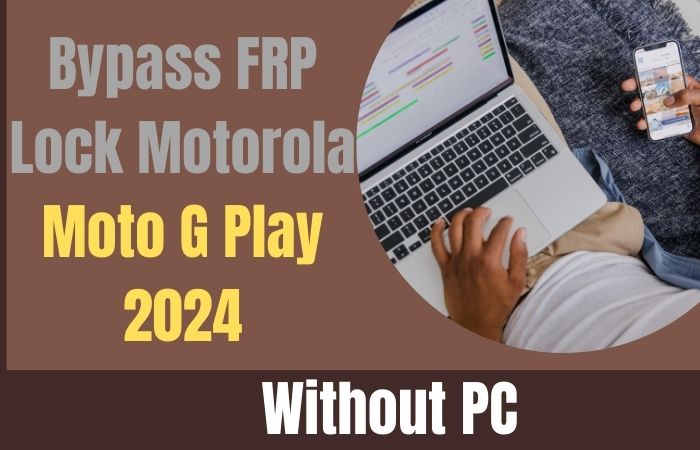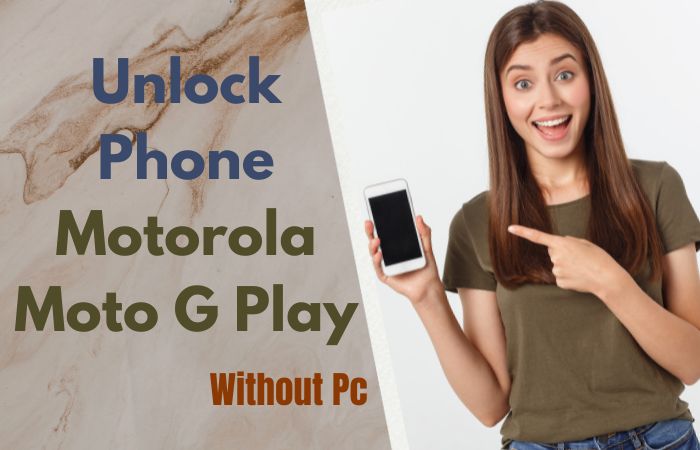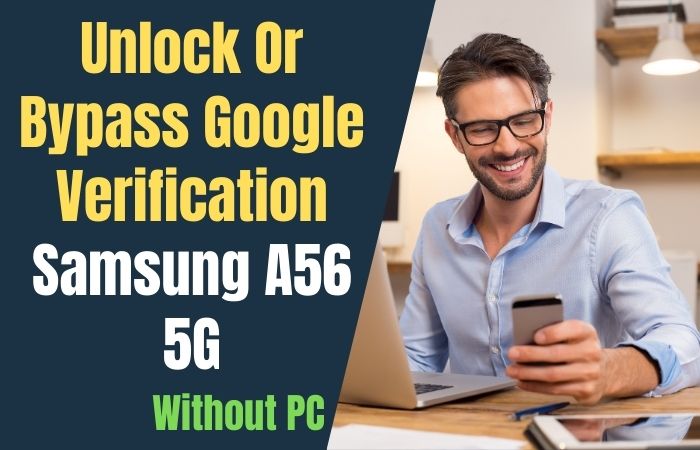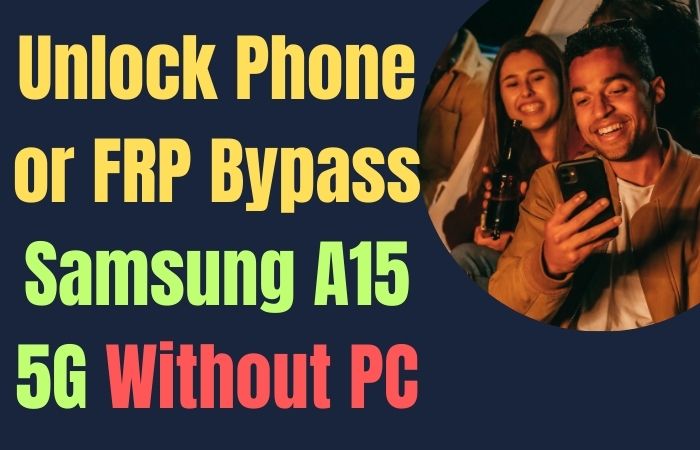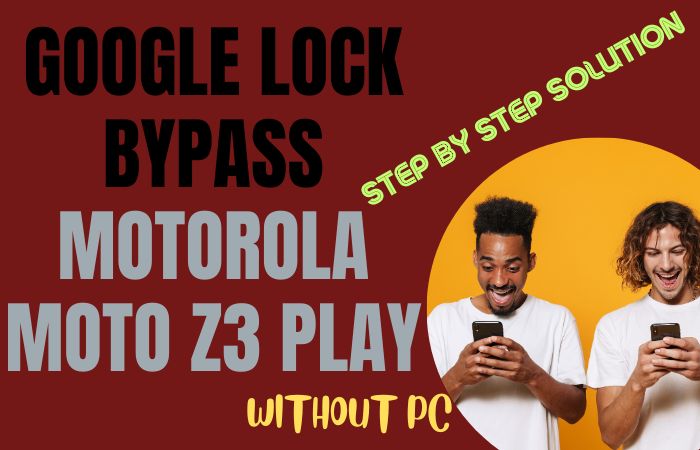Before we dive into the steps to LG Stylo 4 Google account bypass or FRP unlock without a PC, let’s first understand what this process entails. In order to prevent unwanted access to a device that has been reset to its factory settings, Google implemented the security mechanism known as Google account verification. The Google account information that was previously used on the LG Stylo 4 must be entered when you reset it to factory settings.
The Google account login information that was used to first set up your device must be entered if you choose to factory reset it. In this article, we will explore the different methods that you can use to LG Stylo 4 Google account bypass or FRP unlock without a PC so that you can regain access to your device.
What is the FRP Lock?
Google launched the FRP (Factory Reset Protection) lock security feature to stop illegal access to a device following a factory reset. FRP lock forces the user to provide their Google account login information in order to unlock the device after a factory reset. This function is intended to stop someone from using a lost or stolen device without the owner’s consent.
Even if you are the rightful owner, you can have trouble accessing your device if you forget your Google account login information. To recover access to your device in these circumstances, you will need to get around or unlock the FRP lock. There are various methods available to bypass or unlock the FRP lock, including using FRP bypass tools or FRP bypass APK files.
Why Bypass Google Lock or FRP
In some circumstances, it may be required to get beyond the Google lock or FRP (Factory Reset Protection) on an LG Stylo 4 device. When a user forgets their Google account login information after performing a factory reset, this is one of the most frequent ways to get beyond the FRP lock. Even if they are the rightful owner, the user won’t be able to use their device without these login data.
Another scenario where someone could need to go around the FRP lock is if they buy a used device that has previously been secured. In certain situations, the former owner might have neglected to delete the login information for their Google account, making it challenging for the new owner to access the device. Bypassing the FRP lock in this situation will allow the new owner to gain access to the device.
LG Stylo 4 Google Account Bypass or FRP Unlock Without PC
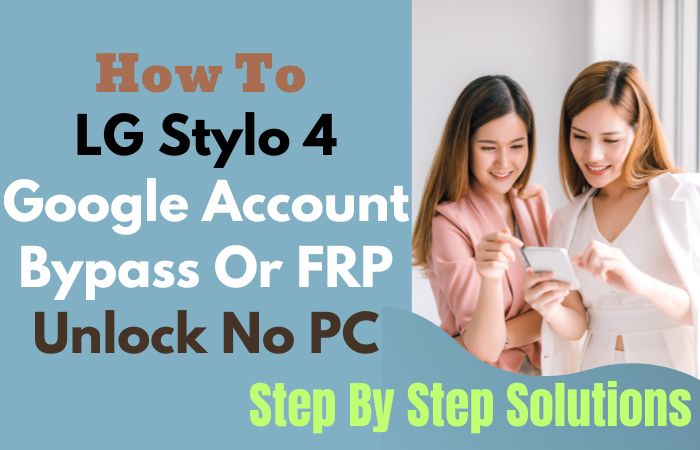
You can LG Stylo 4 Google account bypass or FRP unlock without the need for a PC by using FRP bypass tools or FRP bypass APK files. These tools and files offer simple, yet effective solutions to bypass the FRP lock on your device and regain access to your device quickly and easily.
Another effective way to LG Stylo 4 Google account bypass or FRP unlock without a PC is by using the Pangu FRP Bypass APK. Here are the step-by-step on-screen solutions:
Note:
- Keep the phone charged at least 80% to complete the bypass Google account lock on LG Stylo 4 Android phones working on time.
- The success of the LG Stylo 4 Google account bypass or FRP unlock without a PC process depends a lot on the internet connection and speed, so try to keep the internet connection and speed good.
- Your mobile data will be lost to complete the LG Stylo 4 Google account bypass or FRP unlock without the need for a PC process. So make sure to backup the necessary data.
- Must download FRP bypass tools or FRP bypass apk for LG Stylo 4 Google account bypass or FRP unlock without a PC.
Method 1: Using a Pangu FRP Bypass APK
- Step 1: Download and install the Pangu FRP Bypass APK on your LG Stylo 4.
- Step 2: After the installation is complete, open the Pangu FRP Bypass app on your device.
- Step 3: Now here tap the “Start” button to begin the bypass process.
- Step 4: The app will automatically detect your device model and Android version. Next, here tap “Next” to continue.
- Step 5: Then connect your LG Stylo 4 device to a Wi-Fi network and tap “Next.”
- Step 6: Find the “Verify your account” screen, here tap the three dots in the top right corner, and select “Browser sign-in.”
- Step 7: Sign in with your own Gmail account details.
- Step 8: Once signed in, restart your device.
- Step 9: The FRP lock will be bypassed and you will be able to access your device without any condition.
- The Pangu FRP Bypass APK is a reliable and effective way to LG Stylo 4 Google account bypass or FRP unlock without the need for a PC. Simply follow the on-screen solutions and regain access to your device in no time.
Method 2: Using the Keyboard Settings
- Step 1: Turn on your LG Stylo 4 and connect it to a Wi-Fi network.
- Step 2: On the Google account verification screen, tap the text box to bring up the keyboard.
- Step 3: Now here long-press the “@” symbol until a window pops up.
- Step 4: Tap “Google Keyboard Settings.”
- Step 5: Next here, tap “About Google Keyboard.”
- Step 6: Tap “Open-source licenses.”
- Step 7: A web page will open. Tap the three dots in the top right corner and select “Privacy Policy.”
- Step 8: Another web page will open. Tap the three dots in the top right corner again and select “Help & Feedback.”
- Step 9: Type any text in the search bar and long-press it to select “Assist.”
- Step 10: The Google app will open. Tap the “No Thanks” button and enter your own Gmail account details to bypass the FRP lock.
LG Stylo 4 Google Account Bypass or FRP Unlock Using a PC
If you prefer to use a PC to bypass or unlock the Google account on your LG Stylo 4, the D&G Password Unlocker is a reliable and effective tool. Here are the step-by-step on-screen solutions:
- Step 1: First, Download and install the D&G Password Unlocker tool on your PC.
- Step 2: Then connect your LG Stylo 4 to the PC using a USB cable.
- Step 3: Now here launch the D&G Password Unlocker tool and select your device model and manufacturer.
- Step 4: Next, click the “Remove FRP Lock” option.
- Step 5: The tool will automatically detect your device and download the necessary files.
- Step 6: Carefully, follow the on-screen instructions to put your device into Download Mode.
- Step 7: The tool will then automatically flash the necessary files onto your device to bypass the FRP lock.
- Step 8: Once the process is complete, your device will restart and the FRP lock will be bypassed.
If you prefer to use a PC to bypass or unlock the Google account on your LG Stylo 4, the D&G Password Unlocker tool is a reliable and effective option. Simply follow the on-screen solutions to bypass the FRP lock and regain access to your device in no time.
How to Disable Factory Reset Protection (FRP)
You need to disable FRP on your LG Stylo 4. Here’s how you can do it:
- Go to the settings menu on your LG Stylo 4.
- Now scroll down to the ‘System’ section and select ‘Reset options’.
- Then here select ‘Erase all data (factory reset)’.
- Enter your device’s PIN or password to proceed.
- Next here tap on ‘Reset phone’.
- A warning message will appear informing you that your device will no longer be protected by FRP.
- Again here tap on ‘Next’ to proceed.
- Enter your Google account credentials to verify your identity and disable FRP.
- At this stage here tap on ‘Next’.
- Finally, tap on ‘Finish’ to complete the process.
Bottom Line
The LG Stylo 4 Google account bypass or FRP unlock without a PC can be done with the help of various FRP bypass tools or APK files. While this process can help you gain access to your device in case you forget your Google account credentials, it is important to remember that the FRP lock is a security feature designed to protect your device from unauthorized access. While LG Stylo 4 Google account bypass or FRP unlock without PC methods may be helpful in unlocking the device, it is important to exercise caution and use them only on your own device or with the owner’s permission.
Frequently Asked Questions (FAQs):
What is FRP Lock?
FRP (Factory Reset Protection) lock is a security feature on Android devices that prevents unauthorized access to the device after a factory reset. It requires the user to sign in with the Google account that was previously synced to the device.
Why do I need to Bypass FRP Lock on my LG Stylo 4?
If you forget the Google account username and password that was previously synced to your LG Stylo 4, you will not be able to access your device after a factory reset. Bypassing the FRP lock allows you to regain access to your device.
Can I Bypass the FRP Lock on LG Stylo 4 Without a PC?
Yes, there are several FRP bypass tools and APK files available that allow you to bypass the FRP lock on your LG Stylo 4 without a PC.
What are Some FRP Bypass Tools that I Can use to Bypass the FRP Lock on LG Stylo 4?
Some of the popular FRP bypass tools include Pangu FRP Bypass APK, Google Account Manager APK, and Technocare APK.
How do I Install an FRP Bypass Tool on my LG Stylo 4?
To install an FRP bypass tool on your LG Stylo 4, you need to download the APK file from a trusted source and then install it by enabling “Unknown sources” in the device settings.
Will Bypassing the FRP Lock on my LG Stylo 4 Erase my Data?
Bypassing the FRP lock will not erase any data on your LG Stylo 4, but it is always recommended to back up your data before attempting to bypass the FRP lock.
What Precautions Should I Take When Using an FRP Bypass Tool on my LG Stylo 4?
You should always use a trusted source to download the FRP bypass tool, back up your data before attempting to bypass the FRP lock, and follow the instructions carefully.
Can I Unlock my LG Stylo 4 Without a Google Account?
No, you cannot unlock your LG Stylo 4 without a Google account that was previously synced to the device.
What Should I do if I Forget my Google Account Credentials?
If you forget your Google account username or password, you can reset it by visiting the Google account recovery page on a PC or another device.