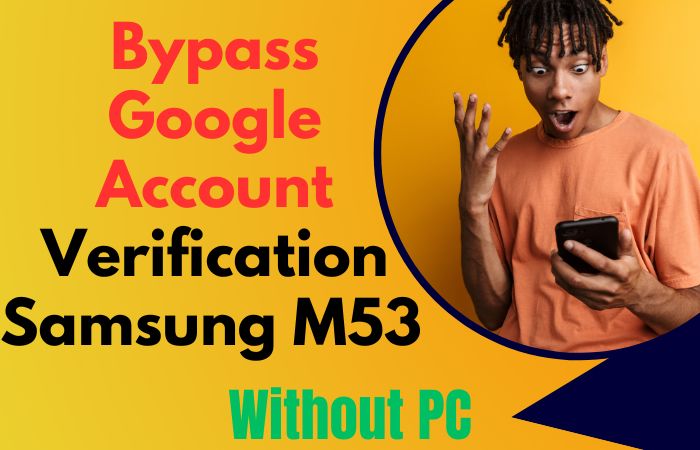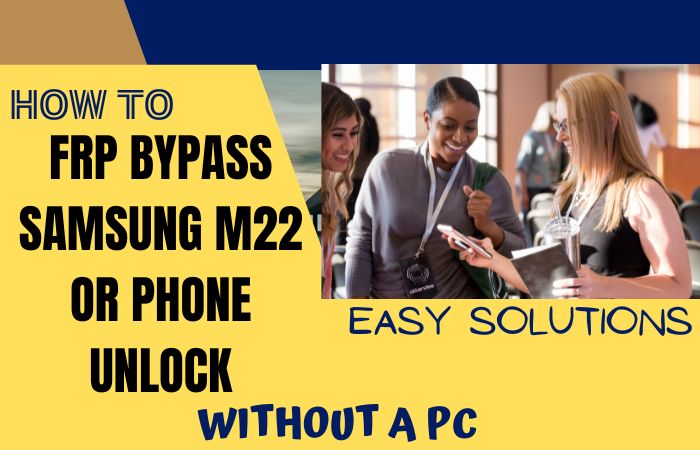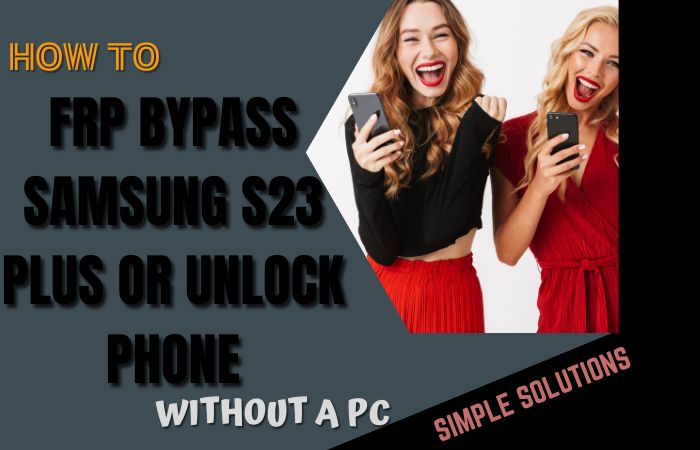Welcome! If you are looking for a way to FRP bypass Samsung Tab S8 5G without a PC or SIM card, then you have come to the right place. FRP (Factory Reset Protection) is a security feature that was introduced by Samsung to protect user data in case of theft or loss of their device. This feature requires you to enter your Google account credentials after a factory reset or when you try to set up your device for the first time.
However, there may be instances where you forget your Google account password, or you purchased a used device that is still locked with the previous owner’s Google account. In these cases, you will need to bypass the FRP lock to regain access to your Samsung Tab S8 5G.
While many FRP bypass methods require a PC or SIM card, there are still ways to bypass the FRP lock on your Samsung Tab S8 without using either of these. In this article, we will discuss the different methods you can use to FRP bypass Samsung Tab S8 5G without a PC or SIM card.
These methods are easy to follow and do not require any technical skills. So, let’s get started and learn how to FRP bypass Samsung Tab S8 5G without a PC or SIM card.
Note:
- Keep the phone charged by at least 80% to complete the bypass Google account lock on Android phones working on time.
- The success of the FRP bypass Samsung Tab S8 5G without a PC or SIM card process depends a lot on the internet connection and speed, so try to keep the internet connection and speed good.
- Your mobile data will be lost to complete the FRP bypass Samsung Tab S8 5G without a PC or SIM card. So make sure to backup the necessary data.
- You must download FRP bypass tools or FRP bypass apk for FRP bypass Samsung Tab S8 5G without a PC or SIM card.
What is the FRP Lock
FRP (Factory Reset Protection) lock is a security feature that was introduced by Google for Android devices running Android 5.1 and above. It is designed to prevent unauthorized access to a device in case it gets stolen or lost.
When a user performs a factory reset on their device, FRP lock requires them to enter their Google account credentials before they can access the device’s features. This means that even if someone performs a factory reset on your device, they will not be able to access your data without your Google account login information.
FRP lock is an important security feature that helps to protect your personal information and prevent others from using your device without your permission. However, it can also be a hassle if you forget your Google account login information or purchase a used device that is still locked with the previous owner’s Google account.
In these cases, you will need to bypass the FRP lock to regain access to your device. Overall, an FRP lock serves as a valuable layer of protection for your device and personal data.
How to Disable Factory Reset Protection (FRP)
Factory Reset Protection (FRP) is an important security feature for Android devices, but there may be situations where you need to disable it. Disabling FRP can be useful if you forget your Google account login information or if you have purchased a used device that is still locked with the previous owner’s Google account.
To disable FRP on your Android device, you will need to follow a few simple steps.
Step 1: Go to the “Settings” app on your device and select “Accounts.”
Step 2: Tap on “Google” and select your Google account.
Step 3: Tap on the three dots in the top right corner of the screen and select “Remove account.”
Step 4: You will be prompted to confirm the removal of the account. Tap “Remove account” again to confirm.
Once you have removed your Google account from your device, FRP will be disabled. It’s important to note that disabling FRP can make your device less secure and may also cause issues with certain apps or services. If you are unsure about disabling FRP, it’s best to leave it enabled for your device’s protection.
How to FRP Bypass Samsung Tab S8 5G Without a PC or Sim Card

If you want to FRP bypass Samsung Tab S8 5G without a PC or SIM card, there are a few methods you can try. Here’s a step-by-step guide to help you bypass FRP on your Samsung Tab S8 without using a PC or SIM card:
Method 1: Using Bluetooth Keyboard
- Step 1: Turn on your Samsung Tab S8 5G and connect it to a Wi-Fi network.
- Step 2: Press and hold the “Volume Up” and “Power” buttons simultaneously until the Samsung logo appears on the screen.
- Step 3: Once the “Samsung” logo appears on the screen, release the “Power” button, but keep holding the “Volume Up” button until the device enters the “Android Recovery” mode.
- Step 4: Use the volume buttons to navigate to the “Wipe Data/Factory Reset” option and press the “Power” button to select it.
- Step 5: Use the volume buttons to navigate to “Yes” and press the “Power” button to select it.
- Step 6: Once the reset is complete, navigate to “Reboot System Now” and press the “Power” button to select it.
- Step 7: When the device restarts, you will be prompted to set up your device. At this point, connect a Bluetooth keyboard to your Samsung Tab S8.
- Step 8: Use the Bluetooth keyboard to enter any random characters in the Google account login screen until the “Verify Your Account” screen appears.
- Step 9: On the “Verify Your Account” screen, tap the “Email or Phone” field and enter any random characters.
- Step 10: Long press the random characters and select “Assist” from the pop-up menu.
- Step 11: This will launch Google Assistant. Type “Settings” in the search bar, and select the “Settings” app from the search results.
- Step 12: In the “Settings” app, navigate to “Apps > Google Play Services > Storage.”
- Step 13: Tap on “Clear Data” and then tap on “Manage Storage.”
- Step 14: Select “Clear All Data” and then tap on “OK.”
- Step 15: Go back to the home screen and restart your Samsung Tab S8.
Methods 2: Using a Pangu FRP Bypass APK
If you want to FRP bypass Samsung Tab S8 5G without a PC or SIM card, you can try using the Pangu FRP Bypass APK. Here’s a step-by-step guide to help you bypass FRP on your Samsung Tab S8 5G without using a PC or SIM card:
- Step 1: Turn on your Samsung Tab S8 and connect it to a Wi-Fi network.
- Step 2: Download the Pangu FRP Bypass APK on your device.
- Step 3: Once the download is complete, navigate to the “Downloads” folder and install the APK file.
- Step 4: When the installation is complete, open the Pangu FRP Bypass app.
- After installation, you can find the Pangu FRP Bypass app on the home screen of your Samsung Tab S8. Tap on the app to launch it.
- Step 5: Follow the on-screen instructions to bypass the FRP lock on your Samsung Tab S8.
The Pangu FRP Bypass app will guide you through the process of bypassing the FRP lock on your Samsung Tab S8. Follow the on-screen instructions carefully to successfully bypass the FRP lock. Once you have bypassed the FRP lock, you will be able to use your Samsung Tab S8 without any restrictions.
These are two methods you can try to FRP bypass Samsung Tab S8 5G without a PC or SIM card. It’s always best to use FRP bypass methods as a last resort and to take extra precautions to protect your device and personal data.
Pros and Cons of FRP Bypass Samsung Tab S8 5G Without a PC or Sim Card Methods
FRP (Factory Reset Protection) is a security feature designed to prevent unauthorized access to a device after a factory reset. However, it can be frustrating when you forget your Google account credentials and cannot access your device. In such cases, FRP bypass can come in handy, and in this article, we will discuss the pros and cons of FRP bypass Samsung Tab S8 5G without a PC or SIM card.
Pros:
- Accessibility: Bypassing FRP without a PC or SIM card can be helpful if you don’t have access to a computer or if your SIM card is damaged.
- Time-saving: The process of bypassing FRP without a PC or SIM card is relatively fast and straightforward, and you don’t have to wait for a long time.
- No technical expertise required: You don’t need any technical knowledge or experience to bypass FRP without a PC or SIM card. The process is simple and straightforward, and you can do it yourself.
- No data loss: When you bypass FRP without a PC or SIM card, you don’t lose any data on your device. Your apps, photos, and other important files will still be intact.
Cons:
- Security risks: Bypassing FRP without a PC or SIM card can pose a security risk. If someone steals your device, they can easily bypass the FRP protection and access your data.
- Void warranty: Bypassing FRP can void your device’s warranty, which means you will not be able to claim any repairs or replacements from the manufacturer.
- Incompatible with some devices: Bypassing FRP without a PC or SIM card may not work on some Samsung Tab S8 5G devices. If this is the case, you may have to seek technical assistance.
- Not a permanent solution: Bypassing FRP without a PC or SIM card is not a permanent solution. If you reset your device, you will need to bypass the FRP protection again.
In conclusion, bypassing FRP without a PC or SIM card can be beneficial in some situations. You should weigh the pros and cons carefully before deciding to FRP bypass Samsung Tab S8 5G without a PC or SIM card.
Specification of Samsung Galaxy Tab S8 5G Device
Specifications:
- Display: 11-inch TFT LCD, 2560 x 1600 pixels resolution
- Processor: Qualcomm Snapdragon 870
- RAM: 8GB
- Storage: 128GB/256GB
- Rear Camera: 13MP
- Front Camera: 8MP
- Battery: 8000mAh
- Operating System: Android 11, One UI 3.1
- Connectivity: Wi-Fi, Bluetooth 5.2, USB Type-C
- Other Features: S Pen support, fingerprint sensor, facial recognition, 5G support (optional)
Prices:
- Samsung Tab S8 (Wi-Fi, 128GB) – $649
- Samsung Tab S8 (Wi-Fi, 256GB) – $729
- Samsung Tab S8 (5G, 128GB) – $829
- Samsung Tab S8 (5G, 256GB) – $909
Note: Prices may vary depending on your location and retailer.
People Also Asked
What is FRP Lock and why is it important?
FRP Lock stands for Factory Reset Protection Lock, which is a security feature that prevents unauthorized access to your device. It requires the user to enter their Google account login credentials to verify their identity after a factory reset has been performed on the device.
Can I bypass FRP Lock without a PC or SIM card?
Yes, you can bypass FRP Lock on Samsung Tab S8 without a PC or SIM card using various methods such as the Pangu FRP Bypass APK.
How does the Pangu FRP Bypass APK work?
The Pangu FRP Bypass APK exploits a vulnerability in the Android operating system to bypass the FRP Lock on your Samsung Tab S8 5G.
What happens if I forget my Google account login credentials?
If you forget your Google account login credentials, you may not be able to bypass the FRP Lock on your device.
Is it legal to bypass FRP Lock on my Samsung Tab S8 5G?
Bypassing FRP Lock on your own device is not illegal, but it’s important to note that some countries may have different laws regarding software modifications to electronic devices.
Why would I need to bypass FRP Lock on my Samsung Tab S8 5G?
If you forget your Google account login credentials or purchase a used device with FRP Lock enabled, you will not be able to access your device without bypassing FRP Lock.
Can I use any FRP bypass tool to bypass FRP Lock on my Samsung Tab S8?
It is important to only use trusted and reputable FRP bypass tools to avoid any potential risks of malware or other security threats.
Will I lose my data if I bypass FRP Lock on my Samsung Tab S8 5G?
Bypassing FRP Lock may result in a factory reset of your device, which will erase all data on your device. It is important to back up your data before attempting to bypass FRP Lock.
Can I use a different Google account to bypass FRP Lock on my Samsung Tab S8 5G?
Yes, you can use a different Google account to bypass FRP Lock on your Samsung Tab S8 5G.
Do I need an internet connection to bypass FRP Lock on my Samsung Tab S8 5G?
Yes, you will need an active internet connection to bypass FRP Lock on your Samsung Tab S8 5G.
Can I use the same FRP bypass method for all Samsung devices?
No, different Samsung devices may require different methods to bypass FRP Lock. It is important to research the appropriate method for your specific device before attempting to bypass FRP Lock.
Conclusion
The FRP bypass Samsung Tab S8 5G without a PC or SIM card is possible using various methods such as the Pangu FRP Bypass APK. This security feature is important to prevent unauthorized access to your device, but it can become a hurdle if you forget your Google account login credentials or perform a factory reset.
It’s important to be cautious and only uses trusted sources when downloading and installing any software modifications to your device. Remember to back up your important data before attempting any modifications, and seek professional help if needed. With the right tools and knowledge, you can successfully bypass FRP Lock and regain access to your Samsung Tab S8 5G.