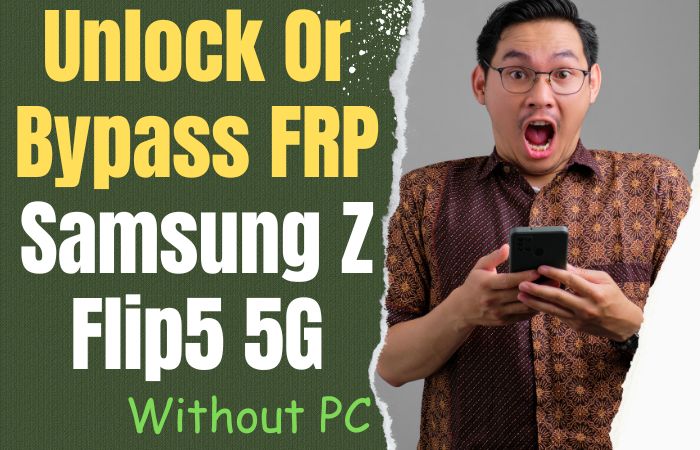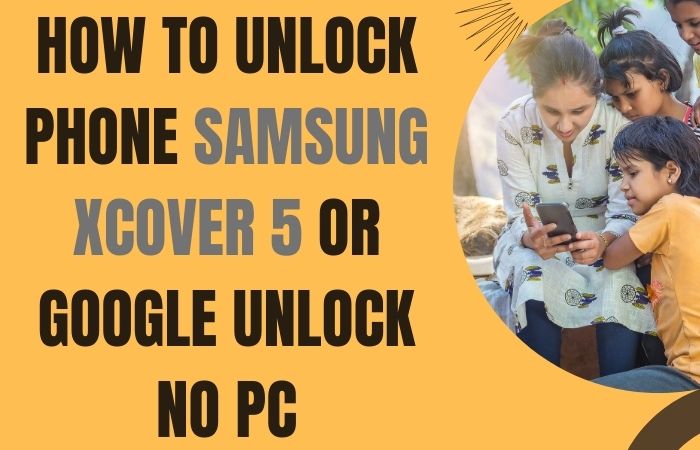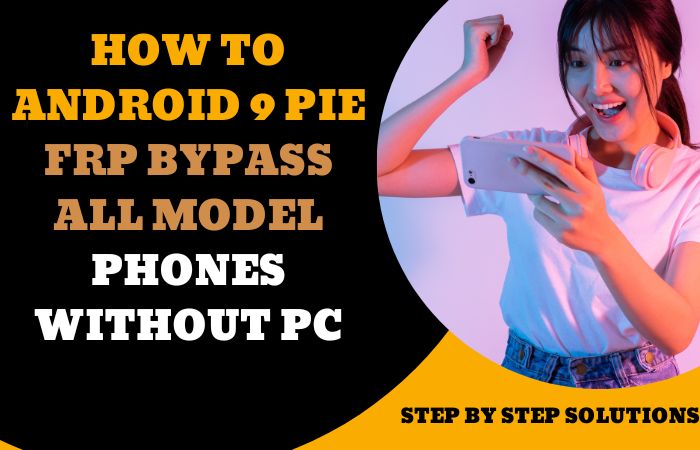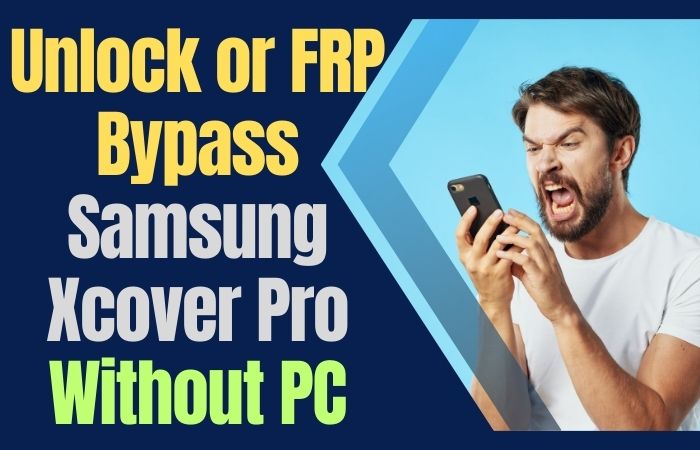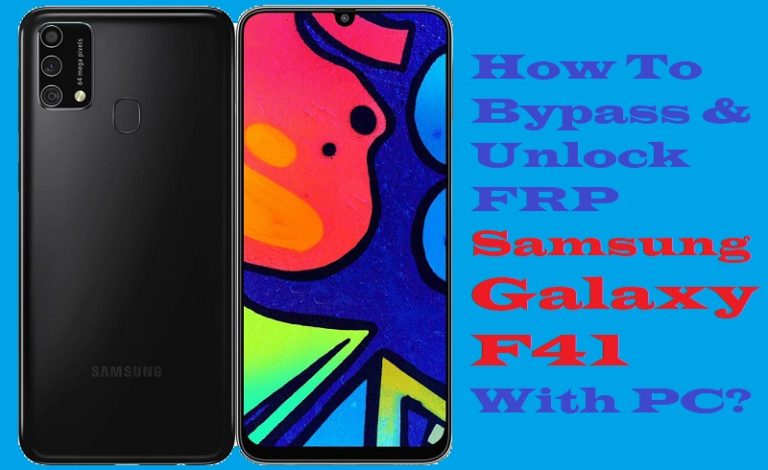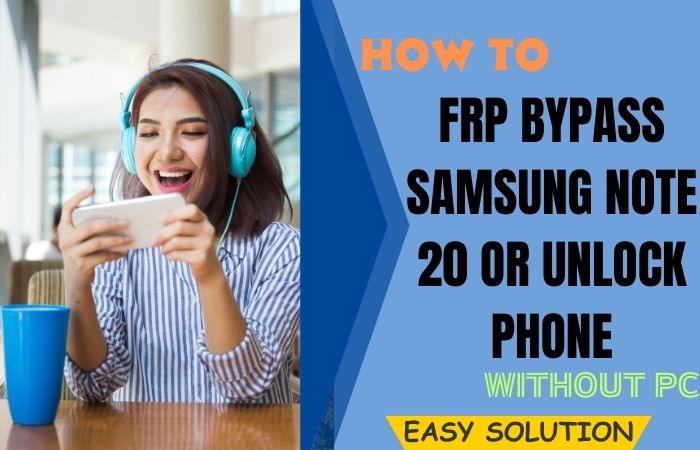Greetings and welcome to our FRP bypass Samsung F02s or bypass Google account without a computer method. If you have purchased a Samsung F02s device and discover that you are locked out owing to the Factory Reset Protection (FRP) function or that you have lost your Google account verification, don’t worry! We can help you get back into your phone without using a computer since we can do it for you.
The FRP feature is a security measure implemented by Samsung to protect your device and personal data from unauthorized access. It can sometimes become a hindrance when you’re unable to recall your Google account details or face difficulties in accessing your device due to a forgotten password or a factory reset.
Here you will be happy to know that, we will walk you through the process of bypassing FRP on your Samsung F02s without relying on a computer. Now provide you with step-by-step instructions and two methods to help you regain access to your phone and eliminate the FRP lock. Let’s go into the FRP bypass Samsung F02s or bypass Google account without the need for a PC.
Note:
- Keep the phone charged by at least 70% to complete the bypass Google account lock on Android phones Samsung F02s working on time.
- The success of your FRP bypass Samsung F02s or bypass Google account without PC methods process depends a lot on the internet connection and speed, so try to keep the internet connection and speed good.
- Your mobile data will be lost to complete the FRP bypass Samsung F02s or bypass Google account without a PC. So make sure to backup the necessary data.
- You must download FRP bypass tools or FRP bypass apk to FRP bypass Samsung F02s or bypass Google account without using a PC.
What is the FRP Lock
FRP, or Factory Reset Protection, is a security feature implemented on Android devices to safeguard user data in case of theft or unauthorized access. When FRP is enabled, it requires the user to verify their Google account credentials after performing a factory reset or when setting up a device for the first time.
This prevents someone from resetting a stolen device and gaining unauthorized access to the user’s personal information. The FRP lock ensures that only the original owner can access the device by requiring them to enter the Google account associated with the device. This helps to deter theft and protect the user’s data from falling into the wrong hands.
While FRP is an effective security measure, it can sometimes become an inconvenience if the user forgets their Google account details or encounters issues accessing their device. In such cases, bypassing the FRP lock becomes necessary to regain access to the device.
How to FRP Bypass Samsung F02s or Bypass Google Account Without PC
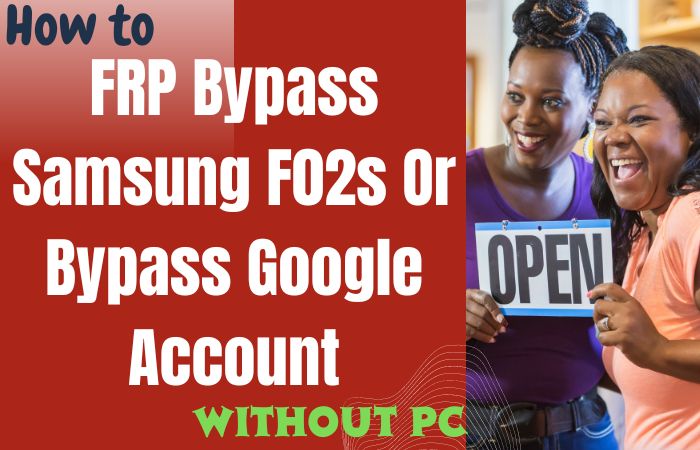
Here’s a guide on how to FRP Bypass Samsung F02s or Bypass Google accounts without a PC using the Pangu FRP Bypass APK method:
- Step 1: On the FRP lock screen, select “Emergency Call” and dial ##1357946##*.
- Step 2: A screen will appear with options. From there, select “Settings.”
- Step 3: In the settings menu, scroll down and select “Biometrics and security.”
- Step 4: Scroll further down and select “Other security settings.”
- Step 5: Tap on “Security policy updates” and then select “Download and install.”
- Step 6: After the installation, tap on the back button to return to the settings menu.
- Step 7: Scroll down and select “Accounts and backup,” followed by “Accounts.”
- Step 8: Tap on “Add account” and select “Google” to add a new Google account.
- Step 9: Follow the prompts to sign in with a new or existing Google account.
- Step 10: Once the Google account is added, go back to the settings menu and select “Apps.”
- Step 11: Now here see down and select “Google Play Services.”
- Step 12: Tap on “Disable” and confirm your selection.
- Step 13: Now, download the Pangu FRP Bypass APK from a trusted source onto a USB drive or SD card.
- Step 14: Connect the USB drive or insert the SD card into your Samsung F02s device.
- Step 15: A file manager app will automatically open. Locate and tap on the Pangu FRP Bypass APK file to install it.
- Step 16: If prompted with a security warning, allow installation from unknown sources.
- Step 17: After the installation, open the Pangu FRP Bypass app.
- Step 18: In the app, select the “Three Dots” menu icon in the top right corner and choose “Browser Sign-In.”
- Step 19: Sign in with your new or existing Google account credentials.
- Step 20: Once signed in, restart your Samsung F02s device.
- Step 21: After the restart, set up your device as you normally would, and the FRP lock will be bypassed.
Using the Pangu FRP Bypass APK method, you can successfully FRP bypass Samsung F02s or bypass Google account without the need for a PC.
Method 2: Using a Bluetooth Device
- Step 1: First step turn on your Samsung F02s device and connect it to a Wi-Fi network.
- Step 2: Then here see the lock screen, select “Emergency Call” and dial ##22745927##.
- Step 3: Select “Usage Statistics” and then “Google” from the list of applications.
- Step 4: Select the three dots in the upper right corner and select “Open in the browser.”
- Step 5: Now must download and install the “Google Account Manager” app on your device.
- Step 6: Sametime here download and install “Samsung FRP Tool” on your device and open it.
- Step 7: Connect a Bluetooth headset or speaker to your Samsung F02s device.
- Step 8: On the Samsung FRP Tool, select “Settings” and then “Bluetooth.”
- Step 9: At this stage select the Bluetooth device you connected and click “Pair.”
- Step 10: Here click the back button and select “Scan for Devices.”
- Step 11: Select “OK” when prompted to enable “Allow to scan for nearby devices.”
- Step 12: Now here select your Bluetooth device again and click “Pair.”
- Step 13: For final work here click the back button and select “Start.”
- Step 14: Final moment, here wait for the FRP bypass process to complete, and your Samsung F2s device should now be unlocked.
Congratulations! Your FRP bypass Samsung F02s or bypass Google accounts without the need for a PC is completed successfully.
Pros and Cons of FRP Bypass Samsung F02s or Bypass Google Account Without PC Method
Pros:
- Accessibility: FRP bypass methods can help individuals who have forgotten their Google account credentials or are locked out of their devices regain access.
- Convenience: Bypassing FRP without a PC can be a convenient option, as it eliminates the need for a computer or additional tools.
- Cost-saving: By using FRP bypass methods, you may avoid having to seek professional assistance or purchase specialized software, potentially saving money.
Cons:
- Security risks: Disabling FRP bypasses a critical security feature, leaving the device vulnerable to unauthorized access and potential data breaches.
- Warranty concerns: Bypassing FRP may void your device’s warranty or violate the terms of service set by the manufacturer.
- Device functionality issues: Incorrectly bypassing FRP can lead to system instability, software glitches, or loss of certain features or functionality.
- Legal implications: Depending on your jurisdiction, bypassing FRP without proper authorization may be illegal and could result in legal consequences.
Final Word
Finally, we have explored different methods to FRP bypass Samsung F02s or bypass Google accounts without needing a PC. We understand that getting locked out of your phone or forgetting your Google account credentials can be complex, but with these methods, you can regain access to your device and eliminate the FRP lock. By following these guidelines, you can overcome FRP lock challenges effectively and enjoy a seamless experience with your Samsung F02s device.
People Also Ask
What is FRP, and why is it enabled on Samsung devices?
FRP stands for Factory Reset Protection. It is a security feature implemented by Samsung to protect user data in case of theft or unauthorized access. It requires the user to verify their Google account credentials after a factory reset or device setup.
Can I bypass FRP on my Samsung F02s without using a PC?
Yes, it is possible to bypass FRP on the Samsung F02s without a PC using certain methods and applications.
Can I bypass FRP on my Samsung F02s without losing my data?
Bypassing FRP typically involves a factory reset, which results in data loss. It’s advisable to back up your data before attempting any bypass methods.
Can I bypass FRP without a Google account on my Samsung F02s?
No, a Google account is required to bypass FRP on the Samsung F02s. You need to sign in with a Google account associated with the device.