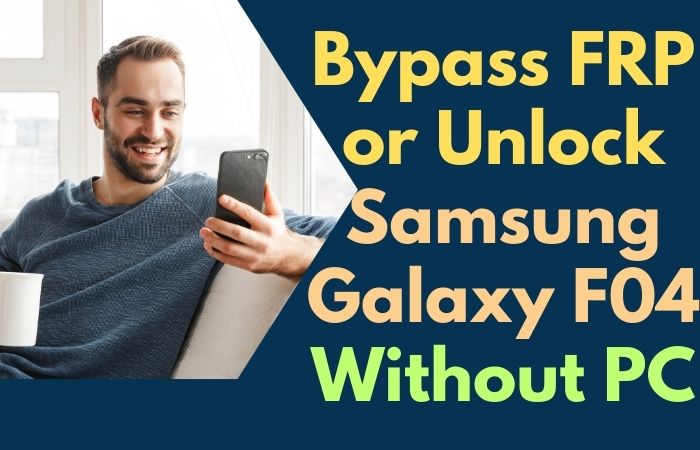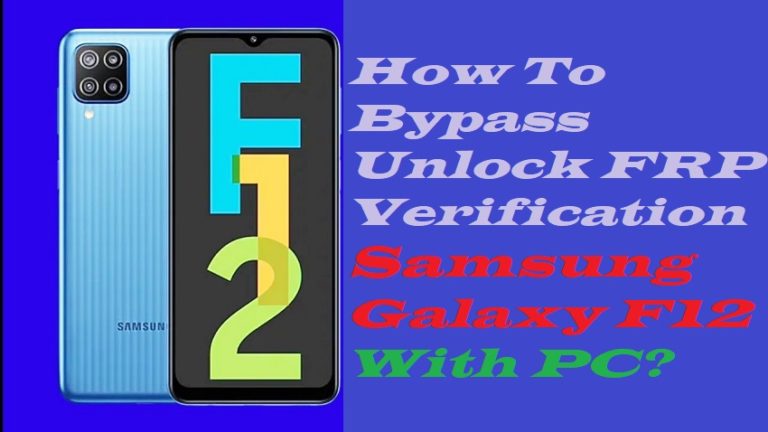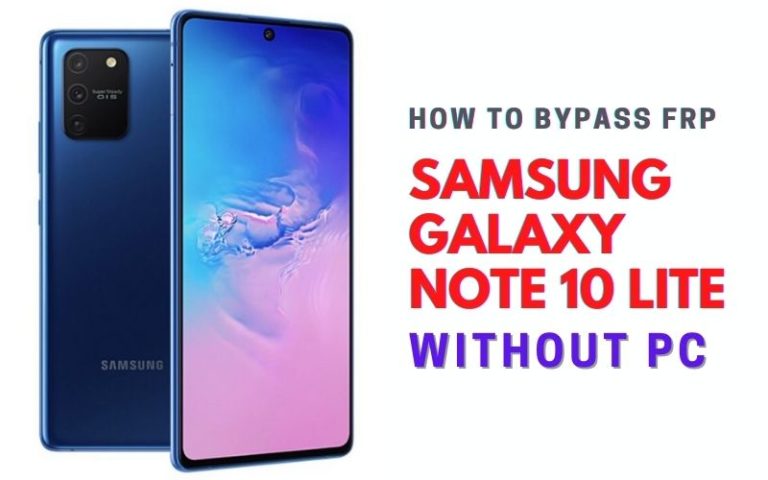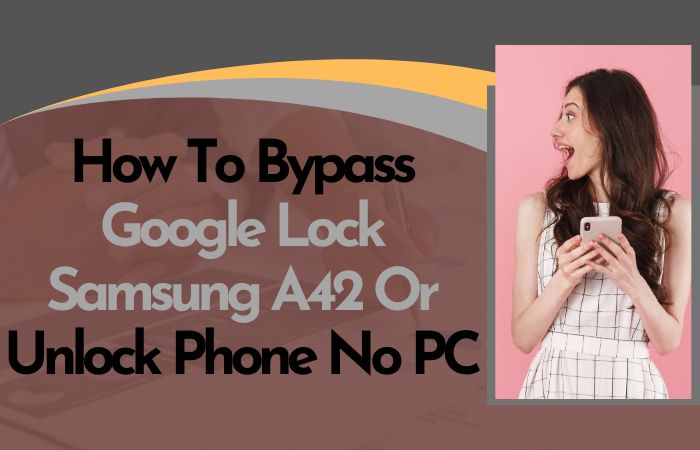FRP Bypass or FRP Unlock Huawei Mate 30 Pro No PC is a tutorial for those who are looking for a way to bypass the Factory Reset Protection (FRP) on their Huawei Mate 30 Pro smartphone. FRP, or Factory Reset Protection, is a security feature on Android devices that is designed to prevent unauthorized access to the device after a factory reset.
If you forget your Google account login credentials and reset your Huawei Mate 30 Pro, you will be prompted to enter the email and password associated with your Google account.The device will be locked if you cannot provide the correct information.
When an FRP lock is enabled on a device, the device will only be usable if the original Google account used on the device is entered during the initial setup process. If you have reset your Huawei Mate 30 Pro without access to the original Google account, you will be unable to access your device until the FRP lock is bypassed.
If you don’t have access to a PC, you can still bypass the FRP lock on your Huawei Mate 30 Pro using alternative methods, such as the Emergency Call Method or the Google Account Login Method. These methods involve accessing different parts of the device’s software to reset the device and bypass the FRP lock.
It is important to note that these methods may not work for all devices or firmware versions and they come with potential risks, such as permanent damage to your device.Here are a few methods to FRP Bypass or FRP Unlock Huawei Mate 30 Pro No PC.
Note:
- Keep your phone charged at least 60% to 80% so that the phone does not turn off while working.
- If there is any problem with your internet connection and speed, work may be interrupted, so you must keep your internet connection and speed well on your mobile.
- When you start this procedure, there is a possibility that your mobile data will be deleted, so take a backup of your data before starting the process.
- Download frp bypass tools or frp bypass apk to complete the procedure easily and quickly.
What is the FRP Lock
FRP (Factory Reset Protection) is a security feature introduced by Google on Android devices. It is designed to prevent unauthorized access to a device after it has been factory reset. The feature is activated when the device is first set up and requires the user to enter the Google account credentials associated with the device.
If the device is reset to its factory settings without first removing the Google account, the device will be locked and the user will be prompted to enter the original Google account information in order to access the device. This is the FRP lock.
The purpose of the FRP lock is to prevent unauthorized use or access to a lost or stolen device, but it can also cause inconvenience if the user has forgotten their Google account information or if the device was reset by a previous owner. In these cases, the FRP lock can be bypassed using various methods.
How To FRP Bypass or FRP Unlock Huawei Mate 30 Pro No PC 2023

The FRP Bypass or FRP Unlock Huawei Mate 30 Pro No PC can be done without a PC. The best way to do this is by using an FRP bypass tool or APK file. These tools and files should be downloaded from a reputable source, such as the Google Play Store, and then installed on the device. Once installed, the tool or APK file will allow you to bypass the FRP lock and access the device.
Method 1: Using Emergency Call
- Turn on your device and connect to a Wi-Fi network.
- When you reach the Google account verification screen, tap on the “Next” button.
- On the next screen, tap on the “Back” button, then tap on the “More” button in the top right corner.
- In the “More” menu, select “Emergency call”.
- Type the following code into the dialer: ##1357946##. This will open the service menu.
- In the service menu, select “WLAN information”.
- In the “WLAN information” menu, tap on the “Back” button several times to go back to the main service menu.
- Select “Battery information”.
- In the “Battery information” menu, tap on the “Back” button several times to go back to the main service menu.
- Select “User Data”.
- In the “User Data” menu, tap on the “Delete Data” button.
- Confirm the action by tapping on “Ok”.
- The device will restart and bypass the FRP lock. That means your FRP Bypass or FRP Unlock Huawei Mate 30 Pro without using a PC will be completed successfully.
Method 2: Using Google Account Login
- Turn on your device and connect to a Wi-Fi network.
- When you reach the Google account verification screen, tap on the “Next” button.
- On the next screen, tap on the “Back” button.
- Select “Forgot account?” on the Google account login screen.
- Follow the on-screen instructions to enter your email address and reset your password.
- Once you have reset your password, enter your Google account login credentials and the device will bypass the FRP lock.
- This means your FRP Bypass or FRP Unlock Huawei Mate 30 Pro without using a PC will be completed successfully.
Method 3: Using Talkback Feature
- Turn on your device and connect to a Wi-Fi network.
- When you reach the Google account verification screen, tap on the “Next” button.
- On the next screen, swipe down from the top of the screen to access the notification panel.
- Turn on the “Talkback” feature by tapping on the “Talkback” toggle.
- A tutorial will start and you will be prompted to swipe up and down, left and right.
- Double-tap the screen to activate the “Global Context Menu”.
- Swipe up and down until you find the “Settings” option, then double-tap to open it.
- In the “Settings” menu, go to “System” and then “Reset”.
- Select “Factory data reset” and then confirm the action.
- The device will restart and bypass the FRP lock.
I hope these methods help you bypass the FRP on your Huawei Mate 30
How To FRP Bypass or FRP Unlock Huawei Mate 30 Pro using a PC
To bypass the Factory Reset Protection (FRP) on your Huawei Mate 30 Pro using a PC, you can use the following steps:
- Download and install the latest version of Huawei USB drivers on your PC.
- Download and install the latest version of SP Flash Tool on your PC.
- Download the FRP bypass firmware for your specific Huawei Mate 30 Pro model from a trusted source.
- Extract the downloaded firmware file to a folder on your PC.
- Open SP Flash Tool and select the “Download” tab.
- Click on the “Choose” button and select the extracted firmware folder.
- In SP Flash Tool, select the firmware components you want to flash (such as “preloader”, “DSP”, “EBR1”, etc.).
- Connect your Huawei Mate 30 Pro to your PC using a USB cable.
- In SP Flash Tool, click on the “Download” button to start the flashing process.
- Wait for the flashing process to complete and for your device to restart.
- Disconnect your device from your PC and turn it on. You should now be able to bypass the FRP on your Huawei Mate 30 Pro.
- That means your FRP Bypass or FRP Unlock Huawei Mate 30 Pro using a PC will be completed successfully.
Flashing firmware on your device can be a complex process and should only be attempted by experienced users. Incorrectly flashing firmware can cause permanent damage to your device. Make sure to only download firmware from a trusted source to avoid downloading corrupted or incompatible firmware.
Specifications of Huawei Mate 30 Pro Device
The Huawei Mate 30 Pro is a high-end Android smartphone with the following specifications:
- Display: 6.53-inch OLED display with a resolution of 2400 x 1080 pixels.
- Processor: HiSilicon Kirin 990 5G.
- RAM: 8GB or 12 GB.
- Internal Storage: 128GB or 256 GB.
- Rear Camera: Triple camera setup with a 40-megapixel wide-angle lens, 40-megapixel ultra-wide lens, and 8-megapixel telephoto lens.
- Front Camera: 32-megapixel lens.
- Battery: 4500mAh with support for 40W fast charging, 27W wireless charging, and 7.5W reverse wireless charging system.
- Operating System: Android 10 with EMUI 10.
- Connectivity: 5G, Wi-Fi 6, Bluetooth 5.0, NFC, USB-C.
- Other Features: Fingerprint sensor (in-display), IP68 water and dust resistance, Dolby Atmos sound technology.
Frequently Asked Questions (FAQ):
What Are The Best Free FRP Bypass Tools or APK Files?
The best free FRP bypass tools or APK files are Android Device Manager, Google Account Manager, Samsung SideSync, Pangu FRP Bypass APK, and FRP Bypass APK.
How to Disable Factory Reset Protection (FRP)?
Make sure you have the Google account login credentials for the device. Go to the device’s settings. Scroll down to the “System” section and select “Reset.” Choose “Factory Data Reset.” Select “Reset Phone.” Enter the Google account login credentials. The device should now be reset and FRP will be disabled.
What is The Purpose of The FRP Lock?
The Factory Reset Protection (FRP) lock is a security feature introduced by Google on Android devices to prevent unauthorized access to a device after a factory reset. It requires the original Google account information to be entered during the setup process after a reset.
Can I Bypass The FRP Lock on My Huawei Mate 30 Pro Without a PC?
Yes, there are methods to bypass the FRP lock on a Huawei Mate 30 Pro without a PC, such as the Emergency Call Method or the Google Account Login Method.
Is it Safe to Bypass The FRP Lock on My Huawei Mate 30 Pro Without a PC?
Bypassing the FRP lock on any device can come with potential risks, such as permanent damage to the device. It is important to only use methods from trusted sources and to follow the instructions carefully.
What Should I Do If The Methods to Bypass The FRP Lock on My Huawei Mate 30 Pro Without a PC Do Not Work?
If the methods to bypass the FRP lock on your Huawei Mate 30 Pro without a PC do not work, you may need to seek assistance from a professional or take your device to an authorized repair center.
What Should I Do If I Forget My Google Account Information?
If you forget your Google account information, you can try to recover it by visiting the Google Account Recovery page and following the prompts.
Conclusion
In conclusion, FRP Bypass or FRP Unlock Huawei Mate 30 Pro No PC can be accomplished through various methods, such as the Emergency Call Method or the Google Account Login Method.
However, it is important to note that FRP Bypass or FRP Unlock Huawei Mate 30 Pro without using a PC methods may not work for all devices or firmware versions and they come with potential risks, such as permanent damage to your device.
It is recommended to only attempt FRP bypass if you have experience with modifying device software or have researched the specific method for your device thoroughly. If you are unsure about the process, it is always safer to seek professional help or take your device to a repair shop.