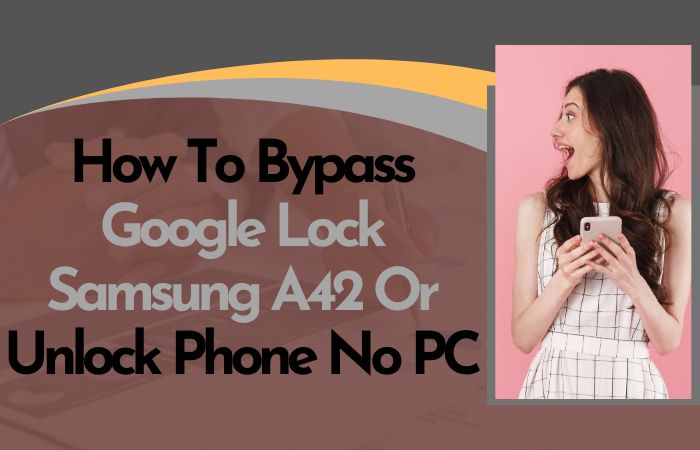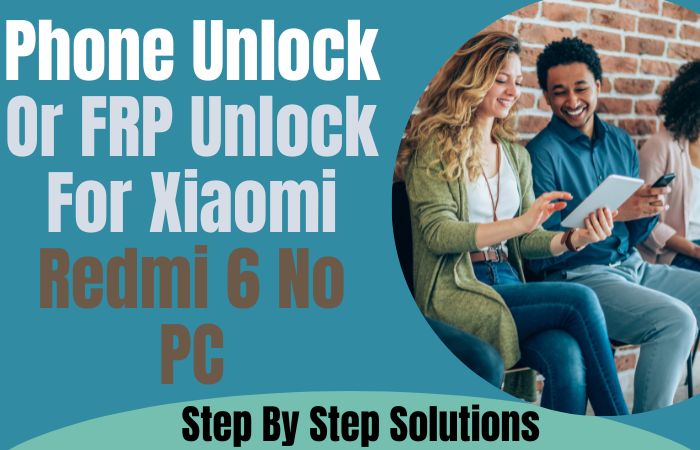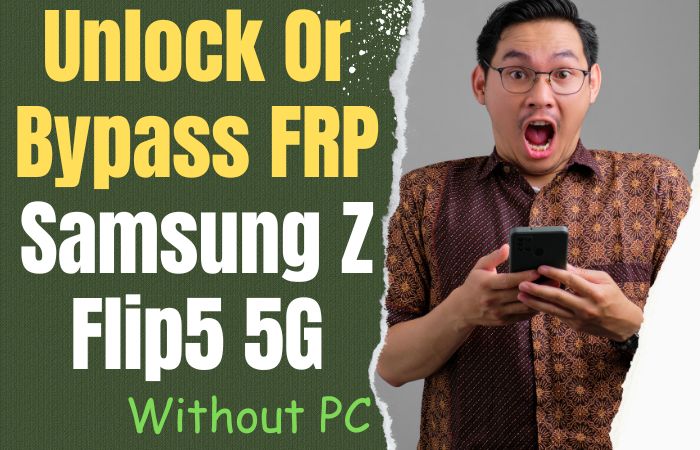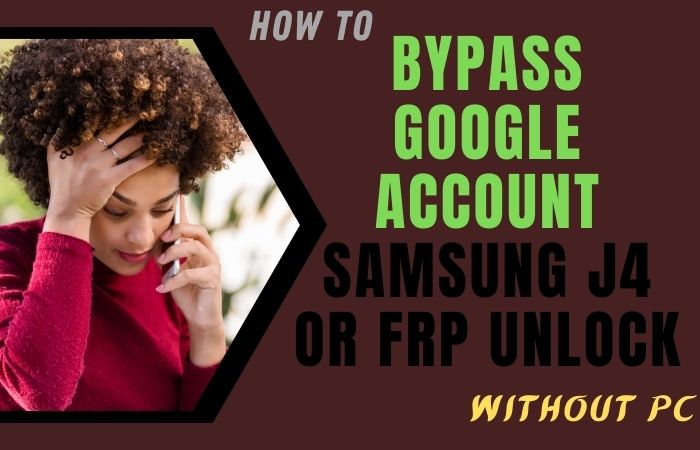Welcome to this informative guide on how to FRP Bypass Samsung A93 or unlock phone without a PC. If you’re a Samsung user, you may have come across the term FRP or Factory Reset Protection. This is a security feature designed to prevent unauthorized access to your device after a factory reset. While this feature is essential for keeping your phone secure, forgetting your Google account credentials or buying a secondhand phone with FRP enabled can also be frustrating.
Fortunately, there are several ways to FRP Bypass Samsung A93 or unlock phone or any other Samsung device without using a PC. In this guide, we will explore these methods and guide you through the steps to unlock your device. You don’t need to be a tech expert to follow these steps, and you can easily bypass FRP and regain access to your phone in no time.
We understand how stressful it can be when you’re locked out of your device, and that’s why we’re here to help. Whether you’re a Samsung A93 user or have any other Samsung device, this guide will be your ultimate solution to bypass FRP and regain access to your phone. So, let’s get started and FRP Bypass Samsung A93 or unlock phone without using a PC!
Note:
- Keep the phone charged by at least 80% to complete the bypass Google account lock on Android phones working on time.
- The success of your FRP Bypass Samsung A93 or unlock phone without using a PC process depends a lot on the internet connection and speed, so try to keep the internet connection and speed good.
- Your mobile data will be lost to complete the FRP Bypass Samsung A93 or unlock phone without using a PC. So make sure to backup the necessary data.
- You must download FRP bypass tools or FRP bypass apk to FRP Bypass Samsung A93 or unlock phone without using a PC.
What is the FRP Lock
FRP lock, or Factory Reset Protection lock, is a security feature that is built into many Android devices, including Samsung devices. It is designed to prevent unauthorized access to your device by requiring you to enter the Google account credentials that were previously used to set up the device after a factory reset. In other words, if someone performs a factory reset on your device, they won’t be able to use it unless they have your Google account username and password.
The FRP lock is a security feature designed to protect your personal data in case your phone gets lost or stolen. This feature ensures that your data remains secure, even if someone else tries to gain access to it. It’s an important feature that helps to prevent identity theft and other security issues that can arise from unauthorized access to your phone.
While the FRP lock is an essential security feature, it can be problematic if you forget your Google account credentials or purchase a secondhand phone that has FRP enabled. In such cases, you may need to bypass the FRP lock to regain access to your device. There are several methods to bypass the FRP lock.
How to FRP Bypass Samsung A93 or Unlock Phone Without A PC
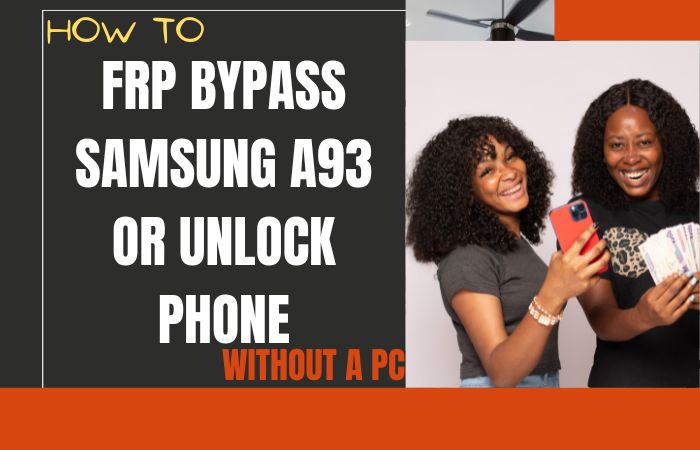
If you’re locked out of your Samsung A93 or any other Samsung device due to the FRP lock, there are several methods to FRP Bypass Samsung A93 or Unlock Phone without using a PC. Here are some on-screen solutions that you can follow to FRP Bypass Samsung A93 or Unlock Phone without a PC:
Method 1: Using a SIM card
- Insert a SIM card into your Samsung A93.
- Turn on your phone and connect it to a Wi-Fi network.
- On the screen where you’re prompted to enter your Google account credentials, tap the “Emergency Call” button.
- Dial “112” and then press the call button.
- While the call is still connecting, press the “End Call” button.
- Now, on the screen where you’re prompted to enter your Google account credentials, tap the “Settings” button.
- Go to the “Lock Screen and Security” section and tap “Other Security Settings.”
- Choose “Device Administrators” and disable any listed administrators.
- Go back to the “Lock Screen and Security” section and disable the “Find My Device” feature.
- Restart your Samsung A93, and you should be able to set up your device without the FRP lock.
Method 2: Using a Bluetooth device
- Turn on your Samsung A93 and connect it to a Wi-Fi network.
- On the screen where you’re prompted to enter your Google account credentials, tap the “Accessibility” button.
- Turn on the “TalkBack” feature.
- Draw an L on the screen to open the “Global Context Menu.”
- Double-tap “TalkBack Settings.”
- Scroll down and double-tap “Help and Feedback.”
- Type “Voice” in the search bar and select “Get Started with Voice Access.”
- Tap the video icon to play the video on YouTube.
- Tap the “Share” button and select “Bluetooth.”
- Connect your Samsung A93 to a Bluetooth device.
- Press the back button to return to the YouTube video.
- Tap the “3 dots” icon and then tap “Settings.”
- Tap “About” and then tap “Google Privacy Policy.”
- A browser window will open. Type “Settings” in the search bar and tap “About Phone.”
- Tap “Software Information” and then tap “Build Number” repeatedly until the “Developer Options” are enabled.
- Go back to the previous screen and tap “Developer Options.”
- Scroll down and enable “OEM Unlocking.”
- Restart your Samsung A93 and the FRP lock should be bypassed.
These are some on-screen solutions that you can follow to FRP Bypass Samsung A93 or Unlock Phone without using a PC.
How to Disable Factory Reset Protection (FRP)
Factory Reset Protection (FRP) is a security feature in Android devices that prevents unauthorized access to the device after a factory reset. Disabling FRP can be useful if you are having trouble accessing your device after a factory reset or if you are planning to sell your device and want to remove all your personal data. Here are the steps to disable FRP:
- Go to the Settings app on your Android device.
- Scroll down and select “System”.
- Select “Advanced” and then “Reset options”.
- Select “Erase all data (factory reset)”.
- You will be prompted to enter your device’s PIN, pattern, or password to continue.
- Tap on “Remove Account” and then “Continue”.
- Enter your Google account password when prompted.
- Tap “Done” to complete the process.
Note that disabling FRP will erase all data on your device, so make sure to back up any important data before proceeding. Additionally, disabling FRP may make your device less secure, as it removes an important layer of protection against unauthorized access. It is recommended to keep FRP enabled unless you have a specific reason to disable it.
Specification of Samsung Galaxy A93 5G Android Phone
Specification:
- Display: 6.6 inches, 1080 x 2400 pixels resolution
- Processor: Qualcomm SM8350 Snapdragon 888+ 5G (5nm)
- RAM: 8/12 GB
- Storage: 128/256 GB, non-expandable
- Rear Camera: Quad camera setup – 50 MP (wide), 16 MP (Ultra wide), 2 MP (Macro)
- Front Camera: 16 MP
- Battery: 45000 mAh, non-removable
- Operating System: Android 11, One UI
- Connectivity: Wi-Fi, Bluetooth 5.2, NFC, USB Type-C
- Features: In-display fingerprint sensor, IP68 water, and dust resistance, 5G capable
Pros and Cons of FRP Bypass Samsung A93 or Unlock Phone Without A PC Methods
Pros:
- No need for a PC: One of the biggest advantages of bypassing the FRP lock without a PC is that you don’t need to have access to a computer to unlock your phone. This can be particularly useful if you don’t have a computer at hand or if you’re on the go.
- Quick and easy: The on-screen solutions mentioned earlier are relatively quick and easy to follow, and you can bypass the FRP lock in a matter of minutes.
- No technical knowledge required: You don’t need to have any technical knowledge to follow these methods. The steps are straightforward and easy to understand, making them accessible for anyone to follow.
Cons:
- Security risks: Bypassing the FRP lock can potentially expose your phone to security risks. This is because the FRP lock is designed to protect your phone from unauthorized access, and bypassing it can open up your phone to potential security breaches.
- Warranty issues: If your phone is still under warranty, bypassing the FRP lock may void your warranty. This can be problematic if you encounter any issues with your phone in the future and need to have it repaired.
- Not always reliable: Bypassing the FRP lock without a PC may not always work, particularly if you’re using an older phone or a phone with outdated software. In some cases, you may need to use a PC or seek professional help to bypass the FRP lock.
In conclusion, while there are some advantages to bypassing the FRP lock without a PC, there are also potential risks and limitations to be aware of. It’s essential to use these methods responsibly and only when necessary to avoid any security issues and potential warranty problems.
Frequently Asked Questions (FAQs):
What is FRP Bypass and why is it necessary?
FRP Bypass is a security feature in Android devices that prevents unauthorized access to the device after a factory reset. It is necessary to prevent theft and unauthorized access to the device.
Can I bypass FRP on my Samsung device without a PC?
Yes, you can bypass FRP on some Samsung devices without a PC using methods such as OTG cable, emergency call, or through the settings menu.
How do I know if FRP locks my Samsung device?
You will be prompted to enter the Google account and password that was previously used on the device after a factory reset.
Can I unlock my phone without losing data?
Unlocking a phone may result in loss of data. It is recommended to back up your data before attempting to unlock the phone.
What methods can I use to unlock my phone without a PC?
You can use methods such as pattern unlock, fingerprint unlock, or unlocking through the device settings.
Can I unlock my phone for free?
Some carriers provide free unlocking services for their customers, while others may charge a fee. Third-party services may also provide unlocking services for a fee.
How much does it cost to unlock a phone?
.The cost of unlocking a phone may vary depending on the carrier, device, and region. It can range from free to several hundred dollars.
Can I unlock a phone from a different carrier?
Yes, it is possible to unlock a phone from a different carrier, but it may require contacting the carrier or using a third-party service.
How can I prevent unauthorized access to my phone?
You can prevent unauthorized access to your phone by using a strong password or fingerprint lock, enabling two-factor authentication, and keeping your phone up to date with the latest security patches.
Conclusion
The FRP Bypass Samsung A93 or unlock phone without a PC method can be a tricky process, but there are various methods available to achieve this. Therefore, it is recommended to use caution and follow the instructions carefully. It is important to keep the device updated with the latest security patches and use strong password protection to prevent unauthorized access to the device.