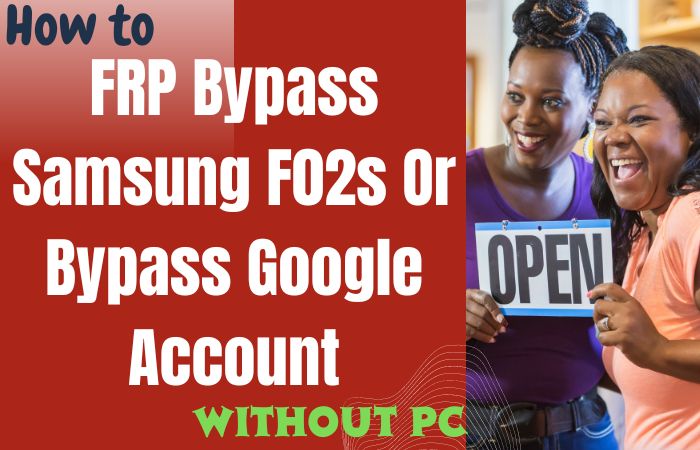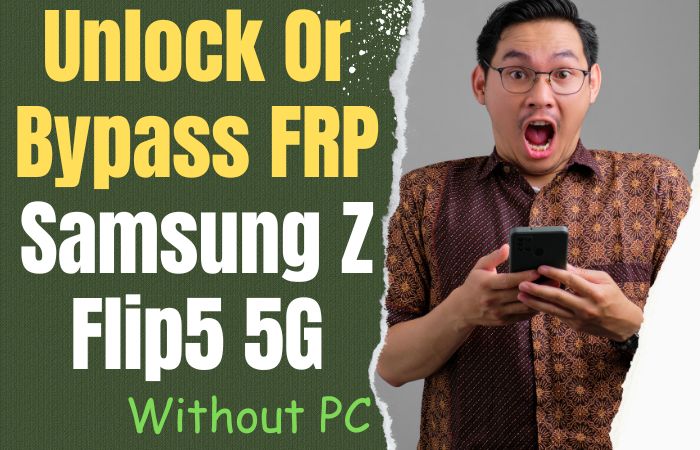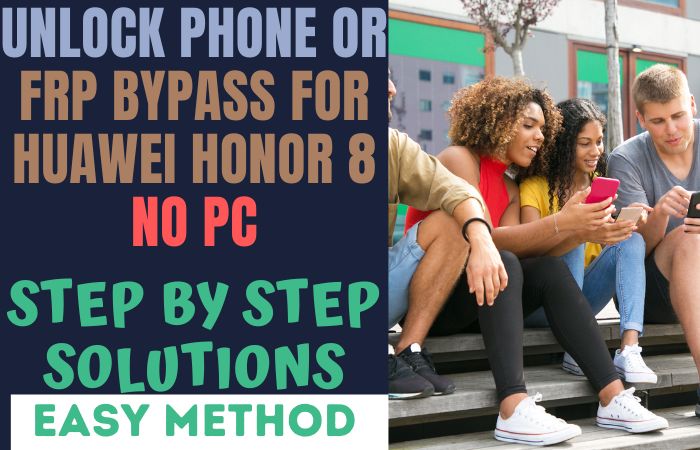The good news is that today we will discuss how to bypass FRP lock without OTG or Bypass Google lock. In today’s digital age, smartphones have become an integral part of our lives, making it essential to protect our sensitive data from prying eyes.
To ensure this, many Android smartphones come equipped with a feature called Factory Reset Protection (FRP). This feature prevents unauthorized access to your device by locking it after a factory reset until you enter the Google account credentials associated with the device.
There are times when you may forget your Google account credentials or may have purchased a second-hand phone with an FRP lock. In such cases, bypassing the FRP lock becomes a necessity. While there are several ways to bypass FRP lock, most of them require an OTG cable, which may not be readily available to everyone.
Here, we will discuss effective ways to bypass FRP lock without OTG or Bypass Google lock. We understand that bypassing the FRP lock can be a complicated process for some, but rest assured, we have simplified it for you.
What is the FRP Lock?
Factory Reset Protection (FRP) Lock is a security feature that was introduced by Google in Android 5.1 Lollipop and later versions. The purpose of FRP Lock is to prevent unauthorized access to your device in the event it is lost or stolen.
When FRP Lock is enabled, your device will require you to enter your Google account login details after a factory reset in order to access your device. This means that if someone tries to reset your device without your permission, they won’t be able to access it without your Google account verification.
The way FRP Lock works is by associating your device with your Google account. When you first set up your device, you will be prompted to sign in with your Google account. This creates a link between your device and your account.
The FRP Lock will become active if you ever factory reset your device. You’ll be prompted to check in with your Google account when you turn on your device for the first time following the reset. This guarantees that the gadget can only be accessed by authorized users.
Bypass FRP Lock Without OTG or Bypass Google Lock: Step-by-Step Instruction
Factory Reset Protection (FRP) is a security feature in Android devices that prevents unauthorized access to your device after a factory reset. However, there are times when you may need how to bypass FRP lock without OTG or bypass Google lock.
Here are some methods with complete on-screen solutions that you can use to bypass FRP lock without OTG or Bypass Google lock:
Requirement
- Keep the phone charged by at least 70% to complete the bypass Google account lock on Android phones working on time.
- The success of the bypass FRP Lock without OTG or bypass Google lock process depends a lot on the internet connection and speed, so try to keep the internet connection and speed good.
- Your mobile data will be lost to complete the bypass FRP lock without OTG or bypass Google lock process. So make sure to backup the necessary data.
- You must download FRP bypass tools or FRP bypass apk for the bypass FRP lock without OTG or bypass Google lock.
Method 1: Using the Emergency Call Feature
- Step 1: First, select your language and connect to a Wi-Fi network.
- Step 2: On the “Verify Your Account” screen, tap on the “Emergency Call” option.
- Step 3: Carefully type ##4636## and tap “Call.”
- Step 4: Now here tap “Usage Statistics” in the menu that appears.
- Step 5: Tap the back button twice to return to the “Verify Your Account” screen.
- Step 6: Now tap on “Next,” and then again tap on “Set up Phone.”
- Step 7: Final stage here follow the prompts to set up your device and complete the setup process.
Method 2: Using the Google Account Manager
- Step 1: First, time download and install the Google Account Manager from a trusted source on a different device.
- Step 2: Join a Wi-Fi network on the device you wish to circumvent FRP on.
- Step 3: On the “Verify Your Account” screen, select “Email or Phone.”
- Step 4: To choose a character, long-press on it after you type any random character.
- Step 5: Tap “Share,” and then tap “Message.”
- Step 6: In the “To” field, type any number, and then tap on “Send.”
- Step 7: Tap on the message and select “Settings” from the pop-up menu.
- Step 8: Tap on “Apps,” and then tap on “Google App.”
- Step 9: After tapping “Open,” select “Open Google Settings.”
- Step 10: This place tap on “Security,” and then tap on “Clear Data.”
- Step 11: Restart the device, and then follow the setup process.
How to Disable Factory Reset Protection (FRP)
There may be situations where you need to disable FRP, such as when you want to sell or give away your device or if you’re having trouble with your Google account verification. Here’s how you can disable FRP:
- Remove your Google account from your device To disable FRP, you first need to remove your Google account from your device. To do this, go to Settings > Accounts and select your Google account. Tap the Remove Account option, then confirm your choice.
- Turn off your device’s security settings Next, you’ll need to turn off your device’s security settings. Go to Settings > Security and select the option to Turn off security settings. This will disable FRP and other security features on your device.
- Perform a factory reset Now that you’ve disabled FRP, you can perform a factory reset on your device. Go to Settings > System > Reset options and select the option to Erase all data (factory reset). Follow the on-screen instructions to complete the reset process.
What is the FRP Bypass
FRP, or Factory Reset Protection, is a security feature that Google introduced in Android 5.0 Lollipop to prevent unauthorized access to a smartphone.
However, there are times when users may need to bypass the FRP lock, such as when they forget their Google account credentials or purchase a second-hand phone with an FRP lock.
FRP bypass refers to the process of bypassing the FRP lock on an Android device. It involves removing the restrictions set in place by the FRP lock and allowing the device to be used without the original Google account credentials.
The FRP bypass process varies depending on the device and the Android version it is running on.
Why do you Need to Bypass FRP
Bypassing Factory Reset Protection (FRP) on an Android device can be necessary for certain situations. Here are some of the reasons why you may need to bypass FRP:
- Forgotten Google account credentials One of the most common reasons for needing to bypass FRP is when you forget the Google account credentials that are required to access your device after a factory reset. This can happen if you’ve changed your Google account password, or if you’re using a new device and don’t remember your login details.
- Purchasing a used device If you’ve purchased a used device, the previous owner may have left their Google account signed in. In this case, you’ll need to bypass FRP in order to access the device and use it as your own.
- Software issues Sometimes, software issues can cause FRP to be activated even if you haven’t performed a factory reset. This can happen if you’ve installed a custom ROM or if your device has been infected with malware. In these cases, bypassing FRP can help you regain access to your device.
Final Touch
The bypass FRP lock without OTG or bypass Google lock can be a challenging task, but it’s possible with the right tools and knowledge.
It’s important to remember that bypassing the FRP lock can potentially compromise the security of your device and void its warranty, so it’s not recommended for inexperienced users.
If you decide to bypass the FRP lock, be sure to back up your data and proceed with caution. Always follow reputable guides and use trusted tools to ensure the safety and integrity of your device.
Frequently Asked Questions (FAQs):
What is FRP Lock and why is It Enabled on My Device?
FRP lock, or Factory Reset Protection lock, is a security feature that was introduced by Google to prevent unauthorized access to your device in case it is lost or stolen. It is enabled on your device by default.
How does FRP Lock Work?
FRP lock works by associating your device with your Google account. When you first set up your device, you are prompted to sign in with your Google account.
This creates a link between your device and your account. If you ever perform a factory reset on your device, the FRP lock is activated.
When you power on your device after the reset, you are prompted to sign in with your Google account. This ensures that only the authorized user can access the device.
How can I Bypass FRP Lock Without OTG or Bypass Google Lock?
Bypassing FRP lock without OTG or Bypass Google lock can be tricky, but there are a few methods you can try. These include using a custom recovery like TWRP, using a bypass APK, or using a professional tool like iMyFone LockWiper.
How can I Use TWRP to Bypass FRP Lock?
To use TWRP to bypass FRP lock, you’ll need to install TWRP recovery on your device and then flash a custom ROM that has FRP lock disabled. This can be a complicated process and can potentially void your device’s warranty, so it’s not recommended for inexperienced users.
What is a Bypass APK and How can I Use it to Bypass FRP Lock?
A bypass APK is an app that you can install on your device to bypass the FRP lock. These apps are designed to exploit vulnerabilities in the Android operating system to bypass FRP lock. However, bypassing APKs can be risky and can potentially compromise the security of your device, so it’s important to use them with caution.
How can I Use iMyFone LockWiper to Bypass FRP Lock?
iMyFone LockWiper is a professional tool that can help you bypass FRP lock without OTG or Bypass Google lock. To use it, you’ll need to download and install the software on your computer, connect your device to your computer, and follow the on-screen instructions.
Is it Legal to Bypass FRP Lock Without OTG or Bypass Google Lock?
The legality of bypassing FRP lock without OTG or Bypass Google lock is unclear. While it’s not illegal to bypass FRP lock on your own device, doing so may void your device’s warranty and could potentially compromise the security of your device.
Can I Bypass FRP Lock Without a Computer?
Yes, it’s possible to bypass the FRP lock without a computer. However, most methods require some form of external device or tool, such as a bypass APK or a custom recovery.
Can I Bypass the FRP Lock Without Resetting my Device?
No, to bypass the FRP lock you’ll need to perform a factory reset on your device. This erases all data on your device, so it’s important to back up your data before attempting to bypass the FRP lock.