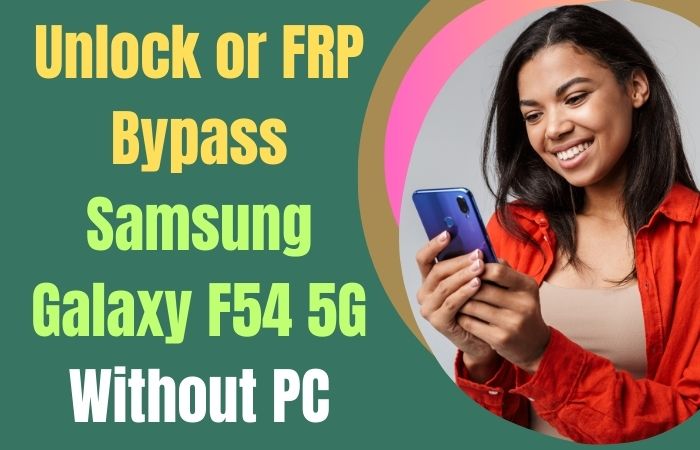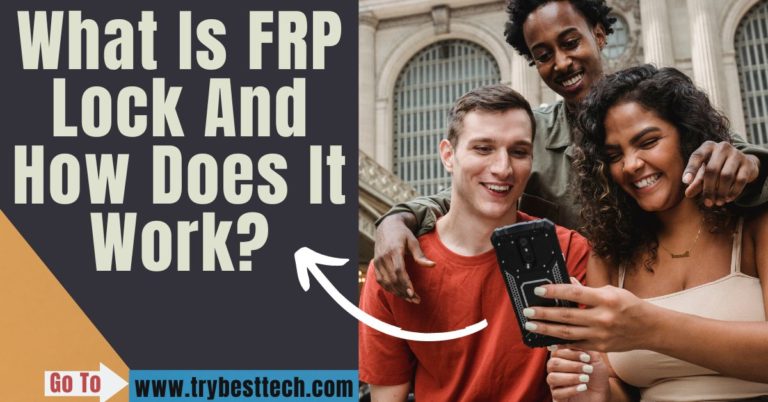Unlock phone Samsung A8 or FRP bypass without the need for a PC method can be an easy solution when you find yourself locked out of your device or unable to access your Google account. Suddenly you’ve forgotten your Google account, purchased a used device with FRP enabled, or encountered any other similar situation. In that case, will provide you with valuable information on how to unlock phone Samsung A8 or FRP bypass without the use of a PC.
Now, start the methods and techniques that guide you through unlock phone Samsung A8 or FRP bypass without the need for a PC, allowing you to regain control of your device and get back to using it to its full potential.
What is the FRP Lock
FRP Lock, also known as Factory Reset Protection, is a security feature implemented by Google on Android devices running Android 5.1 (Lollipop) and above. The purpose of FRP Lock is to protect the user’s data in case the device gets lost, stolen, or reset to factory settings without the owner’s permission. It acts as a security barrier, requiring the user to verify their Google account before gaining access to the device after a factory reset.
FRP Lock is tied to the device’s unique identification, such as the IMEI number, and it becomes active when the user adds a Google account to the device. Once activated, FRP Lock remains enabled until the correct Google account information is provided after a factory reset.
Unlock Phone Samsung A8 or FRP Bypass Without PC 2023

I will show you step by step how to unlock phone Samsung A8 or FRP bypass without using a PC. Carefully following these instructions, you can enter the device without any hassle.
Required Before:
- Keep the phone charged by at least 60% or 80% to complete the bypass Google account verification on Android phones Samsung A8 working on time.
- The success of your unlock phone Samsung A8 or FRP bypass without PC method depends a lot on the internet connection and speed, so try to keep the internet connection and speed good.
- Your mobile data will be lost to complete the unlock phone Samsung A8 or FRP bypass without a PC. So make sure to backup the necessary data.
- You must download FRP bypass tools or FRP bypass apk to unlock phone Samsung A8 or FRP bypass without a PC.
Step by Step Instruction:
- Step 1: Power on your Samsung A8 device and follow the on-screen instructions until you reach the Google Account Verification (FRP) screen.
- Step 2: Connect your Samsung A8 to a Wi-Fi network. Make sure it is a network you can access later on.
- Step 3: On the Google Account Verification screen, tap on the “Start” button to begin the setup process.
- Step 4: On the “Copy apps & data” screen, tap on the “More” option located at the bottom-left corner.
- Step 5: Select the “Voice Access” option from the list and tap on “OK” to install it.
- Step 6: Tap on “OPEN” once the Voice Access app is installed.
- Step 7: In the Voice Access app, draw an “L” shape on the screen using your finger to access the global context menu.
- Step 8: Double-tap on “Talkback Settings” from the menu to open the Talkback settings page.
- Step 9: Scroll down to find “Help & Feedback” and double-tap on it.
- Step 10: In the “Help & Feedback” section, double-tap on “About Switch Access for Android.”
- Step 11: Tap on the YouTube video play icon, which will redirect you to the YouTube app.
- Step 12: Disable Talkback and Access Phone Settings
- Step 13: In the YouTube app, tap on the “Share” option located below the video.
- Step 14: From the sharing options, tap on the “3-dot” menu and select “Assist.”
- Step 15: You will be directed to the phone’s “Screen lock” settings.
- Step 16: Here swipe down and tap on “Settings” to access the phone’s general settings.
- Step 17: Now here carefully reset the phone and Bypass FRP
- Step 18: In the Settings menu, locate and tap on “General management.”
- Step 19: Scroll down and select “Reset” from the options.
- Step 20: Tap on “Factory data reset” or “Reset” depending on your device.
- Step 21: Confirm the reset process by tapping on “Delete all” or “Reset.”
Finally, using the above steps, you should be able successfully to unlock phone Samsung A8 or FRP bypass without a PC.
Another Common Method
- Step 1: On a separate device, such as a computer or smartphone, open a web browser and search for “Pangu FRP Bypass APK.”
- Step 2: Locate a trusted source to download the Pangu FRP Bypass APK file. Ensure that the source is reputable and offers legitimate APK files.
- Step 3: Connect your Samsung A8 to the internet.
- Step 4: On a separate device, download the Pangu FRP Bypass APK file.
- Step 5: Once downloaded, transfer the APK file to your Samsung A8 using a USB cable or any other file transfer method.
- Step 6: On your Samsung A8, open the File Manager app or any other file explorer app that you have installed.
- Step 7: Locate the Pangu FRP Bypass APK file you transferred in the previous step.
- Step 8: Tap on the APK file to start the installation process.
- Step 9: If prompted, allow the installation of apps from unknown sources. You can do this by enabling the “Unknown sources” option in the device’s security settings.
- Step 10: Follow the on-screen instructions to install the Pangu FRP Bypass app on your Samsung A8.
- Step 11: Once the Pangu FRP Bypass app is installed, open it.
- Step 12: The app will guide you through the FRP bypass process. Follow the instructions carefully.
- Step 13: The exact steps may vary depending on the specific version of the Pangu FRP Bypass app you have downloaded.
- Step 14: Typically, the app will exploit a vulnerability or loophole in the Android system to bypass the FRP lock.
- Step 15: After successfully bypassing FRP, the app may prompt you to restart your device.
That means here your unlock phone Samsung A8 or FRP bypass without a PC method using the Pangu FRP Bypass APK will be complete successfully.
Final Word
Finally, the unlock phone Samsung A8 or FRP bypass without PC methods is possible by following the correct procedures. The provided guide outlined the steps to unlock phone Samsung A8 or FRP bypass without a PC. With these guidelines and being responsible, you can regain access to your Samsung A8 device while prioritizing device security and data privacy. Enjoy using your unlocked device with peace of mind!
Frequently Asked Questions (FAQs):
Can I unlock my Samsung A8 without a PC?
Yes, it is possible to unlock your Samsung A8 or bypass FRP without a PC by following certain methods, such as using specific apps or tools designed for FRP bypass on Android devices.
How can I find a reliable FRP bypass method for my Samsung A8?
You can search online for trusted sources that provide reliable FRP bypass methods specifically designed for your Samsung A8 device. Ensure that the source is reputable and offers legitimate solutions.
What is the Pangu FRP Bypass APK?
Pangu FRP Bypass APK is a tool used for bypassing FRP on Android devices. It exploits vulnerabilities or loopholes in the Android system to remove the FRP lock.
Can I download the Pangu FRP Bypass APK directly on my Samsung A8?
Yes, you can download the Pangu FRP Bypass APK file directly on your Samsung A8, either through a web browser or by transferring it from another device.
Are there any alternative methods to unlock a Samsung A8 without a PC?
Yes, there might be alternative methods available apart from the Pangu FRP Bypass APK. It’s advised to research and explore various trusted sources to find the most suitable method for your specific device model and Android version.
How can I ensure the security of my device after unlocking or bypassing FRP?
After unlocking or bypassing FRP, it’s important to set up secure lock screen credentials, keep your device’s software up to date, and enable features like remote tracking and wiping to enhance the security of your Samsung A8.