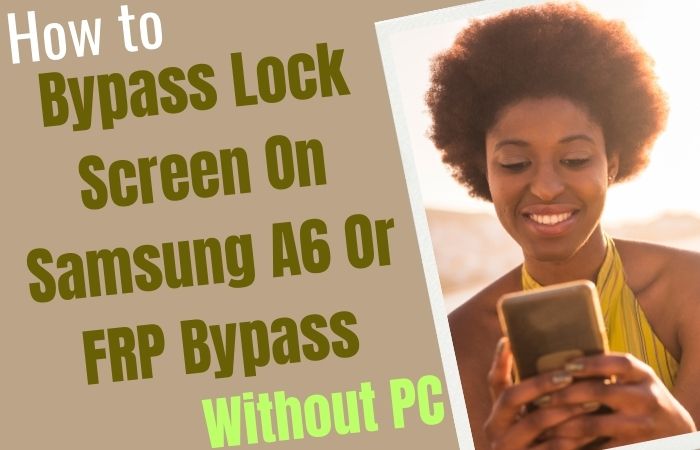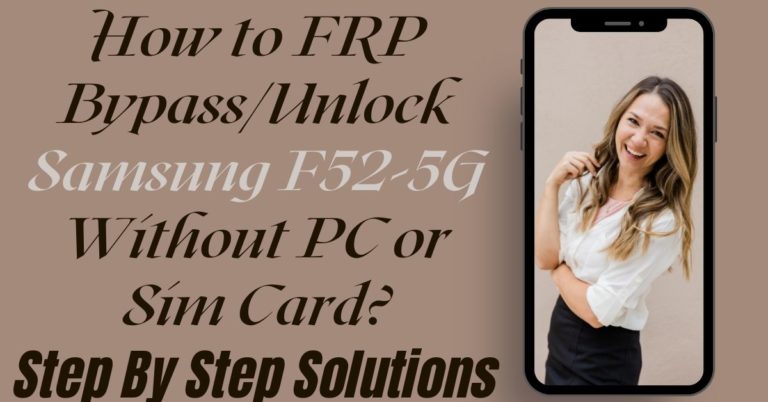Motorola G84 is one of the best phones of Motorola. But due to mobile reset or other reasons suddenly the phone becomes FRP locked. Many of us do not know how to unlock or FRP bypass Motorola Moto G84 without a PC. Many people don’t even have a computer to bypass FRP by themselves.
In that case today you have come across an article where you can complete the step-by-step process very easily. So let’s start Google account verification or unlock or FRP bypass Motorola Moto G84 without PC main work.
What is the FRP Lock?
FRP lock is the mobile security guard. Factory reset protection or FRP lock is a security system created by Google. It prevents unnecessary intrusion into the mobile. Android versions Lollipop 5.1 to 9 all used it as default. All phone companies ensure this FRP lock feature in their phones at the beginning of the Android version.
Read Also: How To FRP Bypass Motorola G54 Or Unlock Phone Without PC
Unlock or FRP Bypass Motorola Moto G84 Without PC: Step-by-Step
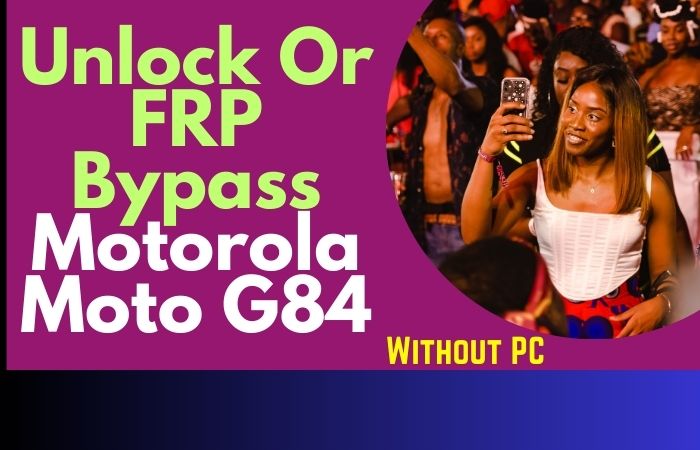
Requirements to Unlock/Bypass FRP Lock
- Keep the phone charged by at least 60% or 80% to complete the bypass Google account verification on the Motorola Moto G84 Android phone working on time.
- The success of your unlock or FRP bypass Motorola Moto G84 without the computer method depends a lot on the internet connection and speed, so try to keep the internet connection and speed good.
- Your mobile data will be lost to complete the bypass Google account lock Motorola Moto G84 without a PC. So make sure to backup the necessary data.
- You must download FRP bypass tools or FRP bypass apk to unlock or FRP bypass Motorola Moto G84 without the computer.
Step-by-Step Instruction:
- Step 1: First, you will see the “Hello” option onscreen and here click the “Start” button. Finding the a few initial stages click step by step “Connect “to mobile network > Skip > Privacy and software update > Accept & continue.”
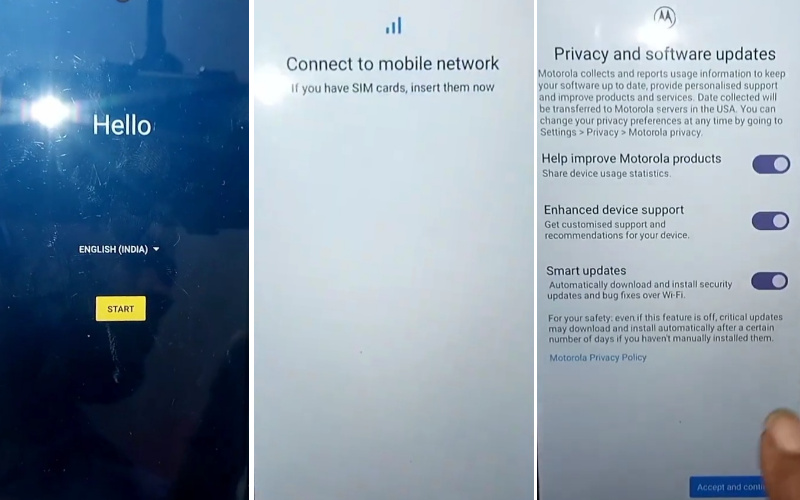
- Step 2: Next, find the “Copy apps & data” and click “Don’t copy” with the “Pattern lock” screen here and click “Use my Google account instead.” See the “Verifying Your Account” page but this page is locked.
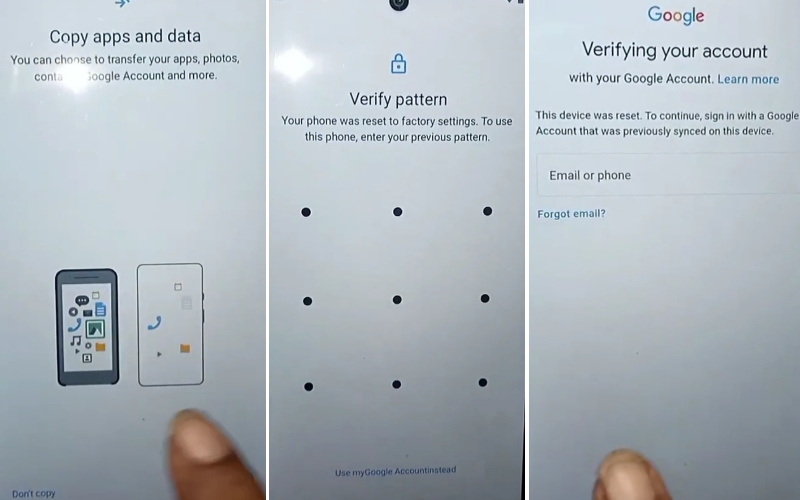
- Step 3: Now back to the “Hello” screen click the “Emergency call” option and dial 112 until the “Google map direction.”
- Step 4: You can see the “Google Maps” option click it and search for and write anything then send it with the message.
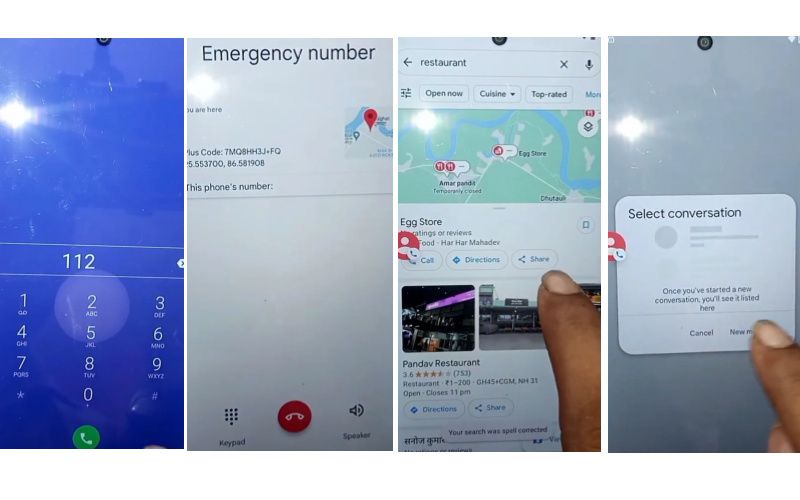
- Step 5: After getting the message remove it and type “www.YouTube.com” then send it again.
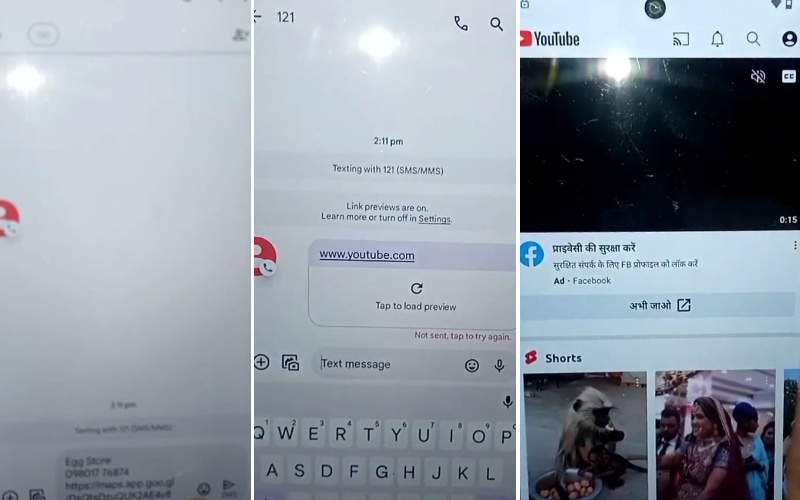
- Step 6: In this condition open “YouTube” apps then click step by step “User icon > Settings > About > YouTube terms of service.”
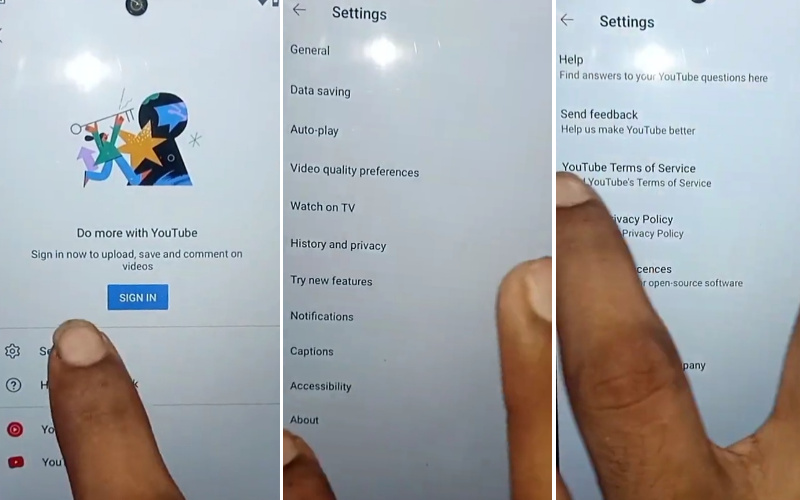
- Step 7: Here click “Welcome to Chrome > Accept & continue > Turn on sync > No, thanks > Chrome notification makes thanks > No, thanks.”
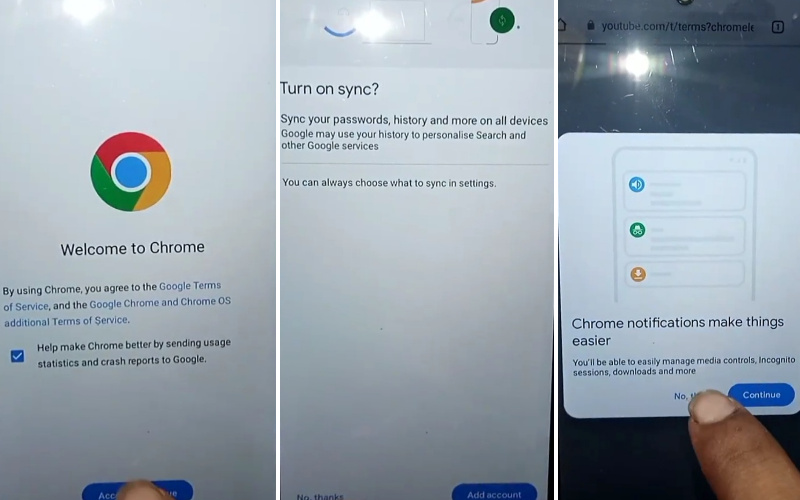
- Step 8: Search the “MS Mobile Institute” and then click the “FRP Bypass” and “Screen smart lock” options.
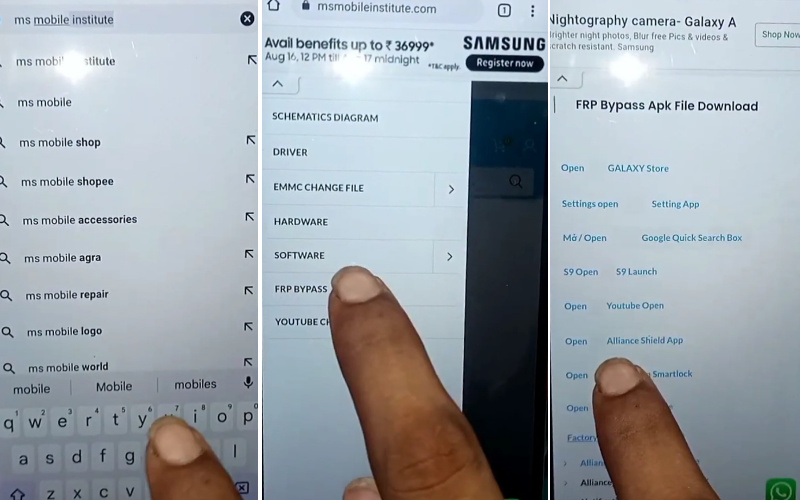
- Step 9: For the next step draw and set up the “Pettarn lock” until find the “Keep your device unlocked while it’s on you” then click the “Skip” key.
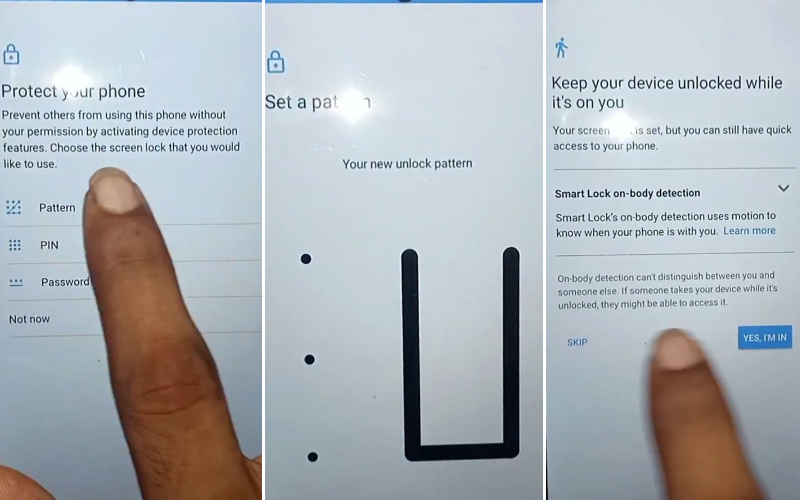
- Step 10: Now wait some moment and follow the above 1,2 steps then go for the next stage click serially on the “Google service” page and click “More & Accept > open lock > Set up your fingerprint > More > No, thanks.”
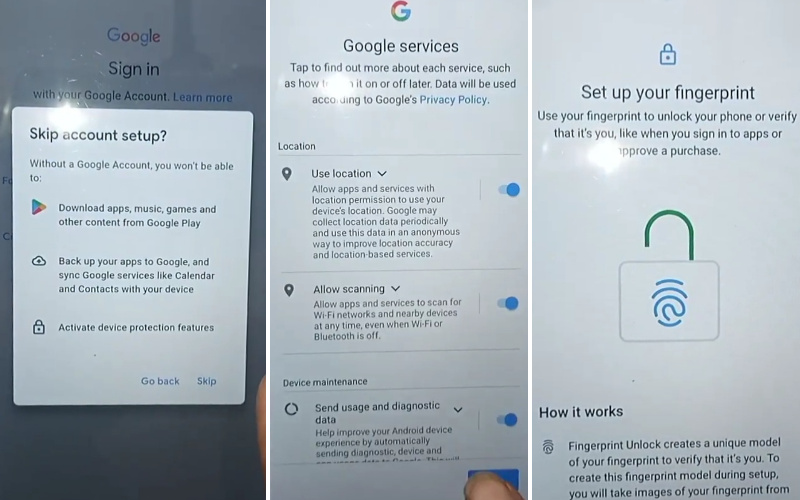
- Step 11: Next click serially “Review additional apps > OK > Stay in the know > Not now > Allow notification > Wait, there’s more > Not now.”
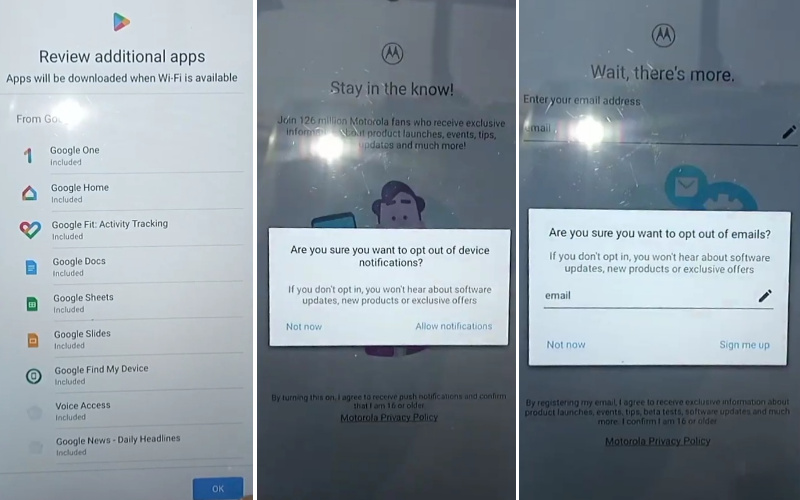
- Step 12: Finally, click “Glance> Next > Choose navigation style > Next > Choose your theme > Next> You’re all set! > Done.”
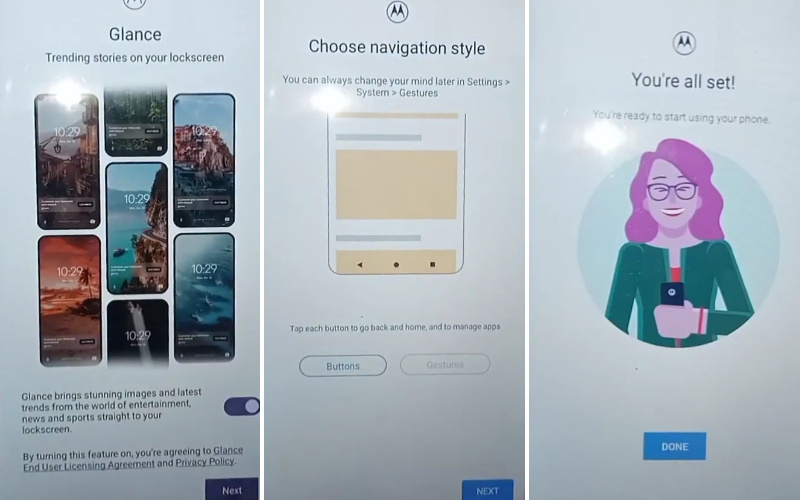
That means you unlock or FRP bypass Motorola Moto G84 without the PC method will be completed successfully. Now restart the device for more comfortable use.
Why is FRP Bypassed
FRP, or Factory Reset Protection, is circumvented for a myriad of reasons, albeit not advocated. This practice emerges when individuals encounter an insurmountable impediment accessing their Android devices due to forgotten credentials or a secondhand purchase lacking requisite login details.
The intricacies of FRP bypassing are manifold. A subset of users opts for this unconventional approach to salvage personal data ensnared in an electronic enigma. However, it is crucial to note that this maneuver can be legally contentious and may void warranties.
The circumvention of FRP, while born of necessity for some, necessitates judicious consideration. The ramifications are far-reaching, impacting device security, legal standing, and the ethical landscape of digital interactions.
How to Disable Factory Reset Protection (FRP)
The simple way to deactivate Factory Reset Protection (FRP) on your device follow these steps carefully:
- First, turn on the Motorola Moto G84 and go to the “Settings” option.
- Scroll down go to the “Accounts” or “User & Accounts” option then click it.
- Now where your Google account settings reside tap on the “Google” option.
- After finding the “Remove” or “Manage” option then click it. It depends on the device model.
- Step-by-step follow the on-screen prompts to remove your Google account.
- Complete the removal of your Google account, and restart your device to use the easily.
Specification of Motorola Moto G84 Device
Unveiled on September 1, 2023, the Motorola Moto G84 5G epitomizes cutting-edge technology. Boasting a 120 Hz refresh rate, its 6.55-inch FHD+ touchscreen mesmerizes with a 2400×1080 pixel resolution. At its computational core lies the formidable octa-core Qualcomm Snapdragon 695 processor, harmonizing seamlessly with an impressive 12GB RAM.
Running on Android 13 and fueled by a robust 5000mAh non-removable battery, the Moto G84 5G ensures enduring performance. Cameras are a forte, featuring a rear dual setup with a 50-megapixel primary lens and an 8-megapixel ultra-wide-angle counterpart. The front lens, a 16-megapixel sensor, captures exquisite selfies.
Storage prowess is evident with a capacious 256GB internal space. Weighing a mere 168.30 grams and embodying dimensions of 160.00 x 74.40 x 7.60mm, the device boasts an IP54 rating for dust and water resistance, exuding durability in Marshmellow Blue, Midnight Blue, and Viva Magenta hues.
Connectivity options abound, encompassing Wi-Fi, GPS, Bluetooth v5.10, and USB Type-C. Sensors, including an in-display fingerprint sensor, enrich the user experience. As of December 26, 2023, this technological marvel is available in the USA, commencing at a compelling price of USD. $370.
Bottom Line
Bypass is mainly needed when your phone is locked. Its main purpose is to prevent intrusion. But the phone gets locked due to the phone being slow or reset. The unlock or FRP bypass Motorola Moto G84 without a PC process is analyzed step by step above.
Hope you managed to unlock or FRP bypass Motorola Moto G84 without needing a computer. Follow the picture instructions given in the article to complete it easily.
Frequently Asked Questions (FAQs)
Is it possible to bypass Google FRP lock?
While it’s technically feasible, evading the Google Factory Reset Protection (FRP) lock is neither recommended nor straightforward. It involves intricate processes and might breach legal and ethical boundaries.
Does Motorola have FRP lock?
Yes, Motorola devices are fortified with FRP locks, bolstering the security paradigm. This feature prevents unauthorized access and safeguards user data in the event of a device reset.
How do you reset a locked Motorola?
Resetting a locked Motorola device requires a meticulous approach. Utilize the manufacturer’s prescribed methods, typically involving specific button combinations or accessing recovery modes. It’s imperative to follow official guidelines to ensure the process’s efficacy and legality.
What is the 16-digit unlock code for Motorola?
The 16-digit unlock code for Motorola devices is a unique alphanumeric sequence generated by the device’s manufacturer or service provider. This code is often required when unlocking a device for use on a different network.
What is the default unlock code for Motorola?
Motorola devices typically lack a universal default unlock code. The unlock code’s specificity is tied to the device’s unique identifier and network association. Users are advised to contact their service provider or refer to the official documentation for accurate and personalized unlock codes.