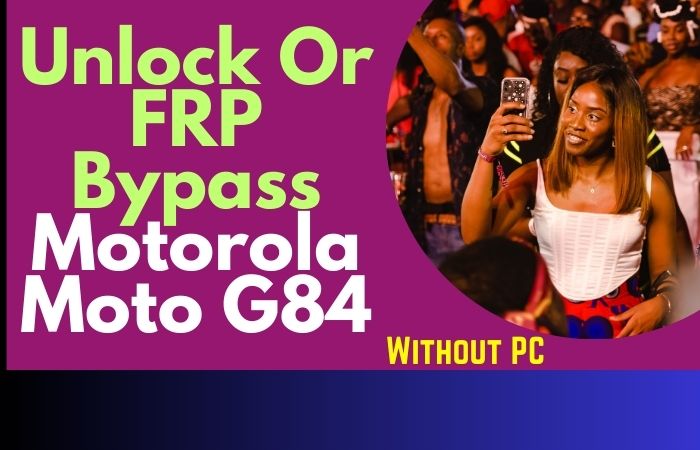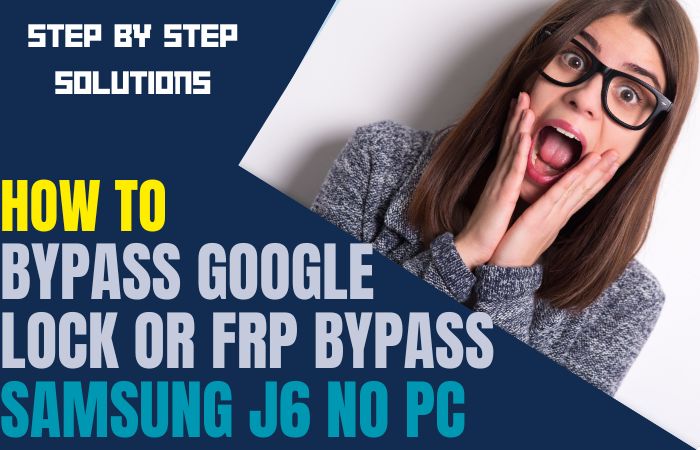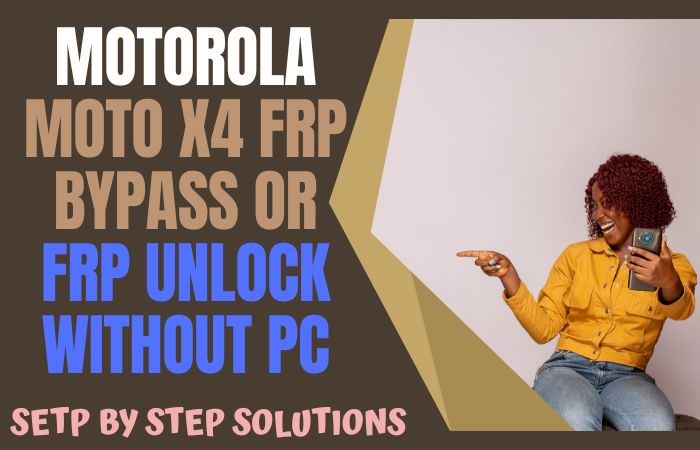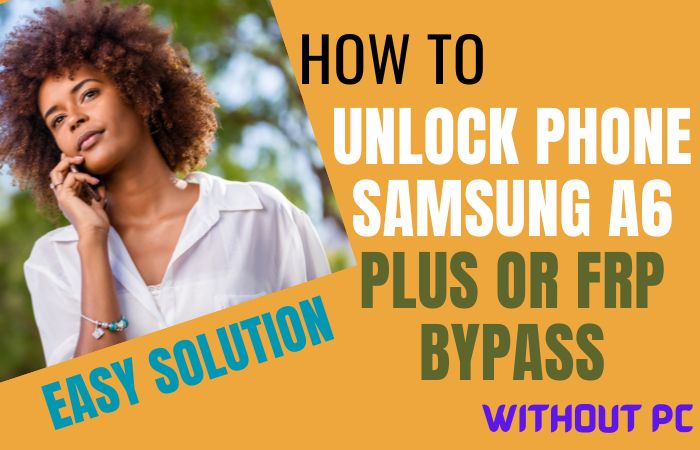Are you having trouble with how to bypass Google account verification Samsung A13 without a PC? But You’re not alone, we are together. Many Samsung users face this issue when they reset their device or buy an old phone. Google account verification is a security feature that requires you to enter your Google account password and Gmail after a factory reset to ensure that you are the genuine owner of the device.
From using a SIM card to bypassing the FRP lock, we will provide step-by-step instructions on how to bypass Google account verification Samsung A13 without a PC.
Why do you Need an FRP Bypass?
A process known as FRP bypass is used to unlock an Android device’s Factory Reset Protection (FRP) lock. The FRP lock may become a problem if you misplace your Google account credentials, which are required to access your device after a factory reset. You’ll have to utilize the FRP bypass in this case to regain access to your device. When you buy an old phone with FRP lock enabled and the prior owner doesn’t provide you the access codes, you can’t use the phone. The FRP bypass method might therefore assist you in unlocking the FRP lock and gaining access to your device.
Bypass Google Account Verification Samsung A13 Without PC 2023

The bypass Google account verification on Samsung A13 without a PC method can be troublesome, but it is possible with a few simple methods. Here are some on-screen solutions to bypass Google account verification Samsung A13 without a PC:
Note:
- Keep the phone charged by at least 80% to complete the bypass Google account lock on Samsung A13 Android phones’ working time.
- The success of your bypass Google account verification Samsung A13 without a PC process depends a lot on the internet connection and speed, so try to keep the internet connection and speed good.
- Your mobile data will be lost to complete the bypass Google account verification Samsung A13 without a PC. So make sure to backup the necessary data.
- You must download FRP bypass tools or FRP bypass apk to bypass Google account verification Samsung A13 without a PC.
Method 1: Use a SIM card
- Step 1: On the Samsung A13 device wait for setup instructions until you reach the Google account verification screen.
- Step 2: Now insert a SIM card into your device and wait for a few seconds.
- Step 3: Here tap the emergency call icon and dial any random number.
- Step 4: While the call is being made, tap the “add call” button and type in a random phone number.
- Step 5: Carefully tap the “call” button on the dialer screen. Again press the “menu” button and select “contacts.”
- Step 6: Select the “Create new contact” option type here “Test” and click the “Done” button.
- Step 7: Click the “Test” contact select the “Share” option then choose the “Messages” app and enter any random text.
- Step 8: Select and hold the text until the “Web search” option appears. Here tap “Assist” and a Google search bar will appear.
- Step 9: Type “Settings” in the search bar and tap on the “Settings” app that appears.
- Step 10: Go below click the “Accounts and Backup” section and select “Backup and restore.”
- Step 11: Turn off the “Back up my data” option and go back to the “Settings” app.
- Step 12: Next here find the “Apps” section and select “Google Play Services” to tap “Disable” with “Force stop.”
- Step 13: Finally, restart your device and the Google account verification screen should be gone.
Method 2: Use a VnROM FRP Bypass APK
One of the easiest ways to bypass Google account verification Samsung A13 without a PC is to use the VnROM FRP Bypass APK. Here are the on-screen solutions to bypass Google account verification using VnROM FRP Bypass APK on Samsung A13:
- Step 1: Download the VnROM FRP Bypass APK from a trusted source and save it on your SD card or USB drive.
- Step 2: Factory reset your device Perform a factory reset on your Samsung A13 device. To do this, click Settings > General management > Reset > Factory data reset.” This will erase all data on your device.
- Step 3: Turn on your device and follow the setup instructions until you reach the Google account verification screen.
- Step 4: Insert the USB drive or SD card containing the VnROM FRP Bypass APK into your device.
- Step 5: Install the VnROM FRP Bypass APK by tapping on the APK file and following the installation instructions.
- Step 6: Open the VnROM FRP Bypass APK after installation.
- Step 7: Bypass Google account verification Tap on the “Bypass FRP” option to start the bypass process. This will take a few minutes to complete.
- Step 8: Restart your device Once the process is complete, and the Google account verification screen should be gone.
The VnROM FRP Bypass APK is a simple and effective way to bypass Google account verification Samsung A13 without a PC.I hope you enjoy it.
How to Disable Factory Reset Protection (FRP)
There are certain situations where you may need to disable FRP, such as when you’re selling or giving away the device. Here’s how to disable FRP:
- Go to “Settings” on your device.
- Carefully scroll down and select “Accounts”.
- Here select the Google account you want to remove.
- Next here tap the three dots in the top right corner.
- Select “Remove account”.
- Confirm the action by tapping “Remove account” again.
Final Touch
The bypass Google account verification on Samsung A13 without a PC method can be done using the SIM card and VnROM FRP Bypass APK. While there are methods available to bypass FRP without a PC, it is important to follow the instructions carefully and use reputable sources when downloading FRP bypass tools. If you have any further questions or concerns, please contact us.
People Also Asked
What is Google account verification?
Google account verification is a security feature in Android devices that requires the user to enter the Google account and password associated with the device after a factory reset to gain access to it.
Why do I need to bypass Google account verification on my Samsung A13 device?
You may need to bypass Google account verification on your Samsung A13 device if you forgot your Google account credentials, bought a used device with FRP enabled, or are unable to access your device after a factory reset.
Can I bypass Google account verification on Samsung A13 without a PC?
Yes, it is possible to bypass Google account verification on Samsung A13 without a PC using methods such as VnROM FRP Bypass APK and OTG cable.
Is bypassing Google account verification legal?
Bypassing Google account verification is not illegal, but it can compromise the security of your device and may void your device’s warranty.
Is it safe to use FRP bypass tools?
FRP bypass tools can be safe to use, but it is important to download them from reputable sources and follow the instructions carefully.
Will bypassing Google account verification erase my data?
Bypassing Google account verification may erase some of your device data, so it is recommended to back up your data before attempting to bypass FRP.
Do I need to have the technical knowledge to bypass Google account verification on Samsung A13?
You don’t need to have the technical knowledge to bypass Google account verification on Samsung A13, but it is important to follow the instructions carefully and have basic knowledge of your device’s settings.
Can I use FRP bypass tools on other Android devices?
Yes, FRP bypass tools can be used on other Android devices, but the methods and tools may vary depending on the device model and Android version.
Can I disable FRP on my Samsung A13 device?
Yes, you can disable FRP on your Samsung A13 device by removing the Google account associated with the device or using a custom recovery.
Will disabling FRP compromise the security of my device?
.Yes, disabling FRP can compromise the security of your device and leave it vulnerable to unauthorized access. It is recommended to only disable FRP if you fully understand the risks involved and have taken the necessary precautions to secure your device.
Can I bypass Google account verification without a password?
No, you cannot bypass Google account verification without a password or the Google account associated with the device.