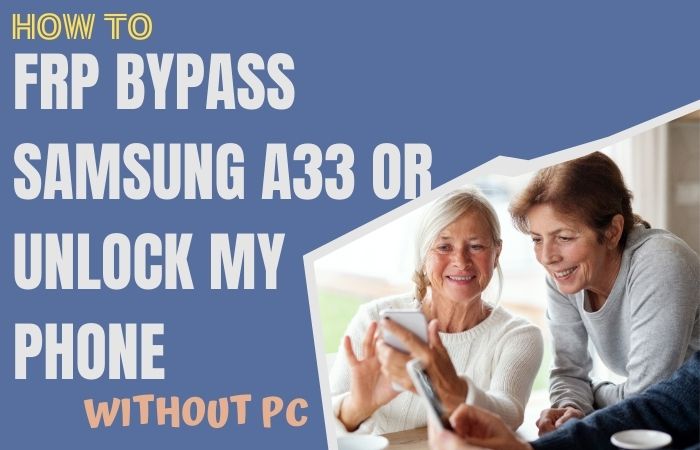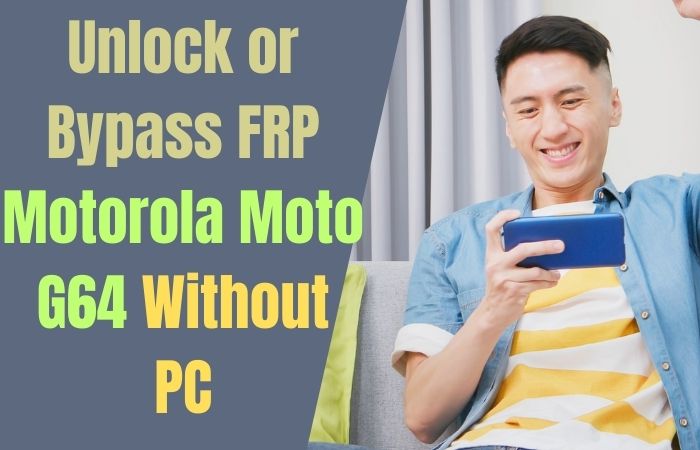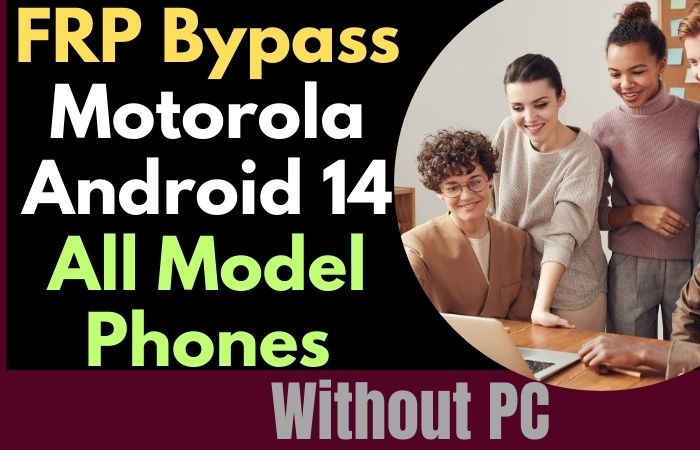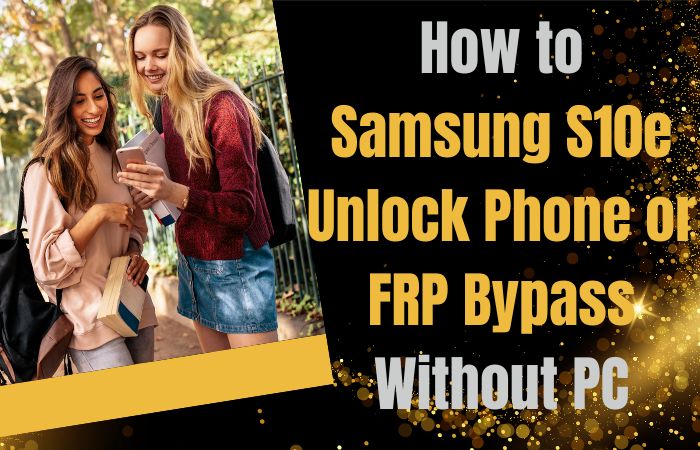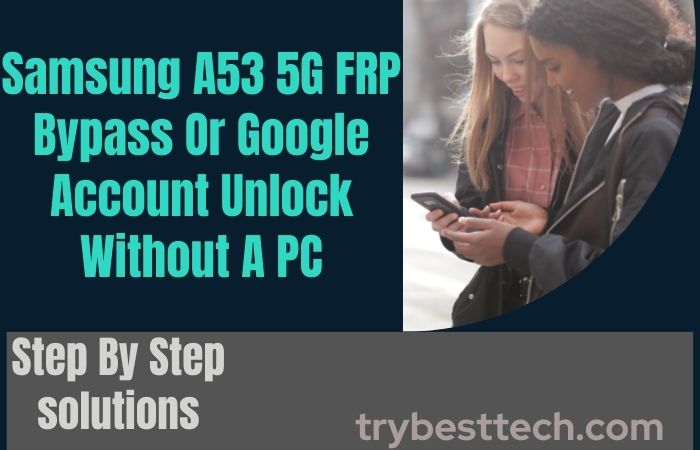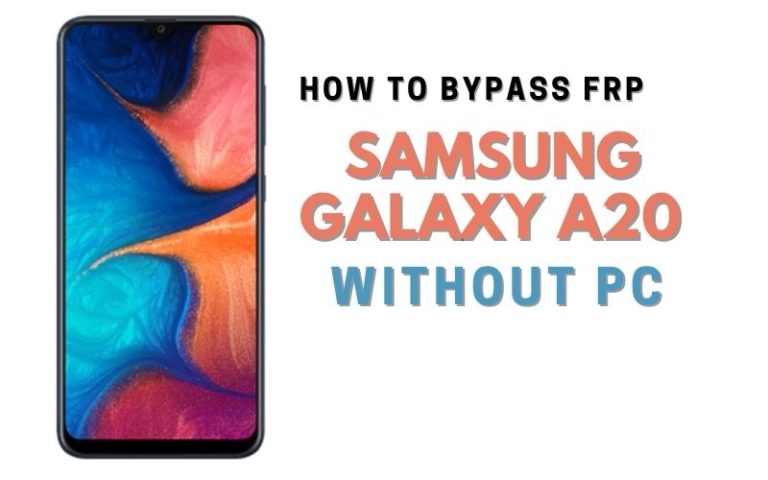Google Pixel phone is one of the most popular phones in the mobile world. You are a proud owner of the best phone. But you don’t know how to bypass/unlock Google Pixel all model phones Android 9 without a PC. Fear not, intrepid explorer, for this guide shall unravel the labyrinth and liberate your device sans the shackles of a PC.
Prepare to transcend the FRP quandary, as we navigate the uncharted waters of unlocking Google Pixel phones of all models on the venerable Android 9, a journey that promises liberation with an eloquent absence of computer tethers. Let us chart this course together, where innovation meets simplicity and the arcane dance of technology yields the deft steps of a liberated device.
Read More: How To Android 12 FRP Bypass All Model Phones Without A PC
What is the FRP Bypass?
The FRP (Factory Reset Protection) bypass is an ingenious workaround designed to emancipate one’s digital companion, typically the Google Pixel phones of all models running on the Android 9 operating system, from the restrictive clutches of a security protocol. In essence, it liberates the user from the necessity of a PC, offering an alternative passage to unlock the device.
This clever maneuver allows users to navigate the intricate labyrinth of security measures and restore autonomy to their gadgets, fostering a seamless, unhindered user experience.
Bypass/Unlock Google Pixel All Model Phones Android 9 Without PC
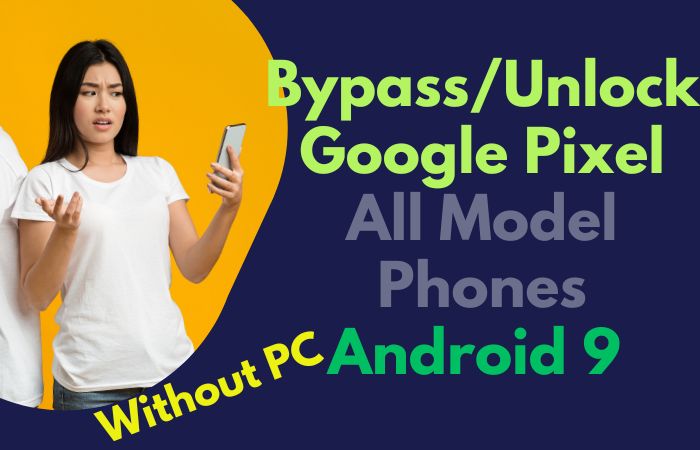
Requirements to Unlock/Bypass FRP Lock
- Keep the phone charged by at least 60% or 80% to complete the bypass Google verification on Android 9.0 (Pie) all model phones working on time.
- The success of your bypass/unlock Google Pixel all model phones Android 9 without the computer method depends a lot on the internet connection and speed, so try to keep the internet connection and speed good.
- Your mobile data will be lost to complete the bypass FRP of an Android 9 all-model phone without a PC. So make sure to backup the necessary data.
- You must download FRP bypass tools or FRP bypass apk to FRP bypass Google Pixel Android 9 all model phones without a computer.
Step-by-Step Instruction:
- Step 1: First you need to turn on power the Google Pixel Android 9 device, with the “Welcome to your Pixel” page and click “Get Started.”
- Step 2: Next, get some options and click continue “Connect to Mobile network>Skip>Copy apps & data>Don’t copy>Verify Pattern>Use my Google account instead.”
- Step 3: Present here the “Verify your account” page but it’s locked and back to the “Welcome to your Pixel>Connect to Mobile network>Skip>Copy apps & data>Next.
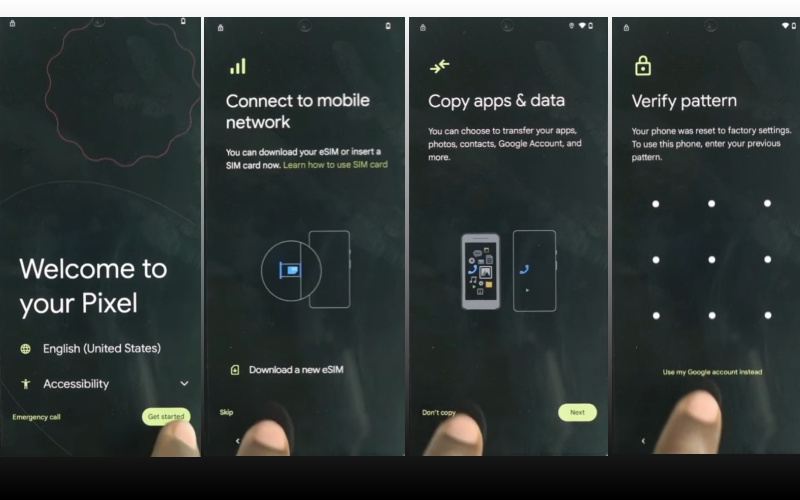
- Step 4: Now one by one click “Use your old device>Next>Insert the cable into your old device>Next>Connect both devices.”
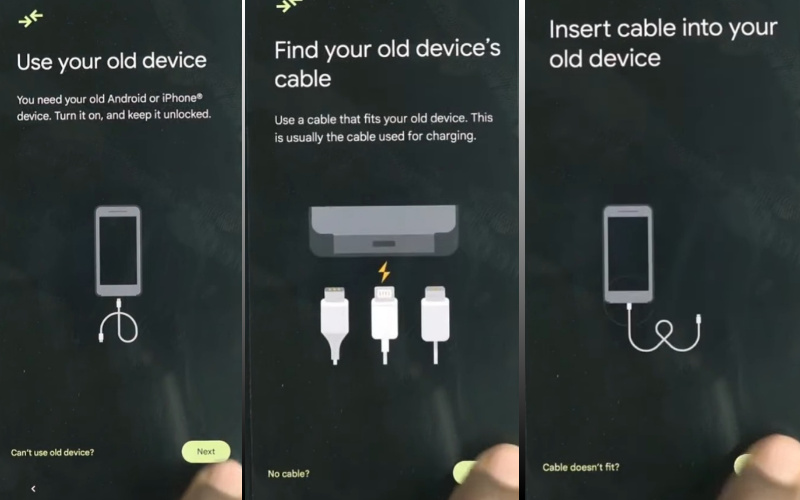
- Step 5: Now connect any Android phone (Without Samsung) to a Google Pixel Android 9 device then disconnect the phone and use “OTG” to copy-paste any “HTML file.” After collecting the HTML file open it with “Welcome to Chrome.”

- Step 6: Click continue “Chrome>Turn on sync>No thanks>Chrome notification make things easier>No thanks.” See the Chrome search bar and write “flashfilebd.com” then open it.
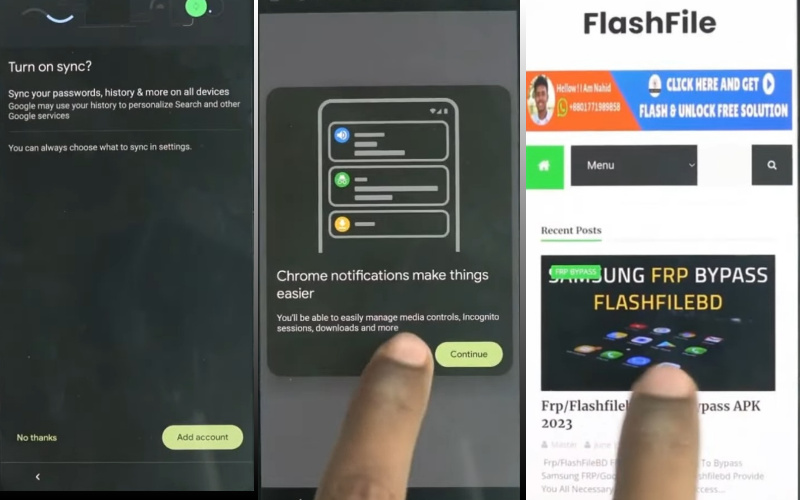
- Step 7: Click the “Open screen smart lock” option to Get the “Protech your phone” page here set the screen lock until you reach the “Keep your device unlocked while it’s on you” option then click “Skip.”
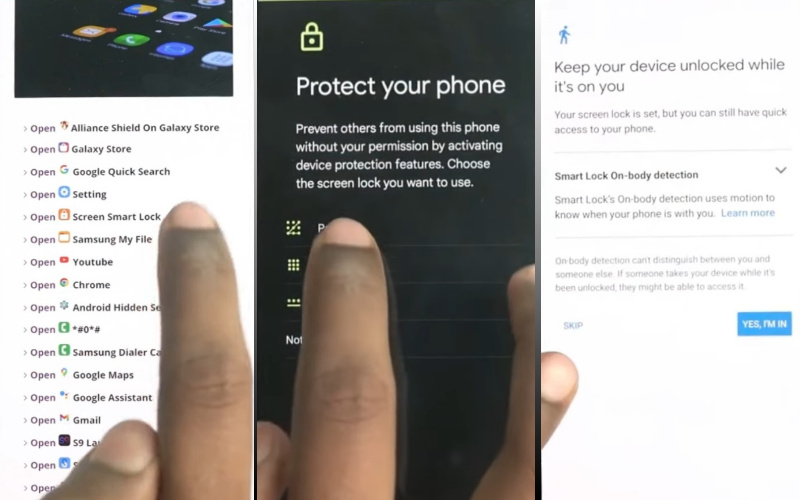
- Step 8: The above process is done now restart your device and wait for complete rebooting. Follow step by step “Welcome to your Pixel>Connect to Mobile network>Skip>Copy apps & data>don’t copy.”
- Step 9: See the “Verify your pattern” page and draw your “Pattern lock” to open then click “Google Sign in>Skip account setup>Skip>Google service>More & accept>limited warranty>Next.”
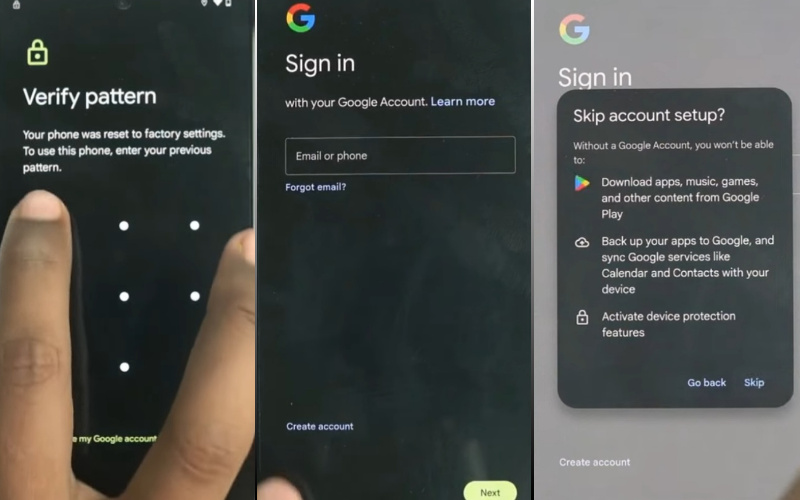
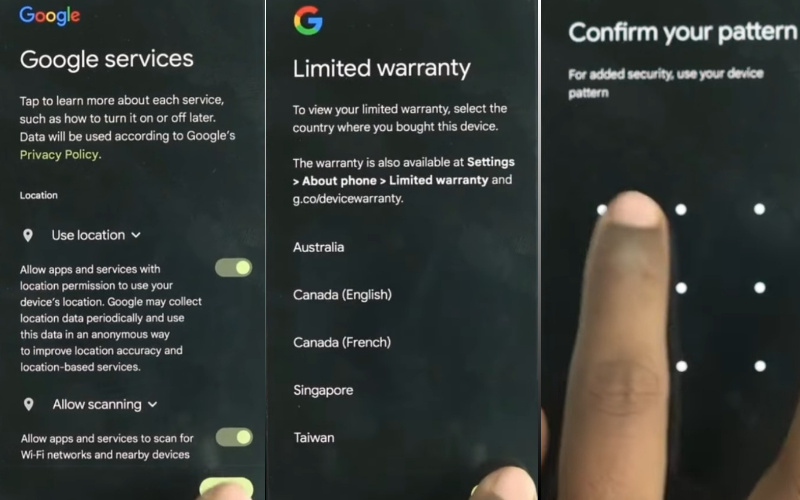
- Step 10: Open your pattern lock then click serially “Setup fingerprint unlock>More & I agree>How to set up your fingerprint>do it later>skip anyway.”
- Step 11: Final stage and click “Set up face unlock>Next>How to set up face unlock>Next>Swipe to navigate>Skip>All set.”
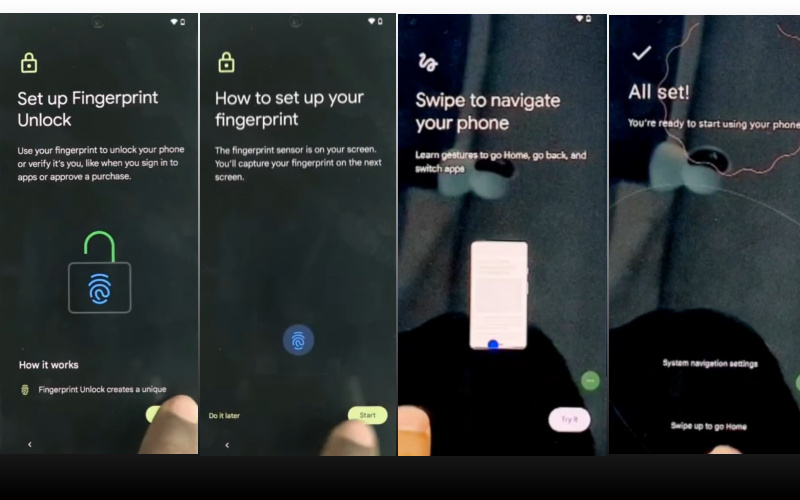
That means you unlock or FRP bypass Google Pixel Android 9 all model phones without the PC process being completed successfully.
Another Easy Solution:
- Step 1: Before diving into the unlocking process, make sure your Google Pixel is charged sufficiently to avoid any interruptions. Additionally, ensure a stable internet connection for a seamless experience.
- Step 2: To initiate the FRP bypass, insert a SIM card into your Google Pixel phone. This will be a crucial step in the unlocking process.
- Step 3: Power on your device and follow the initial setup instructions until you reach the Google Account Verification screen. Here’s where the FRP bypass magic begins.
- Step 4: Swipe down diagonally on the screen with two fingers to open the Talkback tutorial. Navigate through the tutorial until a global context menu is available by drawing an “L” on the screen.
- Step 5: Once the global context menu appears, double-tap the “Talkback Settings” option to access the Talkback Settings menu.
- Step 6: In the Talkback Settings menu, disable Talkback by pressing both volume buttons simultaneously. This will prompt a dialogue box; press “OK” to turn off Talkback.
- Step 7: Navigate back to the global context menu by drawing an “L” on the screen once again.
- Step 8: From the global context menu, select “Help & Feedback.” In this section, you’ll be able to access a variety of features that will aid in the FRP bypass.
- Step 9: In the Help & Feedback section, search for “Voice.” Click on “Using Google Voice Access” from the search results.
- Step 10: Inside the “Using Google Voice Access” screen, tap on the YouTube video link, which will redirect you to the YouTube app.
- Step 11: Play any video within the YouTube app. After a few moments, tap on the three dots in the upper right corner of the video screen and select “Terms & Privacy Policy.”
- Step 12: From the Terms & Privacy Policy screen, tap on “Chrome” to open the Google Chrome browser.
- Step 13: In the Chrome browser, search for and download the FRP Bypass APK suitable for your Google Pixel model on Android 9. Allow installations from unknown sources in your phone settings to install the APK.
- Step 14: Install the downloaded APK and follow the on-screen instructions to complete the installation.
- Step 15: After installation, restart your Google Pixel. Congratulations! You’ve successfully bypassed FRP and unlocked your Google Pixel on Android 9 without the need for a PC.
This user-friendly guide empowers you to unlock your Google Pixel phone with ease, using innovative steps that require no PC involvement. Enjoy your liberated device and explore its full potential without the constraints of FRP.
How to Disable Factory Reset Protection (FRP)
“Disabling Factory Reset Protection (FRP) requires a delicate dance through your device’s settings. Fear not, for I shall guide you through this techno-odyssey with finesse.
- Embark on your journey by unlocking the mystical gates of your smartphone or tablet. Seek the elusive ‘Settings’ icon, often represented by a gear wheel.
- Tread carefully through the security thicket. Swipe, tap, or enter your security code – the incantation to access the inner sanctum awaits.
- Venture into the realm of ‘Accounts’ or ‘Users,’ where Google’s digital guardians reside. These protectors hold the key to FRP.
- Identify the chosen Google account bound to your device. Tap its digital essence, summoning the menu of account-related sorcery.
- Engage in the sacred act of ‘Remove Account.’ The device may pose queries to ensure you tread willingly down this path. Respond affirmatively, like a digital knight embracing their quest.
- Google’s magical safeguards may request final validation. Confirm your intentions to sever the mystical bond.
- Now, prepare for the ultimate act the reset. Navigate back to ‘Settings,’ traverse to ‘System’ or its equivalent, and unleash the ‘Reset’ option.
- As you initiate the reset, watch as your device purifies itself of accumulated data burdens. Be mindful, for this process is irreversible.
- The device will reboot, shedding its former constraints. Upon rebirth, you shall find yourself free from FRP’s protective embrace.
- Rejoice in your triumph over FRP. Your device, unshackled, awaits your commands anew.
Final Word
In concluding this technological odyssey, you, dear reader, have deftly navigated the intricate realms of FRP bypass and device liberation for your cherished Google Pixel, traversing the digital tapestry of Android 9 without tethering to the traditional anchor of a personal computer. As the pixels align and the technological constellations shine in harmonious unison, your unlocked device stands as a testament to perseverance and innovation. Embrace this newfound freedom, for you have not merely unlocked a phone but unraveled the enigma of constraints.