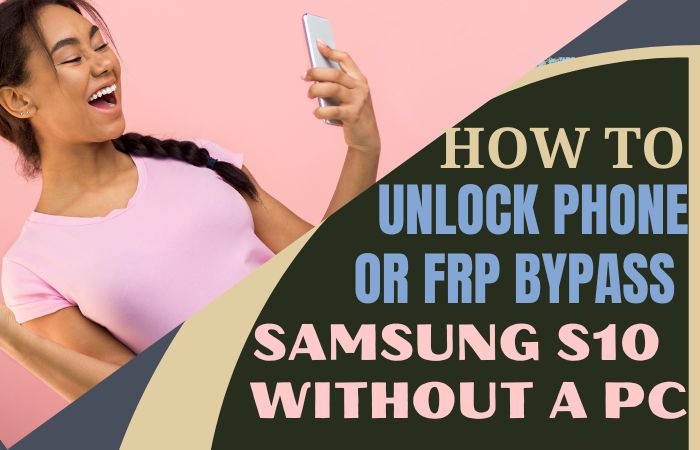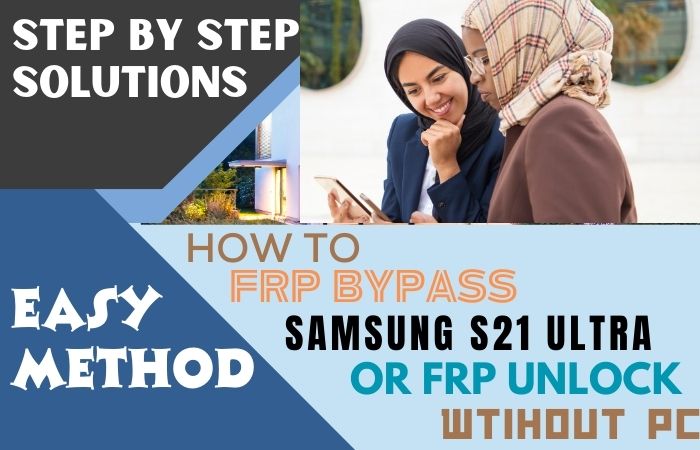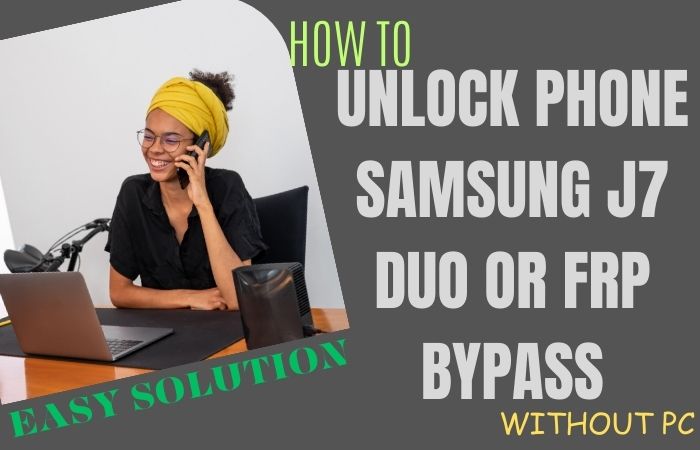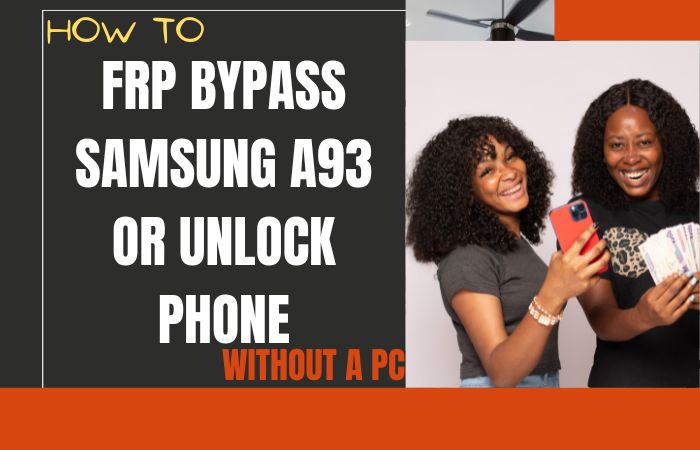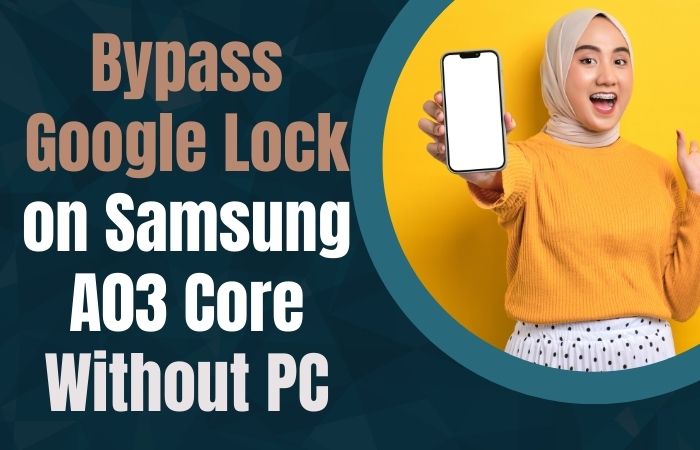Samsung Note 10 Plus is a powerful smartphone that comes with a range of features and functionalities. But suddenly you forget your Google account credentials, you might face an FRP (Factory Reset Protection) lock, which can prevent you from accessing your phone’s features and data. And also facing how to Samsung Note 10 Plus FRP bypass or unlock phone without a PC.
Well, the good news here all answers are present and there are two methods that you can try to Samsung Note 10 Plus FRP bypass or unlock phone without using a computer. In this guide, we will take a look at some of the most effective methods for Samsung Note 10 Plus FRP bypass or unlock phone without using a PC. We will cover both official and unofficial methods, including using a SIM card, and a Pangu FRP bypass APK.
Additionally, we will provide step-by-step instructions for each method, so you can easily follow along and unlock your phone. Whether you have forgotten your Google account credentials, or you have purchased a Samsung Note 10 Plus that has a FRP lock, this guide will help you to unlock your phone and regain access to your data and features. So, let’s get started!
Note:
- Keep the phone charged by at least 60% to complete the bypass Google account lock on Android phones Samsung Note 10 Plus working on time.
- The success of your Samsung Note 10 Plus FRP bypass or unlock phone without using a PC process depends a lot on the internet connection and speed, so try to keep the internet connection and speed good.
- Your mobile data will be lost to complete the Samsung Note 10 Plus FRP bypass or unlock phone without using a PC. So make sure to backup the necessary data.
- You must download FRP bypass tools or FRP bypass apk to Samsung Note 10 Plus FRP bypass or unlock phone without using a PC.
What is the FRP Lock
FRP, or Factory Reset Protection, is a security feature that has been introduced by Google to protect Android devices from unauthorized access. It is a security measure that prevents a device from being reset to its factory settings without the user’s permission or knowledge.
When FRP lock is enabled, a user must enter their Google account credentials, such as their email address and password, after a factory reset to gain access to their device. This ensures that only the rightful owner of the device can access it, even if someone else tries to perform a factory reset or use a different SIM card.
FRP lock is an important security feature as it can prevent unauthorized access to a device and protect user data from being stolen or misused. However, it can also be a problem for users who forget their Google account credentials or purchase a second-hand device that has FRP lock enabled.
Overall FRP lock is an essential security feature that protects Android devices from unauthorized access and data theft. While it can be a problem for some users, there are ways to bypass FRP lock, but they should be used responsibly and only for legitimate purposes.
How to Samsung Note 10 Plus FRP Bypass or Unlock Phone No PC
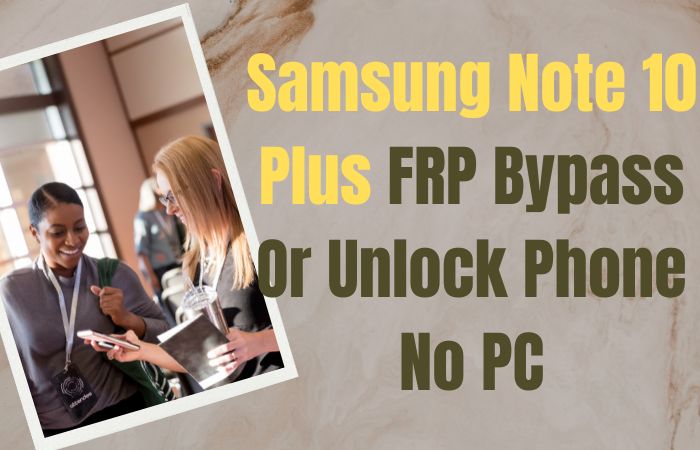
Here two methods are used for Samsung Note 10 Plus FRP bypass or unlock phone without using a computer.
Method 1: Using a SIM Card
One of the easiest and most straightforward methods to bypass FRP lock on a Samsung Note 10 Plus is by using a SIM card. Here are the steps you can follow:
- Step 1: Insert a SIM card into your device.
- Step 2: Turn on your Samsung Note 10 Plus and wait for the screen where you have to enter your Google account details.
- Step 3: Tap on the “Emergency Call” option and then dial “112” and press “Call.”
- Step 4: After dialing “112,” tap on the “End Call” button quickly and then tap on the “Add Call” button.
- Step 5: Now, dial a random number and tap on the “Call” button. After that, quickly tap on the “End Call” button.
- Step 6: You will see the option to “View Contact.” Tap on it and then tap on the “Create New Contact” option.
- Step 7: Enter a new contact name and then tap on the “Save” button.
- Step 8: After saving the contact, you will see the option to “Share.” Tap on it and then select the “Messages” option.
- Step 9: In the “To” field, enter a phone number and then tap on the “Send” button.
- Step 10: After that, tap on the “Plus” icon and then tap on the “Inbox” option.
- Step 11: The process is complete now you can access your Samsung Note 10 Plus without any FRP lock.
Method 2: Using Pangu FRP Bypass APK
If you have a Samsung Note 10 Plus that’s locked by FRP and you don’t have access to a PC, you can use the Pangu FRP Bypass APK to unlock your phone. This method is free and easy to use, and it can be done in just a few steps.
Here are the steps to follow:
- Step 1: At first, you need to download the Pangu FRP Bypass APK on your Samsung Note 10 Plus. You can download the APK from a reliable source or from the official Pangu website.
- Step 2: Once the APK file is downloaded, tap on it to install it on your device. You may need to allow installations from unknown sources in your device’s security settings.
- Step 3: After installing the Pangu FRP Bypass APK, open the app on your Samsung Note 10 Plus. You will see a screen that says “Google Account Verification” with a prompt to enter your Google account details.
- Step 4: Enter any random password into the “Enter your email” field and tap on the “Next” button. Then, tap on the “Share” button and select “Messaging” from the options.
- Step 5: Got the messaging app, create a new message and type any text in the message body. Then, tap on the “Send” button.
- Step 6: In the next screen, tap on the “+” icon to add a new contact. Then, tap on “Create new contact” and enter any information for the contact.
- Step 7: Now scroll down to the website URL field and enter any URL. Then, save the contact by tapping on the “Save” button.
- Step 8: After saving the contact, tap on it to open it. Then, tap on the website URL you just entered and select “Browser” from the options.
- Step 9: Once the browser is open, download and install the Apex Launcher app on your Samsung Note 10 Plus.
- Step 10: After installing Apex Launcher, restart your Samsung Note 10 Plus.
- Step 11: When your restart is complete, then go to the settings and disable “Find My Device.”
- Step 12: Finally, reset your Samsung Note 10 Plus to bypass the FRP lock. Go to the phone settings option and select “Backup & Reset” > “Factory data reset” > “Reset device” > “Erase everything.”
Using Pangu FRP Bypass APK is an effective and free way to Samsung Note 10 Plus FRP bypass or unlock phone without a PC. However, it is important to use this method responsibly and only for legitimate purposes.
Pros and Cons of Samsung Note 10 Plus FRP Bypass or Unlock Phone Method
Pros:
- You can unlock your Samsung Note 10 Plus without a PC if you forget your login credentials or purchase a second-hand device that is locked.
- Bypassing FRP on your Samsung Note 10 Plus without a PC is a cost-effective method compared to seeking help from professional phone unlocking services.
- You can perform the FRP bypass process at your own convenience, without relying on technicians or third-party service providers.
- You can regain access to your Samsung Note 10 Plus and all its features without having to go through the hassle of factory resetting your device.
Cons:
- Bypassing FRP on your Samsung Note 10 Plus without a PC may void your device’s warranty and may lead to the loss of some data.
- Performing the FRP bypass process without proper guidance or knowledge may cause further damage to your device.
- The FRP bypass process may not work on all Samsung Note 10 Plus devices or may not work correctly, leading to the need to seek help from professional technicians or phone unlocking services.
- Bypassing FRP on your Samsung Note 10 Plus may be considered illegal or against the device’s terms and conditions.
Overall, bypassing FRP on your Samsung Note 10 Plus without a PC can be a useful method for gaining access to your device, but it should only be done if necessary and with caution. It is essential to weigh the pros and cons carefully before attempting the process and to seek help if you encounter any issues or doubts.
Specifications of Samsung Galaxy Note 10 Plus Android 11
Specifications:
- Display: 6.8-inch Dynamic AMOLED with 1440 x 3040 pixels resolution
- Processor: Exynos 9825 (7nm) Octa-core or Qualcomm Snapdragon 855 (7nm) Octa-core
- RAM: 12GB
- Storage: 256GB or 512GB (expandable up to 1TB via microSD)
- Rear Camera: Quad-camera setup with 12MP wide, 12MP telephoto, 16MP ultrawide, and 3D depth sensor
- Front Camera: 10MP
- Battery: 4,300mAh with fast charging and wireless charging capabilities
- Operating System: Android 9.0 Pie, upgradable to Android 11, One UI 3.1
Prices: 256GB version: $799, 512GB version: $849
Note: Prices may vary based on the region and retailer.
Conclusion
In conclusion, bypassing FRP on your Samsung Note 10 Plus without a PC is possible, but it should only be done if you have forgotten your login information or purchased a second-hand device that is locked. With the right tools, following the right steps, and with a bit of patience, you can easily Samsung Note 10 Plus FRP bypass or unlock phone without a PC.
What is Samsung Note 10 Plus FRP?
FRP stands for Factory Reset Protection. It’s a security feature on Samsung devices that locks your device after a factory reset until you sign in with the same Google account that was used before.
Why do I need to bypass FRP on my Samsung Note 10 Plus?
Bypassing FRP on your Samsung Note 10 Plus is only necessary if you forget your Google account login information or buy a second-hand device that is locked.
Can I bypass FRP without a PC on my Samsung Note 10 Plus?
Yes, you can bypass FRP on your Samsung Note 10 Plus without a PC by following specific steps and using some specific tools.
What are the necessary tools to bypass FRP on my Samsung Note 10 Plus without a PC?
You will need a SIM card, a stable Wi-Fi connection, and an OTG cable.
Can I use an OTG cable to bypass FRP on my Samsung Note 10 Plus without a PC?
Yes, you can use an OTG cable to bypass FRP on your Samsung Note 10 Plus without a PC.
How do I bypass FRP on my Samsung Note 10 Plus without a PC using an OTG cable?
You can bypass FRP on your Samsung Note 10 Plus without a PC by using the OTG cable to connect a USB drive with the necessary bypassing files and follow the on-screen instructions.
Is it legal to bypass FRP on my Samsung Note 10 Plus?
Bypassing FRP on your Samsung Note 10 Plus is legal as long as you are the device owner and have forgotten the login credentials.
Will my Samsung Note 10 Plus be affected after bypassing FRP?
Bypassing FRP on your Samsung Note 10 Plus may void the warranty of your device, and you may lose some data.
Can I undo the FRP bypass on my Samsung Note 10 Plus?
Yes, you can undo the FRP bypass on your Samsung Note 10 Plus by factory resetting your device.
Where can I find a reliable FRP bypass method for my Samsung Note 10 Plus without a PC?
You can find reliable FRP bypass methods for your Samsung Note 10 Plus without a PC on various tech forums or by seeking help from professional technicians.
Is there any other way to unlock my Samsung Note 10 Plus without bypassing FRP?
Yes, you can unlock your Samsung Note 10 Plus by contacting your carrier or seeking help from a professional phone unlocking service. However, this may incur some costs.