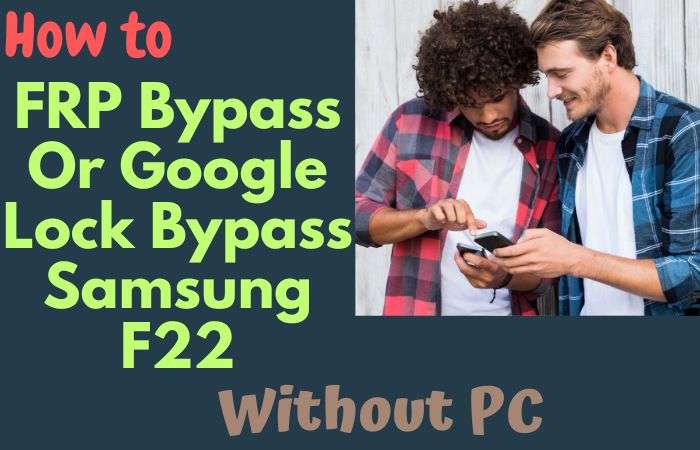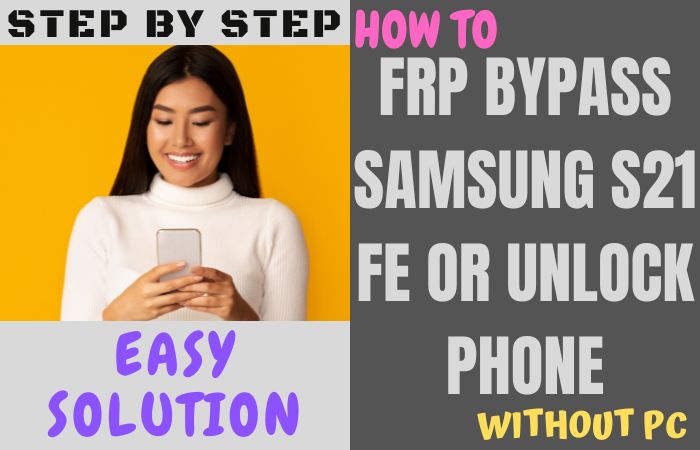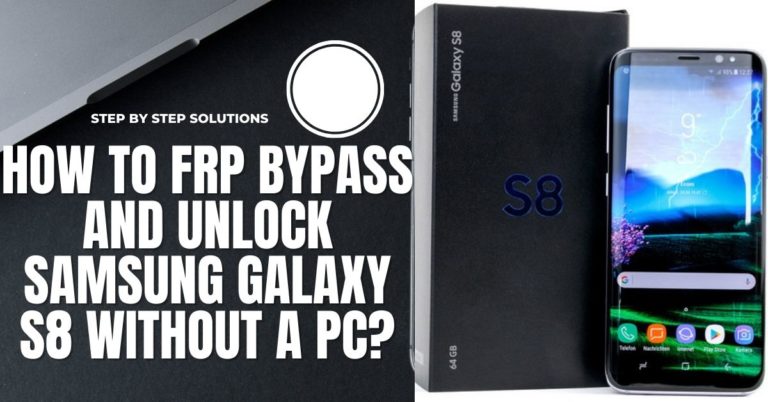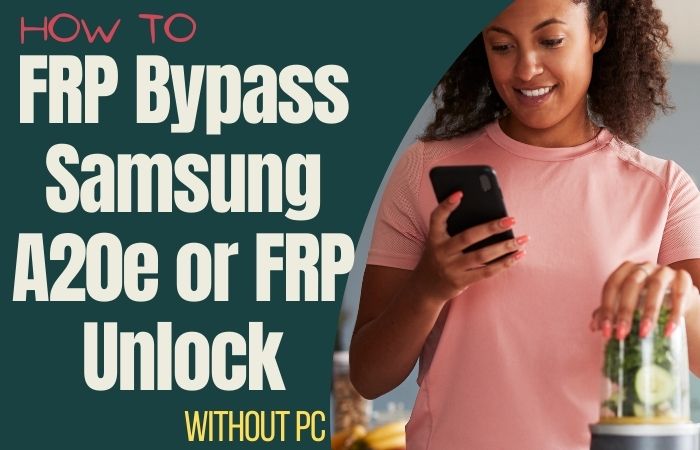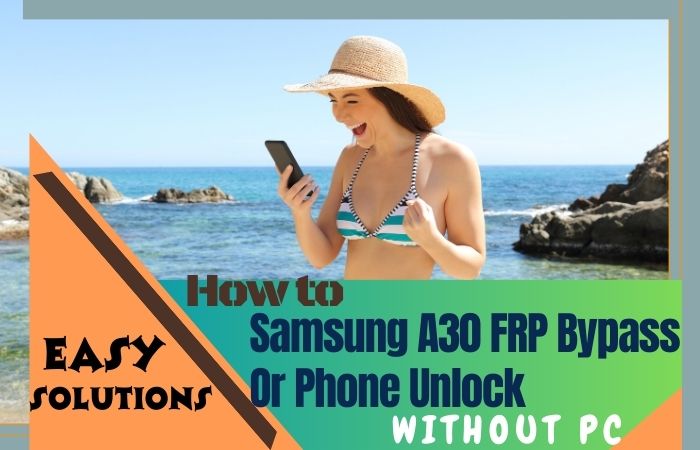Welcome to this informative guide on how to unlock phone Samsung M01 Core or FRP bypass without using a PC. We understand that getting locked out of your phone can be frustrating, and that’s why we’re here to help you navigate through the process with ease.
The Samsung M01 Core is a popular smartphone that offers a range of features and functionalities. However, situations may arise where you forget your device’s unlock pattern, PIN, or Google account credentials, leaving you unable to access your phone’s full potential. But worry not! By following the methods we’ll discuss, you’ll be able to regain access to your Samsung M01 Core without the need for a computer.
FRP, or Factory Reset Protection, is a security feature implemented by Samsung to protect your device and personal data. While this feature is essential for safeguarding your information, it can become a roadblock when you forget your account details or encounter software issues.
In this guide, we’ll walk you through two effective methods to unlock phone Samsung M01 Core or FRP bypass without the need for a PC. These methods are safe, tested, and do not require any technical expertise.
Note:
- Keep the phone charged by at least 70% to complete the bypass Google account lock on Android phones working on time.
- The success of your unlock phone Samsung M01 Core or FRP bypass without PC Google account verification Samsung A40 methods process depends a lot on the internet connection and speed, so try to keep the internet connection and speed good.
- Your mobile data will be lost to complete the unlock phone Samsung M01 Core or FRP bypass without PC. So make sure to backup the necessary data.
- You must download FRP bypass tools or FRP bypass apk to unlock phone Samsung M01 Core or FRP bypass without PC.
What is the FRP Lock
FRP Lock, also known as Factory Reset Protection Lock, is a security feature implemented by mobile device manufacturers, including Samsung, Google, and others. It is designed to protect your personal data in case your device is lost, stolen, or accessed by unauthorized individuals.
When you set up your Android device for the first time or perform a factory reset, FRP Lock is automatically enabled. Once activated, it links your device to your Google account, making it necessary to enter the account credentials (username and password) associated with the device after a factory reset.
The primary purpose of FRP Lock is to discourage unauthorized access to your device and safeguard your personal information, including contacts, photos, emails, and sensitive data. It ensures that even if someone gains physical possession of your device, they won’t be able to use it or access your data without your Google account login details.
The FRP Lock works by verifying the Google account credentials associated with the device during the setup process. If the device is reset without first removing the Google account or if the correct account credentials are not provided, the device remains locked, preventing unauthorized use.
While FRP Lock provides an extra layer of security, it can sometimes become an inconvenience, especially if you forget your Google account login details or purchase a second-hand device with FRP Lock enabled. In such cases, you may encounter difficulties in accessing your own device.
Finally, FRP Lock is a crucial security feature implemented in Android devices to protect your personal data from unauthorized access. While it may pose challenges if you forget your account credentials, it is an essential measure to safeguard your privacy.
How to Unlock Phone Samsung M01 Core or FRP Bypass no PC
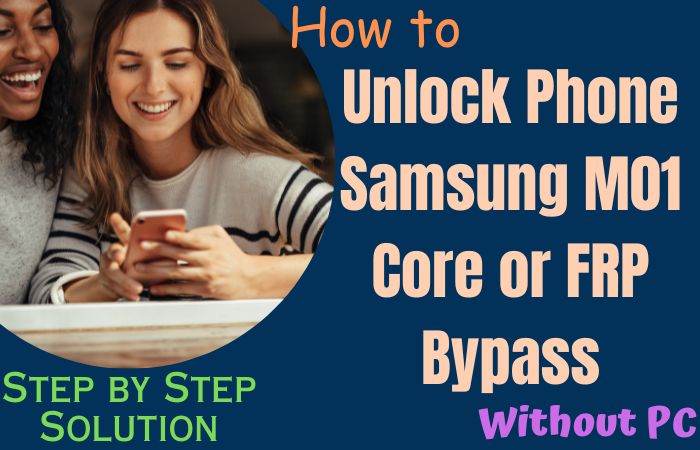
If you’re looking for a solution to unlock phone Samsung M01 Core or FRP bypass without using a PC, you’ve come to the right place. In this guide, we will provide you with an on-screen solution that doesn’t require a computer, enabling you to regain access to your Samsung M01 Core hassle-free. With that said, let’s jump into the step-by-step solution for the unlock phone Samsung M01 Core or FRP bypass without a PC.
Method 1: Using a Google Keyboard
On-Screen Solution: FRP Bypass Without PC
- Step 1: Start by turning on your Samsung M01 Core and connecting it to a stable Wi-Fi network.
- Step 2: On the Google account verification screen, where it asks you to enter your Google account credentials, tap on the “Email or phone” field to open the keyboard.
- Step 3: Long-press the “@” symbol on the keyboard until a menu pops up. From the options, select “Google Keyboard Settings.”
- Step 4: In the Google Keyboard Settings menu, tap on the three dots (overflow menu) located in the top-right corner, then choose “Help & Feedback.”
- Step 5: Inside the Help & Feedback section, tap on “Search,” which will open a search field.
- Step 6: Type “Settings” into the search field and select the “Settings” option from the search results.
- Step 7: In the Settings menu, scroll down and locate “About Phone” or “About Device,” then tap on it.
- Step 8: Look for the “Software Information” or “Software” option and tap on it.
- Step 9: Find the “Build Number” and tap on it seven times quickly to enable the Developer Options. You will see a message indicating that you are now a developer.
- Step 10: Go back to the main Settings menu, and you will find a new option called “Developer Options.” Tap on it.
- Step 11: Inside Developer Options, scroll down and locate “OEM Unlocking” or “OEM Unlock.” Enable this option.
- Step 12: Exit the Settings menu and go back to the Google account verification screen.
- Step 13: Restart your Samsung M01 Core by pressing and holding the power button.
- Step 14: After the restart, follow the initial setup process until you reach the Google account verification screen again.
- Step 15: This time, when prompted to enter your Google account credentials, you can either enter your previously used Google account or create a new one. Once entered, proceed with the setup.
Congratulations! You have successfully unlock phone Samsung M01 Core or FRP bypass without the need for a PC. You can now access your device and enjoy its features and functionalities.
Method 2: Using a Pangu FRP Bypass APK
The unlock phone Samsung M01 Core or FRP bypass without a PC method can be done using the Pangu FRP Bypass APK. Follow the step-by-step instructions below to unlock your phone using this method:
Here’s how you can proceed:
Step 1: Prepare Your Phone
Ensure that your Samsung M01 Core is fully charged or has enough battery to complete the process. Make sure you have a stable internet connection available.
Step 2: Download Pangu FRP Bypass APK
Open a web browser on your phone and search for “Pangu FRP Bypass APK.” Locate a reliable source to download the APK file. Be cautious when downloading files from the internet and only download from trusted sources.
Step 3: Enable Unknown Sources
Before installing the Pangu FRP Bypass APK, you need to enable the “Unknown Sources” option on your Samsung M01 Core. This setting allows the installation of apps from outside the Google Play Store. To enable it, follow these steps:
- Go to “Settings” on your phone.
- Scroll down and select “Biometrics and Security” or “Security.”
- Tap on “Install unknown apps” or “Unknown sources.”
- Find your web browser or file manager app and toggle the switch to enable it.
Step 4: Install Pangu FRP Bypass APK
Locate the downloaded Pangu FRP Bypass APK file in your phone’s file manager or notification panel. Tap on the file to begin the installation. You may be prompted with a security warning; proceed by tapping “Install” to continue.
Step 5: Open Pangu FRP Bypass App
After the installation is complete, open the Pangu FRP Bypass app on your Samsung M01 Core. The app may take a moment to load.
Step 6: Bypass FRP Lock
Once the Pangu FRP Bypass app is open, you should see a “Bypass FRP” or a similar button. Tap on it to initiate the FRP bypass process. The app will begin bypassing the FRP lock on your device.
Step 7: Complete the Bypass Process
Follow the on-screen instructions provided by the Pangu FRP Bypass app to complete the bypass process. The app will guide you through the necessary steps to remove the FRP lock.
Step 8: Set up Your Phone
Once the FRP lock is successfully bypassed, your Samsung M01 Core will restart. You can now set up your phone as usual, including signing in with your Google account or creating a new one.
Congratulations! You have successfully unlocked your Samsung M01 Core or bypassed FRP without using a PC, using the Pangu FRP Bypass APK.
How to Disable Factory Reset Protection (FRP)
Disabling Factory Reset Protection (FRP) on an Android device is not recommended as it is a security feature designed to protect your device in case of theft or unauthorized access. However, if you still wish to disable FRP, please note that the process may vary depending on your device model and Android version. Here’s a general guide on how to disable FRP:
- On your Android device, go to the “Settings” menu.
- Scroll down and find the “Accounts” or “Users & Accounts” option. Tap on it.
- Look for the Google account associated with your device and tap on it.
- In the account settings, you should find an option called “Remove Account” or “Remove from Device.” Tap on it.
- A confirmation message will appear, asking if you want to remove the account. Confirm the action by tapping “Remove Account” or a similar option.
- You may be prompted to enter your device’s security credentials, such as PIN, pattern, or password. Provide the required information to proceed.
- Once the Google account is successfully removed, the FRP protection should be disabled. However, please note that this may not entirely remove FRP from your device, as some system-level protections may still be active.
Specifications Of Samsung Galaxy M01 Core Android 10 (Go edition)
Specifications:
- Display: 5.3-inch PLS TFT capacitive touchscreen with a resolution of 720 x 1480 pixels
- Dimensions: 141.7 x 67.5 x 8.6 mm (5.58 x 2.66 x 0.34 in)
- Weight: 150 grams (5.29 ounces)
- SIM: Dual SIM (Nano-SIM, dual stand-by)
- Operating System: Android 10 (Go edition)
- Chipset: MediaTek MT6739 (28 nm)
- CPU: Quad-core 1.5 GHz Cortex-A53
- GPU: PowerVR GE8100
- RAM: 1GB or 2GB
- Internal Storage: 16GB or 32GB, expandable up to 512GB via microSD card (dedicated slot)
- Main Camera: Single 8 MP, f/2.2
- Features of the Main Camera: LED flash, HDR, panorama
- Video Recording: 1080p@30fps
- Front Camera: Single 5 MP, f/2.4
- Features of the Front Camera: HDR
- Sound: Loudspeaker, 3.5mm headphone jack
- Connectivity: Wi-Fi 802.11 b/g/n, Bluetooth 5.0, GPS, microUSB 2.0, FM Radio
- Sensors: Accelerometer
- Battery: Removable Li-Ion 3000 mAh battery
- Colors: Black, Blue, Red
- Other Features: Proximity sensor, Accelerometer
Price:
- 1GB RAM + 16GB storage variant: Around $80-$100
- 2GB RAM + 32GB storage variant: Around $100-$120
Note: These prices are approximate and can vary over time and across different markets. It is always advisable to check with local retailers or online stores for the most accurate and up-to-date pricing information.
Final Word
Finally, the unlock phone Samsung M01 Core or FRP bypass without a PC can be achieved using the Pangu FRP Bypass APK and Google Keyboard feature. By following the step-by-step instructions provided, you can successfully unlock your phone and regain access to its functionalities. It is designed to ensure the privacy and security of your personal data. While the Pangu FRP Bypass APK and Google Keyboard feature provide a solution for bypassing FRP, it is crucial to use this method responsibly and only on devices you own or have proper authorization to access. By following the instructions provided and exercising caution, you can successfully unlock phone Samsung M01 Core or FRP bypass without the need for a PC.
Frequently Asked Questions (FAQs):
What is FRP (Factory Reset Protection)?
FRP is a security feature on Android devices that prevents unauthorized access to the device after a factory reset. It requires the user to enter the previously associated Google account credentials to unlock the device.
Can I unlock my Samsung M01 Core without a PC?
Yes, you can unlock your Samsung M01 Core without a PC by using methods like the Pangu FRP Bypass APK.
What is Pangu FRP Bypass APK?
Pangu FRP Bypass APK is an application that helps bypass FRP locks on Android devices, including Samsung M01 Core, without the need for a PC.
How do I enable “Unknown Sources” on my Samsung M01 Core?
To enable “Unknown Sources,” go to “Settings” > “Biometrics and Security” > “Install unknown apps” > find your web browser or file manager app and toggle the switch to enable it.
What if I don’t see the “Unknown Sources” option on my Samsung M01 Core?
The location of the “Unknown Sources” option may vary depending on the Android version or device. Try searching for it in the “Security” or “Privacy” settings.
Will using the Pangu FRP Bypass APK remove all my data?
No, using the Pangu FRP Bypass APK should not remove your data. However, it’s always advisable to back up your important data before attempting any unlocking or bypassing methods.
Can I re-enable FRP after disabling it?
Yes, you can re-enable FRP on your Samsung M01 Core. The process may vary depending on your device. It’s recommended to search for device-specific instructions or consult the official documentation provided by the device manufacturer.
Can I unlock my Samsung M01 Core without using any external tools or apps?
The methods available to unlock a Samsung M01 Core without using external tools or apps are limited. Using a trusted tool like the Pangu FRP Bypass APK is a popular and reliable option.