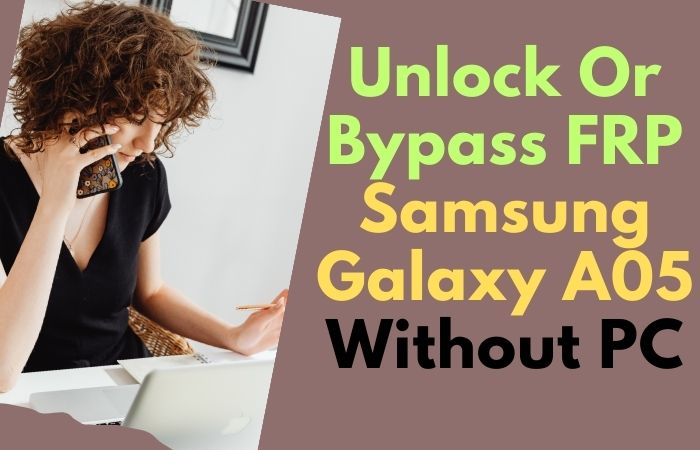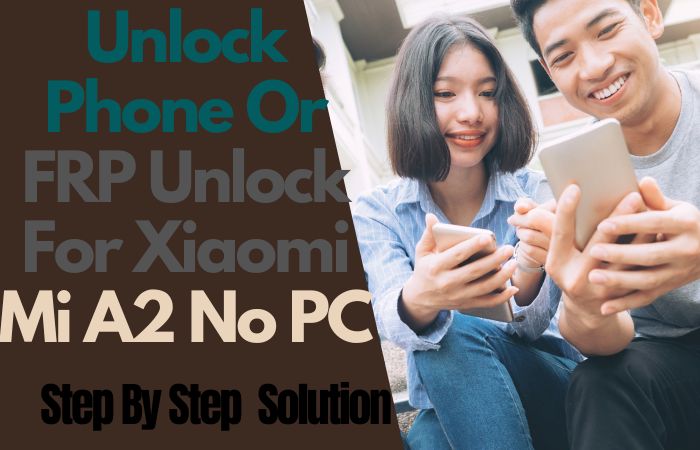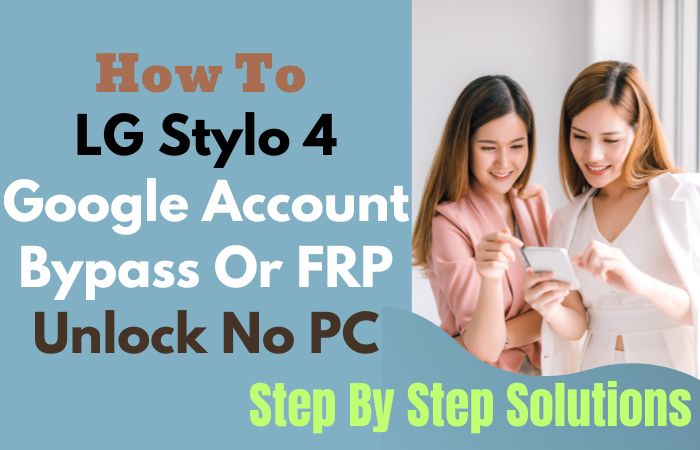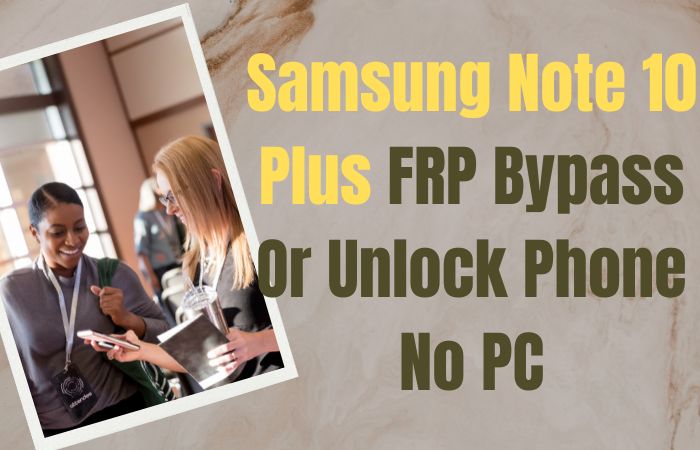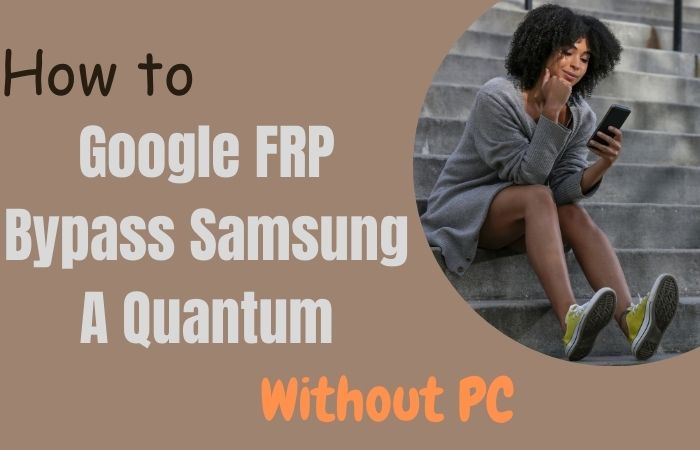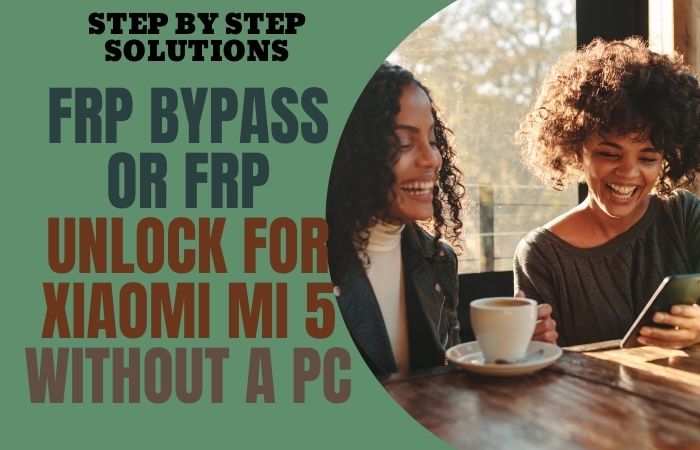As the use of mobile phones is increasing day by day, various problems with mobile phones are also appearing. Among them, the FRP lock of mobile is known as one of the biggest. Basically, this lock is an important internal security software used for mobile security. Errors and carelessness cause FRP locking and need to be bypassed later.
But this task is not possible for everyone due to a lack of proper guidelines. If you are in such a situation and are drowning in despair then today’s unlock or bypass FRP Motorola Moto X40 without PC is a good method to solve the above problem. Through which you can easily bypass the combination of specific instructions.
With this new experience, you can solve future lock problems yourself. So let’s get familiar with this new experience of bypass your Motorola Moto X40 and try to restore your phone from the FRP lock chain.
What is the FRP Lock?
The name of the last security of the Android phone is FRP lock. The full form of the FRP word is factory reset protection whose main function is to prevent intrusion or theft of the mobile phone. FRP lock for the Android version is made by Google. Android version Lollipop 5.1 onwards this lock is provided by default and phone companies ensure the FRP lock from the very beginning of making their Android phones.
After the first purchase of the phone from the market, the Google account is created by entering the Gmail and password, and the FRP lock is automatically activated. Once someone forgets the lock or tries to open it by resetting it, the lock is locked more strongly.
If you want to open the phone, you must enter the Gmail and password given at the beginning of the phone, otherwise, it is impossible to open this lock. Currently, this lock can be opened by bypass or computer which is not possible for everyone.
Why Does an FRP Lock Occur in the Phone
There are several reasons why FRP lock occurs on phones. It is discussed step by step below.
- The main reason FRP lock occurs on phones is carelessness and misuse. Sometimes the normal scan lock that is given on the phone is reset when the phone is forgotten or the phone is slow and then if the previous Gmail and password are not known then it becomes impossible to open the phone.
- Another common reason for FRP lock is when someone buys a second-hand phone but doesn’t know the Gmail and password or Google account information given by him and then he has to face FRP lock.
- One of the reasons for the occurrence of FRP lock is a software problem in the phone. Software updates, installing third-party apps, and adding anything to the software without knowing it.
Unlock or Bypass FRP Motorola Moto X40 Without PC: New Trick 2024

Requirements to Unlock/Bypass FRP Lock
- Keep the phone charged by at least 70% or 80% to complete the bypass Google verification on the Motorola X40 Android 13 phone working on time.
- The success of your unlock or bypass FRP Motorola Moto X40 without PC method depends a lot on the internet connection and speed, so try to keep the internet connection and speed good.
- Your mobile data will be lost to complete the FRP bypass Motorola x40 without a PC. So make sure to backup the necessary data.
- You must download FRP bypass tools or FRP bypass APK to bypass Google lock Motorola x40 without a computer.
Step-by-Step Solution:
- Step 1: See the “Hi there” screen and click the “Start” button. Then serially click “Connect to mobile network > Skip > Privacy & software updates > Accept & continue > Copy app & data > Don’t copy.”

- Step 2: Find the “Verify Pin” page here and click “Use my Google account instead.” Next stage see the “Verify your account” but this page is locked. Go back to the Setup Wizard (Language Selection).

- Step 3: Press and hold both “Volume keys” to Enable/Disable Talkback. Then tap the “Vision setting” option.

- Step 4: Now click step-by-step “TalkBack > Use TalkBack > Welcome TalkBack > draw Reverse L > While using the app > Use voice command to control TablBack > Use Voice command.”

- Step 5: Double-tap “Use voice command” and say loudly “Google Assistant.” Then disable the TalkBack and tap both “Volume” keys at the same time for 2 or 3 seconds.
- Step 6: Here see the “Keyboard icon” and tap it then type “Open YouTube” and send it.

- Step 7: At this moment click the “Sign in icon > Settings > About > Google privacy policy.”
- Step 8: New page “Welcome to Chrome” page and click the “Accept & continue” option. After finding the “Turn on sync” option here click “No thank.”

- Step 9: Type “frpfile.com/bypass” then tap it. Also, find the “Set lock Screen” and then open it. Go to the next stage and get the “Protect your phone.” We will have to “Set Pattern” a few times until it’s locked.

- Step 10: After a few seconds get the “Keep your device unlocked while it’s on you” option and click on the “YES I’M IN” and “Got it.”

- Step 11: Again back to the “Hi there” screen and click the “Start” button. Then serially click “Connect to mobile network > Skip > Privacy & software updates > Accept & continue > Copy app & data > Don’t copy.”
- Step 12: Draw your Pattern to Bypass FRP/Google lock. Now again see and click serially “Skip account setup > Skip > Sign in > Skip.”

- Step 13: Finally, go to the “Google services > More & Accept > Confirm your pattern > Unlock with your fingerprint > Skip > Review additional apps > OK.”

- Step 14: The last moment is present go and click “Let’s stay in touch > More > You’re all set > Done.”

That means you unlock or bypass FRP Motorola Moto X40 without PC methods is completed successfully.
Specification of Motorola Moto X40 Android 13 Device
The Motorola X40 running Android 13 boasts the following specifications:
- Launch: The Motorola Moto X40 release date is December 22, 2022.
- Display: Get attractive looking with a 6.7-inch, OLED, 1B colors, 165Hz, HDR10+ display.
- Processor: It is a Qualcomm SM8550-AB Snapdragon 8 Gen 2 (4 nm) processor with 8/12GB RAM of time provided for powerful performance.
- Storage: Have enough 128/256/512GB storage (No card slot).
- Rear Cameras: You will get innovation in the camera in this mobile, which has a triple– 50MP wide, 12MP telephoto, and 50MP ultrawide sensor.
- Front Camera: For awesome photography use a 60MP wide sensor.
- Battery: Include a powerful 4600 mAh battery with support for 125W fast charging support.
- Operating System: The device is running the Android 13 system.
- Protection: It has a Gorilla Glass Victas, and also includes a Glass front, glass back (Gorilla Glass Victus), and aluminum frame.
- Colors: It has black and blue colors.
- Other: Also include a Fingerprint (under display, optical), accelerometer, gyro, proximity, compass Ready For 3.5 support.
- Price: The phone is considered the best in the mid-range and the price is (approximately) 549.00$ to $619 depending on the specific version and its features in the USA.
How to Disable Factory Reset Protection (FRP)
Disable the Factory Reset Protection (FRP) by following the below instructions step-by-step:
- First, open the “Settings” menu on your Motorola X40 device.
- Scroll down to find the “Security” or “Accounts” option, and tap anyone.
- Now get here a “Linked Google Accounts” option and click it.
- Click the FRP-linked Google account option to delete it.
- Get the “Verify account” option and confirm your device’s security information if they want to you.
- Now see that your Google account is removed, and start a “Factory Reset” and follow the instructions.
- When completing the factory reset, check your phone settings to make sure FRP is disabled.
Congratulations your factory reset protection (FRP) has been successfully disabled.
Final Word
Finally, your phone is rescued from the FRP lock prison by our delicate unlock or bypass FRP Motorola Moto X40 without a PC method. This tough journey was completed in no time due to our easy guidance. The experience of bypassing x40 will help you solve future problems.
Attention and patience are of course important for the success of the procedure and also follow the picture instructions in the appropriate places. This experience of bypassing the FRP lock will take your knowledge to greater heights. May your days ahead be more beautiful.