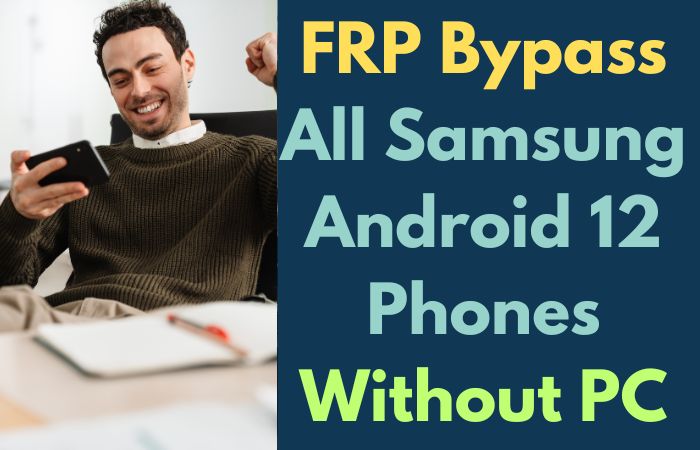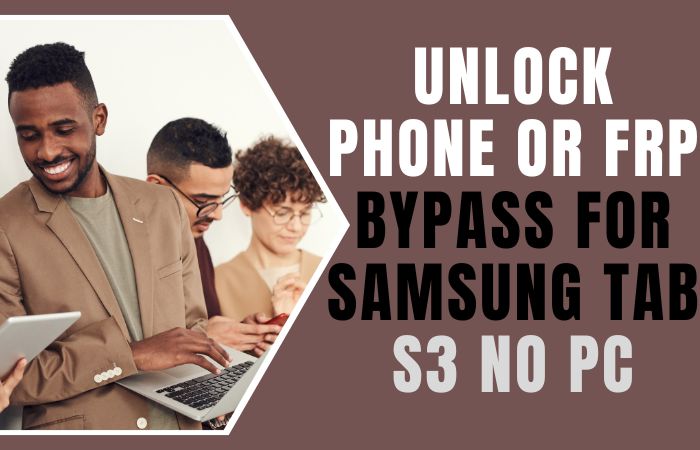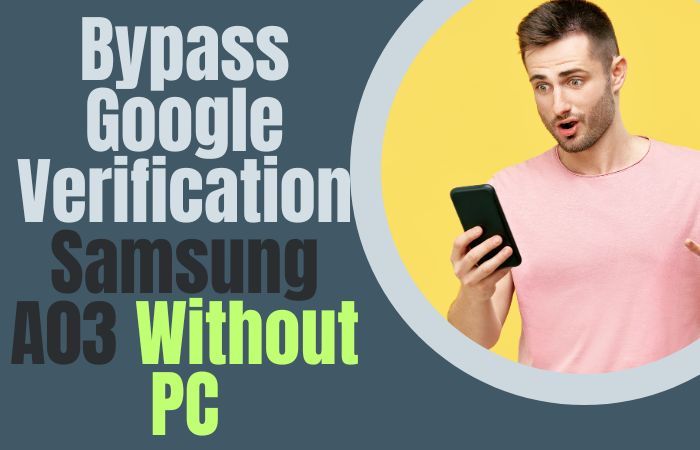The Google Pixel XL is an excellent smartphone with a lot of features, but unfortunately, it is sometimes necessary to how to Google Pixel XL FRP bypass or unlock phone without a pc. Factory Reset Protection (FRP) is a security feature that was introduced by Google to protect Android devices from unauthorized access.
It’s a useful feature that can help to prevent thieves or unauthorized users from accessing your device in case it gets lost or stolen. However, FRP can also be a nuisance when you forget your Google account login details or buy a used device with FRP enabled. In such situations, you may find it difficult to unlock your Google Pixel XL and access your data.
Fortunately, there are various methods available to Google Pixel XL FRP bypass or unlock phone without using a PC. These methods may not be well-known or commonly used, but they can be effective in unlocking your device and restoring access to your data. In this guide, we’ll take a look at some of the uncommon methods that you can use to Google Pixel XL FRP bypass or unlock phone without using a PC.
What is the FRP Lock
FRP (Factory Reset Protection) lock is a security feature that was introduced by Google with Android Lollipop 5.1 and has been available on all subsequent versions of Android. The purpose of the FRP lock is to protect a user’s data and prevent unauthorized access to a device in case it is lost or stolen.
When FRP lock is enabled, a Google account login is required to access the device after a factory reset has been performed. This means that even if someone were to reset the device to its factory settings, they would still need to enter the Google account login details that were previously associated with the device in order to use it again.
The FRP lock works by tying a user’s Google account login credentials to the device’s hardware, using a special security feature called a Factory Reset Protection Key (FRP Key). The FRP Key is stored on the device’s firmware and is used to verify the user’s identity when the device is the factory reset.
In practice, the FRP lock means that if someone steals or finds a lost Android device and tries to reset it, they will not be able to use it without the original owner’s Google account login credentials. This makes it much more difficult for thieves to sell or use stolen Android devices and provides an added layer of protection for the owner’s data.
While the FRP lock is a valuable security feature, it can also cause problems for users who forget their Google account login credentials or buy a used device that still has FRP lock enabled. In these cases, the FRP lock can prevent users from accessing their own data and using their devices, making it necessary to bypass the lock in order to regain access.
Note:
- Keep the phone charged at least 80% to complete the bypass google account lock on android phones working on time.
- The success of the Google Pixel XL FRP bypass or unlock phone without a pc process depends a lot on the internet connection and speed, so try to keep the internet connection and speed good.
- Your mobile data will be lost to complete the Google Pixel XL FRP bypass or unlock phone without a PC process. So make sure to backup the necessary data.
- Must download FRP bypass tools or FRP bypass apk for Google Pixel XL FRP bypass or unlock phone without a pc.
How to Google Pixel XL FRP Bypass or Unlock Phone Without a PC
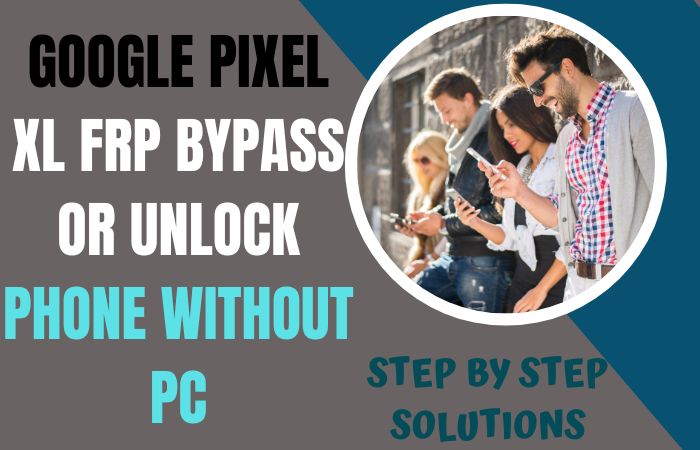
The Google Pixel XL FRP bypass or unlock phone without using a pc is an easy-to-use guide that outlines the steps necessary to bypass Google’s Factory Reset Protection (FRP) on a Google Pixel XL device. This guide can be used to unlock any Google Pixel XL device without the need for a computer. The guide will provide step-by-step instructions on how to use FRP bypass tools or FRP bypass apk to unlock the device.
It will also provide advice on the best and safest ways to unlock the device without damaging it. This guide is recommended for those who are looking to bypass the Factory Reset Protection (FRP) on their Google Pixel XL device without the need for a computer.
Method 1: Using Emergency Call
- Step 1: Turn on your Google Pixel XL and follow the setup wizard until you reach the “Set up Wi-Fi” screen.
- Step 2: Connect your device to a Wi-Fi network and on the “Verify your account” screen, tap on the “Emergency call” option.
- Step 3: In the emergency call window, enter ##4636## to access the device’s tasting menu.
- Step 4: In the testing menu, select “Usage statistics” and then tap on the back arrow button to return to the previous screen.
- Step 5: From here, select the “Back arrow” twice to return to the “Emergency call” screen.
- Step 6: Now, tap on the “Emergency information” option, and then tap on the pencil icon to edit the information.
- Step 7: In the editing screen, type in any text and then select all of it, and then choose “Share” from the options.
- Step 8: On the sharing screen, tap on the “Message” option, and then type any phone number in the “To” field.
- Step 9: In the message field, type “www.youtube.com” and then select the entire text, and then tap on “Web search”.
- Step 10: Now, tap on the three dots in the upper-right corner and select “Browser sign-in”.
- Step 11: Enter your Google account login credentials and then follow the prompts to sign in.
- Step 12: Once you’re signed in, you should be able to access your device and bypass the FRP lock.
Congratulations! You have successfully bypassed the Google Pixel XL FRP bypass or unlock phone without using a pc.
Method 2: Using Safe Mode
- Step 1: Turn on your Google Pixel XL and follow the setup wizard until you reach the “Set up Wi-Fi” screen.
- Step 2: Connect your device to a Wi-Fi network, and on the “Verify your account” screen, tap on the “Back” button.
- Step 3: Now, tap on the “Accessibility” option and then select “Vision”.
- Step 4: In the Vision settings menu, select “Talkback” and turn it on.
- Step 5: In the Talkback menu, draw an L shape on the screen to bring up the “Global Context Menu”.
- Step 6: From the global context menu, select “Talkback Settings” and then scroll down and select “Help & feedback”.
- Step 7: In the “Help” menu, type “Voice” and then tap on the “Get started with Voice Access” option.
- Step 8: This will take you to the Google Play Store. Download and install “Google” and “Google Play services” apps from the store.
- Step 9: Once the apps are installed, go back to the “Help & Feedback” screen and select “Search” from the options.
- Step 10: Type “File Manager” in the search bar and then select the “File Manager” option from the search results.
- Step 11: Install the “File Manager” app from the Google Play Store and then open it.
- Step 12: From the “File Manager” app, go to “Internal Storage” and then select the “Download” folder.
- Step 13: In the Download folder, find and install the “Google Account Manager” app and then install the “BypassFRP 1.0.apk” app.
- Step 14: Once the installation is complete, open the “BypassFRP 1.0.apk” app and then tap on the “Three dots” in the upper-right corner and select “Browser sign-in”.
- Step 15 (continued): Enter your Google account login credentials and then follow the prompts to sign in.
- Step 16: Once you’re signed in, you should be able to access your device and bypass the FRP lock.
How to Google Pixel XL FRP Bypass or Unlock Phone Using a PC
This guide provides instructions on how to use the D&G Password Unlocker tool to Google Pixel XL FRP bypass or unlock phone using a PC. This tool is used to remove the factory reset protection (FRP) lock from the device.
Note: This method requires a computer and a USB cable.
- Step 1: Download and install the D&G Password Unlocker tool on your computer.
- Step 2: Launch the D&G Password Unlocker tool and connect your Google Pixel XL to your computer using a USB cable.
- Step 3: Click on the “Android” tab in the D&G Password Unlocker tool.
- Step 4: Select your Google Pixel XL model from the list of supported devices.
- Step 5: Click on the “Reset FRP” button.
- Step 6: Follow the on-screen instructions to put your Google Pixel XL in “Download” mode.
- Step 7: Once your device is in “Download” mode, click on the “Reset FRP” button again.
- Step 8: Wait for the process to complete.
- Step 9: Once the process is complete, disconnect your Google Pixel XL from your computer and restart it.
Congratulations! You have successfully bypassed the FRP lock on your Google Pixel XL using the D&G Password Unlocker. Now you can access your device and use it without any restrictions.
Advantages and Disadvantages of Google Pixel XL FRP Bypass or Unlock Phone Without a PC
Advantages:
- Convenience: One of the biggest advantages of bypassing or unlocking the FRP lock without a PC is convenience. You can easily unlock your device without the need for a computer or any additional tools.
- Cost-effective: Bypassing or unlocking the FRP lock without a PC is cost-effective as you do not need to purchase any additional software or hardware tools.
- Quick process: Bypassing or unlocking the FRP lock without a PC can be a quick process, and you can access your device within a few minutes.
Disadvantages:
- Risky: Bypassing or unlocking the FRP lock without a PC can be a risky process. It can cause damage to your device, and there is always a risk of bricking your device.
- Not a permanent solution: Bypassing or unlocking the FRP lock without a PC is not a permanent solution. It can be a temporary fix, and the FRP lock may be enabled again after a software update or factory reset.
- Security risks: Bypassing or unlocking the FRP lock without a PC can compromise the security of your device. It can allow unauthorized access to your device and may result in data theft or loss.
Specification of Google Pixel XL
- Display: 5.5 inches AMOLED capacitive touchscreen, 1440 x 2560 pixels resolution
- Processor: Qualcomm MSM8996 Snapdragon 821
- RAM: 4 GB
- Storage: 32 GB or 128 GB (non-expandable)
- Rear Camera: 12.3 MP, f/2.0 aperture, phase detection & laser autofocus, dual-LED flash
- Front Camera: 8 MP, f/2.4 aperture, 1080p
- Battery: Non-removable Li-Ion 3450 mAh battery
- OS: Android 7.1 (Nougat), upgradable to Android 10
- Other features: Fingerprint (rear-mounted), accelerometer, gyro, proximity, compass, barometer, USB Type-C 3.1
- Price:
- The 32GB variant was launched at $769 but is now available for around $200 to $300 depending on the condition and location of the device.
- The 128GB variant was launched at $869 but is now available for around $300 to $400 depending on the condition and location of the device.
Please note that the prices mentioned are approximate and may vary depending on various factors such as region, availability, and condition of the device.
People Also Ask
What is FRP and Why is it Important?
FRP stands for Factory Reset Protection, and it is an important security feature on Android devices that prevents unauthorized access to your phone if it is lost or stolen. When you set up your Google account on your phone, FRP is automatically enabled, and it requires you to enter your Google account credentials to unlock the phone after a factory reset.
How do I Bypass FRP on my Google Pixel XL Without a PC?
To bypass FRP on your Google Pixel XL without a PC, you can use a combination of methods, including using an APK file, a USB OTG cable, and a compatible app. You will need to download and install the APK file and app onto a USB drive, and then connect the USB drive to your phone using the USB OTG cable to bypass FRP.
Can I Bypass FRP on my Google Pixel XL Without Losing Data?
Yes, it is possible to bypass FRP on your Google Pixel XL without losing data by using a specific combination of methods, such as using an APK file, a USB OTG cable, and a compatible app. However, it is important to note that this method may not work for all devices, and it is always recommended to back up your data before attempting any bypass methods.
Is it Legal to Bypass FRP on my Google Pixel XL Without a PC?
The legality of bypassing FRP on your Google Pixel XL without a PC is a matter of debate. While it is not illegal to bypass FRP on your own device, doing so may void your phone’s warranty, and it may be against the terms of service of your carrier or manufacturer.
Can I Bypass FRP on My Google Pixel XL Without a SIM Card?
Yes, it is possible to bypass FRP on your Google Pixel XL without a SIM card by using a combination of methods, such as using an APK file, a USB OTG cable, and a compatible app. However, you may need to have an active Wi-Fi connection to complete the bypass process.
Can I Bypass FRP on my Google Pixel XL Without a Google Account?
No, it is not possible to bypass FRP on your Google Pixel XL without a Google account. FRP is designed to be a security feature that requires your Google account credentials to unlock your phone after a factory reset.
What Should I do If the FRP Bypass Method Doesn’t Work on My Google Pixel XL?
If the FRP bypass method doesn’t work on your Google Pixel XL, you may need to try a different method or seek professional help from a phone repair technician. It is also recommended to ensure that you are following the correct steps and have all the necessary tools and files before attempting any bypass methods.
Is it Safe to Bypass FRP on my Google Pixel XL Without a PC?
Bypassing FRP on your Google Pixel XL without a PC can be safe if you follow the correct steps and use reputable tools and files. However, it is important to note that bypassing FRP may void your phone’s warranty and may put your device at risk of security vulnerabilities.
How Long Does it Take to Bypass FRP on My Google Pixel XL Without a PC?
The time it takes to bypass FRP on your Google Pixel XL without a PC can vary depending on the method you use and the complexity of the process. In general, it can take anywhere from a few minutes to several hours to complete the bypass process.
Can I Use the Same FRP Bypass Method on Other Android Devices?
The FRP bypass methods used on your Google Pixel XL may not work on other Android
Conclusion
The Google Pixel XL FRP bypass or unlock phone without a PC is possible through a few simple steps. By using the FRP bypass APK, you can easily Google Pixel XL FRP bypass or unlock phone without the need for a PC. This method is quick, easy, and efficient, and can be used to bypass the Google Pixel XL FRP lock. Before attempting to bypass FRP, it is important to back up your data and ensure that you have all the necessary tools and files.
While bypassing FRP can be a useful solution for unlocking your phone, it is important to remember that it is designed as a security feature to protect your device from unauthorized access therefore, it is recommended to use this method only if you have legitimate access to the phone and have forgotten your Google account credentials.