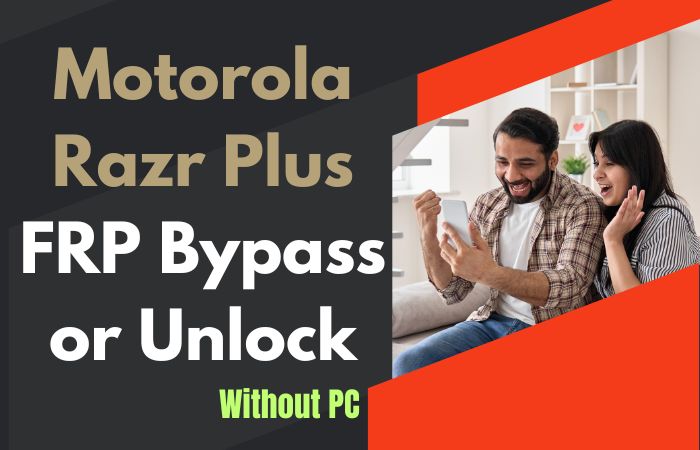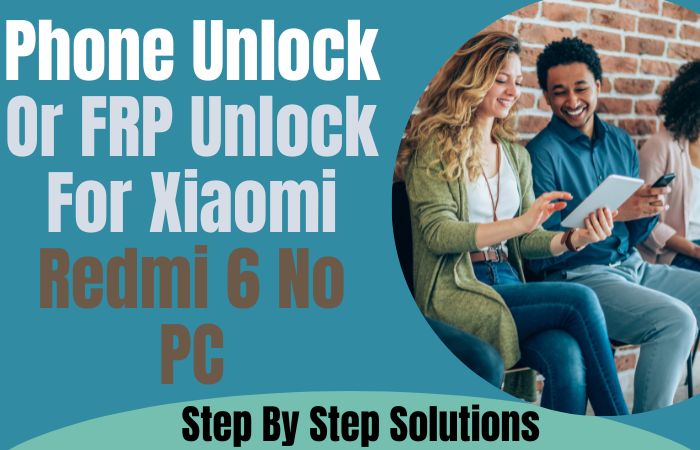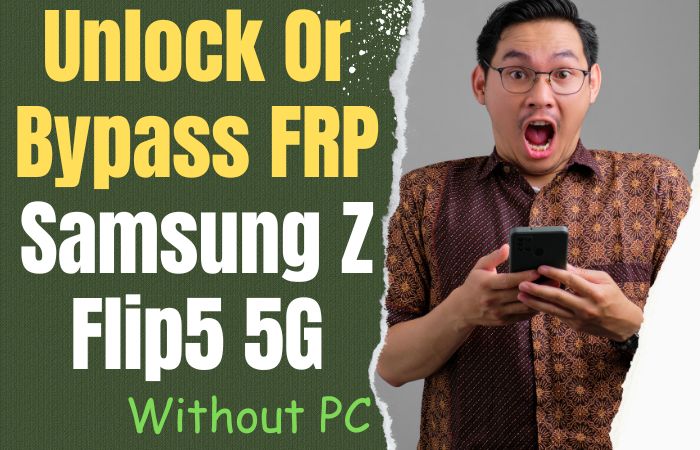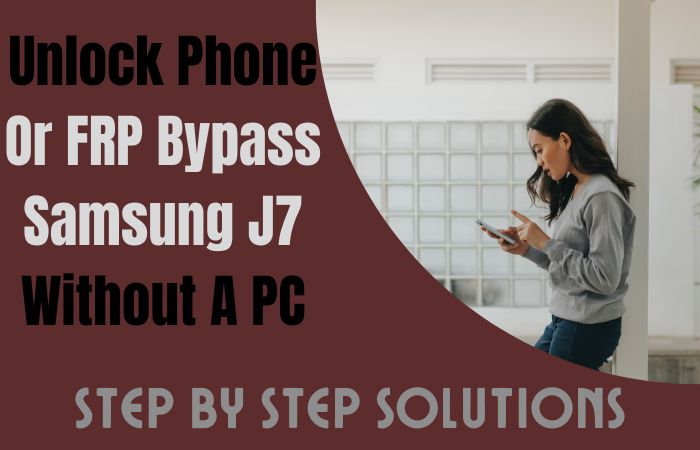Are you stuck with a Samsung Note 9 that’s locked due to FRP (Factory Reset Protection) and unable to unlock it using a PC? Don’t worry; you’re not alone. Many Samsung users face this issue, and it can be frustrating not being able to access your device. But fret not, as there’s a way to FRP bypass Samsung Note 9 or unlock phone Without a PC.
In this guide, we’ll show you FRP bypass Samsung Note 9 or unlock phone without using a computer. We’ll walk you through the process step-by-step and explain everything in simple terms, so even if you’re not tech-savvy, you can do it without any hassle.
FRP is a security feature implemented by Samsung to protect users’ data in case of theft or loss. It requires the user to enter the Google account credentials previously synced to the device after a factory reset. While this feature is useful, it can also be a problem if you forget your Google account credentials or purchase a second-hand device without the previous owner’s information.
So, if you’re looking to FRP bypass Samsung Note 9 or unlock phone without a PC, keep reading and follow our guide. By the end of it, you’ll be able to unlock your device and access all your data. Let’s get started!
Note:
- Keep the phone charged by at least 70% to complete the bypass google account lock on android phones working on time.
- The success of the FRP Bypass Samsung Note 9 or unlock phone without a PC process depends a lot on the internet connection and speed, so try to keep the internet connection and speed good.
- Your mobile data will be lost to complete the FRP bypass Samsung Note 9 or unlock phone without a PC. So make sure to backup the necessary data.
- You must download FRP bypass tools or FRP bypass apk for the FRP bypass Samsung Note 9 or unlock phone Without a PC.
What is the FRP Lock
FRP (Factory Reset Protection) Lock is a security feature found on many Android smartphones, including those made by Samsung. It was introduced as a measure to prevent unauthorized access to a device and protect user data from theft or loss.
The FRP Lock is activated when a user performs a factory reset on their device, which is a process of erasing all data and resetting the device to its original state. After the factory reset, the device requires the user to enter the Google account credentials previously synced with the device before allowing access to the device’s functions.
The FRP Lock ensures that even if the device is stolen or lost, the user’s data remains safe and secure. This feature also prevents thieves from wiping the device and reselling it as a new device.
However, sometimes the FRP Lock can become a problem for users. For example, if a user forgets their Google account credentials or purchases a second-hand device without the previous owner’s information, they won’t be able to access their device. In such cases, the user will need to bypass the FRP Lock to regain access to their device.
In conclusion, the FRP Lock is an essential security feature on Android devices that protects users’ data in case of theft or loss. While it may sometimes be an inconvenience for users, it serves as a necessary measure to keep their data safe and secure.
Why do you need FRP Bypass?
FRP (Factory Reset Protection) Bypass is a process of removing the FRP Lock from an Android device. This process is necessary for situations where the user forgets their Google account credentials or purchases a second-hand device without the previous owner’s information.
When a user performs a factory reset on their device, the FRP Lock is activated, and the device requires the user to enter the Google account credentials previously synced with the device. If the user can’t provide the correct credentials, they won’t be able to access their device.
In such cases, FRP Bypass becomes necessary to regain access to the device. FRP Bypass allows the user to remove the FRP Lock without entering the Google account credentials, making it possible to use the device again.
Another reason for FRP Bypass is when a user wants to install custom ROMs on their device. Custom ROMs are custom-built versions of the Android operating system that offer additional features and customization options. However, installing custom ROMs requires unlocking the bootloader, which triggers the FRP Lock. FRP Bypass is necessary to unlock the bootloader and install custom ROMs on the device.
In conclusion, FRP Bypass is necessary for situations where a user forgets their Google account credentials or wants to install custom ROMs on their device. It allows the user to remove the FRP Lock and regain access to their device without entering the Google account credentials. However, it’s essential to use FRP Bypass tools with caution and only when necessary, as they can pose security risks if used incorrectly.
How to FRP Bypass Samsung Note 9 or Unlock Phone Without a PC
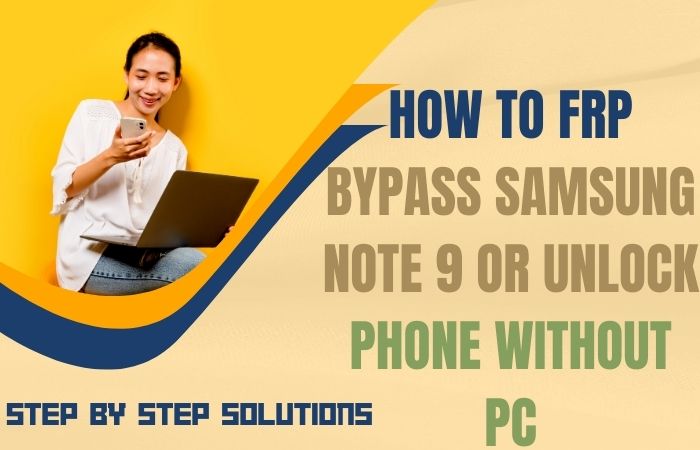
Here are the steps to FRP bypass Samsung Note 9 or unlock phone without a PC:
Methods 1:
- Step 1: Connect the device to a Wi-Fi network.
- Step 2: On the Google Account Verification screen, tap on the “Email or phone” field and type “www.google.com” and select the text.
- Step 3: Tap on “Assist” or the “Google” icon located at the bottom-left corner of the screen.
- Step 4: This will launch the Google app. Type “Chrome” in the search bar and tap on the Chrome icon.
- Step 5: In the Chrome browser, go to the “GSMEDGE” website and download the “FRP Bypass APK” file.
- Step 6: Once the download is complete, go to the “Downloads” folder on your device and install the APK file.
- Step 7: After the installation is complete, open the app and tap on the “Settings” option.
- Step 8: Scroll down and tap on the “Backup and Reset” option.
- Step 9: Select “Factory data reset” and confirm the action.
- Step 10: The device will restart, and the FRP Lock will be bypassed.
Methods 2 :
Here are the steps to use Pangu FRP Bypass APK to FRP bypass Samsung Note 9 or unlock phone without a PC:
- Step 1: On your Samsung Note 9 or other Android device, go to the Google search engine and search for “Pangu FRP Bypass APK”.
- Step 2: Download the Pangu FRP Bypass APK file from a reliable source.
- Step 3: Go to your device’s “Settings” and enable “Unknown sources” to allow the installation of apps from sources other than the Google Play Store.
- Step 4: Install the downloaded Pangu FRP Bypass APK file on your device.
- Step 5: Once the installation is complete, open the Pangu FRP Bypass app.
- Step 6: Follow the on-screen instructions to bypass the FRP Lock on your Samsung Note 9 or unlock your phone without a PC.
- Step 7: Once the FRP Lock is bypassed, you can access your device’s functions without entering the Google account credentials.
How to Disable Factory Reset Protection (FRP)
Disabling Factory Reset Protection (FRP) is not recommended, as it is a security feature implemented by smartphone manufacturers to protect user data in case of theft or loss. However, there may be certain situations where disabling FRP becomes necessary, such as when a user forgets their Google account credentials or wants to install custom ROMs on their device.
If you still want to disable FRP, you can follow the steps below:
- Open the Settings app on your Android device.
- Scroll down and select “Accounts”.
- Tap on “Google”.
- Select the Google account that you want to remove from your device.
- Tap on the three dots in the top-right corner of the screen and select “Remove account”.
- Follow the on-screen instructions to confirm that you want to remove the account.
Specifications of Samsung Galaxy Note 9 Device
Sure, here are some specifications and prices for the Samsung Note 9:
Specifications:
- Display: 6.4-inch Super AMOLED, 2960 x 1440 pixels resolution
- Processor: Qualcomm Snapdragon 845 or Exynos 9810
- RAM: 6GB or 8GB
- Storage: 128GB or 512GB, expandable via microSD
- Rear Camera: Dual 12MP (wide) + 12MP (telephoto)
- Front Camera: 8MP
- Battery: 4000mAh
- OS: Android 8.1 Oreo, upgradable to Android 10
- Other features: S Pen stylus, fingerprint sensor, iris scanner, wireless charging
Prices (as of March 2023):
- New: $749 for 128GB storage and 6GB RAM, $999 for 512GB storage and 8GB RAM
- Refurbished: $450-$600 depending on the condition and storage/RAM configuration
- Second-hand: $350-$500 depending on the condition and storage/RAM configuration
Note: Prices may vary depending on the country and retailer.
Frequently Asked Questions (FAQs):
What is FRP Lock?
FRP Lock stands for Factory Reset Protection Lock, which is a security feature designed to prevent unauthorized access to a device after a factory reset. It requires the user to enter the Google account credentials that were previously associated with the device before it can be used again.
Why would I need to bypass FRP Lock?
You may need to bypass FRP Lock if you forgot your Google account credentials or purchased a second-hand device that is locked with FRP.
Can I bypass FRP Lock without a PC?
Yes, there are third-party apps such as Pangu FRP Bypass APK that can be used to bypass FRP Lock without a PC.
Is it safe to use third-party apps to bypass FRP Lock?
Using third-party apps to bypass FRP can pose security risks as these apps may contain malware or other harmful software. It’s recommended to only use FRP Bypass tools from reliable sources and keep the FRP Lock enabled to protect your device and data.
What is Pangu FRP Bypass APK?
Pangu FRP Bypass APK is a third-party app that can be used to bypass FRP Lock on Samsung Note 9 or other Android devices without a PC.
Do I need to root my device to bypass FRP Lock?
No, you don’t need to root your device to bypass FRP Lock using Pangu FRP Bypass APK or other third-party apps.
Can I permanently remove FRP Lock from my device?
No, FRP Lock is a security feature that is designed to prevent unauthorized access to a device after a factory reset. It cannot be permanently removed, but it can be bypassed using third-party apps or by entering the correct Google account credentials.
Conclusion
In conclusion, FRP (Factory Reset Protection) is an essential security feature implemented in modern Android devices, including Samsung Note 9, to protect user data and privacy. However, in certain situations, it can become a problem, such as when the user forgets their Google account credentials or purchases a second-hand device. In such cases, bypassing the FRP lock becomes necessary.
Fortunately, there are various methods available to FRP bypass Samsung Note 9 or unlock phone without a PC, including using the Pangu FRP Bypass APK. These methods can be useful for those facing FRP lock issues and can help them access their devices without any hassles.