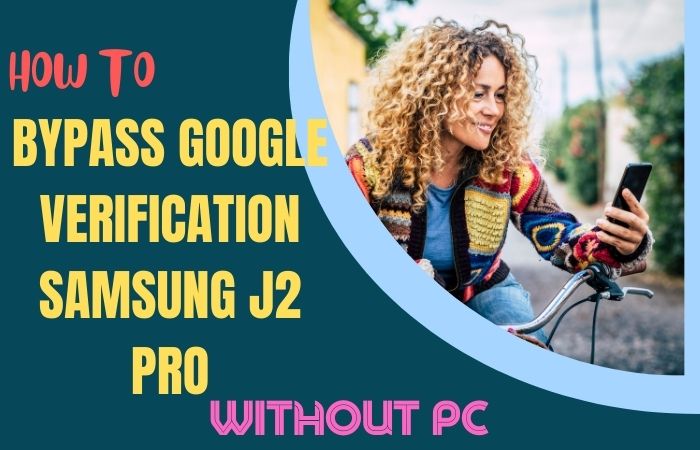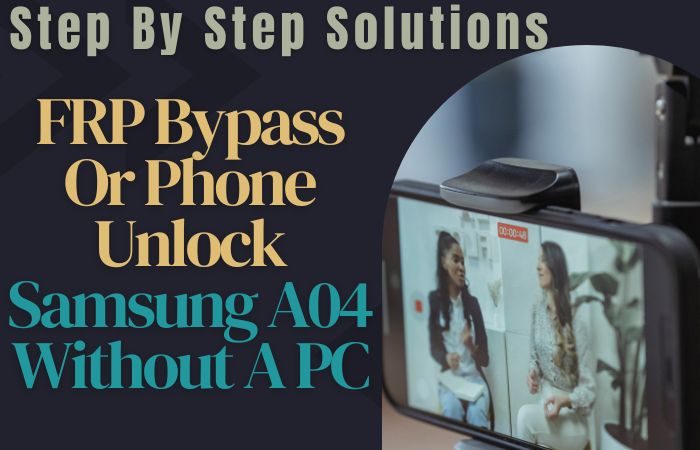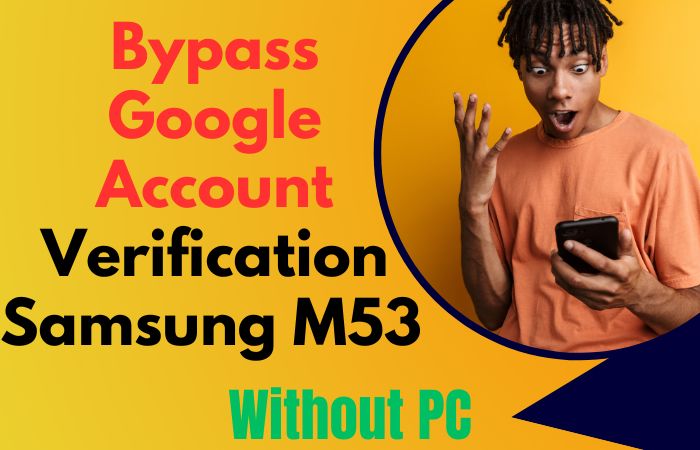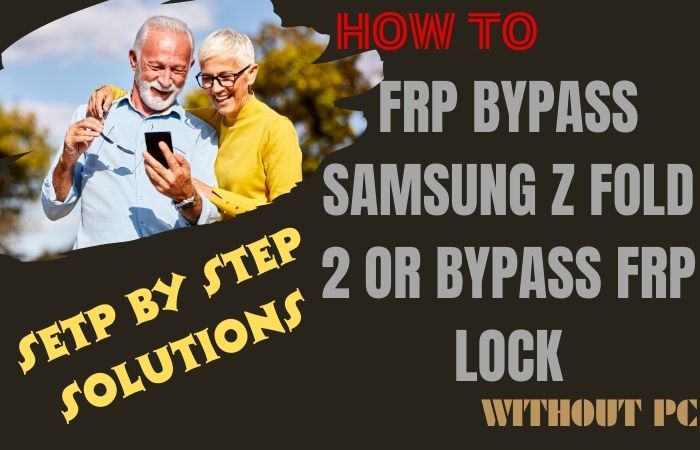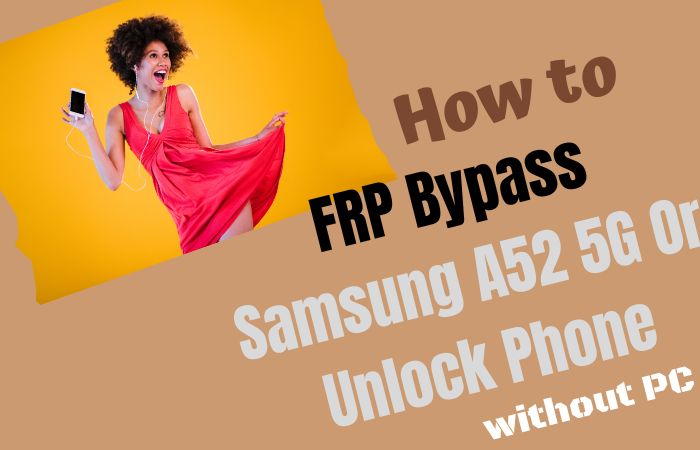Welcome to our guide on how to FRP Bypass or Unlock Phone Samsung A43 without the need for a PC. If you’ve found yourself locked out of your Samsung A43 due to a forgotten Google account or you’ve recently performed a factory reset on your device, don’t worry – we’ve got you covered.
FRP is a security feature introduced by Google to protect your phone’s data in case it falls into the wrong hands. While FRP is an excellent security measure, it can become a hassle when you’re unable to access your own device. Fortunately, we have some effective methods to help you FRP bypass or unlock phone Samsung A43 without requiring a PC.
Before we proceed, it’s important to mention that these methods are intended for individuals who legitimately own the Samsung A43 and are looking for ways to regain access to their devices. They should not be used for any illegal activities or unauthorized access to someone else’s phone.
- Keep the phone charged by at least 70% to complete the bypass Google account lock on Android phones working on time.
- The success of your FRP bypass or unlock phone Samsung A43 without PC process depends a lot on the internet connection and speed, so try to keep the internet connection and speed good.
- Your mobile data will be lost to complete the FRP bypass or unlock phone Samsung A43 without PC method. So make sure to backup the necessary data.
- You must download FRP bypass tools or FRP bypass apk to FRP bypass or unlock phone Samsung A43 without PC.
What is the FRP Lock
FRP Lock, short for Factory Reset Protection Lock, is a security feature implemented by Google on Android devices running Android 5.1 and above. Its primary purpose is to protect your device and personal data in case it falls into unauthorized hands or is stolen.
When FRP Lock is enabled, it requires the user to sign in with the Google account previously associated with the device after performing a factory reset. This additional layer of security aims to prevent thieves from gaining access to the device and using it as their own, even after performing a reset.
The FRP Lock is linked to the device’s unique identification, known as the Google Account Verification or Google Account Protection. Once FRP Lock is triggered, the device will prompt the user to enter the Google account credentials, including the associated email address and password, to verify ownership.
This feature acts as a deterrent against unauthorized access to personal data, as even if someone manages to perform a factory reset on the device, they won’t be able to set it up and use it without the original Google account details.
While FRP Lock provides excellent security, it can sometimes cause inconvenience if you forget the Google account credentials or purchase a second-hand device that still has FRP Lock enabled. In such cases, you may need to follow specific procedures or use bypass methods to regain access to your device.
How to FRP Bypass or Unlock Phone Samsung A43 Without PC
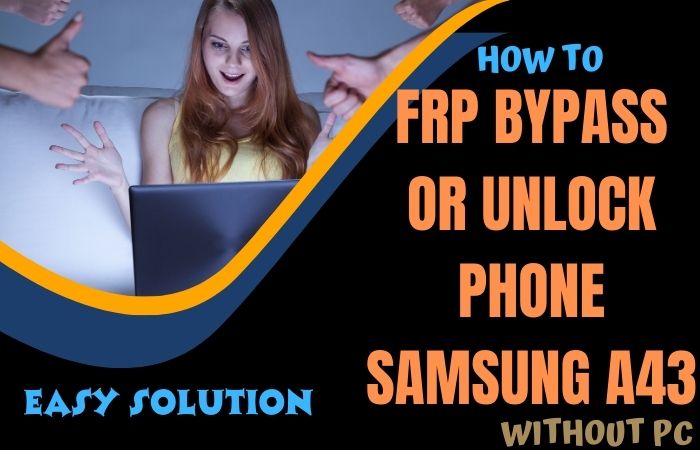
FRP (Factory Reset Protection) is a security feature that Google introduced to Android devices to prevent unauthorized access to your phone after a factory reset. This feature is designed to protect your data from being stolen by someone who has stolen your phone or found it somewhere. However, if you forget your Google account credentials and reset your phone, then you will need to perform an FRP bypass or unlock phone Samsung A43. In this article, we will show you how to FRP bypass or unlock phone Samsung A43 without PC.
Method 1: Using a SIM Card
This method is the easiest and simplest way to FRP bypass or unlock phone Samsung A43 without using a PC. Here’s how to do it:
- Step 1: Power on your Samsung A43 and complete the initial setup process until you reach the Google account verification screen.
- Step 2: On the verification screen, ensure your device is connected to a Wi-Fi network.
- Step 3: Insert an active SIM card into your Samsung A43. It should be from the same carrier or a compatible carrier that allows data connectivity.
- Step 4: Tap on the “Emergency Call” option on the verification screen.
- Step 5: In the emergency dialer, dial any random emergency number such as 911 and quickly press the call button.
- Step 6: As the call is being initiated, swipe down from the top of the screen to access the notification panel.
- Step 7: Tap on the “Settings” icon in the top right corner of the notification panel.
- Step 8: In the Settings menu, scroll down and select “Mobile Network” or “Connections” (depending on your device’s interface).
- Step 9: Enable “Data Roaming” or “Mobile Data” to establish an active data connection using the SIM card.
- Step 10: Go back to the emergency dialer by swiping down the notification panel and tapping on the ongoing emergency call.
- Step 11: While on the call, press the “Back” button repeatedly until you reach the home screen.
- Step 12: Now, you have successfully bypassed the FRP lock on your Samsung A43 using the SIM card method. You can now set up a new Google account or skip the setup process to access the device.
These methods to FRP bypass or unlock phone Samsung A43 without a PC. If you forget your Google account credentials and reset your phone, then these methods will help you to regain access to your phone.
Method 2: Using a Pangu FRP Bypass APK
FRP (Factory Reset Protection) is a security feature that Google introduced to Android devices to prevent unauthorized access to your phone after a factory reset. This feature is designed to protect your data from being stolen by someone who has stolen your phone or found it somewhere. However, if you forget your Google account credentials and reset your phone, then you will need to perform an FRP bypass or unlock phone Samsung A43. In this article, we will show you how to FRP bypass or unlock phone Samsung A43 without PC using the Pangu FRP Bypass APK.
The Pangu FRP Bypass APK is a tool that allows you to FRP bypass or unlock phone Samsung A43 without a PC. Here’s how to use it:
- Step 1: Download the Pangu FRP Bypass APK from a trusted website.
- Step 2: Copy the APK file to a USB drive.
- Step 3: Insert the USB drive into your Samsung A43 using an OTG cable.
- Step 4: A pop-up message will appear, asking you to install the APK file.
- Step 5: Tap on “Install” to install the Pangu FRP Bypass APK on your phone.
- Step 6: Once the installation is complete, tap on “Open” to launch the app.
- Step 7: On the main screen, tap on “Bypass FRP.”
- Step 8: The app will start the FRP bypass process, which may take a few minutes.
- Step 9: Once the process is complete, you will be taken to the home screen of your Samsung A43.
- Step 10: Now, you can set up your phone without any FRP lock.
The Pangu FRP Bypass APK is a simple and effective tool that allows you to FRP bypass or unlock phone Samsung A43 without a PC. This method is ideal for those who don’t have a computer or don’t want to go through the hassle of connecting their phone to a PC.
How to Disable Factory Reset Protection (FRP)
To disable Factory Reset Protection (FRP) on your Samsung A43, you will need to follow the steps below:
- Step 1: Go to the “Settings” menu on your Samsung A43.
- Step 2: Scroll down and select “Accounts and Backup.”
- Step 3: Tap on “Accounts” and then select your Google account.
- Step 4: In the account settings, tap on the three-dot menu icon in the top-right corner of the screen.
- Step 5: From the menu that appears, select “Remove account.”
- Step 6: A confirmation prompt will appear. Read the information carefully and then tap “Remove account” to proceed.
- Step 7: You may be prompted to enter your device password or pattern to confirm the removal of the Google account. Provide the necessary information.
- Step 8: Once you have successfully removed the Google account, the FRP feature will be disabled on your Samsung A43.
Conclusion
In conclusion, bypassing Factory Reset Protection (FRP) or unlocking a Samsung A43 without a PC is a process that requires careful consideration. While there are two methods available, such as using a SIM card and Pangu FRP bypass apk. If you find yourself in a situation where you forget your Google account credentials and need to bypass FRP, proceed with caution and be mindful of the risks involved.
It’s recommended to exhaust all other options before resorting to FRP bypass methods, as they may have unintended consequences and can leave your device vulnerable to unauthorized access. Always prioritize the security of your personal data and ensure that you have a backup of important information before attempting any FRP bypass or unlocking methods.
People Also Asked
What is FRP, and why is it important?
FRP stands for Factory Reset Protection, a security feature designed to protect your device and personal data. It prevents unauthorized access to your phone after a factory reset, adding an extra layer of security.
Can I bypass FRP on my Samsung A43 without using a PC?
Yes, there are methods available to bypass FRP on a Samsung A43 without using a PC. These methods typically involve utilizing certain features or techniques on the device itself.
Will bypassing FRP remove all my data?
Bypassing FRP does not directly remove your data. However, it’s essential to exercise caution during the process, as improper execution or use of unofficial methods may result in data loss. Backing up your important data before attempting FRP bypass is strongly advised.
Can I bypass FRP on my Samsung A43 without losing access to Google services?
Bypassing FRP without losing access to Google services is not guaranteed. Disabling FRP may temporarily interrupt or restrict access to certain Google services until you associate another Google account with your device.
Are there any official methods provided by Samsung to bypass FRP without a PC?
Samsung does not officially endorse or provide methods to bypass FRP without a PC. It’s recommended to reach out to Samsung’s official support channels or authorized service centers for guidance on unlocking your device.
How can I ensure the security of my device after bypassing FRP?
After bypassing FRP, it’s crucial to implement security measures such as setting a strong device password, enabling biometric authentication, and keeping your device’s software up to date. These steps will help maintain the security of your Samsung A43.
Can I use FRP bypass methods to unlock a stolen Samsung A43?
Using FRP bypass methods to unlock a stolen device is illegal and unethical. It is important to respect the ownership and privacy of others and report stolen devices to the relevant authorities.